2005 BUICK LACROSSE remote start
[x] Cancel search: remote startPage 90 of 410
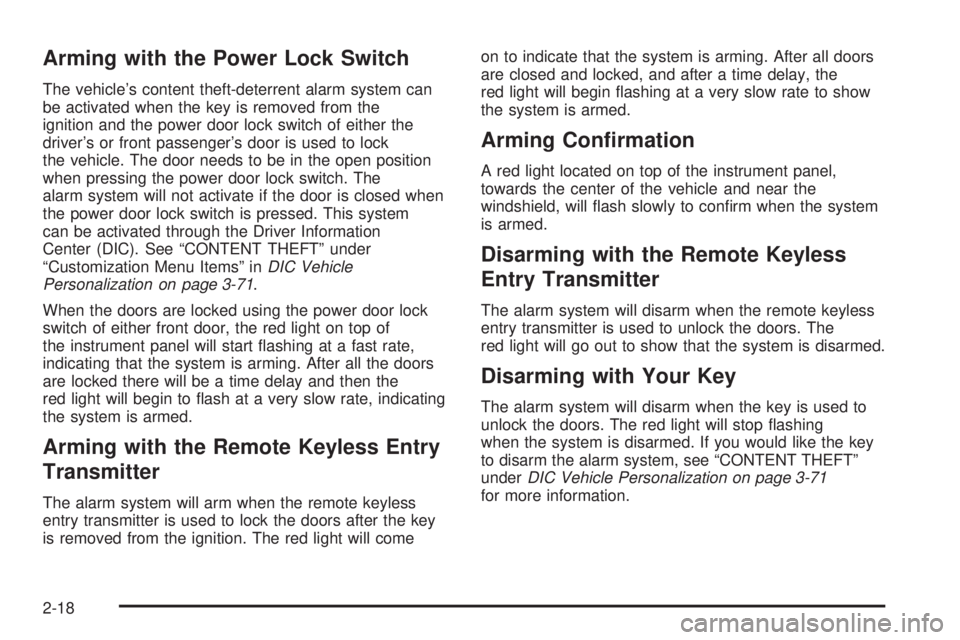
Arming with the Power Lock Switch
The vehicle’s content theft-deterrent alarm system can
be activated when the key is removed from the
ignition and the power door lock switch of either the
driver’s or front passenger’s door is used to lock
the vehicle. The door needs to be in the open position
when pressing the power door lock switch. The
alarm system will not activate if the door is closed when
the power door lock switch is pressed. This system
can be activated through the Driver Information
Center (DIC). See “CONTENT THEFT” under
“Customization Menu Items” inDIC Vehicle
Personalization on page 3-71.
When the doors are locked using the power door lock
switch of either front door, the red light on top of
the instrument panel will start �ashing at a fast rate,
indicating that the system is arming. After all the doors
are locked there will be a time delay and then the
red light will begin to �ash at a very slow rate, indicating
the system is armed.
Arming with the Remote Keyless Entry
Transmitter
The alarm system will arm when the remote keyless
entry transmitter is used to lock the doors after the key
is removed from the ignition. The red light will comeon to indicate that the system is arming. After all doors
are closed and locked, and after a time delay, the
red light will begin �ashing at a very slow rate to show
the system is armed.
Arming Con�rmation
A red light located on top of the instrument panel,
towards the center of the vehicle and near the
windshield, will �ash slowly to con�rm when the system
is armed.
Disarming with the Remote Keyless
Entry Transmitter
The alarm system will disarm when the remote keyless
entry transmitter is used to unlock the doors. The
red light will go out to show that the system is disarmed.
Disarming with Your Key
The alarm system will disarm when the key is used to
unlock the doors. The red light will stop �ashing
when the system is disarmed. If you would like the key
to disarm the alarm system, see “CONTENT THEFT”
underDIC Vehicle Personalization on page 3-71
for more information.
2-18
Page 139 of 410

2. Press the PASS button or the up or down arrows
on the passenger side to turn the passenger
temperature set on and off. When turned on, the
passenger temperature will be the same as
the driver setting. Press the up or down arrow on
passenger side to adjust the passenger temperature
setting.
When the passenger temperature set is off, the
passenger display will be off and the driver’s
set temperature will be for the driver and passenger.
In cold weather, the system will start at reduced
fan speeds to avoid blowing cold air into the vehicle
until warmer air is available. The system will start
out blowing air at the �oor but may change
modes automatically as the vehicle warms up to
maintain the chosen temperature setting. The length
of time needed for warm up will depend on the
outside temperature and the length of time that has
elapsed since the vehicle was last driven.
3. Wait for the system to regulate. This may take from
10 to 30 minutes. Then, adjust the temperature, if
necessary.
Do not cover the solar sensor located in the center
of the instrument panel, near the windshield. For
more information on the solar sensor, see “Sensors”
later in this section.4. Press OFF to turn the climate control system off.
Only the rear defog and heated seats will function.
Press AUTO or any other button except the
heated seats or rear defog to turn the climate
control system back on.
This control has 4 types of operation.
Automatic can set/change the temperature
only. AUTO and temperature only will appear
on the display.
Semi-Automatic Fan can set/change the
temperature and mode. The fan operates
automatically. The temperature and mode will
appear on the display.
Semi-Automatic Mode can set/change the
temperature and fan speed. The mode operates
automatically. The fan speed and temperature will
appear on the display.
Manual can set/change the temperature, mode and
fan. The fan speed, temperature and mode will
appear on the display.
If your vehicle has the remote start feature, the climate
control system will automatically regulate the inside
temperature of your vehicle when the remote start
system is activated. Normal operation and the last
setting of the climate control system will return after the
key is turned to the ON position.
3-25
Page 146 of 410

Speedometer and Odometer
Your speedometer lets you see your speed in both
miles per hour (mph) and kilometers per hour (km/h).
Your vehicle’s odometer works together with the
driver information center. You can set a Trip A and
Trip B odometer. See “Trip Information” underDIC
Operation and Displays on page 3-47.
The odometer mileage can be checked without the
vehicle running. Simply press the odometer/trip switch
on the instrument panel cluster.
If your vehicle ever needs a new odometer installed, the
new one will be set to the correct mileage total of the
old odometer.
Tachometer
The tachometer displays
the engine speed in
thousands of revolutions
per minute (rpm).
Safety Belt Reminder Light
When the ignition key is turned to RUN or START or
the vehicle is started remotely, a chime will come on for
several seconds to remind occupants to fasten their
safety belts.
The safety belt light will
also come on and stay on
for several seconds,
then it will �ash for
several more.
If the driver’s belt is already buckled, neither the chime
nor the light will come on.
3-32
Page 148 of 410
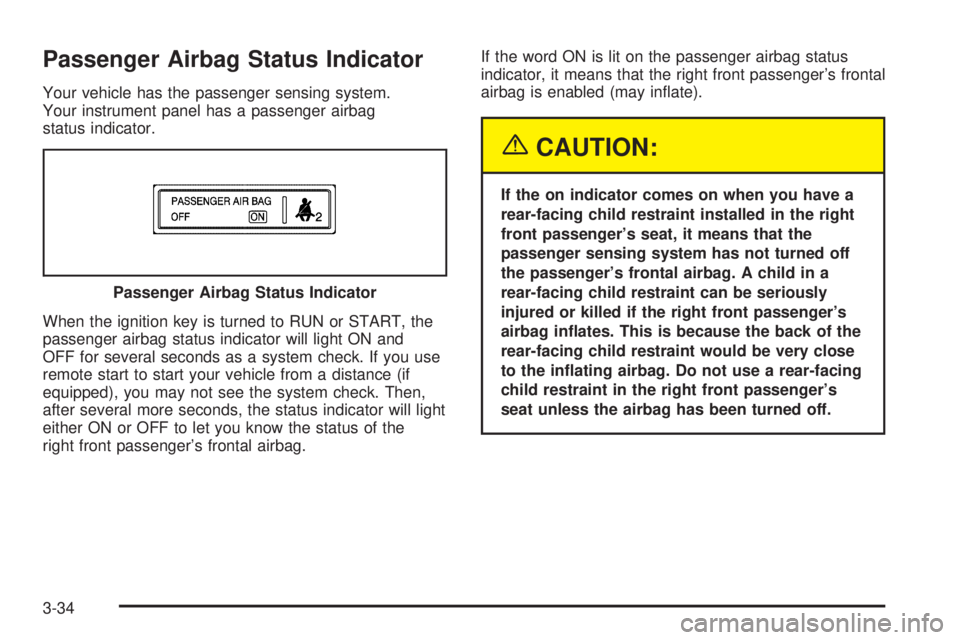
Passenger Airbag Status Indicator
Your vehicle has the passenger sensing system.
Your instrument panel has a passenger airbag
status indicator.
When the ignition key is turned to RUN or START, the
passenger airbag status indicator will light ON and
OFF for several seconds as a system check. If you use
remote start to start your vehicle from a distance (if
equipped), you may not see the system check. Then,
after several more seconds, the status indicator will light
either ON or OFF to let you know the status of the
right front passenger’s frontal airbag.If the word ON is lit on the passenger airbag status
indicator, it means that the right front passenger’s frontal
airbag is enabled (may in�ate).
{CAUTION:
If the on indicator comes on when you have a
rear-facing child restraint installed in the right
front passenger’s seat, it means that the
passenger sensing system has not turned off
the passenger’s frontal airbag. A child in a
rear-facing child restraint can be seriously
injured or killed if the right front passenger’s
airbag in�ates. This is because the back of the
rear-facing child restraint would be very close
to the in�ating airbag. Do not use a rear-facing
child restraint in the right front passenger’s
seat unless the airbag has been turned off. Passenger Airbag Status Indicator
3-34
Page 178 of 410

REDUCED POWER STOP WHEN SAFE
This message will display when your vehicle is in an
overheated engine operating mode. This operating mode
allows your vehicle to be driven to a safe place in an
emergency. In this mode, you will notice a signi�cant
loss in power and engine performance. SeeOverheated
Engine Protection Operating Mode on page 5-26for
more information. Anytime this message is on, the
vehicle should be taken to your GM dealer for service
as soon as possible.
This message will display and a chime will sound only
when the ignition is in RUN. Press any of the DIC
buttons to acknowledge this message and to clear it
from the screen.
This message will continue to display for two seconds if
it has not been acknowledged when the engine is
turned off. It will also re-display for two seconds if the
message has been acknowledged, but the condition still
exists when the engine is turned off.
If the condition still exists, the message will re-appear
when the engine is turned on.
REMOTE START DISABLED
This warning message will come on if a remote start
attempt is unsuccessful. This may be caused if any of
the following conditions are true when a remote
start attempt is made:
The remote start system is disabled through
the DIC.
The key is in the ignition.
The hood or the doors are not closed.
There is an emission control system malfunction.
The engine coolant temperature is too high.
The oil pressure is low.
The hazard warning �ashers are turned on.
The maximum number of remote starts or
remote start attempts between ignition cycles
has been reached.
The content theft-deterrent alarm is on while
attempting to remote start the vehicle.
See “REMOTE START” underDIC Vehicle
Personalization on page 3-71and “Remote Vehicle
Start” underRemote Keyless Entry System Operation
on page 2-4for more information.
3-64
Page 185 of 410

DIC Vehicle Personalization
Your vehicle may have customization capabilities that
allow you to program certain features to one preferred
setting. Customization features can only be programmed
to one setting on the vehicle and cannot be programmed
to a preferred setting for two different drivers. The
customization features include the following:
Exterior lighting delay
Interior lighting delay
Delayed locking
Content theft
Remote keyless entry feedback
Remote start
Your vehicle may also have personalization capabilities
that allow you to program certain features to a
preferred setting for up to two drivers. The �rst
personalized key corresponds to driver 1 and the second
personalized key corresponds to driver 2. The
personalization features include the following:
Radio station presets
Auto door lock preferences
Auto door unlock preferences
Remote keyless entry unlock preferencesAll of the customization and personalization options may
not be available on your vehicle. Only the options
available will be displayed on your DIC.
The default settings for the customization and
personalization features were set when your vehicle left
the factory, but may have been changed from their
default state since then.
The customization preferences are automatically
recalled.
The driver’s personalization preferences are recalled by
using the key programmed for driver 1 or 2.
To change customization and personalization
preferences, use the following procedure.
Entering the Personal Program Menu
1. Turn the ignition on and place the vehicle in
PARK (P).
2. Press the option button until PERSONAL
PROGRAM displays.
If the vehicle is not in PARK (P), PERSONAL
PROGRAM ONLY IN PARK will display.
If the vehicle is not able to enter the personal
program menu, PERSONAL PROGRAM NOT
AVAILABLE will display.
3-71
Page 189 of 410
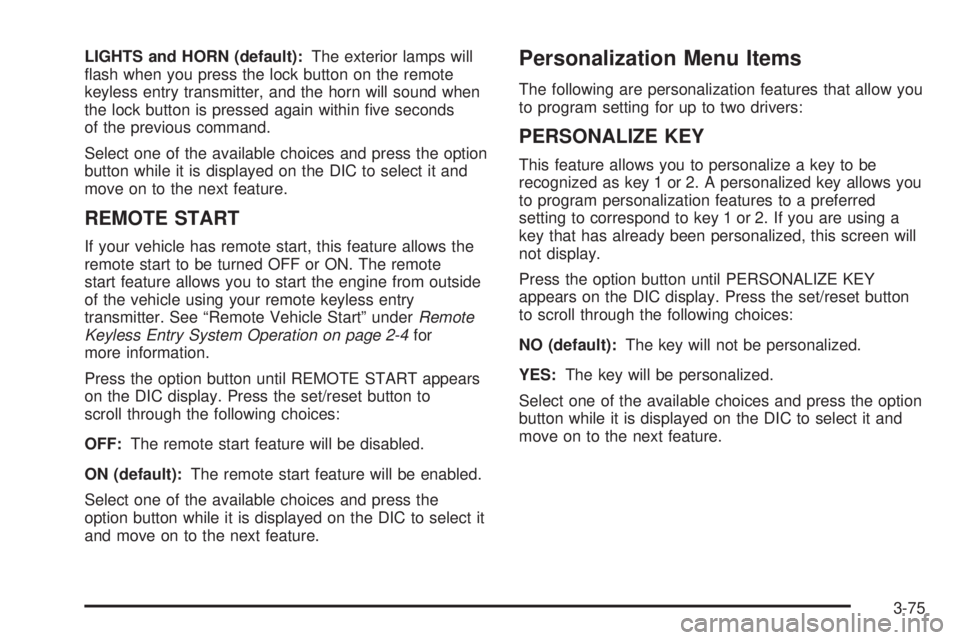
LIGHTS and HORN (default):The exterior lamps will
�ash when you press the lock button on the remote
keyless entry transmitter, and the horn will sound when
the lock button is pressed again within �ve seconds
of the previous command.
Select one of the available choices and press the option
button while it is displayed on the DIC to select it and
move on to the next feature.
REMOTE START
If your vehicle has remote start, this feature allows the
remote start to be turned OFF or ON. The remote
start feature allows you to start the engine from outside
of the vehicle using your remote keyless entry
transmitter. See “Remote Vehicle Start” underRemote
Keyless Entry System Operation on page 2-4for
more information.
Press the option button until REMOTE START appears
on the DIC display. Press the set/reset button to
scroll through the following choices:
OFF:The remote start feature will be disabled.
ON (default):The remote start feature will be enabled.
Select one of the available choices and press the
option button while it is displayed on the DIC to select it
and move on to the next feature.
Personalization Menu Items
The following are personalization features that allow you
to program setting for up to two drivers:
PERSONALIZE KEY
This feature allows you to personalize a key to be
recognized as key 1 or 2. A personalized key allows you
to program personalization features to a preferred
setting to correspond to key 1 or 2. If you are using a
key that has already been personalized, this screen will
not display.
Press the option button until PERSONALIZE KEY
appears on the DIC display. Press the set/reset button
to scroll through the following choices:
NO (default):The key will not be personalized.
YES:The key will be personalized.
Select one of the available choices and press the option
button while it is displayed on the DIC to select it and
move on to the next feature.
3-75
Page 289 of 410

A. Windshield Washer Fluid Reservoir. See “Adding
Washer Fluid” underWindshield Washer Fluid
on page 5-34.
B. Battery. SeeBattery on page 5-38.
C. Remote Positive (+) Terminal. SeeJump Starting on
page 5-39.
D. Passenger Compartment Air Filter. SeePassenger
Compartment Air Filter on page 3-28.
E. Underhood Fuse Block. SeeUnderhood Fuse Block
on page 5-90.
F. Engine Coolant Surge Tank. SeeCooling System on
page 5-26.
G. Radiator Pressure Cap. SeeRadiator Pressure Cap
on page 5-24.
H. Power Steering Fluid Reservoir (Below Generator).
SeePower Steering Fluid on page 5-33.I. Electric Engine Cooling Fans. SeeCooling System
on page 5-26.
J. Engine Oil Dipstick. See “Checking Engine Oil”
underEngine Oil on page 5-15.
K. Engine Oil Fill Cap. See “When to Add Engine Oil”
underEngine Oil on page 5-15.
L. Automatic Transmission Fluid Dipstick. See
“Checking the Fluid Level” underAutomatic
Transmission Fluid on page 5-21.
M. Engine Coolant Bleed Valve. See “How to Add
Coolant to the Radiator” underCooling System on
page 5-26.
N. Brake Master Cylinder Reservoir. See “Brake Fluid”
underBrakes on page 5-35.
O. Engine Air Cleaner/Filter. SeeEngine Air
Cleaner/Filter on page 5-19.
5-13