2005 BUICK LACROSSE ignition
[x] Cancel search: ignitionPage 78 of 410

V(Remote Trunk Release):Press this button to
release the trunk lid. The transaxle must be in PARK (P)
for this feature to operate.
L(Remote Alarm):Press this button to activate an
alarm. The ignition must be in off or accessory for
the alarm to work. When the alarm button is pressed,
the headlamps will �ash and the horn will sound
repeatedly for two minutes. The alarm will turn off when
the ignition is moved to RUN or the alarm button is
pressed again.
Matching Transmitter(s) to Your
Vehicle
Each remote keyless entry transmitter is coded to
prevent another transmitter from unlocking your vehicle.
If a transmitter is lost or stolen, a replacement can
be purchased through your GM dealer. Remember to
bring any additional transmitters so they can also
be re-coded to match the new transmitter. Once your
dealer has coded the new transmitter, the lost
transmitter will not unlock your vehicle. The vehicle can
have a maximum of four transmitters matched to it.
Battery Replacement
Under normal use, the battery in your remote keyless
entry transmitter should last about four years.
You can tell the battery is weak if the transmitter will not
work at the normal range in any location. If you have
to get close to your vehicle before the transmitter works,
it is probably time to change the battery.
The KEY FOB BATT LOW message in the vehicle’s
DIC will display if the remote keyless entry transmitter
battery is low.
Notice:When replacing the battery, use care not to
touch any of the circuitry. Static from your body
transferred to these surfaces may damage the
transmitter.
2-6
Page 80 of 410

Do not use the remote start feature if your vehicle is low
on fuel. Your vehicle may run out of fuel.
Your vehicle’s remote keyless entry transmitter, with the
remote start button, provides an increased range of
operation. However, the range may be less while
the vehicle is running and as a result, you may need to
be closer to your vehicle to turn it off, than you were
to turn it on.
There are other conditions which can affect the
performance of the transmitter, seeRemote Keyless
Entry System on page 2-3for additional information.
The remote vehicle start feature needs to be reset after
your vehicle’s engine is started two times using the
transmitter’s remote start button. The remote start
system is reset by Inserting the vehicle’s key into the
ignition lock cylinder and turning it to RUN and then to
OFF. SeeIgnition Positions on page 2-21for
information regarding the ignition positions on
your vehicle.
/(Remote Start):If your vehicle has the remote start
feature, the keyless entry transmitter will have a
button with this symbol on it.To start the vehicle using the remote start feature, do
the following:
1. Aim the transmitter at the vehicle.
2. Press and release the transmitter’s lock button,
then immediately press and hold the transmitter’s
remote start button until the turn signal lamps �ash
or for four seconds, if the vehicle’s lights are not
visible. The vehicle’s doors will lock.
3. When the vehicle starts, the parking lamps will turn
on and remain on while the engine is running.
The engine will shut off automatically after
10 minutes, unless a time extension has been done
or the vehicle’s key is inserted into the ignition
lock cylinder and turned to RUN.
4. To manually shut off a remote start, do any of the
following:
Aim the remote keyless entry transmitter at the
vehicle and press the remote start button until
the parking lamps turn off.
Turn on the hazard warning �ashers.
Turn the ignition switch to RUN and then to OFF.
2-8
Page 81 of 410

If you enter the vehicle after a remote start, and the
engine is still running, insert the key into the ignition lock
cylinder and turn it to the RUN position to drive the
vehicle.
Your vehicle’s engine can be started two times using
the transmitter’s remote start feature.
If only one remote start procedure has been done, since
last driving the vehicle or resetting the remote start
system, the engine may be started again remotely
following the remote start procedure a second time.
If the remote start procedure is used again before the
�rst ten minute time frame has ended, 10 minutes will be
added to the remaining minutes. The added
10 minutes are considered a second remote start.
The remote vehicle start feature will not operate if:
The remote start system is disabled.
The vehicle’s key is in the ignition.
A door is open or the vehicle’s hood is not closed.
The hazard warning �ashers are on.
There is an emission control system malfunction.
The engine coolant temperature is too high.
The oil pressure is low.
Two remote vehicle starts have already been
provided. The maximum number of remote starts or
remote start attempts between ignition cycles
with the key is two.
If a remote start is attempted and is unsuccessful, the
Driver Information Center (DIC) will display REMOTE
START DISABLED.
Vehicles equipped with the remote vehicle start feature
are shipped from the factory with the remote vehicle
start system enabled. The system may be disabled
through the DIC. See “REMOTE START” under
DIC Vehicle Personalization on page 3-71for additional
information.
2-9
Page 82 of 410

Doors and Locks
Door Locks
{CAUTION:
Unlocked doors can be dangerous.
Passengers — especially children — can
easily open the doors and fall out of a
moving vehicle. When a door is locked, the
handle will not open it. You increase the
chance of being thrown out of the vehicle
in a crash if the doors are not locked. So,
wear safety belts properly and lock the
doors whenever you drive.
CAUTION: (Continued)
CAUTION: (Continued)
Young children who get into unlocked
vehicles may be unable to get out. A child
can be overcome by extreme heat and can
suffer permanent injuries or even death
from heat stroke. Always lock your vehicle
whenever you leave it.
Outsiders can easily enter through an
unlocked door when you slow down or
stop your vehicle. Locking your doors can
help prevent this from happening.
There are several ways to lock and unlock the vehicle.
From the outside, turn the door/ignition key in the
driver’s door lock cylinder brie�y counterclockwise to
unlock the driver’s door. Turn and hold it to unlock all the
doors. You can also use the remote keyless entry
transmitter. From the inside use the manual or power
door locks.
2-10
Page 83 of 410

Power Door Locks
To lock or unlock all doors
from inside the vehicle,
use the power door
lock switch located on
either front door armrest.
Press the bottom of the switch to lock all doors. Press
the top of the switch to unlock all doors.
The driver’s and front passenger’s power door lock
switch also releases the trunk lid. Press the top of the
switch for approximately one and a half seconds to open
the trunk.
If the vehicle has the content theft-deterrent system, the
vehicle is programmed from the factory to arm the
system with the power door lock switch. If your vehicle
has a Driver Information Center (DIC) this feature
can be turned off. See “Content Theft” underDIC
Vehicle Personalization on page 3-71.
Delayed Locking
This feature delays the locking of the vehicle’s doors for
�ve seconds after the last door is closed. Two chimes
will sound when the power door lock switch or the LOCK
button on the remote keyless entry transmitter is
pressed when a door is open. The chimes indicate that
the delayed locking feature is on. If your vehicle has
a Driver Information Center (DIC), a warning will
be displayed.
The doors can be locked immediately by pressing the
power door lock switch or the LOCK button on the
transmitter a second time.
The delayed locking feature will not activate when the
ignition is in RUN or ACCESSORY.
You can program this feature on or off through the
Driver Information Center (DIC), if equipped. See
“Delayed Locking” underDIC Vehicle Personalization on
page 3-71.
2-11
Page 84 of 410
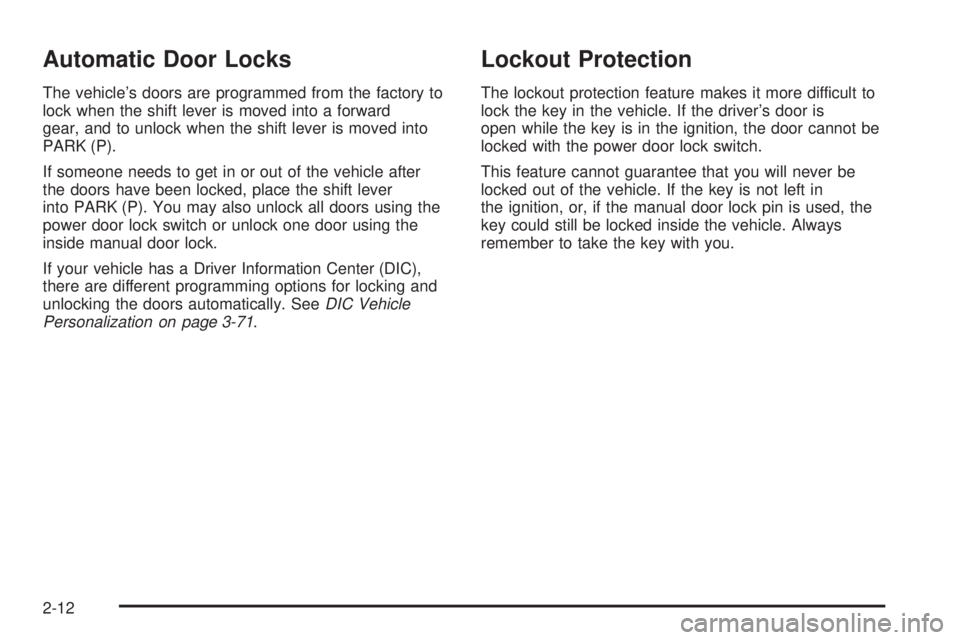
Automatic Door Locks
The vehicle’s doors are programmed from the factory to
lock when the shift lever is moved into a forward
gear, and to unlock when the shift lever is moved into
PARK (P).
If someone needs to get in or out of the vehicle after
the doors have been locked, place the shift lever
into PARK (P). You may also unlock all doors using the
power door lock switch or unlock one door using the
inside manual door lock.
If your vehicle has a Driver Information Center (DIC),
there are different programming options for locking and
unlocking the doors automatically. SeeDIC Vehicle
Personalization on page 3-71.
Lockout Protection
The lockout protection feature makes it more difficult to
lock the key in the vehicle. If the driver’s door is
open while the key is in the ignition, the door cannot be
locked with the power door lock switch.
This feature cannot guarantee that you will never be
locked out of the vehicle. If the key is not left in
the ignition, or, if the manual door lock pin is used, the
key could still be locked inside the vehicle. Always
remember to take the key with you.
2-12
Page 85 of 410

Trunk
{CAUTION:
It can be dangerous to drive with the trunk lid
open because carbon monoxide (CO) gas can
come into your vehicle. You cannot see or
smell CO. It can cause unconsciousness and
even death. If you must drive with the trunk lid
open or if electrical wiring or other cable
connections must pass through the seal
between the body and the trunk lid:
Make sure all other windows are shut.
Turn the fan on your heating or cooling
system to its highest speed and select the
control setting that will force outside air
into your vehicle. See Climate Control
System in the Index.
If you have air outlets on or under the
instrument panel, open them all the way.
SeeEngine Exhaust on page 2-30.
Trunk Lock
To unlock the trunk from the outside, use the remote
keyless entry transmitter. SeeRemote Keyless
Entry System Operation on page 2-4for more
information.
The ignition must be off, or the transaxle must be in
PARK (P), to unlock the trunk.
Remote Trunk Release
This feature is used to unlock the trunk from inside the
vehicle using the power door lock switch.
Press and hold the top of
the driver’s or front
passenger’s power
door lock switch for
one and one-half seconds
to unlock the trunk.
The vehicle must be in PARK (P) to unlock the trunk.
2-13
Page 88 of 410

Power Windows
The switches on the driver’s door armrest are used to
control each of the windows. The power window
switches work while the ignition is on, in ACCESSORY,
or while Retained Accessory Power (RAP) is active.
SeeRetained Accessory Power (RAP) on page 2-22.
Each passenger door has its own window switch.
To lower the window, press and hold the front of the
switch to the �rst position until the window is at
the desired level. To raise the window, pull up and hold
the front of the switch.
Express-Down Window
The driver’s window switch has an express-down
feature labeled AUTO. This allows you to lower the
window completely without holding the switch. Press the
front of the switch all the way down and release.
To stop the window while it is lowering, brie�y pull up
on the switch.
Window Lockout
o
(Window Lockout):The driver’s window switches
also include a lockout switch. Press the right side of
the switch to prevent the rear passengers from
using their window switches. The driver can still control
all the windows and the front passenger can control
their own window with the lockout on. Press the left side
of the switch to return to normal window operation. A
red bar on the right side of the switch will indicate
that the lockout is off.
2-16