2005 BUICK CENTURY radio
[x] Cancel search: radioPage 70 of 348

Remote Keyless Entry System
Your keyless entry system operates on a radio
frequency subject to Federal Communications
Commission (FCC) Rules and with Industry Canada.
This device complies with Part 15 of the FCC Rules.
Operation is subject to the following two conditions:
1. This device may not cause interference, and
2. This device must accept any interference received,
including interference that may cause undesired
operation of the device.
This device complies with RSS-210 of Industry Canada.
Operation is subject to the following two conditions:
1. This device may not cause interference, and
2. This device must accept any interference received,
including interference that may cause undesired
operation of the device.
Changes or modi�cations to this system by other than
an authorized service facility could void authorization to
use this equipment.At times you may notice a decrease in range. This is
normal for any remote keyless entry system. If the
transmitter does not work or if you have to stand closer
to your vehicle for the transmitter to work, try this:
Check the distance. You may be too far from your
vehicle. You may need to stand closer during
rainy or snowy weather.
Check the location. Other vehicles or objects may
be blocking the signal. Take a few steps to the
left or right, hold the transmitter higher, and
try again.
Check to determine if battery replacement is
necessary. See “Battery Replacement” under
Remote Keyless Entry System Operation on
page 2-5.
If you are still having trouble, see your dealer or a
quali�ed technician for service.
2-4
Page 84 of 348

Ignition Positions
With the ignition key in the ignition, the key can be
turned to �ve different positions:
A (ACCESSORY):This position lets the radio and
windshield wipers operate when the engine is off.
To use ACCESSORY, push in the key and turn
it counterclockwise.B (LOCK):This is the only position in which the ignition
key can be inserted or removed. This position locks
the ignition and transaxle. It is a theft-deterrent feature.
Notice:If your key seems stuck in LOCK and
you can not turn it, be sure you are using the correct
key; if so, is it all the way in? If it is, then turn the
steering wheel left and right while you turn the
key hard. Turn the key only with your hand. Using a
tool to force it could break the key or the ignition
switch. If none of these works, then your vehicle
needs service.
C (OFF):In this position the engine is off. Use the
OFF position if the vehicle must be pushed or towed.
D (RUN):This position is where the key returns to after
the vehicle is started. This position displays some of
the warning and indicator lights.
E (START):This position starts the engine.
A warning chime will sound when the driver’s door is
opened if the ignition is in OFF, LOCK or ACCESSORY
and the key is in the ignition.
2-18
Page 102 of 348

Malfunction Indicator Lamp.............................3-36
Oil Pressure Light.........................................3-40
Change Engine Oil Light................................3-40
Security Light...............................................3-41
Cruise Control Light......................................3-41
Low Washer Fluid Warning Light.....................3-41
Door/Trunk Ajar Warning Light........................3-42
Service Vehicle Soon Light............................3-42
Fuel Gage...................................................3-42
Low Fuel Warning Light.................................3-43Audio System(s).............................................3-44
Setting the Time...........................................3-44
Radio with CD..............................................3-45
Radio with Cassette and CD..........................3-53
Theft-Deterrent Feature..................................3-63
Audio Steering Wheel Controls.......................3-63
Radio Reception...........................................3-64
Care of Your Cassette Tape Player.................3-65
Care of Your CDs.........................................3-66
Care of Your CD Player................................3-66
Fixed Mast Antenna......................................3-66
Chime Level Adjustment................................3-66
Section 3 Instrument Panel
3-2
Page 132 of 348

Charging System Light
The charging system light
will come on brie�y when
the ignition is turned on,
as a check to show that it
is working. Then it should
go out.
If it stays on, or comes on while the vehicle is being
driven, there may be a problem with the charging
system. It could indicate that the vehicle has a loose
accessory belt or another electrical problem. Have
it checked right away. Driving while this light is on could
drain the battery.
If the vehicle must be driven a short distance with the
light on, be certain to turn off all the accessories,
such as the radio and air conditioner.
Brake System Warning Light
The vehicle’s hydraulic brake system is divided into two
parts. If one part is not working, the other part can
still work and stop the vehicle. For good braking, though,
you need both parts working well.
If the warning light comes on, there is a brake problem.
Have the brake system inspected right away.
This light should come on brie�y when the ignition
key is turned to RUN. If it does not come on then,
have it �xed so it will be ready to warn you if there
is a problem.
United StatesCanada
3-32
Page 144 of 348

Audio System(s)
Notice:Before adding any sound equipment to
your vehicle, like a tape player, CB radio, mobile
telephone, or two-way radio, make sure that it can
be added by checking with your dealer. Also,
check federal rules covering mobile radio and
telephone units. If sound equipment can be added,
it is very important to do it properly. Added sound
equipment may interfere with the operation of
your vehicle’s engine, radio, or other systems, and
even damage them. Your vehicle’s systems may
interfere with the operation of sound equipment that
has been added improperly.
Figure out which audio system is in your vehicle, �nd
out what your audio system can do, and how to operate
all of its controls.
Your vehicle has a feature called Retained Accessory
Power (RAP). With RAP, the audio system can be
played even after the ignition is turned off.
See “Retained Accessory Power (RAP)” under
Ignition Positions on page 2-18.
Setting the Time
Press and hold H until the correct hour appears on the
display. AM will appear for morning hours. Press and
hold M until the correct minute appears on the display.
The time can be set with the ignition on or off.
To synchronize the time with an FM station broadcasting
Radio Data System (RDS) information, press and
hold H and M at the same time until TIME UPDATED
appears on the display. If the time is not available from
the station, NO UPDATE will appear on the display.
RDS time is broadcast once a minute. After tuning to an
RDS broadcast station, it may take a few minutes for
the time to update.
3-44
Page 145 of 348

Radio with CD
Playing the Radio
PWR (Power):Push this knob to turn the system on
and off.
VOL (Volume):Turn this knob to increase or to
decrease the volume.SCV (Speed-Compensated Volume):With SCV,
the audio system adjusts automatically to make up for
road and wind noise as you drive.
To get to SCV, push the TUNE/AUDIO knob repeatedly
until SPEED VOL appears on the display. Turn the
TUNE/AUDIO knob to select MIN, MED, or MAX.
Each higher setting allows for more volume
compensation at faster vehicle speeds. Then, as you
drive, SCV automatically increases the volume, as
necessary, to overcome noise at any speed. The volume
level should always sound the same to you as you
drive. To turn SCV off, press this knob until OFF
appears on the display.
DISP (Display):Press this button to switch the display
between the radio station frequency and the time.
Press this button to display the time with the ignition
turned off.
3-45
Page 146 of 348
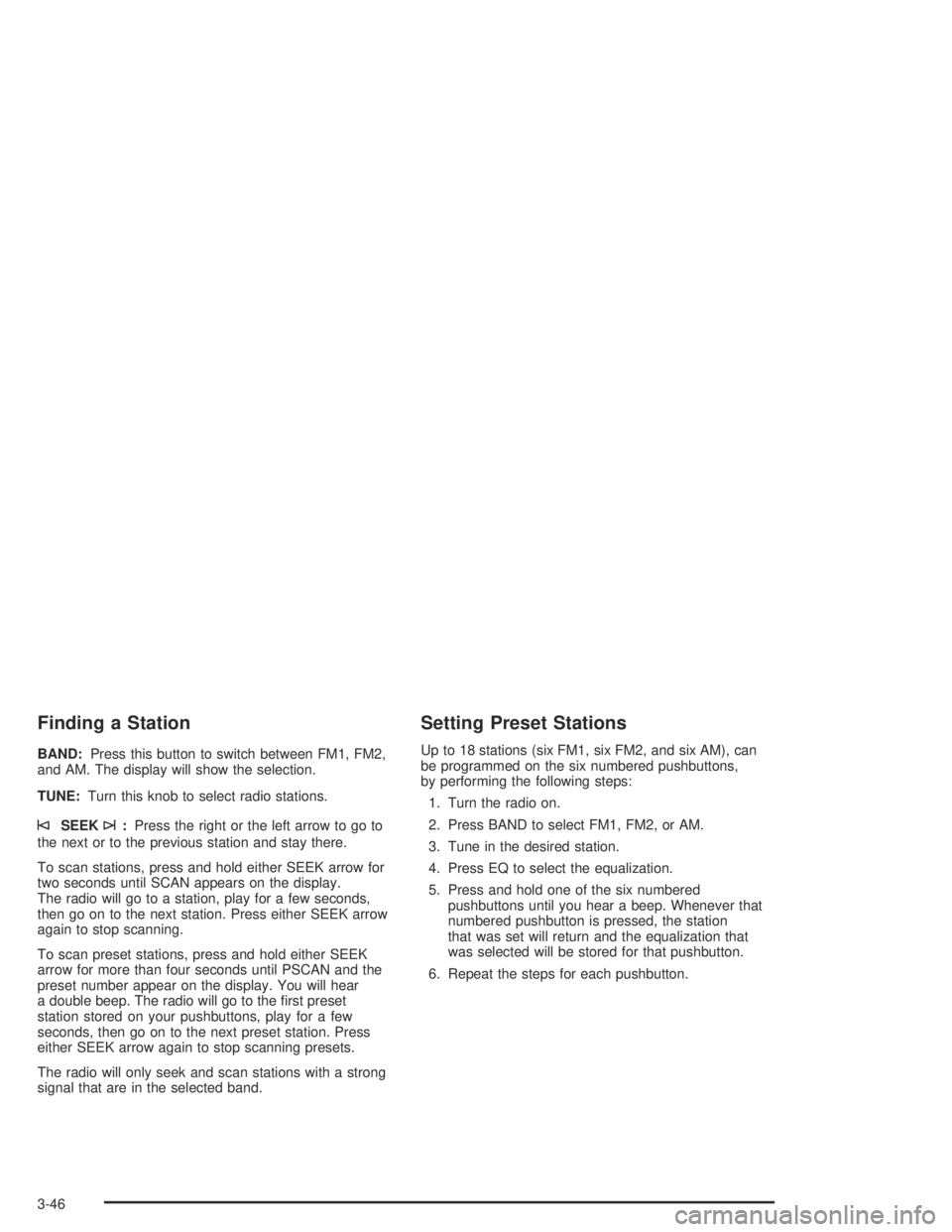
Finding a Station
BAND:Press this button to switch between FM1, FM2,
and AM. The display will show the selection.
TUNE:Turn this knob to select radio stations.
©SEEK¨:Press the right or the left arrow to go to
the next or to the previous station and stay there.
To scan stations, press and hold either SEEK arrow for
two seconds until SCAN appears on the display.
The radio will go to a station, play for a few seconds,
then go on to the next station. Press either SEEK arrow
again to stop scanning.
To scan preset stations, press and hold either SEEK
arrow for more than four seconds until PSCAN and the
preset number appear on the display. You will hear
a double beep. The radio will go to the �rst preset
station stored on your pushbuttons, play for a few
seconds, then go on to the next preset station. Press
either SEEK arrow again to stop scanning presets.
The radio will only seek and scan stations with a strong
signal that are in the selected band.
Setting Preset Stations
Up to 18 stations (six FM1, six FM2, and six AM), can
be programmed on the six numbered pushbuttons,
by performing the following steps:
1. Turn the radio on.
2. Press BAND to select FM1, FM2, or AM.
3. Tune in the desired station.
4. Press EQ to select the equalization.
5. Press and hold one of the six numbered
pushbuttons until you hear a beep. Whenever that
numbered pushbutton is pressed, the station
that was set will return and the equalization that
was selected will be stored for that pushbutton.
6. Repeat the steps for each pushbutton.
3-46
Page 148 of 348
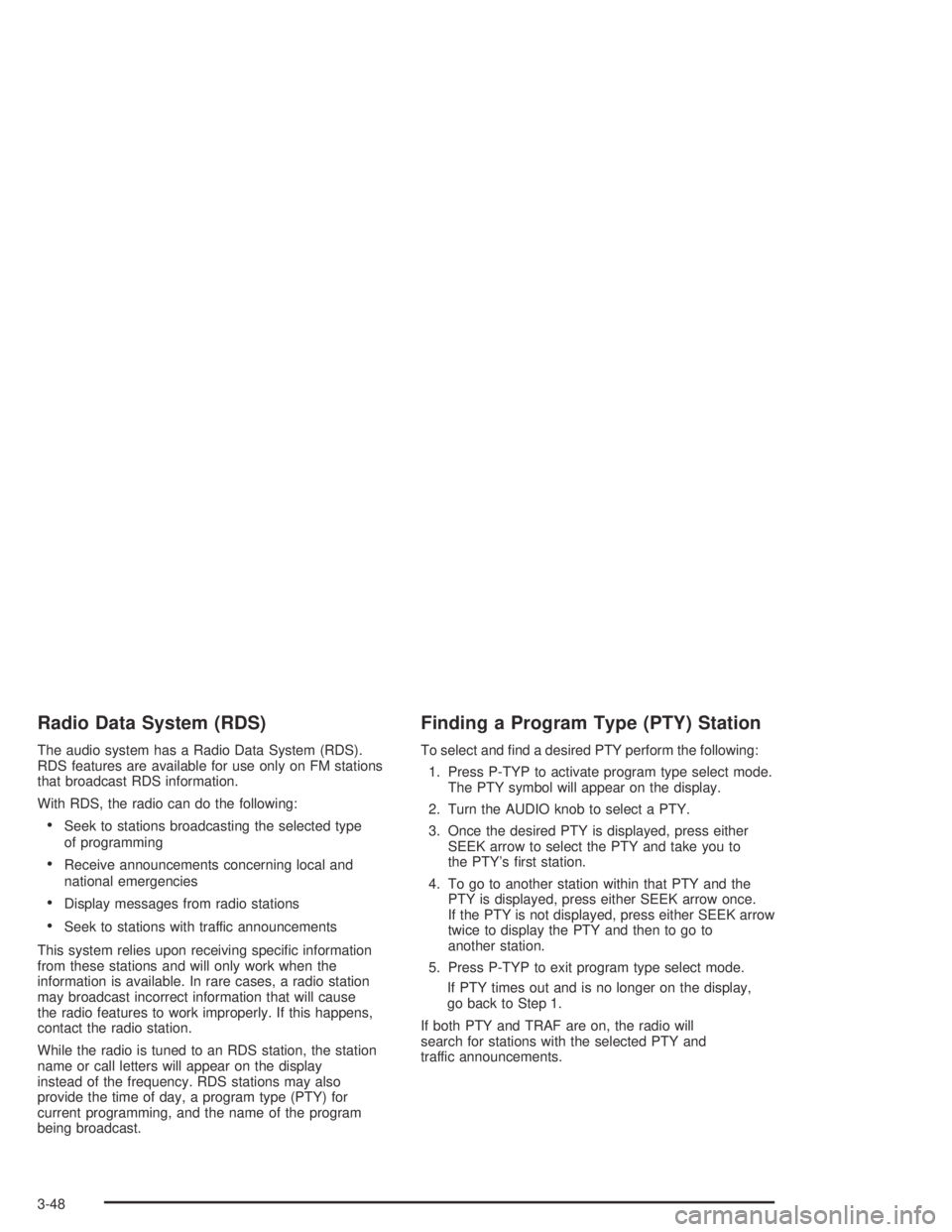
Radio Data System (RDS)
The audio system has a Radio Data System (RDS).
RDS features are available for use only on FM stations
that broadcast RDS information.
With RDS, the radio can do the following:
Seek to stations broadcasting the selected type
of programming
Receive announcements concerning local and
national emergencies
Display messages from radio stations
Seek to stations with traffic announcements
This system relies upon receiving speci�c information
from these stations and will only work when the
information is available. In rare cases, a radio station
may broadcast incorrect information that will cause
the radio features to work improperly. If this happens,
contact the radio station.
While the radio is tuned to an RDS station, the station
name or call letters will appear on the display
instead of the frequency. RDS stations may also
provide the time of day, a program type (PTY) for
current programming, and the name of the program
being broadcast.
Finding a Program Type (PTY) Station
To select and �nd a desired PTY perform the following:
1. Press P-TYP to activate program type select mode.
The PTY symbol will appear on the display.
2. Turn the AUDIO knob to select a PTY.
3. Once the desired PTY is displayed, press either
SEEK arrow to select the PTY and take you to
the PTY’s �rst station.
4. To go to another station within that PTY and the
PTY is displayed, press either SEEK arrow once.
If the PTY is not displayed, press either SEEK arrow
twice to display the PTY and then to go to
another station.
5. Press P-TYP to exit program type select mode.
If PTY times out and is no longer on the display,
go back to Step 1.
If both PTY and TRAF are on, the radio will
search for stations with the selected PTY and
traffic announcements.
3-48