2005 BUICK CENTURY ECO mode
[x] Cancel search: ECO modePage 71 of 348

Remote Keyless Entry
System Operation
The remote keyless entry transmitter enables the
vehicle’s doors to be locked and unlocked, or the trunk
lid to be released, from about 3 feet (1 m) and up to
30 feet (9 m) away.
LOCK:Press the LOCK
button to lock all the doors.
UNLOCK:Press the UNLOCK button to unlock the
driver door and turn on the interior lamps. See
“Illumination on Remote Activation” later in this section
for more details. Press UNLOCK again to unlock
the passenger doors.
F(Trunk Release):To release the trunk lid, press
this button. The trunk will only unlock if the transaxle
is in PARK (P).
L(Remote Alarm):Press this button to activate an
alarm. The ignition must be in OFF or ACCESSORY for
the remote alarm to work. When the remote alarm
button is pressed, the headlamps will �ash, the horn will
sound repeatedly, and the interior lamps will turn on.
The alarms will turn off when one of the following occurs:
The remote alarm button on the remote keyless
entry transmitter is pressed a second time.
The ignition is moved to RUN.
The alarms have been on for about two minutes.
Security Feedback
The remote keyless entry transmitter can be
programmed so that when the LOCK or UNLOCK
button is pressed, the vehicle gives visual or audible
feedback con�rmation. Each lock or unlock command
veri�cation must be programmed individually. The
ignition must be OFF for this feature to work.
Disconnecting the vehicle’s battery for up to a year will
not affect the programmed mode.
2-5
Page 73 of 348

The vehicle was originally programmed to Mode 3.
The mode may have been changed since then.
To determine the current unlock mode, or to change the
unlock mode, do the following:
1. Close all doors and turn the ignition key to RUN.
2. Press and hold the power door lock switch in
the unlock position.
3. While holding the power door lock switch in the
unlock position, press and release the remote
keyless entry transmitter UNLOCK button.
A series of one to four chimes will sound,
corresponding to the current unlock mode.
4. Press the remote keyless entry transmitter UNLOCK
button to advance to the next unlock mode.
If cycled beyond Mode 4, the vehicle will enter
Mode 1.
5. To set a mode, release the power door unlock
switch after the chime sequence of the desired
mode is heard.Delayed Locking
This feature can be turned on or off. It delays the
locking of the doors for �ve seconds after the LOCK
position on the power door lock, or the LOCK button on
the remote keyless entry transmitter is pressed and
the last door is closed.
If a door is opened before �ve seconds, the delayed
lock is cancelled. When all doors are closed again,
delayed locking begins again.
Three chimes will sound to indicate that this feature is
on. The chime will sound only when the key is not in the
ignition and a door is open.
To cancel delay locking, do any of the following:
Press the unlock portion of the power door
lock switch.
Press the UNLOCK button on the remote keyless
entry transmitter.
Press the LOCK portion of the power door lock
switch a second time.
Press the LOCK button on the remote keyless entry
transmitter a second time.
Insert the ignition key into the ignition.
2-7
Page 74 of 348

Programming Delayed Locking
Delayed locking has two modes.
Mode One (One Chime):Delayed locking is turned off.
Mode Two (Two Chimes):Delayed locking is
turned on.
1. Close the doors.
2. Move the ignition key to the RUN position.
3. Apply the regular brakes.
4. Press and hold the power door unlock switch. While
holding the power door unlock switch, move the
shift lever out of and back into PARK (P).
One or two chimes will sound indicating what mode
the delayed locking is in.
5. Release the power door unlock switch, after one
of the chime mode sequences, to set the
desired mode.
Illumination on Remote Activation
This feature provides interior lighting when a remote
keyless entry door unlock command is received by the
vehicle. The ignition must be off for this feature to
work. The interior lamps will stay on until either the
ignition is turned to RUN or until 40 seconds has
elapsed. If a door is opened during this time, the timed
lighting will be canceled, and the interior lamps will
remain on. Also see “Entry Lighting” underInterior
Lamps on page 3-15for more information.
Matching Transmitter(s) to
Your Vehicle
Each remote keyless entry transmitter is uniquely coded
to prevent another transmitter from unlocking your
vehicle. If a transmitter is lost or stolen, a replacement
can be purchased through your dealer. Remember
to bring any additional transmitters so they also can be
re-coded to match the new transmitter. Once your
dealer has coded the new transmitter, the lost
transmitter cannot unlock the vehicle. The vehicle can
have a maximum of four transmitters coded to it.
2-8
Page 78 of 348

After initially moving the shift lever out of and back into
PARK (P), each additional shift cycle will advance
the programming from the current mode to the next
operating mode. If cycled beyond Mode 4, the vehicle
will enter operating Mode 1.
Disconnecting the vehicle’s battery for up to a year will
not affect the programmed mode.
Lockout Protection
The power door locks will not work if the key is in the
ignition and a door is open. You can override this feature
by holding the driver’s side power door lock switch for
more than three seconds.
Leaving Your Vehicle
If you are leaving the vehicle, take your key, open your
door and set the locks from inside or with the remote
keyless entry transmitter. Then get out and close
the door.
Trunk
{CAUTION:
It can be dangerous to drive with the trunk lid
open because carbon monoxide (CO) gas can
come into your vehicle. You can not see or
smell CO. It can cause unconsciousness and
even death. If you must drive with the trunk lid
open or if electrical wiring or other cable
connections must pass through the seal
between the body and the trunk lid:
Make sure all other windows are shut.Turn the fan on your heating or cooling
system to its highest speed and select the
control setting that will force outside air
into your vehicle. See Climate Control
System in the Index.
If you have air outlets on or under the
instrument panel, open them all the way.
SeeEngine Exhaust on page 2-27.
2-12
Page 120 of 348

For a quick cool-down on a very hot day, use MAX with
the temperature levers all the way in the blue area.
If this setting is used for long periods of time, the air in
the vehicle may become too dry.
For normal cooling on hot days, use VENT with the
temperature levers in the blue area. The system
will bring in outside air and cool it.
On cool, but sunny days, the sun may warm your upper
body, but your lower body may not be warm enough.
Select BI-LEV and set the temperature levers to a
comfortable setting. The system will bring in outside air
and direct it to your upper body, while sending slightly
warmed air to your lower body. Push the A/C button
for cooling.
Defogging and Defrosting
Fog on the inside of the windows is a result of high
humidity causing moisture to form and condense on the
cool window glass. This can be minimized if the
climate control system is used properly. There are two
modes to clear fog or frost from the windshield and
side windows. Use the blend mode to clear the windows
of fog or moisture and warm the passengers. Use the
defrost mode to remove frost or fog from the windshield
more quickly. For best results, clear all snow and ice
from the windshield before defrosting.
0DEF (Defrost):This setting, located on the right
knob, directs most of the air through the defroster
and the side window outlets. Some of the air is directed
to the �oor and side window outlets. The air-conditioning
compressor will run automatically in this setting unless
the outside temperature is below 40°F (4°C).
To defrost the window quickly, turn the mode knob to
the defrost setting and turn the driver’s and passenger’s
temperature levers all the way to the red area.
To warm passengers while keeping the windows clear,
use BLEND.
Do not drive the vehicle until all the windows are clear.
Rear Window Defogger
<
(Rear):Press the button to turn the defogger on
or off. The rear window defogger will initially run
for about 15 minutes. If it is turned on again, the rear
window defogger will only run for about seven and
one half minutes before turning off.
Do not drive the vehicle until all the windows are clear.
Notice:Using a razor blade or sharp object to
clear the inside rear window may damage the rear
window defogger. Repairs would not be covered
by your warranty. Do not clear the inside of the rear
window with sharp objects.
3-20
Page 122 of 348

3. Wait for the system to regulate. This may take from
10 to 30 minutes. Then, adjust the temperature,
if necessary.
Do not cover the solar sensor located in the center
of the instrument panel, near the windshield.
For more information on the solar sensor, see “Solar
Sensor” later in this section.
Manual Operation
During daylight hours, the instrument panel brightness
control might need to be adjusted to the highest setting,
in order to see the indicator lights for the various
climate control settings.
OFF:Pressing the OFF button cancels automatic
operation and places the system in manual mode.
Press the AUTO button to return to automatic operation.
TEMP (Temperature):To manually adjust the
temperature inside the vehicle, press the up arrow on
the TEMP control to raise the temperature and press the
down arrow to lower the temperature. The display will
show the selection for a few seconds, and then the
outside temperature will be displayed.
When the DUAL light indicator is on, this means the
TEMP control has set the temperature for the driver.
When the DUAL light indicator light is not on, this means
the TEMP control has set the temperature for the
entire cabin.
9FAN:Press the up arrow on the FAN control to
increase fan speed and the down arrow to decrease
fan speed. Pressing the arrows cancels the automatic
operation and places the system in manual mode.
Press the AUTO button to return to automatic operation.
If the air�ow seems low when the fan is at the highest
setting, the passenger compartment air �lter may
need to be replaced. For more information see
Passenger Compartment Air Filter on page 3-26and
Scheduled Maintenance on page 6-4.
AIR FLOW:This control has several settings to control
the direction of air�ow when the system is not in AUTO.
To access the various modes available, continue to press
the AIR FLOW up or down arrows until the desired mode,
listed below, appears in the display.
WINDSHIELD/FLOOR:This setting directs some of the
air to the �oor outlets and some to the defroster and
side window outlets. The air-conditioning compressor will
run automatically in this setting unless the outside
temperature is below 40°F (4°C).
MID/FLOOR:This mode directs air�ow through both
the �oor and the instrument panel outlets. A small
amount of air is directed to the windshield and the side
window outlets.
3-22
Page 130 of 348
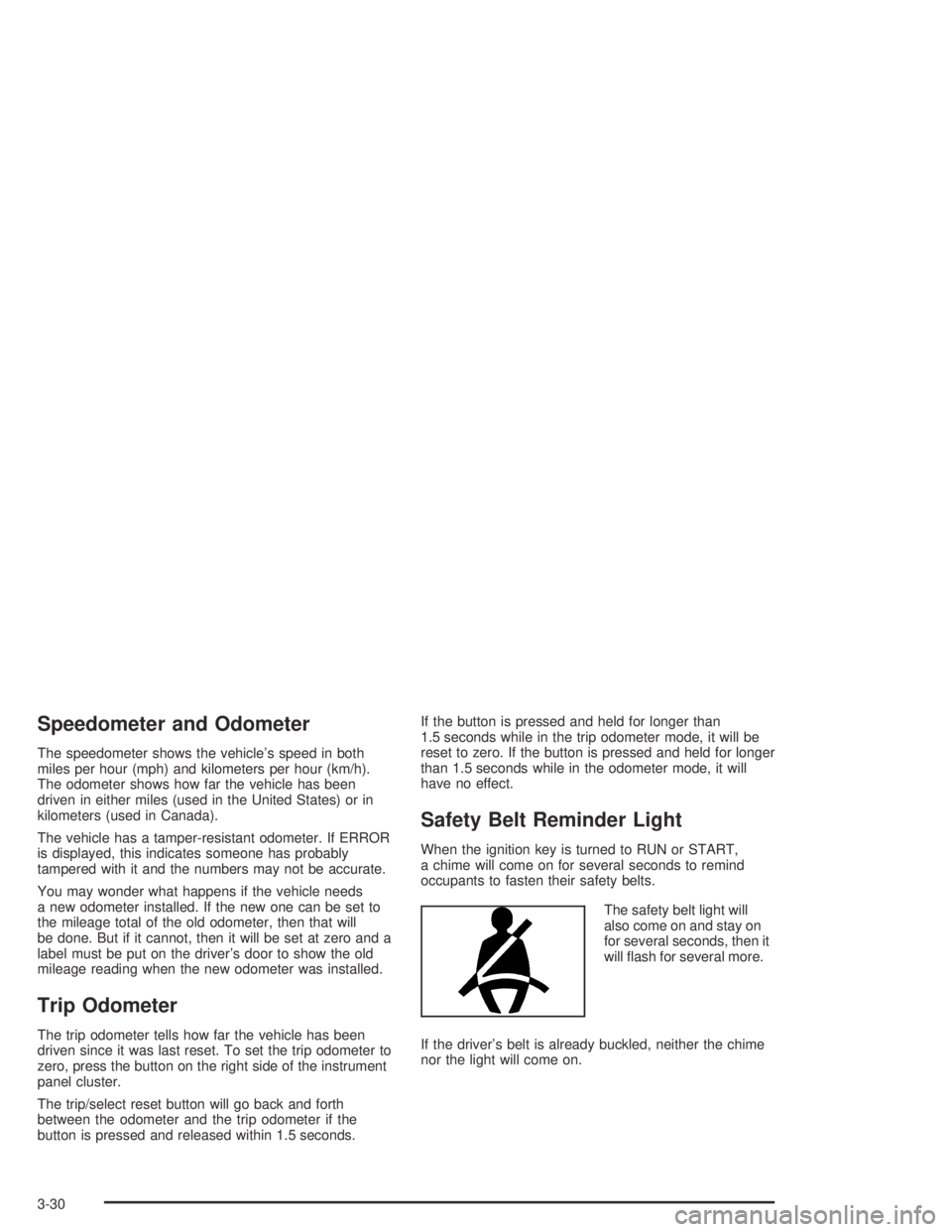
Speedometer and Odometer
The speedometer shows the vehicle’s speed in both
miles per hour (mph) and kilometers per hour (km/h).
The odometer shows how far the vehicle has been
driven in either miles (used in the United States) or in
kilometers (used in Canada).
The vehicle has a tamper-resistant odometer. If ERROR
is displayed, this indicates someone has probably
tampered with it and the numbers may not be accurate.
You may wonder what happens if the vehicle needs
a new odometer installed. If the new one can be set to
the mileage total of the old odometer, then that will
be done. But if it cannot, then it will be set at zero and a
label must be put on the driver’s door to show the old
mileage reading when the new odometer was installed.
Trip Odometer
The trip odometer tells how far the vehicle has been
driven since it was last reset. To set the trip odometer to
zero, press the button on the right side of the instrument
panel cluster.
The trip/select reset button will go back and forth
between the odometer and the trip odometer if the
button is pressed and released within 1.5 seconds.If the button is pressed and held for longer than
1.5 seconds while in the trip odometer mode, it will be
reset to zero. If the button is pressed and held for longer
than 1.5 seconds while in the odometer mode, it will
have no effect.
Safety Belt Reminder Light
When the ignition key is turned to RUN or START,
a chime will come on for several seconds to remind
occupants to fasten their safety belts.
The safety belt light will
also come on and stay on
for several seconds, then it
will �ash for several more.
If the driver’s belt is already buckled, neither the chime
nor the light will come on.
3-30
Page 147 of 348

Setting the Tone (Bass/Treble)
AUDIO:Push and release this knob until BASS, MID,
or TREBLE appears on the display. Then turn the
AUDIO knob to increase or to decrease. If a station is
weak or noisy, decrease the treble.
To adjust bass, midrange, or treble to the middle
position, select BASS, MID, or TREBLE. Then push and
hold the AUDIO knob for more than two seconds until
you hear a beep. BASS and a zero, MID and a zero, or
TREBLE and a zero will appear on the display.
To adjust both tone controls and both speaker controls
to the middle position, �rst end out of audio mode
by waiting �ve seconds without making any changes.
Then push and hold the AUDIO knob for more than
two seconds until you hear a beep. ALL CENTERED will
appear on the display.
EQ (Equalizer):Press this button to select customized
equalization settings designed for country/western,
jazz, talk, pop, rock, and classical.
Adjusting the Speakers (Balance/Fade)
AUDIO:To adjust the balance between the right
and the left speakers, push and release the AUDIO
knob until BAL appears on the display. Then turn the
AUDIO knob to move the sound toward the right or
the left speakers. A bar graph with indicators will show
how the sound is balanced.
To adjust the fade between the front and the rear
speakers, push and release the AUDIO knob until FADE
appears on the display. Then turn the AUDIO knob to
move the sound toward the front or the rear speakers.
A bar graph with indicators will show how the sound
is balanced.
To adjust balance or fade to the middle position, select
BAL or FADE. Then push and hold the AUDIO knob
for more than two seconds until you hear a beep.
The indicator will be centered on the display.
To adjust both tone controls and both speaker controls
to the middle position, �rst end out of audio mode
by waiting �ve seconds without making any changes.
Then push and hold the AUDIO knob for more than
two seconds until you hear a beep. ALL CENTERED will
appear on the display.
3-47