2005 BMW Z4 ROADSTER 2.5I driver seat adjustment
[x] Cancel search: driver seat adjustmentPage 31 of 120
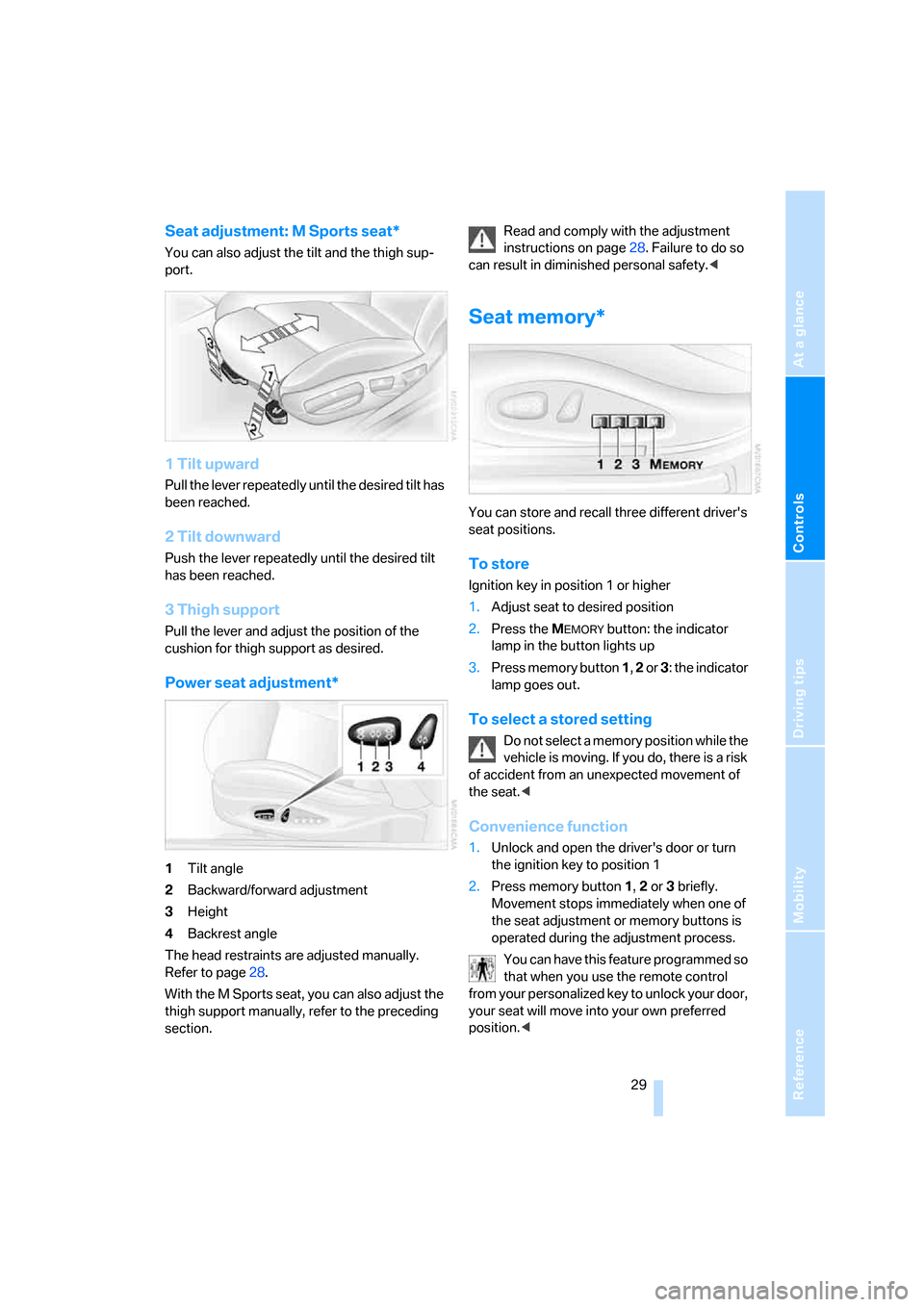
Reference
At a glance
Controls
Driving tips
Mobility
29
Seat adjustment: M Sports seat*
You can also adjust the tilt and the thigh sup-
port.
1 Tilt upward
Pull the lever repeatedly until the desired tilt has
been reached.
2 Tilt downward
Push the lever repeatedly until the desired tilt
has been reached.
3 Thigh support
Pull the lever and adjust the position of the
cushion for thigh support as desired.
Power seat adjustment*
1Tilt angle
2Backward/forward adjustment
3Height
4Backrest angle
The head restraints are adjusted manually.
Refer to page28.
With the M Sports seat, you can also adjust the
thigh support manually, refer to the preceding
section.Read and comply with the adjustment
instructions on page28. Failure to do so
can result in diminished personal safety.<
Seat memory*
You can store and recall three different driver's
seat positions.
To store
Ignition key in position 1 or higher
1.Adjust seat to desired position
2.Press the M
EMORY button: the indicator
lamp in the button lights up
3.Press memory button 1, 2 or 3: the indicator
lamp goes out.
To select a stored setting
Do not select a memory position while the
vehicle is moving. If you do, there is a risk
of accident from an unexpected movement of
the seat.<
Convenience function
1.Unlock and open the driver's door or turn
the ignition key to position 1
2.Press memory button 1, 2 or 3 briefly.
Movement stops immediately when one of
the seat adjustment or memory buttons is
operated during the adjustment process.
You can have this feature programmed so
that when you use the remote control
from your personalized key to unlock your door,
your seat will move into your own preferred
position.<
Page 32 of 120

Adjustments
30
Safety function
1.Close the driver's door and turn the ignition
key to position 0 or 2
2.Press and hold the desired memory button
1, 2 or 3 until the adjustment process is
completed.
If you press the M
EMORY button accidentally:
Press the button again; the indicator lamp goes
out.
Before activating the programmed
adjustment feature, ensure that the space
behind the driver's seat is empty and unob-
structed. If you fail to do so, objects behind the
seat could be damaged, should the seat move
backward.<
Seat heating*
The seat cushion and backrest can be heated
with the ignition key in position 2.
You can call up different heating modes by
repeatedly pressing the buttons.
The seat heating can also be switched off from
the higher heating modes:
Press the button and hold it slightly longer.
Safety belts
Comply with the instructions on page27,
or the occupants' personal safety will be
diminished.<
Make sure every occupant fastens his or her
safety belt. As supplemental restraint devices,
the airbags are designed to enhance the effec-
tiveness of the safety belts, and not to replace
them.
To fasten
Make sure you hear the lock engage in the belt
buckle.
To unlock
1.Press the red button in the belt buckle
2.Hold the belt
3.Guide the belt back into its reel.
The upper belt attachment point is suitable for
all body sizes, provided that the person is sitting
correctly, refer to page28.
Safety belt reminder
The indicator lamp flashes or lights up.
A signal also sounds. Check if the
safety belts have been properly fas-
tened.
The safety belt reminder is operational above a
speed of approx. 5 mph / 8 km/h. The reminder
can also occur if objects are on the passenger
seat.
Damaged safety belts
If the safety belts are damaged or
stretched in an accident: have the entire
belt system, including the tensioning mecha-
nisms, replaced at your BMW center. Have the
belt anchorage points inspected for damage at
the same time. Failure to observe this precau-
tion may prevent the safety belts from effec-
tively providing optimal protection when
needed.<
Page 34 of 120

Adjustments
32 user by means of a data exchange with the key,
and makes adjustments accordingly.
Colored decals were provided with the keys to
help you distinguish between the different per-
sonal remote control keys.
What the system can do
You can learn about the entire array of features
that Vehicle Memory and Key Memory offer you
at your BMW center. A few examples follow
below:
Examples for Vehicle Memory:
>Various signals as acknowledgement when
locking or unlocking your vehicle: refer to
page17
>Windows are opened automatically, refer to
page20
>Reminder that the key is still in the ignition
switch after the driver's door has been
opened, refer to page37
>Activation/deactivation of the Follow-me-
home function: refer to page56
>Activation/deactivation of daytime driving
lamps: refer to page56
>Sets the units of measure for displaying
time, outside temperature, distance trav-
eled and fuel consumption in the instru-
ment cluster, refer to page48.
Examples for Key Memory:
>Locking of the vehicle when you start off:
refer to page18
>Automatically adjusts the driver's seat to
the personal programmed settings when
the vehicle is unlocked, refer to page29.
You will see this symbol throughout the
Owner's Manual. It is to remind you at
appropriate places of the settings that are avail-
able to you.<
Depending on how the memory functions
are configured, the vehicle may be oper-
ated differently from what is described in the
Owner's Manual. Should you decide to sell your
BMW one day, please remember to have the
memory functions returned to their original fac-
tory settings.<
Page 115 of 120

Reference
At a glance
Controls
Driving tips
Mobility
113
Plastic, refer to the Caring for
your vehicle brochure
Pollen, refer to
– Microfilter59
– Microfilter/activated-
charcoal filter63
Power convertible top21
Power loss
– electric power windows20
Power output, refer to Engine
data102
Power seat29
Power socket65
Power steering, electric42
Power supply interruption
– battery95
Power windows
– initializing20
Power windows protective
function, refer to Trap
protection20
Preparations for the cellular
phone65
Pressure, tires78
Pressure monitoring, tires,
refer to Flat Tire Monitor52
R
Radio, refer to the Owner's
Manual for Radio
Radio navigation, refer to the
separate Owner's Manual
Radio remote control key,
refer to Master keys with
remote control16
Rain sensor43
Reading lamps57
Rear lamps
– bulb replacement93
– indicator lamp, defective
lamp13
Rearview mirror31
Rear window defroster
– air conditioning59
– automatic climate control63
Recirculated air mode
– air conditioning59
– automatic climate control62Recirculating the air, refer to
Recirculated air
mode59,62
Reclining seat, refer to
Seats28
Refueling76
– fuel filler door76
Releasing
– hood84
Remaining distance, refer to
Range49
Remaining distance to next
service47
Remote control16
– luggage compartment lid17
– malfunction17
Replacement key16
Replacement key, refer to
New keys16
Replacement of tires82
– changing a wheel94
– new wheels and tires82
Replacing lamps, refer to
Lamps and bulbs91
Restraint systems
– for children35
– refer to Safety belts30
Reverse
– automatic transmission with
Steptronic39
– manual transmission38
Reverse gear
– sequential manual gearbox
SMG40
Rod antenna, refer to the
Caring for your vehicle
brochure
Rope, refer to Towing and
tow-starting98
RSC Runflat System
Component, refer to Run
Flat tires82
Rubber parts, refer to the
Caring for your vehicle
brochure
Runflat System Component
RSC, refer to Run Flat
tires
82Run Flat tires82
– changing a tire81,82
– changing a wheel94
– flat tire53
– tire inflation pressure78
– winter tires82
S
Safe seating position27
– with airbags27
– with safety belts27
Safety belts30
– care, refer to the Caring for
your vehicle brochure
– safe seating position27
– warning lamp12,30
Safety systems, refer to
– Airbags53
– Antilock Brake System
ABS50
– Dynamic Stability Control
DSC50
Safety tires, refer to Run Flat
tires82
Screwdriver, refer to Onboard
tool kit91
Seat adjustment28
– mechanical28
– M Sports seat29
– power29
Seat heating30
Seat memory29
Seat position, storing29
Seats28
– adjusting the sports seat29
– heating30
– memory, refer to Seat
memory29
– power adjustment29
– safe seating position27
– storing positions29
Securing, locking the vehicle
– from inside18
– from outside17
Securing loads,
refer to Cargo loading71