2005 BMW Z4 2.5I key
[x] Cancel search: keyPage 28 of 120

Opening and closing
26
Stopping the alarm
>Unlock the vehicle with the remote control,
refer to page16
>or turn the ignition key to position 1, refer to
page36.
Indicator lamp displays
>The indicator lamp beneath the interior mir-
ror flashes continuously:
The system is armed
>The indicator lamp flashes immediately
after the vehicle is locked:
Doors or luggage compartment lid are not
completely closed. Even if you do not close
the area causing the alert, the remaining
areas are secured and the indicator lamp
flashes continuously after 10 seconds.
However, the interior motion sensor is not
activated
>If the indicator lamp goes out immediately
after the vehicle is unlocked:
No manipulation or attempted intrusions
have been detected in the period since the
system was armed
>If the indicator lamp flashes for 10 seconds
immediately after the vehicle is unlocked:
An attempted entry has been detected in
the period since the system was armed.
After an alarm has been triggered, the indicator
lamp will flash continuously.
Tilt alarm sensor and interior motion
sensor
Tilt alarm sensor
The inclination of the vehicle is monitored. The
alarm system reacts, e.g. to attempts to steal
the wheels or tow the vehicle.
Interior motion sensor*
The system monitors the footwells and the
seating areas of the driver and passenger. Even
when the convertible top is open, the alarm sys-
tem including the interior motion sensor is
armed. Objects falling into the vehicle, e.g.
leaves, can trigger unintentional alarms, refer to
Avoiding unintentional alarms.
Avoiding unintentional alarms
The tilt alarm sensor and interior motion sensor
can be deactivated at the same time. In this way
you can avoid unintentional alarms, e.g. in the
following situations:
>In duplex garages
>When the vehicle is being transported on a
car-carrying train
>If animals are to be left in the vehicle.
To deactivate the tilt alarm and interior
motion sensors
Press the button on the remote control
a second time immediately after locking.
The indicator lamp lights up briefly and then
flashes continuously. The tilt alarm sensor and
the interior motion sensor are deactivated until
the vehicle is again unlocked and locked.
Page 31 of 120
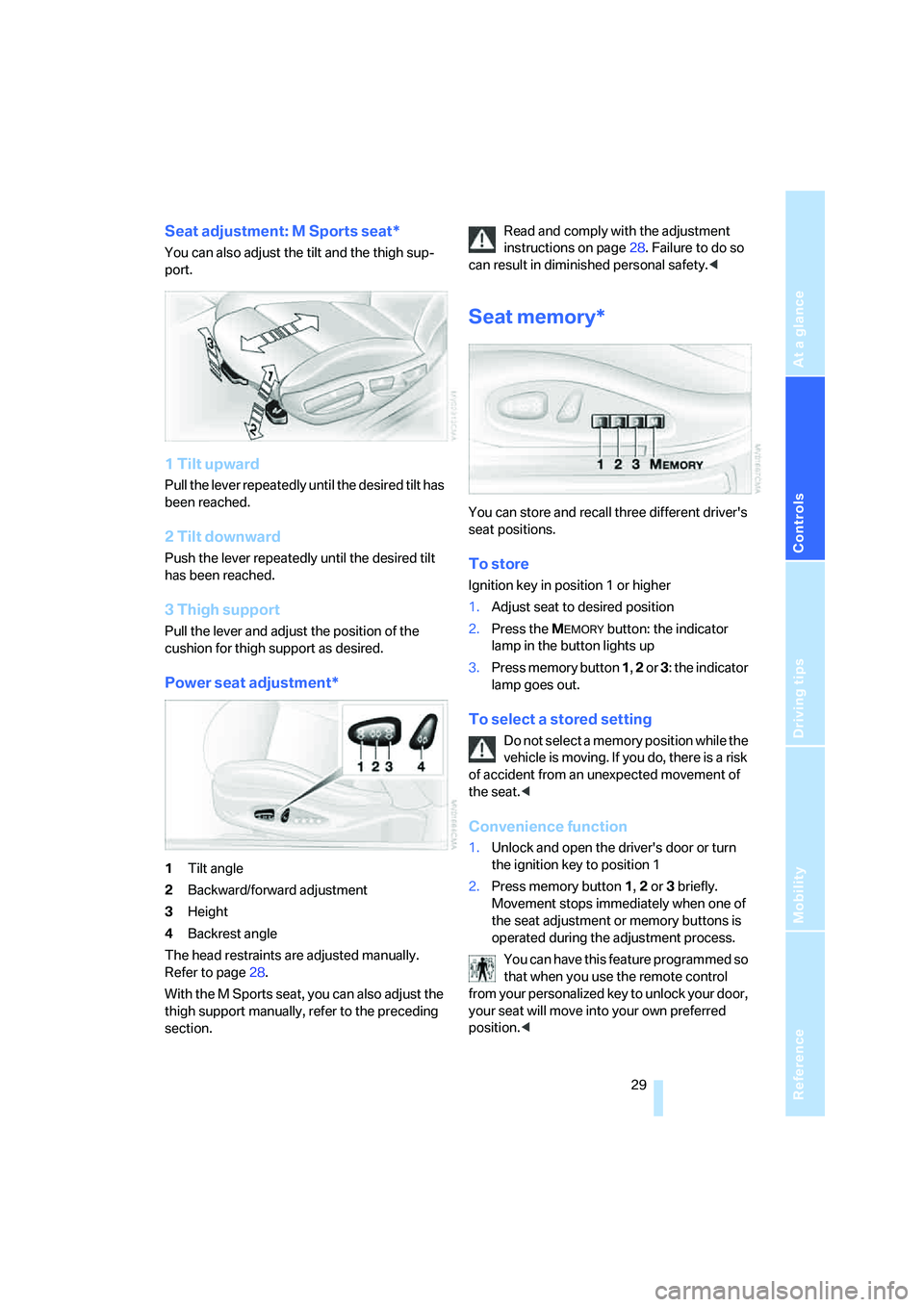
Reference
At a glance
Controls
Driving tips
Mobility
29
Seat adjustment: M Sports seat*
You can also adjust the tilt and the thigh sup-
port.
1 Tilt upward
Pull the lever repeatedly until the desired tilt has
been reached.
2 Tilt downward
Push the lever repeatedly until the desired tilt
has been reached.
3 Thigh support
Pull the lever and adjust the position of the
cushion for thigh support as desired.
Power seat adjustment*
1Tilt angle
2Backward/forward adjustment
3Height
4Backrest angle
The head restraints are adjusted manually.
Refer to page28.
With the M Sports seat, you can also adjust the
thigh support manually, refer to the preceding
section.Read and comply with the adjustment
instructions on page28. Failure to do so
can result in diminished personal safety.<
Seat memory*
You can store and recall three different driver's
seat positions.
To store
Ignition key in position 1 or higher
1.Adjust seat to desired position
2.Press the M
EMORY button: the indicator
lamp in the button lights up
3.Press memory button 1, 2 or 3: the indicator
lamp goes out.
To select a stored setting
Do not select a memory position while the
vehicle is moving. If you do, there is a risk
of accident from an unexpected movement of
the seat.<
Convenience function
1.Unlock and open the driver's door or turn
the ignition key to position 1
2.Press memory button 1, 2 or 3 briefly.
Movement stops immediately when one of
the seat adjustment or memory buttons is
operated during the adjustment process.
You can have this feature programmed so
that when you use the remote control
from your personalized key to unlock your door,
your seat will move into your own preferred
position.<
Page 32 of 120
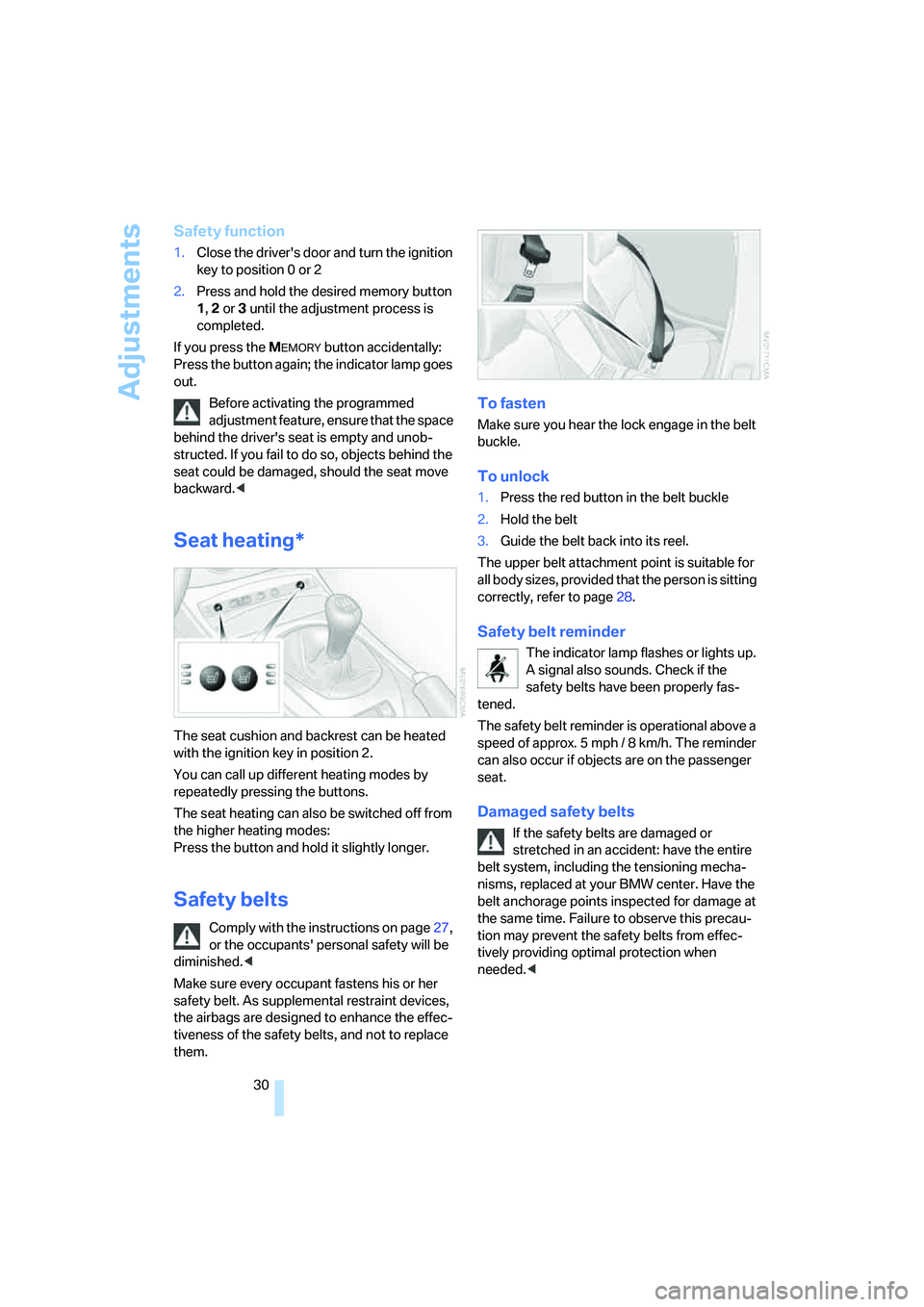
Adjustments
30
Safety function
1.Close the driver's door and turn the ignition
key to position 0 or 2
2.Press and hold the desired memory button
1, 2 or 3 until the adjustment process is
completed.
If you press the M
EMORY button accidentally:
Press the button again; the indicator lamp goes
out.
Before activating the programmed
adjustment feature, ensure that the space
behind the driver's seat is empty and unob-
structed. If you fail to do so, objects behind the
seat could be damaged, should the seat move
backward.<
Seat heating*
The seat cushion and backrest can be heated
with the ignition key in position 2.
You can call up different heating modes by
repeatedly pressing the buttons.
The seat heating can also be switched off from
the higher heating modes:
Press the button and hold it slightly longer.
Safety belts
Comply with the instructions on page27,
or the occupants' personal safety will be
diminished.<
Make sure every occupant fastens his or her
safety belt. As supplemental restraint devices,
the airbags are designed to enhance the effec-
tiveness of the safety belts, and not to replace
them.
To fasten
Make sure you hear the lock engage in the belt
buckle.
To unlock
1.Press the red button in the belt buckle
2.Hold the belt
3.Guide the belt back into its reel.
The upper belt attachment point is suitable for
all body sizes, provided that the person is sitting
correctly, refer to page28.
Safety belt reminder
The indicator lamp flashes or lights up.
A signal also sounds. Check if the
safety belts have been properly fas-
tened.
The safety belt reminder is operational above a
speed of approx. 5 mph / 8 km/h. The reminder
can also occur if objects are on the passenger
seat.
Damaged safety belts
If the safety belts are damaged or
stretched in an accident: have the entire
belt system, including the tensioning mecha-
nisms, replaced at your BMW center. Have the
belt anchorage points inspected for damage at
the same time. Failure to observe this precau-
tion may prevent the safety belts from effec-
tively providing optimal protection when
needed.<
Page 33 of 120

Reference
At a glance
Controls
Driving tips
Mobility
31
Steering wheel
Adjustments
Never attempt to adjust the steering
wheel while driving the vehicle. It could
respond with unexpected movement, posing a
potential accident hazard.<
1.Swing the lever downward
2.Adjust the steering column's reach and
height to suit your seating position
3.Swing the lever back up.
Mirrors
Exterior mirrors
1Adjustments
2To switch from one mirror to the other
3To fold the mirrors in or out
*
To adjust manually
The mirrors can also be adjusted manually, if
necessary: press on the edges of the lens.
To fold the mirrors in and out
The mirrors can be folded in or out up to a road
speed of approx. 6 mph / 10 km/h by pressing
button3. This can be useful on narrow roads,
for example, or to reset the mirrors to their cor-
rect positions after they have been folded in.
Automatic heating*
Both exterior mirrors are automatically heated
when the engine is running or the ignition is
switched on.
Interior rearview mirror
To reduce the glare from vehicles behind you
when driving at night, turn the rotary knob.
For vehicles without an alarm system:
Tilt the small lever forward.
Vehicle Memory, Key Memory
How the system functions
You have probably frequently wished that you
could configure individual functions of your
vehicle to reflect your own personal require-
ments. In engineering your vehicle, BMW has
incorporated a number of options for personal
adjustment that can be programmed into your
vehicle at your BMW center.
Vehicle Memory refers to vehicle-oriented set-
tings and Key Memory refers to person-ori-
ented settings. You can have up to four different
basic settings adjusted for four different per-
sons. The only requirement is that each person
uses his or her own remote control key.
When your vehicle is unlocked with the remote
control, the vehicle recognizes the individual
Page 34 of 120

Adjustments
32 user by means of a data exchange with the key,
and makes adjustments accordingly.
Colored decals were provided with the keys to
help you distinguish between the different per-
sonal remote control keys.
What the system can do
You can learn about the entire array of features
that Vehicle Memory and Key Memory offer you
at your BMW center. A few examples follow
below:
Examples for Vehicle Memory:
>Various signals as acknowledgement when
locking or unlocking your vehicle: refer to
page17
>Windows are opened automatically, refer to
page20
>Reminder that the key is still in the ignition
switch after the driver's door has been
opened, refer to page37
>Activation/deactivation of the Follow-me-
home function: refer to page56
>Activation/deactivation of daytime driving
lamps: refer to page56
>Sets the units of measure for displaying
time, outside temperature, distance trav-
eled and fuel consumption in the instru-
ment cluster, refer to page48.
Examples for Key Memory:
>Locking of the vehicle when you start off:
refer to page18
>Automatically adjusts the driver's seat to
the personal programmed settings when
the vehicle is unlocked, refer to page29.
You will see this symbol throughout the
Owner's Manual. It is to remind you at
appropriate places of the settings that are avail-
able to you.<
Depending on how the memory functions
are configured, the vehicle may be oper-
ated differently from what is described in the
Owner's Manual. Should you decide to sell your
BMW one day, please remember to have the
memory functions returned to their original fac-
tory settings.<
Page 35 of 120
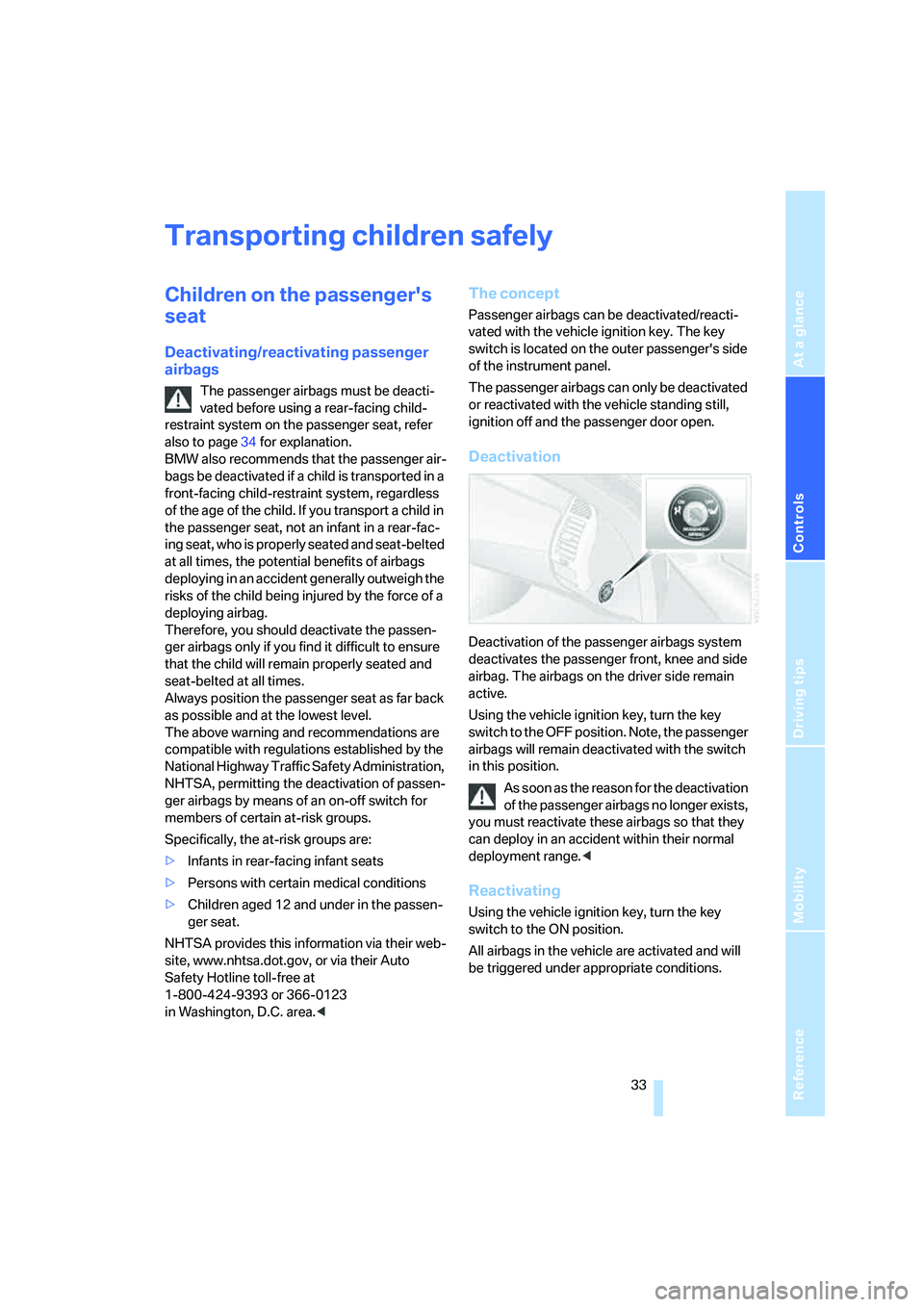
Reference
At a glance
Controls
Driving tips
Mobility
33
Transporting children safely
Children on the passenger's
seat
Deactivating/reactivating passenger
airbags
The passenger airbags must be deacti-
vated before using a rear-facing child-
restraint system on the passenger seat, refer
also to page34 for explanation.
BMW also recommends that the passenger air-
bags be deactivated if a child is transported in a
front-facing child-restraint system, regardless
of the age of the child. If you transport a child in
the passenger seat, not an infant in a rear-fac-
ing seat, who is properly seated and seat-belted
at all times, the potential benefits of airbags
deploying in an accident generally outweigh the
risks of the child being injured by the force of a
deploying airbag.
Therefore, you should deactivate the passen-
ger airbags only if you find it difficult to ensure
that the child will remain properly seated and
seat-belted at all times.
Always position the passenger seat as far back
as possible and at the lowest level.
The above warning and recommendations are
compatible with regulations established by the
National Highway Traffic Safety Administration,
NHTSA, permitting the deactivation of passen-
ger airbags by means of an on-off switch for
members of certain at-risk groups.
Specifically, the at-risk groups are:
>Infants in rear-facing infant seats
>Persons with certain medical conditions
>Children aged 12 and under in the passen-
ger seat.
NHTSA provides this information via their web-
site, www.nhtsa.dot.gov, or via their Auto
Safety Hotline toll-free at
1-800-424-9393 or 366-0123
in Washington, D.C. area.<
The concept
Passenger airbags can be deactivated/reacti-
vated with the vehicle ignition key. The key
switch is located on the outer passenger's side
of the instrument panel.
The passenger airbags can only be deactivated
or reactivated with the vehicle standing still,
ignition off and the passenger door open.
Deactivation
Deactivation of the passenger airbags system
deactivates the passenger front, knee and side
airbag. The airbags on the driver side remain
active.
Using the vehicle ignition key, turn the key
switch to the OFF position. Note, the passenger
airbags will remain deactivated with the switch
in this position.
As soon as the reason for the deactivation
of the passenger airbags no longer exists,
you must reactivate these airbags so that they
can deploy in an accident within their normal
deployment range.<
Reactivating
Using the vehicle ignition key, turn the key
switch to the ON position.
All airbags in the vehicle are activated and will
be triggered under appropriate conditions.
Page 36 of 120

Transporting children safely
34
Passenger airbags lamp
The center console contains one of the indica-
tor lamps shown in the illustration.
The system checks that the airbag system is
functioning properly when the ignition key is
turned, and the indicator lamp in the central
console lights up for several seconds.
>The indicator lamp lights up continuously
when the passenger airbags are deacti-
vated
>If the passenger airbags are activated, it
goes out after several seconds
The passenger airbags are deactivated
when the key switch is in the ON position
and the passenger seat is unoccupied. The
indicator lamp is not lit.<
At all times, occupants should sit com-
fortably upright and be properly
restrained: infants and small children in appro-
priate child-restraint systems; larger children
and adults using the safety belts. Please note
that the word Airbag imprinted on the door trim
panel indicates the airbag's location.<
Seating position for children
This is the correct way a larger child no longer
using a child-restraint system should sit wear-ing the safety belt, when the airbag system is
activated.
Installing child-restraint
systems
Before installing any child-restraint system or
child seat, read the following:
Never install a rear-facing child-restraint
system in the passenger seat of this vehi-
cle, unless the passenger airbags have been
turned off and the indicator lamp in the center
console indicates that the passenger airbags
are deactivated. For a child, not an infant, cer-
tain precautions should be taken. Position the
passenger seat as far back as possible and at
the lowest level. This important precaution is
intended to maximize the distance between the
airbags and the child. Younger children should
be secured in an appropriate forward-facing
child-restraint system that has first been prop-
erly secured. Older children should be tightly
secured with a safety belt, sitting with their back
against the vehicle seat back. Always ensure
that all occupants, of all ages, remain properly
and securely restrained at all times.<
Always follow the manufacturer's instruc-
tions concerning installation and use;
otherwise the system's protective function
could be impaired. After an accident, have all
parts of the affected safety belt system
inspected and/or replaced by your BMW cen-
ter.<
Commercially-available child-restraint systems
are designed to be secured with a lap belt or
with the lap belt portion of a combination lap/
shoulder belt. Improperly or inadequately
installed restraint systems can increase the risk
of injury to children. Always read and follow the
instructions that come with the system.
Page 38 of 120
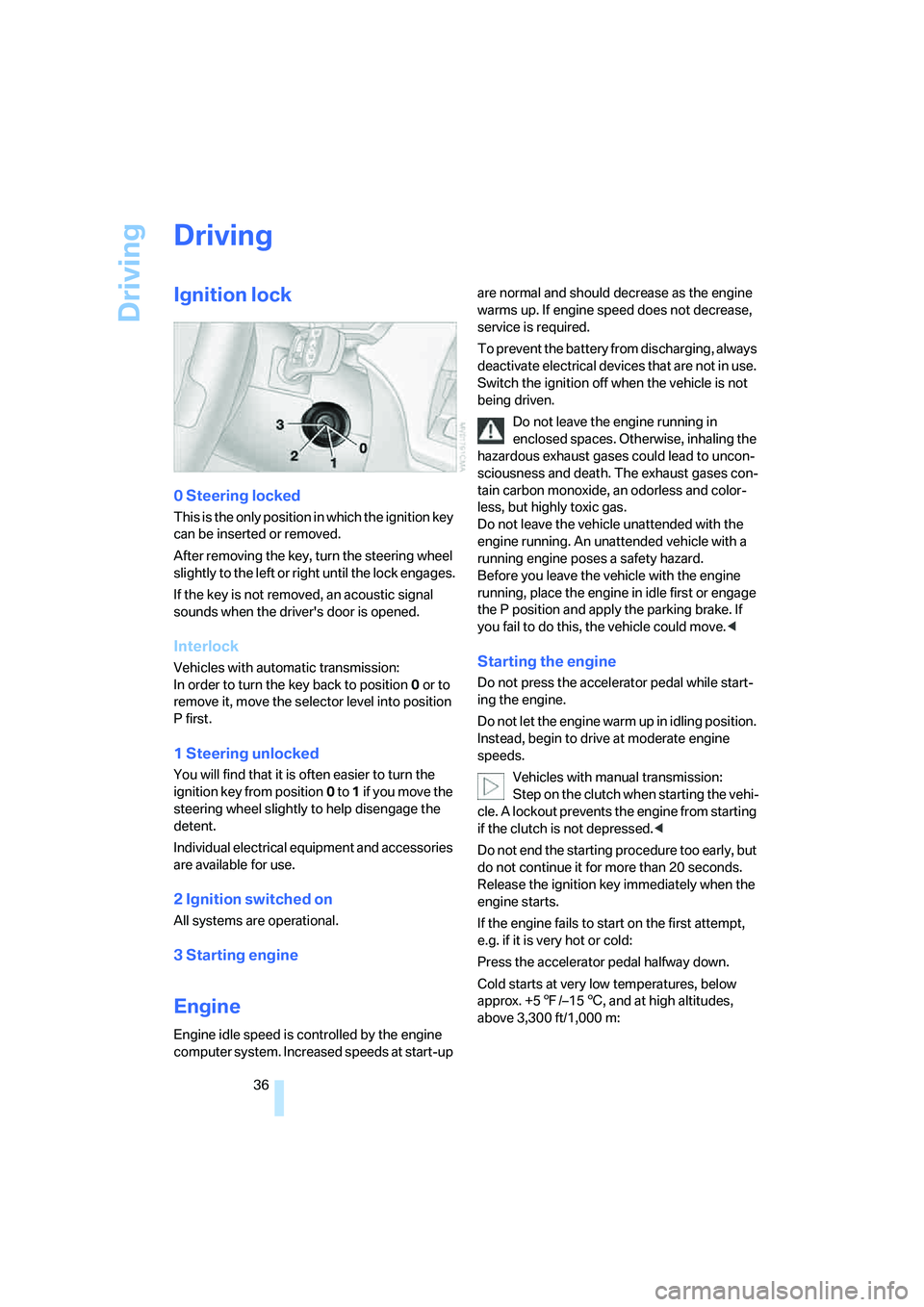
Driving
36
Driving
Ignition lock
0 Steering locked
This is the only position in which the ignition key
can be inserted or removed.
After removing the key, turn the steering wheel
slightly to the left or right until the lock engages.
If the key is not removed, an acoustic signal
sounds when the driver's door is opened.
Interlock
Vehicles with automatic transmission:
In order to turn the key back to position0 or to
remove it, move the selector level into position
P first.
1 Steering unlocked
You will find that it is often easier to turn the
ignition key from position0 to 1 if you move the
steering wheel slightly to help disengage the
detent.
Individual electrical equipment and accessories
are available for use.
2 Ignition switched on
All systems are operational.
3 Starting engine
Engine
Engine idle speed is controlled by the engine
computer system. Increased speeds at start-up are normal and should decrease as the engine
warms up. If engine speed does not decrease,
service is required.
To prevent the battery from discharging, always
deactivate electrical devices that are not in use.
Switch the ignition off when the vehicle is not
being driven.
Do not leave the engine running in
enclosed spaces. Otherwise, inhaling the
hazardous exhaust gases could lead to uncon-
sciousness and death. The exhaust gases con-
tain carbon monoxide, an odorless and color-
less, but highly toxic gas.
Do not leave the vehicle unattended with the
engine running. An unattended vehicle with a
running engine poses a safety hazard.
Before you leave the vehicle with the engine
running, place the engine in idle first or engage
the P position and apply the parking brake. If
you fail to do this, the vehicle could move.<
Starting the engine
Do not press the accelerator pedal while start-
ing the engine.
Do not let the engine warm up in idling position.
Instead, begin to drive at moderate engine
speeds.
Vehicles with manual transmission:
Step on the clutch when starting the vehi-
cle. A lockout prevents the engine from starting
if the clutch is not depressed.<
Do not end the starting procedure too early, but
do not continue it for more than 20 seconds.
Release the ignition key immediately when the
engine starts.
If the engine fails to start on the first attempt,
e.g. if it is very hot or cold:
Press the accelerator pedal halfway down.
Cold starts at very low temperatures, below
approx. +57/–156, and at high altitudes,
above 3,300 ft/1,000 m: