Page 65 of 165
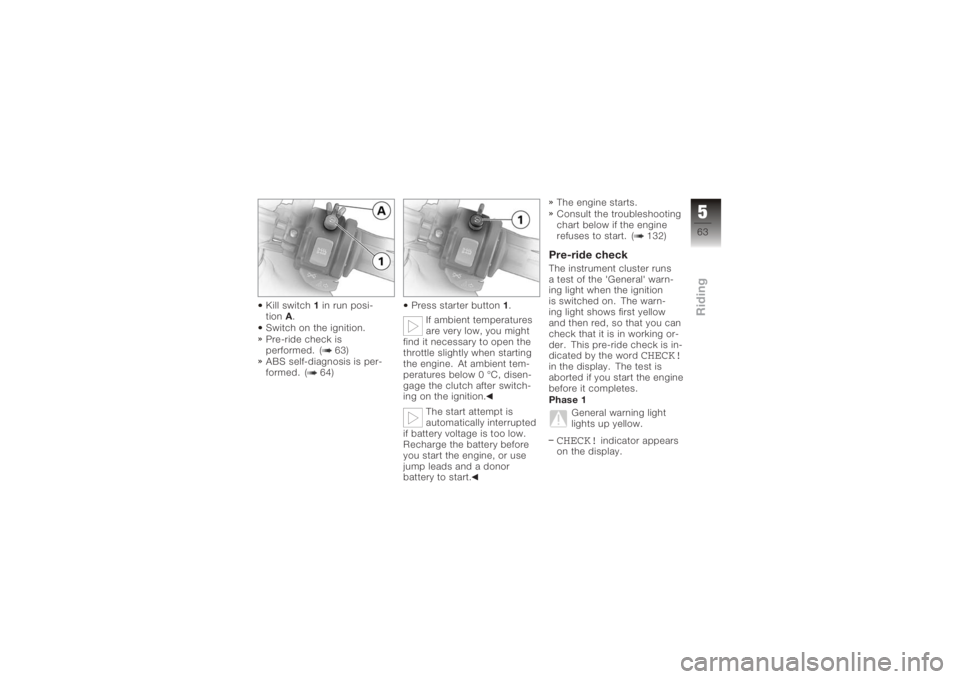
Kill switch1in run posi-
tion A.
Switch on the ignition.
Pre-ride check is
performed. ( 63)
ABS self-diagnosis is per-
formed. ( 64) Press starter button
1.
If ambient temperatures
are very low, you might
find it necessary to open the
throttle slightly when starting
the engine. At ambient tem-
peratures below 0 °C, disen-
gage the clutch after switch-
ing on the ignition.
The start attempt is
automatically interrupted
if battery voltage is too low.
Recharge the battery before
you start the engine, or use
jump leads and a donor
battery to start. The engine starts.
Consult the troubleshooting
chart below if the engine
refuses to start. ( 132)
Pre-ride checkThe instrument cluster runs
a test of the 'General' warn-
ing light when the ignition
is switched on. The warn-
ing light shows first yellow
and then red, so that you can
check that it is in working or-
der. This pre-ride check is in-
dicated by the word
CHECK!
in the display. The test is
aborted if you start the engine
before it completes.
Phase 1
General warning light
lights up yellow.CHECK!
indicator appears
on the display.
563zRiding
Page 66 of 165
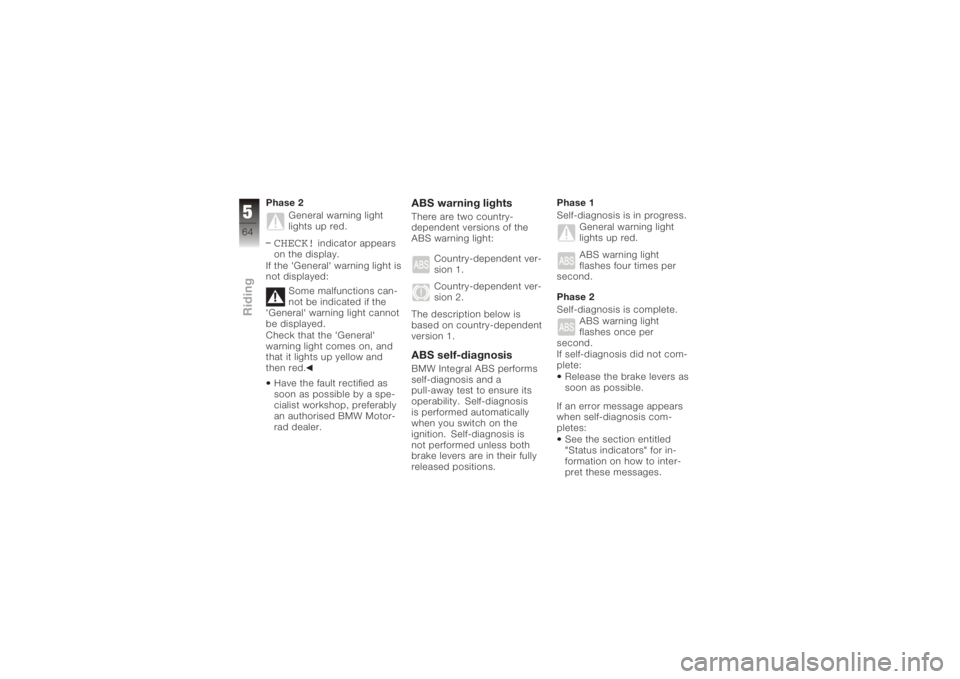
Phase 2General warning light
lights up red.CHECK!
indicator appears
on the display.
If the 'General' warning light is
not displayed:
Some malfunctions can-
not be indicated if the
'General' warning light cannot
be displayed.
Check that the 'General'
warning light comes on, and
that it lights up yellow and
then red.
Have the fault rectified as
soon as possible by a spe-
cialist workshop, preferably
an authorised BMW Motor-
rad dealer.
ABS warning lightsThere are two country-
dependent versions of the
ABS warning light:
Country-dependent ver-
sion 1.
Country-dependent ver-
sion 2.
The description below is
based on country-dependent
version 1.ABS self-diagnosisBMW Integral ABS performs
self-diagnosis and a
pull-away test to ensure its
operability. Self-diagnosis
is performed automatically
when you switch on the
ignition. Self-diagnosis is
not performed unless both
brake levers are in their fully
released positions. Phase 1
Self-diagnosis is in progress.
General warning light
lights up red.
ABS warning light
flashes four times per
second.
Phase 2
Self-diagnosis is complete.
ABS warning light
flashes once per
second.
If self-diagnosis did not com-
plete:
Release the brake levers as
soon as possible.
If an error message appears
when self-diagnosis com-
pletes: See the section entitled
"Status indicators" for in-
formation on how to inter-
pret these messages.
564zRiding
Page 67 of 165
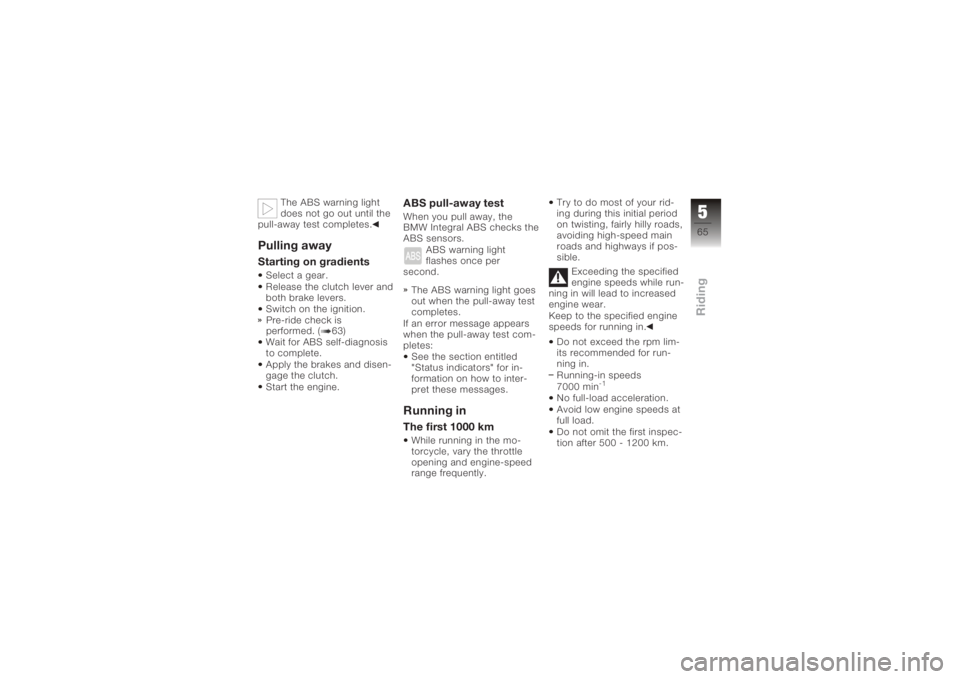
The ABS warning light
does not go out until the
pull-away test completes.
Pulling awayStarting on gradientsSelect a gear.
Release the clutch lever and
both brake levers.
Switch on the ignition.
ABS pull-away testWhen you pull away, the
BMW Integral ABS checks the
ABS sensors.
ABS warning light
flashes once per
second.
The ABS warning light goes
out when the pull-away test
completes.
If an error message appears
when the pull-away test com-
pletes: See the section entitled
"Status indicators" for in-
formation on how to inter-
pret these messages.Running inThe first 1000 kmWhile running in the mo-
torcycle, vary the throttle
opening and engine-speed
range frequently. Try to do most of your rid-
ing during this initial period
on twisting, fairly hilly roads,
avoiding high-speed main
roads and highways if pos-
sible.
Exceeding the specified
engine speeds while run-
ning in will lead to increased
engine wear.
Keep to the specified engine
speeds for running in.
Do not exceed the rpm lim-
its recommended for run-
ning in.
Running-in speeds
7000 min
-1
No full-load acceleration.
Avoid low engine speeds at
full load.
Do not omit the first inspec-
tion after 500 - 1200 km.
565zRiding
Wait for ABS self-diagnosis
to complete.
Apply the brakes and disen-
gage the clutch.
Start the engine.Pre-ride check is
performed. ( 63)
Page 114 of 165
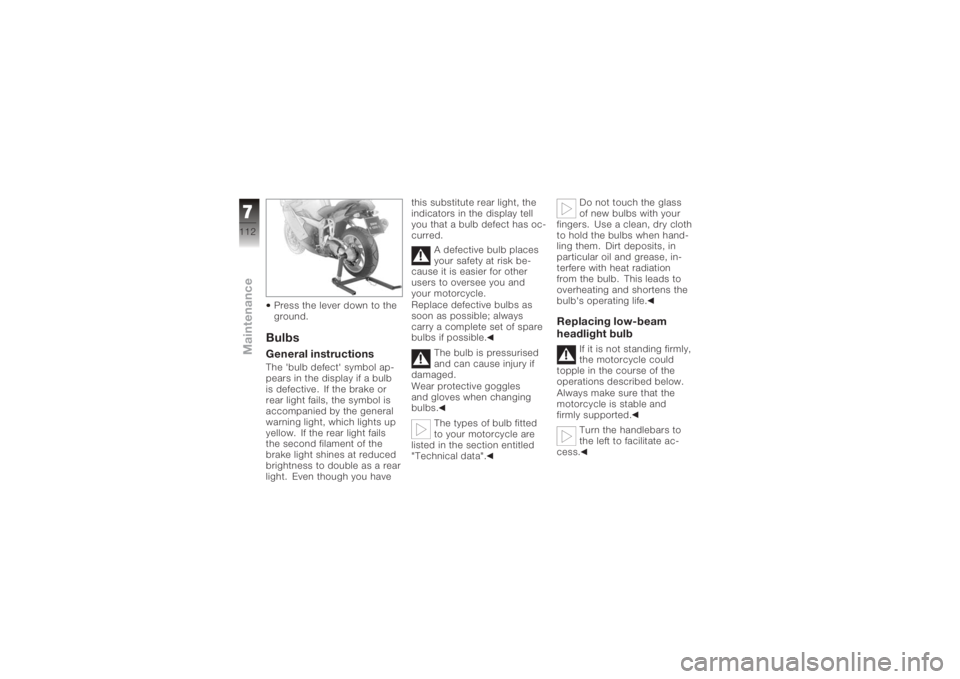
Press the lever down to the
ground.BulbsGeneral instructionsThe 'bulb defect' symbol ap-
pears in the display if a bulb
is defective. If the brake or
rear light fails, the symbol is
accompanied by the general
warning light, which lights up
yellow. If the rear light fails
the second filament of the
brake light shines at reduced
brightness to double as a rear
light. Even though you havethis substitute rear light, the
indicators in the display tell
you that a bulb defect has oc-
curred.
A defective bulb places
your safety at risk be-
cause it is easier for other
users to oversee you and
your motorcycle.
Replace defective bulbs as
soon as possible; always
carry a complete set of spare
bulbs if possible.
The bulb is pressurised
and can cause injury if
damaged.
Wear protective goggles
and gloves when changing
bulbs.
The types of bulb fitted
to your motorcycle are
listed in the section entitled
"Technical data". Do not touch the glass
of new bulbs with your
fingers. Use a clean, dry cloth
to hold the bulbs when hand-
ling them. Dirt deposits, in
particular oil and grease, in-
terfere with heat radiation
from the bulb. This leads to
overheating and shortens the
bulb's operating life.
Replacing low-beam
headlight bulb
If it is not standing firmly,
the motorcycle could
topple in the course of the
operations described below.
Always make sure that the
motorcycle is stable and
firmly supported.
Turn the handlebars to
the left to facilitate ac-
cess.
7112zMaintenance
Page 156 of 165
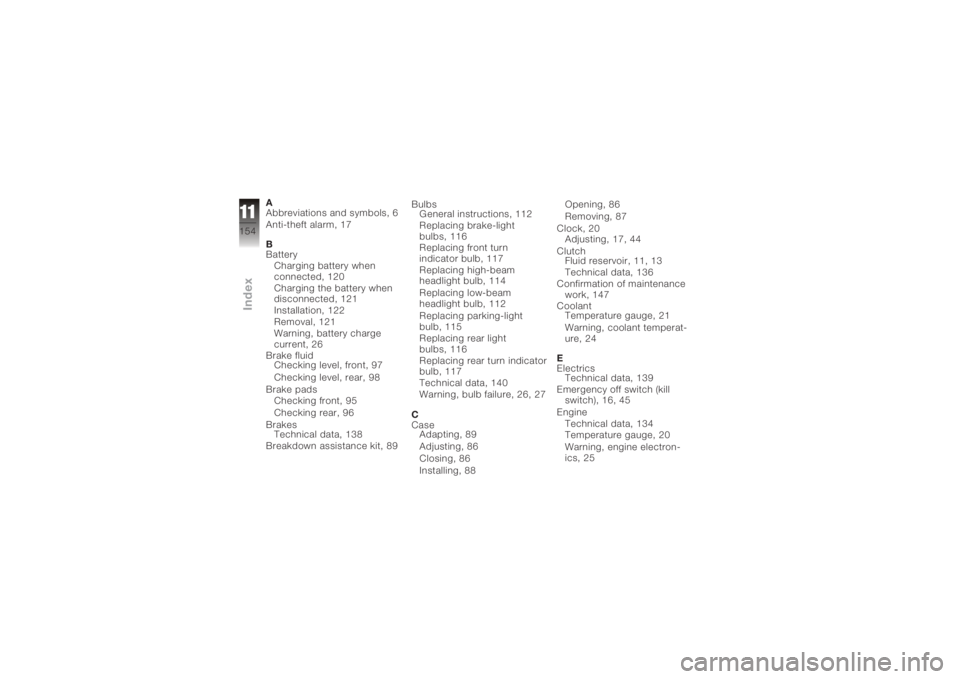
A
Abbreviations and symbols, 6
Anti-theft alarm, 17
B
BatteryCharging battery when
connected, 120
Charging the battery when
disconnected, 121
Installation, 122
Removal, 121
Warning, battery charge
current, 26
Brake fluid Checking level, front, 97
Checking level, rear, 98
Brake pads Checking front, 95
Checking rear, 96
Brakes Technical data, 138
Breakdown assistance kit, 89 Bulbs
General instructions, 112
Replacing brake-light
bulbs, 116
Replacing front turn
indicator bulb, 117
Replacing high-beam
headlight bulb, 114
Replacing low-beam
headlight bulb, 112
Replacing parking-light
bulb, 115
Replacing rear light
bulbs, 116
Replacing rear turn indicator
bulb, 117
Technical data, 140
Warning, bulb failure, 26, 27
C
Case Adapting, 89
Adjusting, 86
Closing, 86
Installing, 88 Opening, 86
Removing, 87
Clock, 20 Adjusting, 17, 44
Clutch Fluid reservoir, 11, 13
Technical data, 136
Confirmation of maintenance work, 147
Coolant Temperature gauge, 21
Warning, coolant temperat-
ure, 24
E
Electrics Technical data, 139
Emergency off switch (kill switch), 16, 45
Engine Technical data, 134
Temperature gauge, 20
Warning, engine electron-
ics, 25
11154zIndex
Page 157 of 165
Engine oilChecking level, 93
Technical data, 135
Topping up, 94
Warning, engine oil pres-
sure, 25
ESA, 56 Adjusting spring preload, 57
Adjusting suspension
damping, 56
Calling up settings, 56
EWS Warning, 24
F
Final drive Technical data, 137
Frame Technical data, 141
Front-wheel stand Installing, 109 Fuel
Quantity reading, 20
Refuelling, 76
Technical data, 135
Warning, fuel down to
reserve, 24
Fuses, 139
G
Gear indicator, 20
Grip heating, 16, 45
H
Handlebar fittings General view, left side , 15
General view, right side, 16
Hazard warning flashers, 15, 16
Switching off, 39
Switching on, 38
Headlight Adjusting headlight beam
throw, 48
High-beam headlight, 18
Low-beam headlight, 18
Side lights, 18 Headlight flasher, 15
High-beam headlight, 15
Horn, 15
I
Ignition
Switching off, 36
Switching on, 36
Immobiliser Warning, 24
Instrument cluster Overview, 17
Sensor for lighting, 17
J
Jump starting, 118
L
Laying up, 128
11155zIndex
Page 158 of 165

LightsSwitching off the parking
lights, 48
Switching on the high-beam
headlight, 47
Switching on the low-beam
headlight, 47
Switching on the parking
lights, 48
Switching on the side
lights, 47
M
Multifunction display, 17, 20
O
On-board computer Ambient temperature, 43
Average consumption, 43
Average speed, 42
Pushbutton, 15
Resetting average con-
sumption, 43
Resetting average
speed, 42 Residual range, 42
Selecting readings, 41
Tripmaster function, 41
P
Power socket, 11, 13
Pre-ride check, 63
R
Rear wheel stand Installing, 111
Refuelling, 76
Reserve Warning, 24
Residual range, 40, 42
Restoring to use, 129
Rev. counter, 17
Running gear Technical data, 137
S
Seat Installation, 51
Lock, 11, 13
Removal, 50
Service, 144 Side stand
Starting the engine, 62
Speedometer, 17
Spring preload, rear Adjusting, 11, 13, 54
Starter, 16
Steering lock, 37
Suspension damping, rear Adjusting, 11, 13, 54
T
Technical data Brakes, 138
Bulbs, 140
Clutch, 136
Electrics, 139
Engine, 134
Engine oil, 135
Final drive, 137
Frame, 141
Fuel, 135
Running gear, 137
Transmission, 136
Wheels and tyres, 138
Telltale lights, 17
11156zIndex
Page 159 of 165
ToolkitOverview, basic kit, 92
Overview, supplementary
kit, 92
Torques, 131
Transmission Starting the engine, 62
Technical data, 136
Tripmaster, 20 Operation, 39
Resetting the tripmeter, 40
Residual range, 40
Selecting readings, 39
Troubleshooting chart, 132
Turn indicators Left, 15, 49
Right, 16, 49
Switching off, 16, 50
Tyres Checking tread depth, 101
Checking tyre pressures, 57
Technical data, 138 V
Vehicle
General view, left side, 11
General view, right side, 13
Laying up, 128
restoring to use, 129
W
Warning lights, 17
Warnings, 20 Mode of presentation, 21
Warnings, overview, 22, 29
Wheels Installing front wheel, 103
Installing rear wheel, 107
Removing front wheel, 101
Removing rear wheel, 105
Technical data, 138
11157zIndex