2005 BMW 760LI SEDAN buttons
[x] Cancel search: buttonsPage 11 of 239

At a glance
This overview of buttons, switches and
displays is intended to serve as a source
of orientation in your vehicle's operating
environment. The section will also assist
you in becoming acquainted with the
control concepts and options available
for operating the various systems.
Page 17 of 239
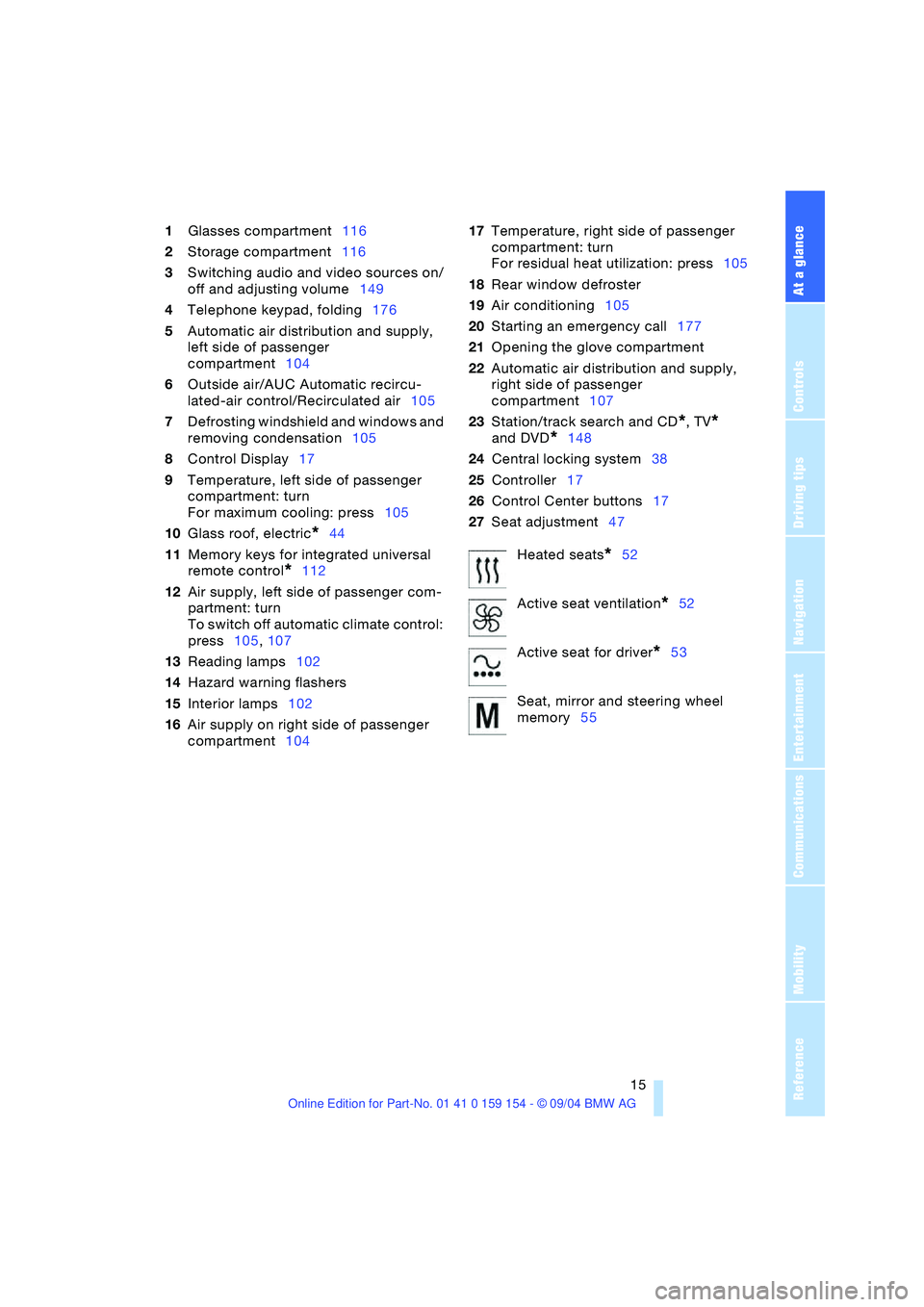
At a glance
15Reference
Controls
Driving tips
Communications
Navigation
Entertainment
Mobility
1Glasses compartment116
2Storage compartment116
3Switching audio and video sources on/
off and adjusting volume149
4Telephone keypad, folding176
5Automatic air distribution and supply,
left side of passenger
compartment104
6Outside air/AUC Automatic recircu-
lated-air control/Recirculated air105
7Defrosting windshield and windows and
removing condensation105
8Control Display17
9Temperature, left side of passenger
compartment: turn
For maximum cooling: press105
10Glass roof, electric
*44
11Memory keys for integrated universal
remote control
*112
12Air supply, left side of passenger com-
partment: turn
To switch off automatic climate control:
press105,107
13Reading lamps102
14Hazard warning flashers
15Interior lamps102
16Air supply on right side of passenger
compartment10417Temperature, right side of passenger
compartment: turn
For residual heat utilization: press105
18Rear window defroster
19Air conditioning105
20Starting an emergency call177
21Opening the glove compartment
22Automatic air distribution and supply,
right side of passenger
compartment107
23Station/track search and CD
*, TV*
and DVD
*148
24Central locking system38
25Controller17
26Control Center buttons17
27Seat adjustment47
Heated seats
*52
Active seat ventilation
*52
Active seat for driver
*53
Seat, mirror and steering wheel
memory55
Page 18 of 239
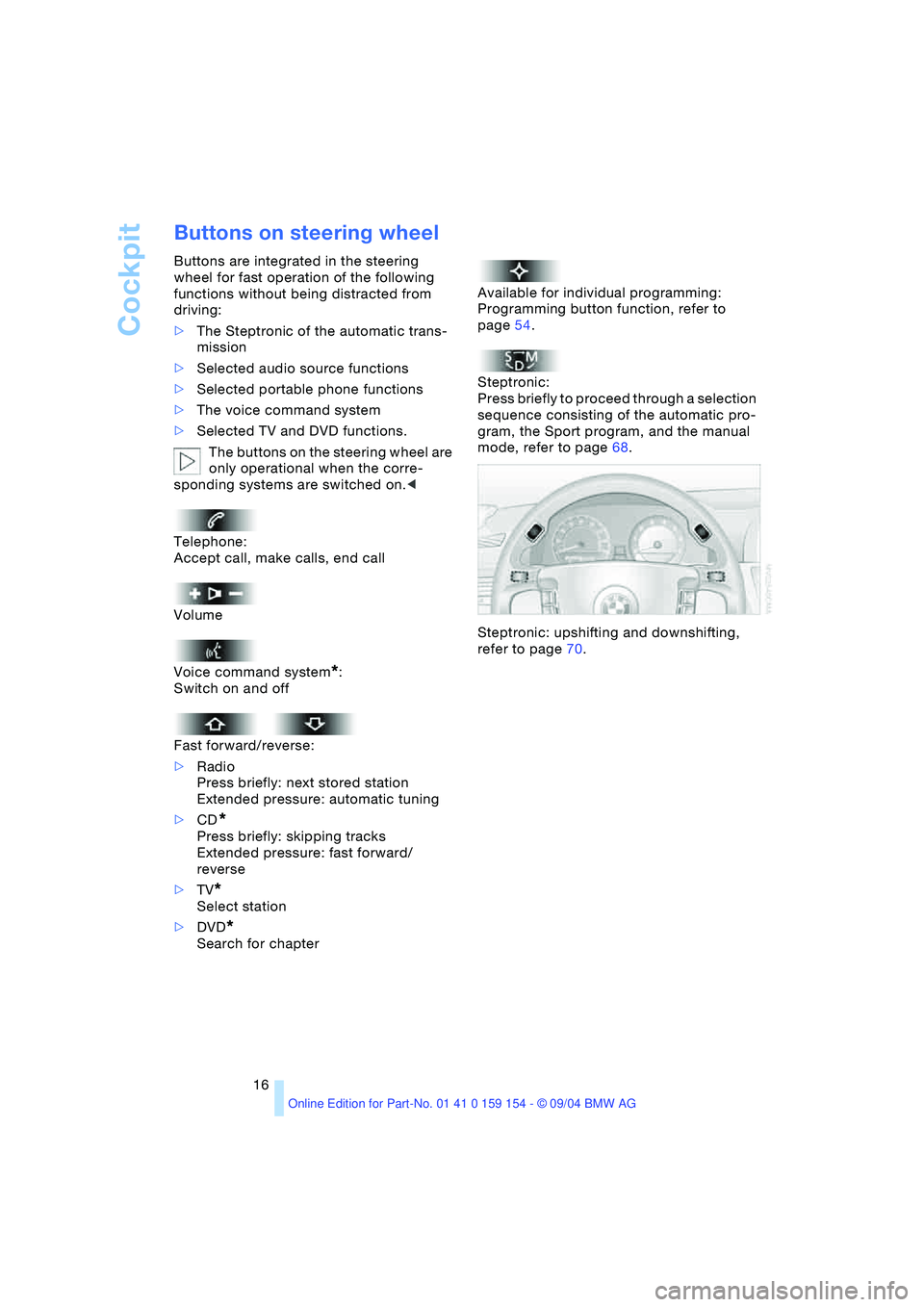
Cockpit
16
Buttons on steering wheel
Buttons are integrated in the steering
wheel for fast operation of the following
functions without being distracted from
driving:
>The Steptronic of the automatic trans-
mission
>Selected audio source functions
>Selected portable phone functions
>The voice command system
>Selected TV and DVD functions.
The buttons on the steering wheel are
only operational when the corre-
sponding systems are switched on.<
Telephone:
Accept call, make calls, end call
Volume
Voice command system
*:
Switch on and off
Fast forward/reverse:
>Radio
Press briefly: next stored station
Extended pressure: automatic tuning
>CD
*
Press briefly: skipping tracks
Extended pressure: fast forward/
reverse
>TV
*
Select station
>DVD
*
Search for chapterAvailable for individual programming:
Programming button function, refer to
page54.
Steptronic:
Press briefly to proceed through a selection
sequence consisting of the automatic pro-
gram, the Sport program, and the manual
mode, refer to page68.
Steptronic: upshifting and downshifting,
refer to page70.
Page 26 of 239

Control Center
24
Control Center in rear*
Rear screen
Folding open rear screen:
1.Swing folding arm upward until it
engages
2.Fold open rear screen.
The rear screen is ready for operation.
Folding down rear screen:
1.Align rear screen straight
2.Fold rear screen downward; folding arm
unlocks
3.Swing folding arm downward.
Swing the rear screen downward
when the ski bag is used, as other-
wise it could be damaged.
Do not swing the rear screen up or down
with the cup holders open, as otherwise it
could be damaged.<
The rear screen switches off automat-
ically when it is swung downward.
Some functions are not available on the
rear screen, e.g. the BMW Assist function
can only be operated in the front Control
Display. Some functions only permit limited
operation on the rear screen, e.g. the
speed limit can only be displayed. Setting
is carried out via the front controller, refer
to page87.<
Controller/buttons
The controller and buttons are located on
the center armrest.
Rear lock
The available functions are operated with
the respective controller.
In the Control Center, you can limit or deac-
tivate operation of the rear screen.
1.Select "Settings" and confirm your
selection
2.Select "Rear" and confirm your selec-
tion
3.Set operation of rear screen:
>Select "Limited Release" and con-
firm to lock the functions used in the
front Control Display
When headphones are con-
nected, all audio and video func-
tions continue to be selectable in the
rear, with the exception of the audio or
video source activated in the front Con-
trol Display.<
>Select "None Release" and confirm
to switch off the rear screen
>Select "Full Release" and confirm to
switch off all locks
>Select "Release" and confirm to
switch individual menus on or off:
Communication: select "Comm." and
confirm your selection.
Entertainment: select "Entertainm." and
confirm your selection.
Page 38 of 239
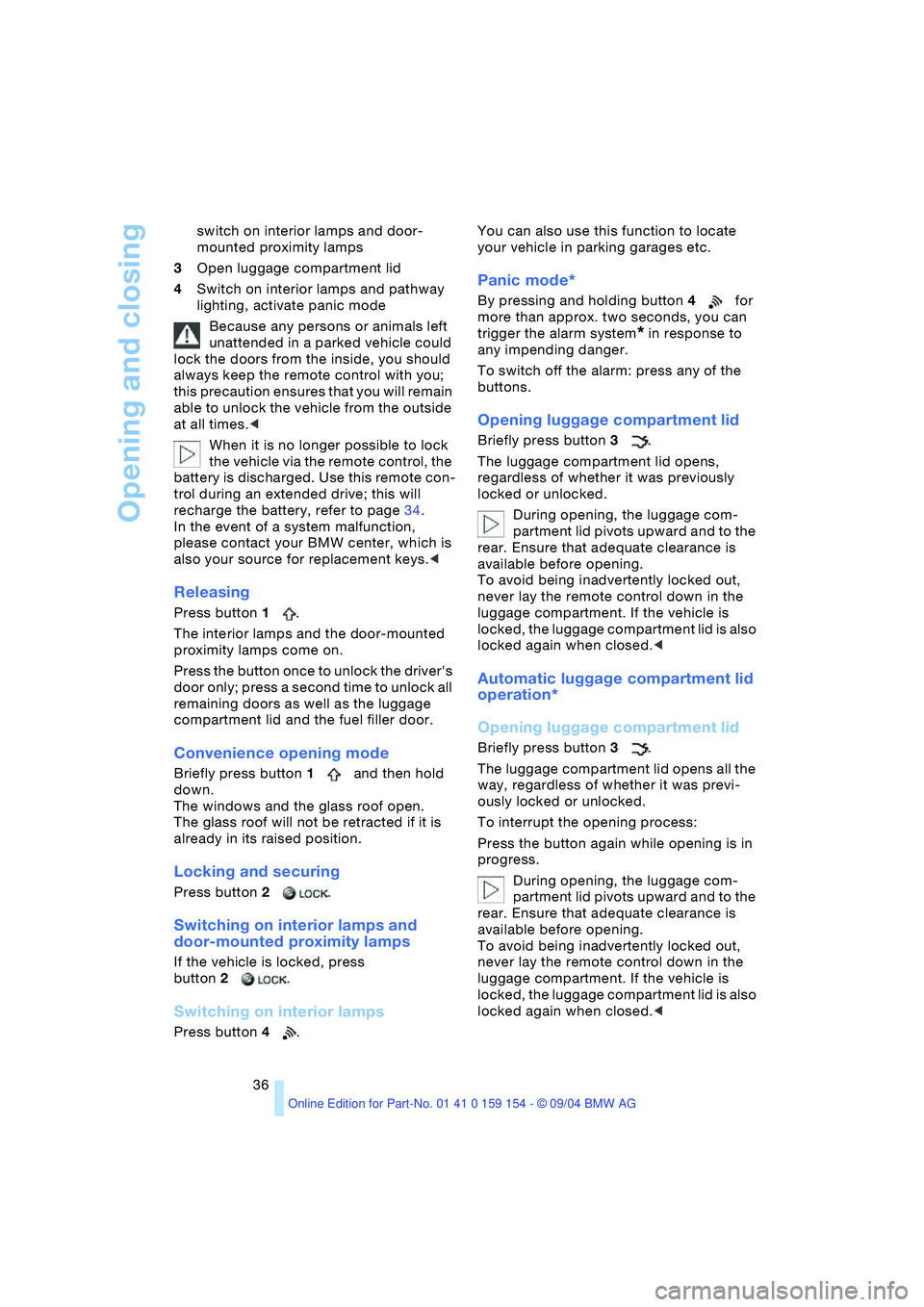
Opening and closing
36 switch on interior lamps and door-
mounted proximity lamps
3Open luggage compartment lid
4Switch on interior lamps and pathway
lighting, activate panic mode
Because any persons or animals left
unattended in a parked vehicle could
lock the doors from the inside, you should
always keep the remote control with you;
this precaution ensures that you will remain
able to unlock the vehicle from the outside
at all times.<
When it is no longer possible to lock
the vehicle via the remote control, the
battery is discharged. Use this remote con-
trol during an extended drive; this will
recharge the battery, refer to page34.
In the event of a system malfunction,
please contact your BMW center, which is
also your source for replacement keys.<
Releasing
Press button 1.
The interior lamps and the door-mounted
proximity lamps come on.
Press the button once to unlock the driver's
door only; press a second time to unlock all
remaining doors as well as the luggage
compartment lid and the fuel filler door.
Convenience opening mode
Briefly press button 1and then hold
down.
The windows and the glass roof open.
The glass roof will not be retracted if it is
already in its raised position.
Locking and securing
Press button 2.
Switching on interior lamps and
door-mounted proximity lamps
If the vehicle is locked, press
button2.
Switching on interior lamps
Press button 4. You can also use this function to locate
your vehicle in parking garages etc.
Panic mode*
By pressing and holding button4for
more than approx. two seconds, you can
trigger the alarm system
* in response to
any impending danger.
To switch off the alarm: press any of the
buttons.
Opening luggage compartment lid
Briefly press button 3.
The luggage compartment lid opens,
regardless of whether it was previously
locked or unlocked.
During opening, the luggage com-
partment lid pivots upward and to the
rear. Ensure that adequate clearance is
available before opening.
To avoid being inadvertently locked out,
never lay the remote control down in the
luggage compartment. If the vehicle is
locked, the luggage compartment lid is also
locked again when closed.<
Automatic luggage compartment lid
operation*
Opening luggage compartment lid
Briefly press button 3.
The luggage compartment lid opens all the
way, regardless of whether it was previ-
ously locked or unlocked.
To interrupt the opening process:
Press the button again while opening is in
progress.
During opening, the luggage com-
partment lid pivots upward and to the
rear. Ensure that adequate clearance is
available before opening.
To avoid being inadvertently locked out,
never lay the remote control down in the
luggage compartment. If the vehicle is
locked, the luggage compartment lid is also
locked again when closed.<
Page 41 of 239

Controls
39Reference
At a glance
Driving tips
Communications
Navigation
Entertainment
Mobility
When the low beams are switched on,
the interior door handles are also
lighted. The intensity of the lighting is
adjusted using the instrument lighting con-
trol, refer to page101.<
Engaging locks
>Use the central locking button to lock all
of the doors simultaneously, or
>press the individual safety lock buttons
down. To prevent the driver from being
inadvertently locked out of the vehicle,
the lock button on the driver's door
automatically extends again after a brief
period if the door remains open.
Because any persons or animals left
unattended in a parked vehicle could
lock the doors from the inside, you should
always keep the remote control with you;
this precaution ensures that you will remain
able to unlock the vehicle from the outside
at all times.<
Doors
Automatic soft closing*
Apply gentle pressure to the door to close
it. The closing process will then be carried
out automatically.
To avoid injuries, ensure that the
door's travel path is completely free
and clear before closing.<
Luggage compartment lid
Opening from outside
Press button. The luggage compartment lid
opens.
During opening, the luggage com-
partment lid pivots upward and to the
rear. Ensure that adequate clearance is
available before opening.<
The lock
All of the vehicle's keys fit the luggage
compartment lid lock located in the license
plate recess.
Opening separately
Insert the key in the luggage compartment
lid's lock and turn it all the way to the right
– the lid opens.
To avoid being locked out inadvert-
ently, avoid laying the remote control
down in the luggage compartment. The
luggage compartment is locked again as
soon as you close the lid.
If you use the key to unlock the luggage
compartment lid while the alarm system is
armed, the alarm will be triggered. Switch-
ing off the alarm, refer to page42.<
Page 49 of 239
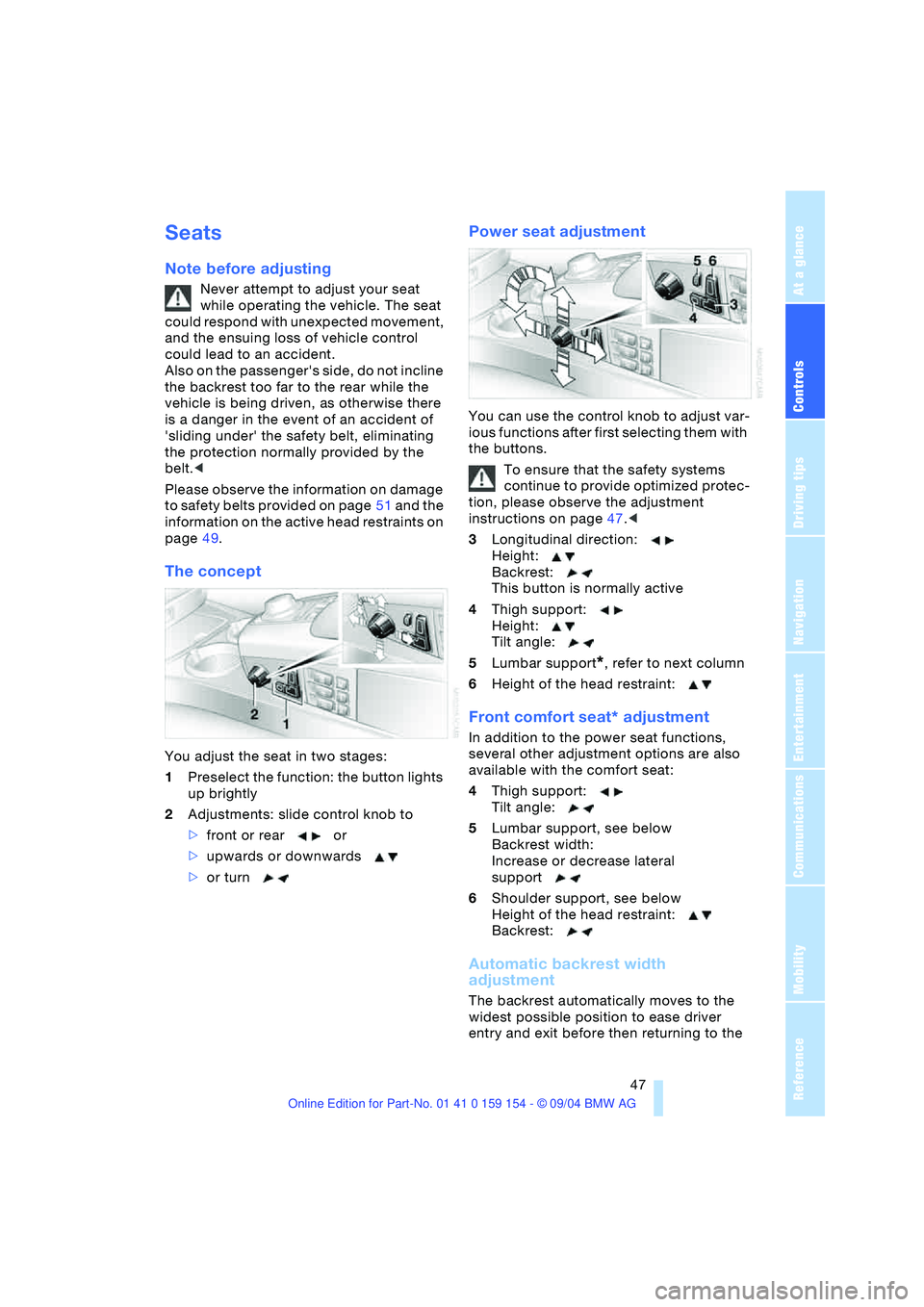
Controls
47Reference
At a glance
Driving tips
Communications
Navigation
Entertainment
Mobility
Seats
Note before adjusting
Never attempt to adjust your seat
while operating the vehicle. The seat
could respond with unexpected movement,
and the ensuing loss of vehicle control
could lead to an accident.
Also on the passenger's side, do not incline
the backrest too far to the rear while the
vehicle is being driven, as otherwise there
is a danger in the event of an accident of
'sliding under' the safety belt, eliminating
the protection normally provided by the
belt.<
Please observe the information on damage
to safety belts provided on page51 and the
information on the active head restraints on
page49.
The concept
You adjust the seat in two stages:
1Preselect the function: the button lights
up brightly
2Adjustments: slide control knob to
>front or rear or
>upwards or downwards
>or turn
Power seat adjustment
You can use the control knob to adjust var-
ious functions after first selecting them with
the buttons.
To ensure that the safety systems
continue to provide optimized protec-
tion, please observe the adjustment
instructions on page47.<
3Longitudinal direction:
Height:
Backrest:
This button is normally active
4Thigh support:
Height:
Tilt angle:
5Lumbar support
*, refer to next column
6Height of the head restraint:
Front comfort seat* adjustment
In addition to the power seat functions,
several other adjustment options are also
available with the comfort seat:
4Thigh support:
Tilt angle:
5Lumbar support, see below
Backrest width:
Increase or decrease lateral
support
6Shoulder support, see below
Height of the head restraint:
Backrest:
Automatic backrest width
adjustment
The backrest automatically moves to the
widest possible position to ease driver
entry and exit before then returning to the
Page 50 of 239
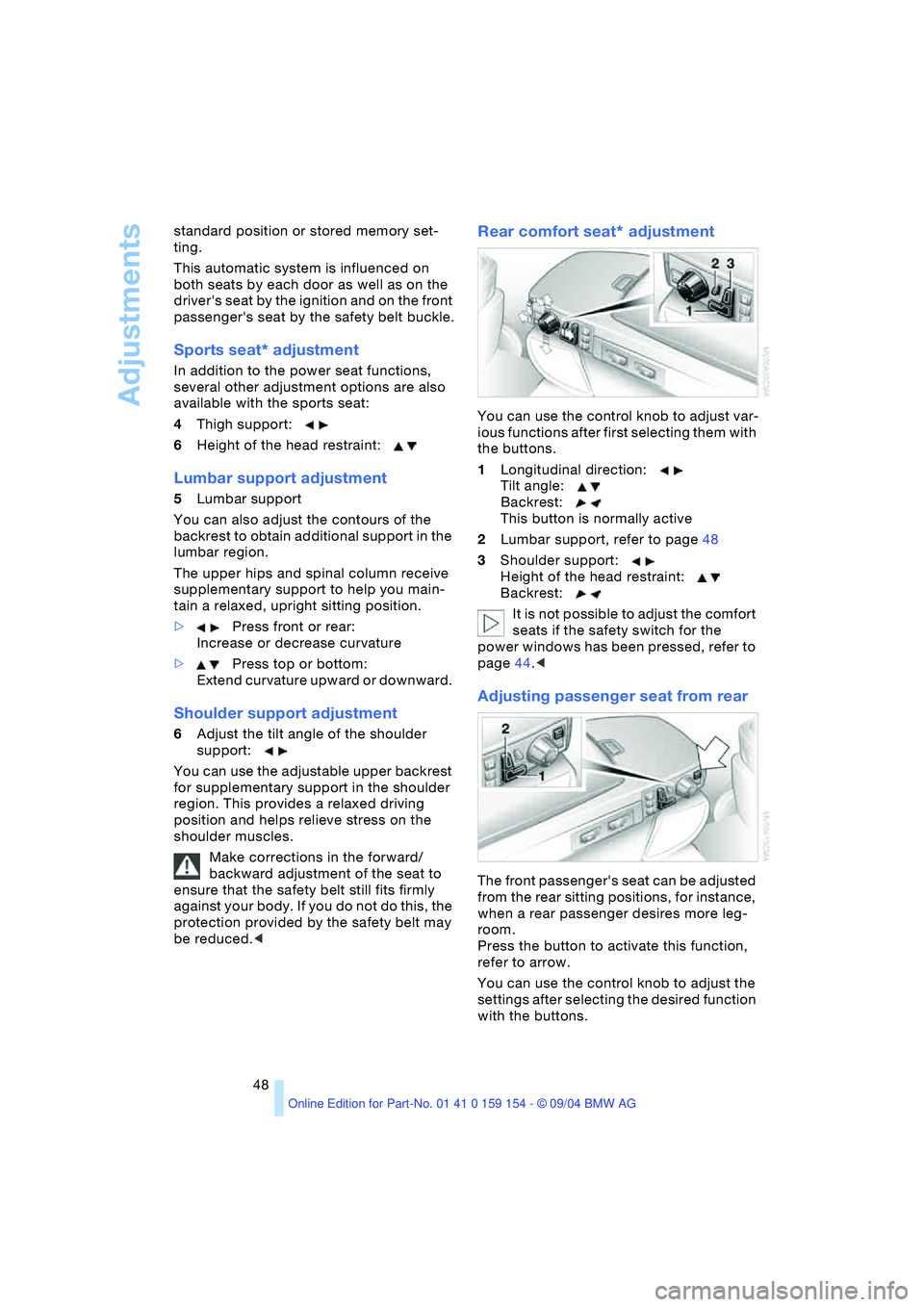
Adjustments
48 standard position or stored memory set-
ting.
This automatic system is influenced on
both seats by each door as well as on the
d r i v e r ' s s e a t b y t h e i g n i t i o n a n d o n t h e f r o n t
passenger's seat by the safety belt buckle.
Sports seat* adjustment
In addition to the power seat functions,
several other adjustment options are also
available with the sports seat:
4Thigh support:
6Height of the head restraint:
Lumbar support adjustment
5Lumbar support
You can also adjust the contours of the
backrest to obtain additional support in the
lumbar region.
The upper hips and spinal column receive
supplementary support to help you main-
tain a relaxed, upright sitting position.
>Press front or rear:
Increase or decrease curvature
>Press top or bottom:
Extend curvature upward or downward.
Shoulder support adjustment
6Adjust the tilt angle of the shoulder
support:
You can use the adjustable upper backrest
for supplementary support in the shoulder
region. This provides a relaxed driving
position and helps relieve stress on the
shoulder muscles.
Make corrections in the forward/
backward adjustment of the seat to
ensure that the safety belt still fits firmly
against your body. If you do not do this, the
protection provided by the safety belt may
be reduced.<
Rear comfort seat* adjustment
You can use the control knob to adjust var-
ious functions after first selecting them with
the buttons.
1Longitudinal direction:
Tilt angle:
Backrest:
This button is normally active
2Lumbar support, refer to page48
3Shoulder support:
Height of the head restraint:
Backrest:
It is not possible to adjust the comfort
seats if the safety switch for the
power windows has been pressed, refer to
page44.<
Adjusting passenger seat from rear
The front passenger's seat can be adjusted
from the rear sitting positions, for instance,
when a rear passenger desires more leg-
room.
Press the button to activate this function,
refer to arrow.
You can use the control knob to adjust the
settings after selecting the desired function
with the buttons.