2005 BMW 760Li brake
[x] Cancel search: brakePage 125 of 239

Driving tips
123Reference
At a glance
Controls
Communications
Navigation
Entertainment
Mobility
Hydroplaning
When driving on wet or slushy roads,
reduce road speed. If you do not, a
wedge of water can form between tires and
road surface. This phenomenon is referred
to as hydroplaning, and is characterized by
a partial or complete loss of contact
between tires and road surface, ultimately
undermining your ability to steer and brake
the vehicle.<
Driving through water
Only drive through water with a maxi-
mum depth of 1 ft/30 cm, and then
only at walking speed at the most. Other-
wise, the vehicle's engine, the electrical
systems and the transmission may be dam-
aged.<
Safe braking
Your BMW is equipped with ABS as stan-
dard equipment. The best way to brake is
to apply maximum pressure to the brake
pedal during emergency: full brake applica-
tion. Since the vehicle maintains steering
responsiveness, you can nevertheless
avoid possible obstacles with a minimum
of steering effort.
Pulsation at the brake pedal combines with
sounds from the hydraulic circuits to indi-
cate to the driver that ABS is in its active
mode.
Driving in wet conditions
While driving in wet conditions and in heavy
rain, it is a good idea to apply light pressure
to the brake pedal every few miles. Monitor
traffic conditions to ensure that this maneu-
ver does not endanger other road users.
The heat generated in this process helps
dry the pads and rotors to ensure that full
braking efficiency will then be available
when you need it.
Hills
To prevent overheating and reduced
efficiency of the brake system, drive
long or steep downhill gradients in the gear
in which the least braking is required. Otherwise, even light but consistent pedal
pressure can lead to high temperatures,
brake wear and possibly even brake fail-
ure.<
You can further enhance the engine's brak-
ing effect by selecting a lower gear in the
automatic transmission's manual mode,
downshifting as far as first gear on
extremely steep stretches, refer to
page70. This strategy helps you avoid
placing excessive loads on the brake sys-
tem.
Never allow the vehicle to coast with
the transmission in Neutral – or with
the engine switched off – as there is no
engine braking when the transmission is in
Neutral, and no power-assist for brakes
and steering when the engine is not run-
ning.
Never allow floor mats, carpets or any other
objects to protrude into the area around the
accelerator and brake pedals and obstruct
their movement.<
Corrosion on brake rotors
When the vehicle is driven only occasion-
ally, during extended periods when the
vehicle is not used at all, and in operating
conditions where brake applications are
less frequent, there is an increased ten-
dency for corrosion to form on rotors, while
contaminants accumulate on the brake
pads. This occurs because the minimal
pressure which must be exerted by the
pads during brake applications to clean the
rotors is not reached.
Should corrosion form on the brake rotors,
the brakes will tend to respond with a pul-
sating effect that even extended applica-
tion will fail to cure.
Mobile communications devices in
vehicle
BMW does not recommend using
mobile communications devices, e.g.
portable phones, in the interior of the vehi-
cle without a direct connection to an out-
side antenna. Otherwise the vehicle elec-
tronics and mobile communications device
can affect each other. In addition, it is not
Page 197 of 239

Mobility
195Reference
At a glance
Controls
Driving tips
Communications
Navigation
Entertainment
Engine compartment
1Engine oil dip stick, refer to Checking oil
level
2Brake fluid reservoir, located beneath
the microfilter cover197
3Reservoir for windshield and headlamp
washer system73
4Engine oil filler neck196
5Vehicle identification number
6Coolant expansion tank196
7Auxiliary terminal for jump-starting210
Engine oil
Checking oil level
1.Park the vehicle on a level surface
2.Switch the engine off after it has
reached normal operating temperature
3.After approx. 5 minutes, pull the dip-
stick out and wipe it off with a clean lint-
free cloth, paper towel, or similar mate-
rial
4.Carefully push the dipstick all the way
into the guide tube and pull it out again 5.The oil should extend to between the
two marks on the dipstick.
As is the case with fuel economy, the rate
at which the engine uses oil is strongly
influenced by driving style and operating
conditions.
The oil quantity between the two marks
of the dipstick is approx. 1.65 US quarts/
Page 199 of 239

Mobility
197Reference
At a glance
Controls
Driving tips
Communications
Navigation
Entertainment
4.If the coolant is low, slowly add coolant
up to the specified level – do not overfill.
5.Twist closed the cap and tighten firmly
6.Have the reason for the coolant loss
eliminated as soon as possible.
Brake system
Malfunction
Brake fluid
The warning lamp lights up and a
message appears in the Check
Control: stop immediately.
The brake fluid in the reservoir has fallen to
below the minimum level. At the same time,
a considerably longer brake pedal travel
may be noticeable. Have the system
checked immediately.
Warning lamp on Canadian models.
During continued driving increased
brake pedal travel may be necessary,
and considerably longer braking distances
may result. Please adapt your driving style
accordingly.<
Brake pads
For messages and indicator lamps in the
Info Display, refer to page83.
For your own safety: use only brake
pads that BMW has released for your
particular vehicle model. As BMW cannot
assess the suitability of other brake pads
for use on your vehicle, we are unable to assume continued responsibility for the
vehicle's operating safety if non-approved
pads are installed.<
Page 200 of 239
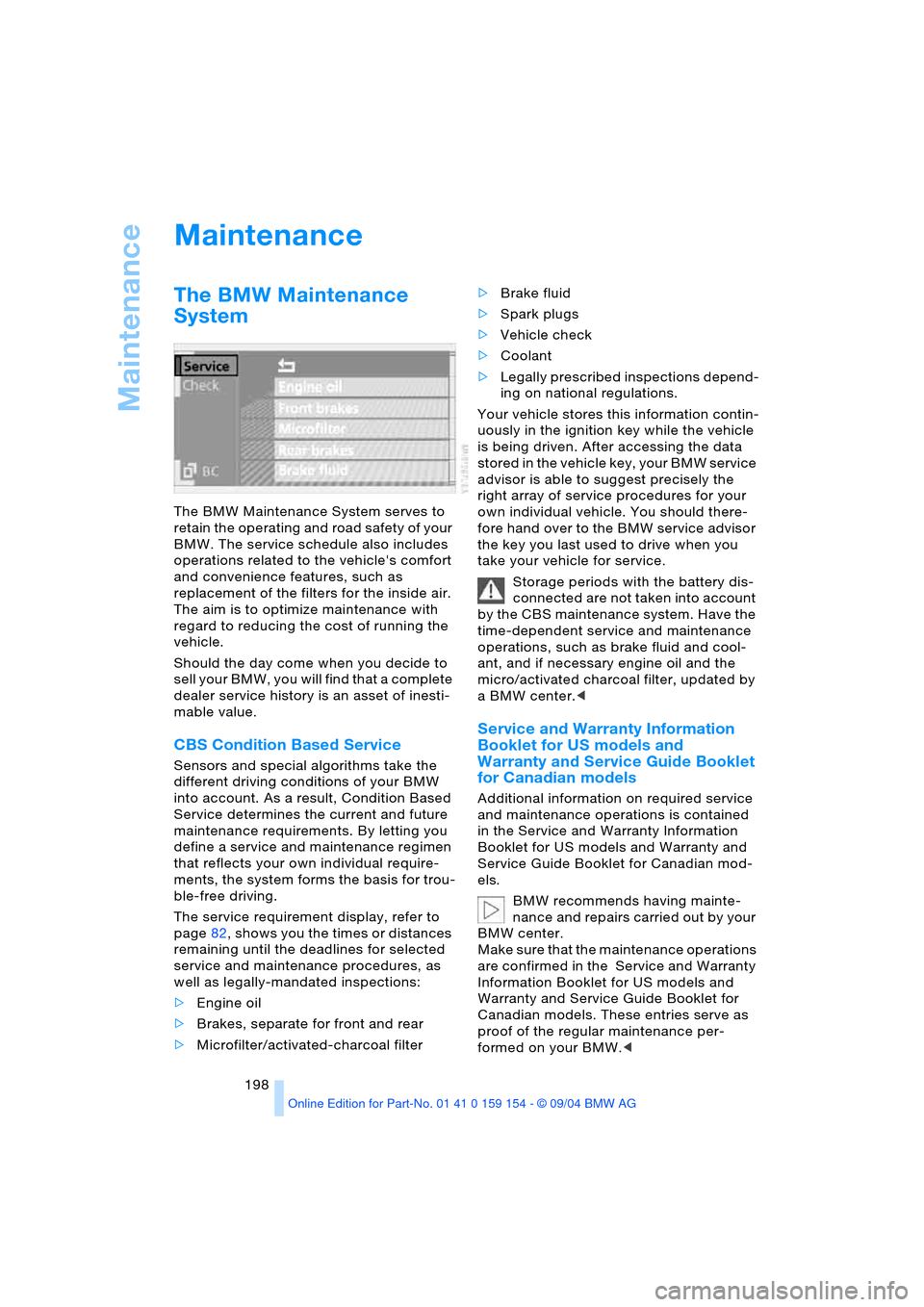
Maintenance
198
Maintenance
The BMW Maintenance
System
The BMW Maintenance System serves to
retain the operating and road safety of your
BMW. The service schedule also includes
operations related to the vehicle's comfort
and convenience features, such as
replacement of the filters for the inside air.
The aim is to optimize maintenance with
regard to reducing the cost of running the
vehicle.
Should the day come when you decide to
sell your BMW, you will find that a complete
dealer service history is an asset of inesti-
mable value.
CBS Condition Based Service
Sensors and special algorithms take the
different driving conditions of your BMW
into account. As a result, Condition Based
Service determines the current and future
maintenance requirements. By letting you
define a service and maintenance regimen
that reflects your own individual require-
ments, the system forms the basis for trou-
ble-free driving.
The service requirement display, refer to
page82, shows you the times or distances
remaining until the deadlines for selected
service and maintenance procedures, as
well as legally-mandated inspections:
>Engine oil
>Brakes, separate for front and rear
>Microfilter/activated-charcoal filter >Brake fluid
>Spark plugs
>Vehicle check
>Coolant
>Legally prescribed inspections depend-
ing on national regulations.
Your vehicle stores this information contin-
uously in the ignition key while the vehicle
is being driven. After accessing the data
stored in the vehicle key, your BMW service
advisor is able to suggest precisely the
right array of service procedures for your
own individual vehicle. You should there-
fore hand over to the BMW service advisor
the key you last used to drive when you
take your vehicle for service.
Storage periods with the battery dis-
connected are not taken into account
by the CBS maintenance system. Have the
time-dependent service and maintenance
operations, such as brake fluid and cool-
ant, and if necessary engine oil and the
micro/activated charcoal filter, updated by
a BMW center.<
Service and Warranty Information
Booklet for US models and
Warranty and Service Guide Booklet
for Canadian models
Additional information on required service
and maintenance operations is contained
in the Service and Warranty Information
Booklet for US models and Warranty and
Service Guide Booklet for Canadian mod-
els.
BMW recommends having mainte-
nance and repairs carried out by your
BMW center.
Make sure that the maintenance operations
are confirmed in the Service and Warranty
Information Booklet for US models and
Warranty and Service Guide Booklet for
Canadian models. These entries serve as
proof of the regular maintenance per-
formed on your BMW.<
Page 205 of 239

Mobility
203Reference
At a glance
Controls
Driving tips
Communications
Navigation
Entertainment
Side marker lamps, front and rear
Please contact your BMW center for
replacement.
Tail lamps
1Rear lamp
2Brake lamp
3Backup lamp
4Turn signals
5Reflector
The parking, tail and brake lamps are
LEDs. If a defect occurs, please con-
tact your BMW center or a workshop that
uses personnel trained in accordance with
BMW requirements.<
Fender-mounted lamps
The illustration shows the recess on the left
side of the luggage compartment.
Rear turn signals
Bulb 21 watts, P 21 W or PY 21 W*
1.Use the handle at the top to swivel
down the side trim panel
2.Turn the bulb holder to the left and
remove
3.Apply gentle pressure to the bulb while
turning it to the left for removal and
replacement.
Lamps in luggage compartment lid
Remove the trim panel from the luggage
compartment lid.
1Backup lamp
2License plate lamp
Backup lamps and
license plate lamps
Backup lamp: bulb 16 watts, W 16 W
License plate lamp: Bulb 5 watts, W 5 W
1.Pull the bulb holder out
2.Extract the bulb for replacement.
Page 206 of 239

Replacing components
204
Light-emitting diodes LEDs
Light-emitting diodes installed behind
translucent lenses serve as the light source
for many of the controls and displays in
your vehicle. These light-emitting diodes,
which operate using a concept similar to
that applied in conventional lasers, are offi-
cially designated as Class 1 light-emitting
diodes.
Do not remove the covers, and never
stare into the unfiltered light for sev-
eral hours, as irritation of the iris could
result.<
Changing wheels
Safety precautions to observe in the
event of a flat and during all tire
changes:
Park the vehicle as far as possible from
passing traffic. Park on a firm, flat, surface.
Switch on the hazard warning flashers.
Engage the parking brake and move the
transmission's selector lever to P.
Have all vehicle occupants get out of the
vehicle and ensure that they remain outside
the immediate area in a safe place, such as
behind a guardrail.
If a warning triangle or portable hazard
warning lamp is required, set it up on the
roadside at an appropriate distance from
the rear of the vehicle. Comply with all
safety guidelines and regulations.
Change the wheel only on a level, firm sur-
face which is not slippery. The vehicle or
the jack could slip to the side if you attempt
to raise the vehicle on a soft or slippery sur-
face such as snow, ice, tiles, etc.
Position the jack on a firm support surface.
Do not use a wooden block or similar
object as a support base for the jack, as
this would prevent it from extending to its
full support height and reduce its load-
carrying capacity.
To avoid serious or fatal injury: never lie
under the vehicle, and never start the
engine while it is supported by the jack.<
What you will need
To avoid rattling noises, note the positions
of the tools before removing them, then
return them to their initial positions after
completing work.
>Lug wrench
Located beside the spare tire
>Wheel chock
The chock is located next to the spare
tire, or behind the trim panel on the left
side of the luggage compartment on
vehicles equipped with a trailer cou-
pling.
Remove the floor mat and the cover
above the spare tire.
Unscrew the wingnut and remove the
wheel chock
>Vehicle jack
Located in the luggage compartment
behind the right-hand side panel.
Page 208 of 239
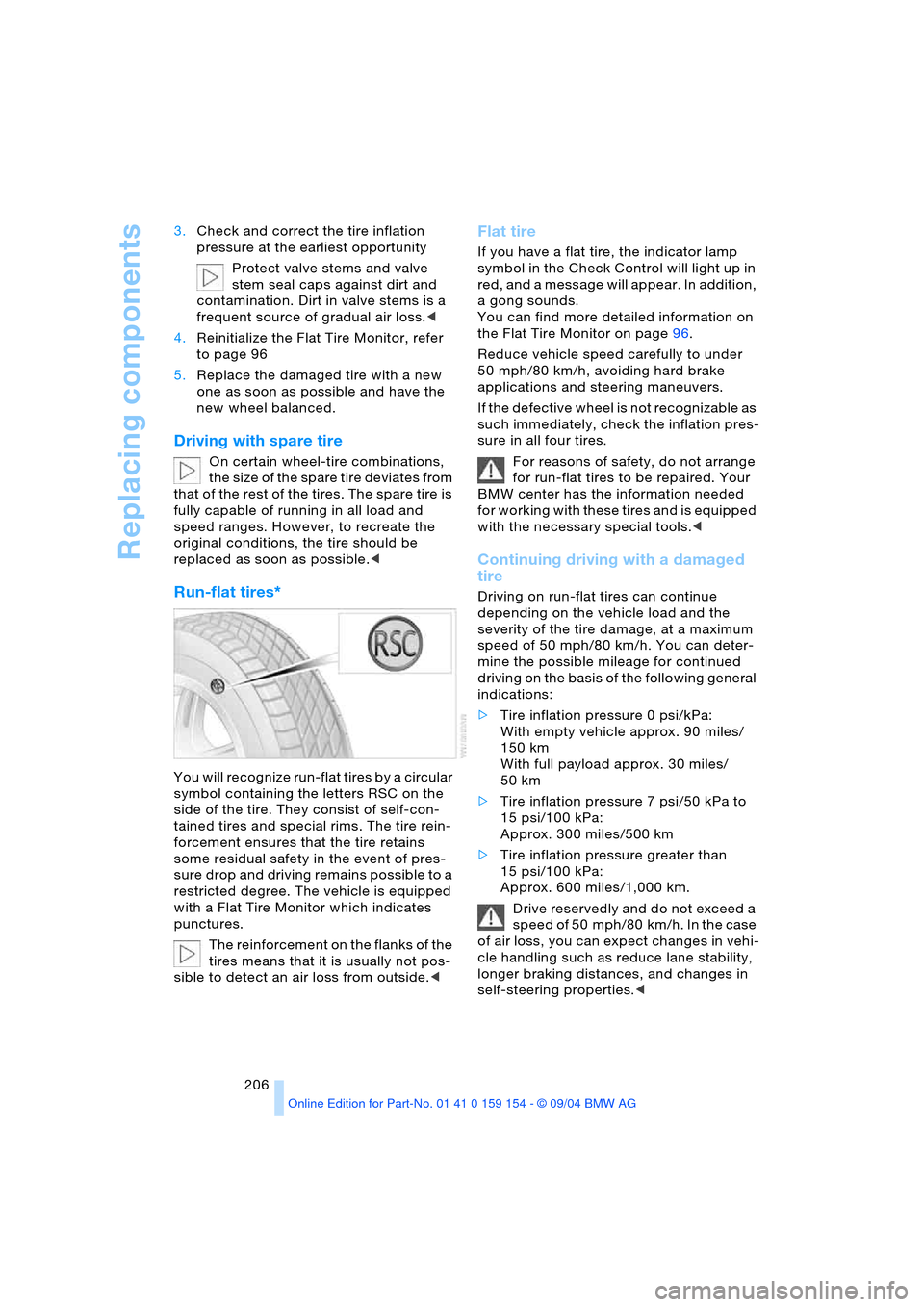
Replacing components
206 3.Check and correct the tire inflation
pressure at the earliest opportunity
Protect valve stems and valve
stem seal caps against dirt and
contamination. Dirt in valve stems is a
frequent source of gradual air loss.<
4.Reinitialize the Flat Tire Monitor, refer
to page 96
5.Replace the damaged tire with a new
one as soon as possible and have the
new wheel balanced.
Driving with spare tire
On certain wheel-tire combinations,
the size of the spare tire deviates from
that of the rest of the tires. The spare tire is
fully capable of running in all load and
speed ranges. However, to recreate the
original conditions, the tire should be
replaced as soon as possible.<
Run-flat tires*
You will recognize run-flat tires by a circular
symbol containing the letters RSC on the
side of the tire. They consist of self-con-
tained tires and special rims. The tire rein-
forcement ensures that the tire retains
some residual safety in the event of pres-
sure drop and driving remains possible to a
restricted degree. The vehicle is equipped
with a Flat Tire Monitor which indicates
punctures.
The reinforcement on the flanks of the
tires means that it is usually not pos-
sible to detect an air loss from outside.<
Flat tire
If you have a flat tire, the indicator lamp
symbol in the Check Control will light up in
red, and a message will appear. In addition,
a gong sounds.
You can find more detailed information on
the Flat Tire Monitor on page96.
Reduce vehicle speed carefully to under
50 mph/80 km/h, avoiding hard brake
applications and steering maneuvers.
If the defective wheel is not recognizable as
such immediately, check the inflation pres-
sure in all four tires.
For reasons of safety, do not arrange
for run-flat tires to be repaired. Your
BMW center has the information needed
for working with these tires and is equipped
with the necessary special tools.<
Continuing driving with a damaged
tire
Driving on run-flat tires can continue
depending on the vehicle load and the
severity of the tire damage, at a maximum
speed of 50 mph/80 km/h. You can deter-
mine the possible mileage for continued
driving on the basis of the following general
indications:
>Tire inflation pressure 0 psi/kPa:
With empty vehicle approx. 90 miles/
150 km
With full payload approx. 30 miles/
50 km
>Tire inflation pressure 7 psi/50 kPa to
15 psi/100 kPa:
Approx. 300 miles/500 km
>Tire inflation pressure greater than
15 psi/100 kPa:
Approx. 600 miles/1,000 km.
Drive reservedly and do not exceed a
speed of 50 mph/80 km/h. In the case
of air loss, you can expect changes in vehi-
cle handling such as reduce lane stability,
longer braking distances, and changes in
self-steering properties.<
Page 220 of 239

Everything from A to Z
218
Everything from A to Z
Index
A
A/C operation
– automatic climate
control105
"ABC..." for navigation132
ABS Antilock Brake
System92
– indicator lamp13
ACC, refer to Active cruise
control75
"ACCEPT" for
navigation137,143
Accepting call
– automatic177
– during a call179
Accessories, refer to Your
individual vehicle5
Accident, refer to
– Giving and receiving
assistance209
– Roadside Assistance182
"ACTIVATE",
BMW Assist182
Activated-charcoal
filter108
Active cruise control75
– malfunction80
Active head restraints,
front49
Active seat53
Active seat ventilation52
Adapter for spare key35
Adaptive Head Light101
Address
– deleting143
– displaying142
– entering143
– storing142
– storing current
position143
"Address book" for
navigation142
Adjust cooling capacity of
rear air conditioner109Adjusting interior
temperature105
Adjusting seats47
Air, drying, refer to
A/C operation105
Airbags98
– indicator lamp13
– safe sitting position46
Air conditioner in the
rear109
Air conditioner mode105
Air conditioning in rear109
Air conditioning while
parked110
Air distribution
– automatic climate
control104,107
– individual108
Airing, refer to
Ventilation106,110
Air jets, refer to
Ventilation106,110
Air pressure, refer to Tire
inflation pressure188
Air recirculation, refer to
Recirculated air105
Air supply
– automatic climate
control105
– rear air conditioner109
Air vents, refer to
Ventilation106
AKI, refer to Fuel
specifications187
Alarm system42
– avoiding unintentional
alarms43
All-season tires, refer to
Winter tires193
Altering stretch of road140
Alternate route, refer to
Detour140
"AM..."
– audio mode148
– radio152,154AM waveband152
"ANGLE" for
DVD mode169
Antenna174
Antenna for portable
phone174
Antifreeze
– coolant196
– washer fluid73
Antilock Brake System ABS
– indicator lamp13
Anti-theft alarm system35
– refer to Alarm system42
Anti-trapping mechanism
– glass roof, electric45
– power windows44
Armrest, refer to Center
armrest115,118
"Arrow display" for
navigation139,140
Arrow display for
navigation140
"AS ADDRESS", navigation
– creating directory142
– current position143
– destination entry133
– destination list137
– home address142
– recent destinations136
"AS DEST.", navigation
– recent destinations136
Ashtray117
– front117
– rear117
Assist182
Assistance system, refer to
DSC Dynamic Stability
Control93
Assistance window
– help texts22
– refer to Control Center22
– status lines23
AUC Automatic
recirculated-air
control105