2005 BMW 760i seat memory
[x] Cancel search: seat memoryPage 17 of 239

At a glance
15Reference
Controls
Driving tips
Communications
Navigation
Entertainment
Mobility
1Glasses compartment116
2Storage compartment116
3Switching audio and video sources on/
off and adjusting volume149
4Telephone keypad, folding176
5Automatic air distribution and supply,
left side of passenger
compartment104
6Outside air/AUC Automatic recircu-
lated-air control/Recirculated air105
7Defrosting windshield and windows and
removing condensation105
8Control Display17
9Temperature, left side of passenger
compartment: turn
For maximum cooling: press105
10Glass roof, electric
*44
11Memory keys for integrated universal
remote control
*112
12Air supply, left side of passenger com-
partment: turn
To switch off automatic climate control:
press105,107
13Reading lamps102
14Hazard warning flashers
15Interior lamps102
16Air supply on right side of passenger
compartment10417Temperature, right side of passenger
compartment: turn
For residual heat utilization: press105
18Rear window defroster
19Air conditioning105
20Starting an emergency call177
21Opening the glove compartment
22Automatic air distribution and supply,
right side of passenger
compartment107
23Station/track search and CD
*, TV*
and DVD
*148
24Central locking system38
25Controller17
26Control Center buttons17
27Seat adjustment47
Heated seats
*52
Active seat ventilation
*52
Active seat for driver
*53
Seat, mirror and steering wheel
memory55
Page 50 of 239

Adjustments
48 standard position or stored memory set-
ting.
This automatic system is influenced on
both seats by each door as well as on the
d r i v e r ' s s e a t b y t h e i g n i t i o n a n d o n t h e f r o n t
passenger's seat by the safety belt buckle.
Sports seat* adjustment
In addition to the power seat functions,
several other adjustment options are also
available with the sports seat:
4Thigh support:
6Height of the head restraint:
Lumbar support adjustment
5Lumbar support
You can also adjust the contours of the
backrest to obtain additional support in the
lumbar region.
The upper hips and spinal column receive
supplementary support to help you main-
tain a relaxed, upright sitting position.
>Press front or rear:
Increase or decrease curvature
>Press top or bottom:
Extend curvature upward or downward.
Shoulder support adjustment
6Adjust the tilt angle of the shoulder
support:
You can use the adjustable upper backrest
for supplementary support in the shoulder
region. This provides a relaxed driving
position and helps relieve stress on the
shoulder muscles.
Make corrections in the forward/
backward adjustment of the seat to
ensure that the safety belt still fits firmly
against your body. If you do not do this, the
protection provided by the safety belt may
be reduced.<
Rear comfort seat* adjustment
You can use the control knob to adjust var-
ious functions after first selecting them with
the buttons.
1Longitudinal direction:
Tilt angle:
Backrest:
This button is normally active
2Lumbar support, refer to page48
3Shoulder support:
Height of the head restraint:
Backrest:
It is not possible to adjust the comfort
seats if the safety switch for the
power windows has been pressed, refer to
page44.<
Adjusting passenger seat from rear
The front passenger's seat can be adjusted
from the rear sitting positions, for instance,
when a rear passenger desires more leg-
room.
Press the button to activate this function,
refer to arrow.
You can use the control knob to adjust the
settings after selecting the desired function
with the buttons.
Page 55 of 239

Controls
53Reference
At a glance
Driving tips
Communications
Navigation
Entertainment
Mobility
Rear
The operating concept is the same as for
the front seat ventilation.
Active seat for driver*
Active adjustment of the seat cushion's
contours reduces muscular tension and
fatigue to help prevent lower back pain.
To activate: press the button, the indicator
lamp comes on.
Mirrors
Adjusting exterior mirrors
14-way adjustment
2Selecting mirror for adjustment To prevent the exterior mirrors on this
vehicle from being damaged, always
fold them in by hand before entering an
automatic car wash.<
You can also adjust the mirrors manually by
pressing against the outer edges of their
lenses.
Storing the mirror positions, refer to Seat,
mirror and steering wheel memory on
page55.
The mirror on the passenger's side
features a lens with a more convex
surface than the mirror installed on the
driver's side. When estimating the distance
between yourself and other traffic, bear in
mind that the objects reflected in the mirror
are closer than they appear. This means
that estimations of the distance to following
traffic should not be regarded as precise.<
Self-defrosting mirrors
The mirrors are automatically heated when-
ever the ignition is switched on.
Interior and exterior mirrors,
automatic dimming feature*
These mirrors dim steplessly during for-
ward driving when struck by light. There are
two photocells located in the interior rear-
view mirror for this purpose. One is inte-
grated within the mirror's lens, refer to
arrow, while the other is located at an offset
position on the rear of the mirror housing.
For trouble-free operation, keep the photo-
cells clean and do not cover the area
between the interior rearview mirror and
the windshield. Do not attach any kind of
stickers on the windshield in front of the
mirror, either.
Page 56 of 239
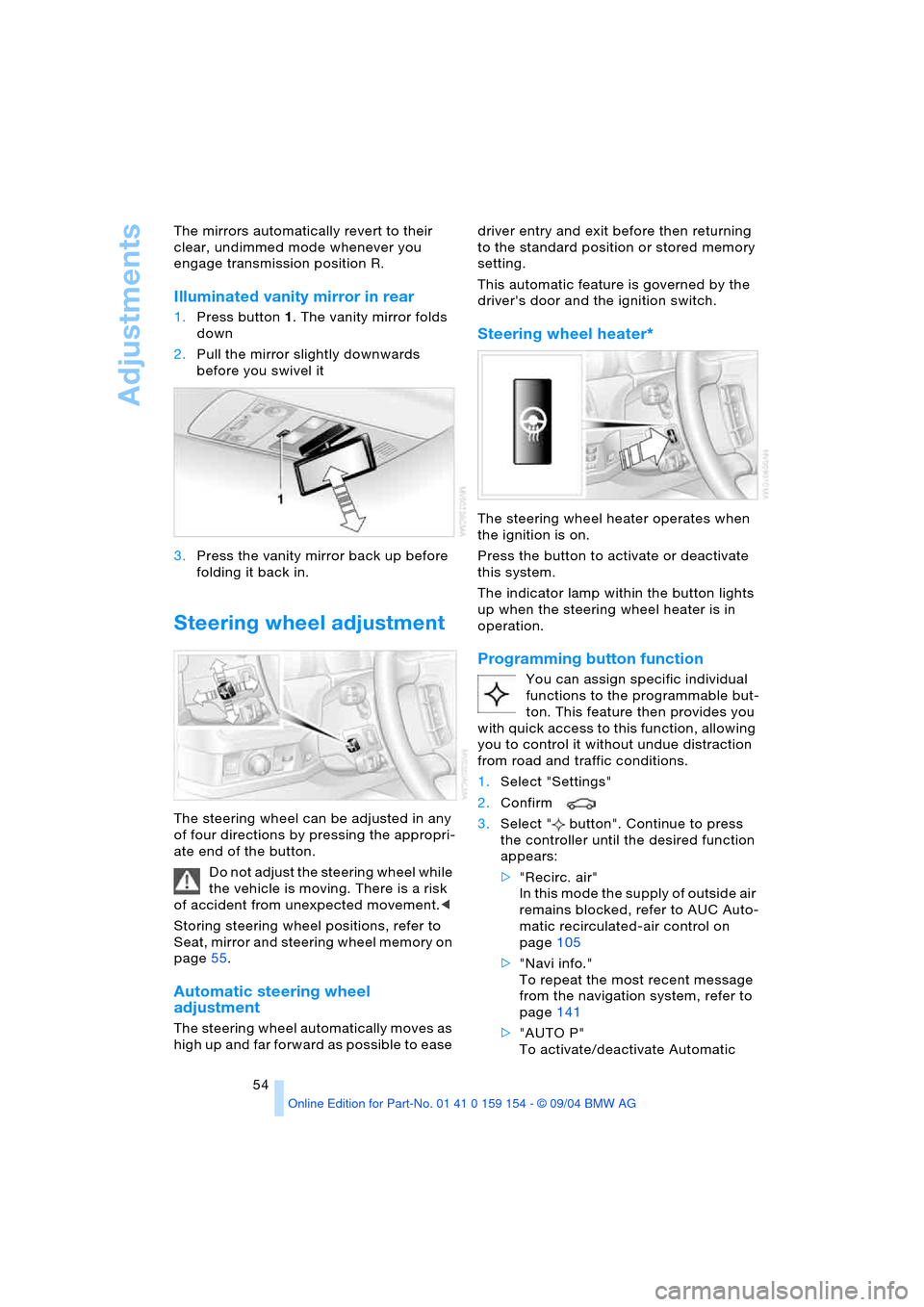
Adjustments
54 The mirrors automatically revert to their
clear, undimmed mode whenever you
engage transmission position R.
Illuminated vanity mirror in rear
1.Press button1. The vanity mirror folds
down
2.Pull the mirror slightly downwards
before you swivel it
3.Press the vanity mirror back up before
folding it back in.
Steering wheel adjustment
The steering wheel can be adjusted in any
of four directions by pressing the appropri-
ate end of the button.
Do not adjust the steering wheel while
the vehicle is moving. There is a risk
of accident from unexpected movement.<
Storing steering wheel positions, refer to
Seat, mirror and steering wheel memory on
page55.
Automatic steering wheel
adjustment
The steering wheel automatically moves as
high up and far forward as possible to ease driver entry and exit before then returning
to the standard position or stored memory
setting.
This automatic feature is governed by the
driver's door and the ignition switch.
Steering wheel heater*
The steering wheel heater operates when
the ignition is on.
Press the button to activate or deactivate
this system.
The indicator lamp within the button lights
up when the steering wheel heater is in
operation.
Programming button function
You can assign specific individual
functions to the programmable but-
ton. This feature then provides you
with quick access to this function, allowing
you to control it without undue distraction
from road and traffic conditions.
1.Select "Settings"
2.Confirm
3.Select " button". Continue to press
the controller until the desired function
appears:
>"Recirc. air"
In this mode the supply of outside air
remains blocked, refer to AUC Auto-
matic recirculated-air control on
page105
>"Navi info."
To repeat the most recent message
from the navigation system, refer to
page141
>"AUTO P"
To activate/deactivate Automatic
Page 57 of 239

Controls
55Reference
At a glance
Driving tips
Communications
Navigation
Entertainment
Mobility
Hold refer to Automatic Hold on
page65.
You can select the displayed function using
the button on the steering wheel.
If you have activated the Automatic
Hold feature, refer to page65, you
can use the button on the steering wheel to
deactivate the system for parking maneu-
vers etc.<
Seat, mirror and steering
wheel memory
You can store and select two different
adjustment settings for the driver's seat,
exterior mirrors and steering wheel.
If your vehicle is equipped with comfort
seats, you can also store and set two sitting
positions for each additional seat with the
memory.
The adjustment of the lumbar support is not
stored in the memory.
Storing
1.Radio mode, or switch on ignition
2.Set desired sitting position; for driver's
seat also the exterior mirror and steer-
ing wheel position 3.Press
MEMORY button:
The indicator lamp within the button
comes on
4.Press the desired memory button 1 or 2:
The indicator lamp goes out.
Selecting a stored setting
Convenience mode
1.Driver's door open after unlocking or
ignition lock in radio mode
2.Briefly press the desired memory but-
ton 1 or2.
The system immediately cancels the
adjustment procedure when you press one
of the seat adjustment buttons or use one
of the memory buttons.
Safety feature
1.Driver's door closed and ignition
switched either on or off
2.Press memory button 1 or2 and main-
tain pressure until the adjustment pro-
cess has been completed.
If you press the
MEMORY button acciden-
tally:
Press the button again; the indicator lamp
goes out.
Do not call up a position from the
memory while the vehicle is moving.
There is a risk of accident from unexpected
movement of the seat or steering wheel.<
You can have your vehicle pro-
grammed to automatically dial in your
own individual adjustment settings for the
seat, mirrors and steering wheel whenever
you use your personal remote control to
unlock the vehicle.<
When using the Key Memory feature
always make sure that the footwell
behind the driver's seat is empty and unob-
structed. If you fail to do so, any persons or
objects behind the seat could be injured or
damaged by a rearward movement of the
seat.<
Page 59 of 239

Controls
57Reference
At a glance
Driving tips
Communications
Navigation
Entertainment
Mobility
>Alarm system: set different acknowl-
edgment signals to confirm arming/dis-
arming
>Alarm system: activate/deactivate inte-
rior motion sensor and tilt alarm sensor
>Automatic headlamp control: adjust
sensitivity.
Examples of Key Memory functions
>Seat memory: activate/deactivate func-
tion
>Central locking system: vehicle is
locked as soon as you drive off or if you
have not opened a door or the luggage
compartment lid after unlocking. Acti-
vate/deactivate function
>Automatic climate control: key-specific
storage of the temperature, fan and air
conditioner setting. Activate/deactivate
function
>Check Control: set languages and units
>Seat heating: recall personal tempera-
ture distribution.
Page 209 of 239

Mobility
207Reference
At a glance
Controls
Driving tips
Communications
Navigation
Entertainment
Battery
Battery care
The battery is 100 % maintenance-free, i.e.,
the electrolyte will last for the life of the bat-
tery when the vehicle is operated in a tem-
perate climate. Your BMW center will be
happy to advise you on all questions con-
cerning the battery.
Charging battery
Only charge the battery in the vehicle via
the terminals in the engine compartment
with the engine off. Connections, refer to
Jump-starting on page210.
Battery switch
Before storing the vehicle for an extended
period of several weeks or more, slide the
battery switch located behind the trim
panel on the right side of the luggage com-
partment to OFF. This reduces the current
flow from the battery for the period during
which the vehicle remains parked. A mes-
sage appears in the Check Control. Please
take note of the supplementary information
provided on the Control Display.
Disposal
Have old batteries disposed of follow-
ing replacement at your BMW center
or bring them to a collection point. Maintain
the battery in an upright position for trans-
port and storage. Always secure the battery
to prevent it from tipping over during trans-
port.<
Power failure
Following a temporary power failure, e.g. in
the case of a flat battery, some equipment
is subject to restricted use and must be
reinitialized. Individual settings are also lost
and must be updated again:
>Seat, mirror and steering wheel memory
The positions must be stored again,
refer to page55
>Time and date
Must be updated again, refer to
page90
>Radio
Stations must be stored again, refer to
page 154
>Navigation system
The operability must be waited for, refer
to page130.
Fuses
Never attempt to repair a blown fuse,
and do not replace a defective fuse
with a substitute of another color or amper-
age rating, as this could lead to a circuit
overload, ultimately resulting in a fire in the
vehicle.<
Spare fuses are located on the fuse strip in
the glove compartment; plastic tweezers
can be found at the fuse holder in the lug-
gage compartment.
In glove compartment
Press the tab on the cover to the front, then
fold up the cover.
Page 227 of 239

Reference 225
At a glance
Controls
Driving tips
Communications
Navigation
Entertainment
Mobility
Imitation leather, refer to
the Caring for your vehicle
brochure
Independent ventilation
– entering switch-on
times110
– switching on and off110
"Indep. ventil",
independent
ventilation110
Index218
Indicator/warning lamp
– airbags99
– alarm system42
– brakes13
– coolant temperature83
– DSC93
– engine temperature83
– fasten safety belt51
– Flat Tire Monitor96
– fog lamps101
– reserve86
Indicator and warning
lamps, overview13
"Individual", automatic
climate control108
Individual adjustments,
refer to Vehicle Memory,
Key Memory56
Individual air
distribution108
Individual button
assignment17
– on steering wheel54
Inflation pressure, tires188
Inflation pressure
monitoring, refer to Flat
Tire Monitor95
Info Display12
Info menu22
Information
– on country135
– on current position135
– on destination
location135
"Information" for
navigation135,136
Information on travel
direction, refer to Voice
instructions141Infrared windshield, refer to
Entry/pass tags126
Instrument cluster, refer to
Info Display12
Instrument illumination,
refer to Instrument
lighting101
Instrument lighting101
Instrument panel, refer to
Cockpit10,14
Integrated universal remote
control112
Interesting destination136
Interior lamps102
– remote control36
Interior mirror, automatic
dimming feature53
Interior motion sensor43
– switching off43
Interior rearview mirror53
Interlock, refer to Steering
locked62
Intermittent operation,
wiper72
J
Jacking points for vehicle
jack205
Joystick, refer to Control
Center17
Jumpering, refer to Jump-
starting209
Jump-starting209
K
Keyless Go, refer to
Comfort Access37
Keyless opening and
closing, refer to
Comfort Access37
Key Memory56
Keys34
– adapter for spare key34
Kick-down69
Knock control187
L
Lamps, refer to Parking
lamps/low beams100
Lamps and bulbs201
Lashing eyes, refer to
Securing cargo125
"Last dest." for
navigation136
"Last" for telephone180
LATCH child-restraint
fixing60
Leather care, refer to the
Caring for your vehicle
brochure
LEDs light-emitting
diodes204
"Left"
– for seat heating52
– with the automatic climate
control107
Length, refer to
Dimensions215
Level control system97
License plate lamp, bulb
replacement203
Light alloy wheels, care,
refer to the Caring for
your vehicle brochure
Light-emitting diodes204
Lighter117,118
Lighter socket117
Lighting
– of instruments101
– of vehicle100
Lights on warning100
Light switch100
Limit87
"Limit", refer to Setting
speed limit88
"Limited Release",
Control Center24
Lists in Control Display19
Litter container115
Load, refer to Loading124
Loading, vehicle124
Location
– CD changer160
– DVD changer165
– navigation drive130
– telephone176,178