2005 BMW 760i lights
[x] Cancel search: lightsPage 45 of 239

Controls
43Reference
At a glance
Driving tips
Communications
Navigation
Entertainment
Mobility
detected in the period since the system
was armed
>If the indicator lamp flashes after you
unlock the vehicle before the remote
control is inserted in the ignition lock,
but for no more than roughly 5 minutes:
an attempted entry has been detected
in the period since the system was
armed.
F o l l o w i n g t r i g g e r i n g o f a n a l a r m , t h e i n d i c a -
tor lamp will flash continuously.
Tilt alarm sensor and interior motion
sensor
Tilt alarm sensor
The tilt of the vehicle is monitored. The
alarm system reacts, e.g. in case of an
attempted wheel theft or towing.
Interior motion sensor
In order for the interior motion sensor to
function properly, the windows and glass
roof must be completely closed.
Avoiding unintentional alarms
The tilt alarm sensor and interior motion
sensor may be switched off at the same
time. This prevents unintentional alarms,
e.g. in the following situations:
>In duplex garages
>When transporting on car-carrying
trains
>When animals are to remain in the
vehicle.
Switching off tilt alarm sensor and
interior motion sensor
Press button 2on the remote
control twice consecutively.
The indicator lamp lights up briefly and then
flashes continuously. The tilt alarm sensor
and the interior motion sensor are switched
off up to the next unlocking and locking
actions. If you wish, the tilt alarm sensor and
interior motion sensor will be perma-
nently deactivated. Please contact your
BMW center for assistance.<
Windows
Opening and closing windows
From radio mode on:
>Press the switch up to the resistance
point:
The window continues to move down-
ward as long as you continue to hold
the switch
>Briefly press the switch beyond the
resistance point:
The window moves downward auto-
matically. Briefly press the switch again
to stop the opening movement.
You can close the windows in the same
manner by pulling the switch.
After switching off ignition
You can still operate the power windows:
>For approx. 15 minutes with the remote
control in the radio mode
>For approx. 1 minute in position 0 or
with the remote control disengaged.
To open, press the switch beyond the
resistance point.
When leaving the vehicle parked,
remove the remote control from the
ignition lock and close the doors; this pre-
caution prevents children from operating
the power windows and injuring them-
selves etc.<
Page 46 of 239

Opening and closing
44 For information on using the convenience
operation at the door lock or with the
remote control, refer to page36 or38.
Anti-trapping mechanism
If the force rises beyond a predefined
threshold during closing, the system will
stop moving the window prior to lowering it
slightly.
Despite the anti-trapping mechanism
you should inspect the window's
travel path prior to closing it, as the safety
system might fail to detect certain kinds of
obstructions, such as very thin objects, and
the window would continue closing.
The protection provided by the anti-trap-
ping mechanism is limited when the switch
is pulled beyond the resistance point and
held. Under these conditions the window
will respond to forces beyond a defined
threshold by only opening several millime-
ters.
If you again pull the switch beyond the
resistance point and hold it in position
within a period of roughly 4 seconds, this
anti-trapping mechanism will be deacti-
vated.<
When you close the windows they will
slow down as they approach the end
of their travel; this is to allow the anti-trap-
ping mechanism to respond more precisely
to any obstructions encountered in this crit-
ical range.<
Safety switch
With the safety switch, you can prevent the
rear windows from being opened or closed
via the switches in the rear passenger area,
by children, for example. The same applies
to adjusting the electric rear seats, refer to page48 and the electric rear head
restraints, refer to page50, as well as to
the operation of the roller sun blinds from
the rear, refer to page113. The indicator
lamp lights up when this safety feature is
activated.
Press the safety switch when children
ride in the rear, as otherwise
unchecked closing of the windows could
lead to injuries.<
So that you can deactivate the func-
tion again, the remote control must be
i n s e r t e d i n t h e i g n i t i o n l o c k o r , w i t h C o m f o r t
Access, the radio mode must be switched
on.<
After installing accessories
After installing any accessory – such as a
clamp-on antenna for a portable phone –
within the window's travel range, you will
need to have the system reinitialized for
use under the new conditions. BMW rec-
ommends having this work carried out by
your BMW center.
Glass roof, electric*
Raising, opening, closing
From radio mode on, press the switch, or
slide it in the desired direction up to the
resistance point.
After switching off ignition
You can still operate the roof:
>In the radio mode for a longer time
>For approx. 1 minute in position 0 or
with the remote control disengaged.
Page 49 of 239

Controls
47Reference
At a glance
Driving tips
Communications
Navigation
Entertainment
Mobility
Seats
Note before adjusting
Never attempt to adjust your seat
while operating the vehicle. The seat
could respond with unexpected movement,
and the ensuing loss of vehicle control
could lead to an accident.
Also on the passenger's side, do not incline
the backrest too far to the rear while the
vehicle is being driven, as otherwise there
is a danger in the event of an accident of
'sliding under' the safety belt, eliminating
the protection normally provided by the
belt.<
Please observe the information on damage
to safety belts provided on page51 and the
information on the active head restraints on
page49.
The concept
You adjust the seat in two stages:
1Preselect the function: the button lights
up brightly
2Adjustments: slide control knob to
>front or rear or
>upwards or downwards
>or turn
Power seat adjustment
You can use the control knob to adjust var-
ious functions after first selecting them with
the buttons.
To ensure that the safety systems
continue to provide optimized protec-
tion, please observe the adjustment
instructions on page47.<
3Longitudinal direction:
Height:
Backrest:
This button is normally active
4Thigh support:
Height:
Tilt angle:
5Lumbar support
*, refer to next column
6Height of the head restraint:
Front comfort seat* adjustment
In addition to the power seat functions,
several other adjustment options are also
available with the comfort seat:
4Thigh support:
Tilt angle:
5Lumbar support, see below
Backrest width:
Increase or decrease lateral
support
6Shoulder support, see below
Height of the head restraint:
Backrest:
Automatic backrest width
adjustment
The backrest automatically moves to the
widest possible position to ease driver
entry and exit before then returning to the
Page 53 of 239

Controls
51Reference
At a glance
Driving tips
Communications
Navigation
Entertainment
Mobility
You can also adjust the height of the head
restraint electrically.
To prevent possible personal injury
and property damage, always ensure
that the area above the head restraints is
clear and unobstructed before extending
them upward.<
Side extensions adjustment
You can fold the side extensions on the
head restraint forward to increase lateral
support.
Safety belts
Fastening
Make sure you hear the latch plate engage
in the belt buckle. The warning lamp lights up after
driving a short distance until after
the driver and front passenger have
fastened their safety belts.
At the same time, an acoustic signal
sounds. The warning lamp also lights up
and a signal sounds if the driver or front
passenger removes the safety belt during
driving.
The warning lamp can light up and a
signal can sound if objects are laid on
the front passenger's seat.<
Releasing
1.Press the red button in the belt buckle
2.Hold the belt firmly
3.Guide the belt back into its reel.
The shoulder strap's anchorage point will
be in the correct position for seat occu-
pants of every build if the seat is correctly
adjusted, refer to page47.
The two rear safety belt buckles integrated
in the rear seat are for passengers sitting
on the left and right. The belt buckle
embossed with the word CENTER is
intended exclusively for use by passengers
riding in the center position.
Damage to safety belts
In the event of loads caused by acci-
dents or other damage: have the belt
system including the belt tensioner and any
child restraint systems replaced and the
anchorage points checked. Only have cor-
responding work carried out by a BMW
center or a workshop that uses personnel
trained in accordance with BMW require-
ments.<
Rear seats
When the rear center position is not
occupied, the latch on the safety belt
can be inserted in the slot between the
seat's upholstery and the backrest.<
Page 56 of 239
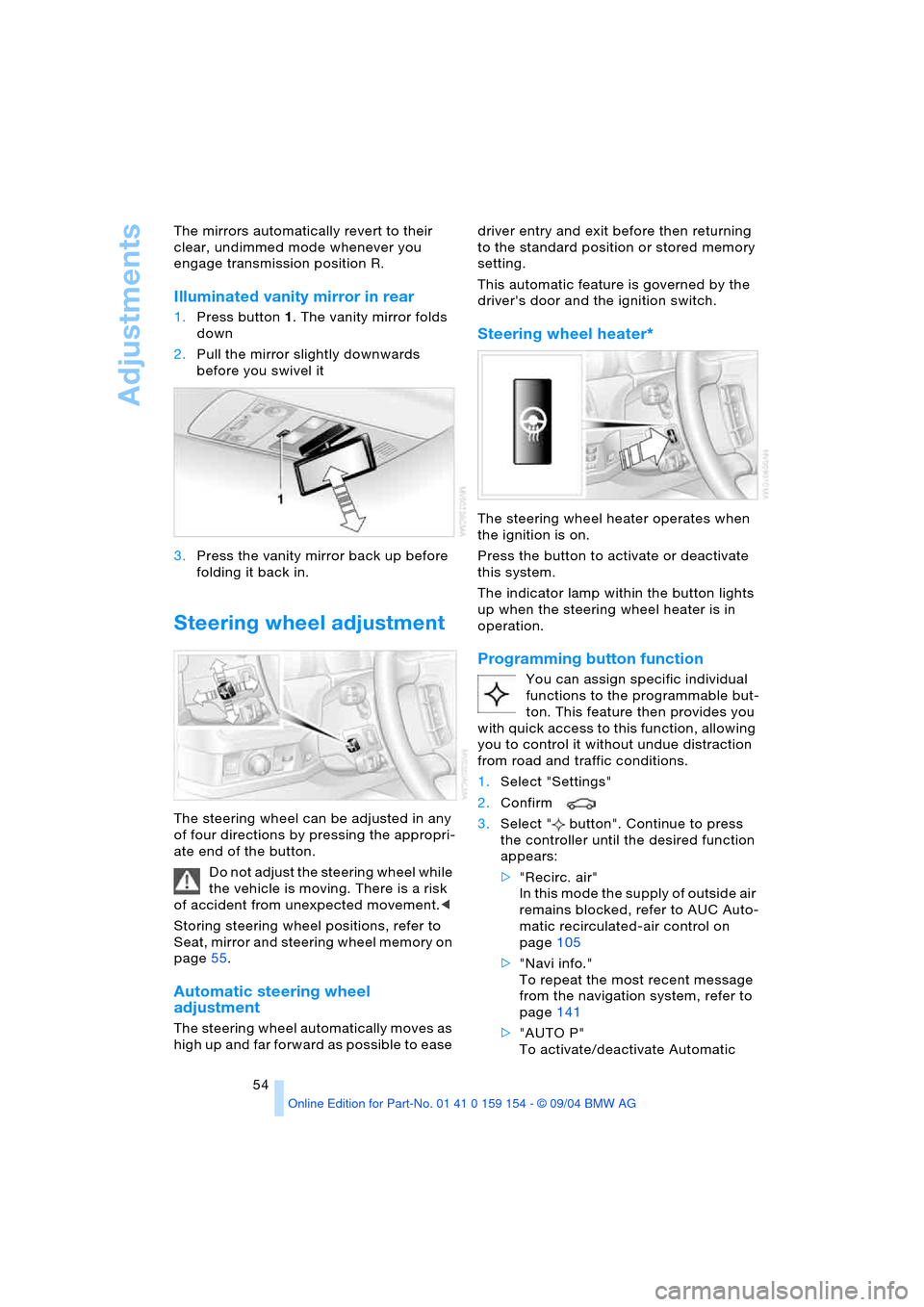
Adjustments
54 The mirrors automatically revert to their
clear, undimmed mode whenever you
engage transmission position R.
Illuminated vanity mirror in rear
1.Press button1. The vanity mirror folds
down
2.Pull the mirror slightly downwards
before you swivel it
3.Press the vanity mirror back up before
folding it back in.
Steering wheel adjustment
The steering wheel can be adjusted in any
of four directions by pressing the appropri-
ate end of the button.
Do not adjust the steering wheel while
the vehicle is moving. There is a risk
of accident from unexpected movement.<
Storing steering wheel positions, refer to
Seat, mirror and steering wheel memory on
page55.
Automatic steering wheel
adjustment
The steering wheel automatically moves as
high up and far forward as possible to ease driver entry and exit before then returning
to the standard position or stored memory
setting.
This automatic feature is governed by the
driver's door and the ignition switch.
Steering wheel heater*
The steering wheel heater operates when
the ignition is on.
Press the button to activate or deactivate
this system.
The indicator lamp within the button lights
up when the steering wheel heater is in
operation.
Programming button function
You can assign specific individual
functions to the programmable but-
ton. This feature then provides you
with quick access to this function, allowing
you to control it without undue distraction
from road and traffic conditions.
1.Select "Settings"
2.Confirm
3.Select " button". Continue to press
the controller until the desired function
appears:
>"Recirc. air"
In this mode the supply of outside air
remains blocked, refer to AUC Auto-
matic recirculated-air control on
page105
>"Navi info."
To repeat the most recent message
from the navigation system, refer to
page141
>"AUTO P"
To activate/deactivate Automatic
Page 66 of 239

Driving
64 Should exceptional circumstances
render it necessary for you to switch
off the engine while the vehicle is moving,
press the start/stop button for approxi-
mately 1 second.
If you maintain pressure on the start/stop
button for longer than two seconds while
switching off the ignition, the remote con-
trol will be ejected.<
Before leaving the vehicle, remove
the remote control from the ignition
lock; with Comfort Access, always take the
remote control with you.<
Parking brake
The concept
Your BMW is equipped with an electrome-
chanical parking brake.
The parking brake is primarily intended to
prevent the vehicle from rolling while
parked.
You can operate or use the parking brake in
two different ways:
>Manually, by briefly pressing the button
>Automatically, through activation of the
Automatic Hold mode, refer to page65.
An electrohydraulic mechanism then
engages the parking brake to prevent the
rear wheels from turning whenever you
switch off the engine.
When the engine is running, parking brake
engagement is controlled by the brake sys-
tem's hydraulic circuits, which act on the
disc brakes at the front and rear wheels.
Brake pedal feel
Because this function is activated using
the brake system's hydraulic circuits, the
response of the brake pedal may change
slightly. Engagement may also be accom-
panied by activation noise – this is normal.
Manual engagement
Briefly press the button, the
word PARK appears briefly in
the Info Display. With the park-
ing brake engaged, the indica-
tor lamp lights up red in
the Info Display, refer to page12.
With the ignition off, the indicator
lamp goes out after a brief
period.<
Manual release
With the ignition on, briefly
press the button: the indicator
lamp in the Info Display goes
out.
Provided that the remote control is
inserted in the ignition lock, you can
also release the parking brake after the
engine has been switched off. This function
is intended for use in automatic car
washes, etc.<
When leaving the vehicle, always
release the remote control from the
detent in the ignition lock; this precaution
prevents children from disengaging the
parking brake, etc.
The parking brake can still be engaged at
any time when the remote control is
released from the detent. It is only possible
to disengage the parking brake with the
ignition on.<
If exceptional circumstances should
make it necessary to engage the
parking brake while the vehicle is in motion,
maintain pressure on the button.
The indicator lamp appears in red in the
Info Display. A gong sounds at the same
Page 67 of 239

Controls
65Reference
At a glance
Driving tips
Communications
Navigation
Entertainment
Mobility
time.
The brake lamps come on.
The vehicle continues to brake automati-
cally for as long as you maintain pressure
on the button.<
When you brake the vehicle to a vir-
tual stop, i.e., down to a speed of
approximately 2 mph/3 km/h or below, the
parking brake remains engaged.
The indicator lamp in the Info Display
lights up red. Briefly press the button to
disengage the parking brake manually.<
Automatic Hold
You can activate this feature after starting
the engine; it then remains operational until
the next time the engine is switched off.
This feature provides supplementary sup-
port during vehicle operation by automati-
cally engaging and releasing the parking
brake during stops at traffic lights, in stop-
and-go traffic, etc. As the vehicle then no
longer tends to creep when the transmis-
sion is engaged, it is no longer necessary to
hold the vehicle by pressing the brake
pedal.
It prevents the vehicle from rolling back-
ward during uphill starts.
The parking brake engages automatically
when you stop the vehicle and switch off
the engine.
You can activate or cancel the Automatic
Hold feature by selecting the "Settings"
menu in the Control Center. A description
of the Control Center is provided on
page17.
Automatic Hold activation/
deactivation
1.Select "Settings"
2.Select and confirm
3.Select "AUTO P". Press the controller
to activate/deactivate the desired func-
tion
>Automatic Hold is activated.
The green AUTO P status message in
the Info Display shows you that the sys-
tem is ready for operation >Automatic Hold is deactivated.
The green AUTO P status message dis-
appears from the Info Display.
You can assign the Automatic Hold
function to the programmable button
on the steering wheel, refer to page54.
This feature then provides you with quick
access to the Automatic Hold function,
allowing you to control it without undue dis-
traction from road and traffic conditions.<
You can also deactivate Auto-
matic Hold by pressing the but-
ton while the vehicle is station-
ary. The vehicle remains
stationary, the indicator lamp
changes from green to red. Press the but-
ton again to release the parking brake.
Driving with Automatic Hold
The parking brake engages automatically
when the vehicle comes to a stop. The indi-
cator lamp in the Info Display lights
up green.
To start off again, simply press the acceler-
ator pedal. The parking brake is released
automatically; the indicator lamp
goes out.
Do not drive through an automatic car
wash with the Automatic Hold on and
the engine running. The system would
engage the parking brake while the vehicle
is stationary.<
Parking with Automatic Hold
The parking brake engages automatically
when you stop the vehicle and switch off
the engine. The indicator lamp
changes from green to red.
Page 68 of 239

Driving
66 Provided that the remote control is
inserted in the ignition lock, you can
also release the parking brake manually
after the engine has been switched off,
refer to page64. This function is useful in
automatic car washes, etc.
Automatic Hold is deactivated.<
When leaving the vehicle, always
release the remote control from the
detent in the ignition lock; this precaution
prevents children from disengaging the
parking brake, etc.<
For your safety
Automatic Hold is automatically deacti-
vated when
>the engine is switched off
>the system detects that the driver's seat
is not occupied while the engine is run-
ning
>the hood is opened while the engine is
running
>the luggage compartment is opened
with the transmission in position R while
the engine is running, and
>when the parking brake is used to bring
the vehicle to a stop.
The indicator lamp changes from
green to red, and the AUTO P letters in the
Info Display disappear.
Before starting off again, briefly press the
button to disengage the parking brake
manually, refer to page64, or reactivate
Automatic Hold, refer to page65.
Before leaving the vehicle with the
engine running, always move the
automatic transmission's selector lever to
position P and ensure that the parking
brake is engaged. The vehicle could start to
roll if you fail to observe these precautions.
Never leave an unattended vehicle with the
engine running, as such a vehicle repre-
sents a potential safety hazard.<
Automatic Hold is automatically deac-
tivated whenever the system detects
any tendency for the wheels to spin in
response to slippery road surfaces. Note the status reports in the Check Control.
You can find additional information on the
Check Control on page83.<
Malfunction
If a malfunction occurs, the indicator
lamp lights up yellow in the Info Dis-
play and a status report will appear in the
Check Control. Please note any supple-
mentary information that appears on the
Control Display.
Releasing parking brake manually
You can respond to any interruptions in the
supply of electrical power, for instance, if
the battery is discharged or disconnected,
by releasing the parking brake manually.
Before proceeding to release the
parking brake manually, and each
time you park the vehicle without engaging
the parking brake, always ensure that the
automatic transmission's selector lever is in
position P, refer to page68. Note the range
indicated in the Info Display.
If the wheel must be changed on a surface
with a more severe slope, take additional
precautions to secure the vehicle from roll-
ing e.g. with a chock, refer to page204
Otherwise there is a danger that the vehicle
could start to roll if parked on a steep
slope.<
Should it also be necessary to release the
automatic transmission's lockout manually,
for instance, if the battery is discharged,
always adhere to the following sequence:
1.If necessary, start by manually releasing
the parking brake
2.Then release the automatic transmis-
sion's lockout manually, refer to
page70.
Jump-starting and towing, refer to
pages209 and210.