2005 BMW 745i load capacity
[x] Cancel search: load capacityPage 120 of 239

Practical interior accessories
118
Cigarette lighter, rear
Refer to Cigarette lighter, front.
Rear center armrest
Before folding down the armrest,
adjust the head restraint to its lowest
position, refer to page 50.<
To open the storage compartment:
Press the button in the handle recess and
fold up the cover.
Comfort seat in rear
Before folding down the armrest,
adjust the head restraint to its lowest
position, refer to page 50.<
To open the storage compartment:
Press the button and fold up the cover.
Ski bag*
Designed for safe, convenient transport
of up to 4 pairs of standard skis or up to
2snowboards.
The ski bag itself plus the additional capac-
ity provided by the luggage compartment
make it possible to transport skis with a
length of up to 6.9 ft/2.10 m. When skis of
6.9 ft/2.10 m in length are loaded the ski
bag will tend to contract, reducing its over-
all capacity.
Loading
1.Lower the center armrest, open the
cover and place it on the armrest
2.Remove the cover panel
* and place it
on the controller in the rear
3.To open the hatch in the luggage com-
partment:
Press the handle and slide it to the right
Page 126 of 239
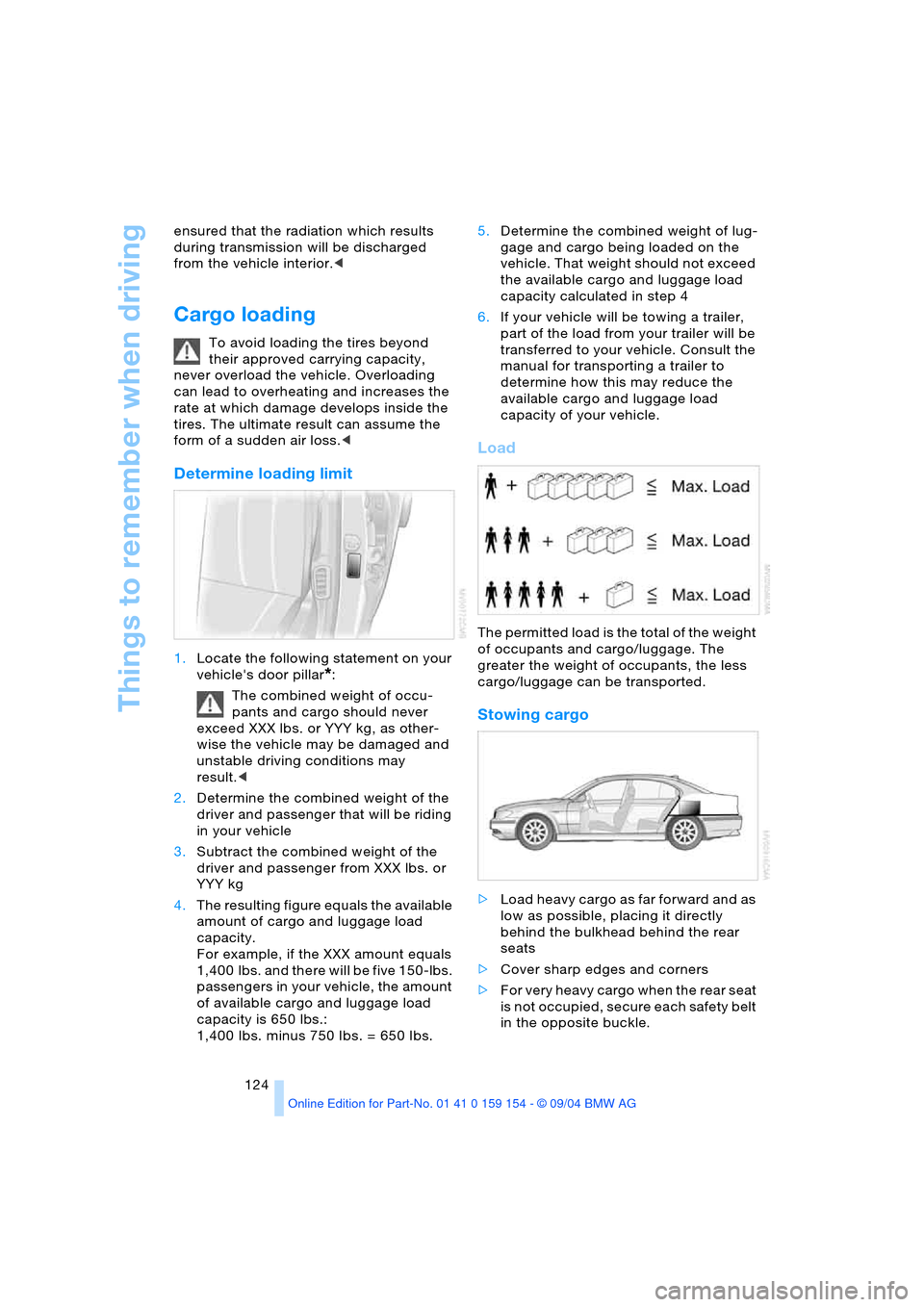
Things to remember when driving
124 ensured that the radiation which results
during transmission will be discharged
from the vehicle interior.<
Cargo loading
To avoid loading the tires beyond
their approved carrying capacity,
never overload the vehicle. Overloading
can lead to overheating and increases the
rate at which damage develops inside the
tires. The ultimate result can assume the
form of a sudden air loss.<
Determine loading limit
1.Locate the following statement on your
vehicle's door pillar
*:
The combined weight of occu-
pants and cargo should never
exceed XXX lbs. or YYY kg, as other-
wise the vehicle may be damaged and
unstable driving conditions may
result.<
2.Determine the combined weight of the
driver and passenger that will be riding
in your vehicle
3.Subtract the combined weight of the
driver and passenger from XXX lbs. or
YYY kg
4.The resulting figure equals the available
amount of cargo and luggage load
capacity.
For example, if the XXX amount equals
1,400 lbs. and there will be five 150-lbs.
passengers in your vehicle, the amount
of available cargo and luggage load
capacity is 650 lbs.:
1,400 Ibs. minus 750 Ibs. = 650 Ibs.5.Determine the combined weight of lug-
gage and cargo being loaded on the
vehicle. That weight should not exceed
the available cargo and luggage load
capacity calculated in step 4
6.If your vehicle will be towing a trailer,
part of the load from your trailer will be
transferred to your vehicle. Consult the
manual for transporting a trailer to
determine how this may reduce the
available cargo and luggage load
capacity of your vehicle.
Load
The permitted load is the total of the weight
of occupants and cargo/luggage. The
greater the weight of occupants, the less
cargo/luggage can be transported.
Stowing cargo
>Load heavy cargo as far forward and as
low as possible, placing it directly
behind the bulkhead behind the rear
seats
>Cover sharp edges and corners
>For very heavy cargo when the rear seat
is not occupied, secure each safety belt
in the opposite buckle.
Page 162 of 239

CD changer
160
CD changer
Location
The BMW CD changer with a storage
capacity of 6 CDs is installed above the
glove compartment.
Removing CD magazine
To insert or remove CDs from the storage
magazine you must first remove it from the
CD changer:
1.Press button 1; the lid 2 opens
2.The CD magazine is ejected and can be
removed.
Inserting/removing CDs from
CD magazine
When inserting or removing CDs always
remember to grasp them on the edge, tak-
ing care to avoid touching the data side
with its mirror finish.
>To insert:
Insert the CD in its slot with the label
side on top
>To remove:
Pull out the desired drawer and remove the corresponding CD, as shown in the
illustration.
Inserting CD magazine
1.Press button 1; the lid opens
2.Ensure that the arrow symbol is point-
ing toward the CD player and slide the
magazine 2 all the way in. The lid closes
automatically.
The CD changer automatically reads
in the loaded CDs and is then ready
for operation.<
Listening to CDs
1.Insert the CD magazine
2.Select and confirm your selec-
tion.
After a few seconds, play will resume at the
point where the DVD stopped earlier.
*
Page 206 of 239

Replacing components
204
Light-emitting diodes LEDs
Light-emitting diodes installed behind
translucent lenses serve as the light source
for many of the controls and displays in
your vehicle. These light-emitting diodes,
which operate using a concept similar to
that applied in conventional lasers, are offi-
cially designated as Class 1 light-emitting
diodes.
Do not remove the covers, and never
stare into the unfiltered light for sev-
eral hours, as irritation of the iris could
result.<
Changing wheels
Safety precautions to observe in the
event of a flat and during all tire
changes:
Park the vehicle as far as possible from
passing traffic. Park on a firm, flat, surface.
Switch on the hazard warning flashers.
Engage the parking brake and move the
transmission's selector lever to P.
Have all vehicle occupants get out of the
vehicle and ensure that they remain outside
the immediate area in a safe place, such as
behind a guardrail.
If a warning triangle or portable hazard
warning lamp is required, set it up on the
roadside at an appropriate distance from
the rear of the vehicle. Comply with all
safety guidelines and regulations.
Change the wheel only on a level, firm sur-
face which is not slippery. The vehicle or
the jack could slip to the side if you attempt
to raise the vehicle on a soft or slippery sur-
face such as snow, ice, tiles, etc.
Position the jack on a firm support surface.
Do not use a wooden block or similar
object as a support base for the jack, as
this would prevent it from extending to its
full support height and reduce its load-
carrying capacity.
To avoid serious or fatal injury: never lie
under the vehicle, and never start the
engine while it is supported by the jack.<
What you will need
To avoid rattling noises, note the positions
of the tools before removing them, then
return them to their initial positions after
completing work.
>Lug wrench
Located beside the spare tire
>Wheel chock
The chock is located next to the spare
tire, or behind the trim panel on the left
side of the luggage compartment on
vehicles equipped with a trailer cou-
pling.
Remove the floor mat and the cover
above the spare tire.
Unscrew the wingnut and remove the
wheel chock
>Vehicle jack
Located in the luggage compartment
behind the right-hand side panel.
Page 218 of 239

Technical data
216
Weights
Never exceed either the approved
axle loads or the gross vehicle weight.
745i745Li
Curb weight lbs./kg 4,376/1,985 4,464/2,025
Approved gross vehicle weight lbs./kg 5,434/2,465 5,523/2,505
Load Ibs./kg 1,058/480 1,059/480
Approved front axle load lbs./kg 2,557/1,160 2,602/1,180
Approved rear axle load lbs./kg 2,987/1,355 3,020/1,370
Approved roof load capacity lbs./kg 220/100
Luggage compartment volume cu ft/l 17.7/500
760i760Li
Curb weight lbs./kg 4,762/2,160 4,872/2,210
Approved gross vehicle weight lbs./kg 5,820/2,640 5,930/2,690
Load Ibs./kg 1,058/480 1,058/480
Approved front axle load lbs./kg 2,778/1,260 2,833/1,285
Approved rear axle load lbs./kg 3,109/1,410 3,109/1,410
Approved roof load capacity lbs./kg 220/100 220/100
Luggage compartment volume cu ft/l 17.7/500 17.7/500
Page 233 of 239

Reference 231
At a glance
Controls
Driving tips
Communications
Navigation
Entertainment
Mobility
Standing lamps101
– bulb replacement202
Start/Stop button62
Starting, refer to Starting
engine63
Starting assistance, refer to
Jump-starting209
Starting engine63
Starting problems
– jump-starting209
– temperature63
Start menu18
Station, refer to Radio152
Status lines in Control
Center23
Steering wheel16
– adjustment54
– adjustment, automatic54
– heater54
– individual button
assignment54
– memory55
– with multi-function
buttons16
Steptronic, refer to Manual
mode70
Stopwatch
– intermediate time88
– starting and stopping88
Storage, tires193
Storage
compartments115,116
Storage space, refer to
Luggage compartment42
Storing current
position143
Storing desired speeds,
refer to Programmable
cruise control74
Storing destination per
voice142
Storing numbers, refer to
Phone book179
Storing programs, TV163
Storing seat adjustment55Storing sitting position,
refer to Seat, mirror and
steering wheel
memory55
Storing stations, radio153
Storing vehicle, refer to the
Caring for your vehicle
brochure
Straps, refer to
Loading124
"SUBTITLE" for DVD
mode169
Summer tires, refer to
Wheels and tires188
Sun blinds113
Sun visors113
Surface ice, refer to
Ice warning81
Switches, refer to
Cockpit10,14
Switch for battery207
Switching air conditioner
mode on and off
manually105
Switching between
calls179
Switching navigation voice
instructions on/off141
Switching off engine63
Switching off portable
phone178
Switching on
– audio149
– CD changer160
– CD player158
– DVD changer166
– portable phone178
– radio152
– TV163
"Switch. time 1",
independent
ventilation111
"Switch. time 2",
independent
ventilation111
Symbols,
Control Center19T
Tachometer81
Tail lamps, bulb
replacement203
Taking time, refer to
Stopwatch88
Tank contents, refer to
Fuel tank capacity217
Target cursor for
navigation135
Technical data214
Technical modifications5
Telephone174
– accepting calls16,176
– dialing phone number178
– entering lock code178
– hands-free mode177
– phone book179
– redialing180
– switching off176,178
– Top 8180
Television, refer to TV163
Temperature122
– automatic climate
control105
– changing unit of
measure89
Temperature display
– ice warning81
– interior temperature105
– outside temperature81
– setting units89
Tempomat, refer to
– Cruise control75
– Programmable cruise
control73
The right tires192
Thigh support
adjustment47
Third brake lamp
– bulb replacement203
– refer to Brake lamps203
Three-point belt51
Through loading
system118
Tightening torque, refer to
Tightening lug bolts205
Tilt alarm sensor
– remote control43
– switching off43
Page 235 of 239

Reference 233
At a glance
Controls
Driving tips
Communications
Navigation
Entertainment
Mobility
V
Valve
– screw caps206
– stem206
Vanity mirror,
illuminated54
Vehicle
– adjustments56
– battery207
– break-in122
– care, refer to the Caring
for your vehicle brochure
– dimensions215
– identification number195
– loading124
– parking64
– storage, refer to the
Caring for your vehicle
brochure
– washing, refer to the
Caring for your vehicle
brochure
– weight216
Vehicle jack204
Vehicle position, refer to
Current position143
Ventilation106
– draft-free106
– while parked110
Video, refer to
DVD changer165
"Video", video
mode148,163
"View" for
navigation139,140
Viscosity196
Voice-command phone
book179
Voice command system26
Voice instructions
– muting141
– repeating141
– switching on/off141
– volume141Volume149
– adjusting speed-
dependent150
– portable phone177
– voice command
system27
– voice instructions141
Volume, trunk216
Volume balance
– front/rear150
– right/left150
W
Warning and indicator
lamps13
Warnings, refer to
Check Control83
Warning triangle209
Warranty and Service
Guide Booklet for
Canadian models198
Washer fluid73
– reservoir, capacity73
Washer fluid reservoir, refer
to Windshield/headlamp
washer system73
Washer jets, refer to
Windshield washer
nozzles72
Washer system73
Washing the vehicle, refer
to the Caring for your
vehicle brochure
Waste container, refer to
Ashtray117
Waveband152
"WB"
– audio mode148
– in radio mode155
WB, waveband155
Weather Band155
Weights216
Wheel/tire combination192
Wheelbase, refer to
Dimensions215
Wheel bolt wrench204
– spare tire204
Wheel-changing set204
– run-flat tires206
– spare tire205Wheel chock204
Wheels and tires188
Wheelslip control, refer to
DSC Dynamic Stability
Control93
Width, refer to
Dimensions215
Windows, convenience
operation36,38
Windshield washer
– washer fluid73
Windshield washer fluid
tank73
– capacity, refer to Filling
capacities217
Windshield washer
nozzles72
Windshield washer
reservoir73
Windshield washing
system, wiper system72
Windshield wiper, refer to
Wiper system72
Windshield wiper blades
– care, refer to the Caring
for your vehicle brochure
– replacing201
Winter tires193
– changing204
– condition191
– run-flat tires193
– storage193
Wiper blade
replacement73
Wiper system72
"With highway" for
navigation137
"With map" for
navigation135
Without highway137
Wood decoration, refer to
the Caring for your vehicle
brochure
Wordmatch principle for
navigation138
Working in the engine
compartment194
Wrench, refer to Onboard
tool kit201