2005 BMW 745i change key battery
[x] Cancel search: change key batteryPage 85 of 239
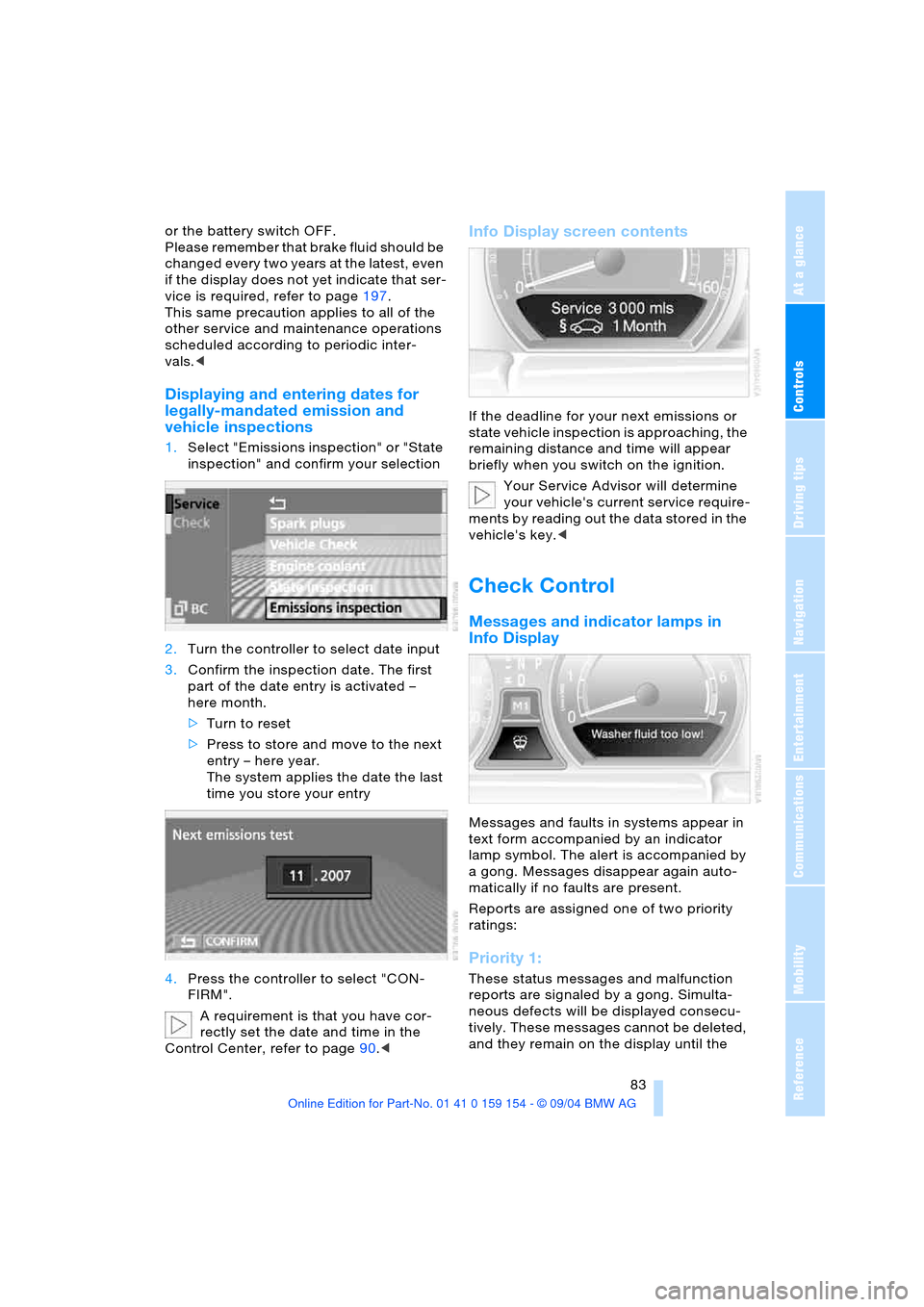
Controls
83Reference
At a glance
Driving tips
Communications
Navigation
Entertainment
Mobility
or the battery switch OFF.
Please remember that brake fluid should be
changed every two years at the latest, even
if the display does not yet indicate that ser-
vice is required, refer to page197.
This same precaution applies to all of the
other service and maintenance operations
scheduled according to periodic inter-
vals.<
Displaying and entering dates for
legally-mandated emission and
vehicle inspections
1.Select "Emissions inspection" or "State
inspection" and confirm your selection
2.Turn the controller to select date input
3.Confirm the inspection date. The first
part of the date entry is activated –
here month.
>Turn to reset
>Press to store and move to the next
entry – here year.
The system applies the date the last
time you store your entry
4.Press the controller to select "CON-
FIRM".
A requirement is that you have cor-
rectly set the date and time in the
Control Center, refer to page90.<
Info Display screen contents
If the deadline for your next emissions or
state vehicle inspection is approaching, the
remaining distance and time will appear
briefly when you switch on the ignition.
Your Service Advisor will determine
your vehicle's current service require-
ments by reading out the data stored in the
vehicle's key.<
Check Control
Messages and indicator lamps in
Info Display
Messages and faults in systems appear in
text form accompanied by an indicator
lamp symbol. The alert is accompanied by
a gong. Messages disappear again auto-
matically if no faults are present.
Reports are assigned one of two priority
ratings:
Priority 1:
These status messages and malfunction
reports are signaled by a gong. Simulta-
neous defects will be displayed consecu-
tively. These messages cannot be deleted,
and they remain on the display until the
Page 224 of 239

Everything from A to Z
222 Defrosting windows105
– automatic climate
control105
Defrosting windows and
removing condensation,
automatic climate
control105
Defrosting windshield,
refer to Defrosting
windows105
"DELETE" for
navigation136,137
Destination address
– deleting137
– entering134
Destination for
navigation132
– selecting using voice142
– selecting via
information135
Destination guidance139
– changing route
specifications137
– continuing142
– displaying driving
route131
– distance and arrival86
– interrupting142
– interrupting voice
instructions141
– selecting new route140
– starting139
– terminating142
– volume of voice
instructions141
Destinations recently
driven to137
"Dest. input" for
navigation132
"Detour" for navigation141
Dialed numbers for
telephone180
Differential, break-in122
Digital clock81
Dimensions215
Dimmed interior mirror53
Dipstick, engine oil195
Directional indicators,
refer to Turn signals71Direction instruction, refer
to Voice instructions141
Directory, refer to
– Address book142
– Phone book179
Disc brakes123
Displacement, refer to
Engine specifications214
Display, refer to Control
Display18
Display direction,
altering140
Display elements12
Display illumination101
Display lighting, refer to
Instrument lighting101
Display of faults83
Displays, refer to Info
Display12
Disposal
– battery of remote
control37
– vehicle battery207
Distance86
– unit of measure89
Distance control, refer to
Active cruise control75
Distance to destination86
Distance warning91
Door entry lighting102
Door keys34
Door lock38
DOT Quality Grades190
Draft-free ventilation106
Driving lamps, refer to
Parking lamps/
low beams100
Driving notes122
Driving stability control92
Driving through water,
flooding123
Driving time87
Dry air, refer to
A/C operation105
"DSC", vehicle94
DSC Dynamic Stability
Control93
– indicator lamp13
"DTC", vehicle93DTC Dynamic Traction
Control93
– indicator lamp13
"DVD"
– in audio mode148
– in DVD mode166
DVD changer165
– adjusting picture168
– adjusting tone149
– controls148
– country codes166
– DVD controller166
– fast forward167
– fast reverse167
– freezing frame168
– searching for chapter168
– selecting a track167
– selecting DVD167
– selecting language168
– selecting picture
format168
– selecting subtitles168
– specific menu169
– starting166
– volume149
DVD multimedia changer,
refer to DVD changer165
Dynamic Brake Control
DBC94
– indicator lamp13
Dynamic destination
guidance, traffic
information during
destination guidance140
Dynamic Drive95
Dynamic Stability Control
DSC93
– indicator lamp13
Dynamic Traction Control
DTC93
– indicator lamp13
E
EBV Electronic brake-force
distribution93
EDC Electronic Damping
Control95
Editorial notice5
Page 231 of 239

Reference 229
At a glance
Controls
Driving tips
Communications
Navigation
Entertainment
Mobility
Rear seats
– adjusting48
– adjusting passenger seat
from the rear48
– head restraint
adjustment50
– heating52
Rear seats, power48
Rear TV24
Rearview mirror53
Rear window blind, refer to
Sun blinds113
Rear window defroster,
automatic climate
control104
Rear window safety
switch44
Recent destinations,
navigation136
Reception
– radio station152
– TV programs163
"Recirc. air", function
button54
Recirculated-air mode,
automatic climate
control105
Recirculating air, refer to
Recirculated-air
mode105
Reclining seat, refer to
Backrest tilt47,48
Redialing list, display
persons not reached180
Refueling186
– fuel filler door186
"Release",
Control Center24
Releasing
– from outside36
– luggage compartment
lid36,37
Remaining distance, refer
to Cruising range86
Remaining distance for
service82,83Remote control34
– changing battery37
– Comfort Access37
– garage door opener112
– luggage compartment
lid36
– malfunctions37
Replacement fuses207
Replacement keys34
Replacement of tires
– changing wheels204
– tire replacement192
Replacement tire205
Replacing lamps, refer to
Lamps and bulbs201
Replacing light bulbs201
Replacing tires192
Replacing windshield
wipers201
Reservoir, washer
system73
Reset, resetting tone
settings151
"RESET" in audio mode151
Residual heat105
Restraint systems
– for children58
– refer to Safety belts51
Returning to starting
point143
Reverse
– CD159,162
– DVD167
Reverse gear, automatic
transmission with
Steptronic69
"Right"
– for seat heating52
– with the automatic climate
control107
"RND"
– CD changer161
– CD player158
Road map135
"Roadside Assistance",
BMW Assist182
Rod antenna, refer to the
Caring for your vehicle
brochure
Roller sun blind, refer to
Sun blinds113Roof-mounted luggage
rack125
Rope, refer to Having
vehicle towed210
Route
– altering140
– displaying139
– displaying map139
– list140
– new140
– selecting137
– selecting criteria137
"Route" for
navigation139,140
"Route guid." for
navigation139,142
Route instruction, refer to
Voice instructions141
"Route selec." for
navigation137
"RPA", vehicle96
RSC Run-flat System
Component, refer to
Run-flat tires206
Run-flat System
Component RSC, refer to
Run-flat tires206
Run-flat tires192
– flat tire206
– tire inflation pressure188
– tire replacement192,193
– winter tires193
S
Safety belts51
– care, refer to the Caring
for your vehicle brochure
– sitting safely46
– warning lamp13,51
Safety belt tensioners, refer
to Safety belts51
Safety systems, refer to
– ABS Antilock Brake
System92
– Brake system94
– DSC Dynamic Stability
Control93
Safety tires, refer to
Run-flat tires206