2005 BMW 545I SEDAN fuel fill door release
[x] Cancel search: fuel fill door releasePage 30 of 221
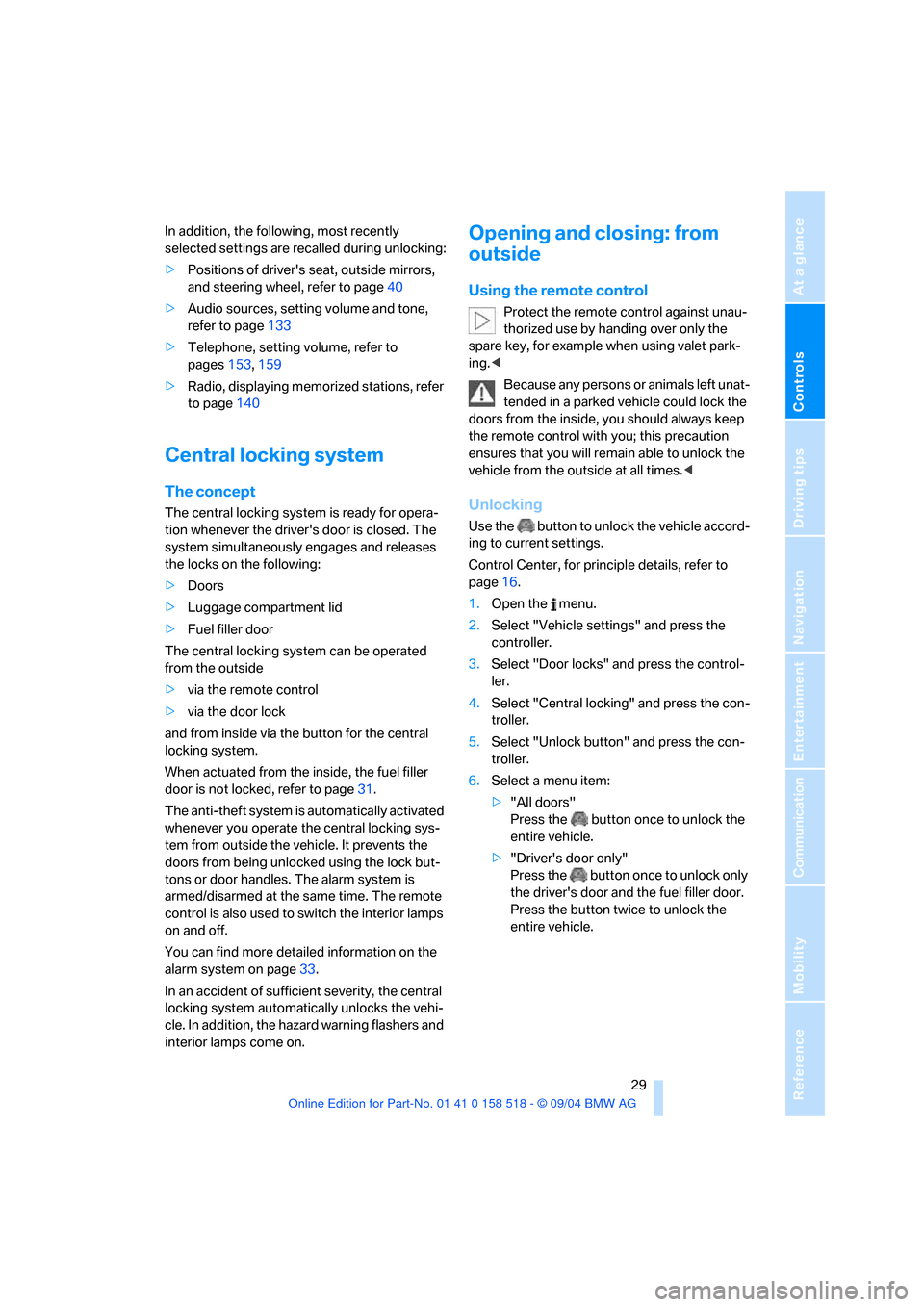
Controls
29Reference
At a glance
Driving tips
Communication
Navigation
Entertainment
Mobility
In addition, the following, most recently
selected settings are recalled during unlocking:
>Positions of driver's seat, outside mirrors,
and steering wheel, refer to page40
>Audio sources, setting volume and tone,
refer to page133
>Telephone, setting volume, refer to
pages153,159
>Radio, displaying memorized stations, refer
to page140
Central locking system
The concept
The central locking system is ready for opera-
tion whenever the driver's door is closed. The
system simultaneously engages and releases
the locks on the following:
>Doors
>Luggage compartment lid
>Fuel filler door
The central locking system can be operated
from the outside
>via the remote control
>via the door lock
and from inside via the button for the central
locking system.
When actuated from the inside, the fuel filler
door is not locked, refer to page31.
The anti-theft system is automatically activated
whenever you operate the central locking sys-
tem from outside the vehicle. It prevents the
doors from being unlocked using the lock but-
tons or door handles. The alarm system is
armed/disarmed at the same time. The remote
control is also used to switch the interior lamps
on and off.
You can find more detailed information on the
alarm system on page33.
In an accident of sufficient severity, the central
locking system automatically unlocks the vehi-
cle. In addition, the hazard warning flashers and
interior lamps come on.
Opening and closing: from
outside
Using the remote control
Protect the remote control against unau-
thorized use by handing over only the
spare key, for example when using valet park-
ing.<
Because any persons or animals left unat-
tended in a parked vehicle could lock the
doors from the inside, you should always keep
the remote control with you; this precaution
ensures that you will remain able to unlock the
vehicle from the outside at all times.<
Unlocking
Use the button to unlock the vehicle accord-
ing to current settings.
Control Center, for principle details, refer to
page16.
1.Open the menu.
2.Select "Vehicle settings" and press the
controller.
3.Select "Door locks" and press the control-
ler.
4.Select "Central locking" and press the con-
troller.
5.Select "Unlock button" and press the con-
troller.
6.Select a menu item:
>"All doors"
Press the button once to unlock the
entire vehicle.
>"Driver's door only"
Press the button once to unlock only
the driver's door and the fuel filler door.
Press the button twice to unlock the
entire vehicle.
Page 169 of 221

Refueling
168
Refueling
Always switch off the engine before refu-
eling. If you do not, fuel cannot be dis-
pensed into the tank and a message on the
Control Display will appear.<
Always observe all applicable precautions
and regulations when handling fuels.
Never carry spare fuel containers in your vehi-
cle. Whether empty or full, these containers can
leak, cause an explosion, and lead to fire in the
event of a collision.<
Fuel filler door
To open and close: press the rear edge of the
fuel filler door.
Manual release
If an electrical malfunction should occur, you
can unlock the fuel filler door manually.
1.In the luggage compartment, raise the floor
mat and the cover located beneath it.
2.Open the snap fasteners of the right side
panel and take off the side panel.
3.Pull the knob with the gas pump symbol.
Observe the following when refueling
When handling fuels always observe any
safety guidelines posted at the service
station.<
Place the fuel filler cap in the bracket attached
to the fuel filler door.
When refueling, insert the filler nozzle com-
pletely into the filler pipe. Lifting the filler nozzle
during refueling leads to
>premature pump shutoff
>a reduced efficiency of the fuel-vapor
recovery system.
The fuel tank is full when the filler nozzle clicks
off the first time.
Fuel tank capacity
Approx. 18.5 gallons/70 liters, including the
reserve capacity of approx. 2.1 gallons/8 liters.
Refuel as soon as possible once your
cruising range falls below 30 miles/
50 km, as otherwise engine functions are not
ensured and damage can occur.<
Closing fuel filler cap
Fit the cap and turn it clockwise until you clearly
hear a click.
Close the filler cap carefully after refuel-
ling until a click is heard. While closing, be
sure not to squeeze the strap which is fastened
to the cap. A loose or missing cap will activate
an indicator lamp and the message Check Gas
Cap
* on the Control Display.<
Page 208 of 221
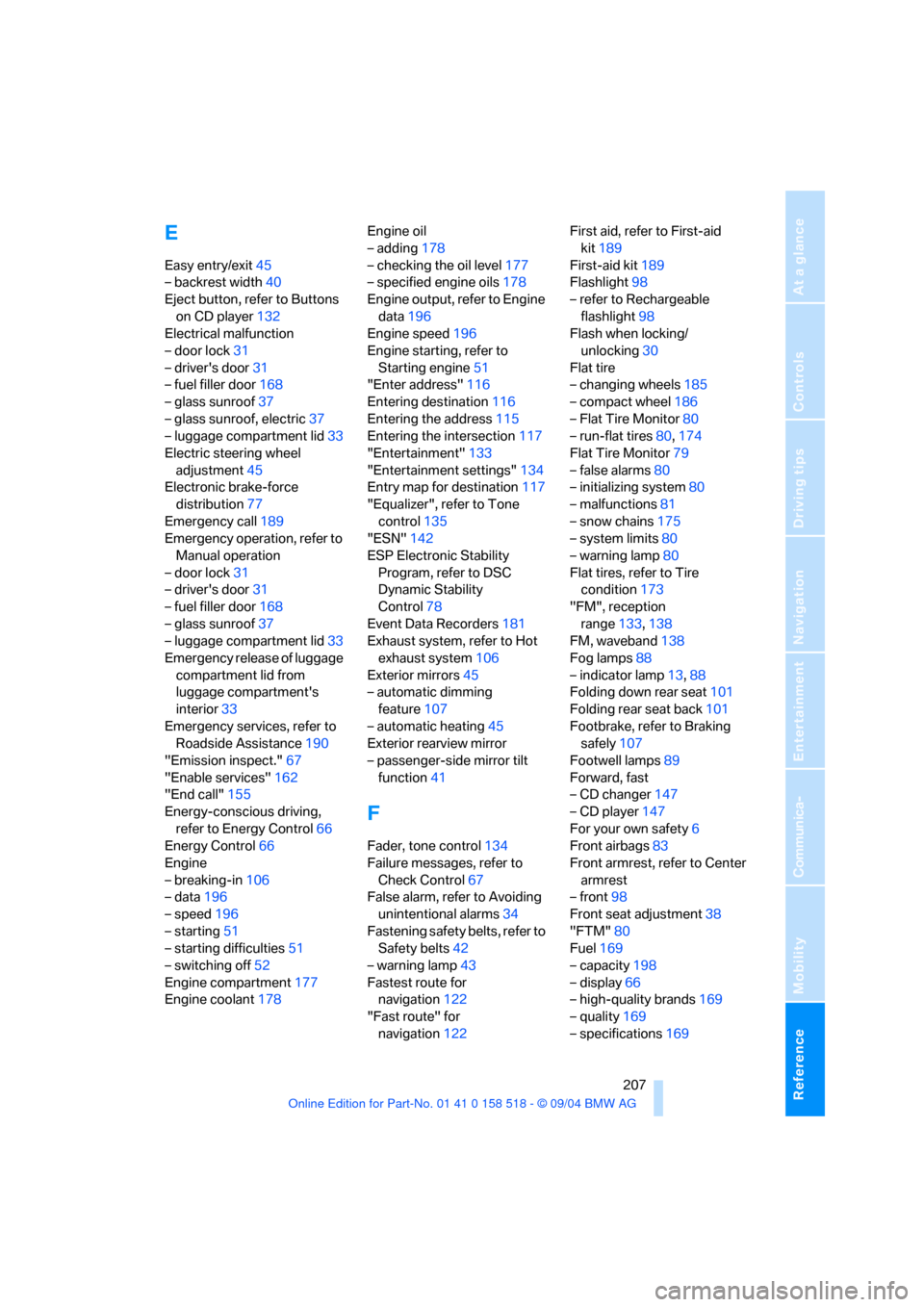
Reference 207
At a glance
Controls
Driving tips
Communica-
Navigation
Entertainment
Mobility
E
Easy entry/exit45
– backrest width40
Eject button, refer to Buttons
on CD player132
Electrical malfunction
– door lock31
– driver's door31
– fuel filler door168
– glass sunroof37
– glass sunroof, electric37
– luggage compartment lid33
Electric steering wheel
adjustment45
Electronic brake-force
distribution77
Emergency call189
Emergency operation, refer to
Manual operation
– door lock31
– driver's door31
– fuel filler door168
– glass sunroof37
– luggage compartment lid33
Emergency release of luggage
compartment lid from
luggage compartment's
interior33
Emergency services, refer to
Roadside Assistance190
"Emission inspect."67
"Enable services"162
"End call"155
Energy-conscious driving,
refer to Energy Control66
Energy Control66
Engine
– breaking-in106
– data196
– speed196
– starting51
– starting difficulties51
– switching off52
Engine compartment177
Engine coolant178Engine oil
– adding178
– checking the oil level177
– specified engine oils178
Engine output, refer to Engine
data196
Engine speed196
Engine starting, refer to
Starting engine51
"Enter address"116
Entering destination116
Entering the address115
Entering the intersection117
"Entertainment"133
"Entertainment settings"134
Entry map for destination117
"Equalizer", refer to Tone
control135
"ESN"142
ESP Electronic Stability
Program, refer to DSC
Dynamic Stability
Control78
Event Data Recorders181
Exhaust system, refer to Hot
exhaust system106
Exterior mirrors45
– automatic dimming
feature107
– automatic heating45
Exterior rearview mirror
– passenger-side mirror tilt
function41
F
Fader, tone control134
Failure messages, refer to
Check Control67
False alarm, refer to Avoiding
unintentional alarms34
Fastening safety belts, refer to
Safety belts42
– warning lamp43
Fastest route for
navigation122
"Fast route" for
navigation122First aid, refer to First-aid
kit189
First-aid kit189
Flashlight98
– refer to Rechargeable
flashlight98
Flash when locking/
unlocking30
Flat tire
– changing wheels185
– compact wheel186
– Flat Tire Monitor80
– run-flat tires80,174
Flat Tire Monitor79
– false alarms80
– initializing system80
– malfunctions81
– snow chains175
– system limits80
– warning lamp80
Flat tires, refer to Tire
condition173
"FM", reception
range133,138
FM, waveband138
Fog lamps88
– indicator lamp13,88
Folding down rear seat101
Folding rear seat back101
Footbrake, refer to Braking
safely107
Footwell lamps89
Forward, fast
– CD changer147
– CD player147
For your own safety6
Front airbags83
Front armrest, refer to Center
armrest
– front98
Front seat adjustment38
"FTM"80
Fuel169
– capacity198
– display66
– high-quality brands169
– quality169
– specifications169
Page 211 of 221

Everything from A to Z
210 Locking and unlocking doors
– from inside31
– from outside29
– setting confirmation
signals30
"LOGIC7", refer to Tone
control135
Low beams87
– automatic87
– replacing bulbs183
Lower back support, refer to
Lumbar support39
Lug bolts186
– tightening torque, refer to
After mounting186
– wrench185
Luggage compartment
– capacity198
– opening/closing, refer to
Luggage compartment
lid32
– opening from inside32
– opening from outside32
– opening separately33
– opening with remote
control30
– socket100
Luggage compartment lid32
– emergency operation33
– locking and unlocking from
inside31
– locking separately33
– opening from inside32
– opening from outside32
– securing separately33
– unlocking manually33
Luggage rack, refer to Roof-
mounted luggage rack110
Lumbar support39
LW, waveband138
M
M+S tires, refer to Winter
tires175
Maintenance, refer to Service
and Warranty Information
Booklet for US models or
Warranty and Service Guide
Booklet for Canadian
models180
Maintenance system180
Malfunction warnings, refer to
Check Control67
Manual air distribution92
Manually controlled recircu-
lated air91
Manual mode
– automatic transmission with
Steptronic56
– SMG Sequential manual
transmission54
"Manual" on the radio139
Manual operation
– door lock31
– driver's door31
– glass sunroof37
Manual release
– fuel filler door168
– luggage compartment lid33
Manual transmission53
Map
– changing scale127
– destination entry117
"Map, direction of travel"127
"Map, facing north"127
Map facing north126
Master key with remote
control28
Maximum cooling91
Maximum roof weight198
Maximum speed
– for winter tires175
– with compact wheel187
Memory
– refer to Key Memory28
– refer to Seat, mirror and
steering wheel memory40Menus, refer to Control
Center16
Menu selection19
Microfilter94
Microphone
– for hands-free system153
– for portable phone14
– for voice command
system14
Mirrors45
– automatic curb monitor41
– dimming feature107
– folding in and out45
– heating45
– memory, refer to Seat, mirror
and steering wheel
memory40
"Missed calls"156
Missed calls156
Monitor, refer to Control
Center16
"Monitor display on"77
"Monitor on / off"46
Most recent portable phone
numbers156
Multi-function steering wheel,
refer to Buttons on steering
wheel11
Multifunction switch
– refer to Turn signals/
headlamp flasher56
– refer to Wiper/washer
system57
Music track, finding147
"Mute on / off"46
MW, waveband138
N
Navigation destination
– home address122
– manual entry115
– selecting via map117
Navigation drive, location114
Navigation DVD114