2005 BMW 325XI TOURING turn signal
[x] Cancel search: turn signalPage 9 of 178

Contents
9
Passenger safety systems:
Airbags54
Transporting children safely57
Vehicle Memory, Key
Memory61
Driving:
Ignition lock63
Starting the engine63
Switching off the engine65
Parking brake65
Manual transmission66
Sequential manual gearbox
SMG*67
Automatic transmission with
Steptronic*71
Turn signal indicator/Headlamp
flasher74
Washer/wiper system/Rain
sensor*75
Cruise control*77
Everything under control:
Odometer79
Tachometer79
Energy control79
Fuel gauge80
Engine coolant temperature
gauge80
Service interval display81
Check Control81
Clock82
Computer*83
Technology for safety and
driving convenience:
Park Distance Control (PDC)*85
Dynamic Stability Control
(DSC)86
Dynamic Stability Control (DSC) –
325xi88
Hill Descent Control (HDC)*90
Flat Tire Monitor*91
Brake force display92
Lamps:
Parking lamps/Low beams93
Instrument lighting94
High beams/Standing lamps94
Fog lamps*95
Interior lamps95
Controlling the climate for
pleasant driving:
Air conditioning96
Automatic climate control*100
Interior conveniences:
Premium sound system*105
Glove compartment105
Storage compartments106
Cellular phone*107
Ashtray, front*108
Ashtray, rear*108
Socket109
Loading and transporting:
Ski bag*110
Cargo area111
Cargo loading113
Roof-mounted luggage
rack*116
Controls and features
Page 15 of 178
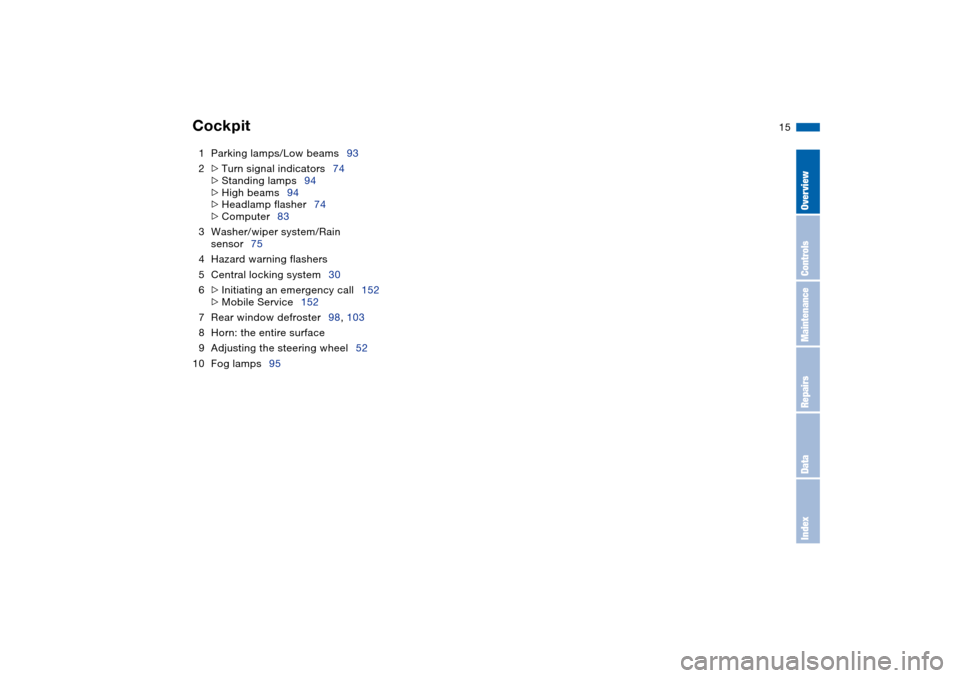
15
1Parking lamps/Low beams93
2
>
Turn signal indicators74
>
Standing lamps94
>
High beams94
>
Headlamp flasher74
>
Computer83
3Washer/wiper system/Rain
sensor75
4Hazard warning flashers
5Central locking system30
6
>
Initiating an emergency call152
>
Mobile Service152
7Rear window defroster98, 103
8Horn: the entire surface
9Adjusting the steering wheel52
10 Fog lamps95
Cockpit
OverviewControlsMaintenanceRepairsDataIndex
Page 17 of 178

17
1Fuel gauge80
2Indicator lamp for turn signals20
3Speedometer
4Indicator and warning lamps18
to 21
5Tachometer and Energy Control 79,
79
6Engine coolant temperature
gauge80
7Indicator and warning lamps18
to 21
8Control button for
>
Time82
>
Service interval display81
>
Outside temperature display83
9Selector lever and program display
for automatic transmission/sequen-
tial manual gearbox19, 67, 73
10 Display for
>
Trip odometer/Odometer79
>
Clock82
>
Service interval81
>
Computer82
11 Check Control81
12 Trip odometer, reset to zero79
13 Indicator and warning lamps18
to 21
Instrument cluster
OverviewControlsMaintenanceRepairsDataIndex
Page 18 of 178

18
Indicator and warning lamps
Technology that monitors itself
Indicator and warning lamps that are
identified by
●
are tested for proper
functioning whenever the ignition key is
turned. They each light up once for dif-
ferent periods of time.
If a fault should occur in one of these
systems, the corresponding lamp does
not go out after the engine is started, or
it lights up while the vehicle is moving.
You will see how to react to this in the
following section.
Red: stop immediately
Battery charge current
●
The battery is no longer being
charged. Indicates a defective
alternator drive belt or a problem with
the alternator's charge circuit. Please
contact the nearest BMW center.
If the drive belt is defective, stop
and switch off the engine immedi-
ately to prevent overheating and seri-
ous engine damage. If the drive belt is
defective, increased steering effort is
also required.
<
Engine oil pressure
●
Stop the vehicle immediately
and switch off the engine.
Check the engine oil level and top off as
required. If the oil level is correct:
please contact the nearest BMW cen-
ter.
Do not continue driving, as the
engine could sustain serious dam-
age from inadequate lubrication.
<
Brake warning lamp
●
If the lamp comes on when the
parking brake is not engaged:
check the brake fluid level. Before driv-
ing further, be sure to comply with the
instructions on pages 122 and 135.
Brake warning lamp for Cana-
dian models.
Flat Tire Monitor
●
In addition, an acoustic signal is
sounded: there is a flat tire.
Reduce speed and carefully come to a
stop. Avoid sudden braking and steer-
ing maneuvers.
For additional information: refer to
page 91
Red and yellow: continue driving
cautiously
The brake warning lamp comes
on together with the yellow indi-
cator lamps for ABS
●
and
DSC:
The entire ABS, CBC, DSC and
ADB-X/DBC control system has
failed. Continue driving cau-
tiously and defensively. Avoid
full brake applications. Please have the
system checked by your BMW center
as soon as possible.
Additional information beginning on
page 86
CBC, ABS, DSC and
ADB-X/DBC indicator and warn-
ing lamps for Canadian models.
Red: an important reminder
Brake warning lamp
●
Comes on when the parking
brake is engaged – an additional
acoustic signal sounds when starting
off. For additional information: refer to
page 65
Page 20 of 178

20
Dynamic Stability Control (DSC)
and brake warning lamp
●
The indicator lamps remain on:
DSC/DTC have been switched
off with the button or are faulty.
Please consult the nearest BMW
center.
Additional information beginning on
page 86
325xi:
DSC and ADB-X system malfunction.
There is no provision for switching off
ADB-X.
Please consult the nearest BMW cen-
ter.
DSC indicator and brake warn-
ing lamps for Canadian models.
Dynamic Brake Control (DBC)
●
Malfunction in DBC system.
Conventional braking efficiency
is available and unrestricted.
Have the system repaired at your BMW
center as soon as possible.
Additional information beginning on
page 121
Dynamic Brake Control (DBC)
warning lamp for Canadian
models.
Add washer fluid
The washer fluid level is too low.
Top off the fluid at the earliest
opportunity.
For additional information: refer to
page 132
CHECK GAS CAP*
●
This indicator lamp comes on
when the gas cap is loose or
missing.
Close the gas cap tightly: refer to
page 24
SERVICE ENGINE SOON
●
If the indicator lamp comes on
either continuously or intermit-
tently, this indicates a fault in the emis-
sions-related electronic systems.
Although the vehicle remains opera-
tional, you should have the systems
checked by your BMW center at the
earliest possible opportunity.
For additional information: refer to
page 138
Service Engine Soon
indicator lamp for Canadian
models.
Engine electronics
●
There is a fault in the electronic
engine-management system.
You can continue to drive with reduced
engine output or engine speed. Please
have the system inspected at your
BMW center.
Add coolant
The coolant level is too low. Add
coolant at the earliest opportu-
nity.
For additional information: refer to
page 134
Green: for your information
Turn signal indicator
Flashes when the turn signals
are on.
Rapid flashing indicates a system mal-
function.
For additional information: refer to
page 74
Cruise control
Lights up when the cruise con-
trol is activated: ready for oper-
ation via the buttons in the steering
wheel.
For additional information: refer to
page 77
Indicator and warning lamps
Page 34 of 178

34
Opening and closing – via the door lockOne turn of the key in the driver's door
lock unlocks the driver's door only.
Turning the key a second time unlocks
all of the remaining doors, the tailgate
and the fuel filler door.
You can have a signal set to con-
firm that the vehicle's locks have
engaged securely.
lock.
>To open: with the door closed, hold
the key in the Unlock position
>To close: with the door closed, hold
the key in the Lock position.
Whenever closing the windows or
sliding/tilt sunroof you should
always monitor their path and progress
to ensure that no one is injured. Releas-
ing the key stops the operation.<
Manual operationIn the event of electrical malfunction
Turn the key all the way to the left or
right to unlock or lock the driver's door.
Page 61 of 178

61
Vehicle Memory, Key MemoryHow the system functionsNo doubt you have often reflected on
how great it would be if you could per-
manently configure your vehicle's vari-
ous features and adjustments to mirror
your own personal preferences. In engi-
neering your vehicle, BMW has
included a number of options for stor-
ing personal adjustment data. These
can be programmed at your BMW cen-
ter.
The available configuration data fall into
two categories, according to whether
their primary orientation is the vehicle –
Vehicle Memory – or the individual –
Key Memory. Provided that each per-
son has a separate remote-control key,
you can have your BMW center enter
basic adjustment data for up to four
individuals in the system.
The system relies on a bilateral data
exchange to identify the individual user
and executes the selected settings
whenever the remote control unit is
used to disengage the locks.
Distinguishing between keysColor-coded decals have been pro-
vided to help you distinguish the differ-
ent keys with their individual settings.What the system can doYou can learn about the entire array of
features this system offers at your BMW
center. Here are just a few examples:
You will see this symbol through-
out the Owner's Manual. It is to
remind you at appropriate places of the
settings that are available to you.<
Examples for Vehicle Memory:
>Various signals as acknowledgment
when locking or unlocking your vehi-
cle, refer to pages 31, 34
>Activates/deactivates the 'Follow me
home' function, refer to page 93
>Activates/deactivates daytime driv-
ing lamps, refer to page 93
>Sets the units of measure for display-
ing time, outside temperature, dis-
tance traveled and fuel consumption
in the instrument cluster
>When you shift into Reverse, an
acoustic signal indicates that PDC
has been activated, refer to page 85
>Switches on rear window defroster
automatically, to pages 98, 103
>Activates/deactivates various alarm
system functions, refer to page 39
>After giving an ice warning, the
onboard computer display returns to
the previous setting, to page 83.
Examples for Key Memory:
>Locks the vehicle automatically after
starting off, refer to page 35
>Unlocks the driver's door first, then
the vehicle's remaining locks, refer to
page 35
>Opens the tailgate instead of the rear
window with the remote control, refer
to page 32
>Automatically adjusts the driver's
seat to the personal programmed
settings when the vehicle is
unlocked, refer to page 50
OverviewControlsMaintenanceRepairsDataIndex
Page 63 of 178

63 Driving
Ignition lockIgnition key positions0Steering locked
1Steering unlocked
2Ignition switched on
3Starting engine
Vehicles with automatic transmis-
sion:
Do not move the selector lever from
position P until the engine is running,
ignition key position 2.
Your vehicle is equipped with an inter-
lock. Therefore, the ignition key cannot
be turned to position 0 or removed until
the selector lever is in position P.<
Vehicles with manual transmis-
sion:
Step on the clutch when starting the
vehicle. A lockout prevents the engine
from starting if the clutch is not
depressed.<
Steering lockedThe key can only be inserted and
removed in this position.
After removing the key, turn the steer-
ing wheel slightly to the left or right until
the lock engages.
If the key is not removed, an acoustic
signal is sounded after the driver's door
has been opened.Steering unlockedYou will find that it is often easier to turn
the ignition key from position 0 to posi-
tion 1 when you move the steering
wheel slightly to help disengage the
lock.
Individual electrical accessories are
ready for operation.
Starting the engine
Do not allow the engine to warm
up by leaving it running while the
vehicle remains stationary. Instead,
drive off immediately at a moderate
engine speed.<
Do not allow the engine to run in
enclosed spaces. Otherwise,
breathing the exhaust fumes can lead
to unconsciousness and death. The
exhaust gases contain carbon monox-
ide, an odorless and colorless, but
highly toxic gas. Do not leave the vehi-
cle unattended with the engine running.
An unattended vehicle with a running
engine represents a safety hazard.
When driving, standing at idle or park-
ing the vehicle, take care to avoid con-
tact between the hot exhaust system
and flammable materials – grass, hay,
leaves, etc. Such contact could lead to
a fire, resulting in serious personal
injury and property damage.<
Start the engine. Do not press the
accelerator pedal.
Do not actuate the starter for too
short a time, but do not actuate it
for more than approx. 20 seconds.
Release the ignition key immediately
when the engine starts.<
OverviewControlsMaintenanceRepairsDataIndex