Page 16 of 166
Cockpit
14
Around the center console: controls and displays
Page 47 of 166
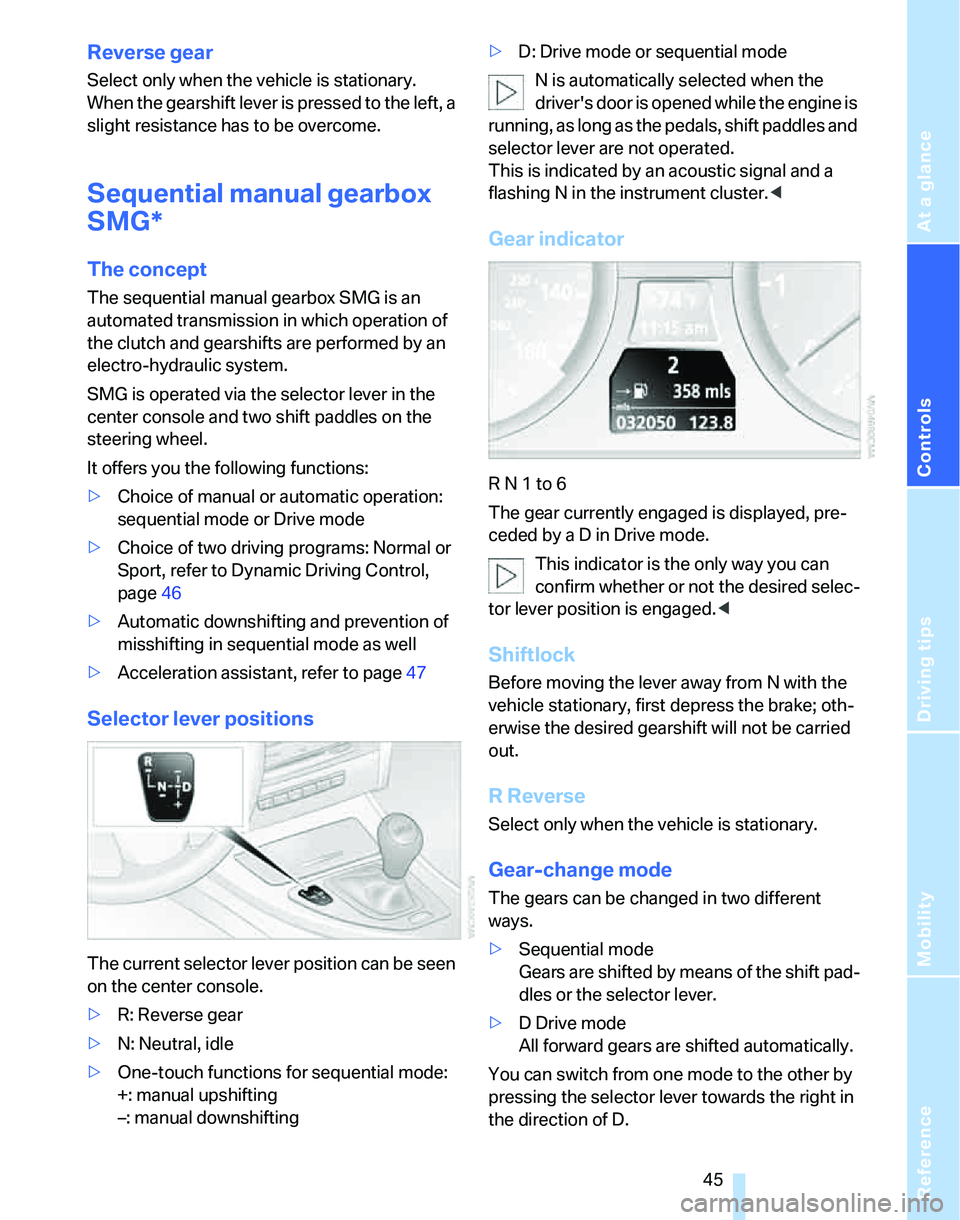
Reference
At a glance
Controls
Driving tips
Mobility
45
Reverse gear
Select only when the vehicle is stationary.
When the gearshift lever is pressed to the left, a
slight resistance has to be overcome.
Sequential manual gearbox
SMG*
The concept
The sequential manual gearbox SMG is an
automated transmission in which operation of
the clutch and gearshifts are performed by an
electro-hydraulic system.
SMG is operated via the selector lever in the
center console and two shift paddles on the
steering wheel.
It offers you the following functions:
>Choice of manual or automatic operation:
sequential mode or Drive mode
>Choice of two driving programs: Normal or
Sport, refer to Dynamic Driving Control,
page46
>Automatic downshifting and prevention of
misshifting in sequential mode as well
>Acceleration assistant, refer to page47
Selector lever positions
The current selector lever position can be seen
on the center console.
>R: Reverse gear
>N: Neutral, idle
>One-touch functions for sequential mode:
+: manual upshifting
–: manual downshifting>D: Drive mode or sequential mode
N is automatically selected when the
driver's door is opened while the engine is
running, as long as the pedals, shift paddles and
selector lever are not operated.
This is indicated by an acoustic signal and a
flashing N in the instrument cluster.<
Gear indicator
R N 1 to 6
The gear currently engaged is displayed, pre-
ceded by a D in Drive mode.
This indicator is the only way you can
confirm whether or not the desired selec-
tor lever position is engaged.<
Shiftlock
Before moving the lever away from N with the
vehicle stationary, first depress the brake; oth-
erwise the desired gearshift will not be carried
out.
R Reverse
Select only when the vehicle is stationary.
Gear-change mode
The gears can be changed in two different
ways.
>Sequential mode
Gears are shifted by means of the shift pad-
dles or the selector lever.
>D Drive mode
All forward gears are shifted automatically.
You can switch from one mode to the other by
pressing the selector lever towards the right in
the direction of D.
Page 91 of 166
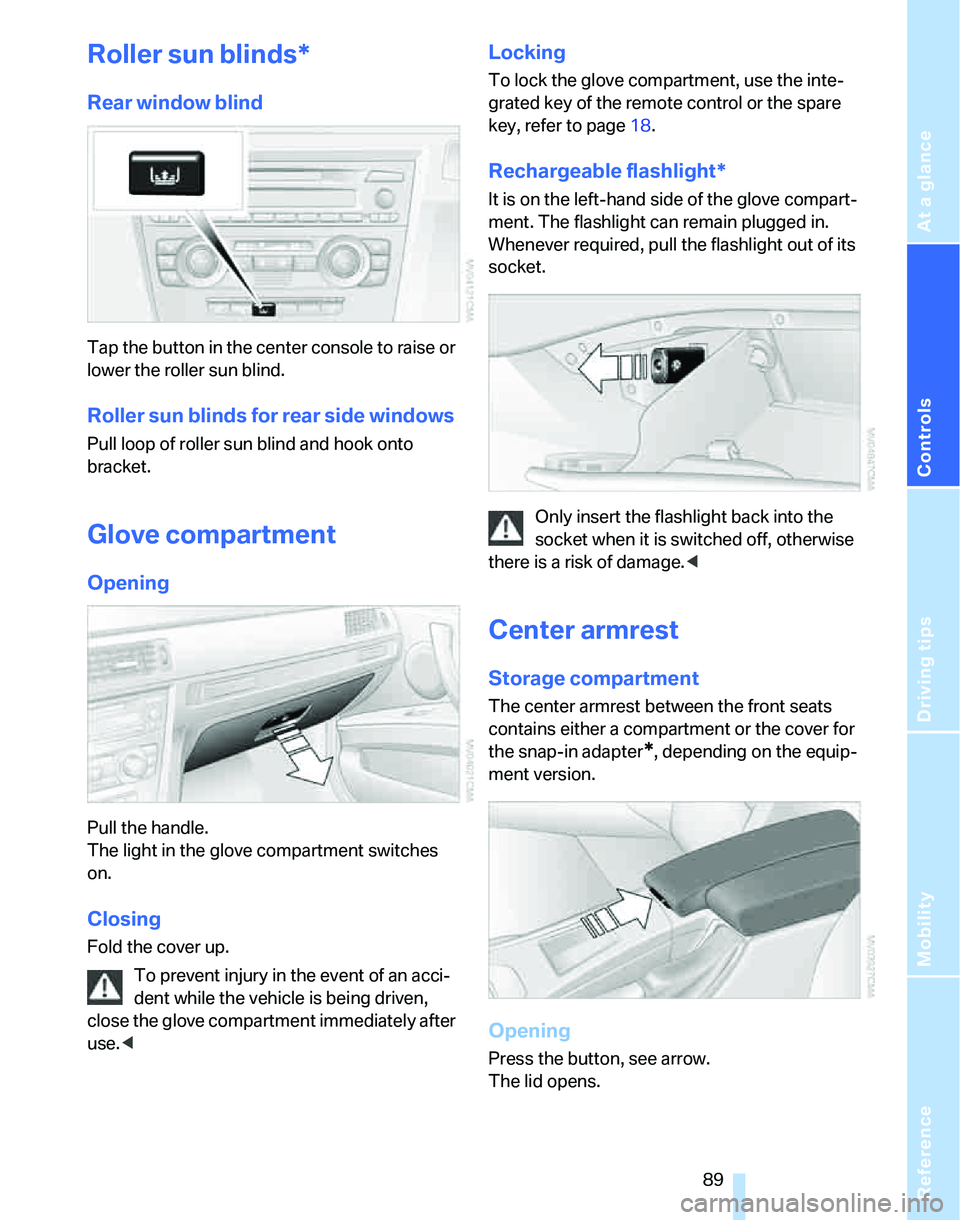
Reference
At a glance
Controls
Driving tips
Mobility
89
Roller sun blinds*
Rear window blind
Tap the button in the center console to raise or
lower the roller sun blind.
Roller sun blinds for rear side windows
Pull loop of roller sun blind and hook onto
bracket.
Glove compartment
Opening
Pull the handle.
The light in the glove compartment switches
on.
Closing
Fold the cover up.
To prevent injury in the event of an acci-
dent while the vehicle is being driven,
close the glove compartment immediately after
use.<
Locking
To lock the glove compartment, use the inte-
grated key of the remote control or the spare
key, refer to page18.
Rechargeable flashlight*
It is on the left-hand side of the glove compart-
ment. The flashlight can remain plugged in.
Whenever required, pull the flashlight out of its
socket.
Only insert the flashlight back into the
socket when it is switched off, otherwise
there is a risk of damage.<
Center armrest
Storage compartment
The center armrest between the front seats
contains either a compartment or the cover for
the snap-in adapter
*, depending on the equip-
ment version.
Opening
Press the button, see arrow.
The lid opens.
Page 94 of 166
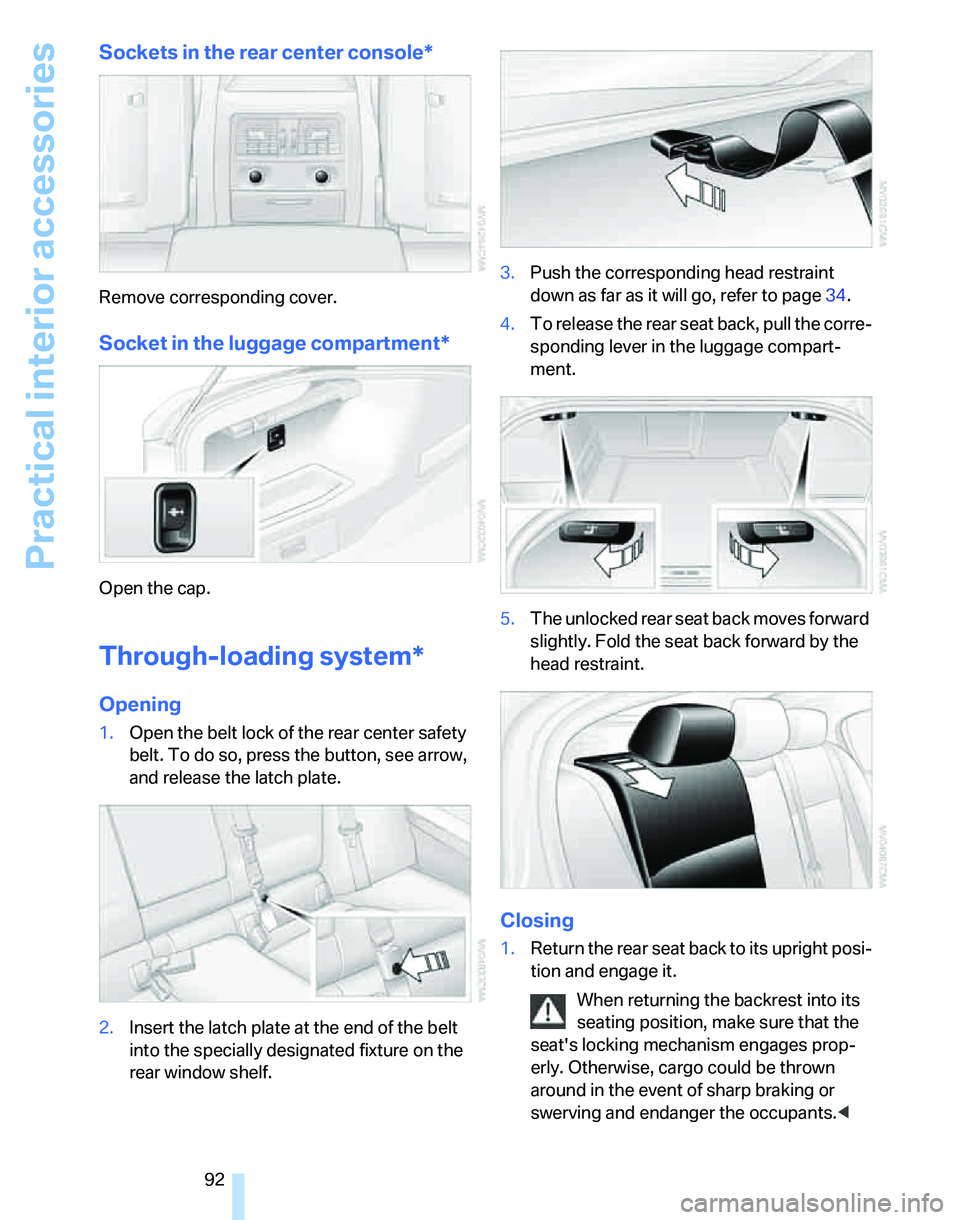
Practical interior accessories
92
Sockets in the rear center console*
Remove corresponding cover.
Socket in the luggage compartment*
Open the cap.
Through-loading system*
Opening
1.Open the belt lock of the rear center safety
belt. To do so, press the button, see arrow,
and release the latch plate.
2.Insert the latch plate at the end of the belt
into the specially designated fixture on the
rear window shelf.3.Push the corresponding head restraint
down as far as it will go, refer to page34.
4.To release the rear seat back, pull the corre-
sponding lever in the luggage compart-
ment.
5.The unlocked rear seat back moves forward
slightly. Fold the seat back forward by the
head restraint.
Closing
1.Return the rear seat back to its upright posi-
tion and engage it.
When returning the backrest into its
seating position, make sure that the
seat's locking mechanism engages prop-
erly. Otherwise, cargo could be thrown
around in the event of sharp braking or
swerving and endanger the occupants.<
Page 156 of 166
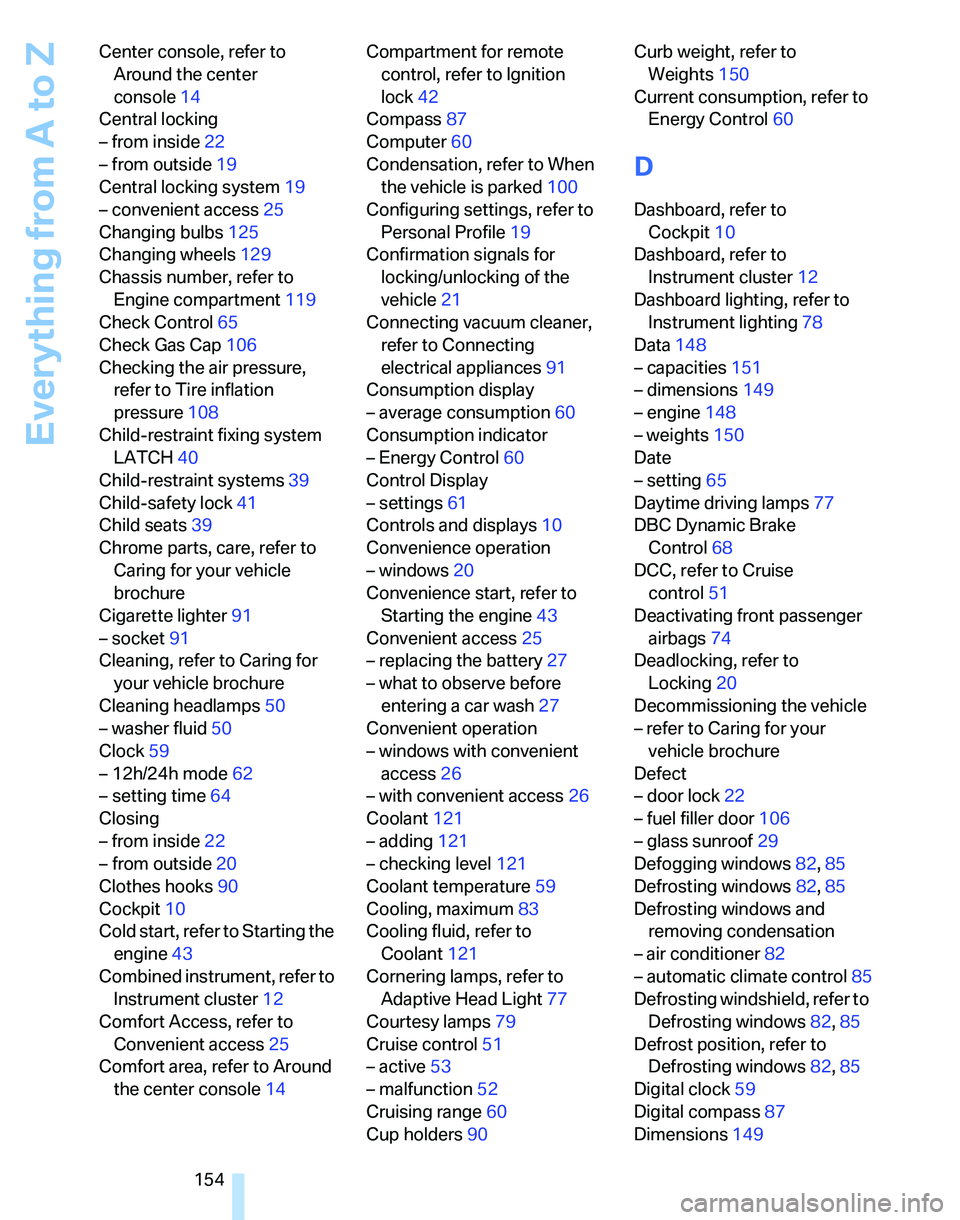
Everything from A to Z
154 Center console, refer to
Around the center
console14
Central locking
– from inside22
– from outside19
Central locking system19
– convenient access25
Changing bulbs125
Changing wheels129
Chassis number, refer to
Engine compartment119
Check Control65
Check Gas Cap106
Checking the air pressure,
refer to Tire inflation
pressure108
Child-restraint fixing system
LATCH40
Child-restraint systems39
Child-safety lock41
Child seats39
Chrome parts, care, refer to
Caring for your vehicle
brochure
Cigarette lighter91
– socket91
Cleaning, refer to Caring for
your vehicle brochure
Cleaning headlamps50
– washer fluid50
Clock59
– 12h/24h mode62
– setting time64
Closing
– from inside22
– from outside20
Clothes hooks90
Cockpit10
Cold start, refer to Starting the
engine43
Combined instrument, refer to
Instrument cluster12
Comfort Access, refer to
Convenient access25
Comfort area, refer to Around
the center console14Compartment for remote
control, refer to Ignition
lock42
Compass87
Computer60
Condensation, refer to When
the vehicle is parked100
Configuring settings, refer to
Personal Profile19
Confirmation signals for
locking/unlocking of the
vehicle21
Connecting vacuum cleaner,
refer to Connecting
electrical appliances91
Consumption display
– average consumption60
Consumption indicator
– Energy Control60
Control Display
– settings61
Controls and displays10
Convenience operation
– windows20
Convenience start, refer to
Starting the engine43
Convenient access25
– replacing the battery27
– what to observe before
entering a car wash27
Convenient operation
– windows with convenient
access26
– with convenient access26
Coolant121
– adding121
– checking level121
Coolant temperature59
Cooling, maximum83
Cooling fluid, refer to
Coolant121
Cornering lamps, refer to
Adaptive Head Light77
Courtesy lamps79
Cruise control51
– active53
– malfunction52
Cruising range60
Cup holders90Curb weight, refer to
Weights150
Current consumption, refer to
Energy Control60
D
Dashboard, refer to
Cockpit10
Dashboard, refer to
Instrument cluster12
Dashboard lighting, refer to
Instrument lighting78
Data148
– capacities151
– dimensions149
– engine148
– weights150
Date
– setting65
Daytime driving lamps77
DBC Dynamic Brake
Control68
DCC, refer to Cruise
control51
Deactivating front passenger
airbags74
Deadlocking, refer to
Locking20
Decommissioning the vehicle
– refer to Caring for your
vehicle brochure
Defect
– door lock22
– fuel filler door106
– glass sunroof29
Defogging windows82,85
Defrosting windows82,85
Defrosting windows and
removing condensation
– air conditioner82
– automatic climate control85
Defrosting windshield, refer to
Defrosting windows82,85
Defrost position, refer to
Defrosting windows82,85
Digital clock59
Digital compass87
Dimensions149