Page 1 of 288

2005 TSX Online Reference Owner's Manual
Use these links (and links throughout this manual) to navigate through\
this reference.
For a printed owner's manual, click on authorized manuals or go to www.h\
elminc.com. Contents
Introduction ........................................................................\
................................................................. i
A Few Words About Safety........................................................................\
........................................ .ii
Your Vehicle at a Glance........................................................................\
............................................ .4
Driver and Passenger Safety ........................................................................\
..................................... .7
Seat belts, SRS, and child protection
Instruments and Controls........................................................................\
........................................ .51
Indicators, gauges, dashboard, and steering column
Features ........................................................................\
...................................................................... 99
Climate, audio, steering wheel, security, cruise control, and HomeLink
Before Driving........................................................................\
..........................................................151
Fuel, vehicle break-in, and cargo loading
Driving ........................................................................\
..................................................................... .165
Engine and transmission operation
Maintenance........................................................................\
.............................................................189
Schedules, fluid checking, minor services, and vehicle storage
Taking Care of the Unexpected........................................................................\
..............................235
Flat tire, dead battery, overheating, fuses
Technical Information........................................................................\
............................................ .259
Vehicle specifications, tires, fuels, and emissions controls
Warranty and Customer Relations (U.S. and Canada)................................................................273
Warranty and contact information
Authorized Manuals (U.S. only)........................................................................\
..............................277
How to order
Index........................................................................\
........................................................................\
...... I
Service Information Summary
Fluid capacities and tire pressures
Owner's Identification Form
Page 5 of 288
Your Vehicle at a Glance
4
POWER WINDOW
SWITCHES
MIRROR CONTROLS
DOOR LOCK SWITCH HEATING/COOLING
CONTROLS
HOOD RELEASE HANDLE
DIGITAL CLOCK
AUDIO SYSTEM
(P.141)
(P.112)
(P.100)
(P.88)
(P.89)
FUEL FILL DOOR RELEASE TRUNK RELEASE HANDLE (P.80)
(P.154) (P.155) AUTOMATIC
TRANSMISSION
MANUAL
TRANSMISSION
(P. 168 )
(P.170)
PARKING BRAKE LEVER
(P.93)
(P.75)
Page 53 of 288
Control L ocations
52
MIRROR CONTROLS
DOOR LOCK SWITCH
POWER WINDOW
SWITCHESAUDIO SYSTEM
HEATING/COOLING
CONTROLS
HOOD RELEASE HANDLE (P.141)
DIGITAL CLOCK
(P. 88)
(P.89) INDICATORS
GAUGES (P.53)
(P.60)
(P.112 )
(P.100)
(P.155)
TRUNK RELEASE HANDLE
FUEL FILL DOOR RELEASE
(P.80)
(P.154) AUTOMATIC
TRANSMISSION
(P.170)
MANUAL
TRANSMISSION
(P. 168 )
PARKING BRAKE LEVER (P.93)
(P.75)
Page 100 of 288
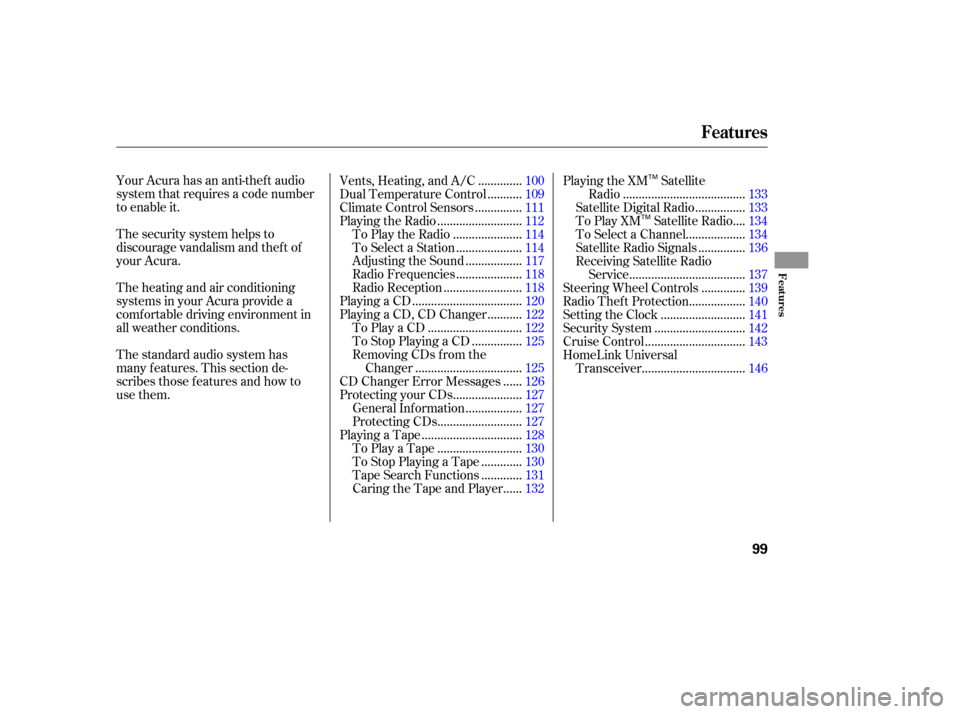
Your Acura has an anti-theft audio
system that requires a code number
to enable it.
The security system helps to
discourage vandalism and thef t of
your Acura.
The heating and air conditioning
systems in your Acura provide a
comf ortable driving environment in
all weather conditions.
The standard audio system has
many f eatures. This section de-
scribes those f eatures and how to
use them..............
Vents, Heating, and A/C . 100
..........
Dual Temperature Control . 109
..............
Climate Control Sensors . 111
..........................
Playing the Radio .112
.....................
To Play the Radio .114
....................
To Select a Station . 114
.................
Adjusting the Sound . 117
....................
Radio Frequencies . 118
........................
Radio Reception .118
..................................
Playing a CD .120
..........
Playing a CD, CD Changer . 122
.............................
To Play a CD .122
...............
To Stop Playing a CD . 125
Removing CDs from the .................................
Changer .125
.....
CD Changer Error Messages . 126
.....................
Protecting your CDs .127
.................
General Inf ormation . 127
..........................
Protecting CDs .127
...............................
Playing a Tape .128
..........................
To Play a Tape .130
............
To Stop Playing a Tape . 130
............
Tape Search Functions . 131
.....
Caring the Tape and Player . 132Playing the XM Satellite
......................................
Radio .133
...............
Satellite Digital Radio . 133
...
To Play XM Satellite Radio . 134
..................
To Select a Channel . 134
..............
Satellite Radio Signals . 136
Receiving Satellite Radio ....................................
Service .137
.............
Steering Wheel Controls . 139
.................
Radio Thef t Protection . 140
..........................
Setting the Clock .141
............................
Security System .142
...............................
Cruise Control .143
HomeLink Universal ................................
Transceiver .146
Features
Features
99
TM
TM
Page 101 of 288
Vents, Heating, and A/C
100
Without Navigation SystemFAN CONTROL BARTEMPERATURE DISPLAY
MODE BUTTON
DUAL BUTTON
OFF BUTTON
AUTO BUTTON TEMPERATURE
CONTROL BAR
(DRIVER’S SIDE)
FAN SPEED
INDICATOR
TEMPERATURE
CONTROL BAR
(PASSENGER’S SIDE)
REAR WINDOW
DEFOGGER BUTTON
WINDSHIELD
DEFROST BUTTON
RECIRCULATION BUTTON A/C BUTTON
Page 102 of 288
Vents, Heating, and A/C
Features
101
AUTO BUTTONMODE ICONS A/C BUTTON
FAN CONTROL ICONS
DUAL BUTTON
OFF BUTTON
With Navigation System
TEMPERATURE
CONTROL BAR
(DRIVER’S SIDE) TEMPERATURE
CONTROL BAR
(PASSENGER’S SIDE)
REAR WINDOW
DEFOGGER BUTTON WINDSHIELD
DEFROST BUTTON RECIRCULATION BUTTON
AIR CONDITIONING ICONS
TEMPERATURE DISPLAY
Page 103 of 288
�µ�Û�Ý
See pages
f or Automatic
Climate Control and Manual
Operations inf ormation.
Without the navigation system, you
can manually select the f an speed by
pressing the f an control buttons. The
f an speed is represented by vertical
bars in the display. With the navigation system, you can
manually select the f an speed by
pressing the A/C button next to the
display and then, pressing the f an
control icons.
The driver and passenger can select
independent temperature settings by
selecting the DUAL button.
Press the DUAL button. The
indicator will come on. The driver
and passenger can each select the
temperature control bars ( or
side) to the desired setting.
When the indicator in the DUAL
button is off, both sides adjust to the
same temperature.
107 108
T emperature Control
What Each Control Does
Fan Control
Vents, Heating, and A/C
102
Page 104 of 288

On vehicles without the navigation
system, press the A/C button to turn
on the A/C. You will see A/C ON or
A/C OFF in the display.
On vehicles with the navigation
system, press the A/C button to view
the display. Touching ‘‘ON’’ or
‘‘OFF’’ in the display turns the air
conditioningonandoff.Youwillsee
A/C ON or A/C OFF in the display.
When you turn the A/C of f , the
system cannot regulate the inside
temperature if you set the
temperature control buttons below
the outside temperature.When the recirculation indicator is
on, air f rom the vehicle’s interior is
sent throughout the system again.
When the indicator is off, air is
brought in f rom the outside of the
vehicle (Fresh Air mode).
The outside air intakes f or the
heating and cooling system are at
the base of the windshield. Keep this
area clear of leaves and other debris.
Thesystemshouldbeleftinfresh
air mode under almost all conditions.
Keeping the system in recirculation
mode, particularly with the A/C of f ,
can cause the windows to fog up.
Switch to recirculation mode when
driving through dusty or smoky
conditions, then return to fresh air
mode.This button turns the rear window
def ogger of f and on (see page ).
69
Air Conditioning (A/C) Button Recirculation Button
Rear Window Def ogger Button
Vents, Heating, and A/C
Features
103