Page 101 of 394
�Û�Ý
�µ �µ
Wiper Action
You can select from two settings
when the wiper switch is in the INT
position. To exit this mode without changing
the current settings, select EXIT,
and press the SEL/RESET button. Select the desired mode by pressing
the or button, and enter your
selection by pressing the SEL/
RESET button.
WITH VEH SPD
The wiper intermittent operation
changes with vehicle speed.
INTERMITTENT
The wiper intermittent operation
varies according to the time selected
on the wiper lever. The conf irmation screen is shown
f or 2 seconds, then the CUSTOMIZE
ENTRY screen returns.
Multi-Inf ormation Display
100
Page 117 of 394
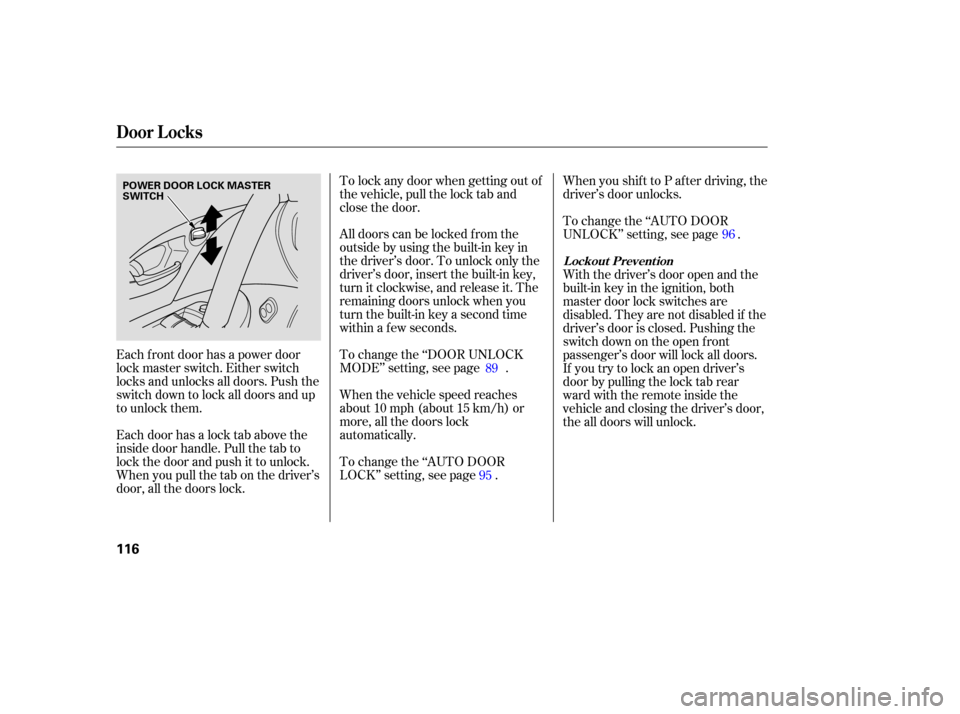
Each door has a lock tab above the
inside door handle. Pull the tab to
lock the door and push it to unlock.
Whenyoupullthetabonthedriver’s
door, all the doors lock.To lock any door when getting out of
the vehicle, pull the lock tab and
close the door.
All doors can be locked f rom the
outside by using the built-in key in
the driver’s door. To unlock only the
driver’s door, insert the built-in key,
turn it clockwise, and release it. The
remaining doors unlock when you
turn the built-in key a second time
within a f ew seconds.
Each f ront door has a power door
lock master switch. Either switch
locks and unlocks all doors. Push the
switch down to lock all doors and up
to unlock them. To change the ‘‘DOOR UNLOCK
MODE’’ setting, see page .
When the vehicle speed reaches
about 10 mph (about 15 km/h) or
more, all the doors lock
automatically.
To change the ‘‘AUTO DOOR
LOCK’’ setting, see page .When you shif t to P af ter driving, the
driver’s door unlocks.
To change the ‘‘AUTO DOOR
UNLOCK’’ setting, see page .
With the driver’s door open and the
built-in key in the ignition, both
master door lock switches are
disabled. They are not disabled if the
driver’s door is closed. Pushing the
switch down on the open f ront
passenger’s door will lock all doors.
If you try to lock an open driver’s
door by pulling the lock tab rear
wardwiththeremoteinsidethe
vehicle and closing the driver’s door,
the all doors will unlock.
89
95 96
Door L ocks
L ockout Prevent ion
116
POWER DOOR LOCK MASTER
SWITCH
Page 130 of 394

The handle of each f ront door has a
sensor. That sensor works with the
remote so you can automatically
unlock/lock the door(s).If you do not open any of the doors
within 30 seconds, they will
automatically relock.
The unlock sensors do not operate
when:
Theremoteisnotwithinthe
operating range.
To change the ‘‘DOOR UNLOCK
MODE’’ setting, see page . If a remote is within operating range
while you wash your vehicle or when
it is raining heavily, the door sensors
may respond by unlocking the doors.
When you unlock the door(s), some
exterior lights blink twice and the
system beeps twice.
To change the ‘‘KEYLESS ACCESS
LIGHT FLASH’’ setting, see page
.
To change the ‘‘KEYLESS ACCESS
BEEP’’ setting, see page . The remote is too close to the
vehicle.
By def ault, only the driver’s door
unlocks when you grab its handle. All the doors unlock when you grab
the handle of the f ront passenger’s
door.
When the doors are unlocked.
The vehicle battery is dead. Theremotebatteryisdead.
If you grab the handle of the f ront
door by the hand with glove, the
door sensor may delay to respond or
not respond by unlocking the doors. 90
89
89
Unlocking the Door(s)
K eyless A ccess System
Inst rument s and Cont rols
129
Page 134 of 394

�µ
�µ
�µ
To change the ‘‘SECURITY
RELOCK TIMER’’ setting, see page
.
Pressthisbuttonfor
about 1 second to open the trunk.
You cannot open the trunk if the
built-in key is in the ignition or the
ignition switch is in any position
except the LOCK (0) position. You
cannot open the trunk with the
remote if the trunk main switch is
turned off. To change the ‘‘KEYLESS LOCK
ACKNOWLEDGMENT’’ setting, see
page .
Pressthisbuttonfor
about 2 seconds to attract attention:
thehornwillsoundandtheexterior
lights will f lash f or about 30 seconds.
To cancel panic mode, press any
other button on the remote.
You cannot lock the doors if any
door, the trunk, or the hood is not
f ully closed if the built-in key is in
the ignition switch, or if the ignition
switch is in any position except the
LOCK (0) position.
Press this button once
to unlock the driver’s door. Press it
twice to unlock the other doors.
Some exterior lights will f lash twice
each time you press the button. The
ceiling light (if the ceiling light
switch is in the DOOR position) will
come on when you press the
UNLOCK button. If you do not open
anydoorswithin30seconds,the
ceiling light f ades out. If you relock
the doors with the remote before 30
seconds have elapsed, the ceiling
light will go of f immediately.
If you unlock the doors with the
remote, but do not open any doors
within 30 seconds, the doors
automatically relock and the security
system sets. To change the ‘‘INTERIOR LIGHT
DIMMING TIME,’’ see page . To change the ‘‘DOOR LOCK
MODE’’ setting, see page .
When you cannot set the security
system because the trunk or hood is
open, no exterior light blinks and/or
no beeps.
98
97
89 92
K eyless A ccess System
TRUNK
PA NIC
UNL OCK
Inst rument s and Cont rols
133
Page 141 of 394
The indicator stays on while you
are driving.
The indicator comes on with the
ignition switch in the ON (II)
position.
The indicator comes on f or several
seconds when you turn the ignition
switch to ON (II). Have your vehicle
checked by your dealer if : If you lose or drop your remote, and
the beeper sounds, contact Acura
Client Services at (800) 382-2238
(U.S. models)
The multi-inf ormation display
shows ‘‘CHECK KEYLESS
ACCESS SYSTEM.’’
In this case, use the built-in key to
lock/unlock the doors and start the
engine.
K eyless A ccess System
Check K eyless A ccess Syst em
140
KEYLESS ACCESS SYSTEM
INDICATOR
Page 176 of 394
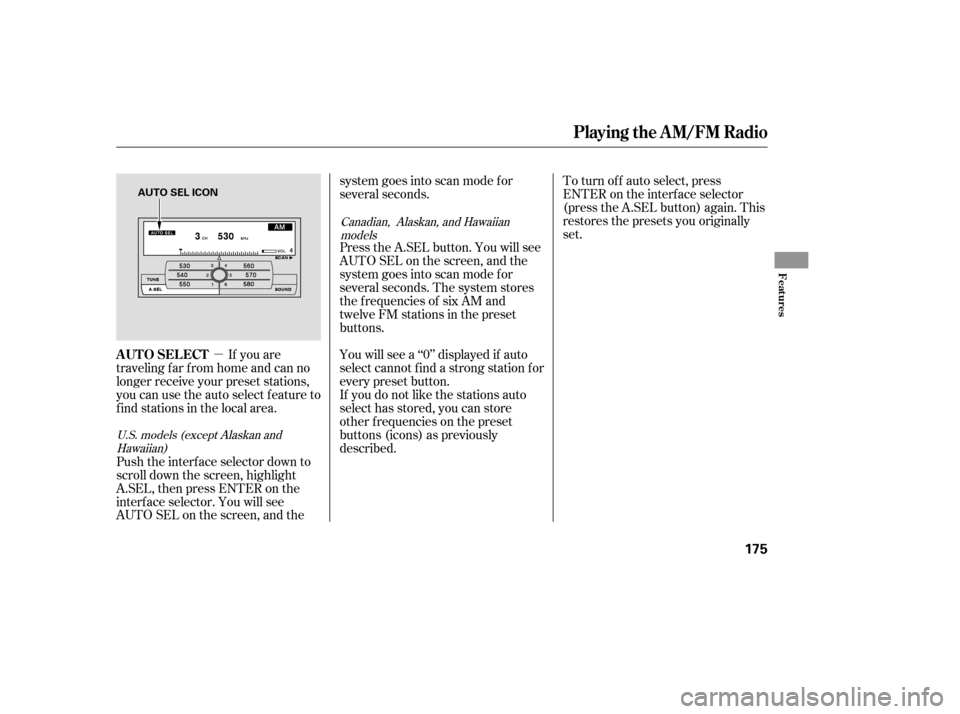
�µIf you are
traveling far from home and can no
longer receive your preset stations,
you can use the auto select feature to
find stations in the local area.
Push the interf ace selector down to
scroll down the screen, highlight
A.SEL, then press ENTER on the
interf ace selector. You will see
AUTO SEL on the screen, and the system goes into scan mode f or
several seconds.
Press the A.SEL button. You will see
AUTO SEL on the screen, and the
system goes into scan mode f or
several seconds. The system stores
the f requencies of six AM and
twelve FM stations in the preset
buttons.
You will see a ‘‘0’’ displayed if auto
select cannot f ind a strong station f or
every preset button.
If you do not like the stations auto
select has stored, you can store
other f requencies on the preset
buttons (icons) as previously
described.
To turn of f auto select, press
ENTER on the interf ace selector
(press the A.SEL button) again. This
restores the presets you originally
set.
U.S. models (except Alaskan and
Hawaiian) Canadian, Alaskan, and Hawaiian
models
AUTO SELECT
Playing the AM/FM Radio
Features
175
AUTO SEL ICON
Page 184 of 394
�µ
To change channels, press the
TUNE button, or scroll down with
the interf ace selector, select TUNE,
andpressENTERontheselector.
Then turn the interface knob to the
desired channel. In the category
mode, you can only select channels
within that category. The scan f unction gives
you a sampling of all channels while
in the channel mode. In the category
mode, only the channels within that
category are scanned. To activate
SCAN, press the SCAN button. To
scan with the interface dial, scroll
down, and push interf ace selector to
the right. You will see SCAN on the
screen. The system plays each channel in
numerical order f or a f ew seconds,
then selects the next channel. When
you hear a channel you want to
continue listening to, push the
interf ace selector to the right again.
CONT INUED
SCAN
Playing t he XMSatellite Radio
Features
183
TUNE ICON
SCAN ICON
Page 194 of 394
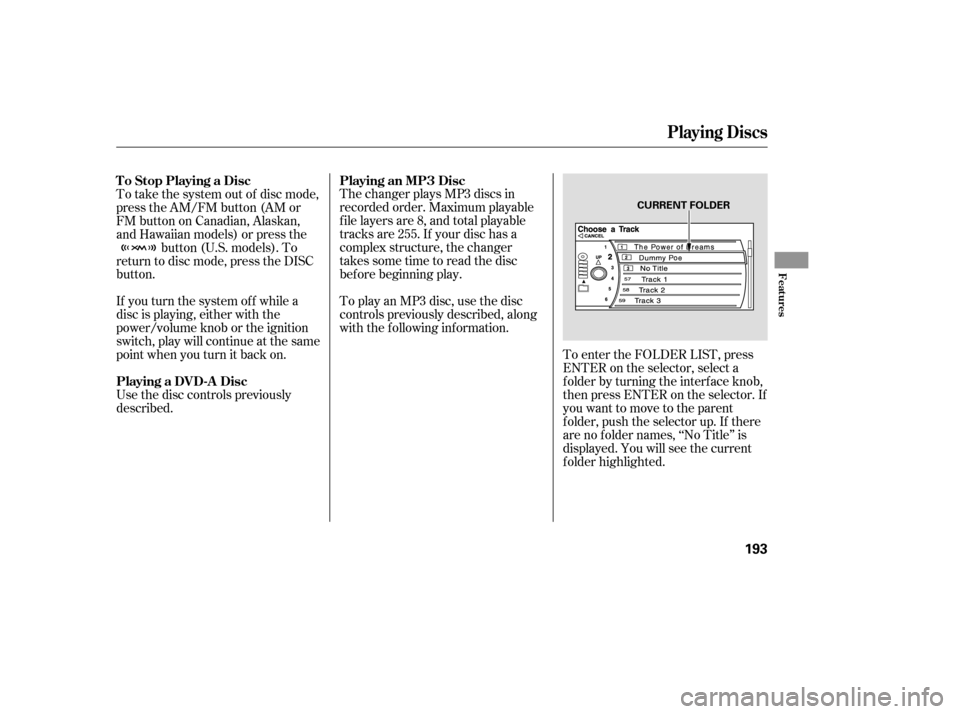
The changer plays MP3 discs in
recorded order. Maximum playable
file layers are 8, and total playable
tracks are 255. If your disc has a
complex structure, the changer
takessometimetoreadthedisc
bef ore beginning play.
If you turn the system of f while a
disc is playing, either with the
power/volume knob or the ignition
switch, play will continue at the same
point when you turn it back on. To play an MP3 disc, use the disc
controls previously described, along
with the f ollowing inf ormation.
Use the disc controls previously
described. To take the system out of disc mode,
press the AM/FM button (AM or
FM button on Canadian, Alaskan,
and Hawaiian models) or press the button (U.S. models). To
return to disc mode, press the DISC
button.
To enter the FOLDER LIST, press
ENTER on the selector, select a
f older by turning the interf ace knob,
then press ENTER on the selector. If
youwanttomovetotheparent
f older, push the selector up. If there
are no f older names, ‘‘No Title’’ is
displayed. You will see the current
f older highlighted.
To Stop Playing a Disc
Playing a DVD-A Disc
Playing an MP3 Disc
Playing Discs
Features
193
CURRENT FOLDER