2005.5 Citroen XSARA PICASSO DAG display
[x] Cancel search: displayPage 19 of 151

B
A
2
3
4
26
I
I N B R I E F
IC R U I S E C O N T R O L /«C R U I S E»
This driving assistance function allows you to drive at the speed of your
choIce without the need to action the accelerator.
It is available at speeds above 40 km/h (25 mph), in the higher gears
only.
Control A for cruise control is located below the lighting/signalling control
stalk.
Note: Information relating to the cruise control is displ ayed in zone B
on the display.
To select the function
Turn control 1 to the « CRUISE » position.
To select a cruise speed
On selection of the function via control 1, no cruise
speed has yet been memorised.
Accelerate to the desired speed, then give a short press on button 2 or
button 4.
The cruise speed is then memorised. It is displayed
in zone B on the screen.
The trip mileage recorder then displays.
You can then release the accelerator pedal. The veh icle will
automatically keep to that chosen speed
Note : The vehicle speed may vary slightly from that memor ised.
Cruise control should only be used when the traffi c conditions permit driving at a constant speed.
Page 20 of 151

I N B R I E F
I27C R U I S E C O N T R O L /« C R U I S E »
Temporary override of the cruise speed
While cruise control is in use, it is still possible to go above the cruise speed simply by pressing the accel erator pedal (for example to overtake another vehicle). The speed displayed on the screen fl ashes.
You have only to release the accelerator pedal to r eturn to your cruise speed.
Adjustment of the memorised speed while cruise cont rol is in operation
You can adjust the cruise speed, displayed in zone B, by pressing :- Button 4 to increase the speed.- Button 2 to decrease the speed.Note: successive presses will modify the speed in
steps of 1 km/h and a continuous press in steps of 5 km/h.
Deactivation of cruise control with memorised speed
- Either press the brake pedal or the clutch pedal.- Or the ESP or ASR systems are active.- Or press on control 3.Note : cruise control is not active if the gear lever is in
Neutral position.
These actions bring up the information « OFF » in zone B of the screen.
These actions do not cancel the cruise speed which remains displayed on the screen.
Reactivation of cruise control
- By recalling the memorised cruise speed :
Following a deactivation, press on control 3.
Your vehicle automatically resumes the memorised cruise speed which is displayed in zone B.
Note: if the memorised cruise speed is a lot higher
than the speed at which the vehicle is currently
moving, the vehicle will accelerate up to the memorised speed.
- By selecting the current speed :
Give a short press on button 2 or 4, once you are travelling at your desired speed.
The information « OFF » then disappears from the screen.
To cancel the function
- By moving the control from position « CRUISE » to position 0.
- By stopping the engine.
The cruise speed chosen previously is no longer memorised.
In the event of a malfunction, a message appears, accompanied by a sound signal.
Contact a CITROËN dealer.
Do not use this function on congested roads or when weather or road conditions are poor.The driver must remain attentive and in complete control of the vehicle.You are recommended to keep your feet within range of the pedals.Cruise control must only be used where road conditions permit driving at a constant speed.
Page 21 of 151

B
1
A
2
3
4
28
I
I N B R I E F
IS P E E D L I M I T E R / « L I M I T »
This driving assistance function allows you to choo se a maximum speed that you wish not to exceed. This has to be a speed greater than 30 km/h (approx. 20 mph).
Control A for the speed limiter is located below the lightin g/signalling Acontrol stalk.
Note: The information relating to the speed limiter is shown in zone B on the screen.
To select the function
Turn control 1 to the position « LIMIT ».
On selection of the function via control 1, the last speed memorised is displayed.
To adjust the maximum speed
Provided the engine is running, you adjust the memo rised speed by pressing :- button 4 to increase the memorised speed,- button 2 to decrease the memorised speed.Note: successive presses will modify the speed in steps of 1 km/h and a continuous press in steps of 5 km/h.
Activation of the maximum speedAs you see the desired maximum speed displayed, pre ss control 3 to activate 3the limitation.
The information « OFF » then disappears from zone B.
The trip mileage recorder is shown.
While the function is active, action on the accelerator pedal will not
permit the programmed speed to be exceeded, unless you press the
pedal hard down to go beyond the tight spot (see «Temporary override of the maximum speed»).
Note : the vehicle speed may vary slightly from that memor ised.
Page 22 of 151

29
I N B R I E F
IS P E E D L I M I T E R / « L I M I T »
To deactivate the maximum speed
Press button 3 at the end of the control 3A.
This action brings up the information « OFF » on the screen. This action does not cancel the memorised speed which remains displayed in zone B.
Temporary override of the maximum speed
It is possible at any time to drive at above the memorised maximum speed by pressing the pedal hard do wn to go beyond the tight spot.
All the time the speed is being exceeded, the displayed speed flashes.
You have only to release the accelerator pedal to r eturn below the limit speed, making the function ac tive again.
Note : if during speed limitation the system is unable to keep to the memorised speed (e.g. on a steep descen t or under heavy acceleration), then the speed fl ashes. Adapt your speed as necessary.
The function will reactivate when your speed is again below the desired limit speed.
To cancel the function
- By moving the control from position « LIMIT » to position 0.
- By stopping the engine. The speed chosen previously is memorised.
In the event of a malfunction, a message appears, accompanied by a sound signal.
Contact a CITROËN dealer.
A fl oor mat not approved by CITROËN may risk sliding forward under the accelerator pedal and preventing you from pressing beyond the tight spot. It will then be impossible to exit the speed limitation, except by actioning the control under the steering wheel.
The driver must remain attentive and keep complete control of the vehicle.
Page 30 of 151
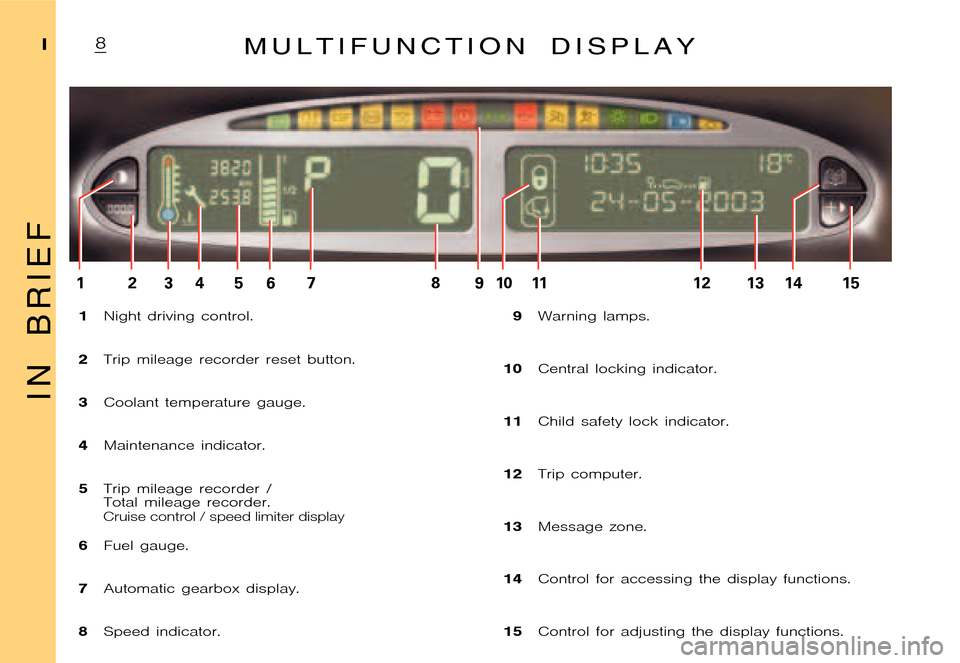
1 2 3 4 5 6 7 8 9 10 11 12 13 14 15
�P�i�c�a�s�s�o �2�0�0�4�-�1�C�:�\�D�o�c�u�m�e�n�t�u�m�\�C�h�e�c�k�o�u�t�\�N�6�8�_�0�4�_�0�1�_�T�0�0�1�-�E�N�G�.�w�i�n �2�3�/�4�/�2
�0�0�4 �1�3�:�1�1�- �p�a�g�e �8
�8�I
I N B R I E F
M u l t i f u n c t i o n d i s p l a y
�1�N�i�g�h�t �d�r�i�v�i�n�g �c�o�n�t�r�o�l�.
�2 �T�r�i�p �m�i�l�e�a�g�e �r�e�c�o�r�d�e�r �r�e�s�e�t �b�u�t�t�o�n�.
�3 �C�o�o�l�a�n�t �t�e�m�p�e�r�a�t�u�r�e �g�a�u�g�e�.
�4 �M�a�i�n�t�e�n�a�n�c�e �i�n�d�i�c�a�t�o�r�.
�5 �T�r�i�p �m�i�l�e�a�g�e �r�e�c�o�r�d�e�r �/
�T�o�t�a�l �m�i�l�e�a�g�e �r�e�c�o�r�d�e�r�.
�6 �F�u�e�l �g�a�u�g�e�.
�7 �A�u�t�o�m�a�t�i�c �g�e�a�r�b�o�x �d�i�s�p�l�a�y�.
�8 �S�p�e�e�d �i�n�d�i�c�a�t�o�r�. �9
�W�a�r�n�i�n�g �l�a�m�p�s�.
�1�0 �C�e�n�t�r�a�l �l�o�c�k�i�n�g �i�n�d�i�c�a�t�o�r�.
�1�1 �C�h�i�l�d �s�a�f�e�t�y �l�o�c�k �i�n�d�i�c�a�t�o�r�.
�1�2 �T�r�i�p �c�o�m�p�u�t�e�r�.
�1�3 �M�e�s�s�a�g�e �z�o�n�e�.
�1�4 �C�o�n�t�r�o�l �f�o�r �a�c�c�e�s�s�i�n�g �t�h�e �d�i�s�p�l�a�y �f�u�n�c�t�i�o�n�s�.
�1�5 �C�o�n�t�r�o�l �f�o�r �a�d�j�u�s�t�i�n�g �t�h�e �d�i�s�p�l�a�y �f�u�n�c�t�i�o�n�s�.
Cruise control / speed limiter display
Page 59 of 151

2
3
18
7
65
4
910
64A U T O M A T I C T E M P E R A T U R E
R E G U L A T I O N
1 - Automatic operation
This is the optimal and normal mode
for using the air conditioning system
to ensure a circulation of air suf� cient to maintain a good level of comfort.
A press on the control for this, con� rmed by
the display of « AUTO », provides automatic
operation at the selected temperature of the
following 5 functions :
- Air � ow.
- Cabin temperature.
- Air distribution.
- Air conditioning.
- Air recirculation. Is is advised to keep all the air vents open.Notes :
- When starting the engine from cold, in order to prevent an unwanted rush of cold
air, the blower attains its optimum level only
progressively. - When you are entering the vehicle after a fairly prolon-
ged stop and the temperature inside the cabin is far
colder (or far hotter) than would be comfortable, it is
no use altering the displayed temperature to try to res-
tore the desired comfort level more rapidly. The system
automatically strives to compensate this temperature
discrepancy as rapidly as possible.
2- Adjustment of temperature
To display the desired temperature,
press one of the buttons :
To increase the temperature
To decrease the température
Display of the temperature requested for the cabin
A setting close to 21 will provide a good comfort l evel.
Manual resumption of one or more functions
It is possible to adjust any of the following functions
manually, while retaining all the other functions in
automatic mode. The warning lamp for the «AUTO»
function will then go out.IIIIII
Page 60 of 151

65IIIIIIA U T O M A T I C T E M P E R A T U R E R E G U L A T I O N
3 - Display
4 - Air conditioning
Warning lamp « A/C » or « AUTO » is illuminated.
If you press on the button, you see « ECO » displayed,
the air conditioning is stopped, « A/C » or « AUTO »
disappears.
To prevent misting inside the vehicle in either cold or
humid weather, you are advised to use AUTO mode
and to avoid ECO mode.
5 - Air recirculation
If you press on this button, the intake of air from
outside is closed off, as confirmed by the display.
This position enables you to exclude any
unpleasant odours or fumes comng from outside. It s hould
be cancelled as soon as possible to allow renewal of
cabin air and to prevent misting.
For this, press on the button « AUTO ». 6- Air distributor
Press on the button for successive display of air
flows to :
Windscreen.
Windscreen and passenger footwells.
Passenger footwells.
Central and lateral air vents and
passenger footwells.
Central and lateral air vents.
Page 61 of 151

66A U T O M A T I C T E M P E R A T U R E
R E G U L A T I O N
7- Air fl ow
To adjust the air blower speed. Press on the button :
To increase it.
To decrease it.
It is not possible to stop the blower via this
control.
8 - Demisting - Deicing
This button is for rapid deicing or demisting of th e
windscreen, acting automatically on the air blower
speed, the air distribution, the air conditioning a nd
the air intake.
N ot e : for great er effect iven ess, close t h e cen t ral
an d lat eral air ven t s. 9- Deicing of the rear screen
This button is for deicing or demisting of the rear
screen and rear view mirrors. 10 - To close down the system
To close down all the functions of the automatic
system, press the « OFF » button.
The ventilation and the air conditioning will no lo nger
operate, there will be no display on the screen.
The passenger compartment will not be heated.
To reactivate the system
Press on the buttons « AUTO » or « Demisting -
deicing » , the warning lamp for the « OFF » button will
go out (the other buttons are inactive).
To return to automatic operation, press the button AUTO.
III