Page 198 of 245
2004 VOLVO XC90
7-seat, 5-cyl, AWD 2820
lbs 1280 kg
7-seat, 6-cyl, AWD 2880
lbs 1310 kg
FWD = Front Wheel Drive
AWD = All Wheel Drive
* Permissible axle weight or gross vehicle weight must never be exceeded\
. Permissible axle weight, rear* USA Canada
5-seat, 5-cyl, FWD 3060 lbs -
5-seat, 5-cyl, AWD 3150 lbs 1430 kg
5-seat, 6-cyl, AWD 3150 lbs 1430 kg
7-seat, 5-cyl, FWD 3170 lbs -
7-seat, 5-cyl, AWD 3240 lbs 1470 kg
7-seat, 6-cyl, AWD 3240 lbs 1470 kg
Curb weight
5-seat, FWD 4300-4330
lbs -
5-seat, AWD 4445-4625
lbs 2030-2100 kg
7-seat, FWD 4495-4525
lbs -
7-seat, AWD 4595-4775
lbs 2090-2160 kg
Max. roof load 220 lbs 100 kg
Trailer weight, w/o brakes 1650 lbs 750 kg
Trailer weight, with brakes
FWD 3970 lbs -
AWD 4960 lbs 2250 kg
Max. tongue weight 198 lbs 90 kg
pg. 151 Specifications
Capacities
file:///K|/ownersdocs/2004/2004_XC90/04xc90_10.htm (5 of 11)12/30/2006\
4:35:29 PM
Page 200 of 245
2004 VOLVO XC90
Different types of oil should never be mixed.
Power steering
Grade: ATF
Brake fluid
Fluid type: DOT 4+ boiling point >536°F (280°C), P/N 9437433
Cooling system
Type Positive pressure, closed system.
Coolant Volvo original coolant/antifreeze
Volume 5-cyl. turbo 9.3 US qts. (8.8 liters)
6-cyl. turbo 11.2 US qts (10.6 liters)
The thermostat begins to open at 194°F (90°C).
Suspension
Rear suspension
Individual rear wheel suspension with longitudinal support arms, double \
link arms and track rods.
Front suspension
Spring strut suspension with integrated shock absorbers and control arms\
linked to the support frame.
Power-assisted rack and pinion steering. Safety type steering column.
pg. 153 Specifications
Three-way catalytic converter cautions
file:///K|/ownersdocs/2004/2004_XC90/04xc90_10.htm (7 of 11)12/30/2006\
4:35:29 PM
Page 207 of 245
2004 VOLVO XC90
Steering wheel keypad (option)
The four buttons on the steering wheel keypad can be used to control the\
audio system. The steering
wheel keypad can be used to adjust volume, shift between preset stations\
and change CD tracks.
l Press the or buttons briefly to search for a radio station, or to go to the next/pre\
vious
track on a CD
l Press and hold down these buttons to search within a track.
Display
The display (1) shows the currently selected function, menu selections\
, etc.
Clean the display with a dry, soft, lint-free cloth. Do not use cleaning\
agents.
Accessing and using menus
In menu mode, you can change settings and program new functions in the a\
udio system. The various
file:///K|/ownersdocs/2004/2004_XC90/04xc90_11a.htm (3 of 17)12/30/200\
6 4:35:31 PM
Page 211 of 245

2004 VOLVO XC90
Volume control
Turn the knob (2) clockwise or counterclockwise to raise or lower the \
volume. The volume control is
electronic and has no end position. Volume can also be raised (+) or l\
owered (-) using the optional
steering wheel keypad.
Pause mode
If the volume is turned off, the CD player will go into pause mode. Re-a\
ctivate the player by turning up
the volume.
Selecting a sound source
A sound source can be selected either with the function buttons (3) - \
CD, AM/FM, or with the
SELECTOR control (4).
To select a sound source:
l Turn the SELECTOR control to choose FM1, FM2, AM, CD, CD changer (optio\
n)
l Press the AM/FM button repeatedly to choose between FM1, FM2, AM
l Press the CD button to change to the CD player or optional CD changer
The selected sound source will be shown in the display.
pg. 165 Audio
Sound settings
1. Press the SOUND button (1) repeatedly until you come to the setting\
that you wish to change. Choose
BASS, TREBLE, FADER, BALANCE, SUBWOOFER (option), CENTER (option) or\
SURROUND
(option).
2. Use the SELECTOR control (2) to adjust the level of the setting you\
have selected. The display shows
file:///K|/ownersdocs/2004/2004_XC90/04xc90_11a.htm (7 of 17)12/30/200\
6 4:35:31 PM
Page 215 of 245
2004 VOLVO XC90
Station search
1. Choose radio mode AM/FM1/FM2 using the SELECTOR control (1) or the \
AM/FM button (2).
2. Press briefly on
or to search for the next strong station. The radio will search for the ne\
xt
audible station and then stop.
3. Press one of the buttons again to start a new search.
Manually search for a known frequency
1. Press and hold the
or button (or the corresponding buttons on the steering wheel
keypad). MAN will be shown in the display. The radio will slowly scroll\
in the desired direction and
then increase speed after a few seconds.
2. Release the button when the desired frequency is displayed.
3. If you need to adjust the frequency, press briefly on
or .
4. The manual search function is available for five seconds after you la\
st pressed the button.
pg. 169 Audio
file:///K|/ownersdocs/2004/2004_XC90/04xc90_11a.htm (11 of 17)12/30/20\
06 4:35:31 PM
Page 224 of 245

2004 VOLVO XC90
Starting the CD
1. Select the CD mode using the SELECTOR control (1) or the CD button \
(2).
2. Insert a CD into the player.
NOTE: To pause CD playback, turn the volume all the way down. "CD paused" wil\
l be displayed. This
will not occur if someone in the rear seat is listening to the CD throug\
h the optional headphones.
Play will resume when the volume is turned up again.
Changing tracks
Press
to go to the next track or to go to the previous track. The track number is shown in the
display. If you have a keypad in the steering wheel, you can use the arr\
ow keys in the same way.
Searching within a track
Press and hold down
or to search within a track or the whole disc. The search continues as
long as the buttons are depressed. If you have a keypad in the steering \
wheel, you can use the arrow keys
in the same way.
Random play
This function plays the tracks on a CD in random order (shuffle).
1. Press the MENU button.
2. Select RANDOM and press ENTER.
3. RND is shown in the display as long as the function is activated.
4. Go into the menu and select RANDOM OFF to stop random play, or press \
EXIT.
pg. 176 Audio
file:///K|/ownersdocs/2004/2004_XC90/04xc90_11b.htm (3 of 11)12/30/200\
6 4:35:32 PM
Page 227 of 245
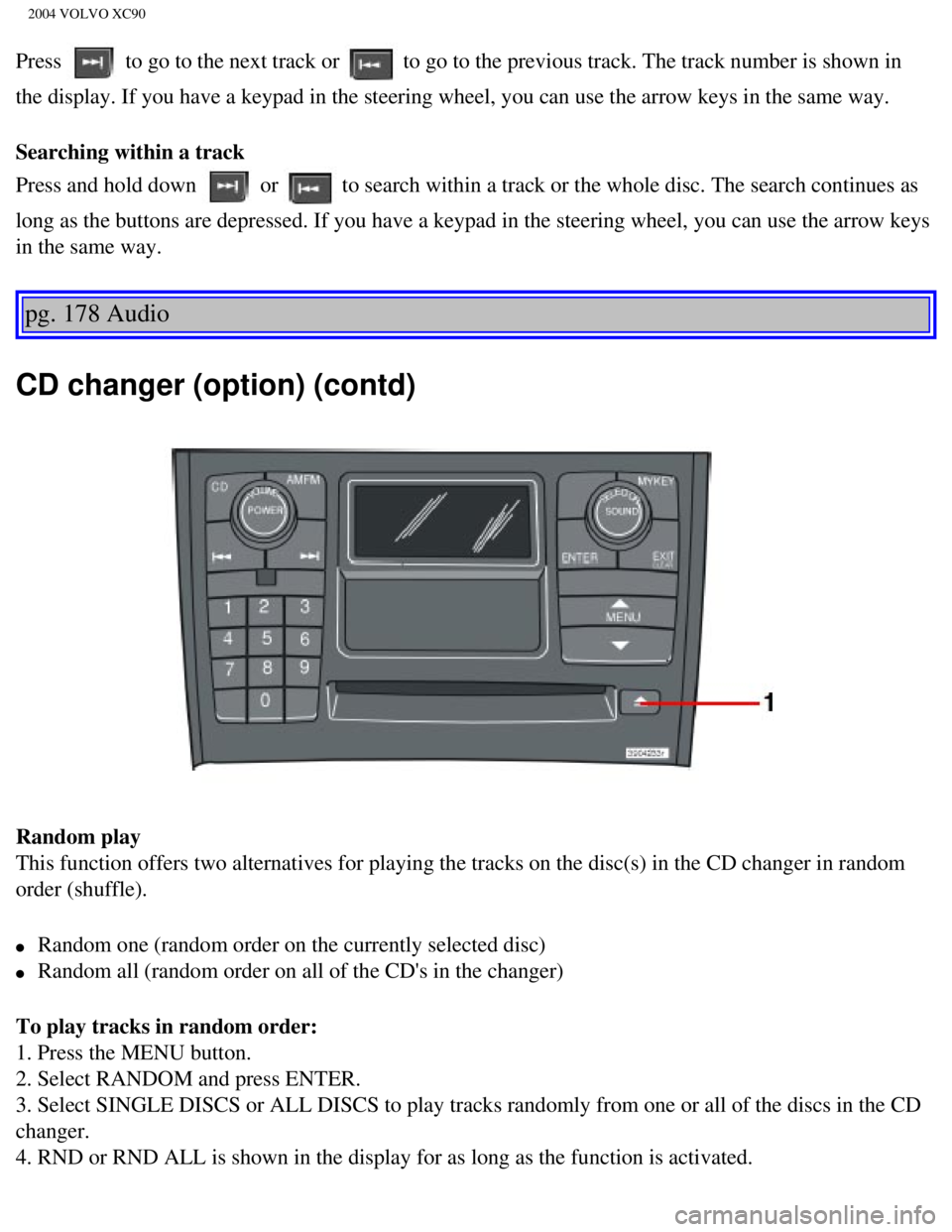
2004 VOLVO XC90
Press to go to the next track or to go to the previous track. The track number is shown in
the display. If you have a keypad in the steering wheel, you can use the\
arrow keys in the same way.
Searching within a track
Press and hold down
or to search within a track or the whole disc. The search continues as
long as the buttons are depressed. If you have a keypad in the steering \
wheel, you can use the arrow keys
in the same way.
pg. 178 Audio
CD changer (option) (contd)
Random play
This function offers two alternatives for playing the tracks on the disc\
(s) in the CD changer in random
order (shuffle).
l Random one (random order on the currently selected disc)
l Random all (random order on all of the CD's in the changer)
To play tracks in random order:
1. Press the MENU button.
2. Select RANDOM and press ENTER.
3. Select SINGLE DISCS or ALL DISCS to play tracks randomly from one or \
all of the discs in the CD
changer.
4. RND or RND ALL is shown in the display for as long as the function is\
activated.
file:///K|/ownersdocs/2004/2004_XC90/04xc90_11b.htm (6 of 11)12/30/200\
6 4:35:32 PM
Page 233 of 245
2004 VOLVO XC90
2 0 0 4
VOLVO XC90
Index
pg. 183-186 Index
A
A/C (air conditioning)
50
ABS
ii, 25, 96
Adjustable steering wheel
30
Advanced user functions
172
Air bags - dual threshold/stage
5
Air cleaner
128
Air distribution
47, 50
Air Quality sensor
51
Air vents
47
Airbag - Side Impact (SIPS)
10
Airbags
4
Airbags (front)
4
Alarm
73, 80
All Wheel Drive
94
All Wheel Drive - towing
101
Anti-lock Brake System (ABS)
ii, 25
Approach lighting
33
Ashtray
39, 64
Audio
159
AUTO
49
AUTO (climate control)
49
file:///K|/ownersdocs/2004/2004_XC90/04xc90_12.htm (1 of 13)12/30/2006\
4:35:33 PM