2004 VOLVO XC90 park assist
[x] Cancel search: park assistPage 44 of 245

2004 VOLVO XC90
The positions of these buttons may vary, depending on the specifications\
of your vehicle
1. Rear Parking Assistants (option)
This system provides an audible warning if you back the vehicle to withi\
n approximately 5 feet (1.5
meters) of an object. See
page 97 for more information.
NOTE: The system activates automatically when the engine is started, and can b\
e deactivated by
pressing this button (e.g. when towing a trailer) or reactivated if ne\
cessary.
2. Folding sideview mirrors (option)
Press the button and release it to fold the sideview mirrors in or out. \
On certain models, when the button
is pressed, there may be a long pause before the mirrors move. Pressing \
the button again during this
pause may erase your first button press. If this happens, wait ten secon\
ds and press the button one more
time. The mirrors cannot be adjusted during the first ten seconds after \
they have been folded out. NOTE:
If the sideview mirrors have been inadvertently pushed out of position (\
in a car wash, parking lot, etc.)
manually return them to normal position. If mirror adjustment does not s\
eem to operate after manual
folding, reset the folding mirrors as follows:
l Turn the ignition key to position II.
l Manually fold the mirror(s) to the normal position.
l Press the button to fold both mirrors in.
l Press the button again to fold the mirrors out to their normal position.\
3. Auxiliary lights
This button is used to switch on auxiliary lights (if installed). An L\
ED in the switch will light up to
indicate that the auxiliary lights are illuminated.
4. Dynamic Stability Traction Control system (DSTC)
This button is used to switch off DSTC's stability Control function. Whe\
n the LED in the button is ON,
all DSTC functions are active. See
pages 95 and 96 for additional information.
WARNING!
The Please be aware that the vehicle's handling characteristics may be a\
ffected if the Stability Control
function is switched off.
file:///K|/ownersdocs/2004/2004_XC90/04xc90_02a.htm (9 of 16)12/30/200\
6 4:35:14 PM
Page 107 of 245
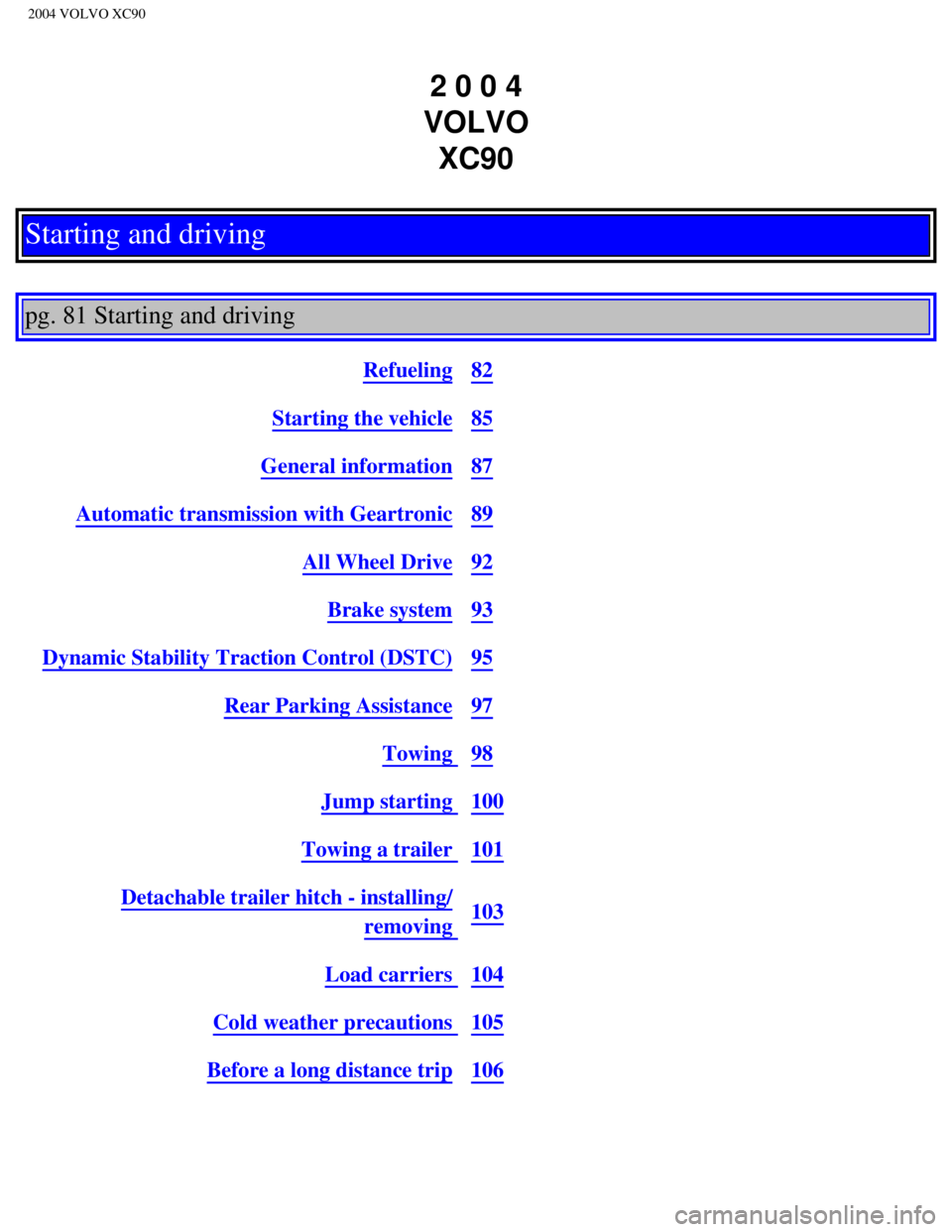
2004 VOLVO XC90
2 0 0 4
VOLVO XC90
Starting and driving
pg. 81 Starting and driving
Refueling82
Starting the vehicle85
General information87
Automatic transmission with Geartronic89
All Wheel Drive92
Brake system93
Dynamic Stability Traction Control (DSTC)95
Rear Parking Assistance97
Towing 98
Jump starting 100
Towing a trailer 101
Detachable trailer hitch - installing/
removing 103
Load carriers 104
Cold weather precautions 105
Before a long distance trip106
file:///K|/ownersdocs/2004/2004_XC90/04xc90_06a.htm (1 of 15)12/30/200\
6 4:35:22 PM
Page 126 of 245
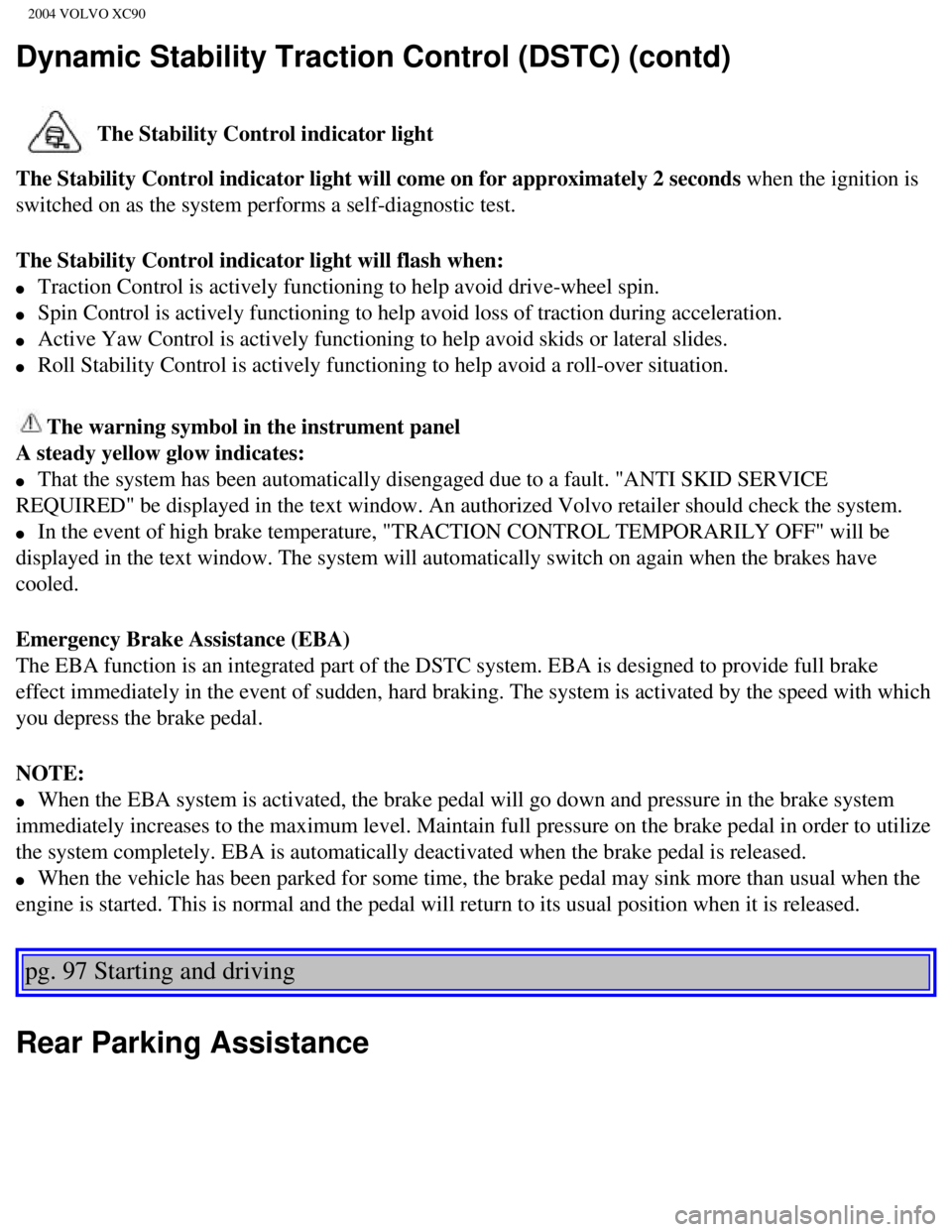
2004 VOLVO XC90
Dynamic Stability Traction Control (DSTC) (contd)
The Stability Control indicator light
The Stability Control indicator light will come on for approximately 2 s\
econds when the ignition is
switched on as the system performs a self-diagnostic test.
The Stability Control indicator light will flash when:
l Traction Control is actively functioning to help avoid drive-wheel spin.\
l Spin Control is actively functioning to help avoid loss of traction duri\
ng acceleration.
l Active Yaw Control is actively functioning to help avoid skids or latera\
l slides.
l Roll Stability Control is actively functioning to help avoid a roll-over\
situation.
The warning symbol in the instrument panel
A steady yellow glow indicates:
l That the system has been automatically disengaged due to a fault. "ANTI \
SKID SERVICE
REQUIRED" be displayed in the text window. An authorized Volvo retailer \
should check the system.
l In the event of high brake temperature, "TRACTION CONTROL TEMPORARILY OF\
F" will be
displayed in the text window. The system will automatically switch on ag\
ain when the brakes have
cooled.
Emergency Brake Assistance (EBA)
The EBA function is an integrated part of the DSTC system. EBA is design\
ed to provide full brake
effect immediately in the event of sudden, hard braking. The system is a\
ctivated by the speed with which
you depress the brake pedal.
NOTE:
l When the EBA system is activated, the brake pedal will go down and press\
ure in the brake system
immediately increases to the maximum level. Maintain full pressure on th\
e brake pedal in order to utilize
the system completely. EBA is automatically deactivated when the brake p\
edal is released.
l When the vehicle has been parked for some time, the brake pedal may sink\
more than usual when the
engine is started. This is normal and the pedal will return to its usual\
position when it is released.
pg. 97 Starting and driving
Rear Parking Assistance
file:///K|/ownersdocs/2004/2004_XC90/04xc90_06b.htm (5 of 17)12/30/200\
6 4:35:23 PM
Page 127 of 245
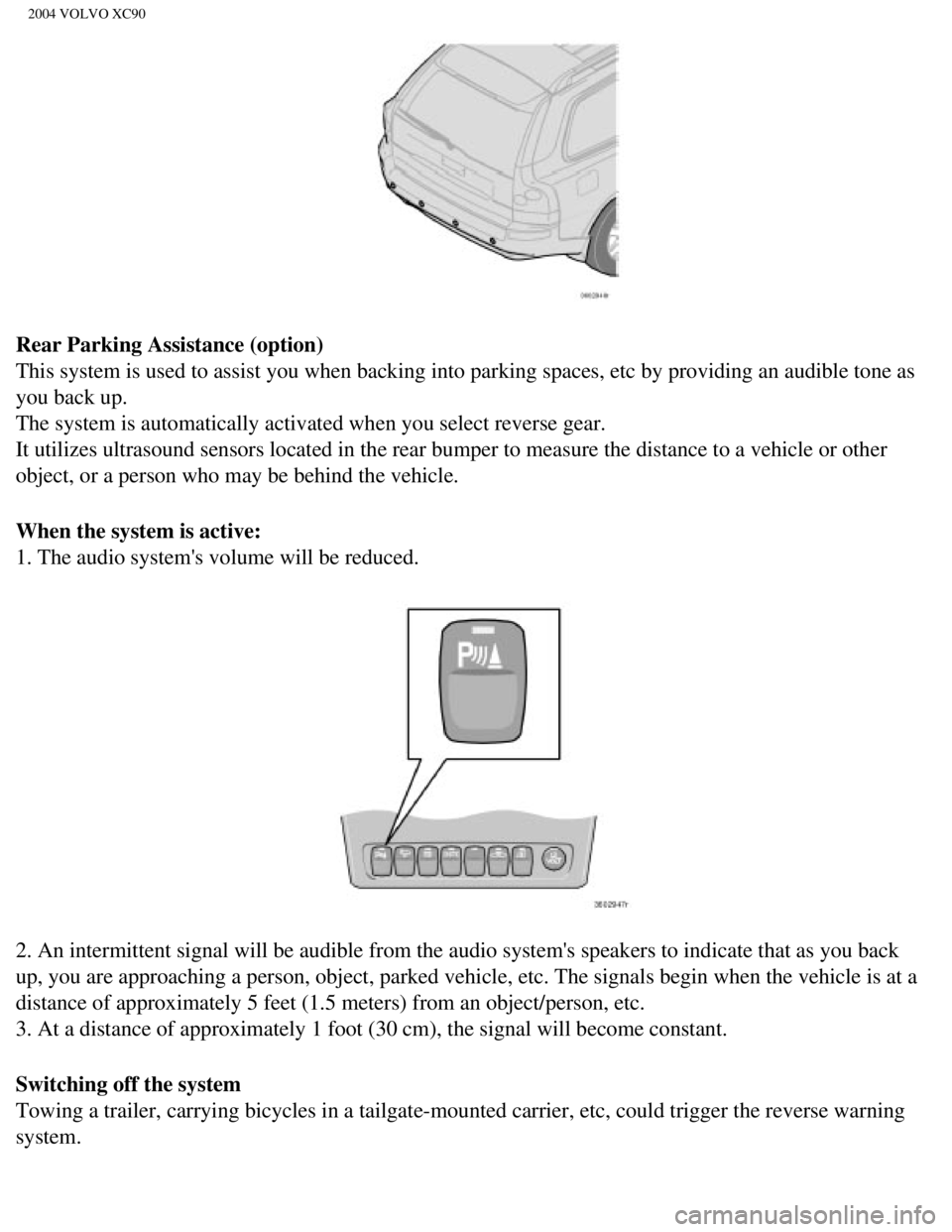
2004 VOLVO XC90
Rear Parking Assistance (option)
This system is used to assist you when backing into parking spaces, etc \
by providing an audible tone as
you back up.
The system is automatically activated when you select reverse gear.
It utilizes ultrasound sensors located in the rear bumper to measure the\
distance to a vehicle or other
object, or a person who may be behind the vehicle.
When the system is active:
1. The audio system's volume will be reduced.
2. An intermittent signal will be audible from the audio system's speake\
rs to indicate that as you back
up, you are approaching a person, object, parked vehicle, etc. The signa\
ls begin when the vehicle is at a
distance of approximately 5 feet (1.5 meters) from an object/person, e\
tc.
3. At a distance of approximately 1 foot (30 cm), the signal will beco\
me constant.
Switching off the system
Towing a trailer, carrying bicycles in a tailgate-mounted carrier, etc, \
could trigger the reverse warning
system.
file:///K|/ownersdocs/2004/2004_XC90/04xc90_06b.htm (6 of 17)12/30/200\
6 4:35:23 PM
Page 243 of 245

2004 VOLVO XC90
l We strongly recommend that Volvo owners install only genuine, Volvo-appr\
oved accessories, and
that accessory installations be performed only by the factory-trained te\
chnicians at your authorized
Volvo retailer.
l Genuine Volvo accessories are tested to ensure compatibility with the pe\
rformance, safety, and
emission systems in your vehicle. Additionally, your authorized Volvo re\
tailer knows where accessories
may and may not be safely installed in your Volvo. In all cases, please \
consult your authorized Volvo
retailer before installing any accessory in or on your vehicle.
l Accessories that have not been approved by Volvo may or may not be speci\
fically tested for
compatibility with your vehicle. Additionally, an inexperienced installe\
r may not be familiar with some
of your vehicle's systems.
l Any of your vehicle's performance and safety systems could be adversely \
affected if you install
accessories that Volvo has not tested, or if you allow accessories to be\
installed by someone unfamiliar
with your vehicle.
l Damage caused by unapproved or improperly installed accessories may not \
be covered by your new
vehicle warranty. See your Warranty and Service Records Information book\
let for more warranty
information. Volvo assumes no responsibility for death, injury, or expen\
ses that may result from the
installation of non-genuine accessories.
Driver Distraction
l Driver distraction results from driver activities that are not directly \
related to controlling the vehicle in
the driving environment. Your new Volvo is, or can be, equipped with man\
y feature-rich entertainment
and communication systems. These include hands-free cellular telephones,\
navigation systems, and
multipurpose audio systems. You may also own other portable electronic d\
evices for your own
convenience. When used properly and safely, they enrich the driving expe\
rience. Improperly used, any
of these could cause a distraction.
l For all of these systems, we want to provide the following warning that \
reflects the strong Volvo
concern for your safety:
l Never use these devices or any feature of your vehicle in a way that dis\
tracts you from the task of
driving safely. Distraction can lead to a serious accident.In addition t\
o this general warning, we offer the
following guidance regarding specific newer features that may be found i\
n your vehicle:
l Never use a hand-held cellular telephone while driving. Some jurisdictio\
ns prohibit cellular telephone
use by a driver while the vehicle is moving.
l If your vehicle is equipped with a navigation system, set and make chang\
es to your travel itinerary
only with the vehicle parked.
l Never program your audio system while the vehicle is moving. Program rad\
io presets with the vehicle
parked, and use your programmed presets to make radio use quicker and si\
mpler.
l Never use portable computers or personal digital assistants while the ve\
hicle is moving. A driver has a
responsibility to do everything possible to ensure his or her own safety\
and the safety of passengers in
the vehicle and others sharing the roadway. Avoiding distractions is par\
t of that responsibility.
The following should be checked regularly:*
1. Washer fluid reservoir should be filled with water and solvent (wint\
ertime: windshield washer anti-
freeze). See
page 129.
file:///K|/ownersdocs/2004/2004_XC90/04xc90_12.htm (11 of 13)12/30/200\
6 4:35:33 PM