Page 95 of 245
2004 VOLVO XC90
2 0 0 4
VOLVO XC90
Locks and Alarms
pg. 71 Locks and Alarms
Keys and remote controls72
Locking and unlocking75
Child safety locks77
Alarm78
pg. 72 Locks and Alarms
Keys and remote controls
file:///K|/ownersdocs/2004/2004_XC90/04xc90_05.htm (1 of 12)12/30/2006\
4:35:20 PM
Page 96 of 245
2004 VOLVO XC90
Keys
Two types of keys are provided with your vehicle; master keys and a serv\
ice (valet) key. The master
key, the remote control, and the central locking button may all be used \
to lock and unlock all of your
vehicle's locks.
The service key will operate only the driver's door and the ignition swi\
tch. It is intended to help deter
unwanted entry into the glove compartment.
To use your keys:
l Turn the key once to unlock the driver's door only.
l Turn the key again (within 10 seconds) to unlock all doors and the tai\
lgate.
l One turn with the key towards lock in the drivers door locks all doors, \
tailgate.
l Use the switch on the driver's door armrest to lock/unlock the vehicle f\
rom the inside.
file:///K|/ownersdocs/2004/2004_XC90/04xc90_05.htm (2 of 12)12/30/2006\
4:35:20 PM
Page 97 of 245
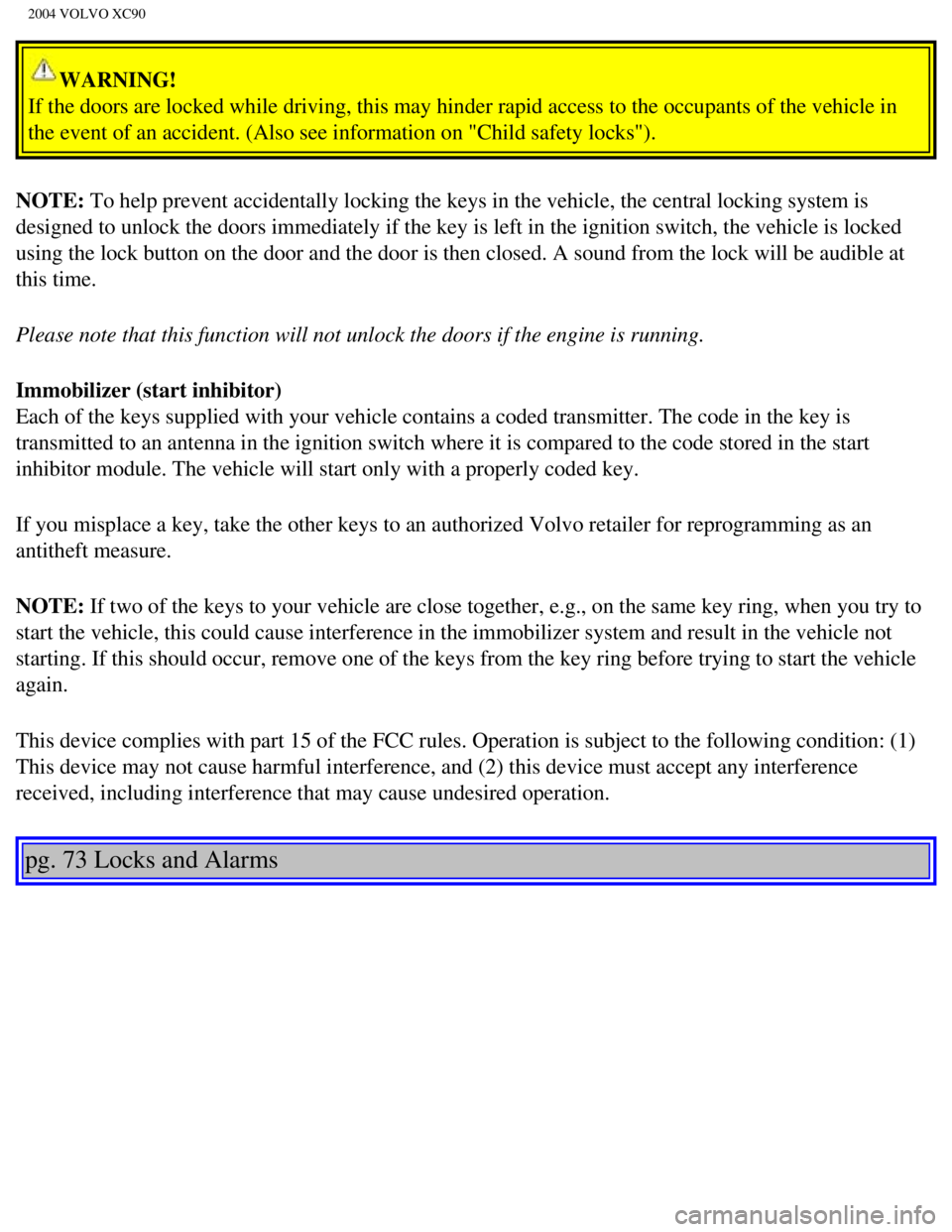
2004 VOLVO XC90
WARNING!
If the doors are locked while driving, this may hinder rapid access to t\
he occupants of the vehicle in
the event of an accident. (Also see information on "Child safety locks"\
).
NOTE: To help prevent accidentally locking the keys in the vehicle, the centra\
l locking system is
designed to unlock the doors immediately if the key is left in the ignit\
ion switch, the vehicle is locked
using the lock button on the door and the door is then closed. A sound f\
rom the lock will be audible at
this time.
Please note that this function will not unlock the doors if the engine i\
s running.
Immobilizer (start inhibitor)
Each of the keys supplied with your vehicle contains a coded transmitter\
. The code in the key is
transmitted to an antenna in the ignition switch where it is compared to\
the code stored in the start
inhibitor module. The vehicle will start only with a properly coded key.\
If you misplace a key, take the other keys to an authorized Volvo retail\
er for reprogramming as an
antitheft measure.
NOTE: If two of the keys to your vehicle are close together, e.g., on the same\
key ring, when you try to
start the vehicle, this could cause interference in the immobilizer syst\
em and result in the vehicle not
starting. If this should occur, remove one of the keys from the key ring\
before trying to start the vehicle
again.
This device complies with part 15 of the FCC rules. Operation is subject\
to the following condition: (1)
This device may not cause harmful interference, and (2) this device mu\
st accept any interference
received, including interference that may cause undesired operation.
pg. 73 Locks and Alarms
file:///K|/ownersdocs/2004/2004_XC90/04xc90_05.htm (3 of 12)12/30/2006\
4:35:20 PM
Page 98 of 245

2004 VOLVO XC90
Remote controls
Your vehicle is equipped with two coded remote control transmitters with\
integrated ignition keys called
Key Integrated Remote (KIR). These transmitters use a radio frequency \
that will enable you to lock/
unlock all doors and the tailgate from a distance of 10-15 feet (3-5 me\
ters).
The transmitters will also activate or allow 'keyless' entry into the pa\
ssenger compartment or the tailgate.
They will also activate or deactivate the vehicle's alarm system(s). T\
he car can also be locked/unlocked
with the key.
If one of the transmitters is misplaced, contact your nearest authorized\
Volvo retailer for replacement.
Buttons in remote control:
1 -Fold key in/out, 2 - Lock, 3 - Approach lighting,
4 - 'Panic' function, 5 - Unlock tailgate, 6 - Unlock
Using the remote control
Button 1: Press to extend the key. This button must also be pressed when the key \
is folded back into the
slot in the side of the remote control unit.
Button 2 (Lock): Press once to lock all doors, and the tailgate.
file:///K|/ownersdocs/2004/2004_XC90/04xc90_05.htm (4 of 12)12/30/2006\
4:35:20 PM
Page 99 of 245
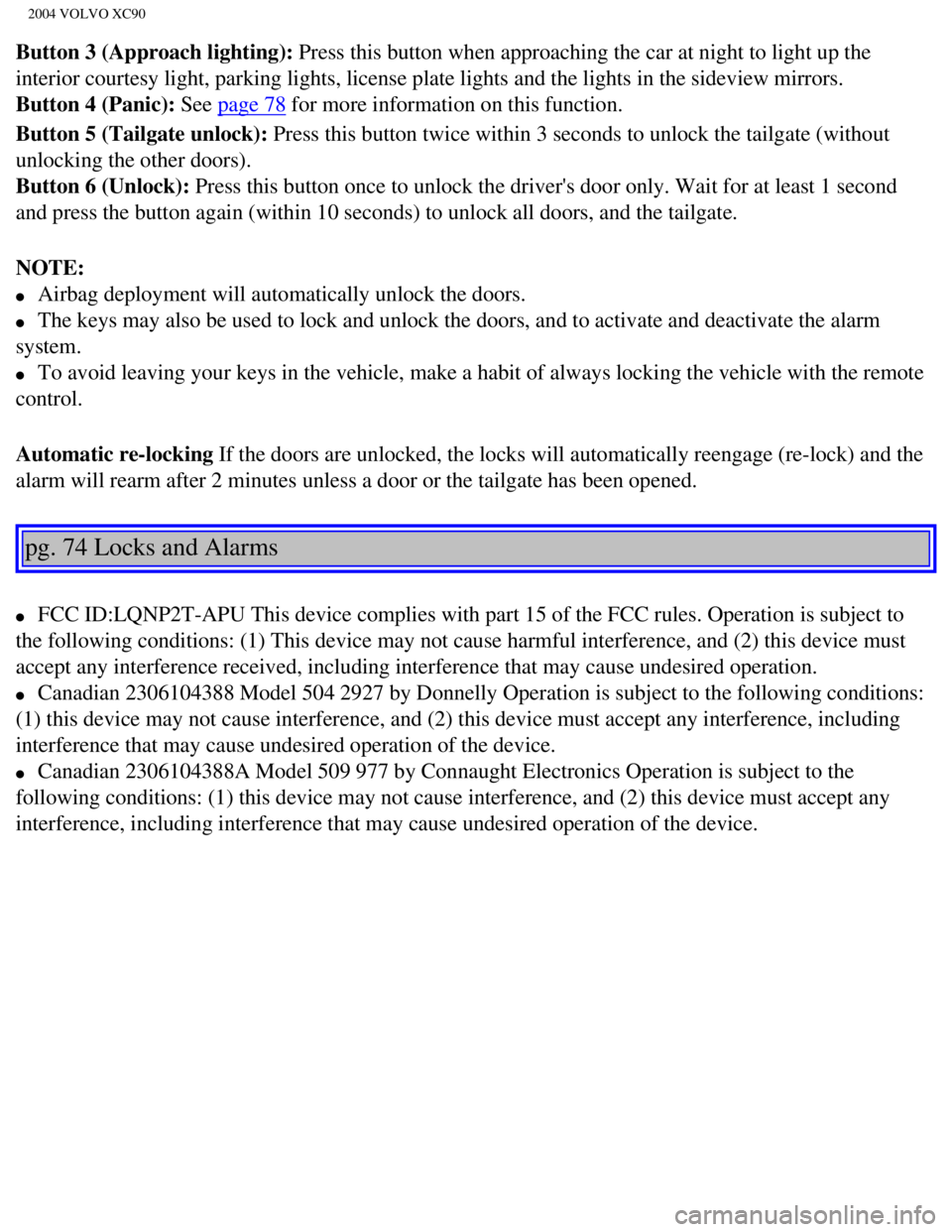
2004 VOLVO XC90
Button 3 (Approach lighting): Press this button when approaching the car at night to light up the
interior courtesy light, parking lights, license plate lights and the li\
ghts in the sideview mirrors.
Button 4 (Panic): See
page 78 for more information on this function.
Button 5 (Tailgate unlock): Press this button twice within 3 seconds to unlock the tailgate (witho\
ut
unlocking the other doors).
Button 6 (Unlock): Press this button once to unlock the driver's door only. Wait for at le\
ast 1 second
and press the button again (within 10 seconds) to unlock all doors, an\
d the tailgate.
NOTE:
l Airbag deployment will automatically unlock the doors.
l The keys may also be used to lock and unlock the doors, and to activate \
and deactivate the alarm
system.
l To avoid leaving your keys in the vehicle, make a habit of always lockin\
g the vehicle with the remote
control.
Automatic re-locking If the doors are unlocked, the locks will automatically reengage (re-l\
ock) and the
alarm will rearm after 2 minutes unless a door or the tailgate has been \
opened.
pg. 74 Locks and Alarms
l FCC ID:LQNP2T-APU This device complies with part 15 of the FCC rules. Op\
eration is subject to
the following conditions: (1) This device may not cause harmful interf\
erence, and (2) this device must
accept any interference received, including interference that may cause \
undesired operation.
l Canadian 2306104388 Model 504 2927 by Donnelly Operation is subject to t\
he following conditions:
(1) this device may not cause interference, and (2) this device must\
accept any interference, including
interference that may cause undesired operation of the device.
l Canadian 2306104388A Model 509 977 by Connaught Electronics Operation is\
subject to the
following conditions: (1) this device may not cause interference, and \
(2) this device must accept any
interference, including interference that may cause undesired operation \
of the device.
file:///K|/ownersdocs/2004/2004_XC90/04xc90_05.htm (5 of 12)12/30/2006\
4:35:20 PM
Page 101 of 245
2004 VOLVO XC90
pg. 75 Locks and Alarms
Locking and unlocking
Locking and unlocking the vehicle from the inside
The switch on the driver's door armrest can be used to lock or unlock al\
l doors and the tailgate, and to
set the alarm.
Locking the glove compartment
The glove compartment can be locked with the master key.
pg. 76 Locks and Alarms
Locking and unlocking (contd)
file:///K|/ownersdocs/2004/2004_XC90/04xc90_05.htm (7 of 12)12/30/2006\
4:35:20 PM
Page 104 of 245
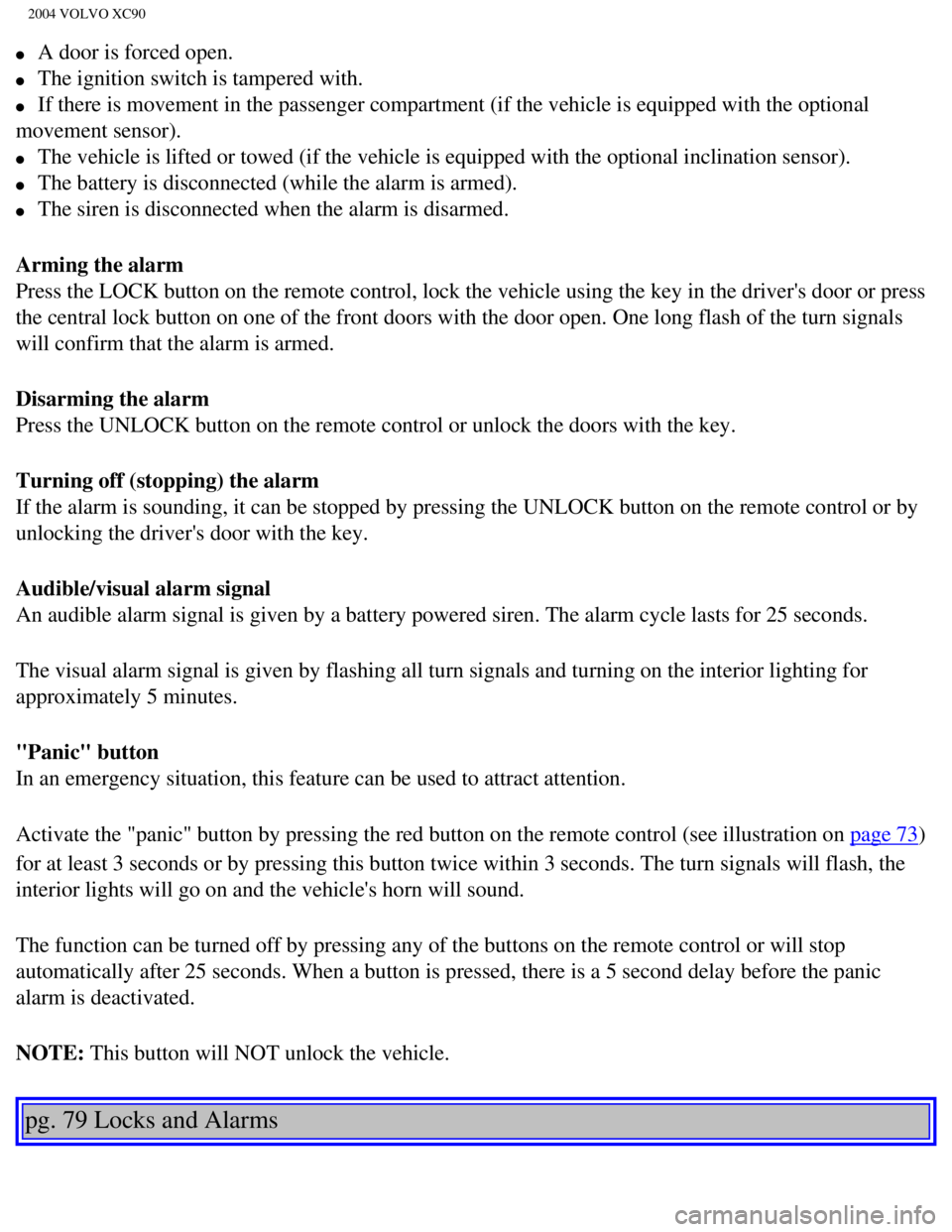
2004 VOLVO XC90
l A door is forced open.
l The ignition switch is tampered with.
l If there is movement in the passenger compartment (if the vehicle is eq\
uipped with the optional
movement sensor).
l The vehicle is lifted or towed (if the vehicle is equipped with the opt\
ional inclination sensor).
l The battery is disconnected (while the alarm is armed).
l The siren is disconnected when the alarm is disarmed.
Arming the alarm
Press the LOCK button on the remote control, lock the vehicle using the \
key in the driver's door or press
the central lock button on one of the front doors with the door open. On\
e long flash of the turn signals
will confirm that the alarm is armed.
Disarming the alarm
Press the UNLOCK button on the remote control or unlock the doors with t\
he key.
Turning off (stopping) the alarm
If the alarm is sounding, it can be stopped by pressing the UNLOCK butto\
n on the remote control or by
unlocking the driver's door with the key.
Audible/visual alarm signal
An audible alarm signal is given by a battery powered siren. The alarm c\
ycle lasts for 25 seconds.
The visual alarm signal is given by flashing all turn signals and turnin\
g on the interior lighting for
approximately 5 minutes.
"Panic" button
In an emergency situation, this feature can be used to attract attention\
.
Activate the "panic" button by pressing the red button on the remote con\
trol (see illustration on
page 73)
for at least 3 seconds or by pressing this button twice within 3 seconds\
. The turn signals will flash, the
interior lights will go on and the vehicle's horn will sound.
The function can be turned off by pressing any of the buttons on the rem\
ote control or will stop
automatically after 25 seconds. When a button is pressed, there is a 5 s\
econd delay before the panic
alarm is deactivated.
NOTE: This button will NOT unlock the vehicle.
pg. 79 Locks and Alarms
file:///K|/ownersdocs/2004/2004_XC90/04xc90_05.htm (10 of 12)12/30/200\
6 4:35:20 PM
Page 105 of 245
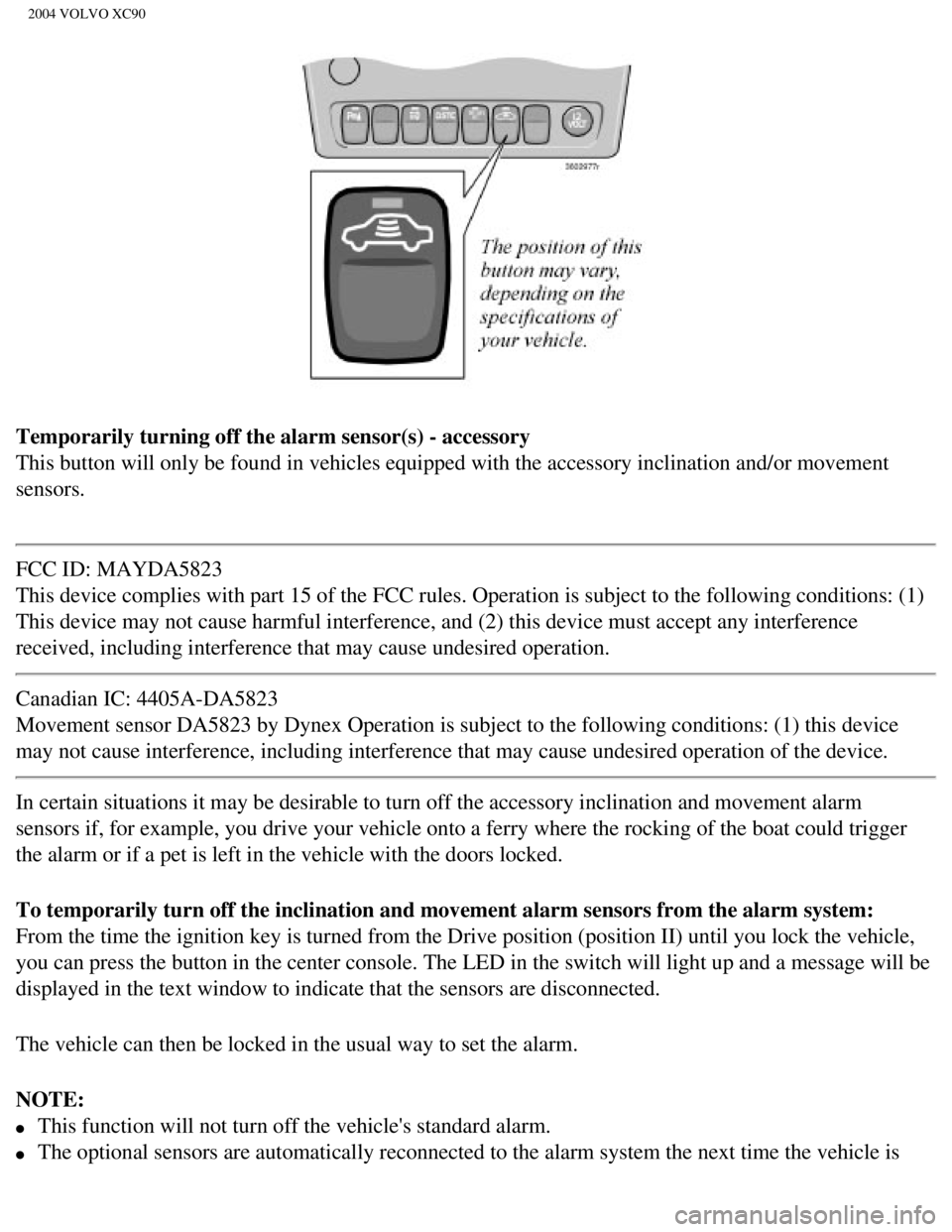
2004 VOLVO XC90
Temporarily turning off the alarm sensor(s) - accessory
This button will only be found in vehicles equipped with the accessory i\
nclination and/or movement
sensors.
FCC ID: MAYDA5823
This device complies with part 15 of the FCC rules. Operation is subject\
to the following conditions: (1)
This device may not cause harmful interference, and (2) this device mu\
st accept any interference
received, including interference that may cause undesired operation.
Canadian IC: 4405A-DA5823
Movement sensor DA5823 by Dynex Operation is subject to the following co\
nditions: (1) this device
may not cause interference, including interference that may cause undesi\
red operation of the device.
In certain situations it may be desirable to turn off the accessory incl\
ination and movement alarm
sensors if, for example, you drive your vehicle onto a ferry where the r\
ocking of the boat could trigger
the alarm or if a pet is left in the vehicle with the doors locked.
To temporarily turn off the inclination and movement alarm sensors from \
the alarm system:
From the time the ignition key is turned from the Drive position (posit\
ion II) until you lock the vehicle,
you can press the button in the center console. The LED in the switch wi\
ll light up and a message will be
displayed in the text window to indicate that the sensors are disconnect\
ed.
The vehicle can then be locked in the usual way to set the alarm.
NOTE:
l This function will not turn off the vehicle's standard alarm.
l The optional sensors are automatically reconnected to the alarm system t\
he next time the vehicle is
file:///K|/ownersdocs/2004/2004_XC90/04xc90_05.htm (11 of 12)12/30/200\
6 4:35:20 PM