2004 VOLVO S80 lights
[x] Cancel search: lightsPage 40 of 110

2 0 0 4
VOLVO S80
Chapter 5 - Keys, Locks, Alarm
pg. 59 Keys, Locks, Alarm
Keys, Exterior courtesy lights, Locking and unlocking the car60
Remote keyless entry system61
Unlocking the trunk with the master key, Central locking buttons, "Trunk lock" function63
Alarm65
Child safety locks - rear doors67
pg. 60 Keys, Exterior courtesy lights, Locking and unlocking the car
Keys
Two keys are provided with your car; a master key and a service key. The master key, the remote control, and the
central locking button may all be used to lock and unlock all of your car's locks.
The service key will operate only the driver's door and the ignition switch. It is intended to help deter unwanted entry
into the glove compartment and trunk.
Turn the key once to unlock the driver's door only.
Turn the key again (within 10 seconds) to unlock all doors and the trunk.
One turn with the key towards lock in the drivers door locks all doors, trunk.
ProCarManuals.com
Page 41 of 110

Use the switch on the front door armrests to lock/unlock the car from the inside.WARNING!
If the doors are locked while driving, this may hinder rapid access to the occupants of the car in the event of an
accident. (Also see information on "Child safety locks").
Note: To help prevent accidentally locking the keys in the car, the central locking system is designed to unlock the
doors immediately if the key is left in the ignition switch, the car is locked using the lock button on the door and the
door is then closed. A sound from the lock will be audible at this time.
Please note that this function will not unlock the doors if the engine is running.
Immobilizer (start inhibitor)
Each of the keys supplied with your car contains a coded transmitter. The code in the key is transmitted to an antenna
in the ignition switch where it is compared to the code stored in the start inhibitor module. The car will start only with
a properly coded key.
If you misplace a key, take the other keys to an authorized Volvo retailer for reprogramming as an antitheft measure.
This device complies with part 15 of the FCC rules. Operation is subject to the following condition: (1) This device
may not cause harmful interference, and (2) this device must accept any interference received, including interference
that may cause undesired operation.
Exterior Courtesy lights
Home Safe System
When you leave your car at night, you can make use of the courtesy lighting function:
Remove the key from the ignition switch.
Pull the direction indicator lever towards the steering wheel (as when using the headlight flasher function).
Exit the car and lock the doors.
The headlights, parking lights, license plate lights and the lights in the sideview mirrors will now come on and remain
on for 30, 60 or 90 seconds (the time interval is at your discretion and can be changed by an authorized Volvo retailer).
Approach lighting
When approaching the car at night, press the yellow button in the central locking remote control (see illustration on
page 61
). This lights up the interior courtesy light, parking lights, license plate lights and the lights in the sideview
mirrors.
pg. 61 Remote keyless entry system
ProCarManuals.com
Page 42 of 110

Remote keyless entry system
Your car is equipped with two coded remote control transmitters with integrated ignition keys called Key Integrated
Remote (KIR). These transmitters use a radio frequency that will enable you to lock/unlock all doors and the trunk
from a distance of 10-15 feet (3-5 meters).
The transmitters will also activate or allow "keyless" entry into the passenger compartment or the trunk. They will also
activate or deactivate the vehicle's alarm system(s).
The car can also be locked/unlocked with the key.
If one of the transmitters is misplaced, contact your nearest authorized Volvo retailer for replacement.
1 - Fold key in/out, 2 - Lock, 3 - Approach lighting, 4 - "Panic" function, 5 - Open trunk, 6- Unlock
Using the remote control
Button 1: Press to extend the key. This button must also be pressed when the key is folded back into the slot in the side
of the remote control unit.
Button 2 ( Lock): Press once to lock all doors, and the trunk.
Button 3 ( Approach lighting ): Press this button when approaching the car at night to light up the interior courtesy
light, parking lights, license plate lights and the lights in the sideview mirrors.
Button 4 ( Panic): See page 65
for more information on this function.
Button 5 ( Open trunk ): Press this button twice within 3 seconds to pop open the trunk (without unlocking the other
doors).
Button 6 ( Unlock): Press this button once to unlock the driver's door only. Wait for at least 1 second and press the
button again (within 10 seconds) to unlock all doors, and the trunk.
NOTE :
ProCarManuals.com
Page 47 of 110

"Panic" function
In an emergency situation, this feature can be used to attract attention.
Activate the "panic" function by pressing the red button on the remote control (see illustration on page 61
) for at least
3 seconds or by pressing this button twice within 3 seconds. The turn signals will flash, the interior lights will go on
and the car's horn will sound.
The function can be turned off by pressing any of the buttons on the remote control or will stop automatically
after 25 seconds. When a button is pressed, there is a 5 second delay before the panic alarm is deactivated.
NOTE: This button will NOT unlock the car.
pg. 66 Alarm
The position of this button may vary, depending on the specifications of your car.
Temporarily disconnecting the alarm sensor(s) - accessory
This button will only be found in cars equipped with the optional inclination and/or movement sensors.
FCC ID: MAYDA5823
This device complies with part 15 of the FCC rules. Operation is subject to the following conditions: (1) This device
may not cause harmful interference, and (2) this device must accept any interference received, including interference
that may cause undesired operation.
Canadian IC: 4405A-DA5823
Movement sensor DA5823 by Dynex
Operation is subject to the following conditions: (1) this device may not cause interference, and (2) this device must
accept any interference, including interference that may cause undesired operation of the device.
In certain situations it may be desirable to turn off the optional inclination and movement alarm sensors if, for
example, you drive your car onto a ferry where the rocking of the boat could trigger the alarm or if a pet is left in the
car with the doors locked.
To temporarily turn off the inclination and movement alarm sensor from the alarm system:
From the time the ignition key is turned from the Drive position (position II) until you lock the car, you can press the
button in the center console. The LED in the switch will light up and a message will be displayed in the text window
to indicate that the sensors are disconnected.
The car can then be locked in the usual way to set the alarm.
ProCarManuals.com
Page 72 of 110

Fuse box in the passenger compartment
This fuse box is located at the far left side of the instrument panel. Extra fuses and the fuse removal tool are also stored
here. When replacing a blown fuse, be sure to replace it with a new one of the same color and amperage (written on
the fuse).
Location Amperage
1 Low beam headlights 15A
2 High beam headlights 20A
3 Power driver's seat 30A
4 Power passenger's seat 30A
5 Speed -dependent power steering, vacuum pump 15A
6 -
7 Heated seat - front left (option) 15A
8 Heated seat - front right (option) 15A
9 ABS/STC/DSTC 5A
10 Daytime running lights 10A
11 Daytime running lights 10A
12 Headlight wipers (certain models) 15A
13 Electric socket 12 V 15A
14 Power passenger's seat 5A
15 Audio system, VNS 5A
16 Audio system 20A
17 Audio amplifier 30A
18 Front fog lights 15A
19 VNS display 10A
20 -
21 Automatic transmission, shiftlock, extended D2 feed 10A
22 Direction indicators 20A
23 Headlight switch module, climate control system, onboard diagnostic connector, steering wheel
lever modules 5A
24 Relay extended D1 feed: climate control system, power driver's seat, driver's info 10A
25 Ignition switch, relay starter motor, SRS, engine control module 10A
26 Climate control system blower 30A
27 -
28 Electronic module - courtesy lighting 10A
29 -
30 Left front/rear parking lights 7.5A
31 Right front/rear parking lights, license plate lights 7.5A
32 Central electrical module, vanity mirror lighting, power steering, glove compartment light,
interior courtesy lighting 10A
33 Fuel pump 15A
34 Power moonroof 15A
35 Central locking system, power windows - left door mirror 25A
36 Central locking system, power windows - right door mirror 25A
37 Rear power windows 30A
ProCarManuals.com
Page 73 of 110

38Alarm siren* 5A
* Please be aware that if this fuse is not intact, or if it is removed, the alarm will sound.
pg. 105 Fuses in the trunk
Fuses in the trunk
The fuses in the trunk are located behind the left panel. When replacing a blown fuse, be sure to replace it with a new
one of the same color and amperage (written on the fuse).
Ordinary fuses
Location Amperage
1 Rear electrical module, trunk lighting 10A
2 Rear fog light 10A
3 Brake lights (cars with trailer hitches only) 15A
4 Backup lights 10A
5 Rear window defroster, relay 15I - accessories 5A
6 Trunk release 10A
7 Folding rear head restraints 10A
8 Central locking rear doors/fuel filler door 15A
9 Trailer hitch (30 feed) 15A
10 CD changer, VNS 10A
11 Accessory control module (AEM) 15A
12 -
13 -
14
15 Trailer hitch (15I feed) 20A
16 Electrical socket in trunk - accessories 15A
17 -
18 -
ProCarManuals.com
Page 75 of 110

Installing a new bulb
Installing a new bulb:
Insert the new bulb, without touching the glass, with the guide lug upward (1). The bulb will only seat properly in
this position.
Move the retaining spring up and push it slightly to the left until it seats properly (2).
Press the connector into place on the bulb (3).
Reinstall the plastic cover and turn it clockwise until it is correctly in place (4). "TOP" must be upward.
NOTE: If the vertical aim of your headlights needs to be adjusted for any reason (e.g., towing a trailer for extended
periods), this should be done by an authorized Volvo retailer.
pg. 107 Replacing bulbs
Front parking light
Front parking lights
Switch off the ignition.
Remove the plastic cover over the high beam bulb by turning it counterclockwise.
Pull out the bulb and its socket. Replace the bulb.
Press the bulb and its socket back into place.
Switch on the ignition to test the bulb.
Reinstall the plastic cover and turn it clockwise until it is correctly in place. "TOP" must be upward (see illustration
on previous page).
ProCarManuals.com
Page 77 of 110
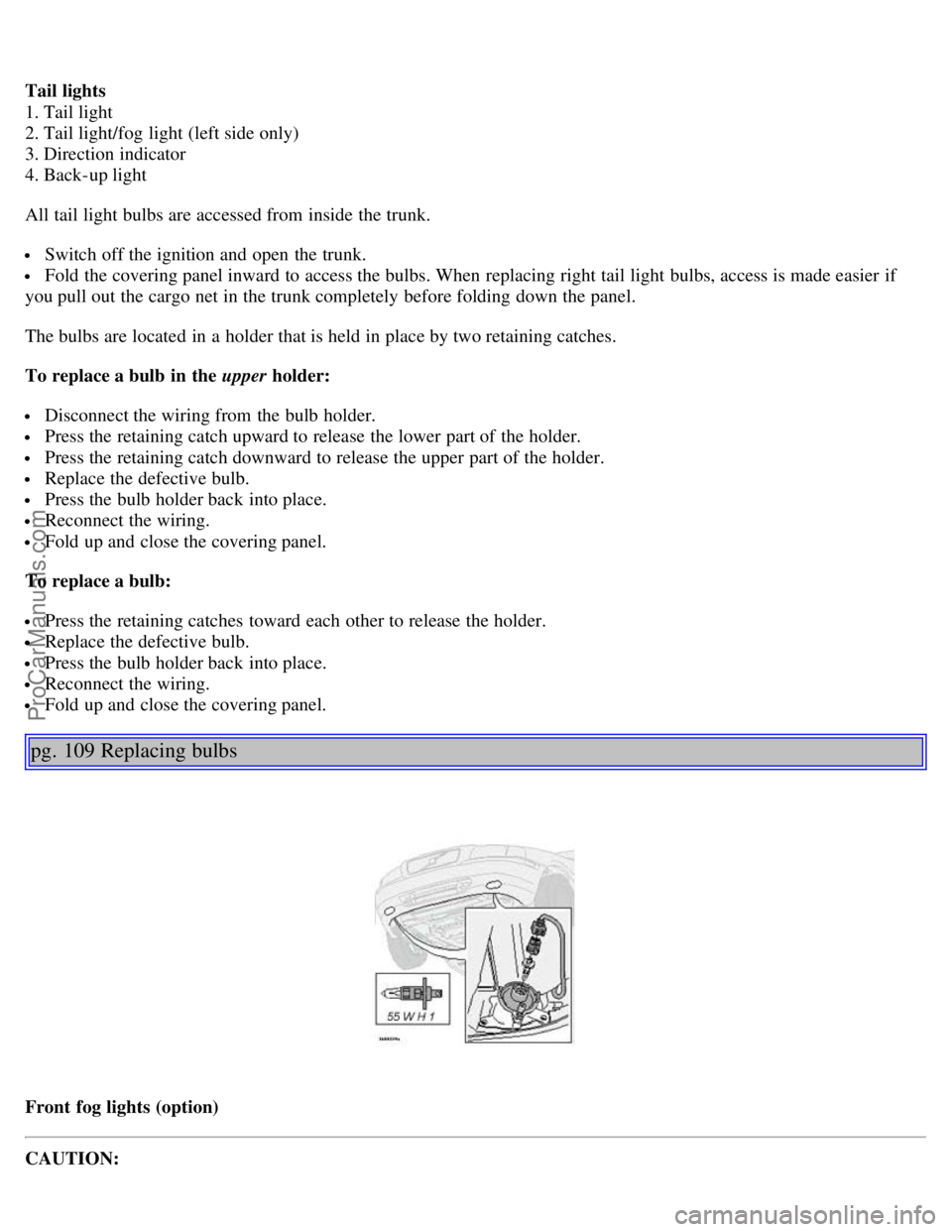
Tail lights
1. Tail light
2. Tail light/fog light (left side only)
3. Direction indicator
4. Back-up light
All tail light bulbs are accessed from inside the trunk.
Switch off the ignition and open the trunk.
Fold the covering panel inward to access the bulbs. When replacing right tail light bulbs, access is made easier if
you pull out the cargo net in the trunk completely before folding down the panel.
The bulbs are located in a holder that is held in place by two retaining catches.
To replace a bulb in the upper holder:
Disconnect the wiring from the bulb holder.
Press the retaining catch upward to release the lower part of the holder.
Press the retaining catch downward to release the upper part of the holder.
Replace the defective bulb.
Press the bulb holder back into place.
Reconnect the wiring.
Fold up and close the covering panel.
To replace a bulb:
Press the retaining catches toward each other to release the holder.
Replace the defective bulb.
Press the bulb holder back into place.
Reconnect the wiring.
Fold up and close the covering panel.
pg. 109 Replacing bulbs
Front fog lights (option)
CAUTION:
ProCarManuals.com