Page 312 of 483
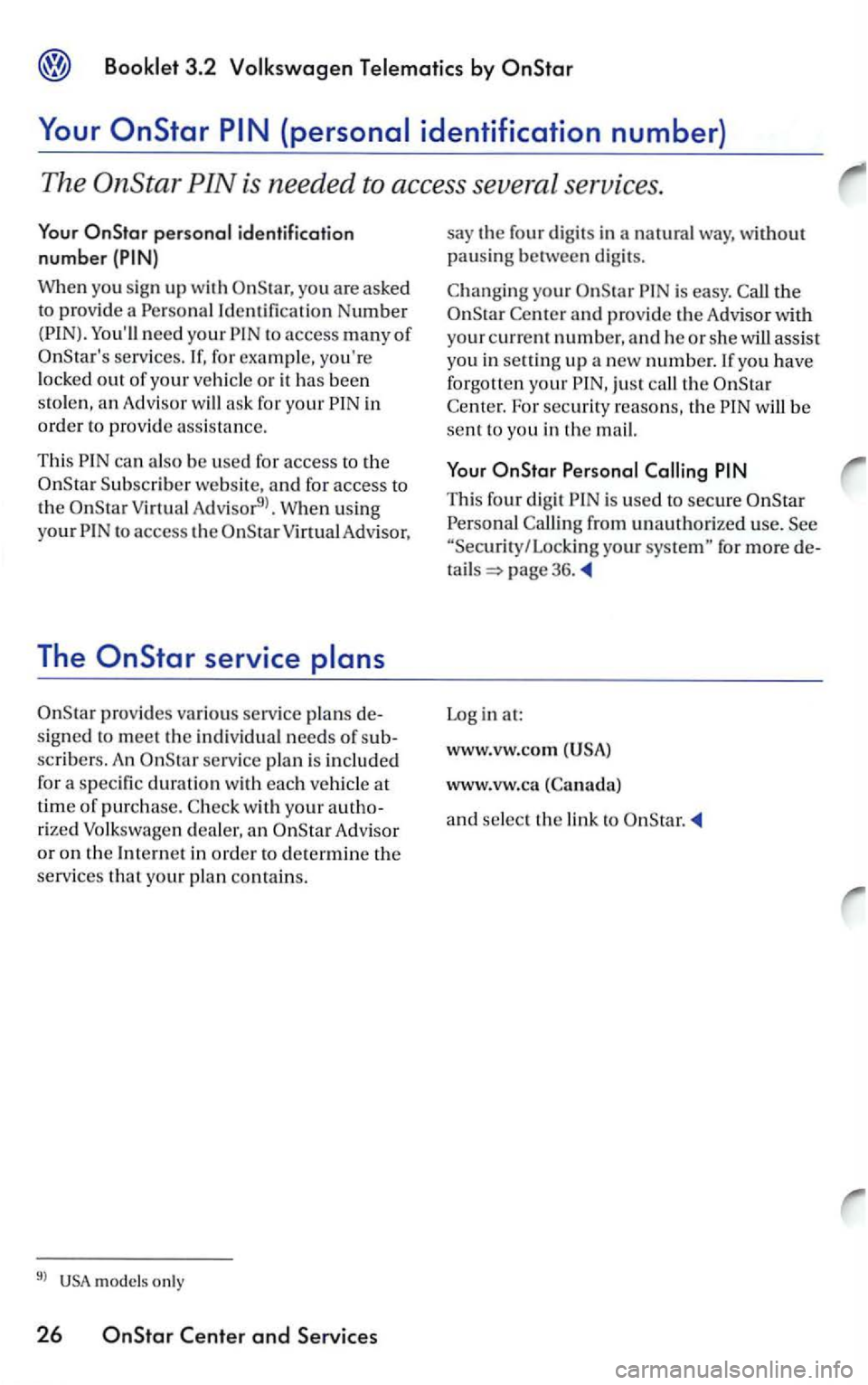
3.2
Star
When you sign up with
You'll need your
in
order to provid e assis tanc e.
This can also be used for access to the
Subscrib er website, and for access to
V irtu al Ad visor9>. W hen u sing
y
our t o access the O nStarV irtual Advisor,
The
prov ides vario us service pl ans
signed to meet th e in div idual need s of
scribers. An servi ce plan is included
for a specific duration with each ve hicle at
time of purc h ase.
rized Volkswage n dealer, an Advisor
or on the Internet in order to determine the
services
that your pl an contain s.
9l USA m ode ls only
26 and Services
say the four digits in a natural way, without
pausing between dig its.
your is easy.
Star and provid e the Advisor with
your current number, and h e or sh e w ill assist you in selling up a new number.lfyou have
forgott en yo ur just call the w ill be
sent to yo u in the mail.
Thi s four digit is used to secure
from unauthorize d u se. you r for more
page 36.
Log in at:
www.vw .co m
(USA)
www .vw.ca
and select the link to
Page 315 of 483
Bookle t 3.2
Applies to
Virtual Advisor.
As an
Adv isor. With
lis te n to it b ein g read and even re ply, without
Applies to only
the button.
respond .
-
V irtual Advisor.
w heel or eyes off the
road.
With the press of the butto n and a few simple vo ice com
mands, yo u can browse the pre-selec te d
topi
cs from your profile whic h you establis h e d on the we bsit e, or you can
s kip to
the subjects that interes t yo u.
To
find out more about Virtu al Adv isor or to set up your Virtual Advisor person al profile,
v isi t:
www.vw.com
www.vw.ca
and select the link to
your when reques ted. You can
disable this securi ty feature if yo u wis h .
L og in at:
www.v w.com
www.vw.ca
and select the lin k to
Page 325 of 483
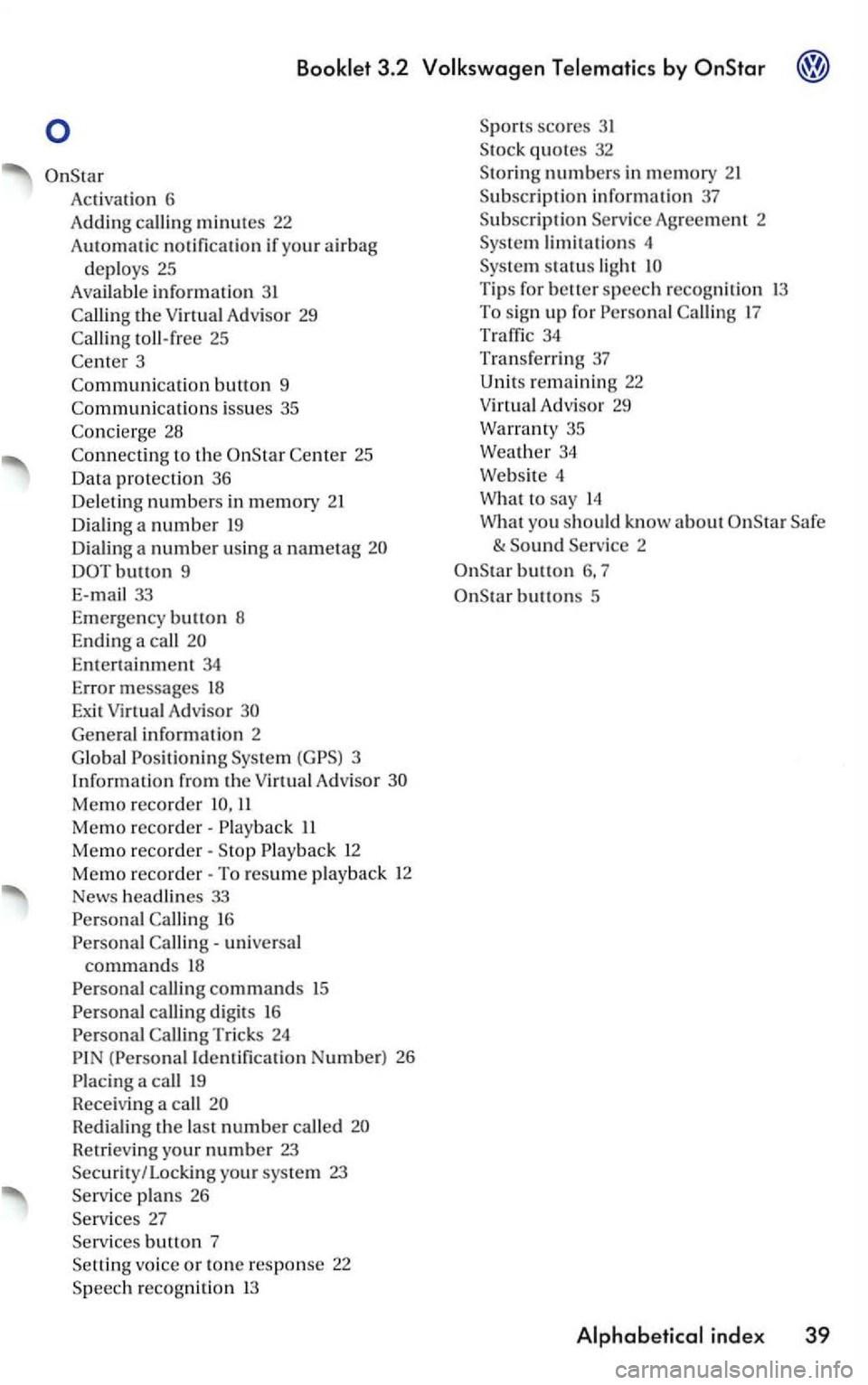
Activatio n 6
A ddin g call i
ng minutes 22
Au t
omatic notification if yo ur air bag
deploys 25
Available information 3 1
toll-free 25
3
Co mmuni
catio n button 9
Co
mmunicati o ns iss ues 35
to the 25
Da ta pro tection 36
De le ti
ng n umbers in memory 21
D ia lin g a num be r
19
D ia li n g a number using a nametag
DOTbutton 9
E-ma
il 33
E m erge ncy bu
tton 8
End ing a
call
En te rt ai nment 34
Error messages 18
Exit Virtual Advisor
Ge nera l informatio n 2
G lo bal Positio n
ing Virtu a l A d visor
Memo recorder 11
Memo reco rder· II
Memo reco rder· 12
Memo reco rder· To resume play back 12
News headlines 33
16
universa l commands 18
calling digits 16
(Personal Iden tifica tion Number) 26
Redialing the last n umber called
Ret rievi ng you r number 23 Security / Locking your system 23
plans 26
b utto n 7
vo ice or tone response 22
scores 31
numbers in mem ory
Agreement 2
li m it a tions 4
Tip s for better speech recogniti on 13 To sig n up for 17
34
Tr an sferri ng 37
Unit s rem aining 22
Virtua l Adv isor 29
Warran ty 35
Weat h
er 34
Webs ite 4
What
to say 14
W hat you
should know a bout
button 6, 7
buttons 5
Page 326 of 483
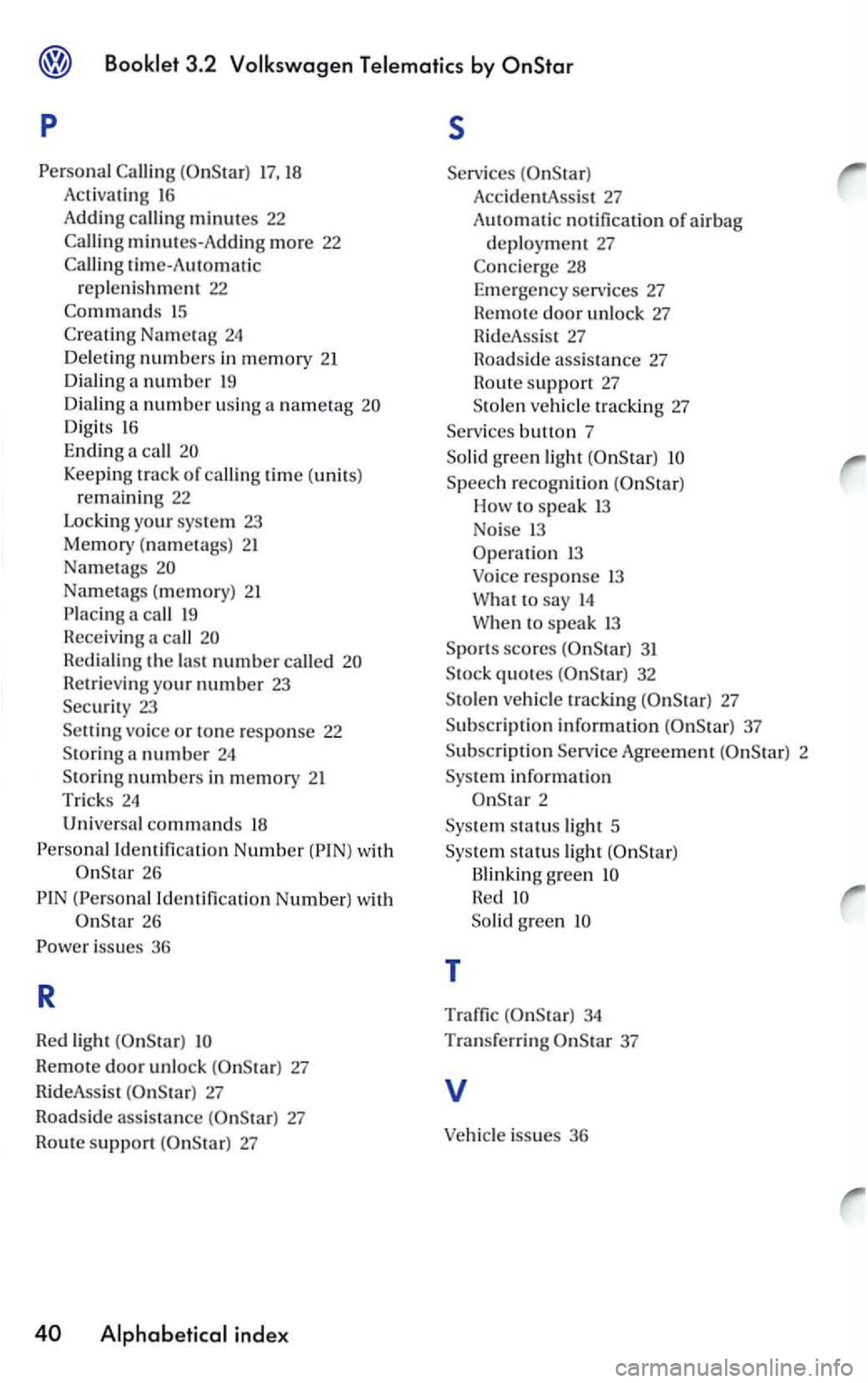
p s
17, 18 Acti va tin g 16
Adding calli ng minutes 22
minutes-A dd in g m ore 22
tim e-Automatic
r e pl eni shmen t 22
15
Digits 16
Ending a call
Keeping track of callin g time (units)
r e m ain ing 22
Lockin g your sys te m 23
Memory (nametags) 21
Na met
ags
Na metags ( memory) 21
call
R edi aling the la st numbe r called
R etrieving yo ur numbe r 23
Securi t y 23
vo ice or tone response 22
S toring a number 24
Sto rin g numbers in memory 21
Trick s 24
Univers al commands 18
Id entification Number 26
(Persona l I dentificatio n Number) w ith
26
Remote door unlock 27
Rid eAss is t
27
Roadside assis ta nce 27
Rout e support
Acc identA ssis t 27
AutOmatic no tificatio n of ai r bag
d epl oy ment 27
Speech recogniti on
How speak 13
No i
se 13
Operati o n 1 3
Voice r
esponse 13
What to say 14
W he n to speak 13
S p o rt s
scores 31
S tock quotes
Agreem ent 2
Sys te m i
nformation
2
Sys te m st
atus light 5
Sys
tem s tatu s light
Blinking g reen
So lid green
T
Traffic 34
Tra n sferri n g 37
v
Vehicle issues 36
Page 380 of 483
Engine
is im portant the the engine
system be up to the job. Make sure that the
your
brake system must not be direct
use safety chains between your ve
must meet regulations . Do
not connect the
system directly
to the sys tem of your Be sure
to check with your
Mirrors
you are
extended mirrors.
have vision to
the
rear.
AND ADVICE
Operating instructions
Maximum
to a
1 or 2 trailer.
The maximum gross weight and the
tong
ue
Booklet 3.3.
Do not exceed the g ross weight.
w hich is the weight of the veh ic le. inclu ding
dr
iver. passen g ers . luggage. hitch
and tongue weight of the trailer.
in the is secure
to guard against be it for
ward. backward or sideways .
Never
Fo r best hand ling under these chan
ged condit ions. adjust the
is at the maximum or You can get an approxi
mation of the tong ue
the tires of y our to the
unde r on the sticker on the right
doorjamb . tires to and tire manufacturers' specifications.
DRIVING AND ENVIRONMENT ---------19
Page 416 of 483
Wagon model
the rear lid and lift up the floor
vering.
Turn the two locking knobs on the cover
counter-clockwise. then lift up the cover.
Hold th e cover securely in this position.
moving the spare tire. prop the cover under
the floor mat.
Remove th e cover support from it s
moun ting in t he spare tire well and hook the
support into the ope ning prov ided for thi s purpose-see illustration. The tool kit and
spare tire are now accessible.
cure it with the mounting nut.
Turn the mounting nut clockwise until the
tire is securely
in place.
Unhook the luggage compartment peting.
Note
cure the flat tire in place. The second plastic
nut comes with your vehicle .
I
Page:
< prev 1-8 9-16 17-24