2004 VOLKSWAGEN BEETLE turn signal
[x] Cancel search: turn signalPage 5 of 138
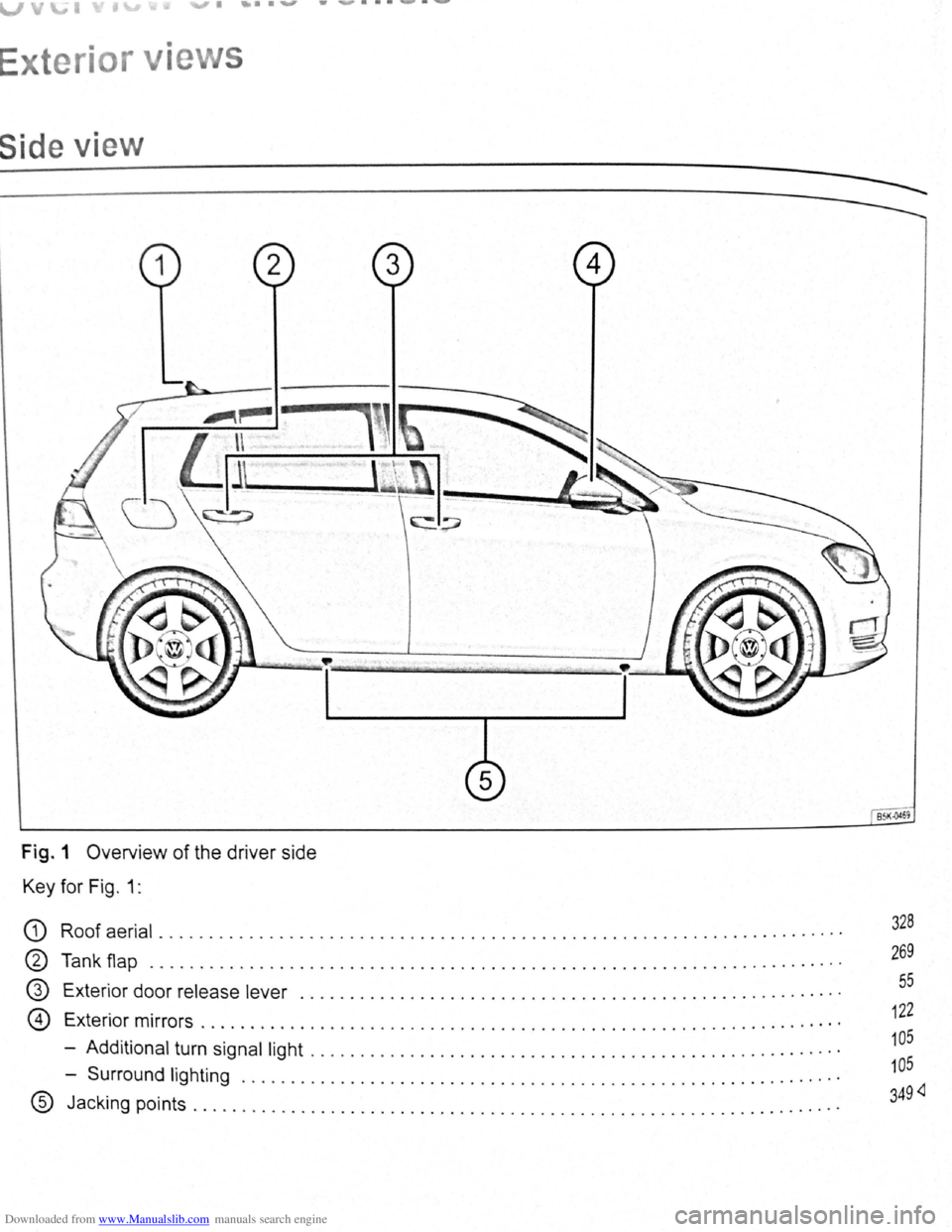
Downloaded from www.Manualslib.com manuals search engine V \...1 tv ...., .......................... .....
Exterior views
Side view
Fig. 1 Overview of the driver side
Key for Fig. 1:
G) Roof aerial 328 ..... 0 ••••• 0 •
0 •
•
0•
0 ......... 0 0 0 • • 0 •• 0 0 ••••• • • 0 0 0 0. 0 0 0 ••• 0 •• 0 • ••••• 0
0
0 ••
0 Tank
flap . . . . . . . . . . . . . . . . . . . . . . . . . . . . . . . . . . . . . . . . . . . . . . . . . . . . . . . . . . . . . . . . . . . . . . 269
@ Exterior door release lever . . . . . 55 0 •• 0 •• 0 0 •••• 0 0. 0 0 •••••••••••••••••• • 0 ••••••• 0 •••••
@ Exterior mirrors 122 ••• •••••• 0 ••••••• 0 0 •••• 0 ••• 0 ••••• ••••••••• 0 ••••••••••••••••• •• 0 ••
-Additional turn signal light . . . . . . . . . . . . . . . . . . . . . . . . . 105 • •• • 0 ••• 0 •• 0 0 0 •• 0 ••• 0 0. 0 •••• 0
-
Surround lighting . . . . . . . . . . . . . . . . . . . . . . . . . . . . . . 105 • 0. 0 •••• 0 0 •• 0 0 •••••• 0 • ••• 0 •• 0 ••
® Jacking points 349
0•
0 0 ••••• 0
••• 0 0 . 0. 0 0 0 ••• 0 •••• 0 0 • •• 0 ••••• 0
•
Page 10 of 138
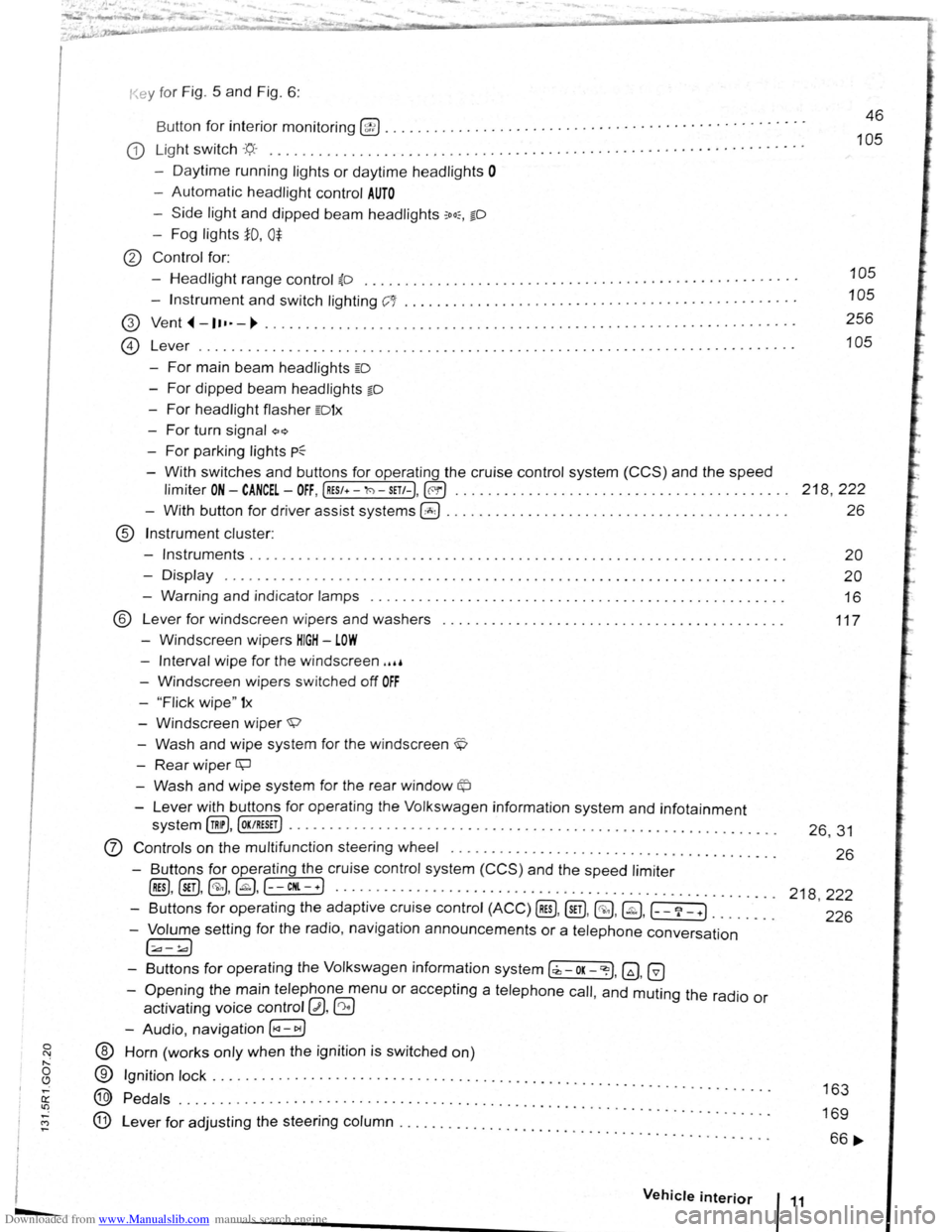
Downloaded from www.Manualslib.com manuals search engine 0 C\j 1'-0 (!) ,_. er ~ -I ("')
I -I
I -.
......
l
for interior monitoring @ ......... ............ · · · · · · · · · · · · · · · · · · · · · · · · · · · · · ·
G) Light switch :q.. . ............ .................. ..... ... · · · · · · · · · · · · · · · · · · · · · · · · · ·
- Daytime running lights or daytime headlights 0
-Automatic headlight control AUTO
-Side light and dipped beam headlights :oo:, §0
-Fog lights iD, 0$
® Control for:
-
Headlight range control ~D ............................... · · · · · · · · · · · · · · · · · · · · · ·
-Instrument and switch lighting C'1 ........... ...... ............. · · · · · · · · · · · · · · · · · ·
G) Vent,.-1••·-~ ................... ............ . ......................... ······ ··
14 Lever ....... . \..::!:) ..• 0 • 0 • 0 •••• 0 ••••••••••••••••••••• 0 ••••••• 0 ••••••••••••••••••••••
-For main beam headlights m
-For dipped beam headlights §O
-For headlight flasher mtx
-For turn signal Q~
For parking lights p~
-With switches and buttons for operating the cruise control system (CCS) and the speed
46
105
105
105
256
105
limiter ON-CANCEL-OFF, (RES/+-'l<'l-SETt-),@!) . . . . . . . . . . . . . . . . . . . . . . . . . . . . . . . . . . . . . . . . . 218 , 222
- With button for driver assist systems 0 . . . . . . . . . . . . . . . . . . . . . . . . . . . . . . . . . . . . . . . . . . 26
® Instrument cluster:
-
Instruments . . . . . . . . . . . . . . . . . . . . . . . . . . . . . . . . . . . . . . . . . . . . . . . . . . . . . . . . . . . . . . . . . . 20
-Display . . . . . . . . . . . . . . . . . . . . . . . . . . . . . . . . . . . . . . . . . . . . . . . . . . . . . . . . . . . . . . . . . . . . . 20
- Warning and indicator lamps . . . . . . . . . . . . . . . . . . . . . . . . . . . . . . . . . . . . . . . . . . . . . . . . . . . 16
® Lever for windscreen wipers and washers
- Windscreen wipers
HIGH -LOW
117
-Interval wipe for the windscreen ,,,,
- Windscreen wipers switched off OFF
-" Flick wipe" 1x
-Windscreen wiper ~
-Wash and wipe system for the windscreen ~
-Rear wiper ~
- Wash and wipe system for the rear window©
-Lever with buttons for operat ing the Volkswagen information system and infotainment
system (!@, (OK/RESET J ................................................... ........ .
0 Controls on the multifunct ion steering wheel .............. ........................ . .
- Buttons for operating the cruise control system (CCS) and the
speed limiter
@D, @), @,@,(--CHI.-+) .. .................... ............................... .
- Buttons for operating the adaptive cruise control (ACC) @D, (ill),@ .@ ,(-_?_ +l ....... .
- Volume setting for the radio, navigation announcements or a telephone conversation
[;;.,-!.a)
-Buttons for operating the Volkswagen information system [,z,-OK-~). ~. G
-Opening the main telephone menu or accepting a telephone call, and muting the radio or
activating voice control 0. ~
-Audio, navigation [l
® Horn (works only when the ignition is switched on)
®
@
@
Ignition lock ................ .... · · ........... .......... ....... .............. .
Pedals
• • 0. 0 ••••• •••••••••••••••••••••••••• 0 • ••••••••••••••••••• 0. 0 • •• 0 0 ....
Lever for adjusting the steering column ...................... . .. ...... . • • • • • • • • • • 0 ••
Vehicle interior
26, 31
26
218 ,222
226
163
169
66 ....
Page 15 of 138

Downloaded from www.Manualslib.com manuals search engine Symbol Meaning=>~ See
~Q
Turn signal left or right. ~page 105
Hazard warning lights switched on. ~page 336
Q\~ Trailer turn signals ~page 105
Lit up: depress the brake pedal. Changing gear
(~) =>page 169
Flashing : the lock button in the selector lever is not engaged . Brakes
~page 179
Brakes
~page 179 ,
(®) The vehicle is being held by the brake system. Pull-away assist
systems
~page 196
Lit up : the cruise control system
(CCS) is switched on. ~page 218
(')
Lit up: the adaptive cruise control (ACC) is act ive . ~page 226
Lit up: the speed limiter is switched on, active.
Flashing : the set speed
of the speed limiter has been exceeded . ~page 222
/l
Lane departure warning system (lane Assist) is switched on and ac-~page 240 tive.
=D Main beam is sw itched on or the headlight flasher is be ing operated . ~page 105
~~ ACC is active . No vehicle has been detected ahead.
When displayed in white : ACC active . Vehicle detected ahead. ~page 226
T-i When displayed in grey: ACC not active. System switched on, does
not regulate :
0 Main beam assist switched on. ~page 105
SAFE Immobilizer active . ~page 163
,.,-c Service reminder I serv ice due . ~page 24
@
A mobile telepho ne is connected via Bluetooth to the factory-fitted ~ Booklet Pro vi-provision for mobile telephone .
Mobile telephone battery charge level. Only for factory-fitted provi-
sion for mobile
lil telephone sion for mobile telephone .
*
Black ice warning . The outside temperature is below +4 °C (+39 °F) . ~page 20
(A)
The start/stop system is available . The engine is switched off auto-
matically .
~
The start/stop system is not available . ~page 196
OR: the engine has been started automatically .
a) Displayed in colour on an instrument cluster with colour display .
b) A separate display appears in the instrument cluster if there is a bend lighting fault.
Page 38 of 138
![VOLKSWAGEN BEETLE 2004 Owners Manual Downloaded from www.Manualslib.com manuals search engine [Q] First read and observe the introductory information and safety warnings .et. on page 46.
Function Buttons to be used on the vehicle key => VOLKSWAGEN BEETLE 2004 Owners Manual Downloaded from www.Manualslib.com manuals search engine [Q] First read and observe the introductory information and safety warnings .et. on page 46.
Function Buttons to be used on the vehicle key =>](/manual-img/18/55751/w960_55751-37.png)
Downloaded from www.Manualslib.com manuals search engine [Q] First read and observe the introductory information and safety warnings .et. on page 46.
Function Buttons to be used on the vehicle key =>Fig. 27 or =>Fig. 28-
Unlocking the vehicle . Press the@ button . Press and hold for convenience opening. -
Lo cking the vehicle .
Pres s the@) button . Press and hold for convenience closing. In
vehicles with a SAFELOCK mechanism , press the@) button
once to lo ck the vehicle us ing the SAFELOCK mech anism .
Press the @) button twice to lock the vehicle without the SAFE
LOCK mechanism .
Unlocking the tailgate .
Press the~ button =>page 57.
Please note: depending on the central locking
function that has been set in the infotainment sys
tem ,
all of the doors and the tailgate may only be
unlocked when the
@ button is press ed twice
=>page 31.
The vehicle key
will lock or unlock the vehicle only
when the battery has enough power and the key
is
located within a few metr es of the vehi cle .
• When the vehicle is locked , all turn signals will
flash
once as confirmation.
• When the vehicle is unlocked, all turn signals
will flash twice as confirmation .
If the turn signals do not flash as confirmation, at
least one
of the doors or the tailgate is not closed. The v
ehic le cannot be locked using the
vehicle key
if the driver door is still open . The vehic le will lock
again automatically within a few seconds of being
unlocked if you do not open one of the doors
or the
tailgate . This function prevents the vehicle from re
maining unlocked if the unlocking button is pressed
by mistake .
Convenience opening and closing
• See electric windows -functions =>page 60 .
• See fun ction of the electric panorama sliding/
tilting roof
=>page 63. ~
Locking and unlocking the vehicle from the inside
Fig. 29 In the driver door: central locking button
r-fl1 First read and observe the introductory
L-l=.U information and safety warnings £on
page 46.
Press the
button =>Fig. 29:
a Unlocks the vehicle . The
centr al lo ck ing button functions with the igni
tion switched on or
off only when all doors are
closed.
If the vehicle has been locked with the vehicle key,
the central locki
ng button does not work .
Please note the following when using the central
lo cking button to lock the veh ic le :
~ The indicator lamp Q in the button =>Fig. 29
lights up yellow when all doors and the tailg ate are
closed and locked .
• In vehicles with SAFELOCK mechanism: the
SAFELOCK mec hanism is not activated
=>page 51.
• The anti-theft alarm will not be activa ted.
• lt is not possible to open the doors or tailgate
from the outside, for instance when stopped at traf
fic lights .
'
Q Locks the ve hicle .
• The doors can be unlocked and opened from
the inside by pulling the door release handle . The ~
indicator lamp Q in all doors switches off. You maY ~ ~
~l .... ~.-gz-. ........ 4•8·'~•B•e•f•or•e•t•h•e•jo•u•r•n•ey ............................ ______________ .... ~ .... .-.-Jr-
Page 39 of 138

Downloaded from www.Manualslib.com manuals search engine In s m
11 d or
n
d
d =-~ i . 29.
stA nd still nd th v hi -
• In
v 111 I s wit11 n ut m tic g arbox : when
v r is In p iti n P nd th ign ition is
I ~K-012~
Fig. 30 Keyless Access locking and starti ng sys
te m : operating range
r-f"n First read and observe the introductory
1.-.W.J information and safety warnings & on
page 46.
Keyl ess Access is a lock ing and starting sys te m
th at
allows the ve hicle to be locked or unl ocked
without using the key . lt is only necessa ry f
or a va l
id veh ic le key to be in the operat ing range of th e
vehi cle ~Fig. 30 and for one of the front door han
dl e
sen sors~ Fig . 31 to be touched, or t he V olks
wagen badge ~page 57 in the tailga te to be
pres sed
~CD.
General notes
If a valid vehicle key is in the oper ating range
~Fig. 30, the Keyless Access locking and starting
system authorises the ke y to obtain access to the
vehicle as soon as the corresp ond ing sensor on
the driver
or front passenger door handl e or the
Volkswagen b
adge in the ta ilg ate is activate~. The
following functions can then be performed w1thout
active use of the vehicle key:
B~K-OlH
Fig. 31 K yl ss Access loc king and starting sys
te m : se nsor® fo r loc king on the inside of th e door
ha nd le and s nsor@ fo r unl ockin g on the outside
of the door ha ndl e
• Keyl ess Entry : unlo cks th e ve hi cle v i the sen
sor in the door ha ndl e on t11e driv er or front pas
senger door or the Volk sw age n b dge on the tai l
g a te .
• Keyl ess Go: allow s you to sta rt th e e ngin e and
driv e . To do this, there mus t be a va lid ve hi cle k e y
insid e th e ve hicle, and the sta
rte r bu tton mu st be
pr essed
=>page 163.
• Keyl ess Exit: locks the v e hi cle vi a t he door h an
dl e sensor on the driver or front passe nger door.
Th e cen tral l ocking syste m fun c
tions as with the
norm al u nl ocking and loc kin g s yste m . Only the
co ntrol ele m ents are differe nt.
Th e
ve hic le unl ocking procedure is confirm ed by
all the turn signals flas hing twi ce and the locking
proc edure by the turn sig na ls flas hing once .
The ve hicl e will lock aga in within a fe w s conds of
being unl ocked if y ou do no t open one of the doors
or the tai lgate .
Unlocking and opening the doors (Keyless
Entry)
• Grip the door ha nd le on th e driv er or front pas
seng er door . Th is makes con tac t wit11 the unlock-
ing surface Fig . 31 @ .
• Open th e door. ..,.
Op ening and closing 49
Page 57 of 138
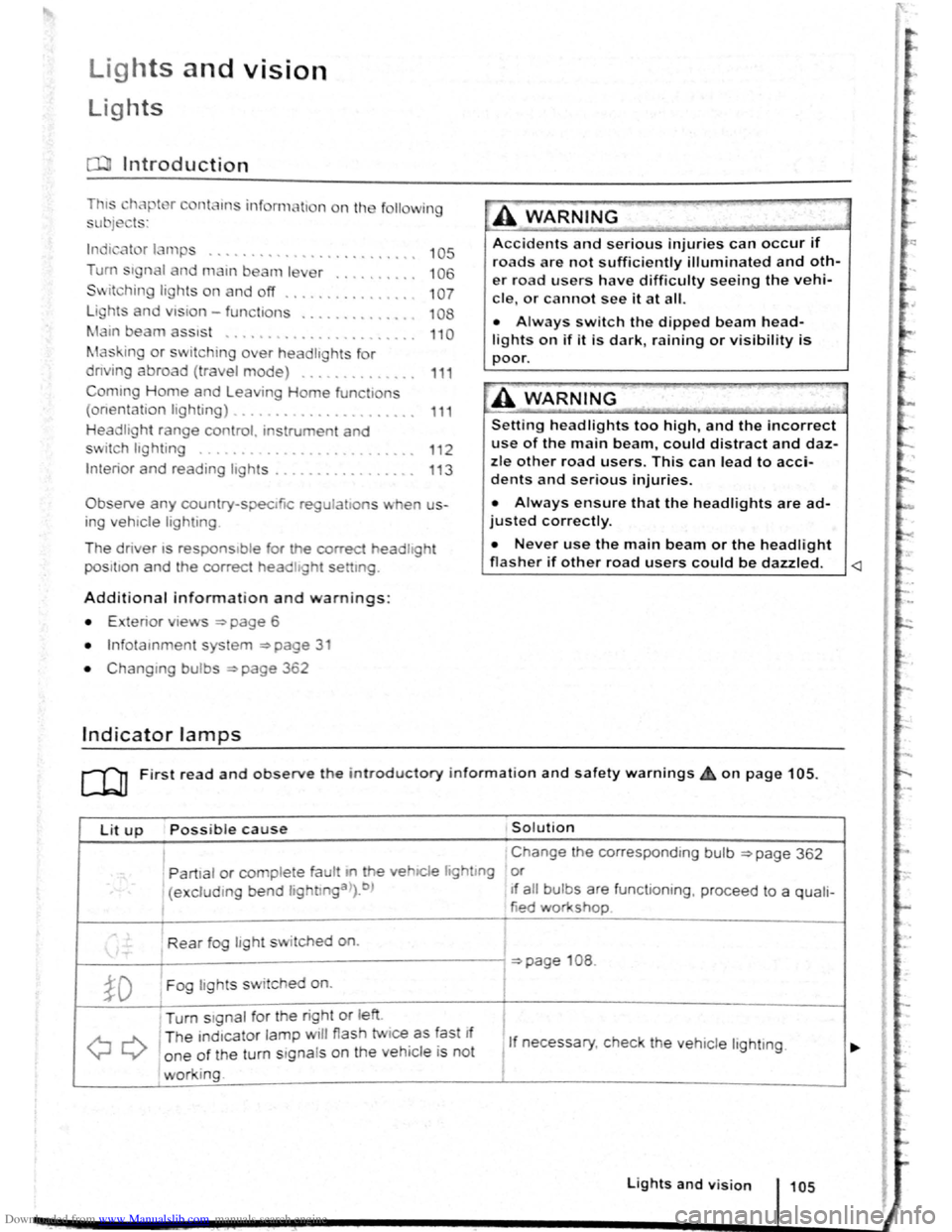
Downloaded from www.Manualslib.com manuals search engine Lights and vision
Lights
Introduction
Th1s ·hapt r c nt 1n inf rm lion on th e f llowing
utject :
lnd1 ator lamps . . <>-~ • .. .. .. .. .. • .. .. ~ • .. • .. • • .. •
Turn s1gnal and main beam lever ..•.......
Svvitching lights on and off .............. .
Lights
and v1sion -functions ............ .
~1ain beam ass1st . . . . . . . . . . . . . . . . ... .
Ma king or sv itching over headlights for
dnving abroad (travel mode) . . . . ........ .
Commg Home and Leaving Home functions
(onentation
lighting) . . . . . . . ............ .
Headl i
ght range control, instrument and
s~ itch lighting . . . . . . . . . . . . . . . ....
Interior and reading hght s ...............•.
105
106
107
108
110
111
111
112
113
Observe any country-spec•fic regu lations when us
ing veh1c le lighting.
The driver 1s responsib le for the correct headlight
pos1t1on and the correct headlight settm g.
Addit ional information and warnings:
• Exterior views ~page 6
• lnfotamment system ~page 31
• Changing bulbs ~page 362
Indicator lamps
A WARNING
Accidents and serious injuries can occur if
roads are not sufficiently illuminated and oth
er r oad users have d ifficulty seeing the vehi
cle, or cannot see it at all.
• Always switch the dipped beam head
lights on if it is dark, raining or visibility is
poor.
A WARNING
Setting headlights too high, and the incorrect
use of the main beam, could d istract and daz
zle other road users. This can lead to acci
dents and serious injuries.
• Always ensure that the headlights are ad
justed correctly.
• Never use the main beam or the headlight
flasher if other road users could be dazzled.
Lit up Possi ble cause Solution
I Change the corresponding bulb ~page 362
' Partial or complete fau tt m he vehiCle hghtmg or
(excluding bend lightlnga>).b ) If a ll bulbs are functioning , proceed to a quali-
tied workshop
Rear fog light switched on.
~page 108 .
~D Fog lights sw itched on. I
Turn stgnal for the right or left i
I
QQ
T he ind1cator lamp will flash twice as fast If
1 If necessary, c heck the vehicle lighting. o ne of the turn signals on the vehicl e is not
working. I
Lights and v is ion 105
Page 58 of 138

Downloaded from www.Manualslib.com manuals search engine Lit up Possible cause Solution
Tr ailer turn signal. -......
Q\~ The indica tor lamp goe s out if a tra iler turn Check the trailer l ighting as required.
signal
or all trailer lig ht s st op working .
Main beam is swi tc h e d on or the headlight
----D =>pa ge 106 .
flasher is being opera ted .
-
0 Main beam ass ist swi tc hed on. =>page 110 .
-1
) A separate display appears in the instrumen t cluster if there is a bend lighting fault.
>) Displayed in colour on an instru ment cluster with colour display .
Several warning and indicato r lamps will light up
briefly as a
functiona l check when the ign iti on i s
switched
on. T he y will swi tc h off after a few sec
onds.
--·--~-
Failure to observe illuminated warning lamps
and text messages can lead to your vehicle
breaking down in traffic, and can cause acci
dent and serious injury.
• Never ignore any illuminated warning
lamps or text messages.
• Stop the vehicle as soon as possible and
when safe to do so.
Turn signal and main beam lever
®
B5K ·0415
Fig. 81 T urn signa l and main beam lever
r-('n F irst read and observe the introductory
1.-J=JJ information and safety warnings~ on
page 105 .
1061 Before the journey
--
~>A WARNING (Continued) -
• Stop the vehicle at a safe distance away
from moving traffic and so that no part of the
exhaust system can come into contact with
any inflammable material underneath the ve
hicle, e .g . dry grass, fuel, oil etc.
• Broken-down vehicles increase the risk of
accidents both for you and for other road
users. If necessary, switch on the hazard
warning lights and set up the warning trian
gle to warn other road users.
Failure to observe illuminated indicator lamps
and text messages can lead to your vehicle be
ing damaged.
Move the lever into the required position:
® Right turn signa l ~ &. W it h ignit ion swi tched
off m ove from centr al posit io n for right parking
li g ht
~page 108.
® Left turn sig na l ~ ~. W ith ignition switched off
move from centra l posi tion for left parking light
~page 108 .
© Switch on the main beam ~ &. Whe n the
main beam is switc hed on, an indicator
lamp
ED in the instr ument cluster lights up.
@ Operate the headlight flasher or switch off the
main beam. The h eadligh t flasher comes on
for as long as the leve r is pulled . The indicator
lamp ED lights u p .
R etu
rn the le ver to the basic position to switch off
the c urrent fu nc tio n.
Lane change flash
) ~
)
)
To o pe rate the la ne c hange flash push the lever ' . nee I) u p or d own to the poin t where you incur reslsta eo
and th en release the le ver. The turn signal fiashBS ,
3 times .
Page 59 of 138
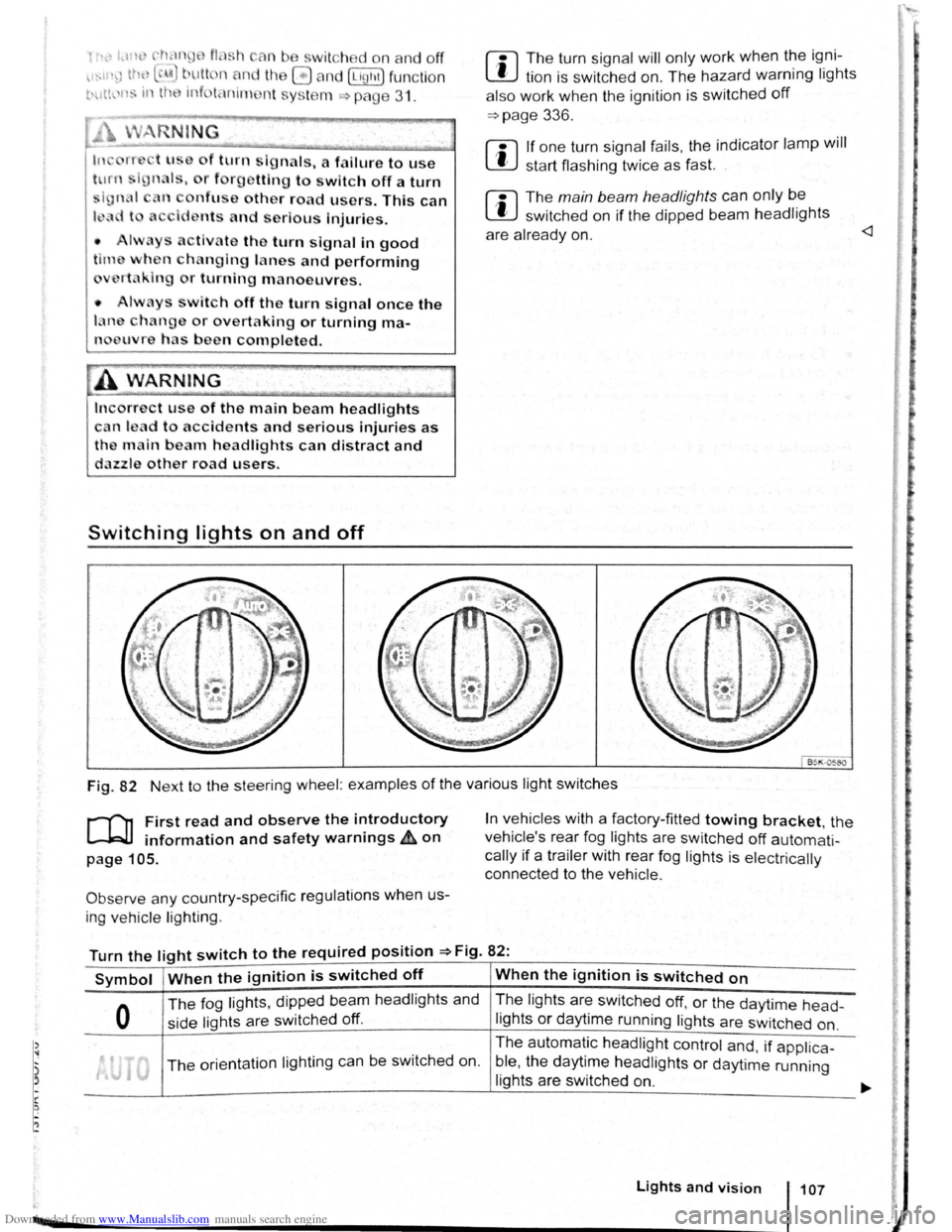
Downloaded from www.Manualslib.com manuals search engine ..,
of turn signals, a failure to use
r f rg tting to switch off a turn
nfuse other road users. This can
nt and serious Injuries.
• lw. y activate the turn signal In good
tim wh n ch anging lanes and performing
'lt king or turning manoeuvres.
• Alw ys switch off the turn signal once the
le ne change or overtaking or turning ma-
n euvre has been completed.
A W~RNING
In correct use of the main beam headlights
ca n lead to accidents and serious injuries as
the main beam headlights can distract and
dazzle other road users.
Switching lights on and off
m The turn signal will only work when the igni
W tion is switched on. The hazard warning lights
a ls o work
when the ignition is switched off
=>page 336.
m If one turn signal fails, the indicator lamp will
W start flashing twice as fast.
m The main beam headlights can only be
W switched on if the dipped beam headlights
are already on.
Fig. 82 Next to the steering wheel: examples of the various light switches
r-("n First read and observe the introductory
L-.W1 information and safety warnings ~on
page 105.
Observe any country-specific regulations when us
ing ve hic le lighting .
In vehicles with a factory-fitted towing bracket, the
vehicle's rear fog lights are switched
off automati
cally if a trailer with rear fog lights is electrically
connected to the vehicle .
Turn the light switch to the required position =>Fig. 82:
Symbol When the ignition is switched off When the ignition is switched on
0
The fog lights, dipped bea m headlights and
side lights are switched
off.
The lights are switched off, or the daytime head-
lights or daytime running lights are switched on.
The orientation lighting ca n be switched on. The
automatic
headlight control and, if applica -
ble ,
the daytime headlights or daytime running
lights are switched
on.
Lights and vision 107