Page 6 of 479
’04 TUNDRA_U (L/O 0309)
vi
2004 TUNDRA from Sep. ’03 Prod. (OM34426U)
Accessories, spare parts and
modification of your Toyota
A wide variety of non −genuine spare parts and accessories
for Toyota vehicles are currently available in the market.
You should know that Toyota does not warrant these prod-
ucts and is not responsible for their performance, repair, or
replacement, or for any damage they may cause to, or
adverse effect they may have on, your Toyota vehicle.
This vehicle should not be modified with non −genuine
Toyota products. Modification with non −genuine Toyota
products could affect its performance, safety or durability,
and may even violate governmental regulations. In addi-
tion, damage or performance problems resulting from the
modification may not be covered under warranty.
Spark ignition system of your To y o t a
The spark ignition system in your Toyota meets all require-
ments of the Canadian Interference −Causing Equipment
Standard.
Page 14 of 479
’04 TUNDRA_U (L/O 0309)
5
2004 TUNDRA from Sep. ’03 Prod. (OM34426U)
1. Outside rear view mirror heater switch
2. Clutch start cancel switch or power
rear window switch
3. Headlight, turn signal and front fog light switches
4. Ignition switch
5. Wiper and washer switches
6. Cargo lamp switch
7. Emergency flasher switch
8. Car audio
9. Air conditioning controls
10. Front passenger ’s seat belt reminder light/passenger airbag off indicator
11. Passenger airbag manual on −off switch
12. Clock
13. “4LO” button (transfer mode selector button)
14. Cup holder
15. Power outlets
16. Ashtray
17. Cigarette lighter
18. “2WD/4HI” button (transfer mode selector button)
Page 18 of 479
’04 TUNDRA_U (L/O 0309)
9
2004 TUNDRA from Sep. ’03 Prod. (OM34426U)
19. Ashtray
20. Cigarette lighter
21. Cruise control switch
22. Ignition switch
23. Audio remote control switches
24. Tilt steering lock release lever
Page 26 of 479
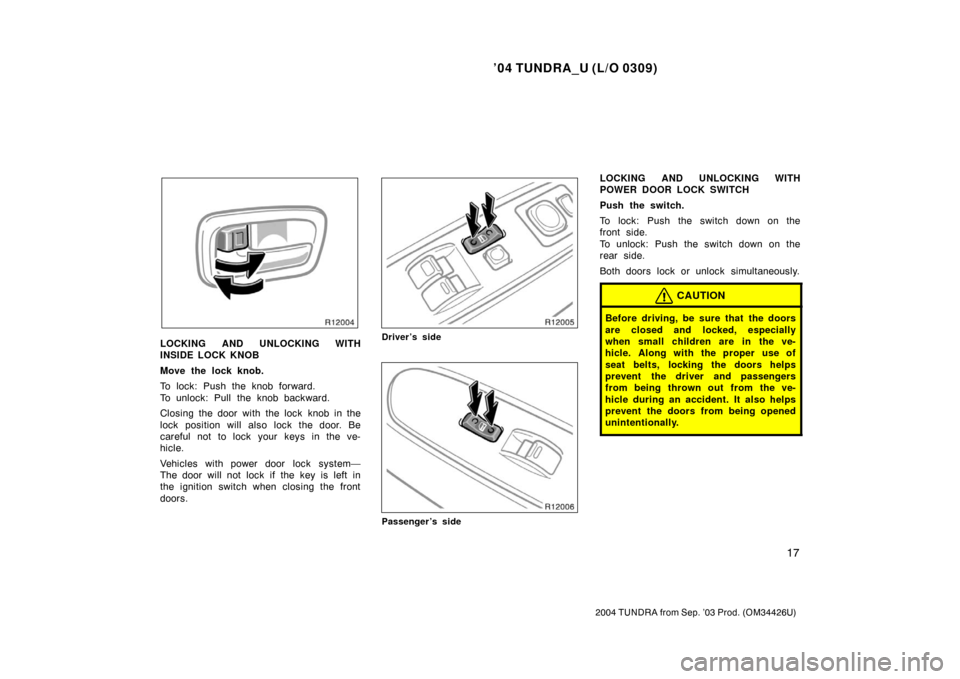
’04 TUNDRA_U (L/O 0309)
17
2004 TUNDRA from Sep. ’03 Prod. (OM34426U)
LOCKING AND UNLOCKING WITH
INSIDE LOCK KNOB
Move the lock knob.
To lock: Push the knob forward.
To unlock: Pull the knob backward.
Closing the door with the lock knob in the
lock position will also lock the door. Be
careful not to lock your keys in the ve-
hicle.
Vehicles with power door lock system—
The door will not lock if the key is left in
the ignition switch when closing the front
doors.Driver’s side
Passenger’s side
LOCKING AND UNLOCKING WITH
POWER DOOR LOCK SWITCH
Push the switch.
To lock: Push the switch down on the
front side.
To unlock: Push the switch down on the
rear side.
Both doors lock or unlock simultaneously.
CAUTION
Before driving, be sure that the doors
are closed and locked, especially
when small children are in the ve-
hicle. Along with the proper use of
seat belts, locking the doors helps
prevent the driver and passengers
from being thrown out from the ve-
hicle during an accident. It also helps
prevent the doors from being opened
unintentionally.
Page 27 of 479
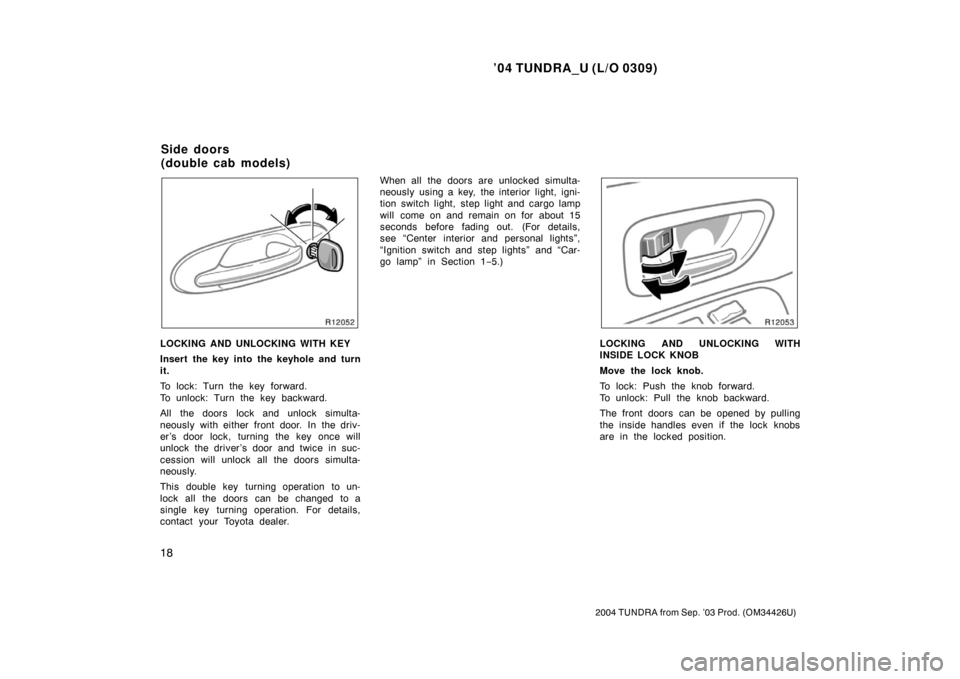
’04 TUNDRA_U (L/O 0309)
18
2004 TUNDRA from Sep. ’03 Prod. (OM34426U)
LOCKING AND UNLOCKING WITH KEY
Insert the key into the keyhole and turn
it.
To lock: Turn the key forward.
To unlock: Turn the key backward.
All the doors lock and unlock simulta-
neously with either front door. In the driv-
er’s door lock, turning the key once will
unlock the driver’s door and twice in suc-
cession will unlock all the doors simulta-
neously.
This double key turning operation to un-
lock all the doors can be changed to a
single key turning operation. For details,
contact your Toyota dealer. When all the doors are unlocked simulta-
neously using a key, the interior light, igni-
tion switch light, step light and cargo lamp
will come on and remain on for about 15
seconds before fading out. (For details,
see “Center interior and personal lights”,
“Ignition switch and step lights” and “Car-
go lamp” in Section 1
−5.)LOCKING AND UNLOCKING WITH
INSIDE LOCK KNOB
Move the lock knob.
To lock: Push the knob forward.
To unlock: Pull the knob backward.
The front doors can be opened by pulling
the inside handles even if the lock knobs
are in the locked position.
Side doors
(double cab models)
Page 30 of 479

’04 TUNDRA_U (L/O 0309)
21
2004 TUNDRA from Sep. ’03 Prod. (OM34426U)
For easy access to the rear seat, open
the access door (rear door).
To open: First, open the front door widely.
Then pull the outside handle or inside le-
ver of the access door.
If you try to open the front and rear doors
simultaneously, they will not open.
To close: First, close the access door
completely. Then close the front door.
You can open and close the access door
only when the front door is widely opened.
NOTICE
The front door and access door could
be damaged if they hit each other
when being opened or closed. Be
sure to follow the above instructions.
Locking operation
Unlocking operation
The wireless remote control system is
designed to lock or unlock all the
doors or activate the “PANIC” mode
from a distance within approximately 1
m (3 ft.) of the vehicle.
LOCKING AND UNLOCKING THE
DOORS
To lock and unlock all the doors, push
the switches slowly and securely.
To lock: Push the “LOCK” switch. All the
doors are locked simultaneously. At this
time one beep will be heard, and the tail
lights and front side marker lights will
flash once.
Check to see that the doors are securely
locked.
If any door is not securely closed, locking
cannot be performed by the “LOCK”
switch and a beep will sound continuously
for 5 seconds. However, if the key is in
the ignition, a beep will not sound.
To stop the beep, close all the doors se-
curely or push the “UNLOCK” switch.
Wireless remote control
(standard and access cab
models for U.S.A. only)
Page 31 of 479

’04 TUNDRA_U (L/O 0309)
22
2004 TUNDRA from Sep. ’03 Prod. (OM34426U)
To unlock: Push the “UNLOCK” switch
once to unlock the driver ’s door alone.
Pushing the switch twice within 3 seconds
unlocks all the doors simultaneously. Each
time the “UNLOCK” switch is pushed, two
beeps will be heard, and the tail lights
and front side marker lights will flash
twice.
When the “UNLOCK” switch is pressed,
the interior light, ignition switch light, step
light and cargo lamp come on. The lights
remain on for about 30 seconds unless
any door is opened and closed.
You have 30 seconds to open a door after
using the wireless remote unlock feature.
If a door is not opened by then, all the
doors will be automatically locked again.
If the “LOCK” or “UNLOCK” switch is kept
pressed in, the locking or unlocking opera-
tion is not repeated. Release the switch
and then push again.
“PANIC” SWITCH
Pushing the “PANIC” switch blows the
horn intermittently, flashes the head-
lights and tail lights, and turns on the
interior light.
The “PANIC” switch is used to deter ve-
hicle theft when you witness anyone at-
tempting to break into or damage your
vehicle.
The alarm will last for one minute. To stop
alarm midway, push the “PANIC” switch
once again, lock or unlock any door with
the key or transmitter, or turn the ignition
key from the “LOCK” to “ON” position.
The “PANIC” mode does not work when
the ignition key is in the ignition switch. WIRELESS REMOTE CONTROL
The wireless remote control transmitter is
an electronic component. Observe the fol-
lowing instructions in order not to cause
damage to the transmitter.
�Do not leave the transmitter on places
where the temperature becomes high
such as on the dashboard.
�Do not disassemble it.
�Avoid knocking it hard against other
objects or dropping it.
�Avoid putting it in water.
You can use up to 4 remote keyless entry
transmitters for the same vehicle. Contact
your Toyota dealer for detailed information.
If the wireless remote control transmitter
does not actuate the doors or alarm, or
operate from a normal distance:
�Check for closeness to a radio trans-
mitter such as a radio station or an
airport which can interfere with normal
operation of the transmitter.
�The battery may have been consumed.
Check the battery in the transmitter. To
replace the battery, see “REPLACING
THE BATTERY”.
Page 34 of 479

’04 TUNDRA_U (L/O 0309)
25
2004 TUNDRA from Sep. ’03 Prod. (OM34426U)
�Do not touch or move any compo-
nents inside of the transmitter, or
it may interfere with proper opera-
tion.
� Be careful not to bend the electrode
of the transmitter battery insertion
and that dust or oils do not adhere
to the transmitter case.
� Close the transmitter case securely.
After replacing the battery, check that the
transmitter operates properly. If the trans-
mitter still does not operate properly, con-
tact your Toyota dealer.
Locking operation
Unlocking operation
The wireless remote control system is
designed to lock or unlock all the
doors or activate the “PANIC” mode
from a distance within approximately 1
m (3 ft.) of the vehicle.
LOCKING AND UNLOCKING THE
DOORS
To lock and unlock all the doors, push
the switches slowly and securely.
To lock: Push the “LOCK” switch. All the
doors are locked simultaneously. At this
time one beep will be heard, and the
parking lights and tail lights flash once.
Check to see that all the doors are se-
curely locked.
If any of the doors is not securely closed,
locking cannot be performed by the
“LOCK” switch and a beep will sound con-
tinuously for 10 seconds. However, if the
key is in the ignition, a beep will not
sound.
To stop the beep, close all the doors se-
curely or push the “UNLOCK” switch.
The beep can be disabled. For details,
contact your Toyota dealer.
Wireless remote control
(double cab models)