Page 219 of 506
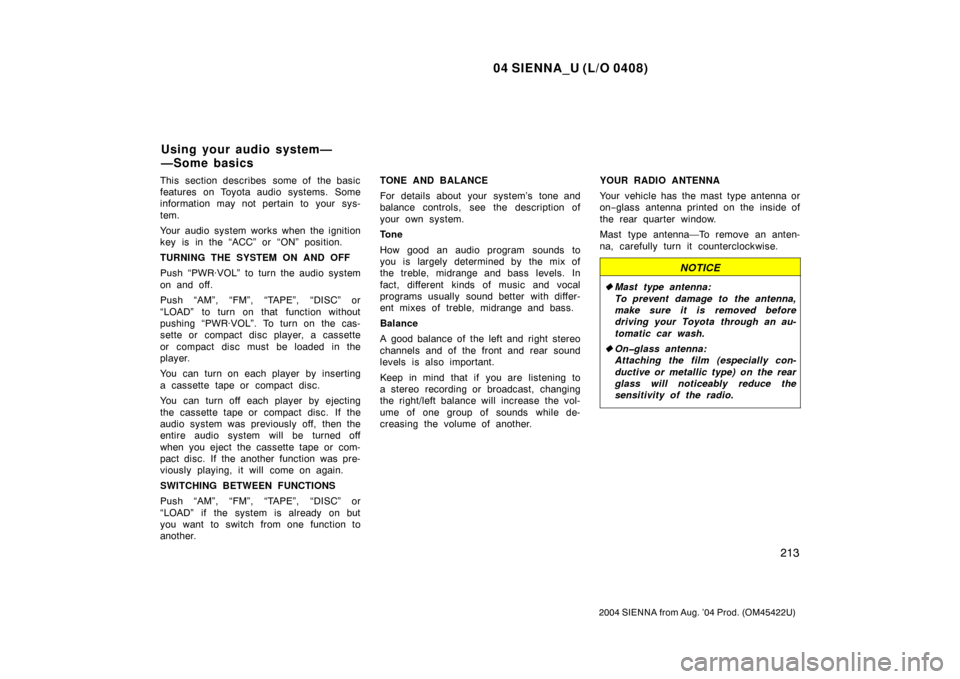
04 SIENNA_U (L/O 0408)
213
2004 SIENNA from Aug. ’04 Prod. (OM45422U)
This section describes some of the basic
features on Toyota audio systems. Some
information may not pertain to your sys-
tem.
Your audio system works when the ignition
key is in the “ACC” or “ON” position.
TURNING THE SYSTEM ON AND OFF
Push “PWR·VOL” to turn the audio system
on and off.
Push “AM”, “FM”, “TAPE”, “DISC” or
“LOAD” to turn on that function without
pushing “PWR·VOL”. To turn on the cas-
sette or compact disc player, a cassette
or compact disc must be loaded in the
player.
You can turn on each player by inserting
a cassette tape or compact disc.
You can turn off each player by ejecting
the cassette tape or compact disc. If the
audio system was previously off, then the
entire audio system will be turned off
when you eject the cassette tape or com-
pact disc. If the another function was pre-
viously playing, it will come on again.
SWITCHING BETWEEN FUNCTIONS
Push “AM”, “FM”, “TAPE”, “DISC” or
“LOAD” if the system is already on but
you want to switch from one function to
another.TONE AND BALANCE
For details about your system’s tone and
balance controls, see the description of
your own system.
Tone
How good an audio program sounds to
you is largely determined by the mix of
the treble, midrange and bass levels. In
fact, different kinds of music and vocal
programs usually sound better with differ-
ent mixes of treble, midrange and bass.
Balance
A good balance of the left and right stereo
channels and of the front and rear sound
levels is also important.
Keep in mind that if you are listening to
a stereo recording or broadcast, changing
the right/left balance will increase the vol-
ume of one group of sounds while de-
creasing the volume of another.
YOUR RADIO ANTENNA
Your vehicle has the mast type antenna or
on−
glass antenna printed on the inside of
the rear quarter window.
Mast type antenna—To remove an anten-
na, carefully turn it counterclockwise.
NOTICE
� Mast type antenna:
To prevent damage to the antenna,
make sure it is removed before
driving your Toyota through an au-
tomatic car wash.
� On�glass antenna:
Attaching the film (especially con-
ductive or metallic type) on the rear
glass will noticeably reduce the
sensitivity of the radio.
Using your audio system—
—Some basics
Page 246 of 506
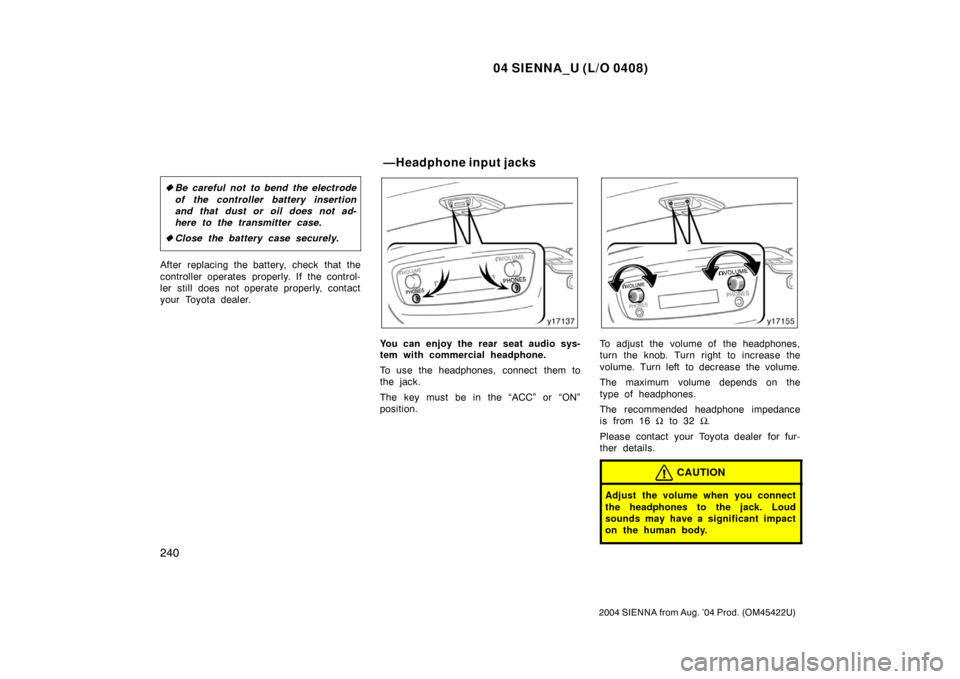
04 SIENNA_U (L/O 0408)
240
2004 SIENNA from Aug. ’04 Prod. (OM45422U)
�Be careful not to bend the electrode
of the controller battery insertion
and that dust or oil does not ad-
here to the transmitter case.
� Close the battery case securely.
After replacing the battery, check that the
controller operates properly. If the control-
ler still does not operate properly, contact
your Toyota dealer.
You can enjoy the rear seat audio sys-
tem with commercial headphone.
To use the headphones, connect them to
the jack.
The key must be in the “ACC” or “ON”
position.To adjust the volume of the headphones,
turn the knob. Turn right to increase the
volume. Turn left to decrease the volume.
The maximum volume depends on the
type of headphones.
The recommended headphone impedance
is from 16 Ω to 32 Ω.
Please contact your Toyota dealer for fur-
ther details.
CAUTION
Adjust the volume when you connect
the headphones to the jack. Loud
sounds may have a significant impact
on the human body.
—Headphone input j acks
Page 248 of 506
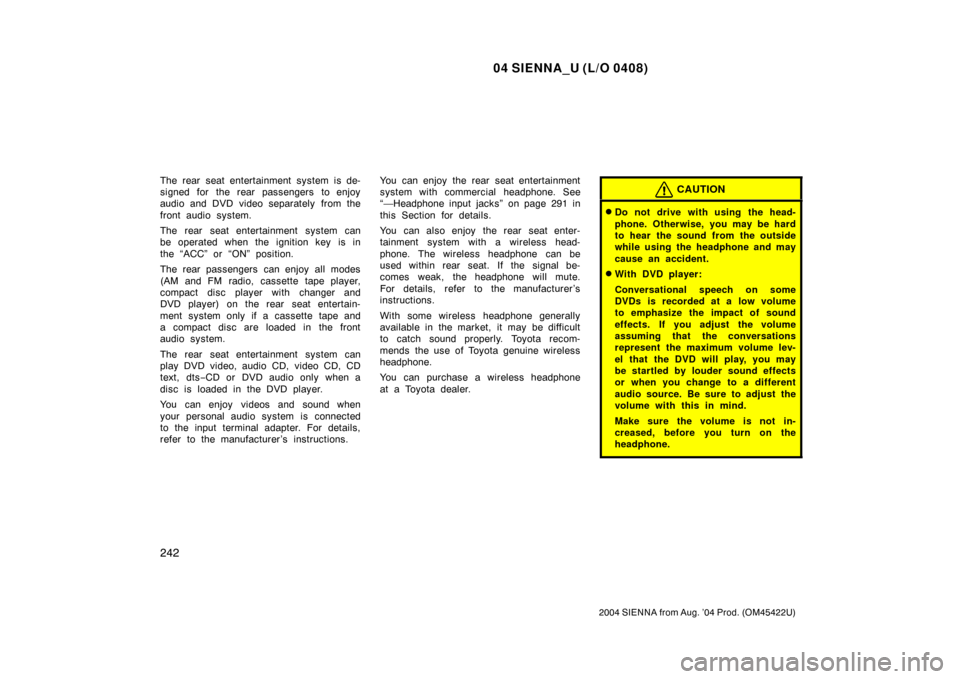
04 SIENNA_U (L/O 0408)
242
2004 SIENNA from Aug. ’04 Prod. (OM45422U)
The rear seat entertainment system is de-
signed for the rear passengers to enjoy
audio and DVD video separately from the
front audio system.
The rear seat entertainment system can
be operated when the ignition key is in
the “ACC” or “ON” position.
The rear passengers can enjoy all modes
(AM and FM radio, cassette tape player,
compact disc player with changer and
DVD player) on the rear seat entertain-
ment system only if a cassette tape and
a compact disc are loaded in the front
audio system.
The rear seat entertainment system can
play DVD video, audio CD, video CD, CD
text, dts−CD or DVD audio only when a
disc is loaded in the DVD player.
You can enjoy videos and sound when
your personal audio system is connected
to the input terminal adapter. For details,
refer to the manufacturer ’s instructions. You can enjoy the rear seat entertainment
system with commercial hea
dphone. See
“—Headphone input ja cks” on page 291 in
this Section for details.
You can also enjoy the rear seat enter-
tainment system with a wireless head-
phone. The wireless headphone can be
used within rear seat. If the signal be-
comes weak, the headphone will mute.
For details, refer to the manufacturer’s
instructions.
With some wireless headphone generally
available in the market, it may be difficult
to catch sound properly. Toyota recom-
mends the use of Toyota genuine wireless
headphone.
You can purchase a wireless headphone
at a Toyota dealer.CAUTION
�Do not drive with using the head-
phone. Otherwise, you may be hard
to hear the sound from the outside
while using the headphone and may
cause an accident.
�With DVD player:
Conversational speech on some
DVDs is recorded at a low volume
to emphasize the impact of sound
effects. If you adjust the volume
assuming that the conversations
represent the maximum volume lev-
el that the DVD will play, you may
be startled by louder sound effects
or when you change to a different
audio source. Be sure to adjust the
volume with this in mind.
Make sure the volume is not in-
creased, before you turn on the
headphone.
Page 263 of 506
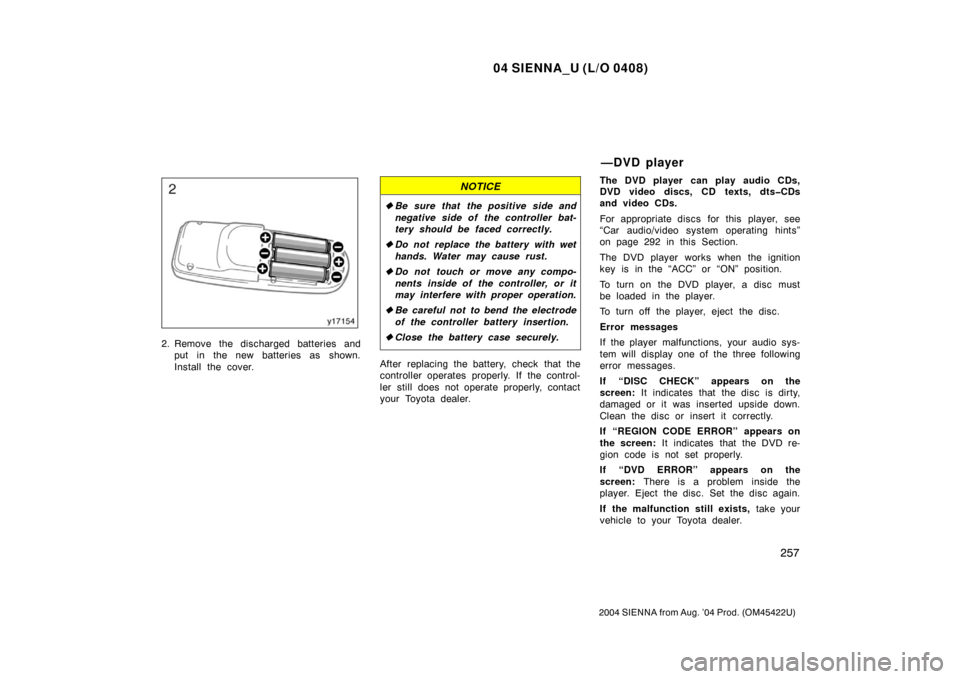
04 SIENNA_U (L/O 0408)
257
2004 SIENNA from Aug. ’04 Prod. (OM45422U)
2. Remove the discharged batteries andput in the new batteries as shown.
Install the cover.
NOTICE
�Be sure that the positive side and
negative side of the controller bat-
tery should be faced correctly.
� Do not replace the battery with wet
hands. Water may cause rust.
� Do not touch or move any compo-
nents inside of the controller, or it
may interfere with proper operation.
� Be careful not to bend the electrode
of the controller battery insertion.
� Close the battery case securely.
After replacing the battery, check that the
controller operates properly. If the control-
ler still does not operate properly, contact
your Toyota dealer. The DVD player can play audio CDs,
DVD video discs, CD texts, dts�CDs
and video CDs.
For appropriate discs for this player, see
“Car audio/video system operating hints”
on page 292 in this Section.
The DVD player works when the ignition
key is in the “ACC” or “ON” position.
To turn on the DVD player, a disc must
be loaded in the player.
To turn off the player, eject the disc.
Error messages
If the player malfunctions, your audio sys-
tem will display one of the three following
error messages.
If “DISC CHECK” appears on the
screen:
It indicates that the disc is dirty,
damaged or it was inserted upside down.
Clean the disc or insert it correctly.
If “REGION CODE ERROR” appears on
the screen: It indicates that the DVD re-
gion code is not set properly.
If “DVD ERROR” appears on the
screen: There is a problem inside the
player. Eject the disc. Set the disc again.
If the malfunction still exists, take your
vehicle to your Toyota dealer.
—DVD player
Page 266 of 506
04 SIENNA_U (L/O 0408)
260
2004 SIENNA from Aug. ’04 Prod. (OM45422U)
The “DVD Hint!” screen appears when
the DVD mode is first selected after
you turn the ignition key to the “ACC”
or “ON” position.
Push the “OK” switch when you read the
message.The DVD player can be operated with the
controller buttons directly.1. “DVD” button
2. “RETURN” button
3. “MENU” button
4. “AUDIO” button
5. “SUB TITLE” button
6. “ANGLE” button
7. “SET UP” button
8. “SEARCH” button
9. “TOP MENU” button
10. “
”, “ �”, “ �� ” and “�� ” buttons
Controller
DVD player unit
—DVD player operation
switches
Page 270 of 506

04 SIENNA_U (L/O 0408)
264
2004 SIENNA from Aug. ’04 Prod. (OM45422U)
DVD player unit
To turn off the switches on the screen,
push the “CURSOR” button on the control-
ler once again or push the “Hide Keys” on
the screen.NOTE:
The playback condition of some
DVD video discs may be determined by
the DVD video software producer. This
DVD player plays discs as the software
producer intended. Therefore, some
functions may not work properly. Be
sure to read the instruction manual for
the DVD video disc separately provided.
For detailed information about DVD vid-
eo discs, see “—DVD video disc infor-
mation” on page 287 in this Section.
Precautions for DVD video discs
When recording on a DVD video, DVD
audio, video CD or audio tracks may not
record in some cases while the menu is
displayed. As audio will not play in this
case, verify that the video tracks are play-
ing and then activate playback.
The title/chapter number and playback
time display may not appear while playing
back certain DVD video discs.
—DVD player operation
(DVD video/DVD audio)
Page 272 of 506
04 SIENNA_U (L/O 0408)
266
2004 SIENNA from Aug. ’04 Prod. (OM45422U)
To turn on the selecting switch, push the
“
” switch.
To select the menu for the disc, push the
“
”, “”, “” or “” switches on the
screen. Push the “Enter” switch to select
the menu for the disc.
You can also select the menu for the disc
by the joy stick and the “ENT” button on
the controller when the control switches
are not indicated on the screen.
Push the “Shift Keys” on the screen, and
the switches (“
”, “”, “”, “”, “Enter”
and “Shift Keys” switches) will move up
and down.
To turn off the switch, push the “OFF”
switch on the screen. To turn on the
switch again, push the “ON” switch on the
screen.
To return to the previous screen, push the
“Back” switch on the screen.
Page 275 of 506
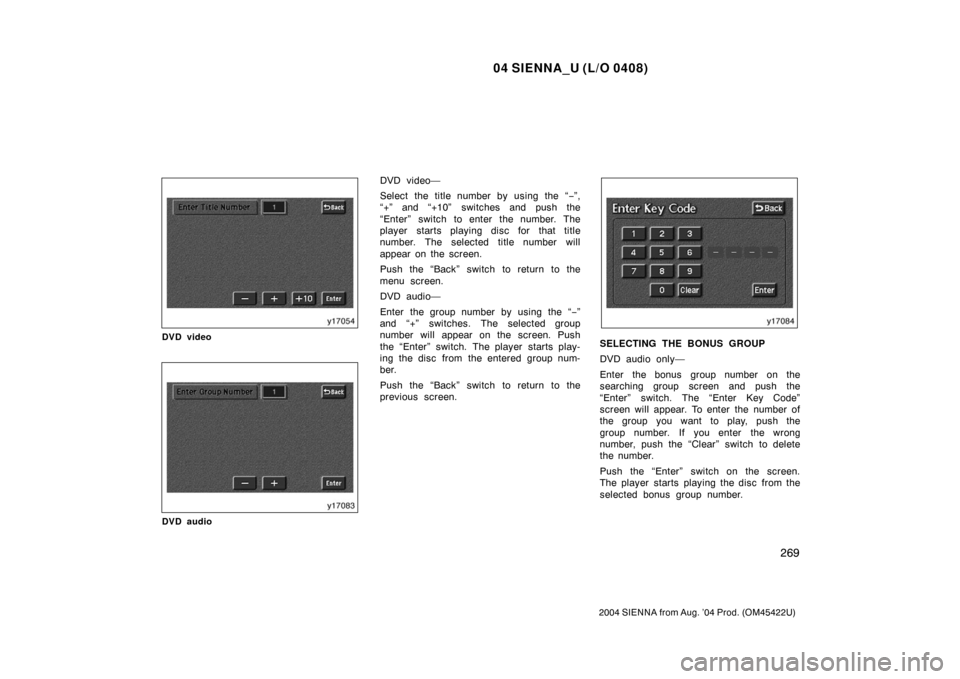
04 SIENNA_U (L/O 0408)
269
2004 SIENNA from Aug. ’04 Prod. (OM45422U)
DVD video
DVD audio
DVD video—
Select the title number by using the “−”,
“+” and “+10” switches and push the
“Enter” switch to enter the number. The
player starts playing disc for that title
number. The selected title number will
appear on the screen.
Push the “Back” switch to return to the
menu screen.
DVD audio—
Enter the group number by using the “− ”
and “+” switches. The selected group
number will appear on the screen. Push
the “Enter” switch. The player starts play-
ing the disc from the entered group num-
ber.
Push the “Back” switch to return to the
previous screen.
SELECTING THE BONUS GROUP
DVD audio only—
Enter the bonus group number on the
searching group screen and push the
“Enter” switch. The “Enter Key Code”
screen will appear. To enter the number of
the group you want to play, push the
group number. If you enter the wrong
number, push the “Clear” switch to delete
the number.
Push the “Enter” switch on the screen.
The player starts playing the disc from the
selected bonus group number.