Page 288 of 506
04 SIENNA_U (L/O 0408)
282
2004 SIENNA from Aug. ’04 Prod. (OM45422U)
5. “” and “” switches
Push and hold the “
” or “” switch
to fast forward or reverse a disc. When
you release the switch, the DVD player
will resume playing.
SELECTING THE DISC MENU NUMBER
(video CD only)
Push the “Sel. Number” switch and then
the disc menu number search screen will
appear. You can also display the screen
by pushing the “SEARCH” switch on the
controller.Enter the disc menu number by using the
“ − ”, “+” and “+10” switches and push the
“Enter” switch. The player starts playing
the disc from the entered disc menu num-
ber. The entered disc menu number will
appear on the screen.
Push the “Back” switch to return to the
menu screen.
Move up and down the switches by push-
ing the “Shift keys” on the screen.
—DVD player operation (video
CD/audio CD/CD text)
Page 296 of 506

04 SIENNA_U (L/O 0408)
290
2004 SIENNA from Aug. ’04 Prod. (OM45422U)
This power outlet is designed for use as
a power supply for the audio device con-
nected to the input terminal adapter.
The key must be in the “ON” position for
the power outlet to be used.
The maximum capacity for this power out-
let is 115 VAC/100W. If you attempt to
use an appliance that requires more than
115 VAC or 100W, the protection circuit
will activate and cut the power supply.
The power supply will restart automatically
when you use an appliance that operates
within the 115 VAC/100W limits.Main switch
To use the power outlet, push the main
switch on the instrument panel.
An indicator light will illuminate to indicate
that the power outlet is ready for use.
Push the main switch once again to turn
the power outlet off. When the power out-
let is not in use, make sure that the main
switch is turned off.
NOTICE
�To prevent the battery from being
discharged, do not use the power
outlet longer than necessary when
the engine is not running.
� Close the power outlet lid when the
power outlet is not in use. Inserting
a foreign object other than the ap-
propriate plug that fits the outlet
may cause electrical failure or short
circuit.
The power outlet is not designed for
the following electric appliances even if
their power consumption is under 115
VAC/100W. These appliances may not
operate properly.
�Appliances with high initial peak watt-
age: cathode− ray tube type televisions,
compressor −driven refrigerators, electric
pumps, electric tools, etc.
�Measuring devices which process pre-
cise data: medical equipment, measur-
ing instruments, etc.
—Power outlet
Page 297 of 506
04 SIENNA_U (L/O 0408)
291
2004 SIENNA from Aug. ’04 Prod. (OM45422U)
�Other appliances requiring an extremely
stable power supply: microcomputer−
controlled electric blankets, touch sen-
sor lamps, etc.
Certain electrical appliances may cause
radio noise.
You can enjoy the rear seat entertain-
ment system with commercial head-
phones.
To use the headphones, connect them to
the jack.
The key must be in the “ACC” or “ON”
position.To adjust the volume of the headphones,
turn the dial.
Left side dial: Turn it upward to increase
the volume, turn it downward to decrease
the volume.
Right side dial: Turn it downward to in-
crease the volume, turn it upward to de-
crease the volume.
The maximum volume depends on the
type of headphones.
The recommended headphone impedance
is from 16 Ω to 32 Ω.
Please contact your Toyota dealer for fur-
ther details.
—Headphone input j acks
Page 334 of 506
04 SIENNA_U (L/O 0408)
328
2004 SIENNA from Aug. ’04 Prod. (OM45422U)
To reset the hour: Push the “H” button.
To reset the minutes: Push the “M” button.
The key must be in the “ACC” or “ON”
position.
If the electrical power source has been
disconnected from the clock, the time dis-
play will automatically be set to 1:00 (one
o’clock).
When the instrument panel lights are
turned on, the brightness of the time in-
dication will be reduced.The conversation mirror is designed for
the driver and front passenger to be
able to look at the rear passengers
without turning around.
CAUTION
Do not adjust the mirror while the
vehicle is moving. Be sure to adjust
the mirror only when the vehicle is
stopped.
To use the mirror, push it down.
Conversation mirror
Page 335 of 506
04 SIENNA_U (L/O 0408)
329
2004 SIENNA from Aug. ’04 Prod. (OM45422U)
The mirror angle can be adjusted by push-
ing its edge.
1: Rear sensors
2: Rear corner sensors
3: Front corner sensors
The Toyota park assist system is de-
signed to inform you of the approxi-
mate distance between your vehicle and
an obstruction by indicator and buzzer
while driving at approximate 10 km/h (6
mph) or less when parking the vehicle.
This system uses sensors to detect ob-
structions.
This system works when the ignition key
is at the “ON” position and the transmis-
sion is not in the “P” position.
�Rear and rear corner sensors work
only when the transmission is in the
“R” position.
�When the vehicle is forwarding, the
front corner sensors work.
Toyota park assist system
(type A)
Page 339 of 506
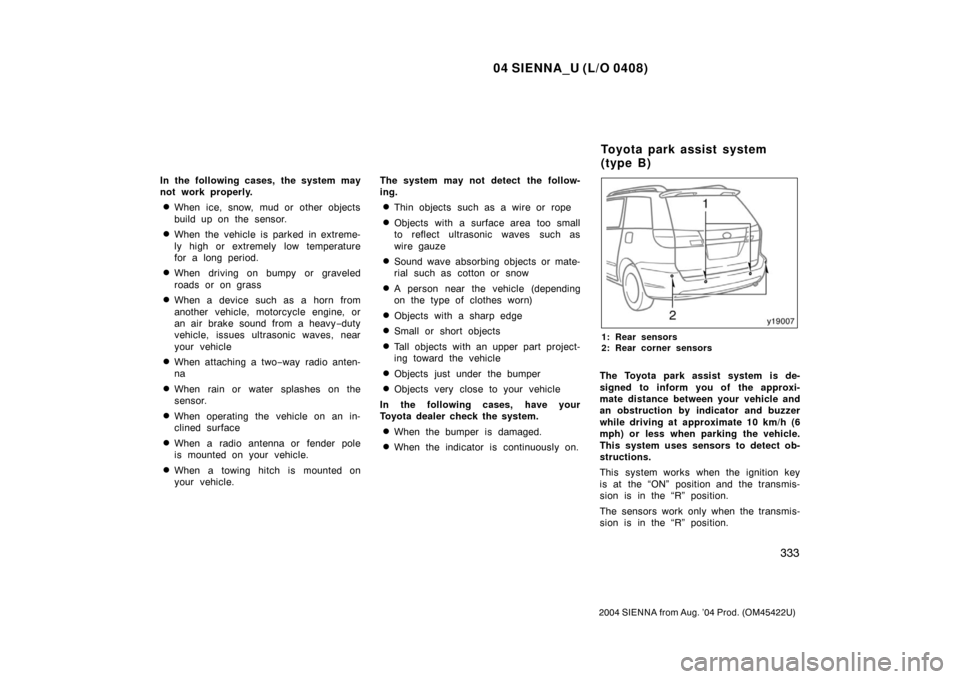
04 SIENNA_U (L/O 0408)
333
2004 SIENNA from Aug. ’04 Prod. (OM45422U)
In the following cases, the system may
not work properly.
�When ice, snow, mud or other objects
build up on the sensor.
�When the vehicle is parked in extreme-
ly high or extremely low temperature
for a long period.
�When driving on bumpy or graveled
roads or on grass
�When a device such as a horn from
another vehicle, motorcycle engine, or
an air brake sound from a heavy −duty
vehicle, issues ultrasonic waves, near
your vehicle
�When attaching a two −way radio anten-
na
�When rain or water splashes on the
sensor.
�When operating the vehicle on an in-
clined surface
�When a radio antenna or fender pole
is mounted on your vehicle.
�When a towing hitch is mounted on
your vehicle. The system may not detect the follow-
ing.
�Thin objects such as a wire or rope
�Objects with a surface area too small
to reflect ultrasonic waves such as
wire gauze
�Sound wave absorbing objects or mate-
rial such as cotton or snow
�A person near the vehicle (depending
on the type of clothes worn)
�Objects with a sharp edge
�Small or short objects
�Tall objects with an upper part project-
ing toward the vehicle
�Objects just under the bumper
�Objects very close to your vehicle
In the following cases, have your
Toyota dealer check the system.
�When the bumper is damaged.
�When the indicator is continuously on.
1: Rear sensors
2: Rear corner sensors
The Toyota park assist system is de-
signed to inform you of the approxi-
mate distance between your vehicle and
an obstruction by indicator and buzzer
while driving at approximate 10 km/h (6
mph) or less when parking the vehicle.
This system uses sensors to detect ob-
structions.
This system works when the ignition key
is at the “ON” position and the transmis-
sion is in the “R” position.
The sensors work only when the transmis-
sion is in the “R” position.
Toyota park assist system
(type B)
Page 346 of 506
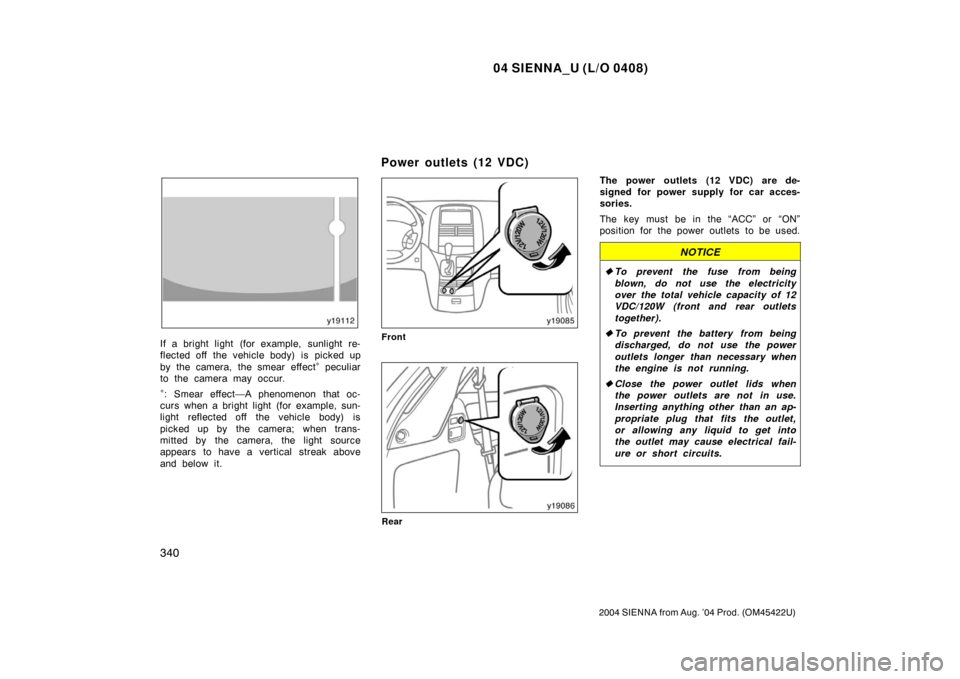
04 SIENNA_U (L/O 0408)
340
2004 SIENNA from Aug. ’04 Prod. (OM45422U)
If a bright light (for example, sunlight re-
flected off the vehicle body) is picked up
by the camera, the smear effect
∗ peculiar
to the camera may occur.
∗: Smear effect—A phenomenon that oc-
curs when a bright light (for example, sun-
light reflected off the vehicle body) is
picked up by the camera; when trans-
mitted by the camera, the light source
appears to have a vertical streak above
and below it.
Front
Rear
The power outlets (12 VDC) are de-
signed for power supply for car acces-
sories.
The key must be in the “ACC” or “ON”
position for the power outlets to be used.
NOTICE
� To prevent the fuse from being
blown, do not use the electricity
over the total vehicle capacity of 12
VDC/120W (front and rear outlets
together).
� To prevent the battery from being
discharged, do not use the power
outlets longer than necessary when
the engine is not running.
� Close the power outlet lids when
the power outlets are not in use.
Inserting anything other than an ap-
propriate plug that fits the outlet,
or allowing any liquid to get into
the outlet may cause electrical fail-
ure or short circuits.
Power outlets (12 VDC)
Page 347 of 506
04 SIENNA_U (L/O 0408)
341
2004 SIENNA from Aug. ’04 Prod. (OM45422U)
Beside second seat
Beside third seat
The power outlets (115 VAC) are de-
signed for use as a power supply for
electric appliances in the vehicle.
The key must be in the “ON” position for
the power outlet to be used.
The maximum capacity for this power out-
let is 115 VAC/100W. If you attempt to
use an appliance that requires more than
115 VAC or 100W, the protection circuit
will activate and cut the power supply.
The power supply will restart automatically
when you use an appliance that operates
within the 115 VAC/100W limits.
Main switch
To use the power outlet, push the main
switch on the instrument panel.
An indicator light will illuminate to indicate
that the power outlet is ready for use.
Push the main switch once again to turn
the power outlet off. When the power out-
let is not in use, make sure that the main
switch is turned off.
Power outlets (115 VAC)