Page 235 of 506
04 SIENNA_U (L/O 0408)
229
2004 SIENNA from Aug. ’04 Prod. (OM45422U)
TYPE (Program Types)
When you push the “TYPE” button while
receiving an RDS station, the current pro-
gram type appears on the display.
Each time you push this button, the pro-
gram type changes as in the following:
�ROCK
�EASY LIS (Easy listening)
�CLS/JAZZ (Classical music and Jazz)
�R&B (Rhythm and Blues)
�INFORM (Information)
�RELIGION
�MISC (Miscellaneous)
�ALERT (Emergency message)
Page 238 of 506
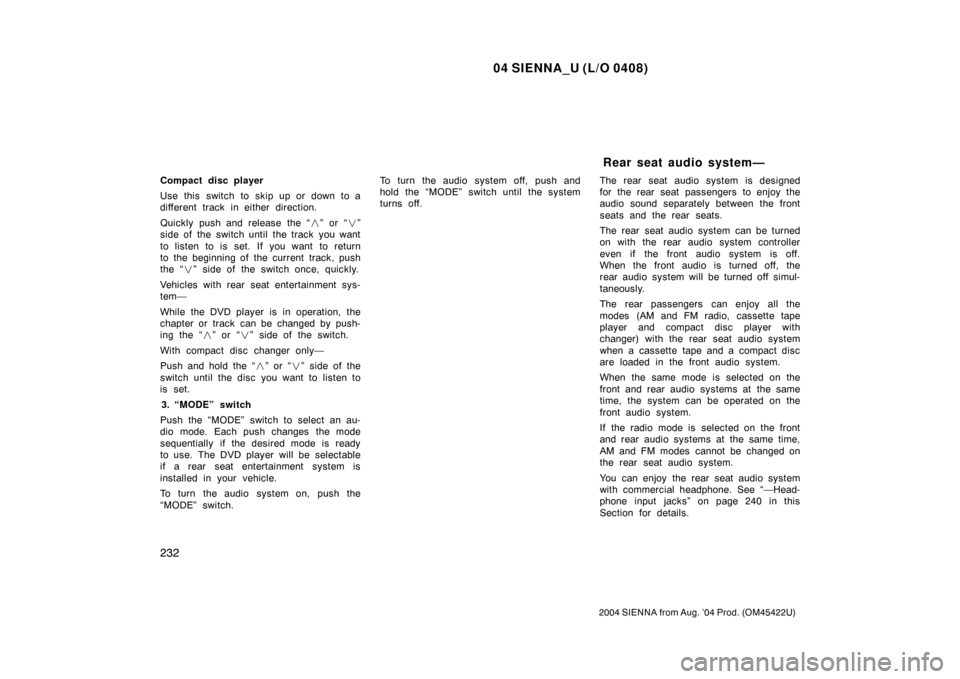
04 SIENNA_U (L/O 0408)
232
2004 SIENNA from Aug. ’04 Prod. (OM45422U)
Compact disc player
Use this switch to skip up or down to a
different track in either direction.
Quickly push and release the “�” or “ �”
side of the switch until the track you want
to listen to is set. If you want to return
to the beginning of the current track, push
the “ �” side of the switch once, quickly.
Vehicles with rear seat entertainment sys-
tem—
While the DVD player is in operation, the
chapter or track can be changed by push-
ing the “ �” or “ �” side of the switch.
With compact disc changer only—
Push and hold the “� ” or “�” side of the
switch until the disc you want to listen to
is set.
3. “MODE” switch
Push the “MODE” switch to select an au-
dio mode. Each push changes the mode
sequentially if the desired mode is ready
to use. The DVD player will be selectable
if a rear seat entertainment system is
installed in your vehicle.
To turn the audio system on, push the
“MODE” switch. To turn the audio system off, push and
hold the “MODE” switch until the system
turns off.
The rear seat audio system is designed
for the rear seat passengers to enjoy the
audio sound separately between the front
seats and the rear seats.
The rear seat audio system can be turned
on with the rear audio system controller
even if the front audio system is off.
When the front audio is turned off, the
rear audio system will be turned off simul-
taneously.
The rear passengers can enjoy all the
modes (AM and FM radio, cassette tape
player and compact disc player with
changer) with the rear seat audio system
when a cassette tape and a compact disc
are loaded in the front audio system.
When the same mode is selected on the
front and rear audio systems at the same
time, the system can be operated on the
front audio system.
If the radio mode is selected on the front
and rear audio systems at the same time,
AM and FM modes cannot be changed on
the rear seat audio system.
You can enjoy the rear seat audio system
with commercial headphone. See “—Head-
phone input ja
cks” on page 240 in this
Section for details.
Rear seat audio system—
Page 243 of 506
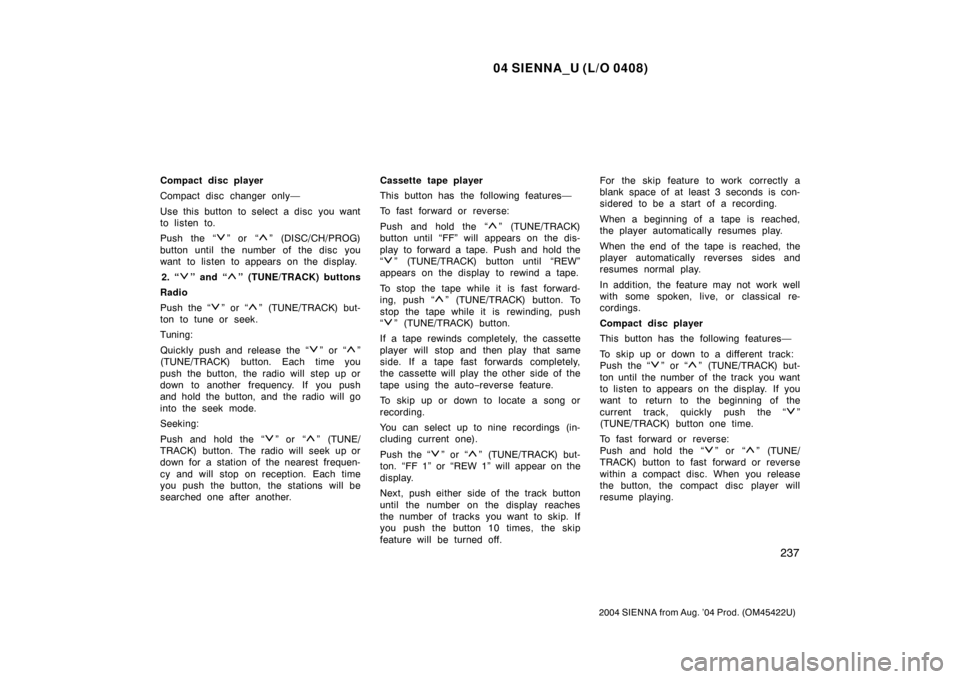
04 SIENNA_U (L/O 0408)
237
2004 SIENNA from Aug. ’04 Prod. (OM45422U)
Compact disc player
Compact disc changer only—
Use this button to select a disc you want
to listen to.
Push the “
” or “” (DISC/CH/PROG)
button until the number of the disc you
want to listen to appears on the display.
2. “
” and “” (TUNE/TRACK) buttons
Radio
Push the “
” or “” (TUNE/TRACK) but-
ton to tune or seek.
Tuning:
Quickly push and release the “
” or “”
(TUNE/TRACK) button. Each time you
push the button, the radio will step up or
down to another frequency. If you push
and hold the button, and the radio will go
into the seek mode.
Seeking:
Push and hold the “
” or “” (TUNE/
TRACK) button. The radio will seek up or
down for a station of the nearest frequen-
cy and will stop on reception. Each time
you push the button, the stations will be
searched one after another. Cassette tape player
This button has the following features—
To fast forward or reverse:
Push and hold the “
” (TUNE/TRACK)
button until “FF” will appears on the dis-
play to forward a tape. Push and hold the
“
” (TUNE/TRACK) button until “REW”
appears on the display to rewind a tape.
To stop the tape while it is fast forward-
ing, push “
” (TUNE/TRACK) button. To
stop the tape while it is rewinding, push
“
” (TUNE/TRACK) button.
If a tape rewinds completely, the cassette
player will stop and then play that same
side. If a tape fast forwards completely,
the cassette will play the other side of the
tape using the auto −reverse feature.
To skip up or down to locate a song or
recording.
You can select up to nine recordings (in-
cluding current one).
Push the “
” or “” (TUNE/TRACK) but-
ton. “FF 1” or “REW 1” will appear on the
display.
Next, push either side of the track button
until the number on the display reaches
the number of tracks you want to skip. If
you push the button 10 times, the skip
feature will be turned off. For the skip feature to work correctly a
blank space of at least 3 seconds is con-
sidered to be a start of a recording.
When a beginning of a tape is reached,
the player automatically resumes play.
When the end of the tape is reached, the
player automatically reverses sides and
resumes normal play.
In addition, the feature may not work well
with some spoken, live, or classical re-
cordings.
Compact disc player
This button has the following features—
To skip up or down to a different track:
Push the “
” or “” (TUNE/TRACK) but-
ton until the number of the track you want
to listen to appears on the display. If you
want to return to the beginning of the
current track, quickly push the “
”
(TUNE/TRACK) button one time.
To fast forward or reverse:
Push and hold the “
” or “” (TUNE/
TRACK) button to fast forward or reverse
within a compact disc. When you release
the button, the compact disc player will
resume playing.
Page 244 of 506
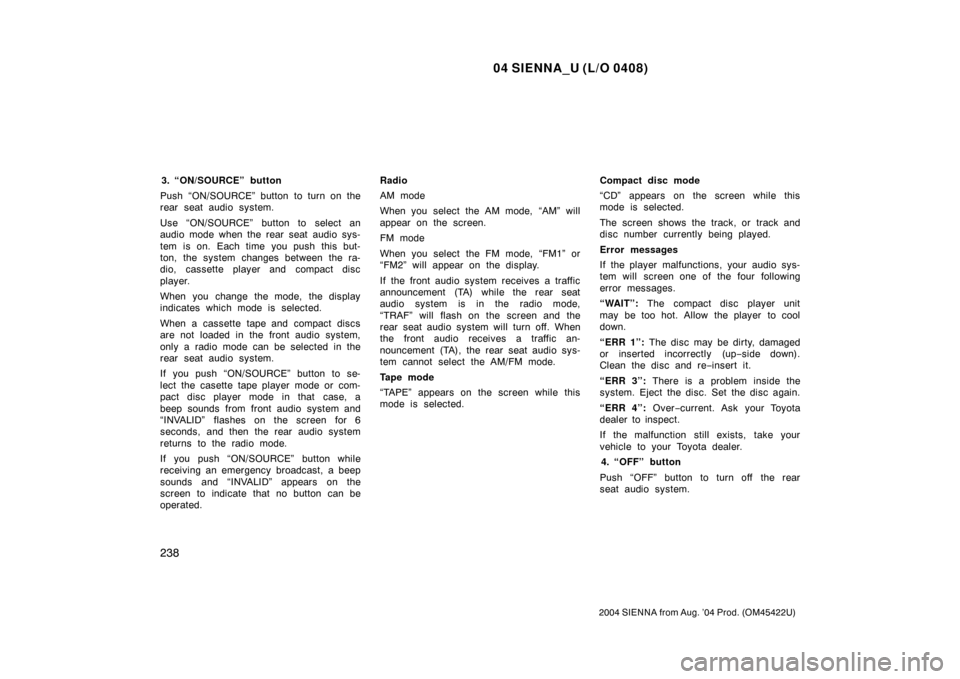
04 SIENNA_U (L/O 0408)
238
2004 SIENNA from Aug. ’04 Prod. (OM45422U)
3. “ON/SOURCE” button
Push “ON/SOURCE” button to turn on the
rear seat audio system.
Use “ON/SOURCE” button to select an
audio mode when the rear seat audio sys-
tem is on. Each time you push this but-
ton, the system changes between the ra-
dio, cassette player and compact disc
player.
When you change the mode, the display
indicates which mode is selected.
When a cassette tape and compact discs
are not loaded in the front audio system,
only a radio mode can be selected in the
rear seat audio system.
If you push “ON/SOURCE” button to se-
lect the casette tape player mode or com-
pact disc player mode in that case, a
beep sounds from front audio system and
“INVALID” flashes on the screen for 6
seconds, and then the rear audio system
returns to the radio mode.
If you push “ON/SOURCE” button while
receiving an emergency broadcast, a beep
sounds and “INVALID” appears on the
screen to indicate that no button can be
operated. Radio
AM mode
When you select the AM mode, “AM” will
appear on the screen.
FM mode
When you select the FM mode, “FM1” or
“FM2” will appear on the display.
If the front audio system receives a traffic
announcement (TA) while the rear seat
audio system is in the radio mode,
“TRAF” will flash on the screen and the
rear seat audio system will turn off. When
the front audio receives a traffic an-
nouncement (TA), the rear seat audio sys-
tem cannot select the AM/FM mode.
Tape mode
“TAPE” appears on the screen while this
mode is selected.
Compact disc mode
“CD” appears on the screen while this
mode is selected.
The screen shows the track, or track and
disc number currently being played.
Error messages
If the player malfunctions, your audio sys-
tem will screen one of the four following
error messages.
“WAIT”:
The compact disc player unit
may be too hot. Allow the player to cool
down.
“ERR 1”: The disc may be dirty, damaged
or inserted incorrectly (up −side down).
Clean the disc and re −insert it.
“ERR 3”: There is a problem inside the
system. Eject the disc. Set the disc again.
“ERR 4”: Over−current. Ask your Toyota
dealer to inspect.
If the malfunction still exists, take your
vehicle to your Toyota dealer.
4. “OFF” button
Push “OFF” button to turn off the rear
seat audio system.
Page 258 of 506
04 SIENNA_U (L/O 0408)
252
2004 SIENNA from Aug. ’04 Prod. (OM45422U)
To turn off the system, push the “OFF”
button.
When the front audio system is turned off,
the rear audio system and the DVD player
will be turned off simultaneously.All the modes of the front audio system
can be operated on the rear seat enter-
tainment system.
When the same mode is selected on the
front and rear audio systems simulta-
neously, the system can be operated on
the front audio system.
If the radio mode is selected on the front
and rear audio systems at the same time,
AM and FM modes cannot be changed on
the rear seat audio system.Controller
DVD player unit
—Front audio system
operation
Page 279 of 506
04 SIENNA_U (L/O 0408)
273
2004 SIENNA from Aug. ’04 Prod. (OM45422U)
CHANGING ANGLE SCREEN
Push the “Angle” switch on the screen,
and then the changing angle screen will
appear. You can also display the screen
by pushing the “ANGLE” button on the
controller.
The angle can be selected for discs that
are multi−angle compatible when the
“
” mark appears on the screen. Each
time you push the “Angle” switch, the
angle changes. The angle number which
you can select will appear on the screen.
To turn off the screen, push the “Hide”
switch.
Push the “Back” switch to return to the
previous screen.
Page 283 of 506

04 SIENNA_U (L/O 0408)
277
2004 SIENNA from Aug. ’04 Prod. (OM45422U)
TURNING THE ANGLE MARK ON OR
OFF
The angle mark can be turned on for
discs that are multi−angle compatible.
Each time you push the “Angle Mark”
switch on the screen, the angle mark
turns on or off alternately.SETTING LEVEL OF VIEWER
RESTRICTIONS
You can restrict the play back screen by
setting the viewer restrictions. You can
prevent the restriction with a password.
Some discs do not supply a restriction.
To set the level of viewer restriction, push
the “Parental” switch on the “Setup Menu
1” screen. The “Enter Personal Code”
screen will appear.Push the number for the password and
the “Enter” switch. The “Select Restriction
Level” screen will appear.
If you enter a wrong number, push the
“Clear” switch to delete the number.
You cannot change the setting without in-
putting the password. When you forget or
change the password, push the “Clear”
switch ten times to initialize the password.
To return to the “Setup Menu 1” screen,
push the “Back” switch.
Page 284 of 506
04 SIENNA_U (L/O 0408)
278
2004 SIENNA from Aug. ’04 Prod. (OM45422U)
Push a parental level (1—8). The smaller
the level number, the stricter the age limit.
Push the “Back” switch to return to the
“Setup Menu 1” screen.SETTING THE DISPLAY MODE
Each time you push the “Display Mode”
switch on the “Setup Menu 2” screen, the
display mode is changed from wide mode
to auto mode.LANGUAGE CODE LIST
Code
Language
1001Japanese
0514English
0618French
0405German
0920Italian
0519Spanish
2608Chinese
1412Dutch
1620Portuguese
1922Swedish
1821Russian
111 5Korean
0512Greek
0101Afar
0102Abkhazian
0106Afrikaans
0113Amharic
0118Arabic
0119Assamese