Page 31 of 333
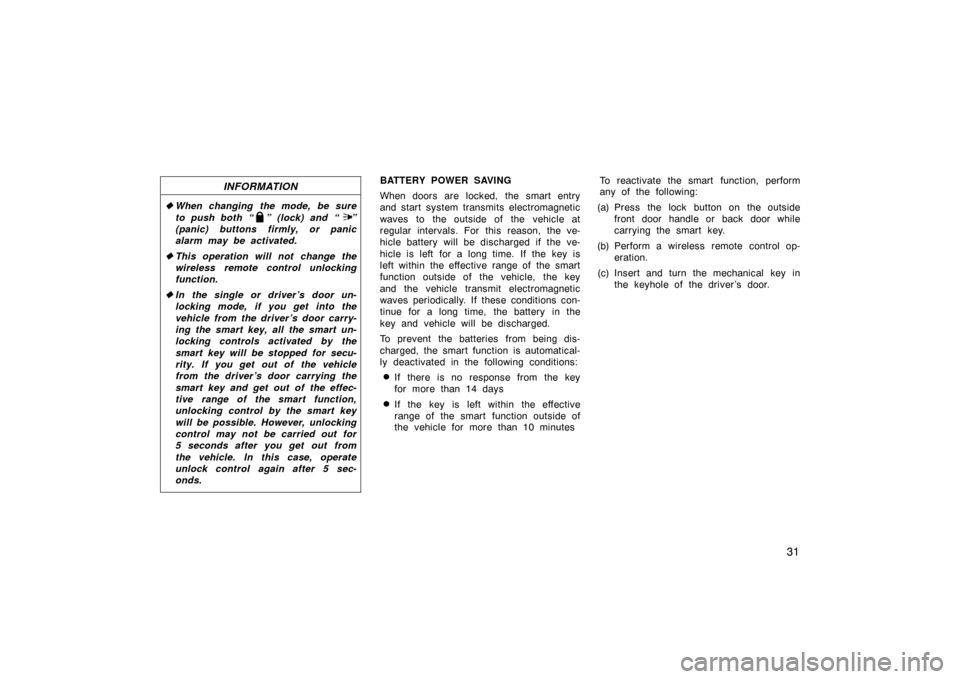
31
INFORMATION
�When changing the mode, be sure
to push both “ ” (lock) and “ ”
(panic) buttons firmly, or panic
alarm may be activated.
� This operation will not change the
wireless remote control unlocking
function.
� In the single or driver’s door un-
locking mode, if you get into the
vehicle from the driver’s door carry-
ing the smart key, all the smart un-
locking controls activated by the
smart key will be stopped for secu-
rity. If you get out of the vehicle
from the driver’s door carrying the
smart key and get out of the effec-
tive range of the smart function,
unlocking control by the smart key
will be possible. However, unlocking
control may not be carried out for
5 seconds after you get out from
the vehicle. In this case, operate
unlock control again after 5 sec-
onds.
BATTERY POWER SAVING
When doors are locked, the smart entry
and start system transmits electromagnetic
waves to the outside of the vehicle at
regular intervals. For this reason, the ve-
hicle battery will be discharged if the ve-
hicle is left for a long time. If the key is
left within the effective range of the smart
function outside of the vehicle, the key
and the vehicle transmit electromagnetic
waves periodically. If these conditions con-
tinue for a long time, the battery in the
key and vehicle will be discharged.
To prevent the batteries from being dis-
charged, the smart function is automatical-
ly deactivated in the following conditions:
�If there is no response from the key
for more than 14 days
�If the key is left within the effective
range of the smart function outside of
the vehicle for more than 10 minutes To reactivate the smart function, perform
any of the following:
(a) Press the lock button on the outside front door handle or back door while
carrying the smart key.
(b) Perform a wireless remote control op- eration.
(c) Insert and turn the mechanical key in the keyhole of the driver’s door.
Page 36 of 333

36
CAUTION
Changes or modifications not ex-
pressly approved by the party respon-
sible for compliance could void the
user’s authority to operate the equip-
ment.
For vehicles sold in Canada
This device complies with RSS−210 of
industry Canada. Operation is subject to
the following two conditions:
(1) This device may not cause interfer-
ence, and (2) this device must accept
any interference, including interference
that may cause undesired operation of
the device.
REPLACING THE BATTERY
For replacement, use a CR2032 lithium
battery or equivalent and a special screw-
driver.
CAUTION
Special care should be taken that
small children do not swallow the re-
moved battery or components.
NOTICE
� When replacing the battery, be care-
ful not to lose the components.
� Replace only with the same or
equivalent type recommended by a
Toyota dealer.
� Dispose of used batteries according
to the local laws.
Replace the battery by following proce-
dures.
21p016c
1. Remove the mechanical key and cover
with slide the lock knob in the arrow
direction.
Page 132 of 333
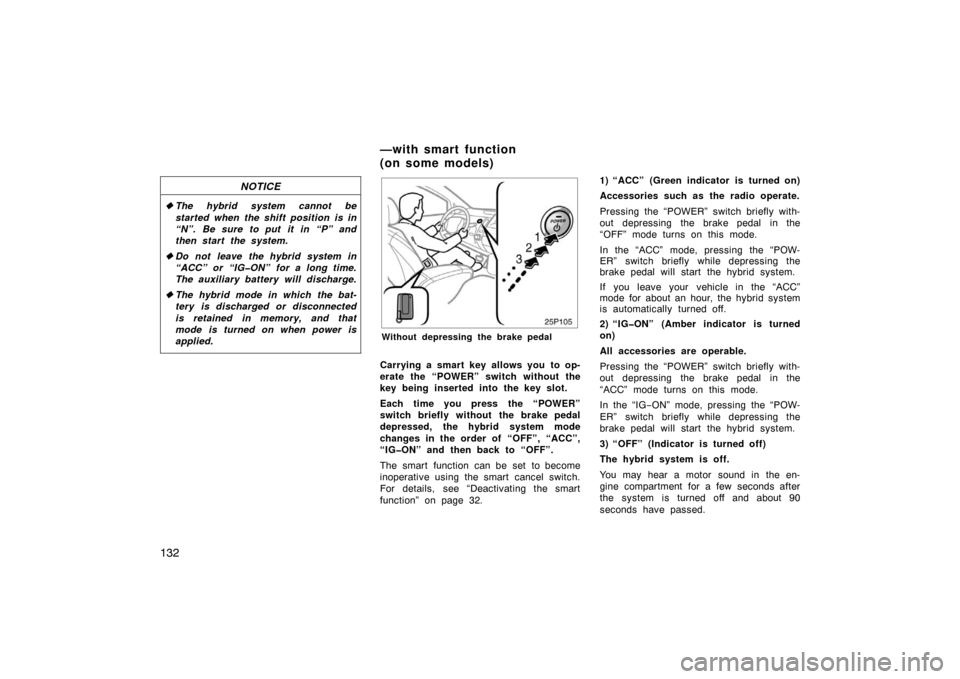
132
NOTICE
�The hybrid system cannot be
started when the shift position is in
“N”. Be sure to put it in “P” and
then start the system.
� Do not leave the hybrid system in
“ACC” or “IG�ON” for a long time.
The auxiliary battery will discharge.
� The hybrid mode in which the bat-
tery is discharged or disconnected
is retained in memory, and that
mode is turned on when power is
applied.
25p105
Without depressing the brake pedal
Carrying a smart key allows you to op-
erate the “POWER” switch without the
key being inserted into the key slot.
Each time you press the “POWER”
switch briefly without the brake pedal
depressed, the hybrid system mode
changes in the order of “OFF”, “ACC”,
“IG�ON” and then back to “OFF”.
The smart function can be set to become
inoperative using the smart cancel switch.
For details, see “Deactivating the smart
function” on page 32. 1) “ACC” (Green indicator is turned on)
Accessories such as the radio operate.
Pressing the “POWER” switch briefly with-
out depressing the brake pedal in the
“OFF” mode turns on this mode.
In the “ACC” mode, pressing the “POW-
ER” switch briefly while depressing the
brake pedal will start the hybrid system.
If you leave your vehicle in the “ACC”
mode for about an hour, the hybrid system
is automatically turned off.
2) “IG�ON” (Amber indicator is turned
on)
All accessories are operable.
Pressing the “POWER” switch briefly with-
out depressing the brake pedal in the
“ACC” mode turns on this mode.
In the “IG
−ON” mode, pressing the “POW-
ER” switch briefly while depressing the
brake pedal will start the hybrid system.
3) “OFF” (Indicator is turned off)
The hybrid system is off.
You may hear a motor sound in the en-
gine compartment for a few seconds after
the system is turned off and about 90
seconds have passed.
—with smart function
(on some models)
Page 231 of 333
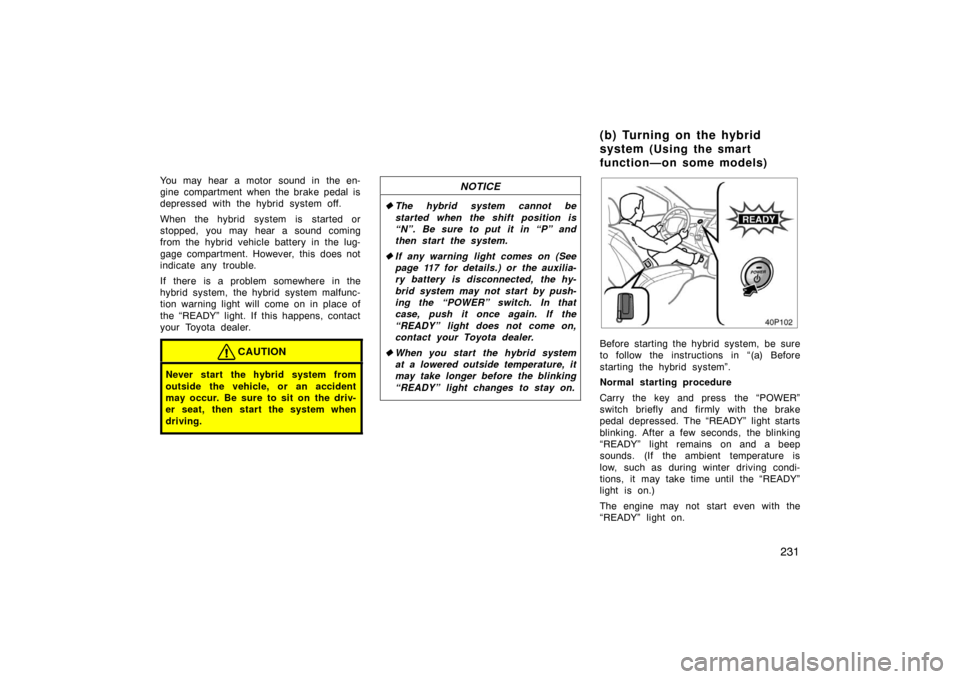
231
You may hear a motor sound in the en-
gine compartment when the brake pedal is
depressed with the hybrid system off.
When the hybrid system is started or
stopped, you may hear a sound coming
from the hybrid vehicle battery in the lug-
gage compartment. However, this does not
indicate any trouble.
If there is a problem somewhere in the
hybrid system, the hybrid system malfunc-
tion warning light will come on in place of
the “READY” light. If this happens, contact
your Toyota dealer.
CAUTION
Never start the hybrid system from
outside the vehicle, or an accident
may occur. Be sure to sit on the driv-
er seat, then start the system when
driving.
NOTICE
�The hybrid system cannot be
started when the shift position is
“N”. Be sure to put it in “P” and
then start the system.
� If any warning light comes on (See
page 117 for details.) or the auxilia-
ry battery is disconnected, the hy-
brid system may not start by push-
ing the “POWER” switch. In that
case, push it once again. If the
“READY” light does not come on,
contact your Toyota dealer.
� When you start the hybrid system
at a lowered outside temperature, it
may take longer before the blinking
“READY” light changes to stay on.
40p102
Before starting the hybrid system, be sure
to follow the instructions in “(a) Before
starting the hybrid system”.
Normal starting procedure
Carry the key and press the “POWER”
switch briefly and firmly with the brake
pedal depressed. The “READY” light starts
blinking. After a few seconds, the blinking
“READY” light remains on and a beep
sounds. (If the ambient temperature is
low, such as during winter driving condi-
tions, it may take time until the “READY”
light is on.)
The engine may not start even with the
“READY” light on.
(b) Turning on the hybrid
system
(Using the smart
function—on some models)