Page 14 of 138
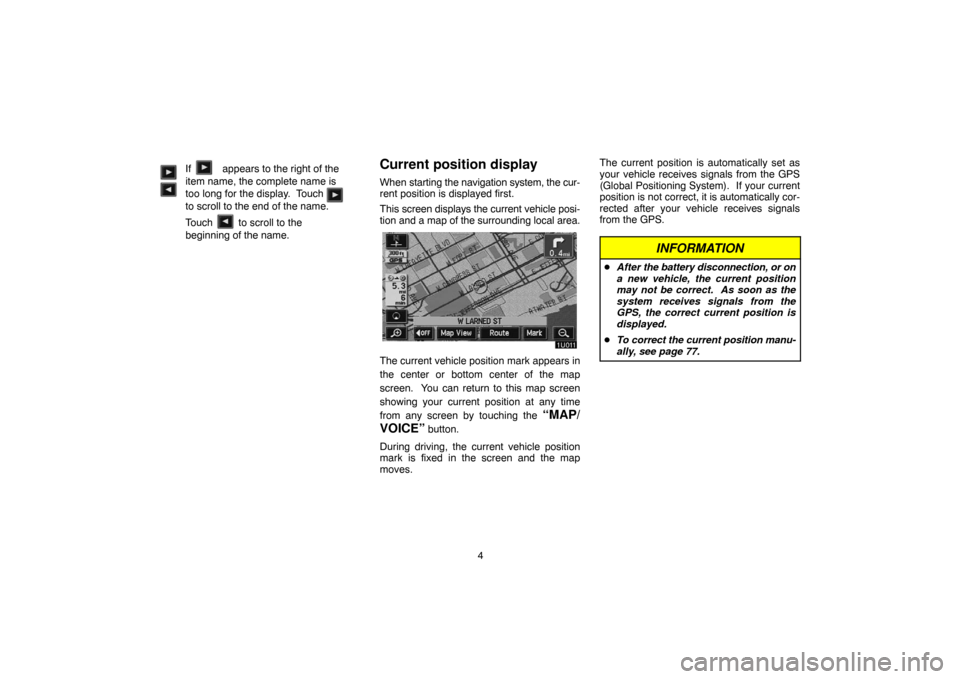
4 If appears to the right of the
item name, the complete name is
too long for the display. Touch
to scroll to the end of the name.
Touch to scroll to the
beginning of the name.
Current position display
When starting the navigation system, the cur-
rent position is displayed first.
This screen displays the current vehicle posi-
tion and a map of the surrounding local area.
The current vehicle position mark appears in
the center or bottom center of the map
screen. You can return to this map screen
showing your current position at any time
from any screen by touching the
“MAP/
VOICE”
button.
During driving, the current vehicle position
mark is fixed in the screen and the map
moves.The current position is automatically set as
your vehicle receives signals from the GPS
(Global Positioning System). If your current
position is not correct, it is automatically cor-
rected after your vehicle receives signals
from the GPS.
INFORMATION
�After the battery disconnection, or on
a new vehicle, the current position
may not be correct. As soon as the
system receives signals from the
GPS, the correct current position is
displayed.
�To correct the current position manu-
ally, see page 77.
Page 107 of 138
97 “Reset All”: To reset the item which has sat-
isfied a condition.
Touch the
“Off” switch at the top of the
“Maintenance” screen to turn off the informa-
tion screen.
When your vehicle needs to be serviced, the
icon color will change to orange.
INFORMATION
�For scheduled maintenance informa-
tion, please refer to the “Scheduled
Maintenance Guide” or “Owner’s
Manual Supplement”.
�Depending on the driving or the road
conditions, the actual date and dis-
tance may differ from the stored date
and distance in the system.
Information items
Oil change
Replace oil filter
Rotate tires
Replace tires
Replace battery
Replace brake linings
Replace wiper blades
Replace engine coolant
Replace brake fluid
Replace ATF
Scheduled maintenance
Replace air filter
Personal event
Page 118 of 138

108
Hands�free system
Hands�free system allows you to call or
receive without your hands off the steer-
ing wheel by connecting your cellular
phone.
This system supports the Bluetooth. Blue-
tooth is a data wireless system by which you
can call without your cellular phone connect-
ing with a cable or placing on a cradle.
If your cellular phone does not support the
Bluetooth, this system can not be functioned.
CAUTION
While you are driving, do not use a cellu-
lar phone or connect the Bluetooth
phone.
NOTICE
Do not leave your cellular phone in the
car. The temperature indoor may be
high and damage the phone.
INFORMATION
In the following conditions, the system
may not be functioned.
�The cellular phone is turned OFF.
�The current position is outside the
communication area.
�The cellular phone is not connected.
�The cellular phone has a low battery.
FCC ID: BAB134000�268
IC ID: 2024B�134268
MADE IN JAPAN
This device complies with Part 15 of the
FCC Rules and RSS−210. Operation is
subject to the following two conditions: (1)
This device may not cause harmful interfer-
ence, and (2) This device must accept any
interference received, including interfer-
ence that may cause undesired operation.
CAUTION
Changes or modifications not expressly
approved by the party responsible for
compliance could void the user’s au-
thority to operate the equipment.
By pushing the telephone button above,
you can receive a call or hang up without
your hands off the steering wheel.
unl303a
You can use the microphone above when
talking on the phone.