Page 39 of 119
Corolla_MATRIX_Navi_U (L/O 0305)
31
2004 COROLLA MATRIX Navigation from May. ’03 Prod. (OM12800U)
You can adjust the volume of the voice
or turn off voice guidance.
1NAN108
Push the “MENU” button to display
the “Menu” screen, and select the
“Volume” switch.
1NAN063
Select the volume using the switches
“1”−“7”.
If you do not need voice guidance, select
the
“Off” switch.
The selected item is highlighted in green.
INFORMATION
During route guidance, the voice guid-
ance continues even if the navigation
screen is changed to other screens.
“Adaptive volume control”: If you select
the
“Adaptive volume control”,
the volume is turned up automatically
when the vehicle speed exceeds 50 mph
(80 km/h).To turn the system of the
“Adaptive
volume control” on, select the
switch. The indicator will be highlighted.
Voice guidance adjustment
Page 41 of 119
Corolla_MATRIX_Navi_U (L/O 0305)
33
2004 COROLLA MATRIX Navigation from May. ’03 Prod. (OM12800U)
EMV3114U
∗: The system indicates a U−turn if the
distance between two one−way roads (of
opposite directions) is less than 15 m (50
ft.) in residential areas or 50 m (164 ft.)
in non−residential areas.
1“In half of a mile, make a legal
U−turn ahead.”
2“Make a legal U−turn ahead.”
3(Beep sound only)
EMV3115U
The system announces your approach to
the final destination.
1“Your destination is ahead.”
2“You have arrived at your des-
tination. Your route guidance is
now finished.”
INFORMATION
�Voice guidance may be made early
or delayed.
�If the system cannot determine the
current position correctly, you may
not hear voice guidance or may not
see the magnified intersection on
the screen.
�If you did not hear voice guidance
command, push the
“MAP” or
“NAV” button to hear it again.
Page 44 of 119

Corolla_MATRIX_Navi_U (L/O 0305)
36
2004 COROLLA MATRIX Navigation from May. ’03 Prod. (OM12800U)
EMV3065U
This picture shows an example of how the
system would route you around a delay
caused by a traffic jam.
1This part indicates the location where
traffic jam is occurring due to road
repairs or an accident.
2These show the detour route sug-
gested by the system.
1NAN070
When you select the “Chg.route”
switch, the screen changes to the
“Change route” screen that allows you to
select the distance you want to detour.
Select one of the numeral keys to start
the detour process. After detouring, the
system returns to the original guidance
route.“Whole route”: If you select this switch,
the system will calculate an entire new
route to the destination.
INFORMATION
�When your vehicle is on a freeway,
the detour distance selections are 5,
15, and 25 miles.
�The system may not be able to cal-
culate a detour route depending on
the selected distance and surround-
ing road conditions.
“Search condition”: To change the condi-
tions of the searching route. (See page
68.)
“Quick”: A route on which you can reach
the destination in the shortest time.
“Short”: A route on which you can reach
the destination in the shortest distance.
“Alternative”: Other route.
Page 52 of 119

Corolla_MATRIX_Navi_U (L/O 0305)
44
2004 COROLLA MATRIX Navigation from May. ’03 Prod. (OM12800U)
1NAN093
3. When there are 2 map screens dis-
played to switch the “North�
up”/“Heading�up” of the right screen
map, select
“Right screen”
switch.
1NAN094
4. Select the “Map orient.” switch
of the “Edit right screen”, and then
the “North�up”/“Heading�up” of the
right screen is switched.
When 2 map screens are displayed, you
can set one as the “North−up” and the
other one as the “Heading−up.”This navigation system calculates the
current vehicle position using satellite
signals, various vehicle signals, map
data, etc. However, an accurate position
may not be shown depending on the
satellite condition, road configuration,
vehicle condition or other circum-
stances.
The Global Positioning System (GPS) de-
veloped and operated by the U.S. Depart-
ment of Defense provides an accurate cur-
rent vehicle position using 3 to 4
satellites. The GPS system has a certain
level of inaccuracy built in for security
reasons. While the navigation system will
compensate for this most of the time, oc-
casional positioning errors up to 300 feet
can and should be expected. Generally,
position errors will be corrected within a
few seconds.
Limitations of the navigation
system
Page 53 of 119

Corolla_MATRIX_Navi_U (L/O 0305)
45
2004 COROLLA MATRIX Navigation from May. ’03 Prod. (OM12800U)
1NAN095
When your vehicle is not receiving signals
from the satellites, the “GPS” mark does
not appear at the screen.
The GPS signal may be physically ob-
structed, leading to inaccurate vehicle
position on the map display. Tunnels, tall
buildings, trucks, or even the placement of
objects on the instrument panel may ob-
struct the GPS signals.
The installation of window tinting may also
obstruct the GPS signals. Most window
tinting contains some metallic content that
will interfere with the GPS signal recep-
tion. We recommend not to use the win-
dow tinting on vehicles equipped with nav-
igation systems.The GPS satellites may not send signals
due to repairs or improvements being
made to them.
Even when the navigation system is re-
ceiving good GPS signals, the vehicle
position may not be shown accurately or
inappropriate route guidance may occur in
some cases.
�When driving on a small angled Y−
shaped road.
�When driving on a spiral road.
�When driving on a slippery road such
as in sand, gravel, snow, etc.
�When driving on a long straight road.
�When freeway and surface streets run
in parallel.
�After moving by ferry or vehicle carrier.
�When a long route is searched during
high speed driving.
�When driving without setting the current
position calibration correctly.
�After repeating a change of directions
by going forward and backward, or
turning on a turntable in the parking
lot.
�When leaving a covered parking lot or
parking garage.
�When a roof carrier is installed.
�When driving with the tire chains
installed.
�When the tires are worn.
�After replacing a tire or tires.
(a) Accurate current vehicle
position may not be shown in
the following cases:
Page 54 of 119
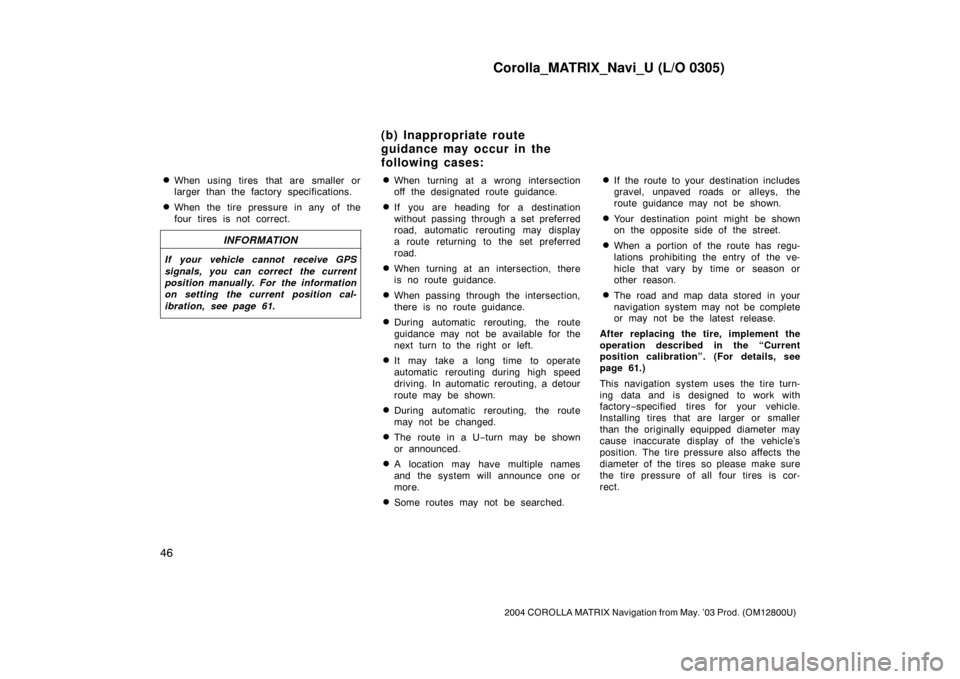
Corolla_MATRIX_Navi_U (L/O 0305)
46
2004 COROLLA MATRIX Navigation from May. ’03 Prod. (OM12800U)
�When using tires that are smaller or
larger than the factory specifications.
�When the tire pressure in any of the
four tires is not correct.
INFORMATION
If your vehicle cannot receive GPS
signals, you can correct the current
position manually. For the information
on setting the current position cal-
ibration, see page 61.
�When turning at a wrong intersection
off the designated route guidance.
�If you are heading for a destination
without passing through a set preferred
road, automatic rerouting may display
a route returning to the set preferred
road.
�When turning at an intersection, there
is no route guidance.
�When passing through the intersection,
there is no route guidance.
�During automatic rerouting, the route
guidance may not be available for the
next turn to the right or left.
�It may take a long time to operate
automatic rerouting during high speed
driving. In automatic rerouting, a detour
route may be shown.
�During automatic rerouting, the route
may not be changed.
�The route in a U−turn may be shown
or announced.
�A location may have multiple names
and the system will announce one or
more.
�Some routes may not be searched.
�If the route to your destination includes
gravel, unpaved roads or alleys, the
route guidance may not be shown.
�Your destination point might be shown
on the opposite side of the street.
�When a portion of the route has regu-
lations prohibiting the entry of the ve-
hicle that vary by time or season or
other reason.
�The road and map data stored in your
navigation system may not be complete
or may not be the latest release.
After replacing the tire, implement the
operation described in the “Current
position calibration”. (For details, see
page 61.)
This navigation system uses the tire turn-
ing data and is designed to work with
factory−specified tires for your vehicle.
Installing tires that are larger or smaller
than the originally equipped diameter may
cause inaccurate display of the vehicle’s
position. The tire pressure also affects the
diameter of the tires so please make sure
the tire pressure of all four tires is cor-
rect.
(b) Inappropriate route
guidance may occur in the
following cases:
Page 55 of 119
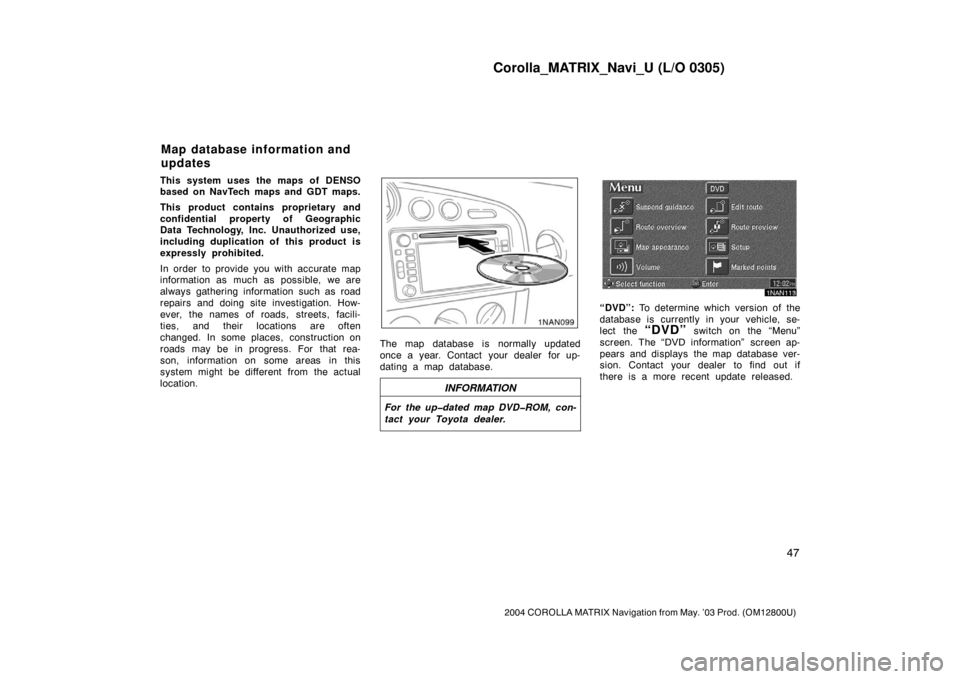
Corolla_MATRIX_Navi_U (L/O 0305)
47
2004 COROLLA MATRIX Navigation from May. ’03 Prod. (OM12800U)
This system uses the maps of DENSO
based on NavTech maps and GDT maps.
This product contains proprietary and
confidential property of Geographic
Data Technology, Inc. Unauthorized use,
including duplication of this product is
expressly prohibited.
In order to provide you with accurate map
information as much as possible, we are
always gathering information such as road
repairs and doing site investigation. How-
ever, the names of roads, streets, facili-
ties, and their locations are often
changed. In some places, construction on
roads may be in progress. For that rea-
son, information on some areas in this
system might be different from the actual
location.
The map database is normally updated
once a year. Contact your dealer for up-
dating a map database.
INFORMATION
For the up�dated map DVD�ROM, con-
tact your Toyota dealer.
1NAN113
“DVD”: To determine which version of the
database is currently in your vehicle, se-
lect the
“DVD” switch on the “Menu”
screen. The “DVD information” screen ap-
pears and displays the map database ver-
sion. Contact your dealer to find out if
there is a more recent update released.
Map database information and
updates
Page 69 of 119
Corolla_MATRIX_Navi_U (L/O 0305)
61
2004 COROLLA MATRIX Navigation from May. ’03 Prod. (OM12800U)
CHANGING THE AREA SIZE
2NAN036
Select one of the “detour gauge” on the
left side of this screen if you want to
change the area size.1. Select the
“Delete” switch of the
“Areas to avoid” to display the “De-
lete area to avoid” screen.
2NAN037
2. Select the area you want to delete
from the list.
“Del. All”: All registered areas to avoid
in the system are deleted.
3. Messages appear depending on the
type of deletion. If you want to de-
lete, select the
“Yes” switch. To
cancel the deletion, select the
“No”
switch.The current vehicle position mark will
be automatically corrected while you
are driving on reception of GPS sig-
nals. If your vehicle cannot receive GPS
signals, you can correct the current
position mark manually.
2NAN071
1. Push the “MENU” button to dis-
play the “Menu” screen, and then
select the
“Setup” switch.
(c) Deleting area to avoid Current position calibration