Page 105 of 173
95
OTHER FUNCTIONS
Other functions
Maintenance information96 . . . . . . . . . . . . . . . . . . . . . . . . . . . . . . . . . . . . . . . . . . . . .
Calendar with memo101 . . . . . . . . . . . . . . . . . . . . . . . . . . . . . . . . . . . . . . . . . . . . . . . .
Trip information108 . . . . . . . . . . . . . . . . . . . . . . . . . . . . . . . . . . . . . . . . . . . . . . . . . . . .
Screen setting109 . . . . . . . . . . . . . . . . . . . . . . . . . . . . . . . . . . . . . . . . . . . . . . . . . . . . .
Screen adjustment11 0 . . . . . . . . . . . . . . . . . . . . . . . . . . . . . . . . . . . . . . . . . . . . . . . . .
Clock adjustment11 2 . . . . . . . . . . . . . . . . . . . . . . . . . . . . . . . . . . . . . . . . . . . . . . . . . . .
SECTION IV
Page 122 of 173
11 2
Depending on the position of the headlight
switch, the screen changes to the day
mode or night mode.
To display the screen in the day mode even
with the headlight switch on, touch the
“DAY
MODE”
switch on the adjustment screen for
brightness and contrast control.
However, if the instrument panel light control
switch is turned fully to the right, mode switch-
ing cannot be done. It remains in the day
mode. In this case,
“DAY MODE” is not
shown on the screen.
If the screen is set in the day mode with the
headlight switch turned to on, this condition is
memorized in the system even with the en-
gine turned off.
Clock adjustment
The clock can be corrected manually or by
using signals from the GPS. Daylight Sav-
ing Time setting or your desired time set-
ting is available.
Push the “” button to display the “Ad-
just Clock” screen.
Page 123 of 173
11 3
�To adjust a clock automatically
Before you use the auto adjust function, se-
lect the time zone (see “Time Zone” described
below). Touch the
“ON” switch of “Auto Ad-
just”. The time is automatically adjusted by
the GPS clock.
“Time Zone”: You can select the time zone.
When you touch this switch, the display will be
change to the time zone selection screen.
The initial setting is “Eastern”.
Touch the switch of your desired area. The
time zone for the area is set and the previous
screen returns.
“Others”: You can adjust the time zone
manually with “�”, “�” switches.
�To adjust a clock manually
Touch the “OFF” switch of “Auto Adjust”.
You can adjust the clock manually with
“H”,
“M” and “:00” switches.
“H”: To set the hour.
“M”: To set the minute.
“:00”: To adjust the time to the nearest hour,
touch this switch.
Page 130 of 173
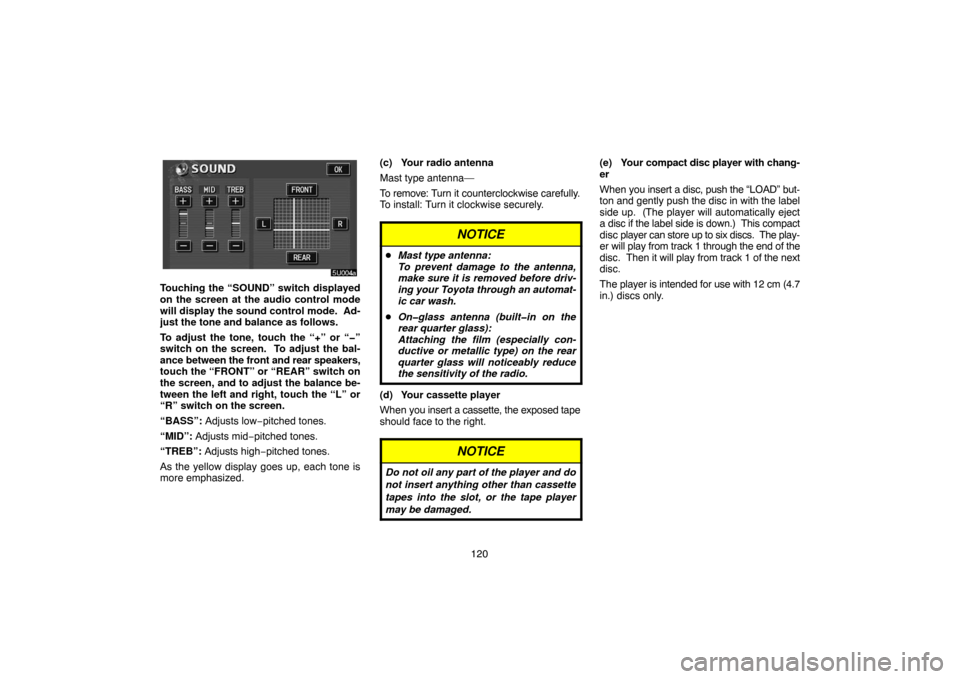
120
Touching the “SOUND” switch displayed
on the screen at the audio control mode
will display the sound control mode. Ad-
just the tone and balance as follows.
To adjust the tone, touch the “+” or “�”
switch on the screen. To adjust the bal-
ance between the front and rear speakers,
touch the “FRONT” or “REAR” switch on
the screen, and to adjust the balance be-
tween the left and right, touch the “L” or
“R” switch on the screen.
“BASS”: Adjusts low−pitched tones.
“MID”: Adjusts mid−pitched tones.
“TREB”: Adjusts high−pitched tones.
As the yellow display goes up, each tone is
more emphasized.(c) Your radio antenna
Mast type antenna—
To remove: Turn it counterclockwise carefully.
To install: Turn it clockwise securely.
NOTICE
�Mast type antenna:
To prevent damage to the antenna,
make sure it is removed before driv-
ing your Toyota through an automat-
ic car wash.
�On�glass antenna (built�in on the
rear quarter glass):
Attaching the film (especially con-
ductive or metallic type) on the rear
quarter glass will noticeably reduce
the sensitivity of the radio.
(d) Your cassette player
When you insert a cassette, the exposed tape
should face to the right.
NOTICE
Do not oil any part of the player and do
not insert anything other than cassette
tapes into the slot, or the tape player
may be damaged.
(e) Your compact disc player with chang-
er
When you insert a disc, push the “LOAD” but-
ton and gently push the disc in with the label
side up. (The player will automatically eject
a disc if the label side is down.) This compact
disc player can store up to six discs. The play-
er will play from track 1 through the end of the
disc. Then it will play from track 1 of the next
disc.
The player is intended for use with 12 cm (4.7
in.) discs only.
Page 131 of 173
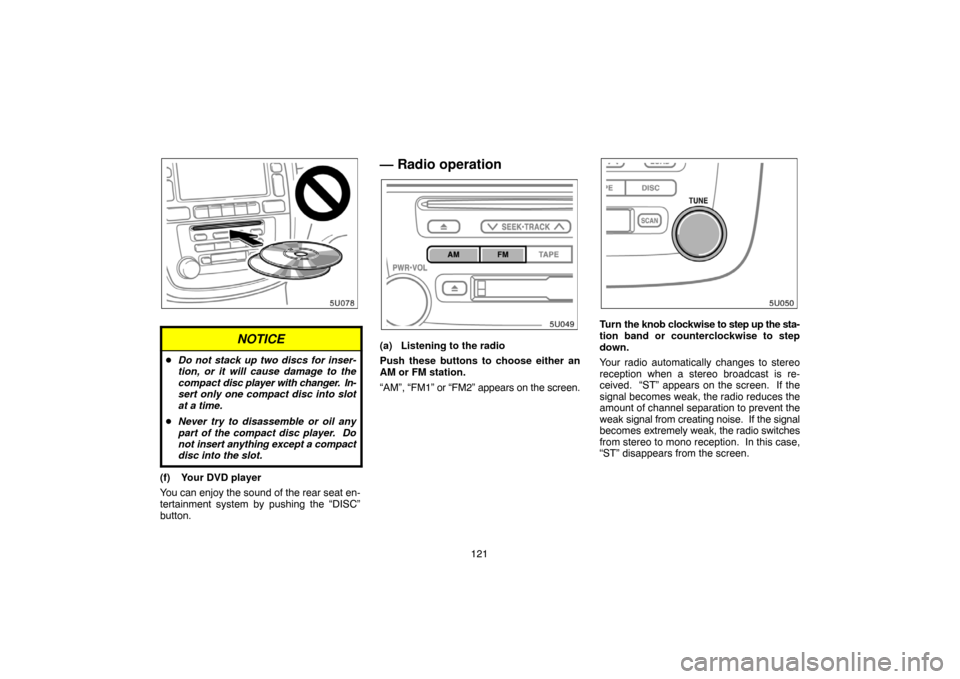
121
NOTICE
�Do not stack up two discs for inser-
tion, or it will cause damage to the
compact disc player with changer. In-
sert only one compact disc into slot
at a time.
�Never try to disassemble or oil any
part of the compact disc player. Do
not insert anything except a compact
disc into the slot.
(f) Your DVD player
You can enjoy the sound of the rear seat en-
tertainment system by pushing the “DISC”
button.
— Radio operation
(a) Listening to the radio
Push these buttons to choose either an
AM or FM station.
“AM”, “FM1” or “FM2” appears on the screen.
Turn the knob clockwise to step up the sta-
tion band or counterclockwise to step
down.
Your radio automatically changes to stereo
reception when a stereo broadcast is re-
ceived. “ST” appears on the screen. If the
signal becomes weak, the radio reduces the
amount of channel separation to prevent the
weak signal from creating noise. If the signal
becomes extremely weak, the radio switches
from stereo to mono reception. In this case,
“ST” disappears from the screen.