Page 9 of 330
’04Camry_U (L/O 0307)
1
2004 CAMRY from Jul. ’03 Prod. (OM33616U)
OPERATION OF INSTRUMENTS AND
CONTROLS
Overview of instruments and controls
Instrument panel overview2
. . . . . . . . . . . . . . . . . . . . . . . . . . . . . . . . . . . . .\
Instrument cluster overview 6
. . . . . . . . . . . . . . . . . . . . . . . . . . . . . . . . . . . . \
Indicator symbols on the instrument panel 8
. . . . . . . . . . . . . . . . . . . . . . .
SECTION 1� 1
Page 10 of 330
’04Camry_U (L/O 0307)
2
2004 CAMRY from Jul. ’03 Prod. (OM33616U)
1. Side defroster outlets
2. Side vents
3. Instrument cluster
4. Center vents
5. Personal lights
6. Electric moon roof switch
7. Garage door opener
8. Auxiliary boxes
9. Power door lock switches
10. Power window switches
11 . G l o v e b o x
12. Cup holder
13. Parking brake lever
14. Automatic transmission selector lever or manual transmission gear shift lever
15. Instrument panel light control dial
16. Window lock switch
17. Power rear view mirror control switches
Instrument panel overview
� With lever type parking brake
Page 11 of 330
’04Camry_U (L/O 0307)
3
2004 CAMRY from Jul. ’03 Prod. (OM33616U)
1. Side defroster outlets
2. Side vents
3. Instrument cluster
4. Center vents
5. Personal lights
6. Electric moon roof switch
7. Garage door opener
8. Auxiliary boxes
9. Power door lock switches
10. Power window switches
11. Rear vents
12. Glove box
13. Cup holder
14. Automatic transmission selector lever
15. Instrument panel light control dial
16. Parking brake pedal
17. Window lock switch
18. Power rear view mirror control switches
�
With pedal type parking brake
Page 16 of 330
’04Camry_U (L/O 0307)
8
2004 CAMRY from Jul. ’03 Prod. (OM33616U)
Brake system warning light∗1
Driver ’s seat belt reminder light∗1
Discharge warning light∗1
Malfunction indicator lamp∗1
Low engine oil pressure warning light∗1
Anti −lock brake system warning light∗
1
Open door warning light∗1
SRS warning light∗1
Low windshield washer fluid level warning
light∗1
or
or
Front passenger ’s seat belt reminder light∗
1
Low fuel level warning light∗1
Vehicle stability control system and traction
control system warning light∗1
Engine oil replacement reminder light∗1
(for vehicles sold in U.S.A.)
“AIRBAG ON” indicator light
Indicator symbols on the instrument panel
Page 46 of 330

’04Camry_U (L/O 0307)
38
2004 CAMRY from Jul. ’03 Prod. (OM33616U)
While the vehicle is being driven, all ve-
hicle occupants should have the seatback
upright, sit well back in the seat and prop-
erly wear the seat belts provided.
CAUTION
�Do not drive the vehicle unless the
occupants are properly seated. Do
not allow any passengers to sit on
top of a folded�down seatback, or
in the luggage compartment or car-
go area. Persons not properly
seated and/or not properly re-
strained by seat belts can be se-
verely injured in the event of emer-
gency braking or a collision.
�During driving, do not allow any
passengers to stand up or move
around between seats. Otherwise,
severe injuries can occur in the
event of emergency braking or a
collision.
Driver seat
CAUTION
The SRS driver airbag deploys with
considerable force, and can cause
death or serious injury especially if
the driver is very close to the airbag.
The National Highway Traffic Safety
Administration (“NHTSA”) advises:
Since the risk zone for driver airbag
is the first 50—75 mm (2—3 in.) of
inflation, placing yourself 250 mm (10
in.) from your driver airbag provides
you with a clear margin of safety.
This distance is measured from the
center of the steering wheel to your
breastbone. If you sit less than 250
mm (10 in.) away now, you can
change your driving position in sever-
al ways:
�Move your seat to the rear as far
as you can while still reaching the
pedals comfortably.
�Slightly recline the back of the
seat. Although vehicle designs vary,
many drivers can achieve the 250
mm (10 in.) distance, even with the
driver seat all the way forward, sim-
ply by reclining the back of the
seat somewhat. If reclining the back
of your seat makes it hard to see
the road, raise yourself by using a
firm, non�slippery cushion, or raise
the seat if your vehicle has that
feature.
�If your steering wheel is adjustable,
tilt it downward. This points the air-
bag toward your chest instead of
your head and neck.
The seat should be adjusted as rec-
ommended by NHTSA above, while
still maintaining control of the foot
pedals, steering wheel, and your view
of the instrument panel controls.
Seats Front seats—
—Front seat precautions
Page 105 of 330

’04Camry_U (L/O 0307)
97
2004 CAMRY from Jul. ’03 Prod. (OM33616U)
OPERATION OF INSTRUMENTS AND
CONTROLS
Lights, Wipers and Defogger
Headlights and turn signals98
. . . . . . . . . . . . . . . . . . . . . . . . . . . . . . . . . . .
Emergency flashers 101
. . . . . . . . . . . . . . . . . . . . . . . . . . . . . . . . . . . . \
. . . . .
Instrument panel light control 102
. . . . . . . . . . . . . . . . . . . . . . . . . . . . . . . .
Front fog lights 102
. . . . . . . . . . . . . . . . . . . . . . . . . . . . . . . . . . . . \
. . . . . . . . .
Interior light 103
. . . . . . . . . . . . . . . . . . . . . . . . . . . . . . . . . . . . \
. . . . . . . . . . . .
Ignition switch light 103
. . . . . . . . . . . . . . . . . . . . . . . . . . . . . . . . . . . . \
. . . . .
Personal lights 104
. . . . . . . . . . . . . . . . . . . . . . . . . . . . . . . . . . . . \
. . . . . . . . .
Windshield wipers and washer 104
. . . . . . . . . . . . . . . . . . . . . . . . . . . . . . .
Rear window and outside rear view mirror defoggers 105
. . . . . . . . . . .
SECTION 1� 5
Page 106 of 330

’04Camry_U (L/O 0307)
98
2004 CAMRY from Jul. ’03 Prod. (OM33616U)
HEADLIGHTS
To turn on the following lights: Twist
the headlight/turn signal lever knob.
Position 1—Parking, tail, license plate,
side marker and instrument panel lights
Position 2—Headlights and all of the
above
Automatic light cut off system
Position 1—
The lights automatically turn off when the
driver ’s door is opened with the ignition
key in the “ACC” or “LOCK” position.Position 2—
The lights automatically turn off after 30
seconds when any of the door or trunk lid
is opened and closed with the ignition key
in the “ACC” or “LOCK” position.
If you want to turn off the lights immedi-
ately, push the “LOCK” button on the wire-
less remote control transmitter twice. The
lights also can be turned off immediately
by pushing the “LOCK” button on the wire-
less remote control transmitter with all the
doors locked and the trunk lid closed.
If any of the door or trunk lid is kept
opened, the lights automatically turn off
after 20 minutes.
To turn on the lights again, turn the igni-
tion key to the “ON” position or actuate
the headlight switch. If you are going to
park for over one week, make sure the
headlight switch is in the “DRL” or “DRL
OFF” position.
NOTICE
To prevent the battery from being dis-
charged, do not leave the lights on
for a long period when the engine is
not running.
Daytime running light (DRL) system
Daytime Running Light (DRL) system can
make it easier for others to see the front
of your vehicle during the day. The DRL
system can be helpful in many different
driving conditions, but they can be espe-
cially helpful in the short periods after
dawn and before sunset.
The DRL system will make your headlights
come on at a reduced brightness when:
�The light switch is in the “DRL” posi-
tion.
�The ignition is on with the engine run-
ning.
�The parking brake is released.
To turn on the other exterior lights and
instrument panel lights, twist the knob to
the position 1.
Twist the knob to the position 2 to turn
the headlights to full intensity for night
driving.
To turn off the DRL system, twist the knob
to the position 3 (“DRL OFF”) or turn the
ignition switch off.
Headlights and turn signals
(without automatic light
control system)
Page 107 of 330
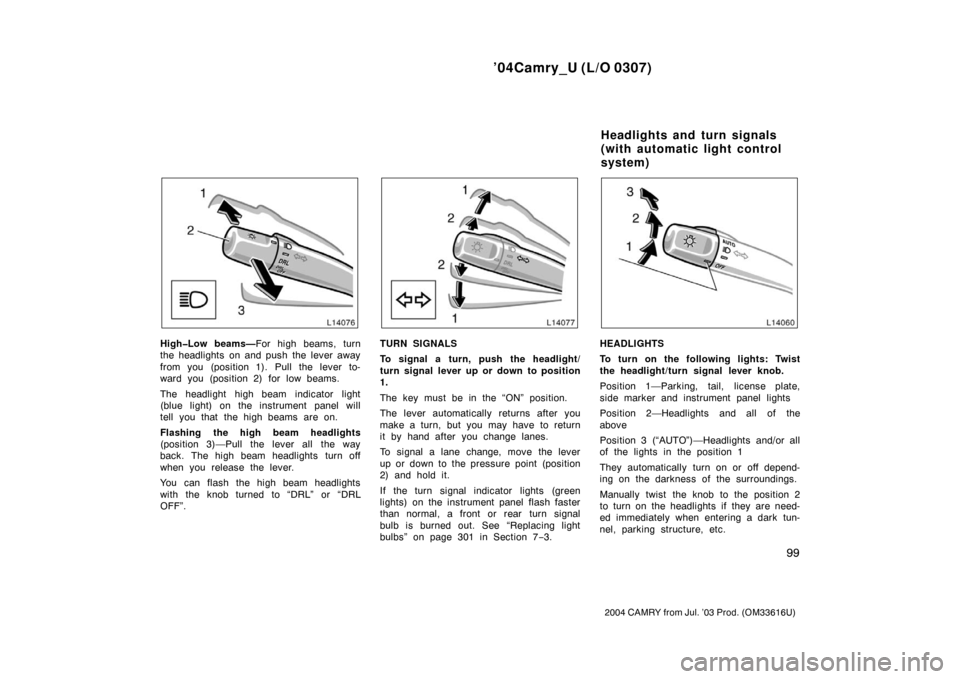
’04Camry_U (L/O 0307)
99
2004 CAMRY from Jul. ’03 Prod. (OM33616U)
High�Low beams—For high beams, turn
the headlights on and push the lever away
from you (position 1). Pull the lever to-
ward you (position 2) for low beams.
The headlight high beam indicator light
(blue light) on the instrument panel will
tell you that the high beams are on.
Flashing the high beam headlights
(position 3)—Pull the lever all the way
back. The high beam headlights turn off
when you release the lever.
You can flash the high beam headlights
with the knob turned to “DRL” or “DRL
OFF”.TURN SIGNALS
To signal a turn, push the headlight/
turn signal lever up or down to position
1.
The key must be in the “ON” position.
The lever automatically returns after you
make a turn, but you may have to return
it by hand after you change lanes.
To signal a lane change, move the lever
up or down to the pressure point (position
2) and hold it.
If the turn signal indicator lights (green
lights) on the instrument panel flash faster
than normal, a front or rear turn signal
bulb is burned out. See “Replacing light
bulbs” on page 301 in Section 7 −3.HEADLIGHTS
To turn on the following lights: Twist
the headlight/turn signal lever knob.
Position 1—Parking, tail, license plate,
side marker and instrument panel lights
Position 2—Headlights and all of the
above
Position 3 (“AUTO”)—Headlights and/or all
of the lights in the position 1
They automatically turn on or off depend-
ing on the darkness of the surroundings.
Manually twist the knob to the position 2
to turn on the headlights if they are need-
ed immediately when entering a dark tun-
nel, parking structure, etc.
Headlights and turn signals
(with automatic light control
system)