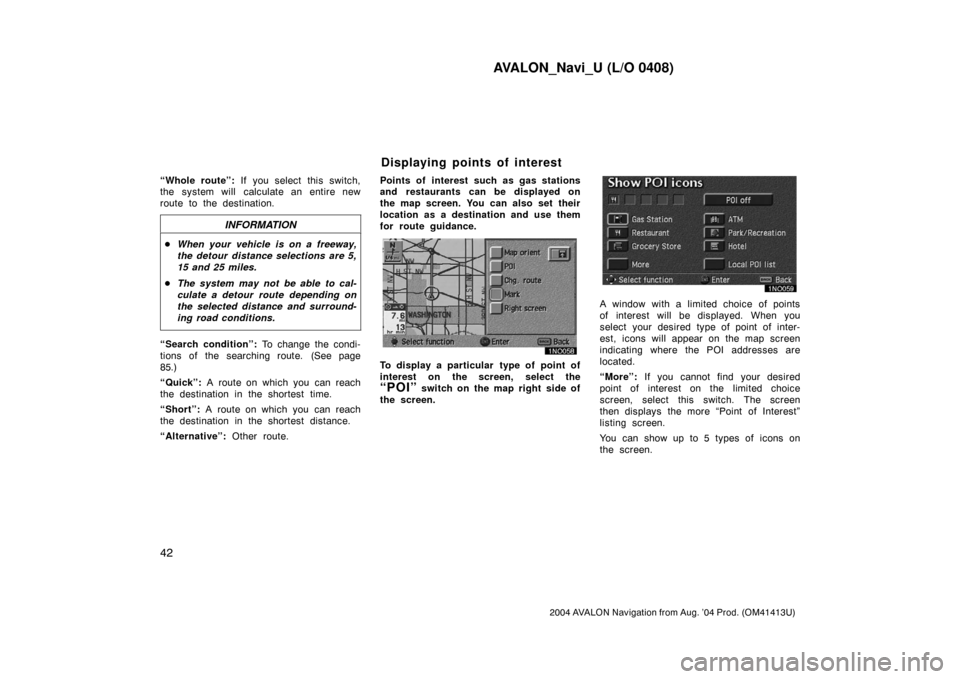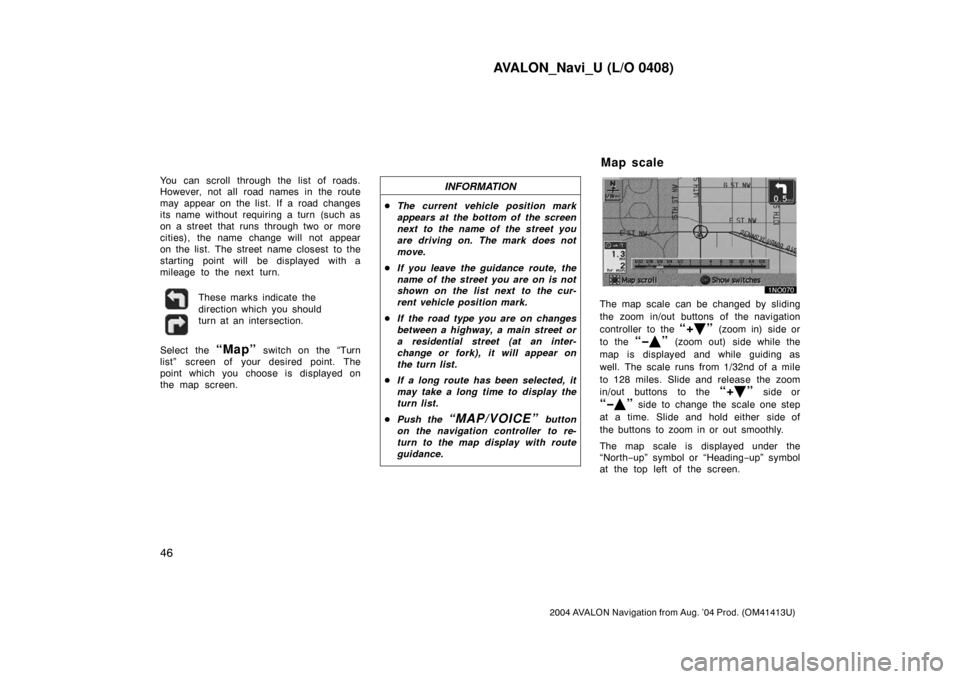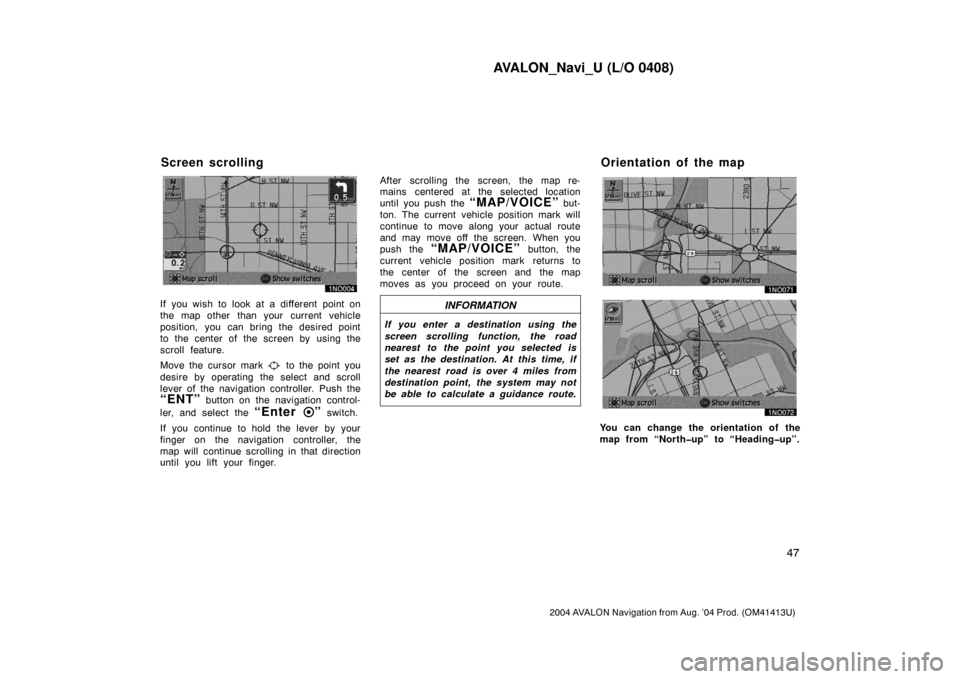Page 49 of 122
AVALON_Navi_U (L/O 0408)
41
2004 AVALON Navigation from Aug. ’04 Prod. (OM41413U)
When you are driving while the route
guidance is operating, you can change
the route to detour around a section of
the route where a delay is caused by
road repairs, an accident, etc.
Select the “Chg. route” switch on
the right side of the screen if you en-
counter a reason to divert from the se-
lected route.
EMV3065U
This picture shows an example of how the
system would route you around a delay
caused by a traffic jam.
1This part indicates the location where
traffic jam is occurring due to road
repairs or an accident.
2These show the detour route sug-
gested by the system.
When you select the “Chg. route”
switch, the screen changes to the
“Change route” screen that allows you to
select the distance you want to detour.
Select one of the numeral keys to start
the detour process. After detouring, the
system returns to the original guidance
route.
Detour setting
Page 50 of 122
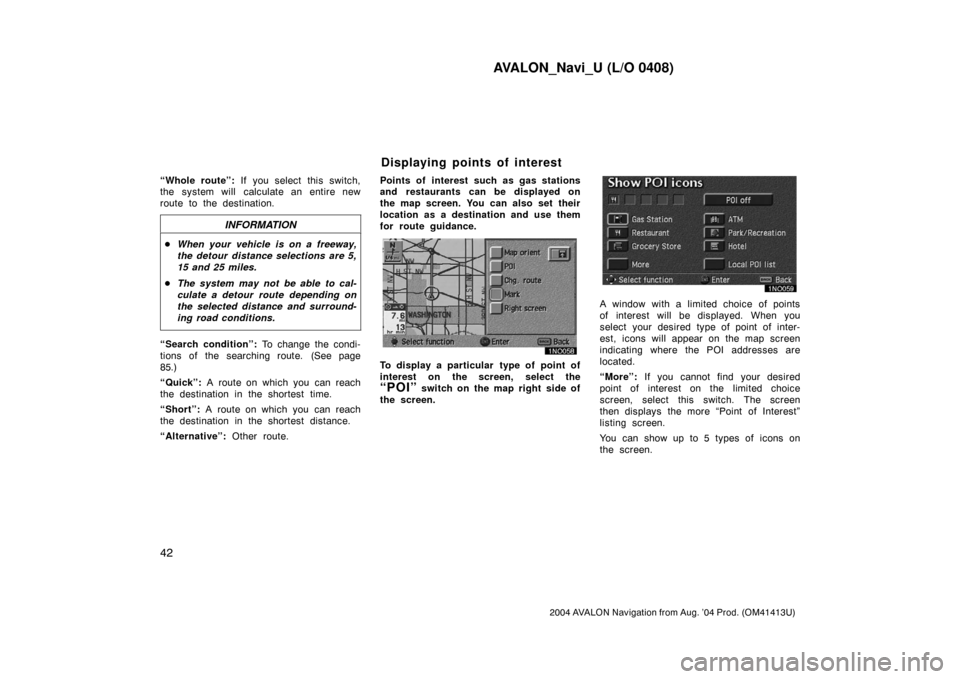
AVALON_Navi_U (L/O 0408)
42
2004 AVALON Navigation from Aug. ’04 Prod. (OM41413U)
“Whole route”: If you select this switch,
the system will calculate an entire new
route to the destination.
INFORMATION
�When your vehicle is on a freeway,
the detour distance selections are 5,
15 and 25 miles.
�The system may not be able to cal-
culate a detour route depending on
the selected distance and surround-
ing road conditions.
“Search condition”: To change the condi-
tions of the searching route. (See page
85.)
“Quick”: A route on which you can reach
the destination in the shortest time.
“Short”: A route on which you can reach
the destination in the shortest distance.
“Alternative”: Other route.Points of interest such as gas stations
and restaurants can be displayed on
the map screen. You can also set their
location as a destination and use them
for route guidance.
To display a particular type of point of
interest on the screen, select the
“POI” switch on the map right side of
the screen.
A window with a limited choice of points
of interest will be displayed. When you
select your desired type of point of inter-
est, icons will appear on the map screen
indicating where the POI addresses are
located.
“More”: If you cannot find your desired
point of interest on the limited choice
screen, select this switch. The screen
then displays the more “Point of Interest”
listing screen.
You can show up to 5 types of icons on
the screen.
Displaying points of interest
Page 51 of 122

AVALON_Navi_U (L/O 0408)
43
2004 AVALON Navigation from Aug. ’04 Prod. (OM41413U)
When you select the point of interest type
from more list, the screen will display the
complete “Point of Interest” listing screen.
Selecting the “Delete” switch will de-
lete the last selected icon.
When you select a point of interest type
from either the limited list or the complete
list, the screen will display icons at those
locations on the map screen.
“Local POI list”: Select this switch while
selecting some categories of POI. The
“Local POI list” screen will appear with a
list of the points within 20 miles (32 km).
Sort by “Icon”: Select this switch to list
the points of interest in order of the type
of symbol.
Sort by “Dist”: Select this switch to list
the points of interest in order of the dis-
tance.
Sort by “Name”: Select this switch to list
the points of interest in alphabetical order.
“Route”: Select this switch to list the
points of interest on the route in order of
the distance.
To turn off the icons of the points of
interest on the map screen, select the
“POI off” switch on the screen
“Show POI icons”.
Page 52 of 122

AVALON_Navi_U (L/O 0408)
44
2004 AVALON Navigation from Aug. ’04 Prod. (OM41413U)
Setting a POI as a destination
You can select one of the points of
interest icons on the map screen as a
destination and use it for a route guid-
ance.
1. Select the icon of the point of inter-
est that you want to set as a des-
tination.
Operate the select and scroll lever to
move the cursor
your desired POI
icon. Then the icon “POI” is centered in
the screen and it overlaps with the cursor
.
2. Push the “ENT” button on the nav-
igation controller, and then the
switch menu appears.
3. Select the
“Guide” switch.
The name of the point of interest is dis-
played at the top of the screen. You can
select the other POI icon on the displayed
map.
When you push the
“ENT” button on
the navigation controller, the information
such as the name and address, etc. are
displayed.
4. If you set the point of interest as a
destination, select the
“Enter ”
switch. If not, push the “BACK”
button on the navigation controller,
then the previous screen returns.
Page 53 of 122
AVALON_Navi_U (L/O 0408)
45
2004 AVALON Navigation from Aug. ’04 Prod. (OM41413U)
When there are 2 screens displayed, se-
lect
“Right screen” switch. You can
display the “Edit right screen”.
Select “Show POI icons”. POI icon
is displayed when the indicator next to the
is highlighted, and if not, the POI icon
is not displayed.You can change from the map screen to
a “Turn list” screen that displays the
list of the roads up to your destination.
This list can be used for a route guid-
ance.
1. Push the “MENU” button on the
navigation controller to display the
menu screen and select the
“Route
overview”
switch.
2. The screen will change to the “En-
tire route map” screen, push the
“ENT” button on the navigation
controller to display the menu
switches. And then select the
“Turn
list”
switch.
Tu r n l i s t
Page 54 of 122
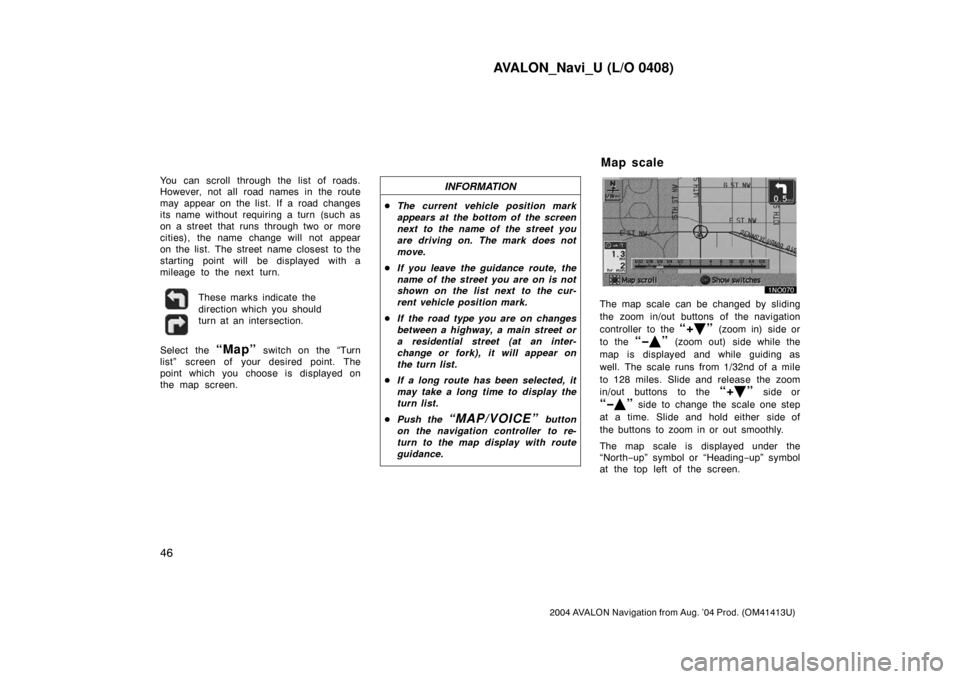
AVALON_Navi_U (L/O 0408)
46
2004 AVALON Navigation from Aug. ’04 Prod. (OM41413U)
You can scroll through the list of roads.
However, not all road names in the route
may appear on the list. If a road changes
its name without requiring a turn (such as
on a street that runs through two or more
cities), the name change will not appear
on the list. The street name closest to the
starting point will be displayed with a
mileage to the next turn.
These marks indicate the
direction which you should
turn at an intersection.
Select the “Map” switch on the “Turn
list” screen of your desired point. The
point which you choose is displayed on
the map screen.
INFORMATION
�The current vehicle position mark
appears at the bottom of the screen
next to the name of the street you
are driving on. The mark does not
move.
�If you leave the guidance route, the
name of the street you are on is not
shown on the list next to the cur-
rent vehicle position mark.
�If the road type you are on changes
between a highway, a main street or
a residential street (at an inter-
change or fork), it will appear on
the turn list.
�If a long route has been selected, it
may take a long time to display the
turn list.
�Push the
“MAP/VOICE” button
on the navigation controller to re-
turn to the map display with route
guidance.
The map scale can be changed by sliding
the zoom in/out buttons of the navigation
controller to the
“+�” (zoom in) side or
to the
“��” (zoom out) side while the
map is displayed and while guiding as
well. The scale runs from 1/32nd of a mile
to 128 miles. Slide and release the zoom
in/out buttons to the
“+�” side or
“��” side to change the scale one step
at a time. Slide and hold either side of
the buttons to zoom in or out smoothly.
The map scale is displayed under the
“North−up” symbol or “Heading−up” symbol
at the top left of the screen.
Map scale
Page 55 of 122
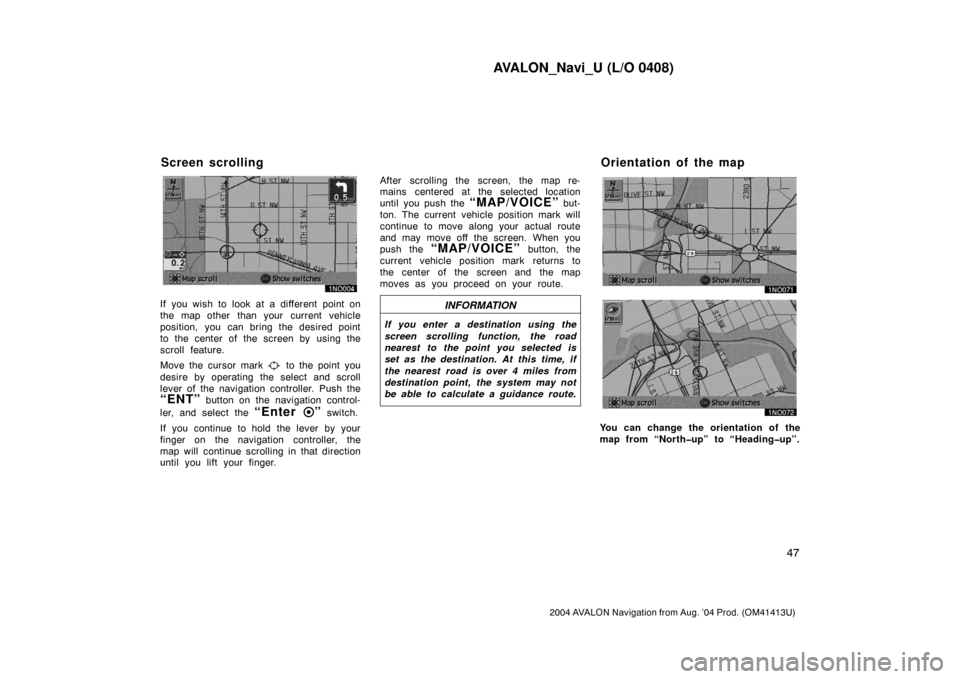
AVALON_Navi_U (L/O 0408)
47
2004 AVALON Navigation from Aug. ’04 Prod. (OM41413U)
If you wish to look at a different point on
the map other than your current vehicle
position, you can bring the desired point
to the center of the screen by using the
scroll feature.
Move the cursor mark
to the point you
desire by operating the select and scroll
lever of the navigation controller. Push the
“ENT” button on the navigation control-
ler, and select the
“Enter ” switch.
If you continue to hold the lever by your
finger on the navigation controller, the
map will continue scrolling in that direction
until you lift your finger.After scrolling the screen, the map re-
mains centered at the selected location
until you push the
“MAP/VOICE” but-
ton. The current vehicle position mark will
continue to move along your actual route
and may move off the screen. When you
push the
“MAP/VOICE” button, the
current vehicle position mark returns to
the center of the screen and the map
moves as you proceed on your route.
INFORMATION
If you enter a destination using the
screen scrolling function, the road
nearest to the point you selected is
set as the destination. At this time, if
the nearest road is over 4 miles from
destination point, the system may not
be able to calculate a guidance route.
You can change the orientation of the
map from “North�up” to “Heading�up”.
Screen scrolling Orientation of the map
Page 56 of 122
AVALON_Navi_U (L/O 0408)
48
2004 AVALON Navigation from Aug. ’04 Prod. (OM41413U)
“North�up” symbol
Regardless of the direction of vehicle trav-
el, the north is always up.
“Heading�up” symbol
The direction of the vehicle travel is al-
ways up. A red arrow indicates the north.
1. Push the “ENT” button while the
map screen is displayed.
2. When the “Map orient” at the
right side of the screen is selected,
the orientation of the map screen is
switched between the “North�up”
and the “Heading�up.” When there
are 2 map screens displayed, the
“North�up” and the “Heading�up” of
the left side map screen is switched
by this operation.
 1
1 2
2 3
3 4
4 5
5 6
6 7
7 8
8 9
9 10
10 11
11 12
12 13
13 14
14 15
15 16
16 17
17 18
18 19
19 20
20 21
21 22
22 23
23 24
24 25
25 26
26 27
27 28
28 29
29 30
30 31
31 32
32 33
33 34
34 35
35 36
36 37
37 38
38 39
39 40
40 41
41 42
42 43
43 44
44 45
45 46
46 47
47 48
48 49
49 50
50 51
51 52
52 53
53 54
54 55
55 56
56 57
57 58
58 59
59 60
60 61
61 62
62 63
63 64
64 65
65 66
66 67
67 68
68 69
69 70
70 71
71 72
72 73
73 74
74 75
75 76
76 77
77 78
78 79
79 80
80 81
81 82
82 83
83 84
84 85
85 86
86 87
87 88
88 89
89 90
90 91
91 92
92 93
93 94
94 95
95 96
96 97
97 98
98 99
99 100
100 101
101 102
102 103
103 104
104 105
105 106
106 107
107 108
108 109
109 110
110 111
111 112
112 113
113 114
114 115
115 116
116 117
117 118
118 119
119 120
120 121
121