2004 PORSCHE CAYENNE window
[x] Cancel search: windowPage 98 of 379

98
Windows and Sliding Roofs
A- Close Panorama roof system completely
B- Open sliding roof element completely
C- Open Panorama roof system completely
D- Sliding/lifting roof element in lift position
E- Open sliding/lifting roof element completelyNote on operation
Using the automated presetting system, every
usable roof position can be controlled directly with
the knob.
fAlways keep the Panorama roof system and
the side windows closed while driving off-road.
Warning!
Risk of injury when operating or automati-
cally closing the Panorama roof system.
fEnsure that no one can be injured when the
Panorama roof system is operated.
fAlways withdraw ignition key when leaving the
vehicle or switch ignition off in vehicles that
have Porsche Entry & Drive. Always take the
ignition key with you when leaving the vehicle.
Uninformed persons (e.g. children) could injure
themselves by operating the Panorama roof
system.
fIn case of danger, operate the knob in the
opposite direction or release the car key immediately.
A - Closes Panorama roof system
completelyfTurn knob to switch position A.B - Opens sliding roof element completelyfTurn knob to switch position B.
Roof element 2 will be opened completely.
The roller blind will open automatically to the
selected opening width.
C - Opens Panorama roof system
completelyfTurn knob beyond the stop position B to switch
position C.
Roof elements 2 and 3 will be opened
completely.
The roller blind will open automatically to the
selected opening width.D - Raises sliding/lifting roof elementTurn knob to switch position D.
Roof element 3 will be raised completely. The
roller blind does not change position here.E - Opens sliding/lifting roof element
completelyfTurn knob to switch position E.
fRoof element 3 will be opened completely.
The roller blind will open automatically to the
selected opening width.
10_Cayenne_21_KW17.book Seite 98 Donnerstag, 9. April 2009 3:33 15
Page 99 of 379

Windows and Sliding Roofs
99
Comfort function on vehicles without
Porsche Entry & DriveOpening and closing the Panorama roof
system
fHold the car key in the door lock in the
unlocking or locking position until the windows
and the Panorama roof system have reached
the desired position.Comfort function on vehicles with
Porsche Entry & DriveOpening and closing the Panorama roof
system
fHold the car key in the door lock in the
unlocking or locking position until the windows
and the Panorama roof system have reached
the desired position.
Closing the Panorama roof system
fHold the button in the door handle when
locking the vehicle until the windows and the
Panorama roof system have reached the
desired position.
Force limiter for the Panorama roof
system All roof elements are equipped with a force limiter.
If the sliding roof or the sliding/lifting roof element
is obstructed during the closing or opening
process, the respective roof element opens or
closes again immediately.
Closing a roof element after triggering the
force limiter
1. Remove the obstruction.
2. Turn knob to position A again.Electric emergency closing function
Warning!
Risk of injury from the emergency closing
function for the Panorama roof system. The
force limiter is not available and the roof
elements will close with full force.
fEnsure that no one can be injured when the Panorama roof system is closing.
If the roof cannot be closed due to dirt, ice, or
similar substances:
1. Turn knob to position A.
2. Hold the knob in position A until all roof
elements are completely closed.
Save final position of the Panorama roof
systemAfter disconnecting/reconnecting the vehicle
battery or if the vehicle battery is discharged, or
after emergency starting with jumper cables, the
final positions of the Panorama roof system are
lost.
Warning!
Risk of injury when closing the Panorama
roof system. The force limiter is not available
and the roof elements will close with full
force.
fEnsure that no one can be injured when the Panorama roof system is closing.
1. Switch ignition off.
2. Turn knob to position A.
3. Switch ignition on.
4. Press knob up at its front edge in position A
and keep pressed.
The teaching process begins after around
5 seconds. Hold the knob pressed in position
until the roller blind and all roof elements have
completely stopped moving. The procedure
lasts a maximum of 20 seconds.
5. Release the knob.
The raised sliding/lifting roof element 3 clo-
ses automatically. The teaching process is
then completed.
10_Cayenne_21_KW17.book Seite 99 Donnerstag, 9. April 2009 3:33 15
Page 100 of 379

100
Windows and Sliding Roofs Note on operation
If the procedure is interrupted, saving the final
positions must be started from the beginning.
Roller blindA roller blind is integrated into the Panorama roof
system and can be adjusted by activating the
rocker switch in the roof console.
Opening/closing the roller blindThe rocker switch has a two-stage function:
– If the rocker switch is pressed to the first
stage, the roller blind opens or closes as long
as the rocker switch is being pressed.
– If the rocker switch is pressed completely, the
roller blind opens or closes to the final
position.
Opening the roller blind
fPress rocker switch to the rear F.
Closing the roller blind
fPress rocker switch to the front G.
Note
If the rocker switch is pressed completely while
the roof elements are moving, the roller blind
opens or closes to the final position after the roof
elements have reached the selected position.
10_Cayenne_21_KW17.book Seite 100 Donnerstag, 9. April 2009 3:33 15
Page 101 of 379
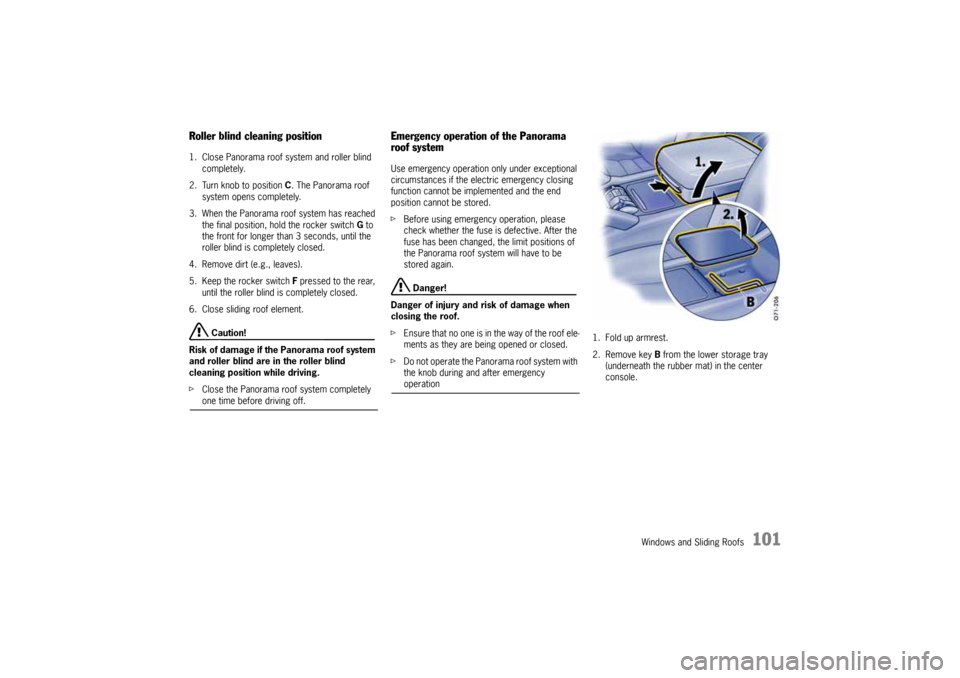
Windows and Sliding Roofs
101
Roller blind cleaning position1. Close Panorama roof system and roller blind
completely.
2. Turn knob to position C. The Panorama roof
system opens completely.
3. When the Panorama roof system has reached
the final position, hold the rocker switch G to
the front for longer than 3 seconds, until the
roller blind is completely closed.
4. Remove dirt (e.g., leaves).
5. Keep the rocker switch F pressed to the rear,
until the roller blind is completely closed.
6. Close sliding roof element.
Caution!
Risk of damage if the Panorama roof system
and roller blind are in the roller blind
cleaning position while driving.
fClose the Panorama roof system completely one time before driving off.
Emergency operation of the Panorama
roof systemUse emergency operation only under exceptional
circumstances if the electric emergency closing
function cannot be implemented and the end
position cannot be stored.
fBefore using emergency operation, please
check whether the fuse is defective. After the
fuse has been changed, the limit positions of
the Panorama roof system will have to be
stored again.
Danger!
Danger of injury and risk of damage when
closing the roof.
fEnsure that no one is in the way of the roof ele-
ments as they are being opened or closed.
fDo not operate the Panorama roof system with
the knob during and after emergency operation1. Fold up armrest.
2. Remove key B from the lower storage tray
(underneath the rubber mat) in the center
console.
10_Cayenne_21_KW17.book Seite 101 Donnerstag, 9. April 2009 3:33 15
Page 102 of 379

102
Windows and Sliding Roofs 3. Unclip cover.
4. Insert the key in opening H or I until it can be
felt and heard to engage.
Effort is required to insert the key.
H – Emergency operation for the sliding roof
element and the draft deflector
I – Emergency operation for the sliding/lifting
roof element5. Hold the key in this position and turn.
To close the roof – turn clockwise.
To open the roof – turn counter-clockwise.
Note on operation
When using emergency closing for the sliding/
lifting roof element, make sure that the roof
element is completely closed (center position
between sliding and lifting roof position).
6. Remove the key and return it to the storage
tray.
7. Clip in cover.
To rule out malfunctions in the system, the final
positions of the Panorama roof system must be
saved again after emergency operation.
fPlease see the chapter “SAVE FINAL POSITION
OF THE PANORAMA ROOF SYSTEM” on
Page 99.
10_Cayenne_21_KW17.book Seite 102 Donnerstag, 9. April 2009 3:33 15
Page 113 of 379

Lights, Turn Signals and Windshield Wipers
113
5 – Front windshield wipers and washer
system
fPull wiper stalk towards the steering wheel.
The washer system sprays and wipes while the
lever is pulled towards the steering wheel.
When the wiper lever is released, a few wipes
are executed.
Headlight washer (on vehicles with Bi-Xe-
non headlights):
The washer sprays only while low beam or high
beam is switched on.
To activate the headlight washer system, the
wiper lever must be pulled for a longer period
of time.
The headlight washer can be re-activated at
the earliest after five washing cycles.
The spray duration is limited.
Maintenance Note
fIf heavily soiled, repeat wash.
fPersistent dirt (e.g. insect remains) should be
regularly removed.
Please see the chapter “CAR CARE
INSTRUCTIONS” on Page 270.
The front windshield washer nozzles are
heated when the ignition is on, as a precaution
against freezing. However, this does not replace
the use of antifreeze.6 – Rear window wiper – intermittent
operation
fMove wiper stalk forwards to the first click.
The rear window wiper wipes at preset
intervals.
7 – Rear window wiper – one-touch
operation
fPush wiper stalk forward briefly. The washer
system sprays and the rear window wiper goes
through three wipe cycles.
Rear window wiper and washer system
fPush wiper stalk forwards as far as it will go.
The washer system sprays and wipes while the
lever is pulled away from the steering wheel.
When the wiper lever is released, a few drying
wipes are executed.Maintenance Note
fPeriodically clean the wiper blades with
window cleaner, especially after the vehicle
has been washed in a car wash.
We recommend the Porsche window cleaner.
In the event of heavy soiling (e.g. insect
residue), the blades can be cleaned with a
sponge or a cloth.
If the wiper blades rub or squeak, this may have
the following causes:
– If the vehicle is washed in an automatic car
wash, wax residues may adhere to the wind-
shield. These wax residues can be removed
only by using window cleaner concentrate.
fPlease see the chapter “WASHER FLUID” on
Page 258.
fPlease contact your authorized Porsche dealer
for further information.
– The wiper blades may be damaged or worn.
fReplace damaged or worn wiper blades as
soon as possible.
10_Cayenne_21_KW17.book Seite 113 Donnerstag, 9. April 2009 3:33 15
Page 142 of 379

142
Multi-Purpose Display and Instruments – in the sub-menu TYRE PRESSURE (filling infor-
mation):
as a required pressure for each axle if Tire
Pressure Monitoring has not yet been taught
the corresponding values,
– in the front left door aperture for each wheel,
– in the Technical Data chapter in this Owner’s
Manual: Please see the chapter “TIRE
PRESSURES, COLD (68 °F/20 °C)” on
Page 354.
If Tire Pressure Monitoring has been taught the
corresponding values, the deviations from the
required pressure are shown in the sub-menu
TYRE PRESSURE (filling information) indepen-
dently of the tire temperature. The correct tire
pressure adjustment can be made for a wheel on
the basis of this display information even if the
tires are warm.
Insufficient tire filling pressure can cause tires to
overheat when driving and thus be damaged –
even invisibly.
Hidden tire damage is not eliminated by subse-
quently correcting the tire pressure.
fFor this reason, always make sure that the tire
pressure is correct.
fFor further information on maintenance and
care of tires and wheels:
Please see the chapter “TIRES/WHEELS” on
Page 281.
Switching off passenger compart-
ment monitoring on the multi-
purpose displayThe passenger compartment monitoring system
can be temporarily deactivated in the ALARM sub-
menu.
When the doors are locked again, the ultrasound
passenger compartment monitoring system is
activated once more.
Further important information concerning this
topic can be found in a separate chapter:
fPlease see the chapter “TEMPORARILY
DEACTIVATING PASSENGER COMPARTMENT
MONITORING SYSTEM” on Page 246.
Notes on operation
fComfort settings can be made only when the
vehicle is stationary.
fFor information on the operating principle of
the multi-purpose display:
Please see the chapter “OPERATING
PRINCIPLE” on Page 124.
Switching passenger compartment
monitoring on/offThe alarm is triggered if motion is detected in the
interior with the doors closed (e.g. if a window is
broken in a theft).1.MAIN MENU
>SETTINGS
> COMFORT
> ALARM
Select and confirm.
2.Select INTERIOR.
3.Confirm selection.
Monitoring is activated.
Monitoring is deactivated.
10_Cayenne_21_KW17.book Seite 142 Donnerstag, 9. April 2009 3:33 15
Page 144 of 379

144
Multi-Purpose Display and Instruments
Setting door opening signalIf the function TURN SIGNALS is active, door
unlocking and locking is confirmed by the
emergency flashers flashing.
If the function HORN is active, door unlocking and
locking is confirmed by an acoustic signal.
Setting rear lid lockingWhen the TAILGATE function is active, rear access
(rear lid, rear window and spare wheel bracket) is
included in the central locking system.
Access is possible when the vehicle is stationary
and unlocked.
At speeds higher than 4 mph (6 km/h), release is
blocked until a door is opened with the vehicle
stationary.
When the TAILGATE function is deactivated,
access is only possible using button on the
remote control.
Note on operation
Vehicles with powerliftgate:
Regardless of the setting in the multi-purpose
display, the rear lid can be opened by pulling the
button in the driver’s door when the vehicle is at a
standstill with the ignition switched on.
Please see the chapter “POWERLIFTGATE (REAR
LID)” on Page 23.
Setting AUTO LOCK (automatic door
locking) and AUTO UNLOCK (automatic
door unlocking)AUTO LOCK and AUTO UNLOCK variants
You can set 4 different variants of automatic door
locking (AUTO LOCK) and automatic door
unlocking (AUTO UNLOCK).
Doors locked using AUTO LOCK can always be
opened by pulling the inner door handle twice
regardless of the setting for door unlocking.
Option 1:
AUTO LOCK off and AUTO UNLOCK off
The doors do not lock and unlock automatically.
Option 2:
AUTO LOCK on and AUTO UNLOCK off
Doors lock automatically when a speed of approx.
4 mph (6 km/h) is exceeded.
1.MAIN MENU
>SETTINGS
> COMFORT
> DOOR OPENING
> SIGNAL
Select and confirm.
2.Select TURN SIGNALS or HORN.
3.Confirm selection.
Selection is activated.
Selection is deactivated.
1.MAIN MENU
>SETTINGS
> COMFORT
> DOOR OPENING
Select and confirm.
2.Select TAILGATE.
3.Confirm selection.
Function is activated.
Function is deactivated.
1.MAIN MENU
>SETTINGS
> COMFORT
> DOOR OPENING
Select and confirm.
2.Select AUTO LOCK or AUTO UNLOCK.
3.Confirm selection.
Selection is activated.
Selection is deactivated.
10_Cayenne_21_KW17.book Seite 144 Donnerstag, 9. April 2009 3:33 15