2004 PORSCHE CAYENNE brake light
[x] Cancel search: brake lightPage 149 of 379

Multi-Purpose Display and Instruments
149
Overview of warning messagesIf a warning message appears, always refer to the corresponding chapters in this Owner’s Manual.
Warning messages are issued only if all measurement preconditions are met.
Therefore, check all fluid levels regularly – in particular, always check the engine oil level after refueling.
Light on
instrument
panel
Warning message on the multi-purpose
displayMeaning/measures
Steering faulty Steering lock engaged.
Have the fault remedied at an authorized Porsche dealer.Ignition lock faulty Do not continue driving.
Have the fault remedied at an authorized Porsche dealer.System fault Have the fault remedied at an authorized Porsche dealer.Key not recognised in vehicle Make sure that you have the remote control with you.Turn ignition key to the left for 2
secondsTo lock the steering, turn the ignition key to the left and hold for 2 seconds.Key: replace battery Replace the remote-control battery.Move steering wheel Turn the steering wheel so that the steering wheel lock can engage/disengage.Key not found Make sure that you have the remote control with you.Move selector lever to position P Tiptronic S: The vehicle could roll away.
The ignition key can be withdrawn only in Tiptronic selector lever position P.Press brake pedal Apply the brake when starting.Move selector lever to position
P or NTiptronic S: The vehicle can be started only in position P or N.Depress clutch Manual transmission: Depress clutch pedal when starting.
10_Cayenne_21_KW17.book Seite 149 Donnerstag, 9. April 2009 3:33 15
Page 153 of 379
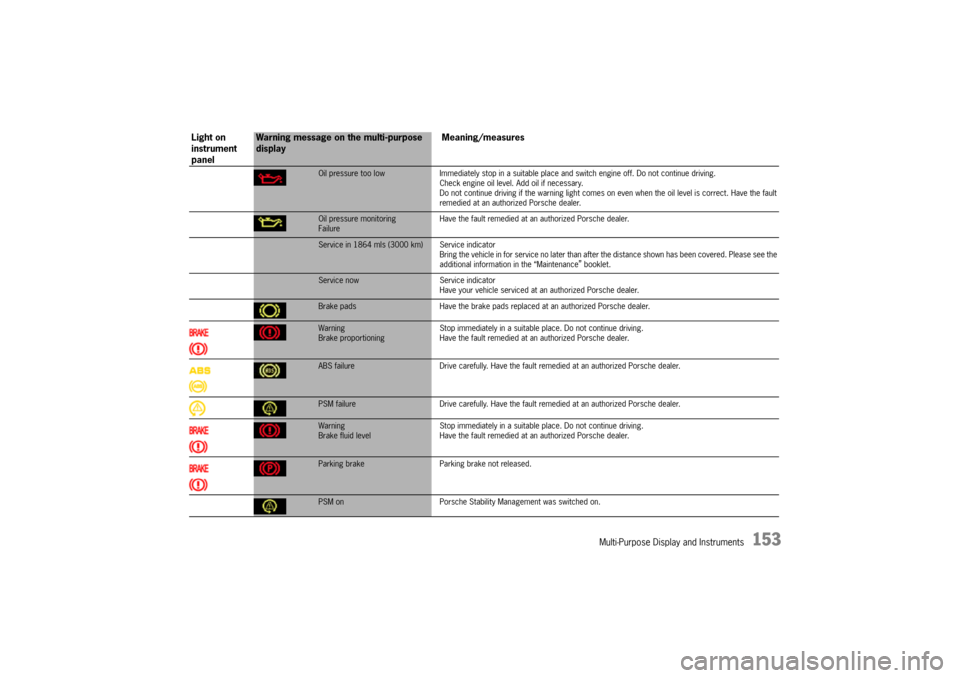
Multi-Purpose Display and Instruments
153
Oil pressure too low Immediately stop in a suitable place and switch engine off. Do not continue driving.
Check engine oil level. Add oil if necessary.
Do not continue driving if the warning light comes on even when the oil level is correct. Have the fault
remedied at an authorized Porsche dealer.Oil pressure monitoring
FailureHave the fault remedied at an authorized Porsche dealer.Service in 1864 mls (3000 km) Service indicator
Bring the vehicle in for service no later than after the distance shown has been covered. Please see the
additional information in the “Maintenance
” booklet.
Service now Service indicator
Have your vehicle serviced at an authorized Porsche dealer.Brake pads Have the brake pads replaced at an authorized Porsche dealer.Warning
Brake proportioningStop immediately in a suitable place. Do not continue driving.
Have the fault remedied at an authorized Porsche dealer.ABS failure Drive carefully. Have the fault remedied at an authorized Porsche dealer.PSM failure Drive carefully. Have the fault remedied at an authorized Porsche dealer.Warning
Brake fluid levelStop immediately in a suitable place. Do not continue driving.
Have the fault remedied at an authorized Porsche dealer.Parking brake Parking brake not released.PSM on Porsche Stability Management was switched on.
Light on
instrument
panel
Warning message on the multi-purpose
displayMeaning/measures
10_Cayenne_21_KW17.book Seite 153 Donnerstag, 9. April 2009 3:33 15
Page 154 of 379

154
Multi-Purpose Display and Instruments
PSM off Porsche Stability Management was switched off.PHC unavailable The Porsche Drive-off Assistant (manual transmission) is not available.Brake booster faulty Greater brake pedal force necessary.
Drive carefully to the nearest authorized Porsche dealer.Chassis sport Current setting of Porsche Active Suspension ManagementChassis normal Current setting of Porsche Active Suspension ManagementChassis comfort Current setting of Porsche Active Suspension ManagementChassis system faulty Handling may be affected. Adapt your speed to the changed conditions. Have the fault remedied at an
authorized Porsche dealer.Warning chassis system The side tilt of the vehicle is significantly greater when cornering. Drive carefully at an appropriate speed
to the nearest authorized Porsche dealer.Warning chassis system Stop at a suitable place. Do not continue driving.
Have the fault remedied at an authorized Porsche dealer.Chassis system faulty Drive carefully to the nearest authorized Porsche dealer.Spare wheel filling Collapsible spare wheel is being filled by level-control compressor. Do not drive off!Regulation switched off Level control has been switched off (to jack up the vehicle).Not permissible The prerequisites for setting the desired level have not been met.Pressure accumulator charging Level control temporarily unavailable.Four-wheel drive system faulty Have the fault remedied at an authorized Porsche dealer.
Light on
instrument
panel
Warning message on the multi-purpose
displayMeaning/measures
10_Cayenne_21_KW17.book Seite 154 Donnerstag, 9. April 2009 3:33 15
Page 155 of 379

Multi-Purpose Display and Instruments
155
Shift not possible;
Speed too highTiptronic S: When changing between Low Range and High Range, the limit speed (Low Range program)
must not be exceeded.Shift only possible in neutral Tiptronic S: The Tiptronic selector lever must be in position N when changing between Low Range and
High Range.Possible only when stopped in
neutral with brakeManual transmission: The vehicle must be stationary, the brakes must be applied and the gearshift lever
must be in the neutral position when changing between Low Range and High Range.Warning parking lock!
Apply parking brake!Do not continue driving. Apply the parking brake.
Have the fault remedied at an authorized Porsche dealer.Failure sport mode Have the fault remedied at an authorized Porsche dealer.Sport mode only usable
without reductionSport mode cannot be selected when the off-road driving program (Low Range) is engaged.Limit exceeded. The set speed limit has been exceeded.
Spare wheel is not locked.
Danger of injury and damage. Before driving off always lock the spare wheel correctly.Driver’s door open
All unlocked doors and lids are displayed when the vehicle exceeds 2 mph (3 km/h).Passenger’s door open
All unlocked doors and lids are displayed when the vehicle exceeds 2 mph (3 km/h).Rear left door open
All unlocked doors and lids are displayed when the vehicle exceeds 2 mph (3 km/h).
Light on
instrument
panel
Warning message on the multi-purpose
displayMeaning/measures
10_Cayenne_21_KW17.book Seite 155 Donnerstag, 9. April 2009 3:33 15
Page 160 of 379

160
Driving and Driving Safety
Starting and Stopping the EnginefPlease see the chapter “IMMOBILIZER” on
Page 248.
fPlease see the chapter “EMISSION CONTROL
SYSTEM” on Page 263.
Danger!
Risk of poisoning. Exhaust gas contains
colorless and odorless carbon monoxide
(CO), which is toxic even in low concentra-
tion. Carbon monoxide can cause uncon-
sciousness and even death if inhaled.
fNever start or let the engine run in an en-
closed, unventilated area. It is not recommen-
ded to sit in your car for prolonged periods
with the engine on and the car not moving.
An unattended vehicle with a running engine
is potentially hazardous. If warning lights
should come on to indicate improper opera-
tion, they would go unnoticed.
fNever leave the engine idling unattended.
Danger of fire.
fDo not drive or park your car where combus-
tible materials, such as dry grass or leaves,
can come into contact with the hot exhaust
system.
fIf your car catches on fire for any reason, call
the fire department. Do not endanger your life by attempting to put out the fire.
Starting vehiclefOperate footbrake.
fFully depress and hold the clutch pedal. Put the
gearshift lever in neutral or on vehicles with
Tiptronic S:
move the Tiptronic selector lever to position P
or N.
fDo not press the accelerator pedal. The engine
control module will provide the correct starting
mixture.
fTurn ignition key to ignition lock position 2.
fDo not operate the starter longer than approx.
10 seconds. If necessary, repeat the starting
procedure after a pause of approx.
10 seconds. Turn the ignition key back to
ignition lock position 3 first.
Notes on operation
The first operation of the starter is ended auto-
matically when the engine starts.
If the engine does not start, subsequent starter
operations will not be ended automatically.
When the engine ist started, the warning lights
must go out.fDo not warm up the engine when stationary.
Drive off immediately.
Avoid high revolutions and full throttle until the
engine has reached operating temperature.
fIf battery output is insufficient, jump leads can
be used to start the engine.
Please see the chapter “EMERGENCY
STARTING WITH JUMPER CABLES” on
Page 323.
Note on operation
To ensure a good charge condition for the battery
and thus its ability to start the engine, all electrical
accessories which are not required should be
switched off when the ignition is switched on and
when engine revolutions are low (in stop and go
traffic).
10_Cayenne_21_KW17.book Seite 160 Donnerstag, 9. April 2009 3:33 15
Page 162 of 379

162
Driving and Driving Safety
Parking BrakeThe parking brake acts on the rear wheels and
serves to secure the car while parked.
fUse the parking brake only after the vehicle
has come to a full stop.
Applying the parking brakefPress down firmly on the foot pedal.
The warning light in the instrument panel lights
up.
A message will be displayed on the multi-
purpose display of the instrument panel if the
parking brake is not released before moving
off.
If the brake is not fully set, the vehicle may roll
without control.
fBefore exiting the vehicle, make sure that the
parking brake is fully applied and the vehicle is
not moving at all.
Danger!
Risk of serious personal injury or death. A
partially engaged parking brake may allow
the vehicle to roll, causing serious personal
injury or death to any person in its path.
fEngage the parking brake fully.
fPlease see the chapter “OVERVIEW OF
WARNING MESSAGES” on Page 149.fPress on the footbrake and pull handle A of the
parking brake.
The warning light and the message disappear.
Releasing the parking brake
10_Cayenne_21_KW17.book Seite 162 Donnerstag, 9. April 2009 3:33 15
Page 163 of 379

Driving and Driving Safety
163
The warning lights will go out after the parking
brake is fully released.
The warning lights are not an indicator that the
parking brake is fully applied; it is only intended to
be a warning to release the parking brake before
driving the car.
Caution!
A partially engaged brake will overheat the
rear brakes, reduce their effectiveness and
cause excessive wear.
fRelease the parking brake fully.
fWhen parking your car, press down firmly on
the foot pedal.
fMove the Tiptronic selector lever to “P”
(Tiptronic) or move the gearshift lever to
reverse or first gear (Manual transmission).
fOn hills also turn the front wheels towards the
curb.
BrakesfMake it a habit to check the operation of your
brakes before driving.
Keep in mind that the braking distance increases
very rapidly as the speed increases. At 60 mph
(100 km/h), for example, it is not twice but four
times longer than 30 mph (50 km/h). Tire traction
is also less effective when the roads are wet or
slippery.
fTherefore, always maintain a safe distance
from the car in front of you.Vehicles without Porsche Ceramic
Composite Brake (PCCB)Even though the brake discs consist of alloyed
grey cast iron, they will unavoidably start to cor-
rode if your car is parked for an extended period.
The brakes will tend to “rub” as a result.
The nature, extent and effects of corrosion
depend on the amount of time the vehicle was
parked, whether road salt or grit was spread and
whether grease-dissolving agents were used in
car washes.
If the braking comfort is noticeably impaired, we
recommend having the brake system checked by
experts at an authorized Porsche dealer.
Brake system functionYour Porsche is equipped with a power assisted
hydraulic dual circuit brake system with disc
brakes at the front and rear.
Both circuits function independently. One brake
circuit operates the front left and rear right wheel
and the other operates the front right and rear left
wheel.
If one brake circuit has failed, the other will still
operate. However, you will notice an increased
pedal travel when you apply the brakes.Failure of
one brake circuit will cause the stopping distance
to increase.
Warning!
Risk of an accident, resulting in serious per-
sonal injury or death.
In the unlikely event of hydraulic failure of
one brake circuit:
fPush the brake pedal down firmly and hold it in
that position. A mechanical linkage activates
the second circuit, and you will be able to bring
the vehicle to a stop.
fAfter bringing your vehicle to a complete stop,
avoid driving the vehicle and instead have it
towed to the nearest authorized Porsche dealer for repair.
Parking Brake warning
light USA
Parking Brake warning
light Canada
10_Cayenne_21_KW17.book Seite 163 Donnerstag, 9. April 2009 3:33 15
Page 164 of 379

164
Driving and Driving Safety Brake system warning light
You can check the functionality of the brake sys-
tem warning light by switching the ignition to the
“On” position and verifying that the warning light
illuminates.
The warning light in the instrument panel lights up.
A message will be displayed on the multi-purpose
display of the instrument panel if the brake fluid
level is too low, or (if the brake pedal travel has in-
creased) one of the two brake circuits has failed.
A greater braking pressure will be required, stop-
ping distances will be longer and the braking
behavior will change, particularly in curves.
With correctly adjusted brakes and a correctly
working brake system, the pedal travel to the
point of brake application should be 1-3/16 in. to
1-9/16 in. (30 to 40 mm). Whenever the brake
pedal travel exceeds this value, have the brake
system checked.
Brake pedal
Warning!
Risk of an accident, resulting in serious per-
sonal injury or death.
Any obstruction of the brake pedal could in-
crease the stopping distance.
fAlways check the movement of the brake pedal
before driving and make sure that it is not
obstructed by a floor mat or any other object.
fSecure the floor mat to prevent it from sliding
into positions that could interfere with the safe
operation of your vehicle.
Your Porsche dealer will be glad to offer you
floor mats of the correct size including a securing possibility.
Note
In case one of the two brake circuits fails,
increased pedal travel is required to bring your
vehicle to a full stop.
Warning!
To avoid overheating and premature wear of
the brakes:
fBefore descending a steep grade, reduce
speed and shift the transmission into a lower
gear to control speed.
fDo not “ride the brakes” by resting your foot on
the pedal when not intending to apply brake
pressure.
fDo not hold the pedal down too long or too
often. This could cause the brakes to get hot and not function properly.
Brake warning light USA
Brake warning light
Canada
10_Cayenne_21_KW17.book Seite 164 Donnerstag, 9. April 2009 3:33 15