2004 PORSCHE CAYENNE ignition
[x] Cancel search: ignitionPage 191 of 379

Driving and Driving Safety
191
Loading level
Caution!
Risk of damage to running-gear parts, units
and the vehicle underbody.
If the car is driven off a curb when at loading level,
for example, insufficient ground clearance can
cause it to bottom out.
fAlways switch to normal level before moving off.
This setting makes it easier for you to load the
luggage compartment.
The car is lowered by around 2.1 in. (54 mm)
(Cayenne, Cayenne S, Cayenne S Transsyberia) or
1.3 in. (34 mm) (Cayenne GTS) compared to
normal level.
The car is automatically raised to normal level at
speeds exceeding around 3 mph (5 km/h).
Setting level manuallyPreconditions
–Ignition on.
– Doors are closed.
Note on operation
The level last selected is stored in the memory
after the ignition is switched off.
A- Special terrain level
B- Terrain level
C- Normal level
D-Low level
E-Loading levelRaising the vehicle
fBriefly press rocker switch forward .
The car is raised one level.
Lowering the vehicle
fBriefly pull rocker switch to the rear .
The car is lowered one level.
10_Cayenne_21_KW17.book Seite 191 Donnerstag, 9. April 2009 3:33 15
Page 192 of 379

192
Driving and Driving Safety Indication of selected level
The selected level is displayed by light-emitting
diodes beside the rocker switch (illustration).
The corresponding light-emitting diode beside the
rocker switch flashes during the control process.
The light-emitting diode is continuously lit after the
control process.
The level change is also indicated on the multi-
purpose display of the instrument panel.
Exceptions
Automatic changes from normal level to low level
and back are not indicated on the multi-purpose
display of the instrument panel.
Warning messageVarious messages are indicated on the multi-pur-
pose display of the instrument panel if there is a
system fault or if the compressor switches off due
to overload.
fFor further information on warning messages
on the multi-purpose display:
Please see the chapter “OVERVIEW OF
WARNING MESSAGES” on Page 149.
fAdapt your driving style to the changed condi-
tions.
fConsult an authorized Porsche dealer in order
to remedy a system fault.
fIf the overload-protection function causes the
compressor to switch off, wait for a time until
it has cooled down. The system will function
again as soon as it has cooled sufficiently.
The warning message appears when the control
system is switched off and when the collapsible
spare wheel is being filled. This does not indicate
a fault.
The warning message will go out once these
procedures have been completed.
Raising vehicle with the jackWhenever it is necessary to jack up the vehicle:
fManually set normal level and then switch off
level control.
Switching off level control
1. Switch ignition on.
2. Push rocker switch forward for 5 to
10 seconds.
A message is shown on the multi-purpose
display of the instrument panel.
The vehicle can now be raised.
Switching level control back on
1. Switch ignition on.
2. Push rocker switch forward for 5 to
10 seconds or
3. Drive forward with the vehicle.
Level control switches on automatically.Transporting the vehicles on car trains,
ferries and car transportersfTie the vehicle down only at its wheels.
10_Cayenne_21_KW17.book Seite 192 Donnerstag, 9. April 2009 3:33 15
Page 193 of 379

Driving and Driving Safety
193
Porsche Active Suspension
Management (PASM)Various messages are shown on the multi-purpose
display of the instrument panel.
fFor further information on warning messages
on the multi-purpose display:
Please see the chapter “OVERVIEW OF
WARNING MESSAGES” on Page 149.
Three different running-gear setups can be selec-
ted with the push of a button:
–comfort
–normal
–sport
If the running-gear setups “comfort” or “normal”
have been selected, the system automatically
changes the setup to “sport” when the car is dri-
ven in a sporty manner.
Indication of the selected running-gear
setupThe light-emitting diode in the button of the selec-
ted running-gear setup is lit.
In addition, the selected running-gear setup is indi-
cated on the multi-purpose display of the instru-
ment panel for around 12 seconds.
The warning light in the instrument panel comes
on if there is a system fault. A warning message is
shown on the multi-purpose display of the instru-
ment panel.
fAdapt your driving style to the changed condi-
tions.
fTo remedy the fault, consult an authorized
Porsche dealer.
Selecting the running-gear setup1. Switch ignition on.
2. Press the appropriate button.
Note on operation
The running-gear setup selected last is stored in
memory after the ignition is switched off.
Warning lights and warning
messages
10_Cayenne_21_KW17.book Seite 193 Donnerstag, 9. April 2009 3:33 15
Page 228 of 379
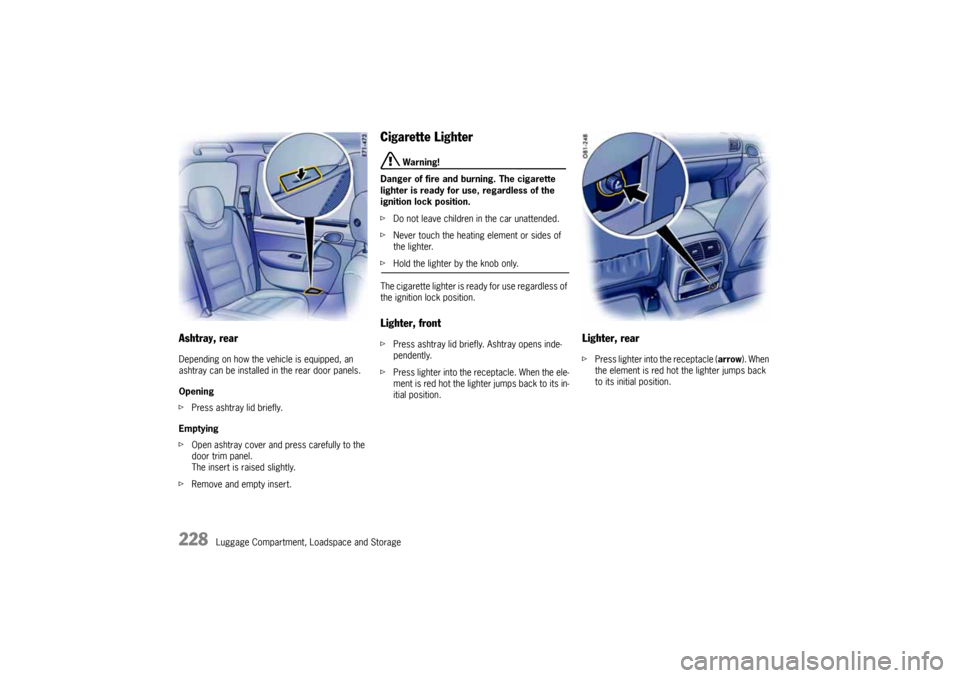
228
Luggage Compartment, Loadspace and Storage
Ashtray, rearDepending on how the vehicle is equipped, an
ashtray can be installed in the rear door panels.
Opening
fPress ashtray lid briefly.
Emptying
fOpen ashtray cover and press carefully to the
door trim panel.
The insert is raised slightly.
fRemove and empty insert.
Cigarette Lighter
Warning!
Danger of fire and burning. The cigarette
lighter is ready for use, regardless of the
ignition lock position.
fDo not leave children in the car unattended.
fNever touch the heating element or sides of
the lighter.
fHold the lighter by the knob only.
The cigarette lighter is ready for use regardless of
the ignition lock position.Lighter, frontfPress ashtray lid briefly. Ashtray opens inde-
pendently.
fPress lighter into the receptacle. When the ele-
ment is red hot the lighter jumps back to its in-
itial position.
Lighter, rearfPress lighter into the receptacle (arrow). When
the element is red hot the lighter jumps back
to its initial position.
10_Cayenne_21_KW17.book Seite 228 Donnerstag, 9. April 2009 3:33 15
Page 237 of 379

Parking
237
Parking AidsParkAssist provides a visual and acoustic indica-
tion to the driver of the distance between the
vehicle and a large obstacle.
ParkAssist is switched on automatically when the
ignition is switched on and remains active up to a
speed of approx. 9 mph (14 km/h).
ParkAssist is switched off automatically at high
speed. ParkAssist is switched on again auto-
matically when the speed drops below approx.
9 mph (14 km/h).
The selector lever position determines activation
levels for ParkAssist and the corresponding area
that is monitored.
Tiptronic selector lever position:–P – ParkAssist is not activated.
–R, N – ParkAssist is activated for the front and
rear areas.
–D, M – ParkAssist is activated for the front
area.Gearshift lever position:–R – ParkAssist is activated for the front and
rear areas.
–In all other gearshift positions – ParkAssist
is activated for the front area.
Note
On vehicles with manual transmission, the parking
assistant is not switched on in the rear area if the
vehicle rolls backward without reverse gear
engaged.
Warning!
Risk of serious personal injury or death.
ParkAssist cannot detect small objects such
as children and pets.
Even when using ParkAssist, the driver is still
responsible for taking due care when
parking and when assessing obstacles.
fMake sure that no persons especially small
children, animals or obstacles are within the maneuvering area.
Switching ParkAssist on and offfSwitch ParkAssist on and off using button A in
the roof console.
When ParkAssist is switched off, the indicator
light in the button lights up.
Note on operation
It is a good idea to switch off ParkAssist when
driving off-road and on unpaved surfaces.
10_Cayenne_21_KW17.book Seite 237 Donnerstag, 9. April 2009 3:33 15
Page 242 of 379

242
Parking
Warning!
Risk of accidents when using the garage
door opener if persons, animals or objects
are within the range of movement of the
equipment that is being operated.
fWhen using the garage door opener, ensure
that no persons, animals or objects are within
the range of movement of the equipment that
is being operated.
fObserve the safety notes for the original remote control.
Notes on operation
fWhen a button is pressed, the transmitter
sends a corresponding signal forwards in
driving direction.
Always position the vehicle in line with the
receiver. Otherwise, range restrictions cannot
be ruled out.
fPlease read the instructions for the original
remote control to find out whether the original
remote control has fixed or changeable code.
fWhen operating and programming the garage
door opener, the ignition must be switched on
and the vehicle must be within range of the
receiver.
Assigning garage door opener signal to
buttonNotes on assigning signals for fixed-code or
changeable code systems
– Several attempts with different distances
between the HomeLink transmitter and the
original remote control may be necessary.
– The original remote control must transmit
continuously during programming. The button
on the remote control must be pressed several
times in the case of remote controls with
standby function.
– The teaching time may be up to 60 seconds.
fPlease refer to the operating instructions for
the original remote control.
Deleting all programmed buttons
fKeep the two outer buttons of keypad A
depressed for approximately 20 seconds until
LED B begins to flash quickly.
All the programmed buttons are deleted.
Note
fBefore selling the vehicle, delete the
programmed buttons of the HomeLink.
10_Cayenne_21_KW17.book Seite 242 Donnerstag, 9. April 2009 3:33 15
Page 245 of 379

Alarm System and Theft Protection
245
Alarm System and Passenger
Compartment MonitoringThis device complies with:
Part 15 of the FCC Rules
RSS-210 of Industry Canada.
Operation of this device is subject to the following
two conditions:
– It may not cause harmful interference, and
– it must accept any interference received inclu-
ding interference that may cause undesired
operation.
Note
fThe manufacturer is not responsible for any
radio or TV interference caused by
unauthorized modifications to this equipment.
Such modification could void the user's
authority to operate the equipment.
Warning!
Any changes or modifications not expressly ap-
proved by Porsche could void the user’s authority
to operate this equipment.Avoiding false alarmsfIf people or animals are remaining in the locked
vehicle or the vehicle is being transported on a
train or ship, for example, the passenger
compartment monitoring system must
temporarily be switched off.
fAlways close the sliding/lifting roof or the
Panorama roof system, and all door windows.
fDo not leave a mobile phone switched on in the
glasses case of the roof console.
fAlways turn off the alarm system before you
attach or uncouple a trailer. The alarm system
could trigger an alarm unintentionally.Switching off the alarm system if it is
triggeredfUnlock vehicle doors with the remote control
or
fSwitch ignition on.
The following alarm contacts are
monitored– Doors
– Engine compartment lid
– Rear lid
–Rear window
– Passenger compartment
fIf one of these alarm contacts is interrupted,
the alarm horn sounds for approx. 30 seconds
and the emergency flashers flash.
After 5 seconds of interruption the alarm is
triggered again. This cycle is repeated ten
times. USA: KR55WK45032
Canada: CAN 267 104 187
10_Cayenne_21_KW17.book Seite 245 Donnerstag, 9. April 2009 3:33 15
Page 246 of 379

246
Alarm System and Theft Protection
Switching onfLock the vehicle.
The alarm system and passenger compart-
ment monitoring system are switched on.
fPlease see the chapter “UNLOCKING AND
LOCKING FROM OUTSIDE” on Page 19.Switching offfUnlock the vehicle.
The alarm system and passenger compart-
ment monitoring system are switched off auto-
matically.
Note on operation
If you unlock the vehicle with the key at the door
lock, you must switch the ignition on (ignition lock
position 1) within 15 seconds of opening the door
in order to prevent the alarm system from being
triggered.
Temporarily deactivating passenger
compartment monitoring systemIf people or animals are remaining in the locked
vehicle or the vehicle is being transported on a
passenger train or ship, for example, the passen-
ger compartment monitoring system must be
deactivated.
When locked again, the passenger compartment
monitoring is activated again. The rocker switch to switch off the passenger
compartment monitoring system is located next
to the driver's seat under the seat belt height ad-
justment.
Note on operation
You can also temporarily deactivate the passen-
ger compartment monitoring system on the multi-
purpose display in the instrument panel:
fPlease see the chapter “SWITCHING OFF PAS-
SENGER COMPARTMENT MONITORING ON
THE MULTI-PURPOSE DISPLAY” on Page 142.
10_Cayenne_21_KW17.book Seite 246 Donnerstag, 9. April 2009 3:33 15