Page 69 of 326
Remote Trunk Release
This feature is used to unlock the trunk from inside the
vehicle.
Push the button in the glovebox to unlock the trunk,
provided you are not traveling over 12 mph (20 km/h) or
the alarm system is on. Then from the outside, lift up
the trunk. For added vehicle security, the glovebox
button is disabled when all the doors are locked with the
LOCK button on the key or through the door lock.There is also a secondary trunk release handle located
under the passenger’s side rear seat head restraint.
To access this handle, when the vehicle is not moving,
lift the head restraint and pull the yellow ring towards
the front of the vehicle.
2-9
Page 76 of 326

Ignition Positions
With the key in the ignition switch, you can turn it to
three different positions.
A (LOCK and ACCESSORY):This is the only position
from which you can insert or remove the key. When
the key is inserted and is in this position, all accessories,
electrical systems, and engine are off. If the key is
cycled back to this position the accessories will remain
on until the key is removed. Once the key is removed
the accessories will turn off. If the key is left inserted in
this position, a chime will sound when the driver’sdoor is opened to remind you the key has been left in
the ignition. The key can only be turned to this position if
the vehicle’s automatic transmission is in PARK (P).
To help guard against theft, your vehicle’s engine
is automatically disabled shortly after turning the key to
this position. This is indicated by the flashing padlock
symbol on the bottom left corner of the instrument panel.
The steering column is automatically locked when the
key is removed. To release the steering wheel, insert the
key again and turn it towards the front of the vehicle.
Notice:Using a tool to force the key from the
ignition switch could cause damage or break the
key. Use the correct key and turn the key only with
your hand. Make sure the key is all the way in. If
it is, turn the steering wheel left and right while you
turn the key hard. If none of this works, then
your vehicle needs service.
B (ON and ACCESSORY):This position is where the
key returns to after you start your engine and release the
key. The ignition switch stays in ON when the engine
is running. But even when the engine is not running, you
can use ON to operate your electrical accessories
and to display some instrument panel warning lights.
C (START):This position starts the engine. When
the engine starts, release the key. The ignition switch
will return to ON for normal driving.
2-16
Page 78 of 326
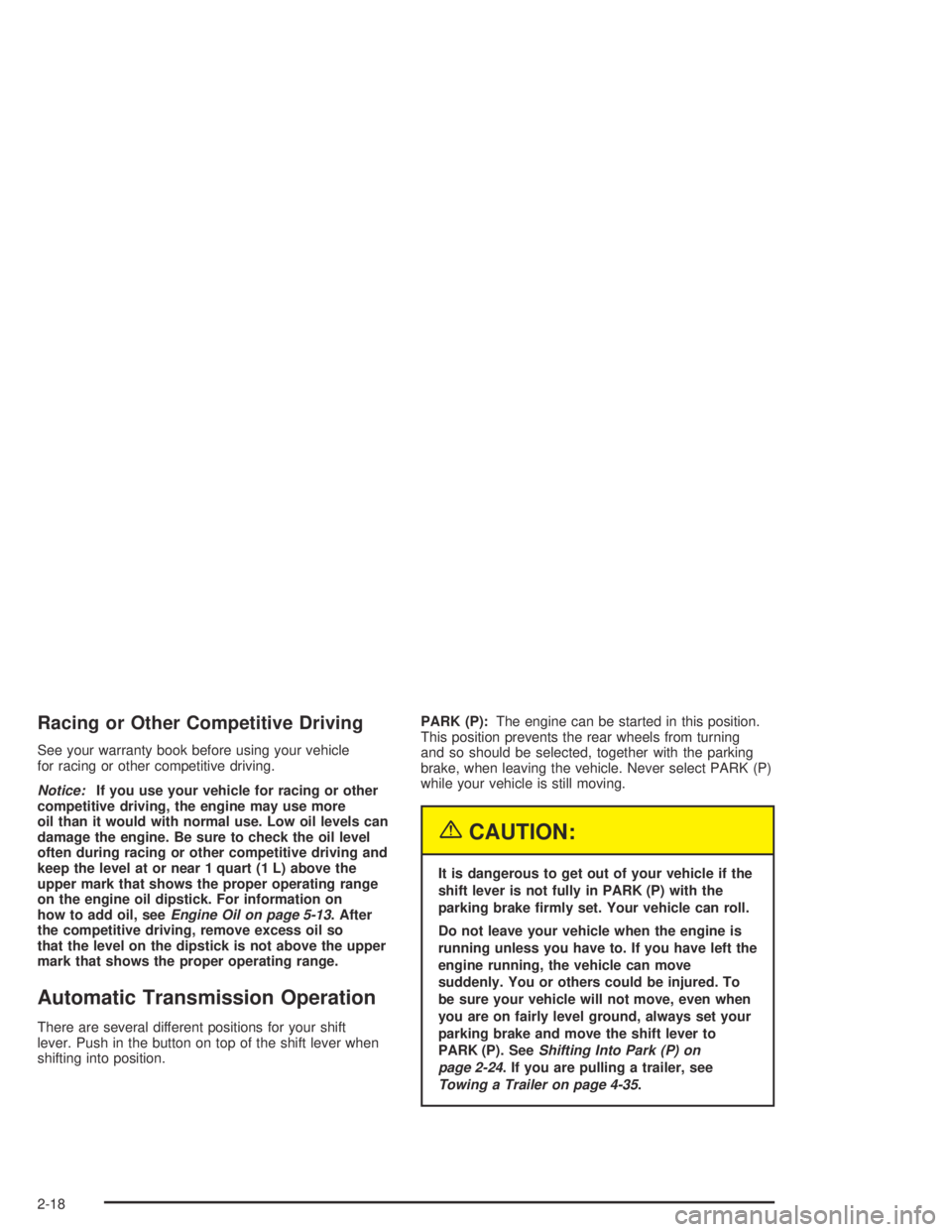
Racing or Other Competitive Driving
See your warranty book before using your vehicle
for racing or other competitive driving.
Notice:If you use your vehicle for racing or other
competitive driving, the engine may use more
oil than it would with normal use. Low oil levels can
damage the engine. Be sure to check the oil level
often during racing or other competitive driving and
keep the level at or near 1 quart (1 L) above the
upper mark that shows the proper operating range
on the engine oil dipstick. For information on
how to add oil, seeEngine Oil on page 5-13. After
the competitive driving, remove excess oil so
that the level on the dipstick is not above the upper
mark that shows the proper operating range.
Automatic Transmission Operation
There are several different positions for your shift
lever. Push in the button on top of the shift lever when
shifting into position.PARK (P):The engine can be started in this position.
This position prevents the rear wheels from turning
and so should be selected, together with the parking
brake, when leaving the vehicle. Never select PARK (P)
while your vehicle is still moving.
{CAUTION:
It is dangerous to get out of your vehicle if the
shift lever is not fully in PARK (P) with the
parking brake �rmly set. Your vehicle can roll.
Do not leave your vehicle when the engine is
running unless you have to. If you have left the
engine running, the vehicle can move
suddenly. You or others could be injured. To
be sure your vehicle will not move, even when
you are on fairly level ground, always set your
parking brake and move the shift lever to
PARK (P). SeeShifting Into Park (P) on
page 2-24. If you are pulling a trailer, see
Towing a Trailer on page 4-35.
2-18
Page 79 of 326

Ensure the shift lever is fully in PARK (P) before starting
the engine. Your vehicle has an automatic transmission
shift lock control system. You must have your foot
on the regular brakes before you can shift from
PARK (P) when the ignition key is in ON. The vehicle
will not shift from PARK (P) if the button is pressed
before the brake is applied. If you cannot shift out
of PARK (P), ease pressure on the shift lever, push the
shift lever all the way into PARK (P), and release the
shift lever button as you maintain brake application.
Then press the shift lever button and move the
shift lever into the desired gear. SeeShifting Out of
Park (P) on page 2-26.
REVERSE (R):Use this gear to back up. Never select
REVERSE (R) while your vehicle is still moving.
Reverse lights will operate when this position is selected
and the ignition is on. After reversing, make sure the
vehicle has fully stopped before selecting another gear
position. After selecting this position, pause for a
moment before accelerating to allow the transmission to
engage reverse gear.
Notice:Shifting to REVERSE (R) while your vehicle
is moving forward could damage the transmission.
The repairs would not be covered by your warranty.
Shift to REVERSE (R) only after your vehicle is
stopped.To rock your vehicle back and forth to get out of snow,
ice or sand without damaging your transmission,
see If You Are Stuck: In Sand, Mud, Ice or Snow on
page 4-28.
NEUTRAL (N):In this position, your engine doesn’t
connect with the wheels. To restart when you’re already
moving, use NEUTRAL (N) only. Also, use
NEUTRAL (N) when your vehicle is being towed. This is
the out-of-gear position. You may then start a stalled
engine while the vehicle is still moving or stopped.
{CAUTION:
Shifting into a drive gear while your engine is
running at high speed is dangerous. Unless
your foot is �rmly on the brake pedal, your
vehicle could move very rapidly. You could
lose control and hit people or objects. Do not
shift into a drive gear while your engine is
running at high speed.
Notice:Shifting out of PARK (P) or NEUTRAL (N)
with the engine running at high speed may damage
the transmission. The repairs would not be
covered by your warranty. Be sure the engine is not
running at high speed when shifting your vehicle.
2-19
Page 80 of 326

DRIVE (D):This is the most effective position for
normal or freeway driving. This position gives maximum
fuel efficiency, as the transmission can choose the
appropriate gear (1 through 4) for the existing load and
driving conditions.
After selecting DRIVE (D) from PARK (P) or
NEUTRAL (N), pause for a moment before accelerating,
to allow the transmission to engage the forward gear.
Use this position when towing.
THIRD (3):This position is also used for normal driving.
However, it offers more power and lower fuel economy
than DRIVE (D). Here are some times you might choose
THIRD (3) instead of DRIVE (D):
•When driving on hilly, winding roads.
•When towing a trailer, so there is less shifting
between gears.
•When going down a steep hill.SECOND (2):This position gives you more power but
lower fuel economy than THIRD (3). You can use
SECOND (2) on hills. It can help control your speed as
you go down steep mountain roads, but then you
would also want to use your brakes off and on.
FIRST (1):This position gives you even more power
but lower fuel economy than SECOND (2). You can use
it on very steep hills, or in deep snow or mud. If the
shift lever is put in FIRST (1), the transmission
won’t shift into first gear until the vehicle is going slowly
enough.
Remember to move the shift lever back to DRIVE(D) so
that the transmission again upshifts into higher gears.
Even though the shift lever may be in FIRST (1),
the transmission does not select first gear until vehicle
speed is less that 35 mph (56 km/h).
2-20
Page 84 of 326
Shifting Into Park (P)
{CAUTION:
It can be dangerous to get out of your vehicle
if the shift lever is not fully in PARK (P) with
the parking brake �rmly set. Your vehicle can
roll. If you have left the engine running, the
vehicle can move suddenly. You or others
could be injured. To be sure your vehicle will
not move, even when you are on fairly level
ground, use the steps that follow. If you are
pulling a trailer, seeTowing a Trailer on
page 4-35.1. Hold the brake pedal down with your right foot and
set the parking brake.
2. Move the shift lever into PARK (P).
•Press in and hold the shift lever button, located
on the top of the shift lever.
•Push the lever all the way toward the front of the
vehicle.
3. Turn the ignition key to Lock.
4. Remove the key and take it with you. If you can
leave your vehicle with the ignition key in your
hand, your vehicle is in PARK (P).
2-24
Page 89 of 326
Mirrors
Manual Rearview Mirror
The mirror can be adjusted two ways. First, to adjust
the height of the mirror, adjust the arm that connects the
mirror to the windshield. Second, adjust the angle of
the mirror by moving the mirror to a position that allows
you to see out of the back window.
To reduce glare from headlamps behind you, move the
lever toward you to the night position. To return the
mirror to the daytime position, move the lever away
from you.
Outside Power Mirrors
The controls for the power
mirrors are located on the
driver’s door armrest.
You can adjust the angle of the mirrors when the
ignition is turned on.
Move the selector switch located above the four-way
control pad to choose the right or left mirror. To adjust a
mirror, use the four-way control pad to move the
mirror in the direction that you want it to go.
2-29
Page 103 of 326
Tilt Wheel
A tilt wheel allows you to adjust the steering wheel
before you drive. You can raise the steering wheel to
the highest level to give your legs more room when you
enter and exit the vehicle.
The lever that allows you to tilt the steering wheel is
located under the steering column.
To tilt the wheel, pull the lever down. Then move the
wheel to a comfortable position and release the lever to
lock the wheel in place.
Telescopic Steering Column
The steering column also has a telescopic function. This
function allows the wheel to move toward the front of
the vehicle and toward the rear of the vehicle.
Turn Signal/Multifunction Lever
The lever on the left side of the steering column
includes the following:
•Turn and Lane-Change Signals
•Headlamp High/Low-Beam Changer
•Flash-to-Pass
•Cruise Control
For information on the exterior lamps, seeExterior
Lamps on page 3-12.
3-5