2004 PONTIAC GTO key
[x] Cancel search: keyPage 66 of 326

V(Trunk):Press the button with the opened trunk
symbol to release the trunk lid.
The trunk button on the key will not work if you are
travelling over 12 mph (20 km/h).
Battery
Under normal use, the battery in your key should last
about five years.
You can tell the battery is weak if the key won’t work at
the normal range in any location. If you have to get
close to your vehicle before the key works, it is probably
time for a new battery. See your dealer.
The key buttons will not work if the battery inside the
key is flat. Try turning the key in the ignition to ON, then
off again and remove it. Try pressing LOCK on the
key again. If it still does not work a replacement key may
be needed from your vehicle dealer.
Doors and Locks
Door Locks
{CAUTION:
Unlocked doors can be dangerous.
Passengers — especially children — can
easily open the doors and fall out of a
moving vehicle. When a door is locked, the
handle will not open it. You increase the
chance of being thrown out of the vehicle
in a crash if the doors are not locked. So,
wear safety belts properly and lock the
doors whenever you drive.
Young children who get into unlocked
vehicles may be unable to get out. A child
can be overcome by extreme heat and can
suffer permanent injuries or even death
from heat stroke. Always lock your vehicle
whenever you leave it.
Outsiders can easily enter through an
unlocked door when you slow down or
stop your vehicle. Locking your doors can
help prevent this from happening.
2-6
Page 67 of 326

There are several ways to unlock and lock your vehicle.
To unlock the doors from inside the vehicle, pull up
on the door lock knob. To lock the doors, press the knob
down. If you use the driver’s door lock knob, both
doors will lock or unlock.
Automatic transmission vehicles have an automatic
locking in DRIVE (D) feature which locks the doors
automatically when the transmission selector is shifted
out of PARK (P). To select this feature, seeVehicle
Personalization on page 2-32.
For safety reasons, vehicles cannot be locked using the
remote key if the key is in the ignition or if the driver’s
door is open.
To lock or unlock your vehicle from the outside, use
your key or the remote buttons on the key.
To lock the doors from the outside, do the following:
1. Insert the key in the driver’s door lock.
2. Turn the key towards the rear of the vehicle.
3. Then turn the key back to the vertical position and
remove.The alarm system is not set using this method.
To unlock the doors from the outside, do the following:
1. Insert the key in the driver’s door lock.
2. Turn the key towards the front of the vehicle.
3. Then turn the key back to the vertical position and
remove.
The alarm system will go off as soon as a door is
opened. If this happens, turn the key in the ignition to
ON to shut off the alarm.
Leaving Your Vehicle
If you are leaving your vehicle, make sure that you lock
it and take the keys with you.
2-7
Page 68 of 326

Trunk
{CAUTION:
It can be dangerous to drive with the trunk lid
open because carbon monoxide (CO) gas can
come into your vehicle. You can not see or
smell CO. It can cause unconsciousness and
even death. If you must drive with the trunk lid
open or if electrical wiring or other cable
connections must pass through the seal
between the body and the trunk lid:
Make sure all other windows are shut.
Turn the fan on your heating or cooling
system to its highest speed and select the
control setting that will force outside air
into your vehicle. See Climate Control
System in the Index.
If you have air outlets on or under the
instrument panel, open them all the way.
SeeEngine Exhaust on page 2-27.
Trunk Lock
To unlock the trunk, press the open trunk symbol on the
key. The button on the key must be pressed for more
than half a second and travelling speed must be
less than 12 mph (20 km/h) for the signal to work. When
the trunk is unlocked, it can then be fully opened from
the outside. SeeRemote Keyless Entry System
Operation on page 2-5for more information.
After partly opening the trunk lid, gas struts automatically
take over to lift and hold the trunk lid in the fully open
position. The trunk locks automatically when pushed
shut, so be careful not to leave keys in the trunk. They
will be locked in when it is shut.
2-8
Page 69 of 326

Remote Trunk Release
This feature is used to unlock the trunk from inside the
vehicle.
Push the button in the glovebox to unlock the trunk,
provided you are not traveling over 12 mph (20 km/h) or
the alarm system is on. Then from the outside, lift up
the trunk. For added vehicle security, the glovebox
button is disabled when all the doors are locked with the
LOCK button on the key or through the door lock.There is also a secondary trunk release handle located
under the passenger’s side rear seat head restraint.
To access this handle, when the vehicle is not moving,
lift the head restraint and pull the yellow ring towards
the front of the vehicle.
2-9
Page 73 of 326

Immobilizer Operation
Your vehicle may have a passive theft-deterrent system.
The system is an electronic engine immobilizer, which
disables the car, when the key is removed from the
ignition.
The system works when you turn the key to ON. The
key uses a transponder that matches an immobilizer
control unit in your vehicle. The correct key will start
the vehicle.
Your vehicle has a special key that works with the
theft-deterrent system. There is a transponder in the key
head. If the key is ever damaged, you may not be
able to start your vehicle.
When trying to start the vehicle, if the engine does not
start and the security light comes on, the key may
have a damaged transponder. Turn the ignition off and
try again.If the engine still does not start, and the key appears to
be undamaged, try another ignition key. At this time,
you may also want to check the fuse. SeeFuses
and Circuit Breakers on page 5-87for more information
on fuses. If the engine still does not start with the
other key, your vehicle needs service. If your vehicle
does start, the first key may be faulty. See your dealer
who can service the theft-deterrent system to have
a new key made.
If you are ever driving and the security light comes on
and stays on, you will be able to restart your engine
if you turn it off. The theft-deterrent system, however, is
not working properly and must be serviced by your
dealer. Your vehicle is not protected by the
theft-deterrent system at this time.
In an emergency, contact Roadside Assistance. See
Roadside Assistance Program on page 7-5.
2-13
Page 74 of 326

Content Theft-Deterrent
Your vehicle has a theft-deterrent alarm system.
Arming the System
The alarm system is turned on when the LOCK button
on the key is pressed. Therefore, locking the doors
by pressing LOCK not only locks all the doors but, after
a short delay, also sets the alarm system. When the
system is armed, the alarm is triggered when any of the
doors, hood or trunk are opened or a hot-wire
attempted. The alarm system thinks a break-in has
occurred. An alarm sounds and the turn signals
and dome light will flash.When the alarm system is turned on, you may open the
trunk by pressing the trunk symbol button on the key.
This does not set off the alarm, but leaves the alarm
system on and undisturbed. Closing the trunk re-arms
the trunk alarm after a short delay.
The LOCK button on the key will not function when the
ignition is turned ON or the driver’s door is open.
Disarming the System
To disarm the system, press UNLOCK on the key or
turn the ignition to ON.
2-14
Page 75 of 326
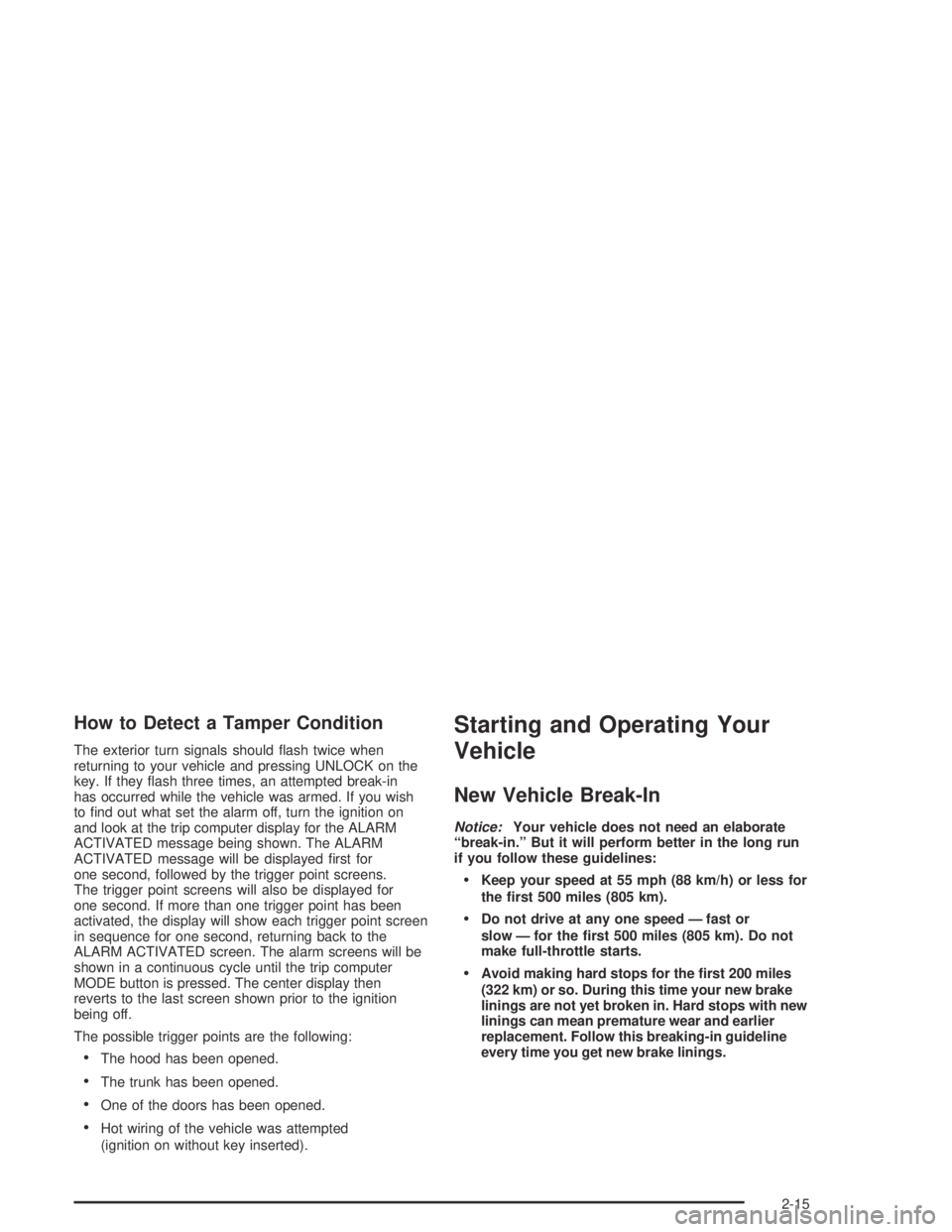
How to Detect a Tamper Condition
The exterior turn signals should flash twice when
returning to your vehicle and pressing UNLOCK on the
key. If they flash three times, an attempted break-in
has occurred while the vehicle was armed. If you wish
to find out what set the alarm off, turn the ignition on
and look at the trip computer display for the ALARM
ACTIVATED message being shown. The ALARM
ACTIVATED message will be displayed first for
one second, followed by the trigger point screens.
The trigger point screens will also be displayed for
one second. If more than one trigger point has been
activated, the display will show each trigger point screen
in sequence for one second, returning back to the
ALARM ACTIVATED screen. The alarm screens will be
shown in a continuous cycle until the trip computer
MODE button is pressed. The center display then
reverts to the last screen shown prior to the ignition
being off.
The possible trigger points are the following:
•The hood has been opened.
•The trunk has been opened.
•One of the doors has been opened.
•Hot wiring of the vehicle was attempted
(ignition on without key inserted).
Starting and Operating Your
Vehicle
New Vehicle Break-In
Notice:Your vehicle does not need an elaborate
“break-in.” But it will perform better in the long run
if you follow these guidelines:
Keep your speed at 55 mph (88 km/h) or less for
the �rst 500 miles (805 km).
Do not drive at any one speed — fast or
slow — for the �rst 500 miles (805 km). Do not
make full-throttle starts.
Avoid making hard stops for the �rst 200 miles
(322 km) or so. During this time your new brake
linings are not yet broken in. Hard stops with new
linings can mean premature wear and earlier
replacement. Follow this breaking-in guideline
every time you get new brake linings.
2-15
Page 76 of 326

Ignition Positions
With the key in the ignition switch, you can turn it to
three different positions.
A (LOCK and ACCESSORY):This is the only position
from which you can insert or remove the key. When
the key is inserted and is in this position, all accessories,
electrical systems, and engine are off. If the key is
cycled back to this position the accessories will remain
on until the key is removed. Once the key is removed
the accessories will turn off. If the key is left inserted in
this position, a chime will sound when the driver’sdoor is opened to remind you the key has been left in
the ignition. The key can only be turned to this position if
the vehicle’s automatic transmission is in PARK (P).
To help guard against theft, your vehicle’s engine
is automatically disabled shortly after turning the key to
this position. This is indicated by the flashing padlock
symbol on the bottom left corner of the instrument panel.
The steering column is automatically locked when the
key is removed. To release the steering wheel, insert the
key again and turn it towards the front of the vehicle.
Notice:Using a tool to force the key from the
ignition switch could cause damage or break the
key. Use the correct key and turn the key only with
your hand. Make sure the key is all the way in. If
it is, turn the steering wheel left and right while you
turn the key hard. If none of this works, then
your vehicle needs service.
B (ON and ACCESSORY):This position is where the
key returns to after you start your engine and release the
key. The ignition switch stays in ON when the engine
is running. But even when the engine is not running, you
can use ON to operate your electrical accessories
and to display some instrument panel warning lights.
C (START):This position starts the engine. When
the engine starts, release the key. The ignition switch
will return to ON for normal driving.
2-16