2004 PONTIAC GTO instrument panel
[x] Cancel search: instrument panelPage 76 of 326

Ignition Positions
With the key in the ignition switch, you can turn it to
three different positions.
A (LOCK and ACCESSORY):This is the only position
from which you can insert or remove the key. When
the key is inserted and is in this position, all accessories,
electrical systems, and engine are off. If the key is
cycled back to this position the accessories will remain
on until the key is removed. Once the key is removed
the accessories will turn off. If the key is left inserted in
this position, a chime will sound when the driver’sdoor is opened to remind you the key has been left in
the ignition. The key can only be turned to this position if
the vehicle’s automatic transmission is in PARK (P).
To help guard against theft, your vehicle’s engine
is automatically disabled shortly after turning the key to
this position. This is indicated by the flashing padlock
symbol on the bottom left corner of the instrument panel.
The steering column is automatically locked when the
key is removed. To release the steering wheel, insert the
key again and turn it towards the front of the vehicle.
Notice:Using a tool to force the key from the
ignition switch could cause damage or break the
key. Use the correct key and turn the key only with
your hand. Make sure the key is all the way in. If
it is, turn the steering wheel left and right while you
turn the key hard. If none of this works, then
your vehicle needs service.
B (ON and ACCESSORY):This position is where the
key returns to after you start your engine and release the
key. The ignition switch stays in ON when the engine
is running. But even when the engine is not running, you
can use ON to operate your electrical accessories
and to display some instrument panel warning lights.
C (START):This position starts the engine. When
the engine starts, release the key. The ignition switch
will return to ON for normal driving.
2-16
Page 90 of 326

Outside Convex Mirror
Your passenger’s side mirror is convex. A convex
mirror’s surface is curved so you can see more from the
driver’s seat.
{CAUTION:
A convex mirror can make things (like other
vehicles) look farther away than they really are.
If you cut too sharply into the right lane, you
could hit a vehicle on your right. Check your
inside mirror or glance over your shoulder
before changing lanes.
Storage Areas
Glove Box
A glovebox is provided on the passenger side of the
instrument panel.
A specific key is provided solely to lock and unlock the
glovebox. For security, the master key is designed
not to operate the glovebox lock. SeeKeys on page 2-2.
To lock, insert the glovebox key, turn clockwise and
then withdraw. To unlock, insert the glovebox key and
turn counterclockwise.
To open, pull the handle to the left and pull the glove
box door down until it stops and is fully open.
2-30
Page 92 of 326

Vehicle Personalization
Vehicle Personalization mode enables the driver to
customize some of the vehicle features using the trip
computer switch and instrument panel center display.
Only features that are equipped on the vehicle will
be displayed.
The following list shows features that can be reset or
customized.
•Restore To Factory Settings
•Underspeed Chime
•Distance To Arrival Display
•Arrival Default
•Trip Computer A and B
•Stop Watch
•Rest Reminder
•Digital Speedometer
•Radio Display
•Confirmation Beeps
•Speed Dependent Volume
•Audio Distortion Limiter
•Headlights Off Delay Time
•Headlights Approach Time
•Auto Headlights Sensitivity
•Courtesy Lamp Timeout
•Ignition Off Courtesy Lamp
•Two Stage Unlock
•Auto Lock In Drive (Automatic Transmission Only)
•Door Lock Indication
2-32
Page 93 of 326
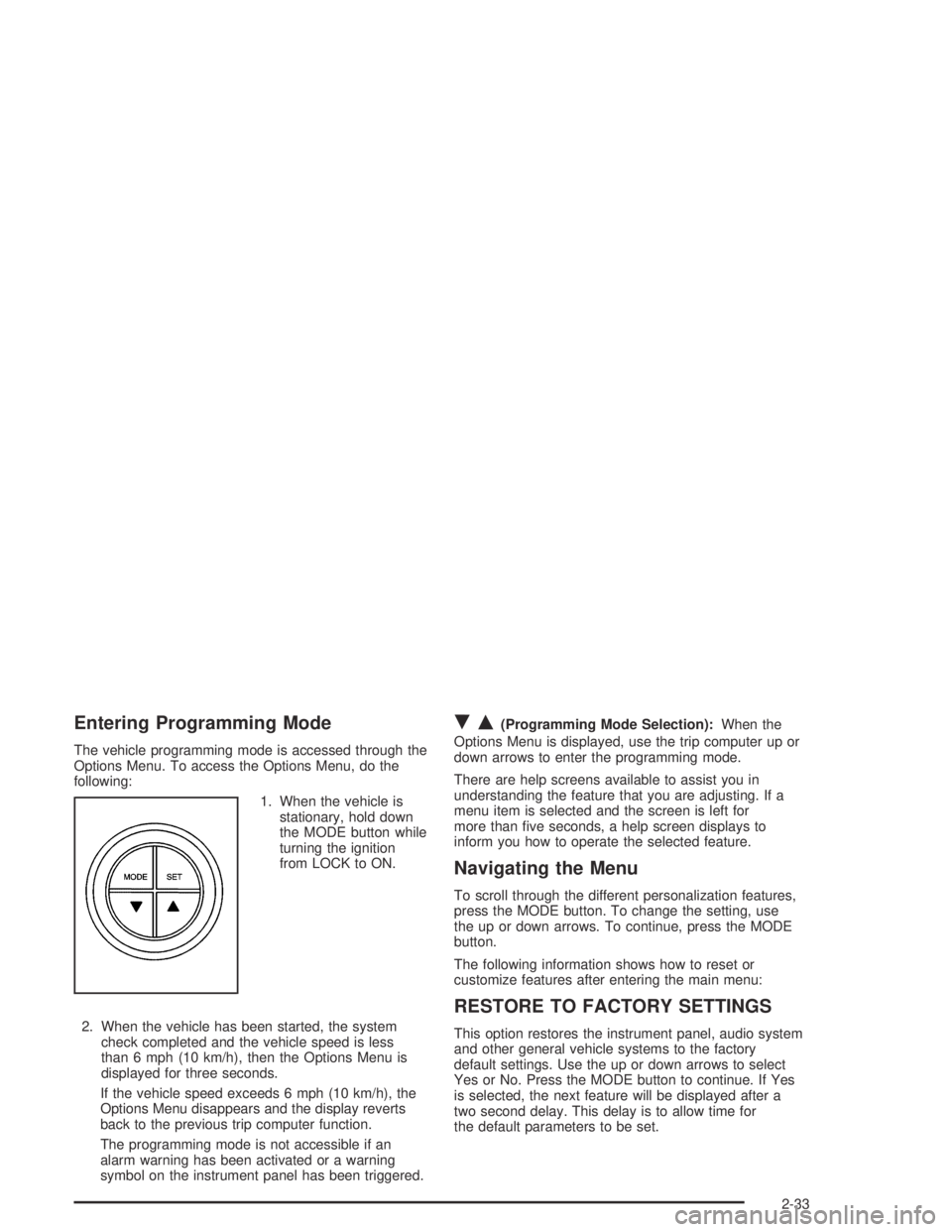
Entering Programming Mode
The vehicle programming mode is accessed through the
Options Menu. To access the Options Menu, do the
following:
1. When the vehicle is
stationary, hold down
the MODE button while
turning the ignition
from LOCK to ON.
2. When the vehicle has been started, the system
check completed and the vehicle speed is less
than 6 mph (10 km/h), then the Options Menu is
displayed for three seconds.
If the vehicle speed exceeds 6 mph (10 km/h), the
Options Menu disappears and the display reverts
back to the previous trip computer function.
The programming mode is not accessible if an
alarm warning has been activated or a warning
symbol on the instrument panel has been triggered.
RQ(Programming Mode Selection):When the
Options Menu is displayed, use the trip computer up or
down arrows to enter the programming mode.
There are help screens available to assist you in
understanding the feature that you are adjusting. If a
menu item is selected and the screen is left for
more than five seconds, a help screen displays to
inform you how to operate the selected feature.
Navigating the Menu
To scroll through the different personalization features,
press the MODE button. To change the setting, use
the up or down arrows. To continue, press the MODE
button.
The following information shows how to reset or
customize features after entering the main menu:
RESTORE TO FACTORY SETTINGS
This option restores the instrument panel, audio system
and other general vehicle systems to the factory
default settings. Use the up or down arrows to select
Yes or No. Press the MODE button to continue. If Yes
is selected, the next feature will be displayed after a
two second delay. This delay is to allow time for
the default parameters to be set.
2-33
Page 95 of 326

RADIO DISPLAY
This option is used to enable or disable the audio
system display on the instrument panel. Detailed
information on the operation of the radio and CD is
provided in the audio section. Use the up or down
arrows to select On or Off. If On is selected, the Radio
display is activated, the default is On. Press the
MODE button to continue. SeeRadio with Six-Disc CD
on page 3-43. The default selection is On.
CONFIRMATION BEEPS
This option is used to enable or disable the audio
system confirmation beeps function. This function is
explained further in the audio section. The audio system
option level fitted to your vehicle determines the
menu choices available. Use the up or down arrows to
select ’On’ or Off, Beeps On, CD Load & Eject Only
or Beeps Off. If On is selected, the audio system
confirmation beeps function is activated, the default is
On. Press the MODE button to continue. SeeRadio
with Six-Disc CD on page 3-43. The default selection
is On.
SPEED DEPENDENT VOLUME
This option is used to enable or disable the audio
system speed dependent volume function. This function
is explained further in the audio section. Use the up
or down arrows to adjust the setting to Off, 1, 2, 3, 4 or
Max, the default is 2. Press the MODE button to
continue. SeeRadio with Six-Disc CD on page 3-43.
The default selection is 2.
AUDIO DISTORTION LIMITER
This option is used to enable or disable the audio
system distortion limiting function. This function is
explained further in the audio section. Use the up or
down arrows to select On or Off. If On is selected, the
audio distortion limiting function is activated, the
default is On. Press the MODE button to continue.
SeeRadio with Six-Disc CD on page 3-43. The default
selection is On.
2-35
Page 99 of 326

Instrument Panel Overview...............................3-2
Hazard Warning Flashers................................3-4
Other Warning Devices...................................3-4
Horn.............................................................3-4
Tilt Wheel.....................................................3-5
Turn Signal/Multifunction Lever.........................3-5
Exterior Lamps.............................................3-12
Interior Lamps..............................................3-15
Accessory Power Outlets...............................3-17
Ashtrays and Cigarette Lighter........................3-18
Climate Controls............................................3-19
Climate Control System.................................3-19
Outlet Adjustment.........................................3-22
Warning Lights, Gages, and Indicators............3-23
Instrument Panel Cluster................................3-24
Speedometer...............................................3-25
Tachometer.................................................3-25
Safety Belt Reminder Light.............................3-25
Air Bag Readiness Light................................3-26
Charging System Light..................................3-27
Brake System Warning Light..........................3-27Anti-Lock Brake System Warning Light.............3-28
Engine Coolant Temperature Gage..................3-28
Malfunction Indicator Lamp.............................3-29
Oil Pressure Light.........................................3-32
Change Engine Oil Light................................3-33
Security Light...............................................3-33
Fog Lamp Light............................................3-33
Highbeam On Light.......................................3-33
Daytime Running Lamps Indicator Light...........3-34
Service Vehicle Soon Light............................3-34
Fuel Gage...................................................3-35
Trip Computer................................................3-36
Audio System(s).............................................3-42
Setting the Time...........................................3-42
Radio with Six-Disc CD.................................3-43
Theft-Deterrent Feature..................................3-52
Audio Steering Wheel Controls.......................3-53
Radio Reception...........................................3-54
Care of Your CDs.........................................3-54
Care of Your CD Player................................3-54
Backglass Antenna.......................................3-55
Section 3 Instrument Panel
3-1
Page 100 of 326

Instrument Panel Overview
3-2
Page 101 of 326

The main components of the instrument panel are the following:
A. Side Outlets. SeeOutlet Adjustment on page 3-22.
B. Headlamps Dial. SeeExterior Lamps on page 3-12.
C. Instrument Panel Cluster. SeeInstrument Panel
Cluster on page 3-24.
D. Windshield Wiper Lever. See “Windshield Wipers”
underTurn Signal/Multifunction Lever on page 3-5.
E. Trip Computer Control. SeeTrip Computer on
page 3-36.
F. Outlets. SeeOutlet Adjustment on page 3-22.
G. Hazard Warning Lights. SeeHazard Warning
Flashers on page 3-4.
H. Sunlight Sensor. See “Automatic Headlamp System”
underExterior Lamps on page 3-12.
I. Climate Controls. SeeClimate Control System on
page 3-19.
J. Audio System Controls. SeeAudio System(s) on
page 3-42.
K. Passenger’s Air Bag. SeeWhere Are the Air Bags?
on page 1-48.L. Cruise Control Lever. See “Cruise Control” under
Turn Signal/Multifunction Lever on page 3-5.
M. Audio Steering Wheel Controls. SeeAudio Steering
Wheel Controls on page 3-53.
N. Driver’s Air Bag. SeeWhere Are the Air Bags? on
page 1-48.
O. Tilt Wheel. SeeTilt Wheel on page 3-5.
P. Horn. SeeHorn on page 3-4.
Q. Ignition Switch. SeeIgnition Positions on page 2-16.
R. Shift Lever. SeeShifting Into Park (P) on page 2-24.
S. Cupholders. SeeCupholder(s) on page 2-31.
T. Power Window Switches. SeePower Windows on
page 2-11.
U. Parking Brake. SeeParking Brake on page 2-23.
V. Glovebox. SeeGlove Box on page 2-30.
3-3