2004 PONTIAC GRAND PRIX service reset
[x] Cancel search: service resetPage 185 of 432

SERVICE BRAKE SYSTEM
This symbol appears with
the SERVICE BRAKE
SYSTEM warning
message.
This warning message will appear when the vehicle's
brakes are not funtioning properly. Have the brake
system serviced by your dealer as soon as possible.
This warning message will display only while the ignition
is in RUN. Press the set/reset button to acknowledge
this warning message and to clear it from the screen.
This message will continue to display if it has not been
acknowledged when the engine is turned off. It will
also re-display for three seconds if the message has
been acknowledged, but the condition still exists
when the engine is turned off.
The message will re-appear when the engine is turned
on and the condition still exists.
SERVICE BRAKE APPLY SENSOR
This message will display when the brake apply sensor
is not functioning properly. The vehicle still has
brakes when this warning message displays, but you
should have the vehicle serviced by your dealer as soon
as possible.
This warning message will display only while the ignition
is in RUN. Press the set/reset button to acknowledge
this warning message and to clear it from the screen.
This message will continue to display if it has not been
acknowledged when the engine is turned off. It will
also re-display for three seconds if the message has
been acknowledged, but the condition still exists
when the engine is turned off.
The message will re-appear when the engine is turned
on and the condition still exists.
3-81
Page 186 of 432

SERVICE PARK LAMPS
This warning message will display if one of the vehicle's
parking lamps needs to be replaced. SeeFront Turn
Signal, Parking and Fog Lamps on page 5-62for
bulb replacement procedures.
This warning message will display only while the ignition
is in RUN. Press the set/reset button to acknowledge
this warning message and to clear it from the screen.
This message will continue to display if it has not been
acknowledged when the engine is turned off. It will
also re-display for three seconds if the message has
been acknowledged, but the condition still exists
when the engine is turned off.
The message will re-appear when the engine is turned
on and the condition still exists.
SERVICE TRACTION SYSTEM
This symbol will appear
with the SERVICE
TRACTION SYSTEM
warning message.
If the vehicle has the traction control system, this
warning message appears when the system is not
functioning properly. See
Traction Control System (TCS)
on page 4-10for more information. Have the traction
control system serviced by your dealer as soon as
possible.
This warning message will display only while the ignition
is in RUN. Press the set/reset button to acknowledge
this warning message and to clear it from the screen.
This message will continue to display if it has not been
acknowledged when the engine is turned off. It will
also re-display for three seconds if the message has
been acknowledged, but the condition still exists
when the engine is turned off.
The message will re-appear when the engine is turned
on and the condition still exists.
3-82
Page 187 of 432
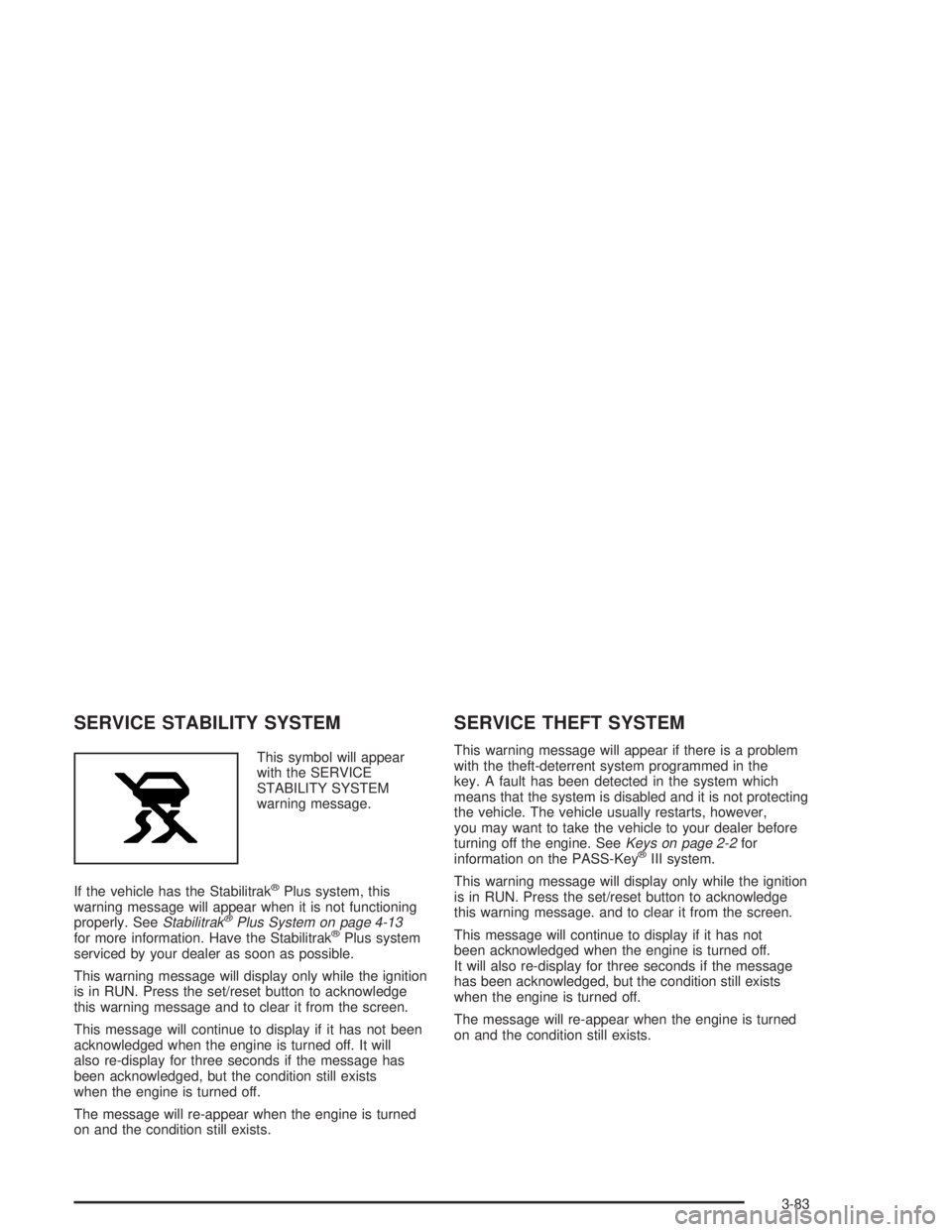
SERVICE STABILITY SYSTEM
This symbol will appear
with the SERVICE
STABILITY SYSTEM
warning message.
If the vehicle has the Stabilitrak
žPlus system, this
warning message will appear when it is not functioning
properly. See
StabilitrakžPlus System on page 4-13for more information. Have the StabilitrakžPlus system
serviced by your dealer as soon as possible.
This warning message will display only while the ignition
is in RUN. Press the set/reset button to acknowledge
this warning message and to clear it from the screen.
This message will continue to display if it has not been
acknowledged when the engine is turned off. It will
also re-display for three seconds if the message has
been acknowledged, but the condition still exists
when the engine is turned off.
The message will re-appear when the engine is turned
on and the condition still exists.
SERVICE THEFT SYSTEM
This warning message will appear if there is a problem
with the theft-deterrent system programmed in the
key. A fault has been detected in the system which
means that the system is disabled and it is not protecting
the vehicle. The vehicle usually restarts, however,
you may want to take the vehicle to your dealer before
turning off the engine. See
Keys on page 2-2for
information on the PASS-KeyžIII system.
This warning message will display only while the ignition
is in RUN. Press the set/reset button to acknowledge
this warning message. and to clear it from the screen.
This message will continue to display if it has not
been acknowledged when the engine is turned off.
It will also re-display for three seconds if the message
has been acknowledged, but the condition still exists
when the engine is turned off.
The message will re-appear when the engine is turned
on and the condition still exists.
3-83
Page 188 of 432
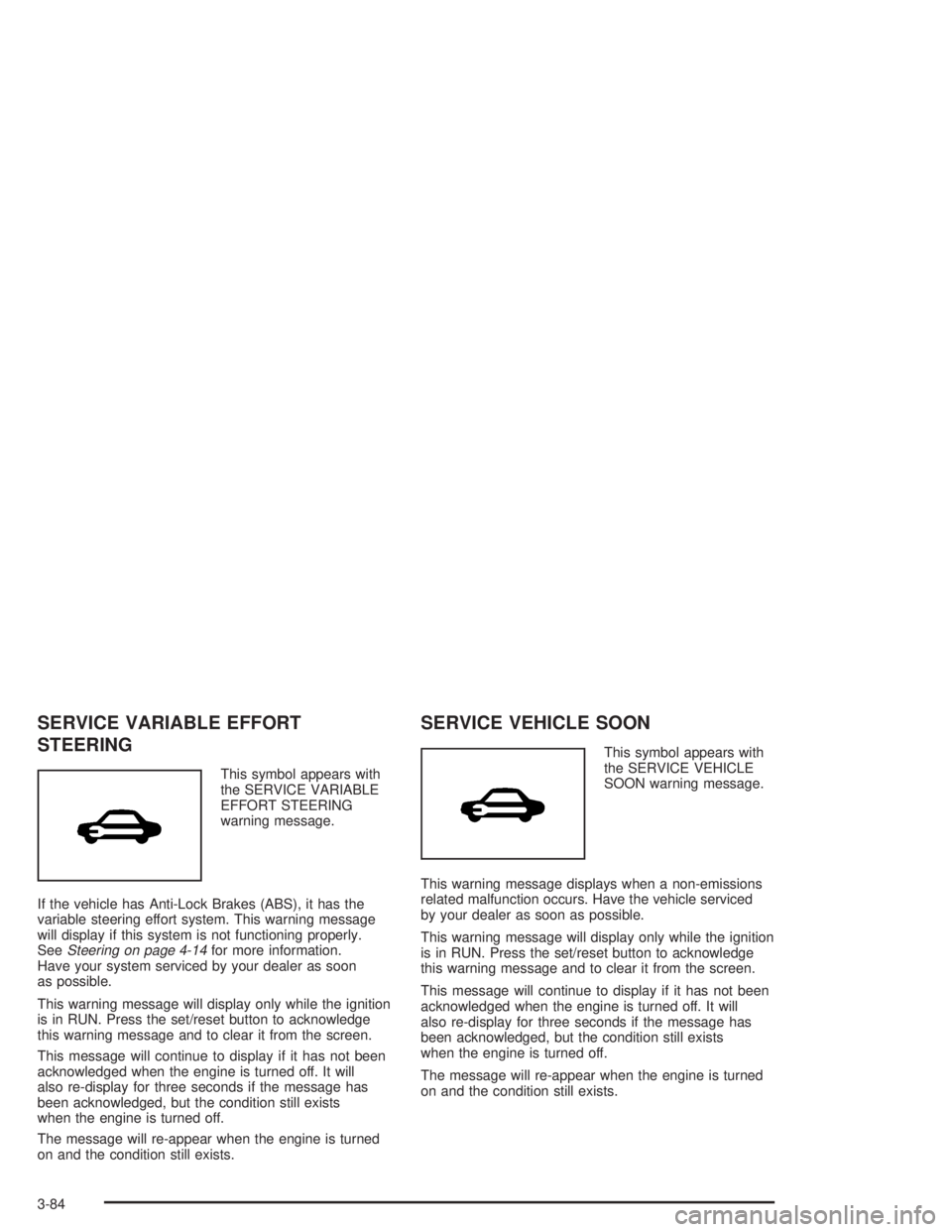
SERVICE VARIABLE EFFORT
STEERING
This symbol appears with
the SERVICE VARIABLE
EFFORT STEERING
warning message.
If the vehicle has Anti-Lock Brakes (ABS), it has the
variable steering effort system. This warning message
will display if this system is not functioning properly.
See
Steering on page 4-14for more information.
Have your system serviced by your dealer as soon
as possible.
This warning message will display only while the ignition
is in RUN. Press the set/reset button to acknowledge
this warning message and to clear it from the screen.
This message will continue to display if it has not been
acknowledged when the engine is turned off. It will
also re-display for three seconds if the message has
been acknowledged, but the condition still exists
when the engine is turned off.
The message will re-appear when the engine is turned
on and the condition still exists.
SERVICE VEHICLE SOON
This symbol appears with
the SERVICE VEHICLE
SOON warning message.
This warning message displays when a non-emissions
related malfunction occurs. Have the vehicle serviced
by your dealer as soon as possible.
This warning message will display only while the ignition
is in RUN. Press the set/reset button to acknowledge
this warning message and to clear it from the screen.
This message will continue to display if it has not been
acknowledged when the engine is turned off. It will
also re-display for three seconds if the message has
been acknowledged, but the condition still exists
when the engine is turned off.
The message will re-appear when the engine is turned
on and the condition still exists.
3-84
Page 190 of 432
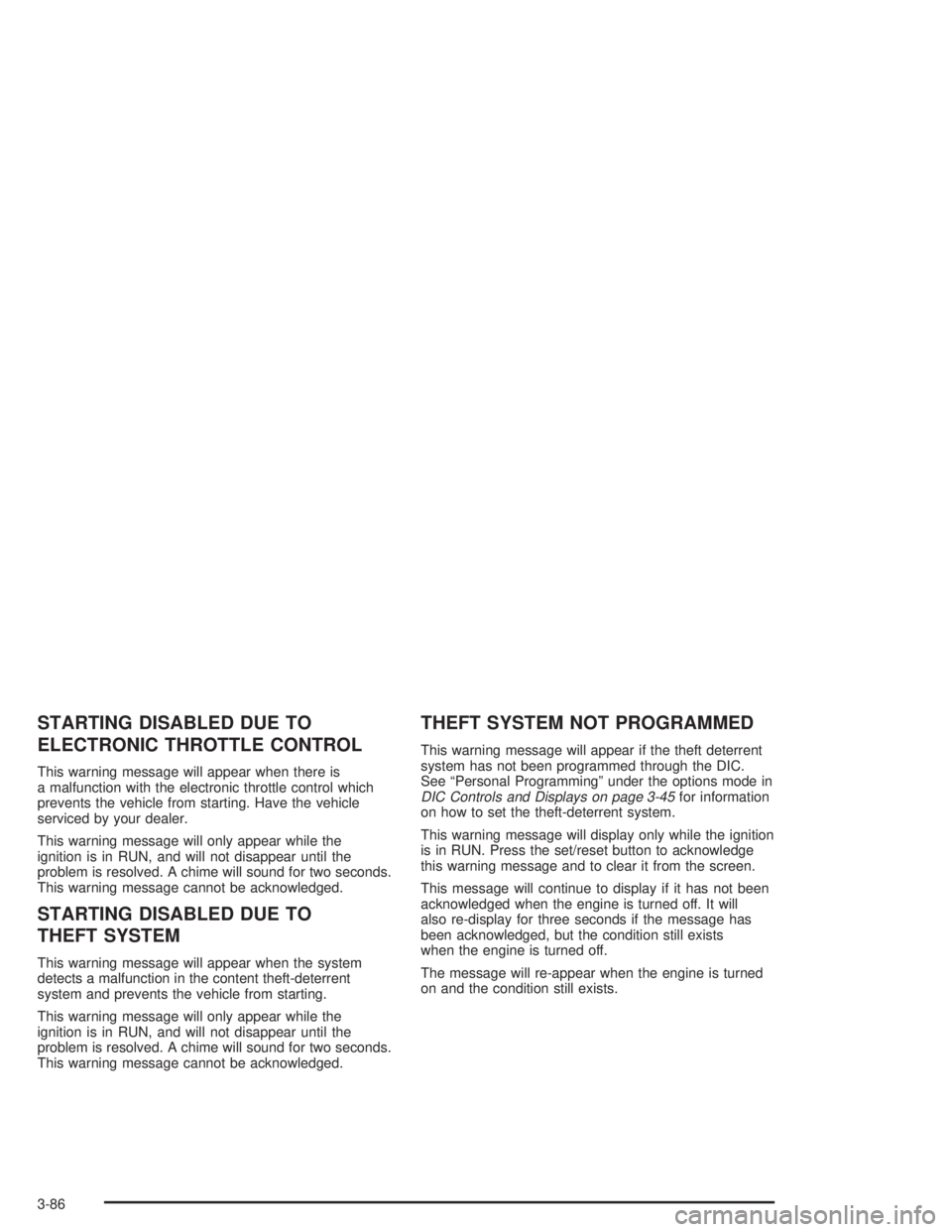
STARTING DISABLED DUE TO
ELECTRONIC THROTTLE CONTROL
This warning message will appear when there is
a malfunction with the electronic throttle control which
prevents the vehicle from starting. Have the vehicle
serviced by your dealer.
This warning message will only appear while the
ignition is in RUN, and will not disappear until the
problem is resolved. A chime will sound for two seconds.
This warning message cannot be acknowledged.
STARTING DISABLED DUE TO
THEFT SYSTEM
This warning message will appear when the system
detects a malfunction in the content theft-deterrent
system and prevents the vehicle from starting.
This warning message will only appear while the
ignition is in RUN, and will not disappear until the
problem is resolved. A chime will sound for two seconds.
This warning message cannot be acknowledged.
THEFT SYSTEM NOT PROGRAMMED
This warning message will appear if the theft deterrent
system has not been programmed through the DIC.
See ªPersonal Programmingº under the options mode in
DIC Controls and Displays on page 3-45for information
on how to set the theft-deterrent system.
This warning message will display only while the ignition
is in RUN. Press the set/reset button to acknowledge
this warning message and to clear it from the screen.
This message will continue to display if it has not been
acknowledged when the engine is turned off. It will
also re-display for three seconds if the message has
been acknowledged, but the condition still exists
when the engine is turned off.
The message will re-appear when the engine is turned
on and the condition still exists.
3-86
Page 200 of 432
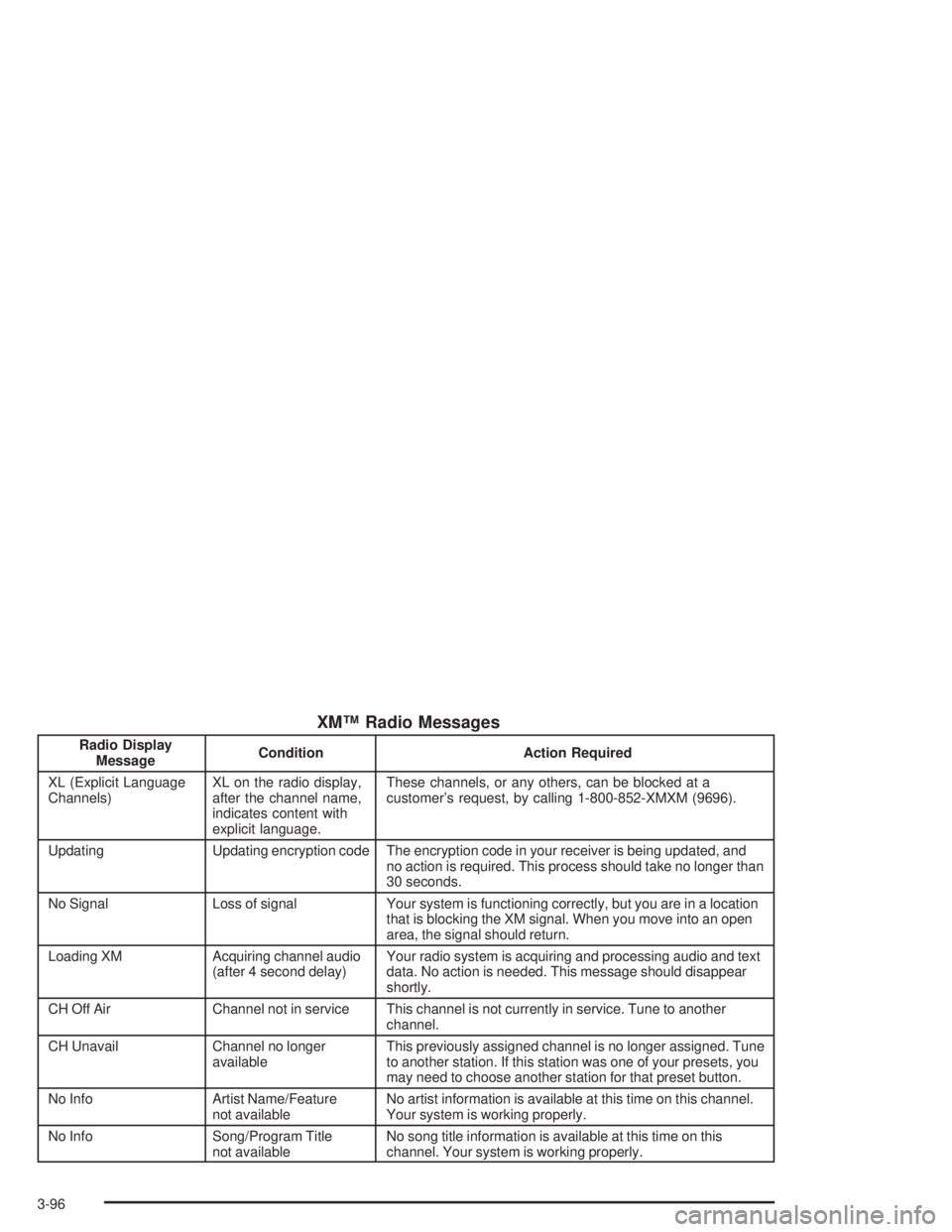
XMŸ Radio Messages
Radio Display
MessageCondition Action Required
XL (Explicit Language
Channels)XL on the radio display,
after the channel name,
indicates content with
explicit language.These channels, or any others, can be blocked at a
customer's request, by calling 1-800-852-XMXM (9696).
Updating Updating encryption code The encryption code in your receiver is being updated, and
no action is required. This process should take no longer than
30 seconds.
No Signal Loss of signal Your system is functioning correctly, but you are in a location
that is blocking the XM signal. When you move into an open
area, the signal should return.
Loading XM Acquiring channel audio
(after 4 second delay)Your radio system is acquiring and processing audio and text
data. No action is needed. This message should disappear
shortly.
CH Off Air Channel not in service This channel is not currently in service. Tune to another
channel.
CH Unavail Channel no longer
availableThis previously assigned channel is no longer assigned. Tune
to another station. If this station was one of your presets, you
may need to choose another station for that preset button.
No Info Artist Name/Feature
not availableNo artist information is available at this time on this channel.
Your system is working properly.
No Info Song/Program Title
not availableNo song title information is available at this time on this
channel. Your system is working properly.
3-96
Page 211 of 432
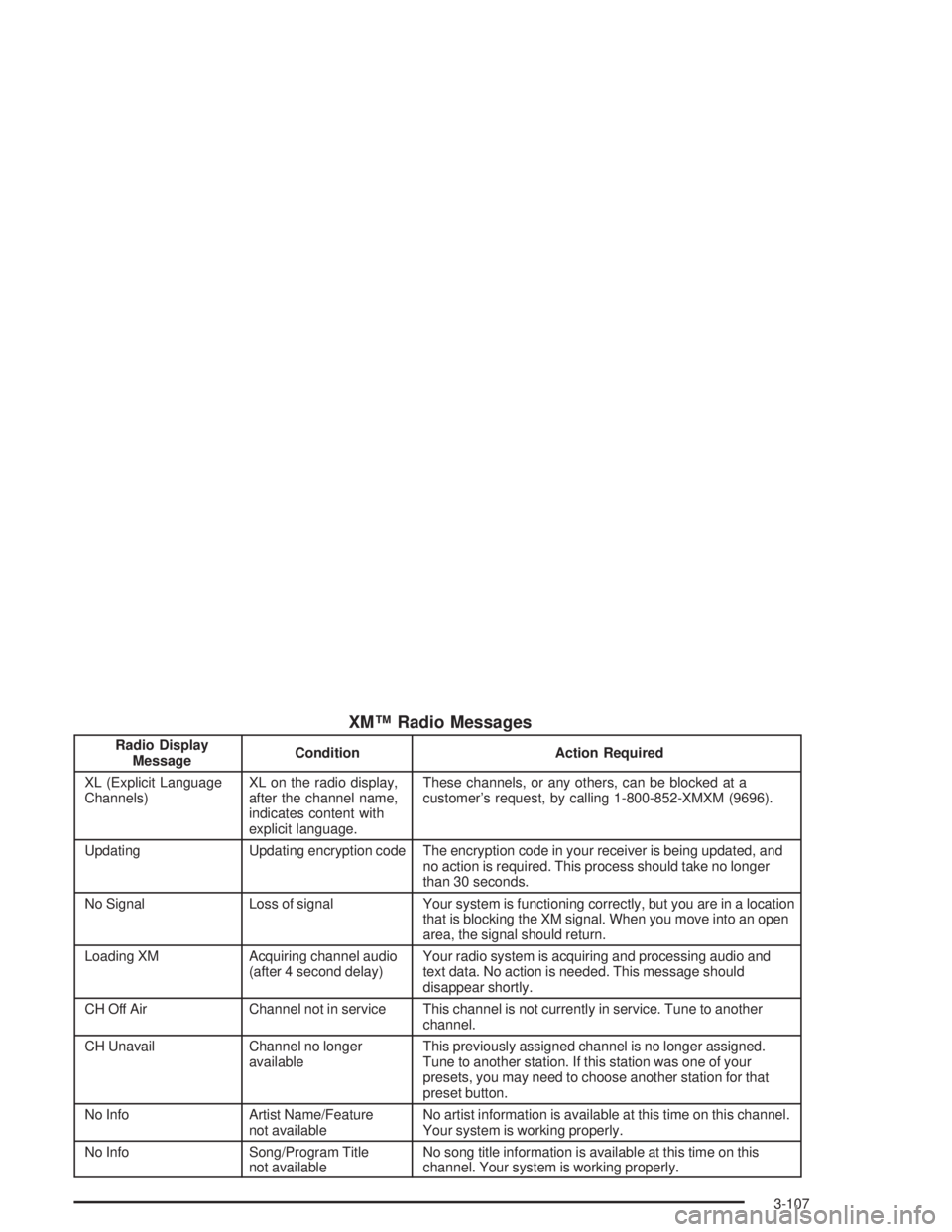
XMŸ Radio Messages
Radio Display
MessageCondition Action Required
XL (Explicit Language
Channels)XL on the radio display,
after the channel name,
indicates content with
explicit language.These channels, or any others, can be blocked at a
customer's request, by calling 1-800-852-XMXM (9696).
Updating Updating encryption code The encryption code in your receiver is being updated, and
no action is required. This process should take no longer
than 30 seconds.
No Signal Loss of signal Your system is functioning correctly, but you are in a location
that is blocking the XM signal. When you move into an open
area, the signal should return.
Loading XM Acquiring channel audio
(after 4 second delay)Your radio system is acquiring and processing audio and
text data. No action is needed. This message should
disappear shortly.
CH Off Air Channel not in service This channel is not currently in service. Tune to another
channel.
CH Unavail Channel no longer
availableThis previously assigned channel is no longer assigned.
Tune to another station. If this station was one of your
presets, you may need to choose another station for that
preset button.
No Info Artist Name/Feature
not availableNo artist information is available at this time on this channel.
Your system is working properly.
No Info Song/Program Title
not availableNo song title information is available at this time on this
channel. Your system is working properly.
3-107
Page 223 of 432

BAND (Alternate Frequency):Alternate frequency
allows the radio to switch to a stronger station with the
same program type. Press and hold BAND for two
seconds to turn alternate frequency on. AF ON
will appear on the display. The radio may switch to
stronger stations. Press and hold BAND again for
two seconds to turn alternate frequency off. AF OFF will
appear on the display. The radio will not switch to
other stations. When you turn the ignition off and then
on again, the alternate frequency feature will
automatically be turned on.
This function does not apply for XMŸ Satellite Radio
Service.Setting Preset PTYs (RDS Only)
The six numbered pushbuttons let you return to your
favorite program types (PTYs). These pushbuttons
have factory PTY presets. You can set up to 12 PTYs
(six FM1 and six FM2) by performing the following steps:
1. Press BAND to select FM1 or FM2.
2. Press the P-TYPE button to activate program type
select mode.
3. Turn the P-TYPE knob to select a PTY.
4. Press and hold one of the six numbered pushbuttons
until you hear a beep. Whenever you press that
numbered pushbutton, the PTY you set will return.
5. Repeat the steps for each pushbutton.
3-119