Page 247 of 432
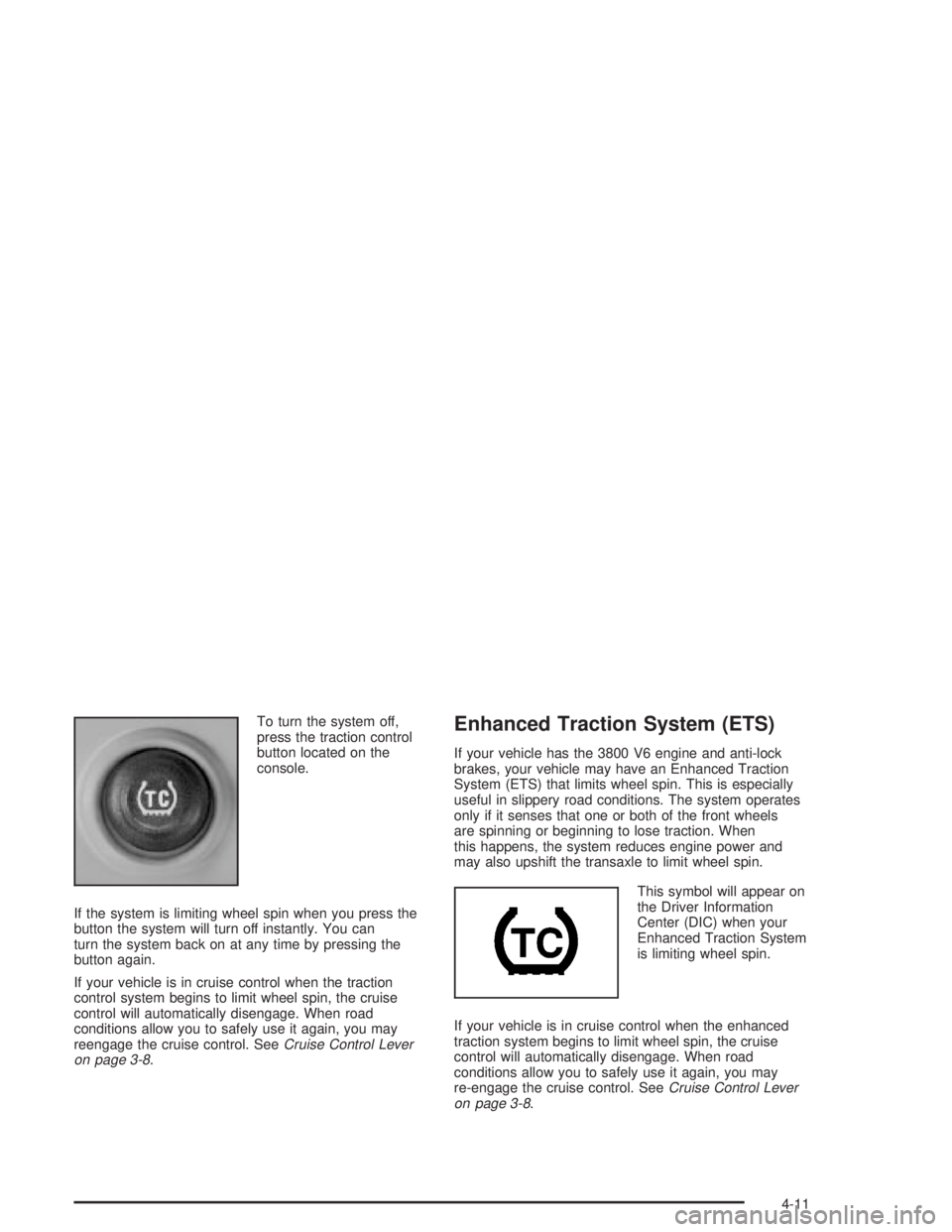
To turn the system off,
press the traction control
button located on the
console.
If the system is limiting wheel spin when you press the
button the system will turn off instantly. You can
turn the system back on at any time by pressing the
button again.
If your vehicle is in cruise control when the traction
control system begins to limit wheel spin, the cruise
control will automatically disengage. When road
conditions allow you to safely use it again, you may
reengage the cruise control. See
Cruise Control Lever
on page 3-8.
Enhanced Traction System (ETS)
If your vehicle has the 3800 V6 engine and anti-lock
brakes, your vehicle may have an Enhanced Traction
System (ETS) that limits wheel spin. This is especially
useful in slippery road conditions. The system operates
only if it senses that one or both of the front wheels
are spinning or beginning to lose traction. When
this happens, the system reduces engine power and
may also upshift the transaxle to limit wheel spin.
This symbol will appear on
the Driver Information
Center (DIC) when your
Enhanced Traction System
is limiting wheel spin.
If your vehicle is in cruise control when the enhanced
traction system begins to limit wheel spin, the cruise
control will automatically disengage. When road
conditions allow you to safely use it again, you may
re-engage the cruise control. See
Cruise Control Lever
on page 3-8.
4-11
Page 249 of 432

StabilitrakžPlus System
Your vehicle may be equipped with a vehicle stability
enhancement system called StabilitrakžPlus. It is
an advanced computer controlled system that assists
you with directional control of the vehicle in difficult
driving conditions.
Stabilitrak
žPlus comes on whenever the vehicle is
started. It activates when the computer senses a
discrepancy between your intended path and the
direction the vehicle is actually traveling. Stabilitrak
ž
Plus selectively applies braking pressure at any one of
the vehicle's brakes to help steer the vehicle in the
direction which you are steering.
This symbol, along with
the STABILITY CONTROL
ACTIVE message will
appear on the Driver
Information Center (DIC).See
DIC Warnings and Messages on page 3-65.
You may also hear a noise or feel vibration in the brake
pedal. This is normal. Continue to steer the vehicle in
the direction you want it to go.
If there is a problem
detected with Stabilitrak
ž
Plus, this symbol along
with the SERVICE
STABILITY SYSTEM
warning message will be
displayed on the Driver
Information Center (DIC).
See
DIC Warnings and Messages on page 3-65. When
this message is displayed, the system is not operational.
Driving should be adjusted accordingly.
If your vehicle is in cruise control when Stabilitrak
žPlus
activates, the cruise control will automatically disengage.
When road conditions allow you to safely use it again,
you may reengage the cruise control. See
Cruise Control
Lever on page 3-8for more information.
4-13
Page 420 of 432
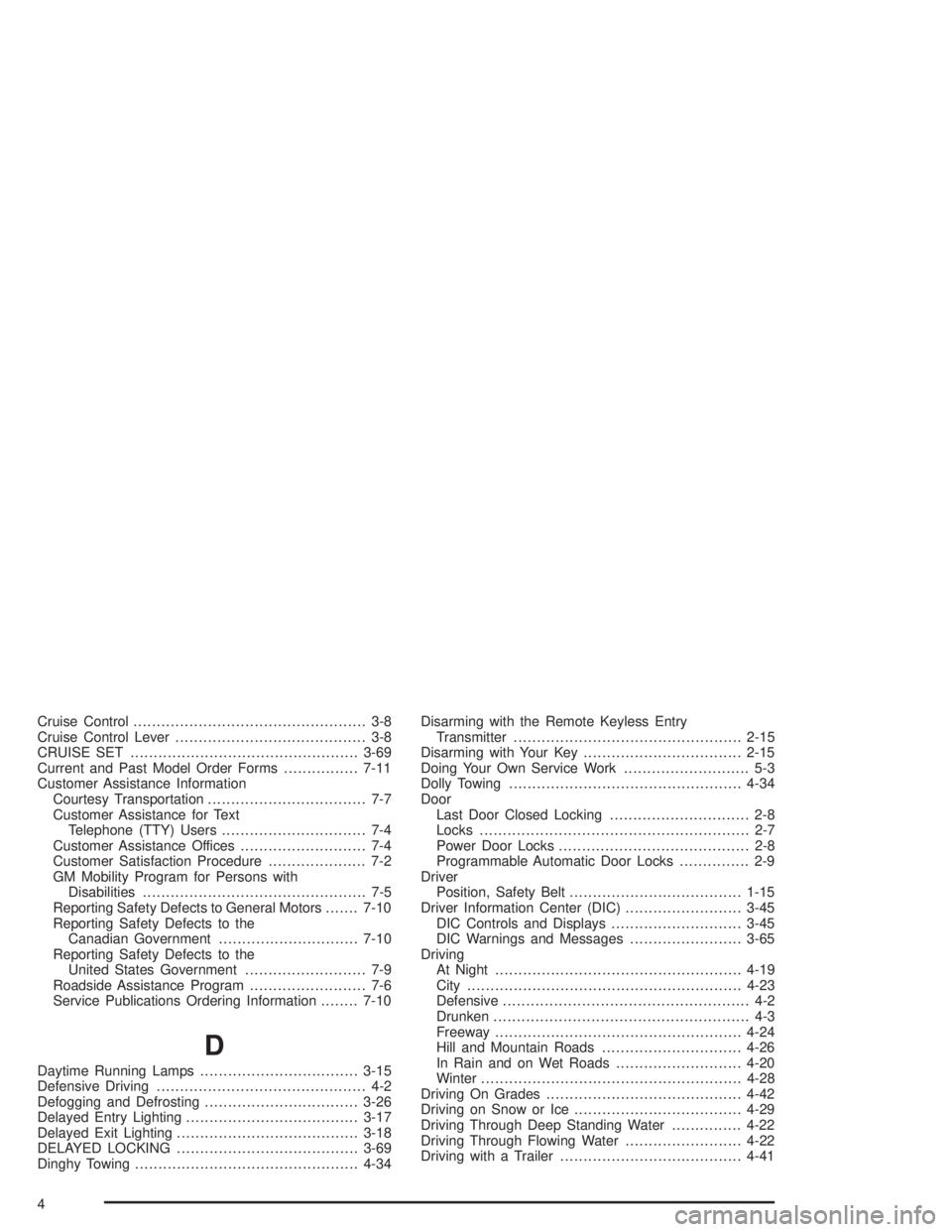
Cruise Control.................................................. 3-8
Cruise Control Lever......................................... 3-8
CRUISE SET.................................................3-69
Current and Past Model Order Forms................7-11
Customer Assistance Information
Courtesy Transportation.................................. 7-7
Customer Assistance for Text
Telephone (TTY) Users............................... 7-4
Customer Assistance Offices........................... 7-4
Customer Satisfaction Procedure..................... 7-2
GM Mobility Program for Persons with
Disabilities................................................ 7-5
Reporting Safety Defects to General Motors.......7-10
Reporting Safety Defects to the
Canadian Government..............................7-10
Reporting Safety Defects to the
United States Government.......................... 7-9
Roadside Assistance Program......................... 7-6
Service Publications Ordering Information........7-10
D
Daytime Running Lamps..................................3-15
Defensive Driving............................................. 4-2
Defogging and Defrosting.................................3-26
Delayed Entry Lighting.....................................3-17
Delayed Exit Lighting.......................................3-18
DELAYED LOCKING.......................................3-69
Dinghy Towing................................................4-34Disarming with the Remote Keyless Entry
Transmitter.................................................2-15
Disarming with Your Key..................................2-15
Doing Your Own Service Work........................... 5-3
Dolly Towing..................................................4-34
Door
Last Door Closed Locking.............................. 2-8
Locks.......................................................... 2-7
Power Door Locks......................................... 2-8
Programmable Automatic Door Locks............... 2-9
Driver
Position, Safety Belt.....................................1-15
Driver Information Center (DIC).........................3-45
DIC Controls and Displays............................3-45
DIC Warnings and Messages........................3-65
Driving
At Night.....................................................4-19
City...........................................................4-23
Defensive..................................................... 4-2
Drunken....................................................... 4-3
Freeway.....................................................4-24
Hill and Mountain Roads..............................4-26
In Rain and on Wet Roads...........................4-20
Winter........................................................4-28
Driving On Grades..........................................4-42
Driving on Snow or Ice....................................4-29
Driving Through Deep Standing Water...............4-22
Driving Through Flowing Water.........................4-22
Driving with a Trailer.......................................4-41
4