2004 PONTIAC GRAND PRIX display
[x] Cancel search: displayPage 69 of 432

Remote Keyless Entry System
Operation
You can lock and unlock
the doors or unlock the
trunk of the vehicle
from about 3 feet (1 m)
up to 30 feet (9 m)
away with the remote
keyless entry transmitter.
LOCK:Press the LOCK button to lock all the doors.
Pressing the LOCK button may arm the content
theft-deterrent system. See
Content Theft-Deterrent
on page 2-14for more information.
UNLOCK:Press the UNLOCK button once to unlock the
driver's door. Press the UNLOCK button again within ®ve
seconds to unlock the other doors. Pressing the UNLOCK
button on the remote keyless entry transmitter will disarm
the content theft deterrent system. See
Content
Theft-Deterrent on page 2-14for more details.
L(Remote Alarm):Press the button with the horn
symbol to make the headlamps ¯ash and the horn
sound. This lets you attract attention, if needed.
V(Open Trunk):Press this button to release the
trunk lid. The transaxle must be in PARK (P) for
this feature to operate.
Your vehicle may have Remote Lock/Unlock
Con®rmation. This feature provides feedback
that a command has been received by the vehicle.
The headlamps will ¯ash and the horn may sound
brie¯y. See
DIC Controls and Displays on page 3-45for programming information.
Matching Transmitter(s) to Your Vehicle
Each remote keyless entry transmitter is coded to
prevent another transmitter from unlocking your vehicle.
If a transmitter is lost or stolen, a replacement can
be purchased through your dealer. Remember to bring
any remaining transmitters with you when you go to
your dealer. When the dealer matches the replacement
transmitter to your vehicle, any remaining transmitters
must also be matched. Once your dealer has coded the
new transmitter, the lost transmitter will not unlock
your vehicle. Each vehicle can have a maximum of
four transmitters matched to it.
2-5
Page 72 of 432

Power Door Locks
To lock or unlock all doors
from inside the vehicle,
use the power door
lock switch located on
either front door.
Move the switch on the driver's door to the right to lock
or to the left to unlock the doors. Move the switch on
the passenger's door to the left to lock or to the right to
unlock the doors.
If your vehicle has the content theft-deterrent system,
your vehicle may be programmed to arm the system
with the power door lock switch. The power door
lock switch will not unlock the doors until the system is
disarmed. See
DIC Controls and Displays on
page 3-45for more information on disarming the
system.
Last Door Closed Locking
The last door closed locking feature delays the locking of
your vehicle's doors. When a door is open, three chimes
will sound the ®rst time you lock the doors using the
power door lock switch or the keyless entry transmitter.
The chimes indicate that the last door closed locking
feature is on. All doors can be opened for ®ve seconds
after the last door has been closed. When the last door is
closed, all doors will lock after ®ve seconds.
The doors can be locked immediately by using the
power door lock switch or the remote keyless entry
transmitter.
The last door closed locking feature will not activate
when the ignition is in RUN or ACCESSORY.
To turn the last door closed locking feature on or off
see
DIC Controls and Displays on page 3-45for more
information on personal programming.
2-8
Page 73 of 432
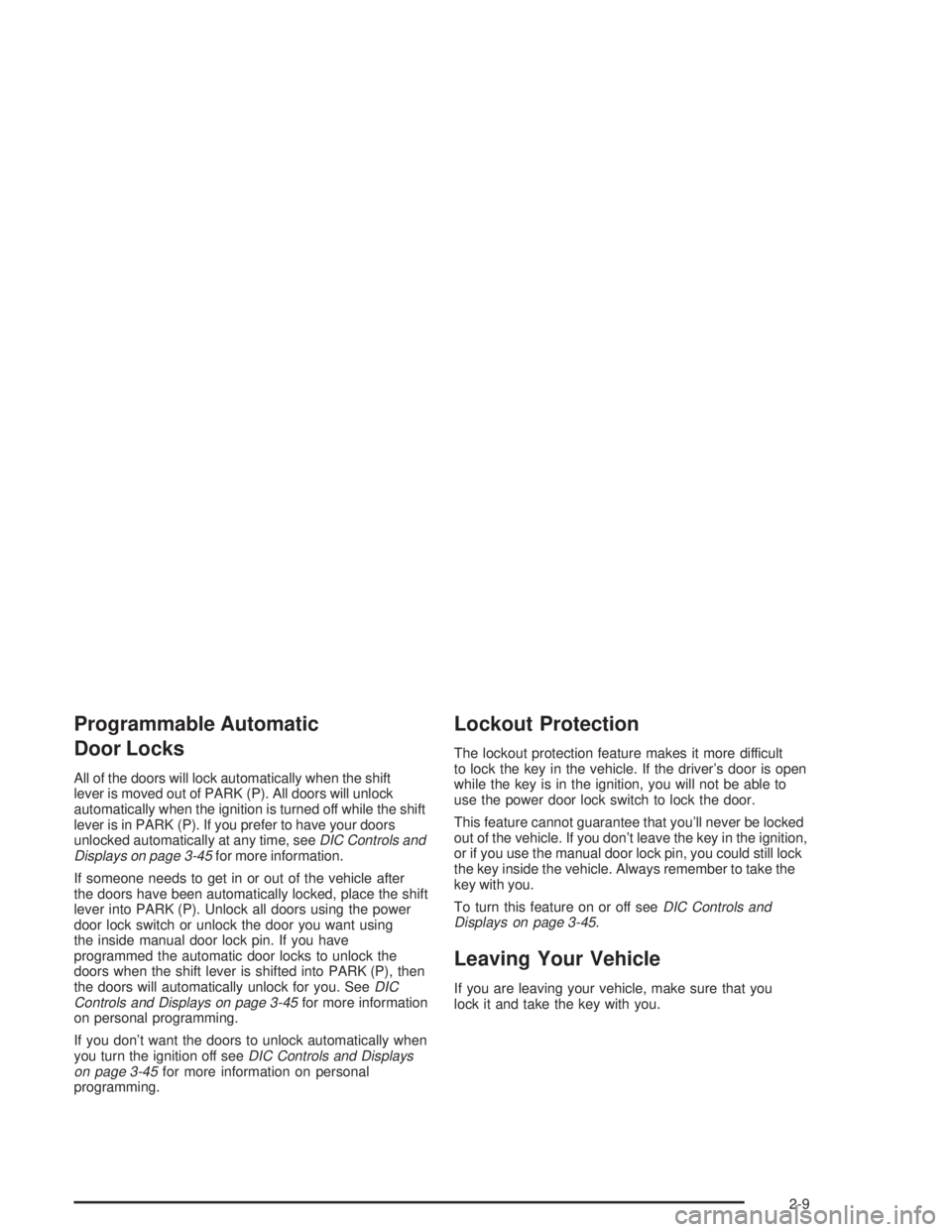
Programmable Automatic
Door Locks
All of the doors will lock automatically when the shift
lever is moved out of PARK (P). All doors will unlock
automatically when the ignition is turned off while the shift
lever is in PARK (P). If you prefer to have your doors
unlocked automatically at any time, see
DIC Controls and
Displays on page 3-45for more information.
If someone needs to get in or out of the vehicle after
the doors have been automatically locked, place the shift
lever into PARK (P). Unlock all doors using the power
door lock switch or unlock the door you want using
the inside manual door lock pin. If you have
programmed the automatic door locks to unlock the
doors when the shift lever is shifted into PARK (P), then
the doors will automatically unlock for you. See
DIC
Controls and Displays on page 3-45for more information
on personal programming.
If you don't want the doors to unlock automatically when
you turn the ignition off see
DIC Controls and Displays
on page 3-45for more information on personal
programming.
Lockout Protection
The lockout protection feature makes it more difficult
to lock the key in the vehicle. If the driver's door is open
while the key is in the ignition, you will not be able to
use the power door lock switch to lock the door.
This feature cannot guarantee that you'll never be locked
out of the vehicle. If you don't leave the key in the ignition,
or if you use the manual door lock pin, you could still lock
the key inside the vehicle. Always remember to take the
key with you.
To turn this feature on or off see
DIC Controls and
Displays on page 3-45.
Leaving Your Vehicle
If you are leaving your vehicle, make sure that you
lock it and take the key with you.
2-9
Page 78 of 432

Theft-Deterrent Systems
Vehicle theft is big business, especially in some cities.
Although your vehicle has a number of theft-deterrent
features, we know that nothing we put on it can make it
impossible to steal.
Content Theft-Deterrent
Your vehicle has a theft-deterrent alarm system.
A red light located on top
of the instrument panel,
toward the center of the
vehicle and near the
windshield, will ¯ash slowly
when the system is armed.
While armed, the doors will not unlock with the power
door lock switch. The remote alarm will sound if
someone tampers with the trunk lock, enters the vehiclewithout using the remote keyless entry transmitter or
key to unlock the doors, or turns the ignition on without
the proper key. The horn will sound and the headlamps
will ¯ash for up to two minutes. The system will also
cut off the fuel supply, preventing the vehicle from
being driven.
Arming with the Power Lock Switch
The vehicle's content theft-deterrent alarm system
can be activated when the key is removed from
the ignition and either power door lock switch is used to
lock the doors, when any door is open. This system
can be activated through the Driver's Information Center
(DIC). See personal programming under
DIC Controls
and Displays on page 3-45.
When programmed, the red light will ¯ash rapidly on top
of the instrument panel indicating the system is ready to
activate. When the doors are locked using the power door
lock switch, the red light will stop ¯ashing indicating that
the system is arming. After all the doors are closed and
locked, the red light will begin ¯ashing at a very slow rate,
indicating the system is armed.
2-14
Page 79 of 432

Arming with the Remote Keyless
Entry Transmitter
The alarm system will arm when you use the remote
keyless entry transmitter to lock the doors after the key
is removed from the ignition. The red light will turn
on to let you know the system is arming. After all doors
are closed and locked, the red light will begin ¯ashing
at a very slow rate to let you know the system is armed.
Arming Con®rmation
If the remote unlock con®rmation is on, the headlamps
will ¯ash brie¯y to let you know when the alarm system
has armed. See
DIC Controls and Displays on page 3-45for more information on personal programming.
Disarming with the Remote Keyless
Entry Transmitter
The alarm system will disarm when you use your remote
keyless entry transmitter to unlock the doors. The red
light will go off to let you know the system is disarmed.
Disarming with Your Key
The alarm system will disarm when you use the key to
unlock the doors. The red light will stop ¯ashing when the
system is disarmed. If you would like the key to disarm
the alarm system, see
DIC Controls and Displays on
page 3-45for more information on personal programming.
PASS-KeyžIII
Your PASS-KeyžIII system operates on a radio
frequency subject to Federal Communications
Commission (FCC) Rules and with Industry Canada.
This device complies with Part 15 of the FCC Rules.
Operation is subject to the following two conditions:
1. This device may not cause harmful interference, and
2. This device must accept any interference received,
including interference that may cause undesired
operation.
This device complies with RSS-210 of Industry Canada.
Operation is subject to the following two conditions:
1. This device may not cause interference, and
2. This device must accept any interference received,
including interference that may cause undesired
operation of the device.
Changes or modi®cations to this system by other than
an authorized service facility could void authorization to
use this equipment.
PASS-Key
žIII uses a radio frequency transponder in
the key that matches a decoder in your vehicle.
2-15
Page 83 of 432

Notice:If your key seems stuck in OFF and you
can't turn it, be sure you are using the correct key;
if so, is it all the way in? If it is, then turn the
steering wheel left and right while you turn the key
hard. Turn the key only with your hand. Using a
tool to force it could break the key or the ignition
switch. If none of these works, then your vehicle
needs service.
ACC (ACCESSORY):This position lets you use things
like the radio and windshield wipers while the engine
is off.
R(RUN):This position is where the key returns to
after you start the vehicle. With the engine off, you can
use RUN to display some of the warning and indicator
lights.
/(START):This position starts the engine. Let go of
the key when the engine starts. The key will return
to the RUN position.
A continuous warning chime will sound and a KEY IN
IGNITION warning message will display on the DIC
if the key is in the ignition in the OFF or ACCESSORY
positions and the driver's door is opened.
Retained Accessory Power (RAP)
With Retained Accessory Power (RAP), the power
windows, audio system and sunroof will continue to
work up to 10 minutes after the ignition key is turned
to OFF and none of the doors are opened.
Starting Your Engine
1. Move your shift lever to PARK (P) or NEUTRAL (N).
Your engine won't start in any other position ± that's
a safety feature. To restart while you're already
moving, use NEUTRAL (N) only.
Notice:Don't try to shift to PARK (P) if your vehicle
is moving. If you do, you could damage the transaxle.
Shift to PARK (P) only when your vehicle is stopped.
2. With your foot off the accelerator pedal, turn your
ignition key to START. When the engine starts,
let go of the key. The idle speed will go down as
your engine gets warm.
Notice:Holding your key in START for longer than
15 seconds at a time will cause your battery to
be drained much sooner. And the excessive
heat can damage your starter motor. Wait about
15 seconds between each try to help avoid draining
your battery or damaging your starter.
2-19
Page 90 of 432

While in the MANUAL (M)
mode, push either paddle
once to up-shift to the
next gear. Pull either
paddle once to down-shift
to the next gear.
To fully use the system, select MANUAL (M) while
stopped, with the engine running. The vehicle will begin
moving in ®rst gear upon acceleration. (In icy or slippery
conditions, you may start out in second gear, rather than
®rst gear, for better vehicle control.)
Then you will be prompted
to up-shift by the indicator
light on the instrument
panel or by the up-shift
symbol on Head-Up Display
(HUD), if equipped, using a
TAP-Shift Ÿ paddle.Throughout acceleration you will be prompted in this
way to up-shift as needed. If you do not up-shift when
prompted, vehicle speed will be limited to protect
the engine.
Press the accelerator quickly while driving in the highest
gear to make the transaxle automatically down-shift.
The transaxle will also automatically down-shift as the
vehicle decelerates and comes to a stop.
A chime will sound if you push or pull a paddle requesting
a transaxle gear change when the vehicle cannot
respond. The system will not allow either an up-shift or a
down-shift if the vehicle speed is too fast or too slow, nor
will it allow a start from third or higher gear.
You may also select MANUAL (M) while the vehicle is
already moving. The current transaxle position will
continue to be displayed on the DIC and HUD,
if equipped. The transaxle up-shifts and down-shifts can
be done using the TAP-Shift Ÿ paddles as described
previously.
2-26
Page 105 of 432

Instrument Panel Overview...............................3-2
Hazard Warning Flashers................................3-4
Other Warning Devices...................................3-5
Horn.............................................................3-5
Tilt Wheel.....................................................3-5
Windshield Washer Lever................................3-6
Cruise Control Lever.......................................3-8
Exterior Lamps.............................................3-12
Interior Lamps..............................................3-16
Head-Up Display (HUD).................................3-19
Accessory Power Outlets...............................3-23
Ashtrays and Cigarette Lighter........................3-24
Climate Controls............................................3-25
Climate Control System.................................3-25
Outlet Adjustment.........................................3-29
Warning Lights, Gages and Indicators.............3-31
Instrument Panel Cluster................................3-32
Speedometer and Odometer...........................3-33
Tachometer.................................................3-33
Safety Belt Reminder Light.............................3-34
Air Bag Readiness Light................................3-34
Up-Shift Light...............................................3-35
Brake System Warning Light..........................3-36
Anti-Lock Brake System Warning Light.............3-37
Traction Control System (TCS)
Warning Light...........................................3-38Enhanced Traction System Warning Light.........3-38
Engine Coolant Temperature Warning Light......3-39
Engine Coolant Temperature Gage..................3-39
Malfunction Indicator Lamp.............................3-40
Oil Pressure Light.........................................3-43
Fog Lamp Light............................................3-44
High-Beam On Light......................................3-44
Fuel Gage...................................................3-44
Driver Information Center (DIC).......................3-45
DIC Controls and Displays.............................3-45
DIC Warnings and Messages.........................3-65
Audio System(s).............................................3-88
Setting the Time...........................................3-88
Radio with CD..............................................3-89
Radio with Cassette and CD.........................3-100
Radio with Six-Disc CD................................3-114
Theft-Deterrent Feature................................3-128
Audio Steering Wheel Controls......................3-129
Understanding Radio Reception....................3-130
Care of Your Cassette Tape Player...............3-130
Care of Your CDs.......................................3-131
Care of Your CD Player...............................3-131
Backglass Antenna......................................3-132
XMŸ Satellite Radio Antenna System
(United States Only).................................3-132
Section 3 Instrument Panel
3-1