Page 88 of 462

Storage Areas................................................2-51
Glove Box...................................................2-51
Cupholder(s)................................................2-52
Compact Overhead Console...........................2-52
Overhead Console........................................2-53
Front Seat Storage Net.................................2-54
Luggage Carrier...........................................2-54
Rear Storage Area........................................2-56
Convenience Net..........................................2-56
Convenience Center......................................2-58Vehicle Personalization...................................2-60
Entering Programming Mode..........................2-61
Delayed Illumination and Exit Lighting..............2-61
Automatic Door Locks...................................2-62
Last Door Locking and Lockout Deterrent.........2-63
Remote Driver Unlock Control........................2-64
Remote Lock and Unlock Con®rmation.............2-65
Content Theft-Deterrent System......................2-66
Arming and Disarming the Content
Theft-Deterrent System...............................2-67
Exiting Programming Mode.............................2-69
Memory Seat...............................................2-70
Section 2 Features and Controls
2-2
Page 131 of 462

Outside Convex Mirror
Your passenger's side mirror is convex. A convex
mirror's surface is curved so you can see more from
the driver's seat.
{CAUTION:
A convex mirror can make things (like other
vehicles) look farther away than they really are.
If you cut too sharply into the right lane, you
could hit a vehicle on your right. Check your
inside mirror or glance over your shoulder
before changing lanes.
Outside Heated Mirrors
If your vehicle has the outside rearview mirrors, they are
heated when you activate the rear window defogger.
See ªRear Window Defoggerº in
Climate Control System
on page 3-28.
OnStaržSystem
OnStaržuses global positioning system (GPS) satellite
technology, wireless communications, and call centers
to provide you with a wide range of safety, security,
information and convenience services.
A complete OnStar
žuser's guide and the terms and
conditions of the OnStaržSubscription Service
Agreement are included in your vehicle's glove box
literature. For more information, visit www.onstar.com,
contact OnStar
žat 1-888-4-ONSTAR (1-888-466-7827),
or press the blue OnStaržbutton to speak to an
OnStaržadvisor 24 hours a day, 7 days a week.
A completed Subscription Service Agreement is required
prior to delivery of OnStar
žservices and prepaid
calling minutes are also required for OnStaržPersonal
Calling and OnStaržVirtual Advisor use. Terms and
conditions of the Subscription Service Agreement can be
found at www.onstar.com.
2-45
Page 132 of 462

OnStaržServices
One of the following plans is normally included for a
speci®c duration with each vehicle equipped with
OnStar
ž. You can upgrade or extend your OnStarž
service plan to meet your needs.
Safe and Sound Plan
·
Automatic Noti®cation of Air Bag Deployment
·Emergency Services
·Roadside Assistance
·Stolen Vehicle Assistance
·AccidentAssist
·Remote Door Unlock
·Remote Diagnostics
·Online Concierge
Directions and Connections Plan
·
All Safe and Sound Plan services
·Route Support
·RideAssist
·Information and Convenience Services
Luxury and Leisure Plan
·
All Directions and Connections Plan services
·Personal Concierge
OnStaržPersonal Calling
With OnStaržPersonal Calling, you have a safer way to
stay connected while driving. It's a hands-free wireless
phone that's integrated into your vehicle. You can place
calls nationwide using voice-activated dialing with no
contracts and no additional roaming charges. To ®nd out
more about OnStar
žPersonal Calling, refer to the
OnStaržuser's guide in your vehicle's glove box, or call
OnStaržat 1-888-4-ONSTAR (1-888-466-7827).
OnStaržVirtual Advisor
With OnStaržVirtual Advisor you can listen to the news,
entertainment and informative topics, such as traffic
and weather reports. You are able to listen and reply to
your e-mail through your vehicle's speakers.
2-46
Page 137 of 462

Reprogramming a Single HomeLinkž
Button
To program a device to HomeLinkžusing a HomeLinkž
button previously trained, follow these steps:
1. Press and hold the desired HomeLink
žbutton.
Do not release the button.
2. The indicator light will begin to ¯ash after
20 seconds. While still holding the HomeLink
ž
button, proceed with Step 2 under ªProgramming
HomeLinkž.º
Resetting Defaults
To reset HomeLinkžto default settings do the following:
1. Hold down the two outside buttons for about
20 seconds until the indicator light begins to ¯ash.
2. Continue to hold both buttons until the HomeLink
ž
indicator light turns off.
3. Release both buttons.
For questions or comments, contact HomeLink
žat
1-800-355-3515, or on the internet at
www.homelink.com.
Storage Areas
Your vehicle's large carrying capacity can store many
items. If you have the extended wheelbase version, you
can carry things as large as a 4' x 8' piece of plywood.
You can also use the ¯oor pins that are used to
attach the seats, to secure larger loads.
Glove Box
Your vehicle has a glove box below the instrument
panel. To open the glove box, lift the latch release.
The glove box door has a detent to prevent the door
from lowering too far. Open the glove box until the door
is partway open, then pull the door down if you need
it fully open. To close the glove box, the door must
be pushed up past the detent.
2-51
Page 147 of 462
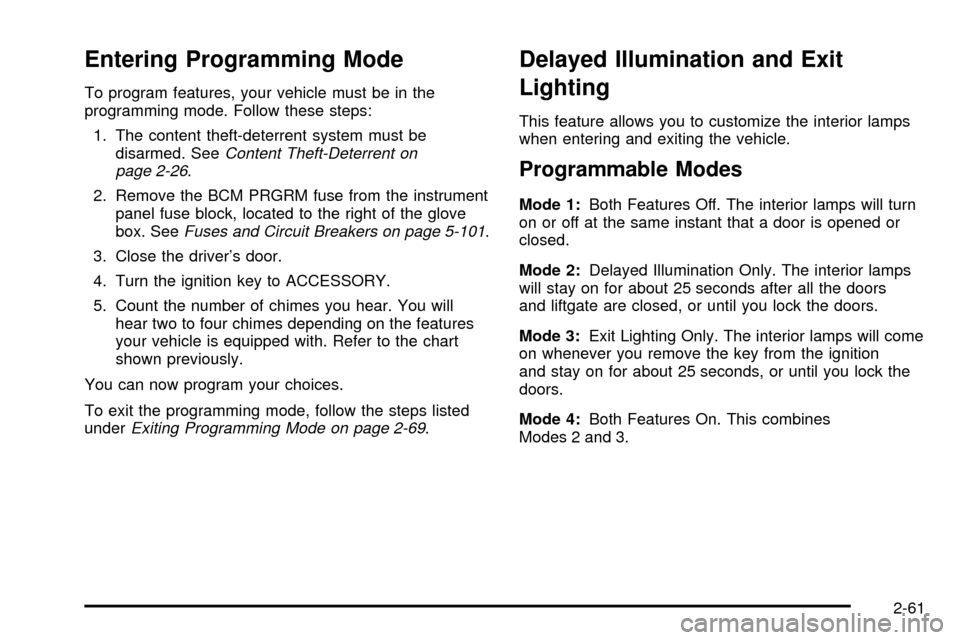
Entering Programming Mode
To program features, your vehicle must be in the
programming mode. Follow these steps:
1. The content theft-deterrent system must be
disarmed. See
Content Theft-Deterrent on
page 2-26.
2. Remove the BCM PRGRM fuse from the instrument
panel fuse block, located to the right of the glove
box. See
Fuses and Circuit Breakers on page 5-101.
3. Close the driver's door.
4. Turn the ignition key to ACCESSORY.
5. Count the number of chimes you hear. You will
hear two to four chimes depending on the features
your vehicle is equipped with. Refer to the chart
shown previously.
You can now program your choices.
To exit the programming mode, follow the steps listed
under
Exiting Programming Mode on page 2-69.
Delayed Illumination and Exit
Lighting
This feature allows you to customize the interior lamps
when entering and exiting the vehicle.
Programmable Modes
Mode 1:Both Features Off. The interior lamps will turn
on or off at the same instant that a door is opened or
closed.
Mode 2:Delayed Illumination Only. The interior lamps
will stay on for about 25 seconds after all the doors
and liftgate are closed, or until you lock the doors.
Mode 3:Exit Lighting Only. The interior lamps will come
on whenever you remove the key from the ignition
and stay on for about 25 seconds, or until you lock the
doors.
Mode 4:Both Features On. This combines
Modes 2 and 3.
2-61
Page 161 of 462

A. Side Outlets. SeeOutlet Adjustment on page 3-34.
B. Front Outlets. See
Outlet Adjustment on page 3-34.
C. Turn Signal/Multifunction Lever. See
Turn
Signal/Multifunction Lever on page 3-8.
D. Hazard Warning Flasher Switch. See
Hazard
Warning Flashers on page 3-6.
E. Instrument Panel Cluster. See
Instrument Panel
Cluster on page 3-42.
F. Center Outlets. See
Outlet Adjustment on page 3-34.
G. Audio System. See
Audio System(s) on page 3-63.
H. Side Outlets. See
Outlet Adjustment on page 3-34.
I. Exterior Lamps Control. See
Exterior Lamps
on page 3-16.
J. Hood Release. See
Hood Release on page 5-10.
K. Audio Steering Wheel Controls. See
Audio Steering
Wheel Controls on page 3-97.
L. Horn. See
Horn on page 3-7.
M. Ignition Switch. See
Ignition Positions on page 2-31.N. Audio Steering Wheel Controls. See
Audio Steering
Wheel Controls on page 3-97.
O. Climate Controls. See
Climate Control System
on page 3-28orDual Climate Control System
on page 3-31.
P. Rear Fan Controls. See
Rear Climate Control
System (Without Entertainment System) on
page 3-34
orRear Climate Control System
(With Entertainment System) on page 3-36.
Q. Cupholder Tray. See
Cupholder(s) on page 2-52.
R. Accessory Power Outlet. See
Accessory Power
Outlets on page 3-27.
S. Instrument Panel Switchbank. See
Instrument Panel
Switchbank on page 3-23.
T. Glove Box. See
Glove Box on page 2-51.
U. Front Outlets. See
Outlet Adjustment on page 3-34.
V. Instrument Panel Fuse Block. See
Fuses and
Circuit Breakers on page 5-101.
3-5
Page 195 of 462
For more information on how to use the main climate
control system, see ªClimate Control Systemº listed
previously in this section. For information on ventilation,
see ªOutlet Adjustmentº under ªClimate Control
Systemº listed previously in this section.
Passenger Compartment Air Filter
Passenger compartment air, both outside and
recirculated air, is routed through a passenger
compartment ®lter. The ®lter removes certain
contaminants from the air, including pollen and dust
particles. Reductions in air¯ow, which may occur more
quickly in dusty areas, indicate that the ®lter needs
to be replaced early. For how often to change the air
®lter, see
Scheduled Maintenance on page 6-4.
The access panel for the passenger compartment air
®lter is located in the back of the glove box. To replace
the ®lter, do the following:1. Pull the tab located on the outer access panel
up and out.
3-39
Page 196 of 462
2. Then push the tab, located on the left of the inner
access panel, to the right.3. The ®rst air ®lter will pull straight out. To remove
the second, reach in and slide it toward the
opening. Pull the second ®lter out.
4. Replace the ®lters by reversing Step 3. Make sure
the ®lters are inserted so that the sealing foam is
angled in the same direction on both ®lters. For the
type of ®lter to use, see
Normal Maintenance
Replacement Parts on page 6-14.
5. Close the inner access door, while squeezing the
tab. Be sure it is tightly closed.
6. Snap the outer access panel into the back of the
glove box.
3-40