2004 Oldsmobile Bravada roof
[x] Cancel search: roofPage 1 of 420

Seats and Restraint Systems........................... 1-1
Front Seats
............................................... 1-2
Rear Seats
............................................... 1-6
Safety Belts
.............................................. 1-8
Child Restraints
.......................................1-27
Air Bag Systems
......................................1-46
Restraint System Check
............................1-55
Features and Controls..................................... 2-1
Keys
........................................................ 2-3
Doors and Locks
....................................... 2-7
Windows
.................................................2-14
Theft-Deterrent Systems
............................2-16
Starting and Operating Your Vehicle
...........2-18
Mirrors
....................................................2-29
OnStar
®System
......................................2-32
HomeLink®Transmitter
.............................2-34
Storage Areas
.........................................2-38
Sunroof
..................................................2-42
Vehicle Personalization
.............................2-42
Instrument Panel............................................. 3-1
Instrument Panel Overview
.......................... 3-4
Climate Controls
......................................3-21
Warning Lights, Gages and Indicators
.........3-28
Driver Information Center (DIC)
..................3-45
Audio System(s)
.......................................3-58Driving Your Vehicle....................................... 4-1
Your Driving, the Road, and Your Vehicle
..... 4-2
Towing
...................................................4-43
Service and Appearance Care.......................... 5-1
Service
..................................................... 5-3
Fuel
......................................................... 5-4
Checking Things Under the Hood
...............5-10
All-Wheel Drive
........................................5-47
Rear Axle
...............................................5-48
Front Axle
...............................................5-48
Bulb Replacement
....................................5-50
Windshield Wiper Blade Replacement
.........5-52
Tires
......................................................5-55
Appearance Care
.....................................5-88
Vehicle Identi�cation
.................................5-97
Electrical System
......................................5-98
Capacities and Speci�cations
...................5-105
Maintenance Schedule..................................... 6-1
Maintenance Schedule
................................ 6-2
Customer Assistance and Information.............. 7-1
Customer Assistance and Information
........... 7-2
Reporting Safety Defects
...........................7-11
Index................................................................ 1
2004 Oldsmobile Bravada Owner ManualM
Page 64 of 420

OnStar®System.............................................2-32
HomeLink®Transmitter...................................2-34
Programming the HomeLink®Transmitter.........2-34
Storage Areas................................................2-38
Glove Box...................................................2-38
Overhead Console........................................2-38
Front Storage Area.......................................2-39Luggage Carrier...........................................2-39
Rear Floor Storage Lid..................................2-40
Convenience Net..........................................2-41
Cargo Cover................................................2-41
Sunroof.........................................................2-42
Vehicle Personalization...................................2-42
Memory Seat...............................................2-42
Section 2 Features and Controls
2-2
Page 81 of 420

Ignition Positions
Use the key to turn the ignition switch to four different
positions.
A (LOCK):This position locks the ignition and
transmission. It’s a theft-deterrent feature. You will only
be able to remove the key when the ignition is turned
to LOCK.
Notice:If your key seems stuck in LOCK and you
can not turn it, be sure you are using the correct key;
if so, is it all the way in? Turn the key only with your
hand. Using a tool to force it could break the key or
the ignition switch. If none of these works, then your
vehicle needs service.B (ACCESSORY):This position lets you use things like
the radio and the windshield wipers when the engine
is off.
Notice:Lengthy operation of features such as the
radio in the accessory ignition position may drain the
battery and prevent your vehicle from starting. Do not
operate your vehicle in the accessory ignition
position for a long period of time.
C (RUN):This is the position for driving.
D (START):This position starts the engine.
Retained Accessory Power (RAP)
Your vehicle is equipped with a Retained Accessory
Power (RAP) feature which will allow certain features of
your vehicle to continue to work up to 20 minutes
after the ignition key is turned to LOCK.
Your radio, power windows, sunroof (option) and
overhead console will work when the ignition key is in
RUN or ACCESSORY. Once the key is turned from
RUN to LOCK, these features will continue to work for
up to 20 minutes or until a door is opened.
2-19
Page 101 of 420

w(Play):To play a recorded message, press this
button. Pressing the button more than once will return
you to previously recorded messages. If you press
and hold this button for more than one second, all of the
recorded messages will be played back.
c(Stop):To delete messages, press this button
while the message is playing. If you press and hold the
play and record buttons at the same time for a half
of a second, all of the messages will be deleted.
Front Storage Area
Lift the armrest cover of the console compartment to
reveal a coinholder and additional storage.
Luggage Carrier
{CAUTION:
If you try to carry something on top of your
vehicle that is longer or wider than the luggage
carrier — like paneling, plywood, a mattress
and so forth — the wind can catch it as you
CAUTION: (Continued)
CAUTION: (Continued)
drive along. This can cause you to lose
control. What you are carrying could be
violently torn off, and this could cause you or
other drivers to have a collision, and of course
damage your vehicle. You may be able to carry
something like this inside. But, never carry
something longer or wider than the luggage
carrier on top of your vehicle.
A luggage carrier allows you to load things on top of
your vehicle. The luggage carrier has side rails attached
to the roof, sliding crossrails (if equipped) and places
to use for tying things down. These let you load
some other things on top of your vehicle, as long as
they are not wider or longer than the luggage carrier.
To slide the crossrails to where you want them, pull up
on the lever on each side of the crossrail. This will
release the crossrail and allow you to slide it. When the
crossrail is where you want it, press down on the
levers to lock it into place.
2-39
Page 104 of 420
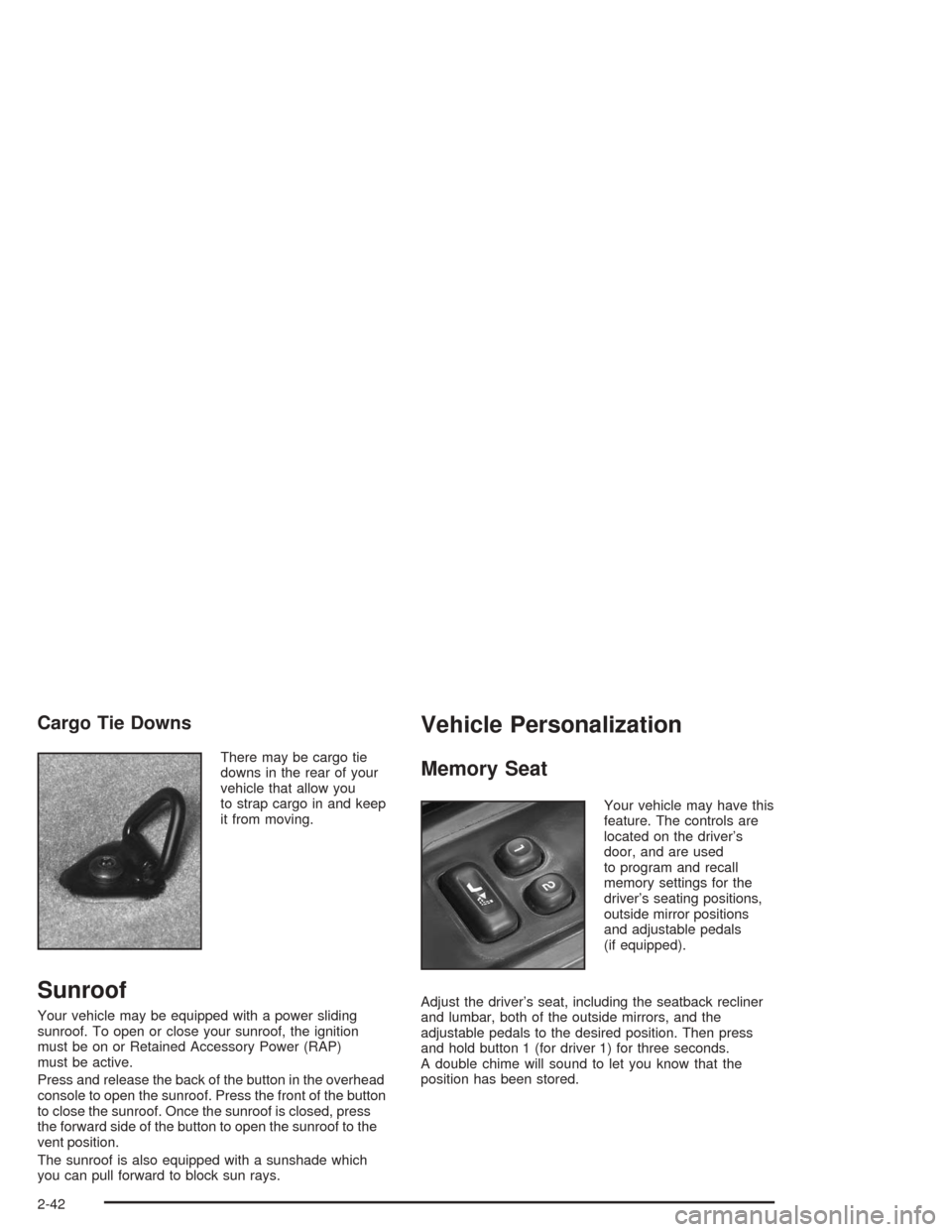
Cargo Tie Downs
There may be cargo tie
downs in the rear of your
vehicle that allow you
to strap cargo in and keep
it from moving.
Sunroof
Your vehicle may be equipped with a power sliding
sunroof. To open or close your sunroof, the ignition
must be on or Retained Accessory Power (RAP)
must be active.
Press and release the back of the button in the overhead
console to open the sunroof. Press the front of the button
to close the sunroof. Once the sunroof is closed, press
the forward side of the button to open the sunroof to the
vent position.
The sunroof is also equipped with a sunshade which
you can pull forward to block sun rays.
Vehicle Personalization
Memory Seat
Your vehicle may have this
feature. The controls are
located on the driver’s
door, and are used
to program and recall
memory settings for the
driver’s seating positions,
outside mirror positions
and adjustable pedals
(if equipped).
Adjust the driver’s seat, including the seatback recliner
and lumbar, both of the outside mirrors, and the
adjustable pedals to the desired position. Then press
and hold button 1 (for driver 1) for three seconds.
A double chime will sound to let you know that the
position has been stored.
2-42
Page 221 of 420

Loading Your Vehicle for Off-Road
Driving
There are some important things to remember about
how to load your vehicle.
The heaviest things should be on the load �oor and
forward of your rear axle. Put heavier items as far
forward as you can.
Be sure the load is secured properly, so driving on
the off-road terrain does not toss things around.
{CAUTION:
Cargo on the load �oor piled higher than
the seatbacks can be thrown forward
during a sudden stop. You or your
passengers could be injured. Keep cargo
below the top of the seatbacks.
CAUTION: (Continued)
CAUTION: (Continued)
Unsecured cargo on the load �oor can be
tossed about when driving over rough
terrain. You or your passengers can be
struck by �ying objects. Secure the cargo
properly.
Heavy loads on the roof raise the vehicle’s
center of gravity, making it more likely to
roll over. You can be seriously or fatally
injured if the vehicle rolls over. Put heavy
loads inside the cargo area, not on the
roof. Keep cargo in the cargo area as far
forward and low as possible.
You will �nd other important information in this manual.
SeeLoading Your Vehicle on page 4-43,Luggage
Carrier on page 2-39andTires on page 5-55.
4-17
Page 367 of 420

Fuses Usage
01 Right Door Control Module
02 Left Door Control Module
03 Endgate Module 2
04 Truck Body Controller 3
05 Rear Fog Lamps
06 Blank
07 Truck Body Controller 2
08 Power Seats
09 Rear Wiper
10 Driver Door Module
11 Ampli�er
12 Passenger Door Module
13 Rear Climate Controls
14 Left Rear Parking Lamps
15 Blank
16Vehicle Center High-Mounted Stop
Lamp
17 Right Rear Parking Lamps
18 Locks
19 Liftgate Module/Driver Seat Module
20 Sunroof
21 Lock
23 Blank
24 Unlock
5-103
Page 417 of 420

Skidding........................................................4-15
Snow Plow....................................................4-49
Some Other Rainy Weather Tips.......................4-32
Spare Tire.....................................................5-87
Special Fabric Cleaning Problems.....................5-89
Speci�cations, Capacities...............................5-105
Speedometer..................................................3-30
Stalling on an Incline.......................................4-26
Starting Your Engine.......................................2-20
Steering........................................................4-11
Steering in Emergencies..................................4-12
Steering Tips..................................................4-11
Steering Wheel Controls, Audio.........................3-95
Stereo RCA Jacks..........................................3-89
Storage Areas
Convenience Net.........................................2-41
Front Storage Area......................................2-39
Glove Box..................................................2-38
Luggage Carrier..........................................2-39
Overhead Console.......................................2-38
Rear Floor Storage Lid.................................2-40
Storing a Flat or Spare Tire and Tools...............5-85
Stuck in Sand, Mud, Ice or Snow......................4-42
Sun Visors.....................................................2-15
Sunglasses Storage Compartment.....................2-38
Sunroof.........................................................2-42T
Tachometer....................................................3-31
Taillamps
Turn Signal Lamps......................................5-50
Testing the Alarm............................................2-17
Theft-Deterrent, Radio.....................................3-94
Theft-Deterrent Systems...................................2-16
Content Theft-Deterrent................................2-16
Passlock
®...................................................2-18
TIGHTEN FUEL CAP......................................3-57
Tilt Wheel........................................................ 3-7
Tire Sidewall Labeling......................................5-56
Tire Size.......................................................5-59
Tire Terminology and De�nitions........................5-61
Tires.............................................................5-55
Buying New Tires........................................5-67
Chains.......................................................5-71
Changing a Flat Tire....................................5-74
If a Tire Goes Flat.......................................5-73
In�ation - Tire Pressure................................5-64
Inspection and Rotation................................5-65
Spare Tire..................................................5-87
Uniform Tire Quality Grading.........................5-68
Wheel Alignment and Tire Balance.................5-69
Wheel Replacement.....................................5-69
15