2004 NISSAN PATHFINDER display
[x] Cancel search: displayPage 171 of 184
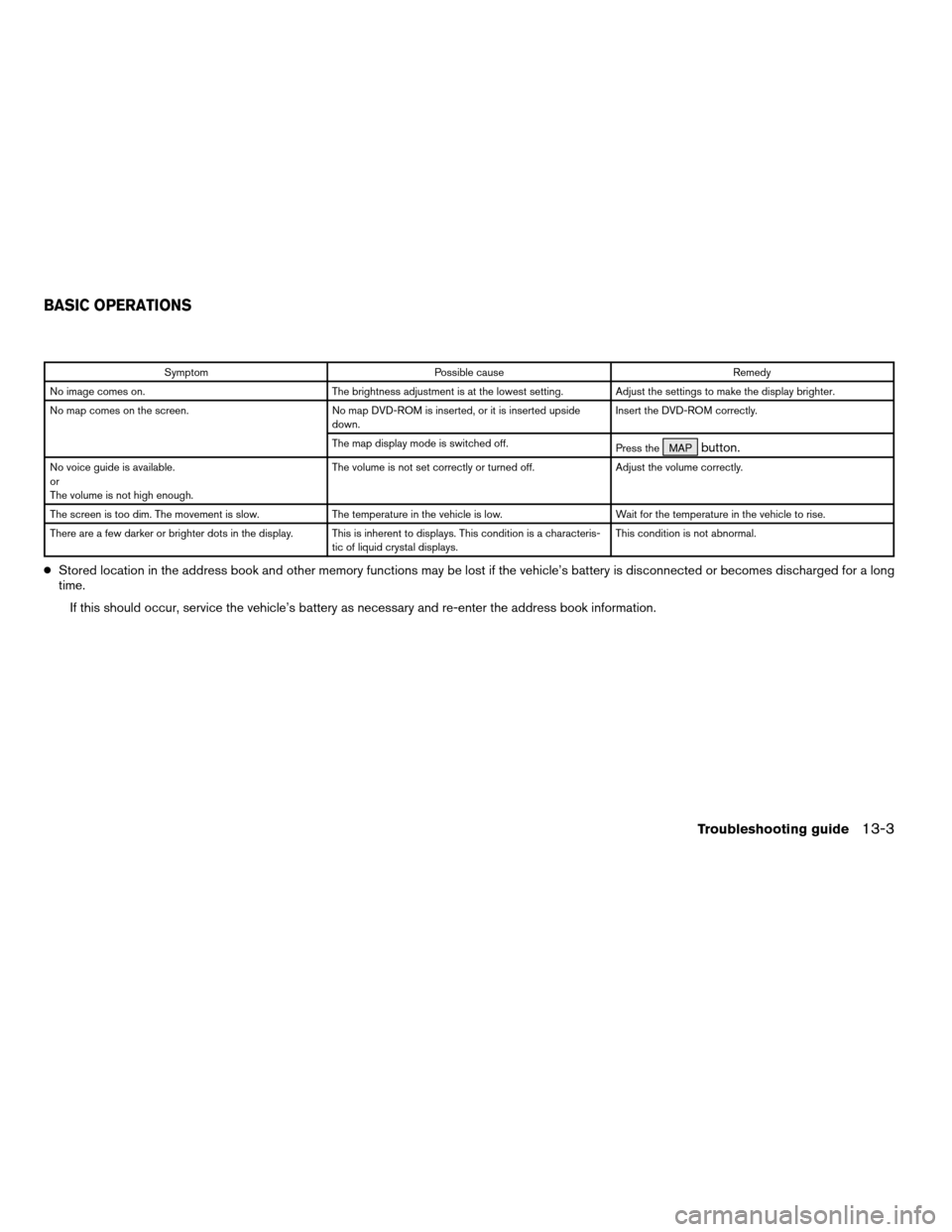
Symptom Possible cause Remedy
No image comes on. The brightness adjustment is at the lowest setting. Adjust the settings to make the display brighter.
No map comes on the screen. No map DVD-ROM is inserted, or it is inserted upside
down.Insert the DVD-ROM correctly.
The map display mode is switched off.
Press the MAP
button.
No voice guide is available.
or
The volume is not high enough.The volume is not set correctly or turned off. Adjust the volume correctly.
The screen is too dim. The movement is slow. The temperature in the vehicle is low. Wait for the temperature in the vehicle to rise.
There are a few darker or brighter dots in the display. This is inherent to displays. This condition is a characteris-
tic of liquid crystal displays.This condition is not abnormal.
cStored location in the address book and other memory functions may be lost if the vehicle’s battery is disconnected or becomes discharged for a long
time.
If this should occur, service the vehicle’s battery as necessary and re-enter the address book information.
BASIC OPERATIONS
Troubleshooting guide13-3
ZREVIEW COPY:Ð2004 Pathfinder Armada(wzw)
Navigation System OM(navi)ÐUSA English(nna)
06/17/03Ðdebbie
X
Page 172 of 184
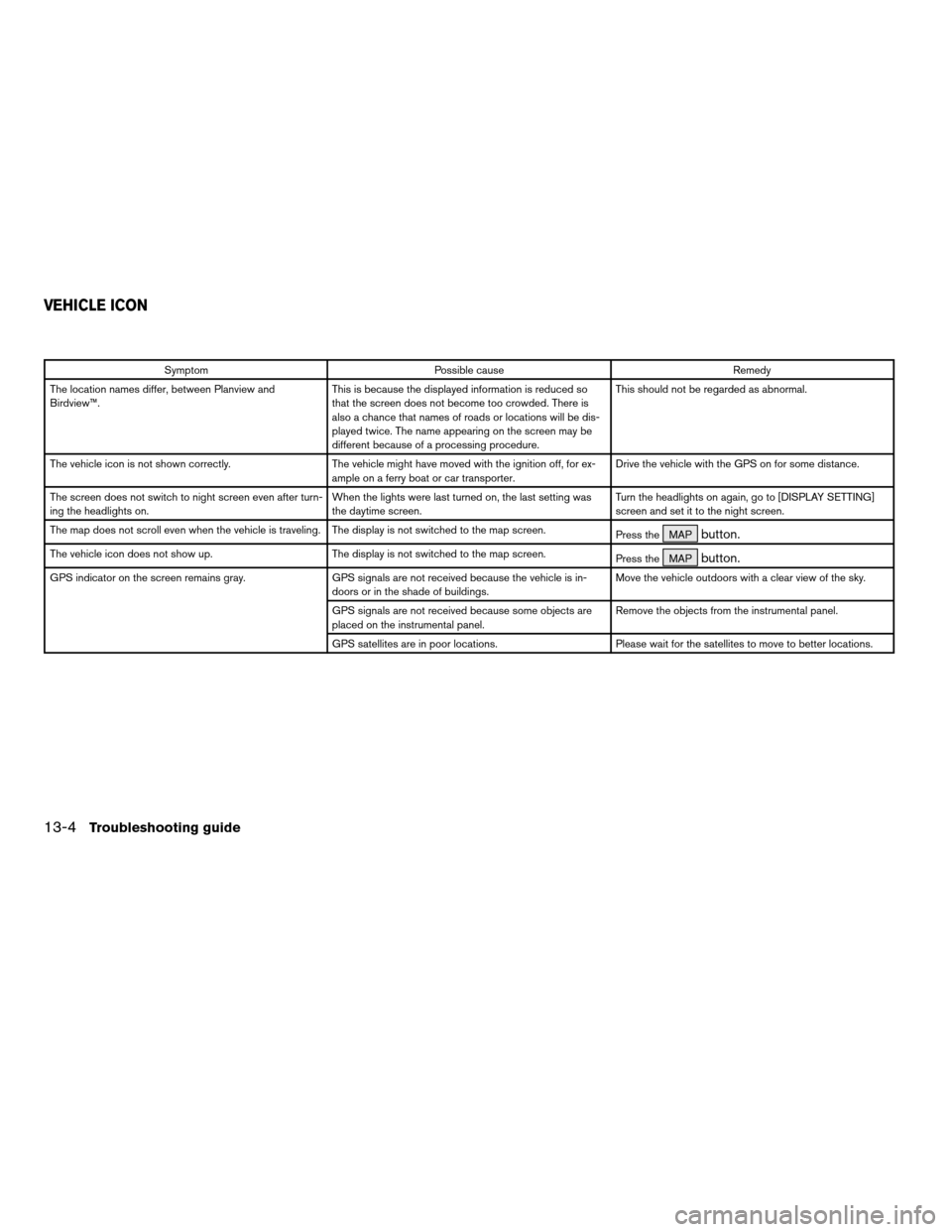
Symptom Possible cause Remedy
The location names differ, between Planview and
Birdview™.This is because the displayed information is reduced so
that the screen does not become too crowded. There is
also a chance that names of roads or locations will be dis-
played twice. The name appearing on the screen may be
different because of a processing procedure.This should not be regarded as abnormal.
The vehicle icon is not shown correctly. The vehicle might have moved with the ignition off, for ex-
ample on a ferry boat or car transporter.Drive the vehicle with the GPS on for some distance.
The screen does not switch to night screen even after turn-
ing the headlights on.When the lights were last turned on, the last setting was
the daytime screen.Turn the headlights on again, go to [DISPLAY SETTING]
screen and set it to the night screen.
The map does not scroll even when the vehicle is traveling. The display is not switched to the map screen.
Press the MAP
button.
The vehicle icon does not show up. The display is not switched to the map screen.
Press the MAPbutton.
GPS indicator on the screen remains gray. GPS signals are not received because the vehicle is in-
doors or in the shade of buildings.Move the vehicle outdoors with a clear view of the sky.
GPS signals are not received because some objects are
placed on the instrumental panel.Remove the objects from the instrumental panel.
GPS satellites are in poor locations. Please wait for the satellites to move to better locations.
VEHICLE ICON
13-4Troubleshooting guide
ZREVIEW COPY:Ð2004 Pathfinder Armada(wzw)
Navigation System OM(navi)ÐUSA English(nna)
06/17/03Ðdebbie
X
Page 175 of 184
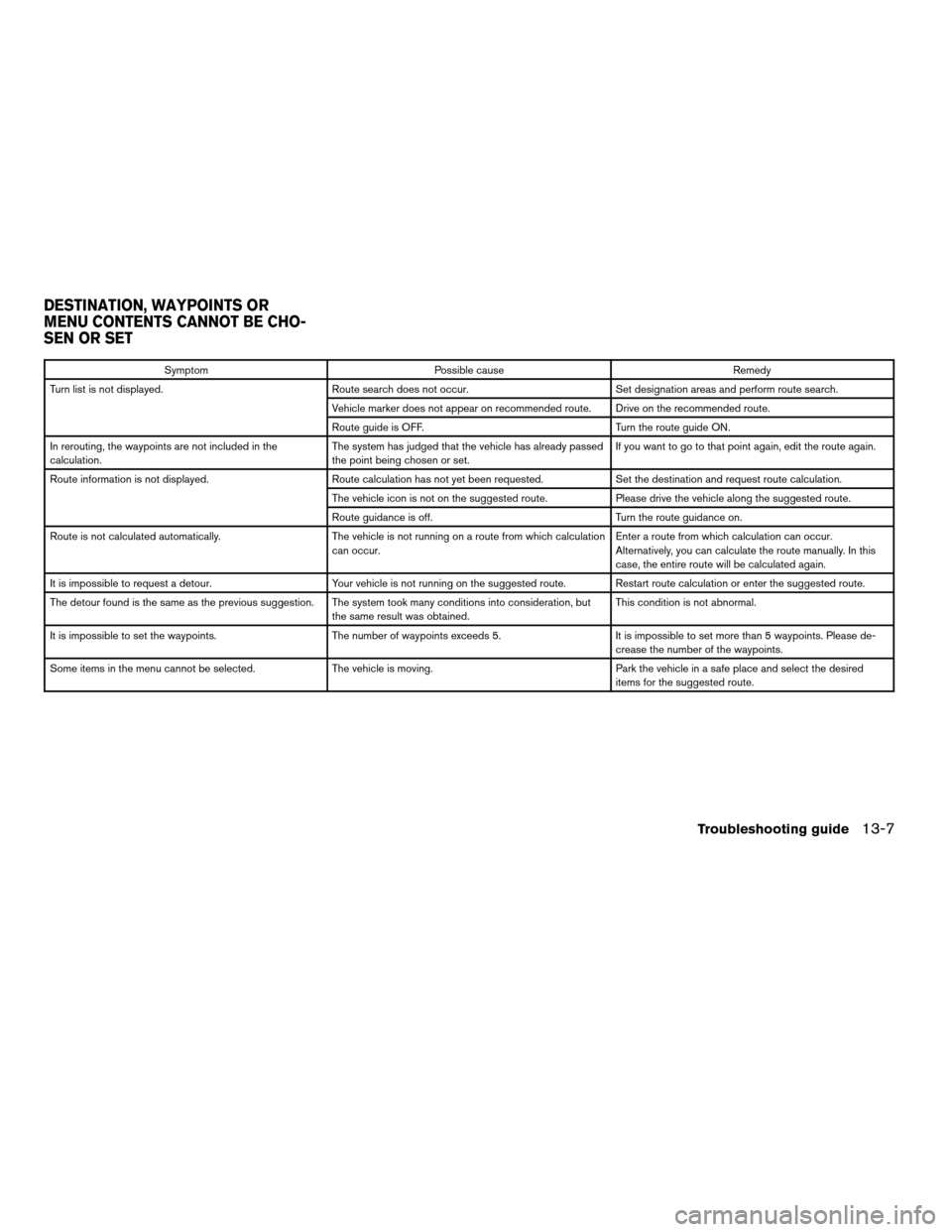
Symptom Possible cause Remedy
Turn list is not displayed. Route search does not occur. Set designation areas and perform route search.
Vehicle marker does not appear on recommended route. Drive on the recommended route.
Route guide is OFF. Turn the route guide ON.
In rerouting, the waypoints are not included in the
calculation.The system has judged that the vehicle has already passed
the point being chosen or set.If you want to go to that point again, edit the route again.
Route information is not displayed. Route calculation has not yet been requested. Set the destination and request route calculation.
The vehicle icon is not on the suggested route. Please drive the vehicle along the suggested route.
Route guidance is off. Turn the route guidance on.
Route is not calculated automatically. The vehicle is not running on a route from which calculation
can occur.Enter a route from which calculation can occur.
Alternatively, you can calculate the route manually. In this
case, the entire route will be calculated again.
It is impossible to request a detour. Your vehicle is not running on the suggested route. Restart route calculation or enter the suggested route.
The detour found is the same as the previous suggestion. The system took many conditions into consideration, but
the same result was obtained.This condition is not abnormal.
It is impossible to set the waypoints. The number of waypoints exceeds 5. It is impossible to set more than 5 waypoints. Please de-
crease the number of the waypoints.
Some items in the menu cannot be selected. The vehicle is moving. Park the vehicle in a safe place and select the desired
items for the suggested route.
DESTINATION, WAYPOINTS OR
MENU CONTENTS CANNOT BE CHO-
SEN OR SET
Troubleshooting guide13-7
ZREVIEW COPY:Ð2004 Pathfinder Armada(wzw)
Navigation System OM(navi)ÐUSA English(nna)
06/17/03Ðdebbie
X
Page 177 of 184
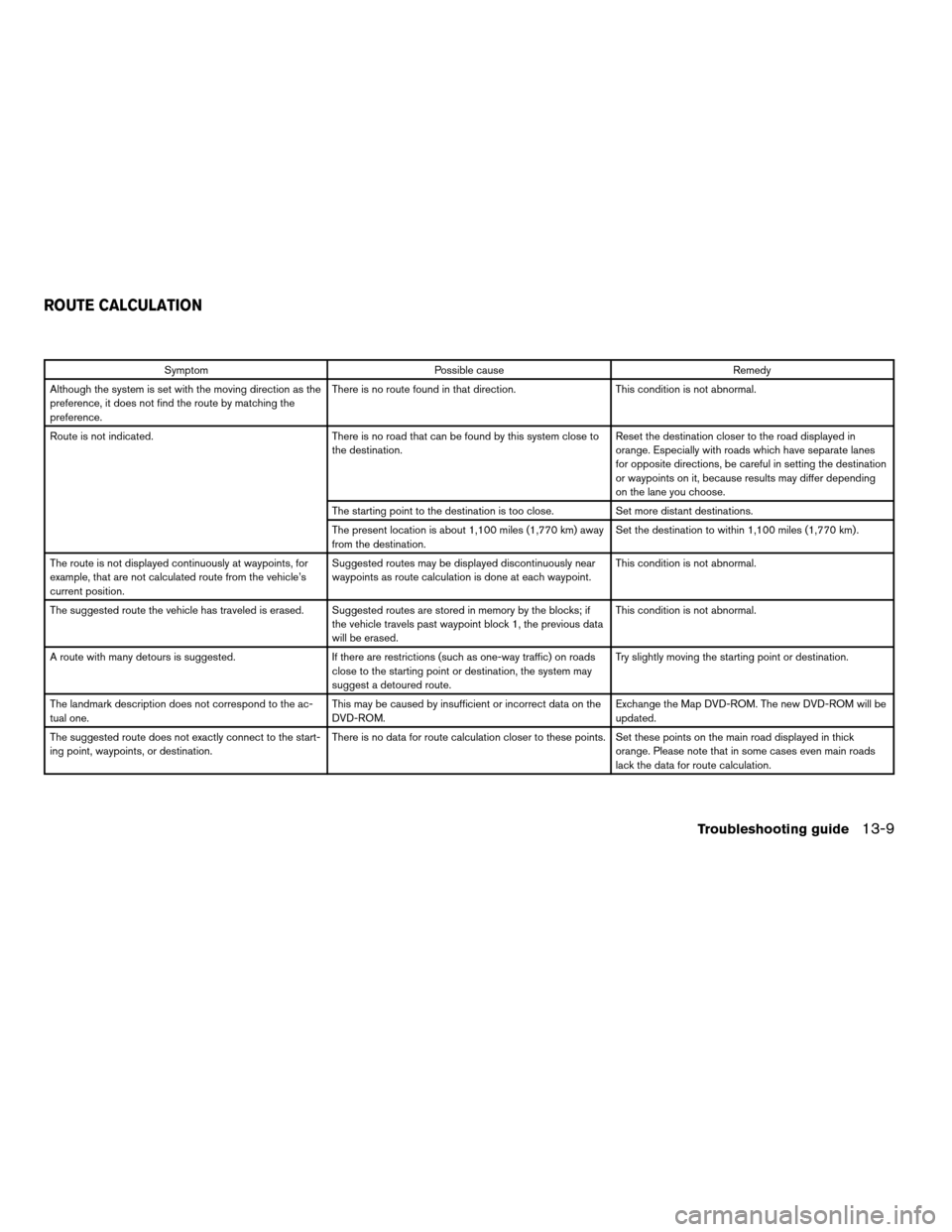
Symptom Possible cause Remedy
Although the system is set with the moving direction as the
preference, it does not find the route by matching the
preference.There is no route found in that direction. This condition is not abnormal.
Route is not indicated. There is no road that can be found by this system close to
the destination.Reset the destination closer to the road displayed in
orange. Especially with roads which have separate lanes
for opposite directions, be careful in setting the destination
or waypoints on it, because results may differ depending
on the lane you choose.
The starting point to the destination is too close. Set more distant destinations.
The present location is about 1,100 miles (1,770 km) away
from the destination.Set the destination to within 1,100 miles (1,770 km) .
The route is not displayed continuously at waypoints, for
example, that are not calculated route from the vehicle’s
current position.Suggested routes may be displayed discontinuously near
waypoints as route calculation is done at each waypoint.This condition is not abnormal.
The suggested route the vehicle has traveled is erased. Suggested routes are stored in memory by the blocks; if
the vehicle travels past waypoint block 1, the previous data
will be erased.This condition is not abnormal.
A route with many detours is suggested. If there are restrictions (such as one-way traffic) on roads
close to the starting point or destination, the system may
suggest a detoured route.Try slightly moving the starting point or destination.
The landmark description does not correspond to the ac-
tual one.This may be caused by insufficient or incorrect data on the
DVD-ROM.Exchange the Map DVD-ROM. The new DVD-ROM will be
updated.
The suggested route does not exactly connect to the start-
ing point, waypoints, or destination.There is no data for route calculation closer to these points. Set these points on the main road displayed in thick
orange. Please note that in some cases even main roads
lack the data for route calculation.
ROUTE CALCULATION
Troubleshooting guide13-9
ZREVIEW COPY:Ð2004 Pathfinder Armada(wzw)
Navigation System OM(navi)ÐUSA English(nna)
06/17/03Ðdebbie
X
Page 179 of 184
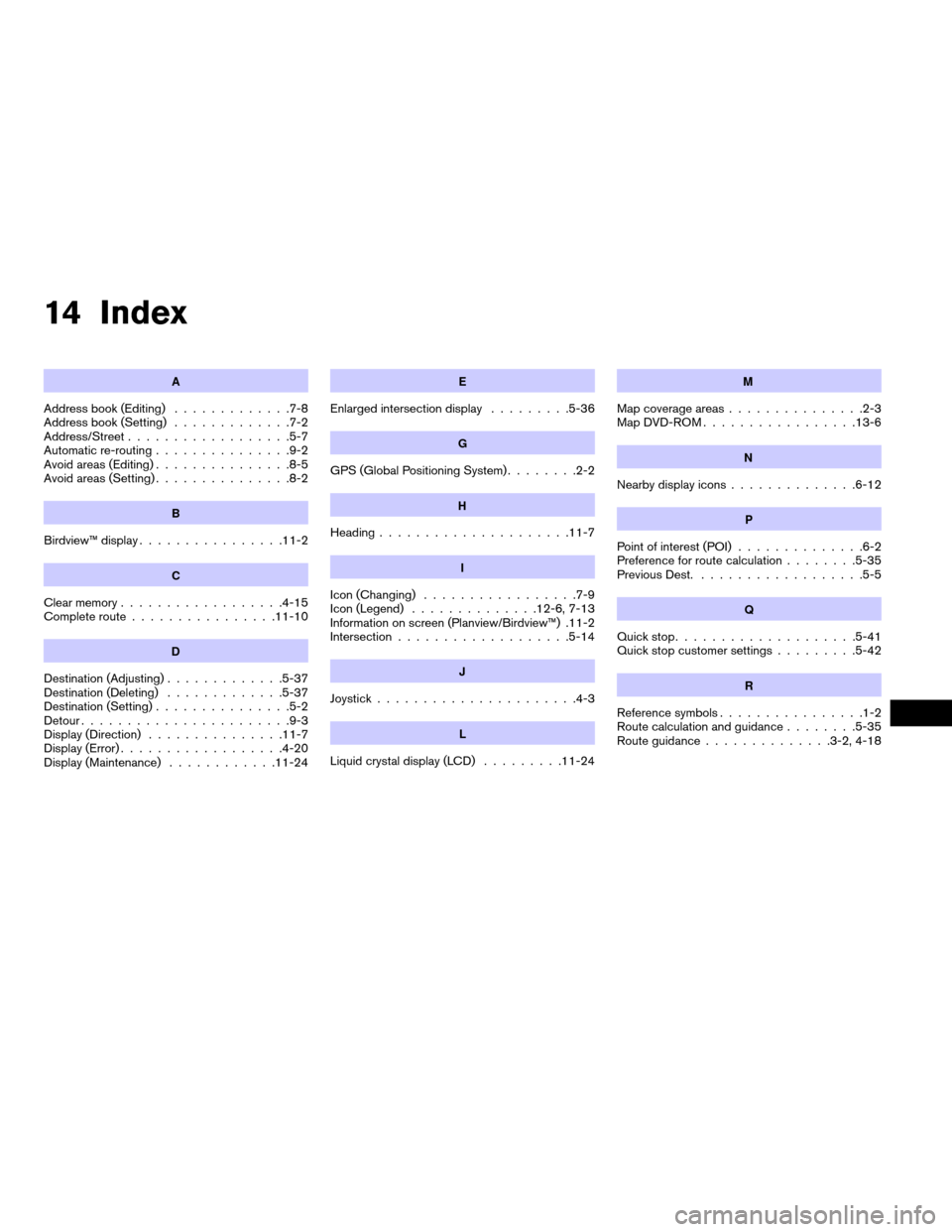
14 Index
A
Address book (Editing).............7-8
Address book (Setting).............7-2
Address/Street..................5-7
Automatic re-routing...............9-2
Avoid areas (Editing)...............8-5
Avoid areas (Setting)...............8-2
B
Birdview™ display................11-2
C
Clear memory..................4-15
Complete route................11-10
D
Destination (Adjusting).............5-37
Destination (Deleting).............5-37
Destination (Setting)...............5-2
Detour.......................9-3
Display (Direction)...............11-7
Display (Error)..................4-20
Display (Maintenance)............11-24
E
Enlarged intersection display.........5-36
G
GPS (Global Positioning System)........2-2
H
Heading.....................11-7
I
Icon (Changing).................7-9
Icon (Legend)..............12-6, 7-13
Information on screen (Planview/Birdview™) .11-2
Intersection...................5-14
J
Joystick......................4-3
L
Liquid crystal display (LCD).........11-24
M
Map coverage areas...............2-3
Map DVD-ROM.................13-6
N
Nearby display icons..............6-12
P
Point of interest (POI)..............6-2
Preference for route calculation........5-35
Previous Dest...................5-5
Q
Quick stop....................5-41
Quick stop customer settings.........5-42
R
Reference symbols................1-2
Route calculation and guidance........5-35
Route guidance..............3-2, 4-18
ZREVIEW COPY:Ð2004 Pathfinder Armada(wzw)
Navigation System OM(navi)ÐUSA English(nna)
06/17/03Ðdebbie
X
Page 181 of 184
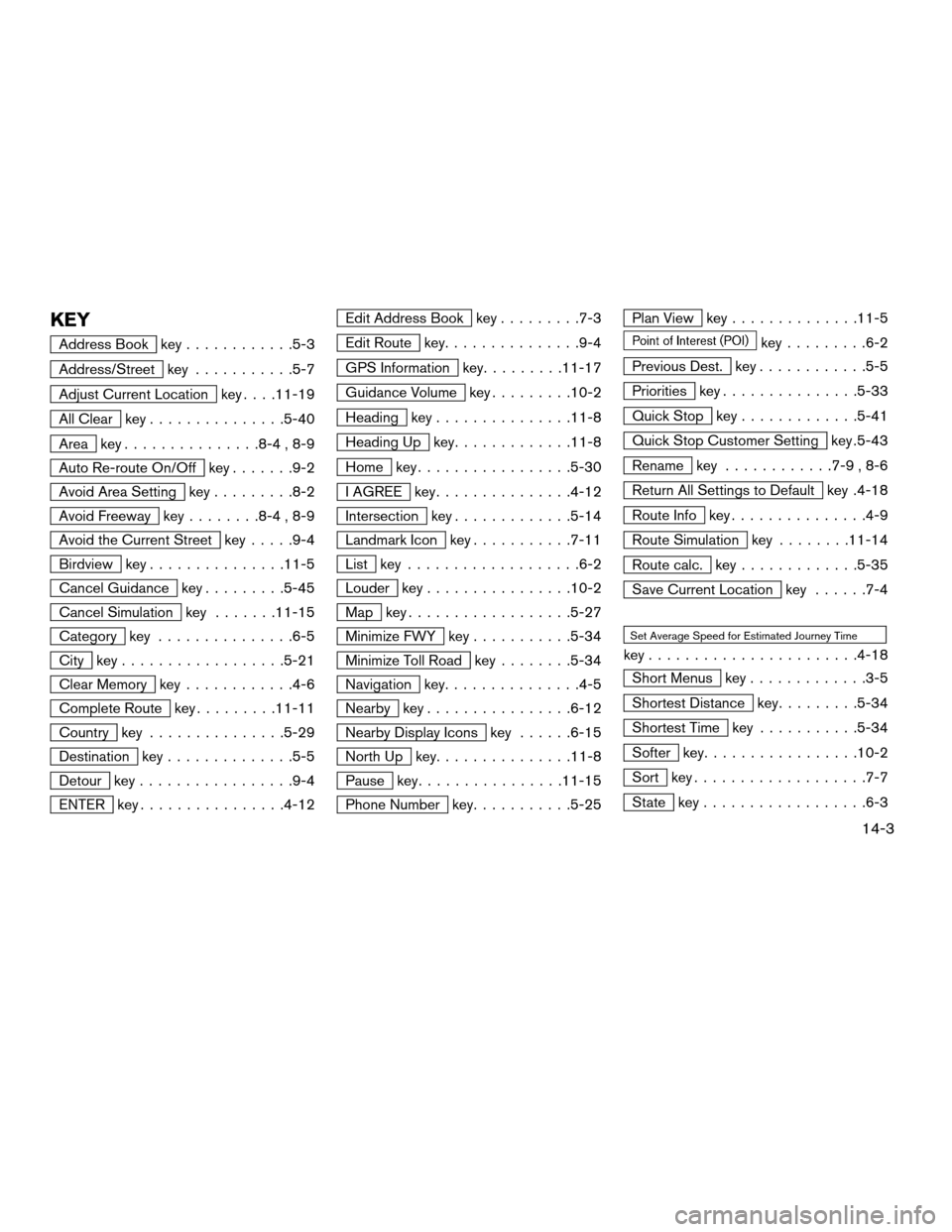
KEY
Address Book key............5-3
Address/Street key...........5-7
Adjust Current Location key. . . .11-19
All Clear key...............5-40
Area key...............8-4 , 8-9
Auto Re-route On/Off key.......9-2
Avoid Area Setting key.........8-2
Avoid Freeway key........8-4 , 8-9
Avoid the Current Street key.....9-4
Birdview key...............11-5
Cancel Guidance key.........5-45
Cancel Simulation key.......11-15
Category key...............6-5
City key..................5-21
Clear Memory key............4-6
Complete Route key.........11-11
Country key...............5-29
Destination key..............5-5
Detour key.................9-4
ENTER key................4-12
Edit Address Book key.........7-3
Edit Route key...............9-4
GPS Information key.........11-17
Guidance Volume key.........10-2
Heading key...............11-8
Heading Up key.............11-8
Home key.................5-30
I AGREE key...............4-12
Intersection key.............5-14
Landmark Icon key...........7-11
List key...................6-2
Louder key................10-2
Map key..................5-27
Minimize FWY key...........5-34
Minimize Toll Road key........5-34
Navigation key...............4-5
Nearby key................6-12
Nearby Display Icons key......6-15
North Up key...............11-8
Pause key................11-15
Phone Number key...........5-25
Plan View key..............11-5
key.........6-2
Previous Dest. key............5-5
Priorities key...............5-33
Quick Stop key.............5-41
Quick Stop Customer Setting key .5-43
Rename key............7-9 , 8-6
Return All Settings to Default key .4-18
Route Info key...............4-9
Route Simulation key........11-14
Route calc. key.............5-35
Save Current Location key......7-4
Set Average Speed for Estimated Journey Time
key.......................4-18
Short Menus key.............3-5
Shortest Distance key.........5-34
Shortest Time key...........5-34
Softer key.................10-2
Sort key...................7-7
State key..................6-3
14-3
ZREVIEW COPY:Ð2004 Pathfinder Armada(wzw)
Navigation System OM(navi)ÐUSA English(nna)
06/17/03Ðdebbie
X