Page 78 of 283
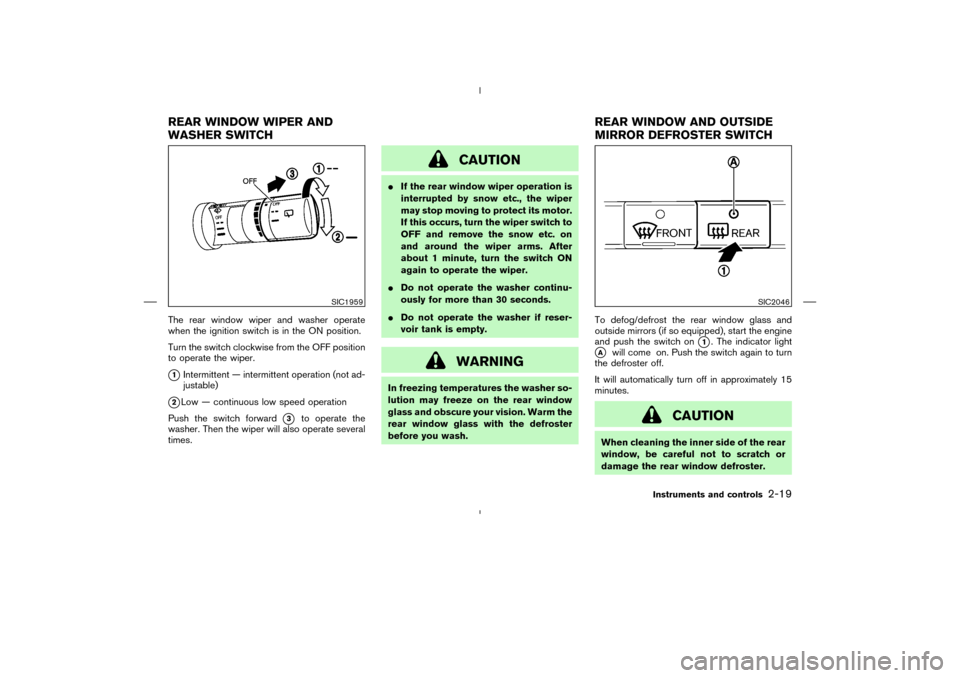
The rear window wiper and washer operate
when the ignition switch is in the ON position.
Turn the switch clockwise from the OFF position
to operate the wiper.�1Intermittent — intermittent operation (not ad-
justable)
�2Low — continuous low speed operation
Push the switch forward
�3
to operate the
washer. Then the wiper will also operate several
times.
CAUTION
�If the rear window wiper operation is
interrupted by snow etc., the wiper
may stop moving to protect its motor.
If this occurs, turn the wiper switch to
OFF and remove the snow etc. on
and around the wiper arms. After
about 1 minute, turn the switch ON
again to operate the wiper.
�Do not operate the washer continu-
ously for more than 30 seconds.
�Do not operate the washer if reser-
voir tank is empty.
WARNING
In freezing temperatures the washer so-
lution may freeze on the rear window
glass and obscure your vision. Warm the
rear window glass with the defroster
before you wash.To defog/defrost the rear window glass and
outside mirrors (if so equipped), start the engine
and push the switch on
�1. The indicator light
�A
will come on. Push the switch again to turn
the defroster off.
It will automatically turn off in approximately 15
minutes.
CAUTION
When cleaning the inner side of the rear
window, be careful not to scratch or
damage the rear window defroster.
SIC1959
SIC2046
REAR WINDOW WIPER AND
WASHER SWITCHREAR WINDOW AND OUTSIDE
MIRROR DEFROSTER SWITCH
Instruments and controls
2-19
�
04.4.5/Z50-D/V5.0
�
Page 79 of 283
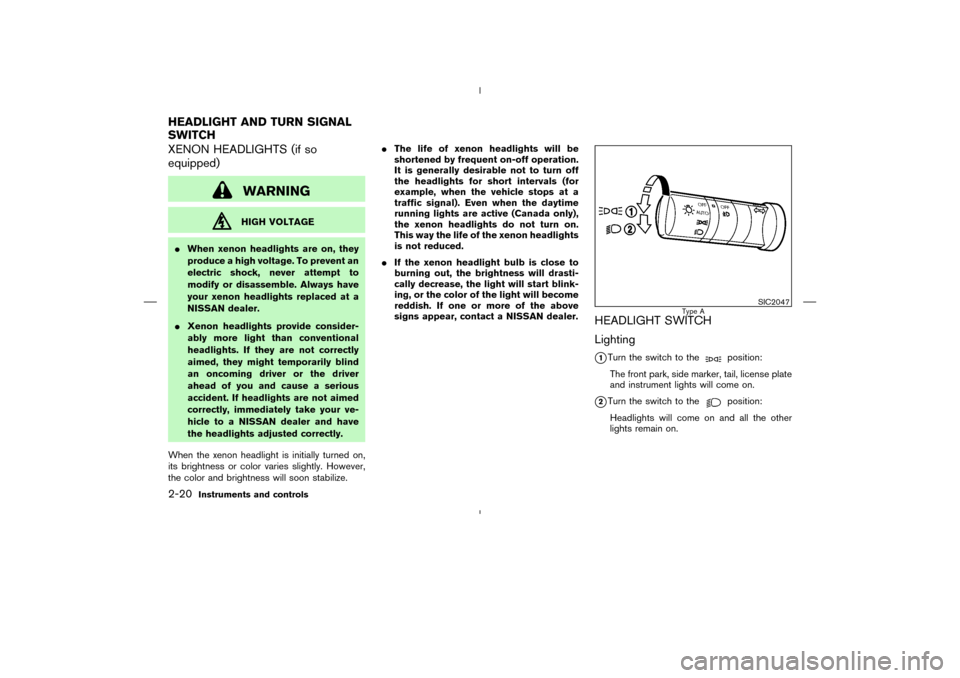
XENON HEADLIGHTS (if so
equipped)
WARNINGHIGH VOLTAGE
�When xenon headlights are on, they
produce a high voltage. To prevent an
electric shock, never attempt to
modify or disassemble. Always have
your xenon headlights replaced at a
NISSAN dealer.
�Xenon headlights provide consider-
ably more light than conventional
headlights. If they are not correctly
aimed, they might temporarily blind
an oncoming driver or the driver
ahead of you and cause a serious
accident. If headlights are not aimed
correctly, immediately take your ve-
hicle to a NISSAN dealer and have
the headlights adjusted correctly.
When the xenon headlight is initially turned on,
its brightness or color varies slightly. However,
the color and brightness will soon stabilize.�The life of xenon headlights will be
shortened by frequent on-off operation.
It is generally desirable not to turn off
the headlights for short intervals (for
example, when the vehicle stops at a
traffic signal). Even when the daytime
running lights are active (Canada only),
the xenon headlights do not turn on.
This way the life of the xenon headlights
is not reduced.
�If the xenon headlight bulb is close to
burning out, the brightness will drasti-
cally decrease, the light will start blink-
ing, or the color of the light will become
reddish. If one or more of the above
signs appear, contact a NISSAN dealer.
HEADLIGHT SWITCH
Lighting
�1Turn the switch to the
position:
The front park, side marker, tail, license plate
and instrument lights will come on.
�2Turn the switch to the
position:
Headlights will come on and all the other
lights remain on.
SIC2047
Type A
HEADLIGHT AND TURN SIGNAL
SWITCH2-20
Instruments and controls
�
04.4.5/Z50-D/V5.0
�
Page 82 of 283
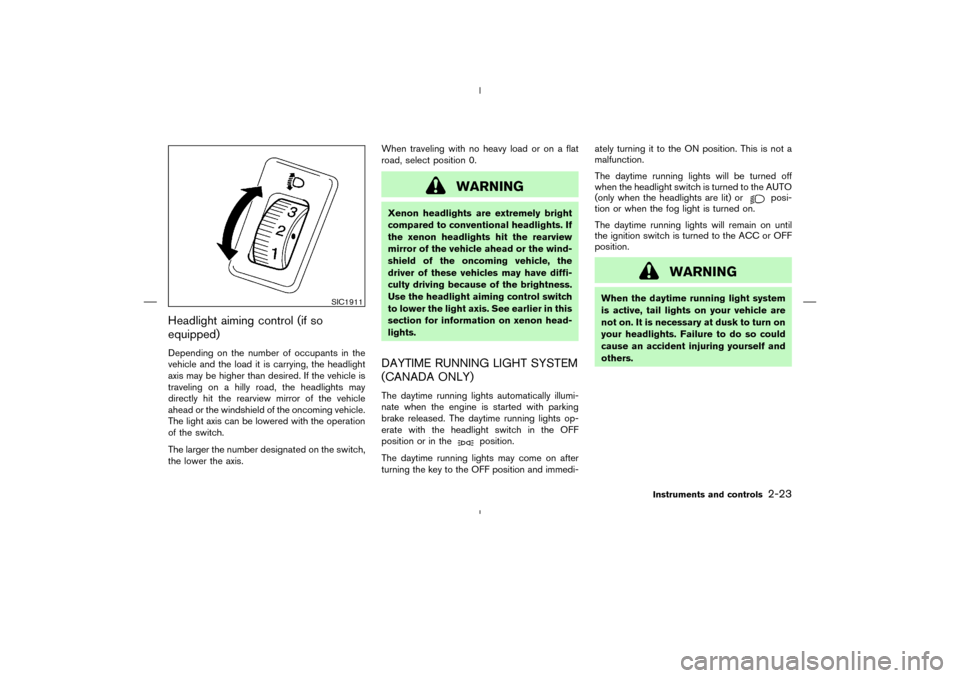
Headlight aiming control (if so
equipped)Depending on the number of occupants in the
vehicle and the load it is carrying, the headlight
axis may be higher than desired. If the vehicle is
traveling on a hilly road, the headlights may
directly hit the rearview mirror of the vehicle
ahead or the windshield of the oncoming vehicle.
The light axis can be lowered with the operation
of the switch.
The larger the number designated on the switch,
the lower the axis.When traveling with no heavy load or on a flat
road, select position 0.
WARNING
Xenon headlights are extremely bright
compared to conventional headlights. If
the xenon headlights hit the rearview
mirror of the vehicle ahead or the wind-
shield of the oncoming vehicle, the
driver of these vehicles may have diffi-
culty driving because of the brightness.
Use the headlight aiming control switch
to lower the light axis. See earlier in this
section for information on xenon head-
lights.DAYTIME RUNNING LIGHT SYSTEM
(CANADA ONLY)The daytime running lights automatically illumi-
nate when the engine is started with parking
brake released. The daytime running lights op-
erate with the headlight switch in the OFF
position or in the
position.
The daytime running lights may come on after
turning the key to the OFF position and immedi-ately turning it to the ON position. This is not a
malfunction.
The daytime running lights will be turned off
when the headlight switch is turned to the AUTO
(only when the headlights are lit) or
posi-
tion or when the fog light is turned on.
The daytime running lights will remain on until
the ignition switch is turned to the ACC or OFF
position.
WARNING
When the daytime running light system
is active, tail lights on your vehicle are
not on. It is necessary at dusk to turn on
your headlights. Failure to do so could
cause an accident injuring yourself and
others.
SIC1911
Instruments and controls
2-23
�
04.4.5/Z50-D/V5.0
�
Page 84 of 283
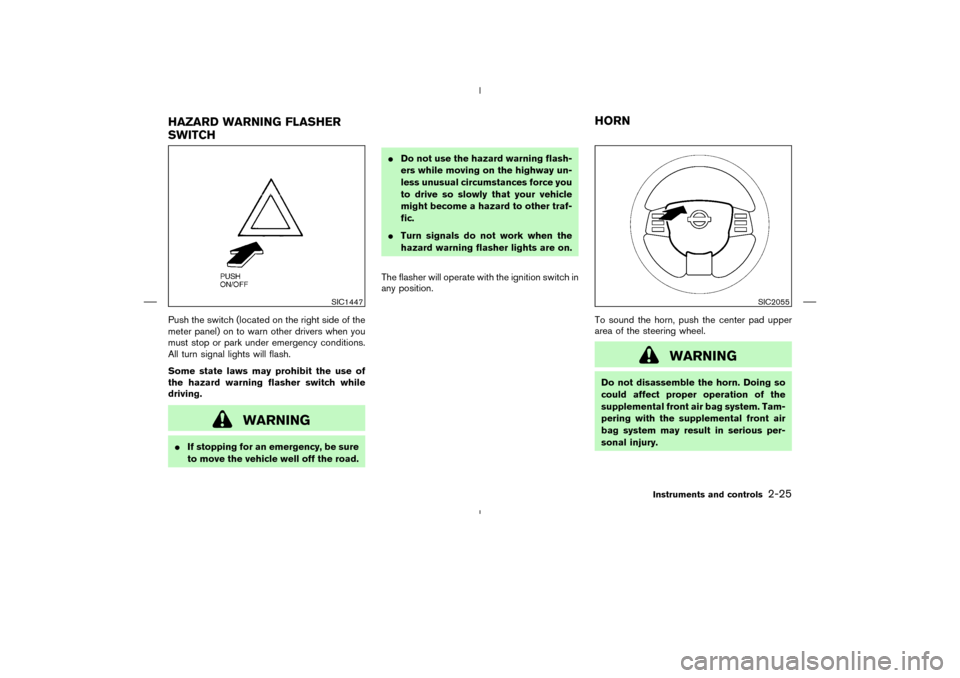
Push the switch (located on the right side of the
meter panel) on to warn other drivers when you
must stop or park under emergency conditions.
All turn signal lights will flash.
Some state laws may prohibit the use of
the hazard warning flasher switch while
driving.
WARNING
�If stopping for an emergency, be sure
to move the vehicle well off the road.�Do not use the hazard warning flash-
ers while moving on the highway un-
less unusual circumstances force you
to drive so slowly that your vehicle
might become a hazard to other traf-
fic.
�Turn signals do not work when the
hazard warning flasher lights are on.
The flasher will operate with the ignition switch in
any position.
To sound the horn, push the center pad upper
area of the steering wheel.
WARNING
Do not disassemble the horn. Doing so
could affect proper operation of the
supplemental front air bag system. Tam-
pering with the supplemental front air
bag system may result in serious per-
sonal injury.
SIC1447
SIC2055
HAZARD WARNING FLASHER
SWITCHHORN
Instruments and controls
2-25
�
04.4.5/Z50-D/V5.0
�
Page 87 of 283
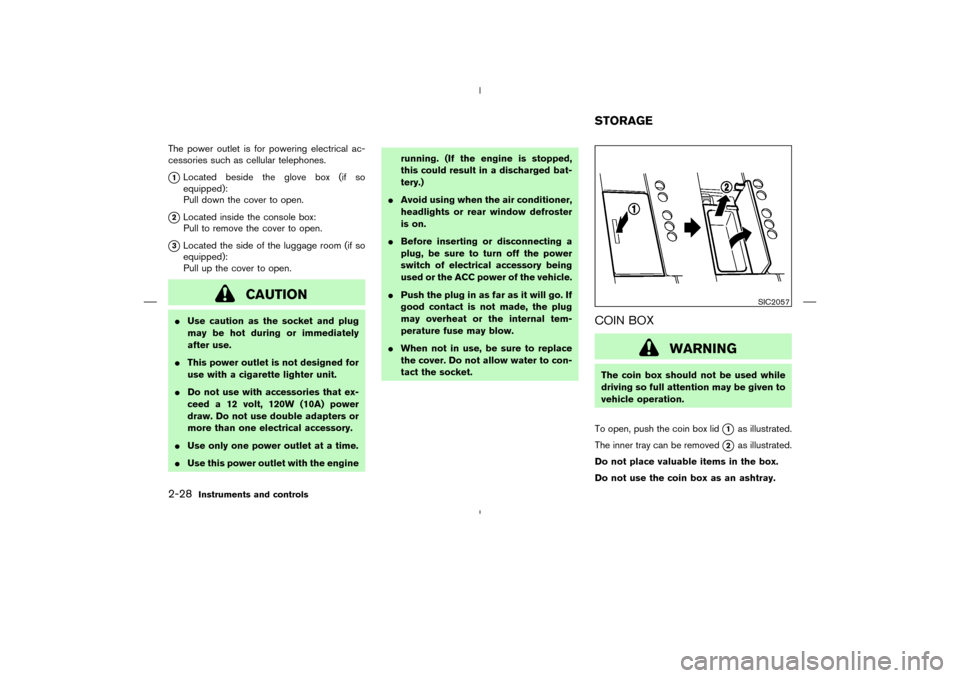
The power outlet is for powering electrical ac-
cessories such as cellular telephones.�1Located beside the glove box (if so
equipped):
Pull down the cover to open.
�2Located inside the console box:
Pull to remove the cover to open.
�3Located the side of the luggage room (if so
equipped):
Pull up the cover to open.
CAUTION
�Use caution as the socket and plug
may be hot during or immediately
after use.
�This power outlet is not designed for
use with a cigarette lighter unit.
�Do not use with accessories that ex-
ceed a 12 volt, 120W (10A) power
draw. Do not use double adapters or
more than one electrical accessory.
�Use only one power outlet at a time.
�Use this power outlet with the enginerunning. (If the engine is stopped,
this could result in a discharged bat-
tery.)
�Avoid using when the air conditioner,
headlights or rear window defroster
is on.
�Before inserting or disconnecting a
plug, be sure to turn off the power
switch of electrical accessory being
used or the ACC power of the vehicle.
�Push the plug in as far as it will go. If
good contact is not made, the plug
may overheat or the internal tem-
perature fuse may blow.
�When not in use, be sure to replace
the cover. Do not allow water to con-
tact the socket.
COIN BOX
WARNING
The coin box should not be used while
driving so full attention may be given to
vehicle operation.
To open, push the coin box lid
�1
as illustrated.
The inner tray can be removed
�2
as illustrated.
Do not place valuable items in the box.
Do not use the coin box as an ashtray.
SIC2057
STORAGE
2-28
Instruments and controls
�
04.4.5/Z50-D/V5.0
�
Page 88 of 283
CELLULAR PHONE HOLDER
WARNING
�The cellular phone holder should not
be used while driving so full attention
may be given to vehicle operation.
�A cellular telephone should not be
used while driving so full attention
may be given to vehicle operation.
Some jurisdictions prohibit the use
of cellular telephones while driving.�If a conversation in a moving vehicle
requires you to take notes, pull off
the road to a safe location and stop
your vehicle before doing so.
To open, push the cellular phone holder lid
�1
as illustrated.
The inner tray can be removed
�2
as illustrated.
Do not place valuable items in the holder.
Do not use the cellular phone holder as an
ashtray.
CUP HOLDERS
WARNING
The cup holder should not be used while
driving so full attention may be given to
vehicle operation.
CAUTION
�Avoid abrupt starting and braking
SIC2058
SIC2070
Instruments and controls
2-29
�
04.4.5/Z50-D/V5.0
�
Page 89 of 283
when the cup holder is being used to
prevent spilling the drink. If the liquid
is hot, it can scald you or your pas-
senger.
�Use only soft cups in the cup holder.
Hard objects can injure you in an
accident.
Front:
Push the cup holder lid
�A
to open.
�1Install the bottom piece for taller size cups.
�2Install the reverse side of the bottom piece
up for shorter cups.
�3Use this flap for smaller bottles, or for bigger
bottles by flipping up.
�4Pull up the inner tray as illustrated to remove
for cleaning.Rear:
Push
�1
to open the cup holder.
GLOVE BOXWhen locking or unlocking the glove box, use
the master key.
The glove box may be opened by pulling the
handle.
WARNING
Keep glove box lid closed while driving
to help prevent injury in an accident or a
sudden stop.
SIC2315
SIC2059
2-30
Instruments and controls
�
04.4.5/Z50-D/V5.0
�
Page 90 of 283
CONSOLE BOX
WARNING
The center console box should not beused while driving so full attention may
be given to vehicle operation.
Push the button
�A
to open the console box lid.The inside of the console box lid is designed to
be used as a holder
�B
such as pen, etc. There
is a power outlet
�C
inside the console box.
Remove the inside tray
�D
to store a large
object.
To lock the console box, turn the key to the
�1
position. To unlock the console box, turn the key
to the
�2
position.
Push the button
�3
and adjust the armrest
�4
to the desired position.
SIC2208
Instruments and controls
2-31
�
04.4.5/Z50-D/V5.0
�