2004 NISSAN ALTIMA CD player
[x] Cancel search: CD playerPage 121 of 264
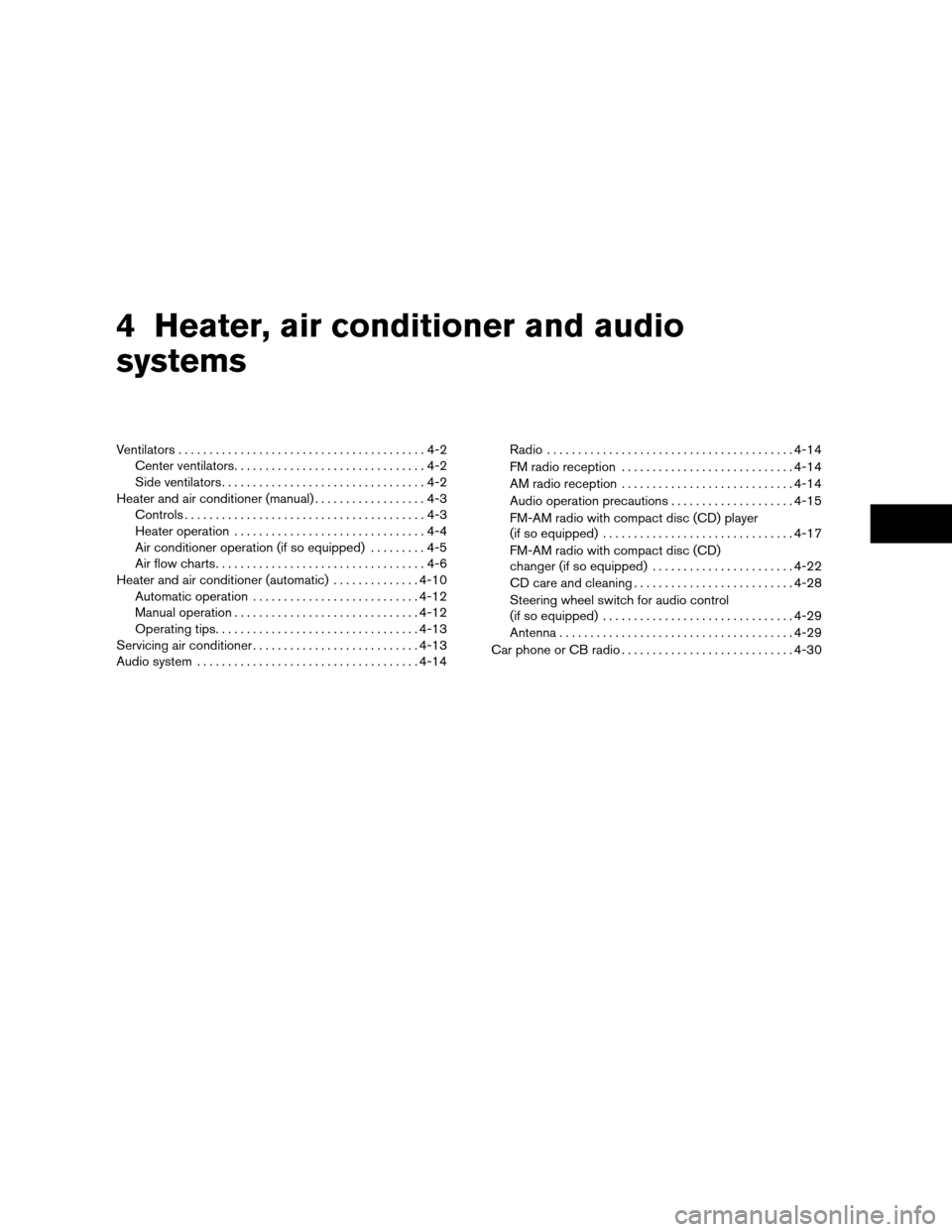
4 Heater, air conditioner and audio
systems
Ventilators........................................4-2
Center ventilators...............................4-2
Side ventilators.................................4-2
Heater and air conditioner (manual)..................4-3
Controls.......................................4-3
Heater operation...............................4-4
Air conditioner operation (if so equipped).........4-5
Air flow charts..................................4-6
Heater and air conditioner (automatic)..............4-10
Automatic operation...........................4-12
Manual operation..............................4-12
Operating tips.................................4-13
Servicing air conditioner...........................4-13
Audio system....................................4-14Radio........................................4-14
FM radio reception............................4-14
AM radio reception............................4-14
Audio operation precautions....................4-15
FM-AM radio with compact disc (CD) player
(if so equipped)...............................4-17
FM-AM radio with compact disc (CD)
changer (if so equipped).......................4-22
CD care and cleaning..........................4-28
Steering wheel switch for audio control
(if so equipped)...............................4-29
Antenna......................................4-29
Car phone or CB radio............................4-30
ZREVIEW COPY:Ð2004 Altima(l30)
Owners Manual(owners)ÐUSA English(nna)
10/13/03Ðtbrooks
X
Page 135 of 264
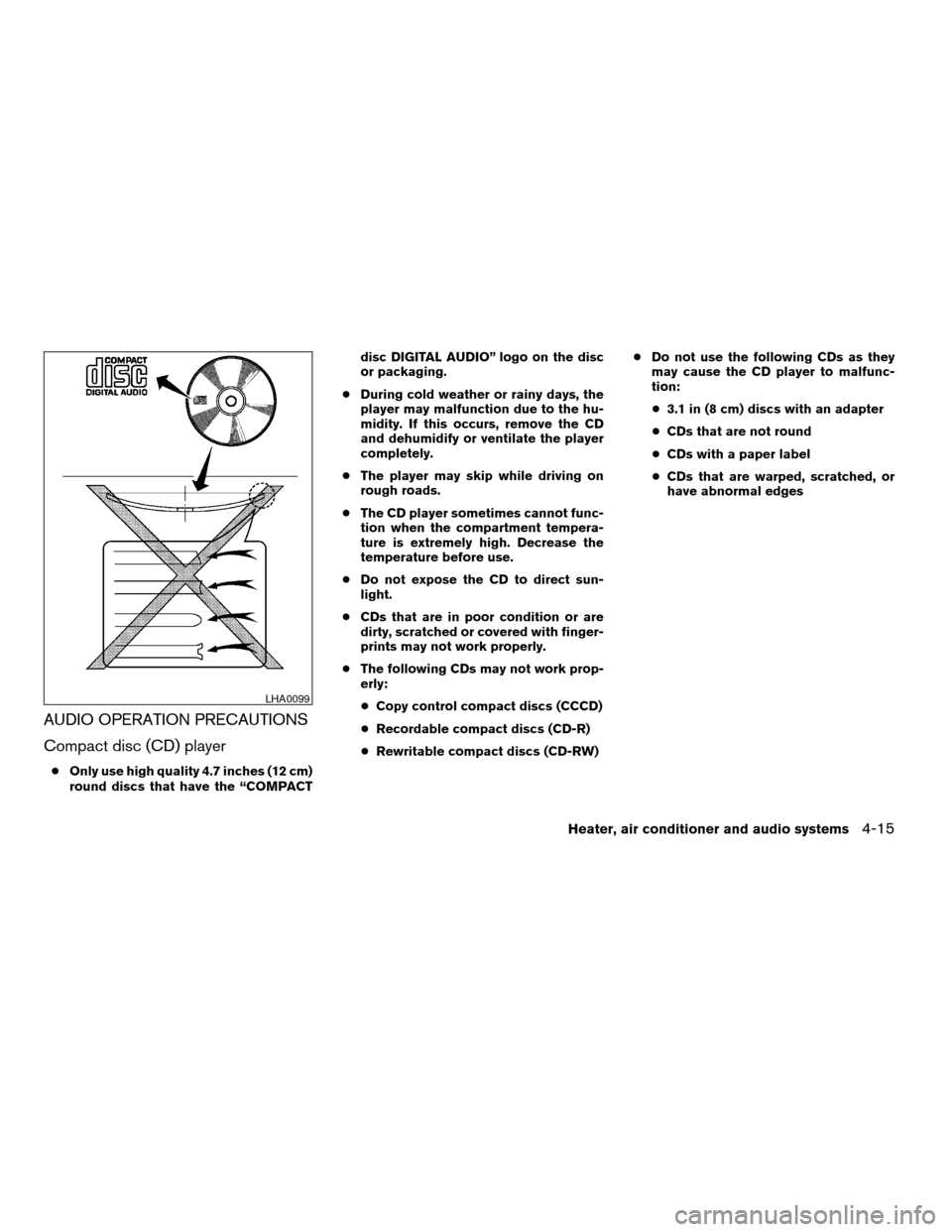
AUDIO OPERATION PRECAUTIONS
Compact disc (CD) player
cOnly use high quality 4.7 inches (12 cm)
round discs that have the “COMPACTdisc DIGITAL AUDIO” logo on the disc
or packaging.
cDuring cold weather or rainy days, the
player may malfunction due to the hu-
midity. If this occurs, remove the CD
and dehumidify or ventilate the player
completely.
cThe player may skip while driving on
rough roads.
cThe CD player sometimes cannot func-
tion when the compartment tempera-
ture is extremely high. Decrease the
temperature before use.
cDo not expose the CD to direct sun-
light.
cCDs that are in poor condition or are
dirty, scratched or covered with finger-
prints may not work properly.
cThe following CDs may not work prop-
erly:
cCopy control compact discs (CCCD)
cRecordable compact discs (CD-R)
cRewritable compact discs (CD-RW)cDo not use the following CDs as they
may cause the CD player to malfunc-
tion:
c3.1 in (8 cm) discs with an adapter
cCDs that are not round
cCDs with a paper label
cCDs that are warped, scratched, or
have abnormal edges
LHA0099
Heater, air conditioner and audio systems4-15
ZREVIEW COPY:Ð2004 Altima(l30)
Owners Manual(owners)ÐUSA English(nna)
10/13/03Ðtbrooks
X
Page 137 of 264
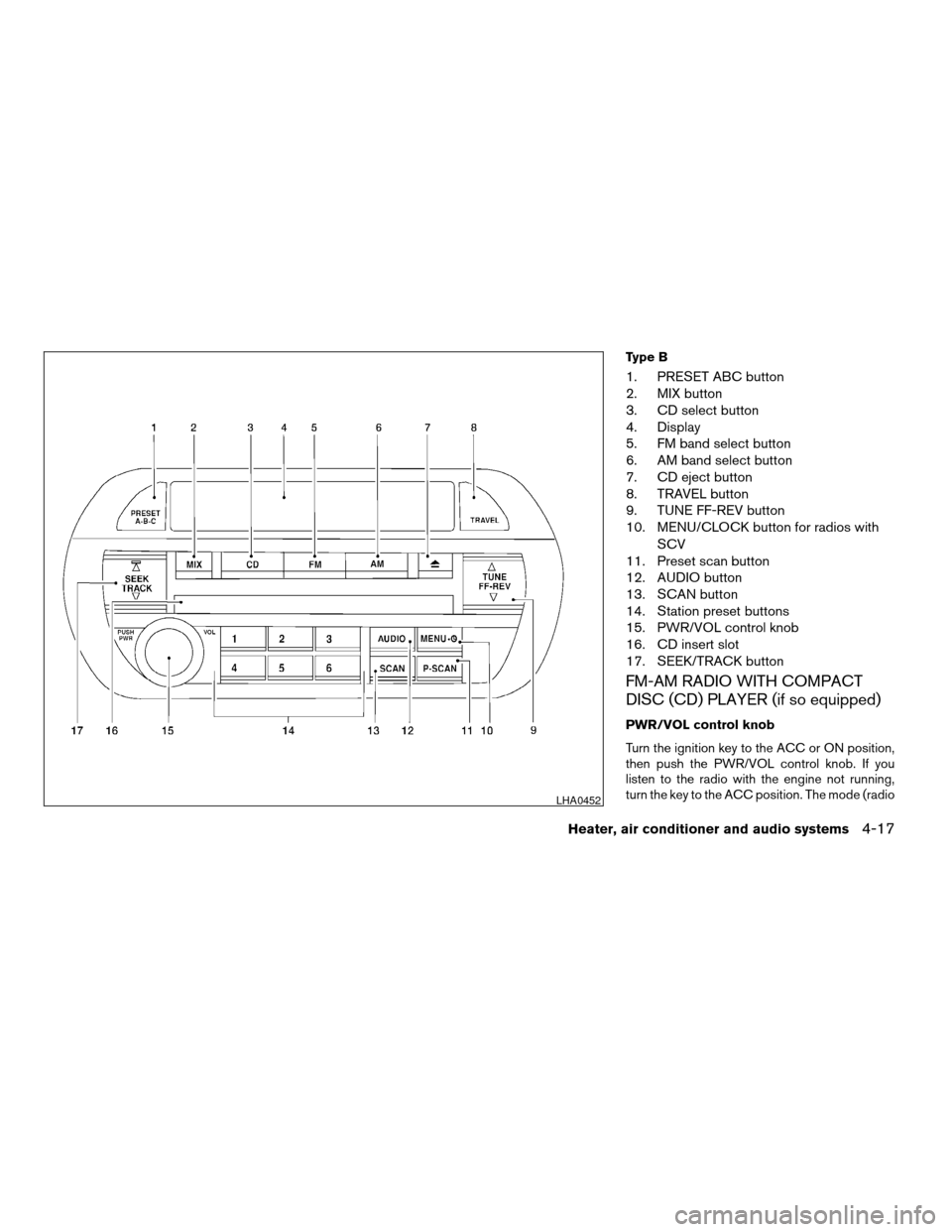
Type B
1. PRESET ABC button
2. MIX button
3. CD select button
4. Display
5. FM band select button
6. AM band select button
7. CD eject button
8. TRAVEL button
9. TUNE FF-REV button
10. MENU/CLOCK button for radios with
SCV
11. Preset scan button
12. AUDIO button
13. SCAN button
14. Station preset buttons
15. PWR/VOL control knob
16. CD insert slot
17. SEEK/TRACK button
FM-AM RADIO WITH COMPACT
DISC (CD) PLAYER (if so equipped)
PWR/VOL control knob
Turn the ignition key to the ACC or ON position,
then push the PWR/VOL control knob. If you
listen to the radio with the engine not running,
turn the key to the ACC position. The mode (radio
LHA0452
Heater, air conditioner and audio systems4-17
ZREVIEW COPY:Ð2004 Altima(l30)
Owners Manual(owners)ÐUSA English(nna)
10/13/03Ðtbrooks
X
Page 140 of 264
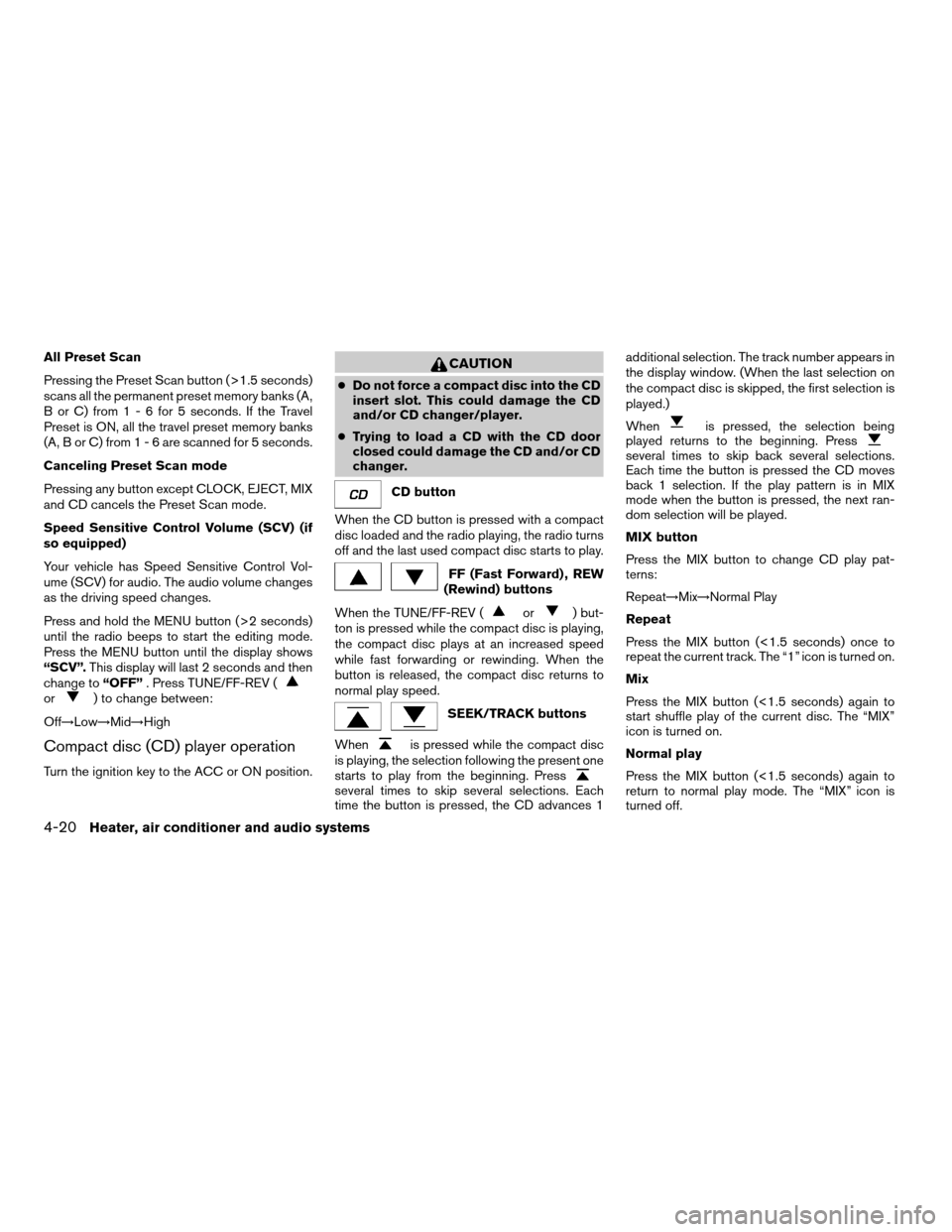
All Preset Scan
Pressing the Preset Scan button (>1.5 seconds)
scans all the permanent preset memory banks (A,
BorC)from1-6for5seconds. If the Travel
Preset is ON, all the travel preset memory banks
(A,BorC)from1-6arescanned for 5 seconds.
Canceling Preset Scan mode
Pressing any button except CLOCK, EJECT, MIX
and CD cancels the Preset Scan mode.
Speed Sensitive Control Volume (SCV) (if
so equipped)
Your vehicle has Speed Sensitive Control Vol-
ume (SCV) for audio. The audio volume changes
as the driving speed changes.
Press and hold the MENU button (>2 seconds)
until the radio beeps to start the editing mode.
Press the MENU button until the display shows
“SCV”.This display will last 2 seconds and then
change to“OFF”. Press TUNE/FF-REV (
or) to change between:
Off!Low!Mid!High
Compact disc (CD) player operation
Turn the ignition key to the ACC or ON position.
CAUTION
cDo not force a compact disc into the CD
insert slot. This could damage the CD
and/or CD changer/player.
cTrying to load a CD with the CD door
closed could damage the CD and/or CD
changer.
CD button
When the CD button is pressed with a compact
disc loaded and the radio playing, the radio turns
off and the last used compact disc starts to play.
FF (Fast Forward) , REW
(Rewind) buttons
When the TUNE/FF-REV (
or) but-
ton is pressed while the compact disc is playing,
the compact disc plays at an increased speed
while fast forwarding or rewinding. When the
button is released, the compact disc returns to
normal play speed.
SEEK/TRACK buttons
When
is pressed while the compact disc
is playing, the selection following the present one
starts to play from the beginning. Press
several times to skip several selections. Each
time the button is pressed, the CD advances 1additional selection. The track number appears in
the display window. (When the last selection on
the compact disc is skipped, the first selection is
played.)
When
is pressed, the selection being
played returns to the beginning. Press
several times to skip back several selections.
Each time the button is pressed the CD moves
back 1 selection. If the play pattern is in MIX
mode when the button is pressed, the next ran-
dom selection will be played.
MIX button
Press the MIX button to change CD play pat-
terns:
Repeat!Mix!Normal Play
Repeat
Press the MIX button (<1.5 seconds) once to
repeat the current track. The “1” icon is turned on.
Mix
Press the MIX button (<1.5 seconds) again to
start shuffle play of the current disc. The “MIX”
icon is turned on.
Normal play
Press the MIX button (<1.5 seconds) again to
return to normal play mode. The “MIX” icon is
turned off.
4-20Heater, air conditioner and audio systems
ZREVIEW COPY:Ð2004 Altima(l30)
Owners Manual(owners)ÐUSA English(nna)
10/13/03Ðtbrooks
X
Page 145 of 264
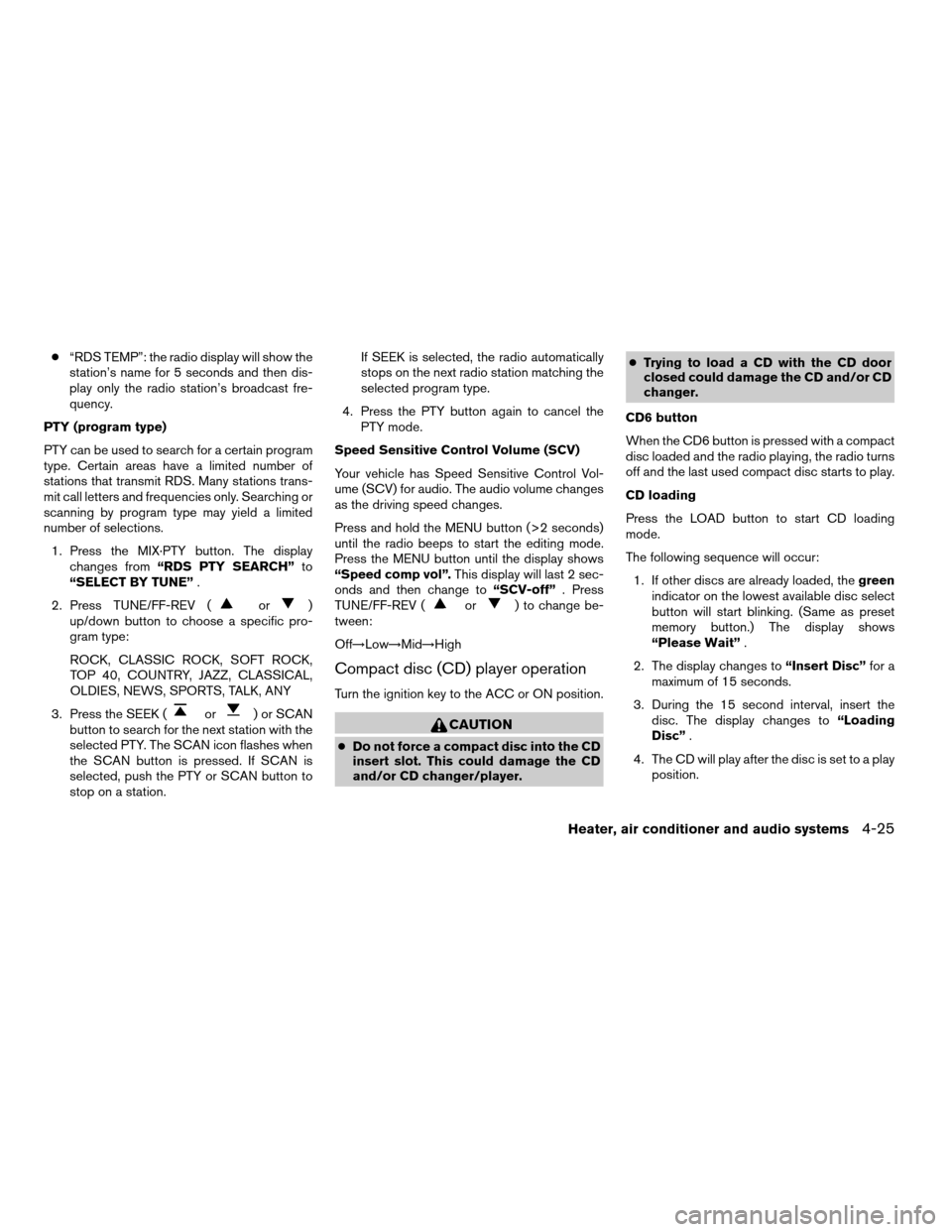
c“RDS TEMP”: the radio display will show the
station’s name for 5 seconds and then dis-
play only the radio station’s broadcast fre-
quency.
PTY (program type)
PTY can be used to search for a certain program
type. Certain areas have a limited number of
stations that transmit RDS. Many stations trans-
mit call letters and frequencies only. Searching or
scanning by program type may yield a limited
number of selections.
1. Press the MIX·PTY button. The display
changes from“RDS PTY SEARCH”to
“SELECT BY TUNE”.
2. Press TUNE/FF-REV (
or)
up/down button to choose a specific pro-
gram type:
ROCK, CLASSIC ROCK, SOFT ROCK,
TOP 40, COUNTRY, JAZZ, CLASSICAL,
OLDIES, NEWS, SPORTS, TALK, ANY
3. Press the SEEK (
or) or SCAN
button to search for the next station with the
selected PTY. The SCAN icon flashes when
the SCAN button is pressed. If SCAN is
selected, push the PTY or SCAN button to
stop on a station.If SEEK is selected, the radio automatically
stops on the next radio station matching the
selected program type.
4. Press the PTY button again to cancel the
PTY mode.
Speed Sensitive Control Volume (SCV)
Your vehicle has Speed Sensitive Control Vol-
ume (SCV) for audio. The audio volume changes
as the driving speed changes.
Press and hold the MENU button (>2 seconds)
until the radio beeps to start the editing mode.
Press the MENU button until the display shows
“Speed comp vol”.This display will last 2 sec-
onds and then change to“SCV-off”. Press
TUNE/FF-REV (
or) to change be-
tween:
Off!Low!Mid!High
Compact disc (CD) player operation
Turn the ignition key to the ACC or ON position.
CAUTION
cDo not force a compact disc into the CD
insert slot. This could damage the CD
and/or CD changer/player.cTrying to load a CD with the CD door
closed could damage the CD and/or CD
changer.
CD6 button
When the CD6 button is pressed with a compact
disc loaded and the radio playing, the radio turns
off and the last used compact disc starts to play.
CD loading
Press the LOAD button to start CD loading
mode.
The following sequence will occur:
1. If other discs are already loaded, thegreen
indicator on the lowest available disc select
button will start blinking. (Same as preset
memory button.) The display shows
“Please Wait”.
2. The display changes to“Insert Disc”for a
maximum of 15 seconds.
3. During the 15 second interval, insert the
disc. The display changes to“Loading
Disc”.
4. The CD will play after the disc is set to a play
position.
Heater, air conditioner and audio systems4-25
ZREVIEW COPY:Ð2004 Altima(l30)
Owners Manual(owners)ÐUSA English(nna)
10/13/03Ðtbrooks
X
Page 257 of 264
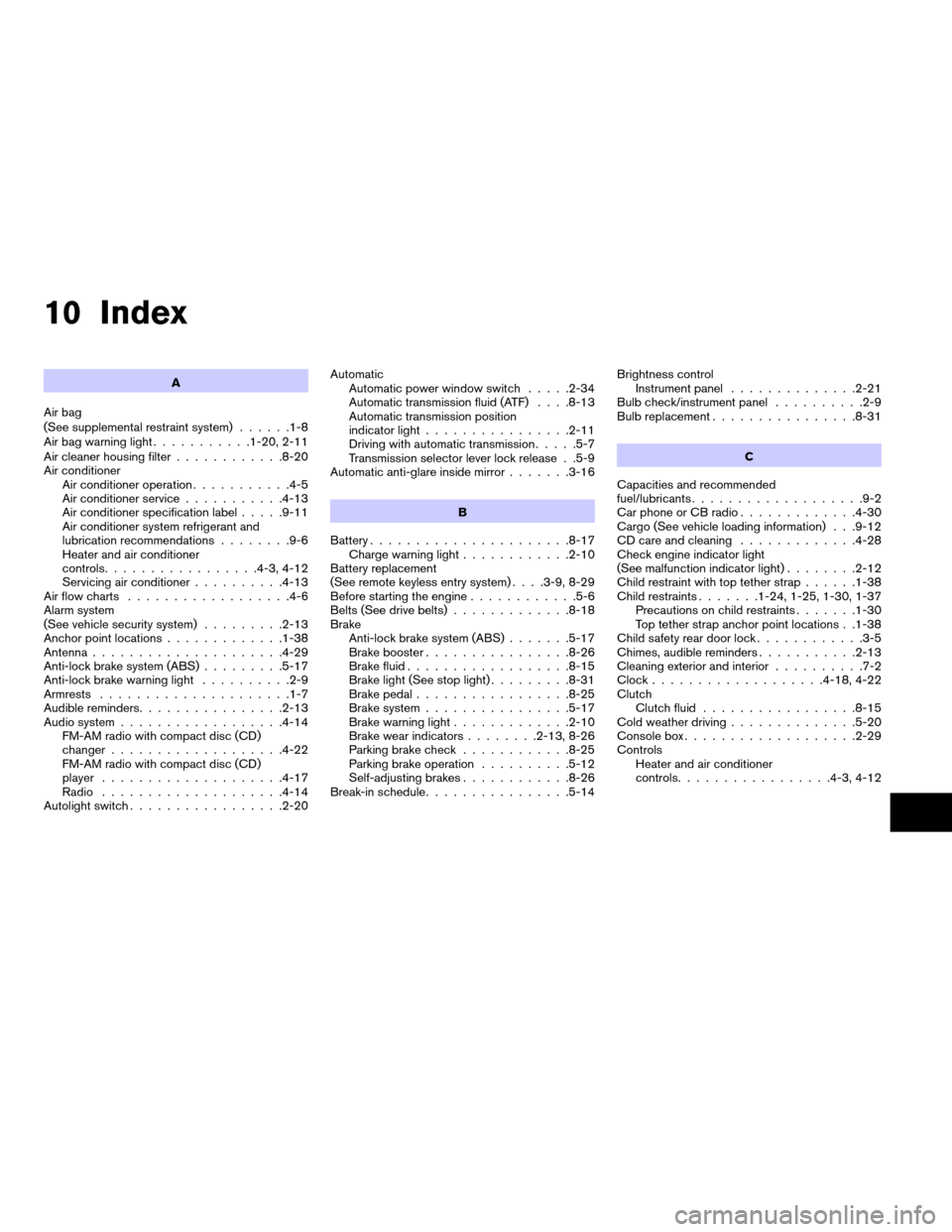
10 Index
A
Air bag
(See supplemental restraint system)......1-8
Air bag warning light...........1-20, 2-11
Air cleaner housing filter............8-20
Air conditioner
Air conditioner operation...........4-5
Air conditioner service...........4-13
Air conditioner specification label.....9-11
Air conditioner system refrigerant and
lubrication recommendations........9-6
Heater and air conditioner
controls.................4-3, 4-12
Servicing air conditioner..........4-13
Air flow charts..................4-6
Alarm system
(See vehicle security system).........2-13
Anchor point locations.............1-38
Antenna.....................4-29
Anti-lock brake system (ABS).........5-17
Anti-lock brake warning light..........2-9
Armrests.....................1-7
Audible reminders................2-13
Audio system..................4-14
FM-AM radio with compact disc (CD)
changer...................4-22
FM-AM radio with compact disc (CD)
player....................4-17
Radio....................4-14
Autolight switch.................2-20Automatic
Automatic power window switch.....2-34
Automatic transmission fluid (ATF). . . .8-13
Automatic transmission position
indicator light................2-11
Driving with automatic transmission.....5-7
Transmission selector lever lock release . .5-9
Automatic anti-glare inside mirror.......3-16
B
Battery......................8-17
Charge warning light............2-10
Battery replacement
(See remote keyless entry system). . . .3-9, 8-29
Before starting the engine............5-6
Belts (See drive belts).............8-18
Brake
Anti-lock brake system (ABS).......5-17
Brake booster................8-26
Brake fluid..................8-15
Brake light (See stop light).........8-31
Brake pedal.................8-25
Brake system................5-17
Brake warning light.............2-10
Brake wear indicators........2-13, 8-26
Parking brake check............8-25
Parking brake operation..........5-12
Self-adjusting brakes............8-26
Break-in schedule................5-14Brightness control
Instrument panel..............2-21
Bulb check/instrument panel..........2-9
Bulb replacement................8-31
C
Capacities and recommended
fuel/lubricants...................9-2
Car phone or CB radio.............4-30
Cargo (See vehicle loading information) . . .9-12
CD care and cleaning.............4-28
Check engine indicator light
(See malfunction indicator light)........2-12
Child restraint with top tether strap......1-38
Child restraints.......1-24, 1-25, 1-30, 1-37
Precautions on child restraints.......1-30
Top tether strap anchor point locations . .1-38
Child safety rear door lock............3-5
Chimes, audible reminders...........2-13
Cleaning exterior and interior..........7-2
Clock...................4-18, 4-22
Clutch
Clutch fluid.................8-15
Cold weather driving..............5-20
Console box...................2-29
Controls
Heater and air conditioner
controls.................4-3, 4-12
ZREVIEW COPY:Ð2004 Altima(l30)
Owners Manual(owners)ÐUSA English(nna)
10/13/03Ðtbrooks
X
Page 260 of 264
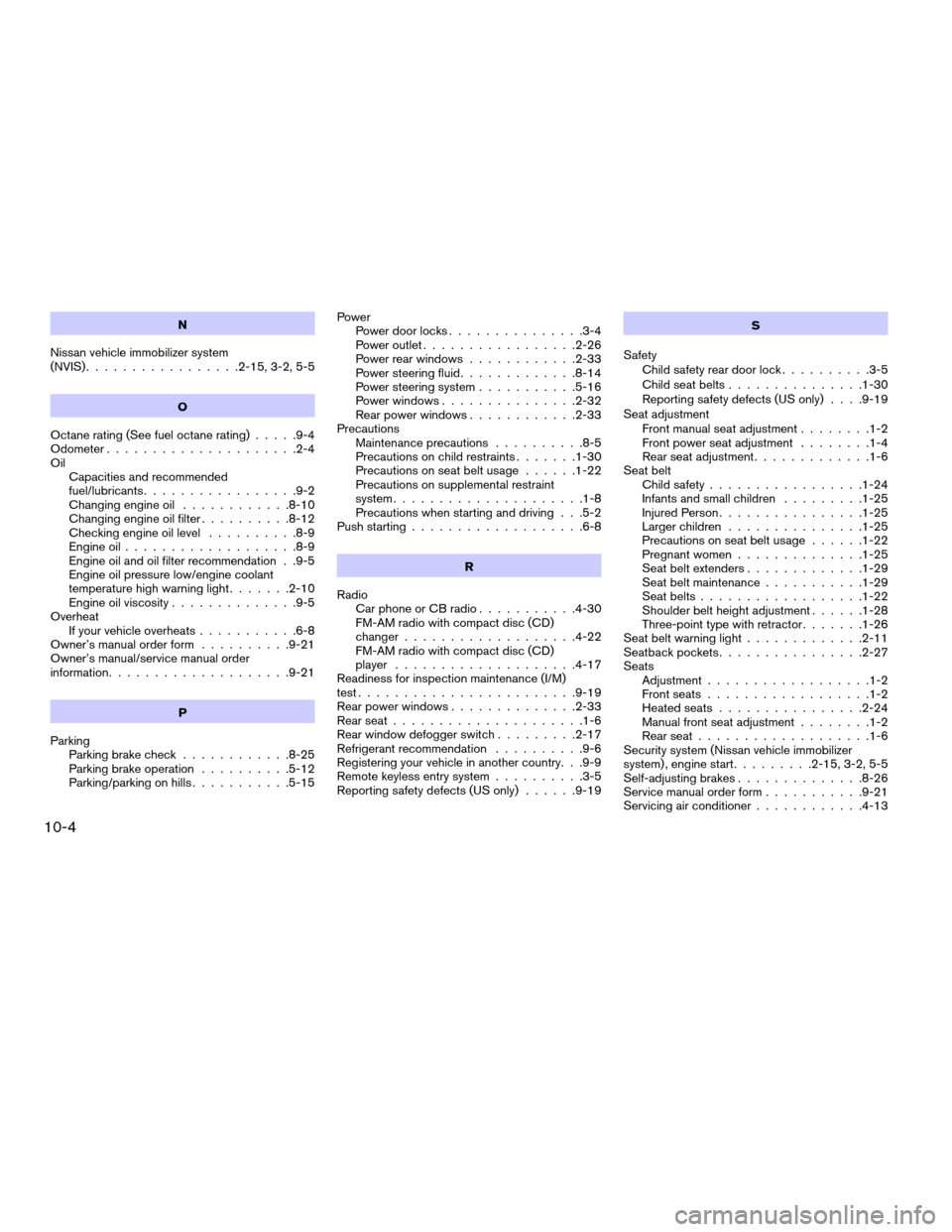
N
Nissan vehicle immobilizer system
(NVIS).................2-15, 3-2, 5-5
O
Octane rating (See fuel octane rating).....9-4
Odometer.....................2-4
Oil
Capacities and recommended
fuel/lubricants.................9-2
Changing engine oil............8-10
Changing engine oil filter..........8-12
Checking engine oil level..........8-9
Engine oil...................8-9
Engine oil and oil filter recommendation . .9-5
Engine oil pressure low/engine coolant
temperature high warning light.......2-10
Engine oil viscosity..............9-5
Overheat
If your vehicle overheats...........6-8
Owner’s manual order form..........9-21
Owner’s manual/service manual order
information....................9-21
P
Parking
Parking brake check............8-25
Parking brake operation..........5-12
Parking/parking on hills...........5-15Power
Power door locks...............3-4
Power outlet.................2-26
Power rear windows............2-33
Power steering fluid.............8-14
Power steering system...........5-16
Power windows...............2-32
Rear power windows............2-33
Precautions
Maintenance precautions..........8-5
Precautions on child restraints.......1-30
Precautions on seat belt usage......1-22
Precautions on supplemental restraint
system.....................1-8
Precautions when starting and driving . . .5-2
Push starting...................6-8
R
Radio
Car phone or CB radio...........4-30
FM-AM radio with compact disc (CD)
changer...................4-22
FM-AM radio with compact disc (CD)
player....................4-17
Readiness for inspection maintenance (I/M)
test........................9-19
Rear power windows..............2-33
Rear seat.....................1-6
Rear window defogger switch.........2-17
Refrigerant recommendation..........9-6
Registering your vehicle in another country. . .9-9
Remote keyless entry system..........3-5
Reporting safety defects (US only)......9-19S
Safety
Child safety rear door lock..........3-5
Child seat belts...............1-30
Reporting safety defects (US only). . . .9-19
Seat adjustment
Front manual seat adjustment........1-2
Front power seat adjustment........1-4
Rear seat adjustment.............1-6
Seat belt
Child safety.................1-24
Infants and small children.........1-25
Injured Person................1-25
Larger children...............1-25
Precautions on seat belt usage......1-22
Pregnant women..............1-25
Seat belt extenders.............1-29
Seat belt maintenance...........1-29
Seat belts..................1-22
Shoulder belt height adjustment......1-28
Three-point type with retractor.......1-26
Seat belt warning light.............2-11
Seatback pockets................2-27
Seats
Adjustment..................1-2
Front seats..................1-2
Heated seats................2-24
Manual front seat adjustment........1-2
Rear seat...................1-6
Security system (Nissan vehicle immobilizer
system) , engine start.........2-15, 3-2, 5-5
Self-adjusting brakes..............8-26
Service manual order form...........9-21
Servicing air conditioner............4-13
10-4
ZREVIEW COPY:Ð2004 Altima(l30)
Owners Manual(owners)ÐUSA English(nna)
10/13/03Ðtbrooks
X