2004 NISSAN ALTIMA sunroof
[x] Cancel search: sunroofPage 11 of 264
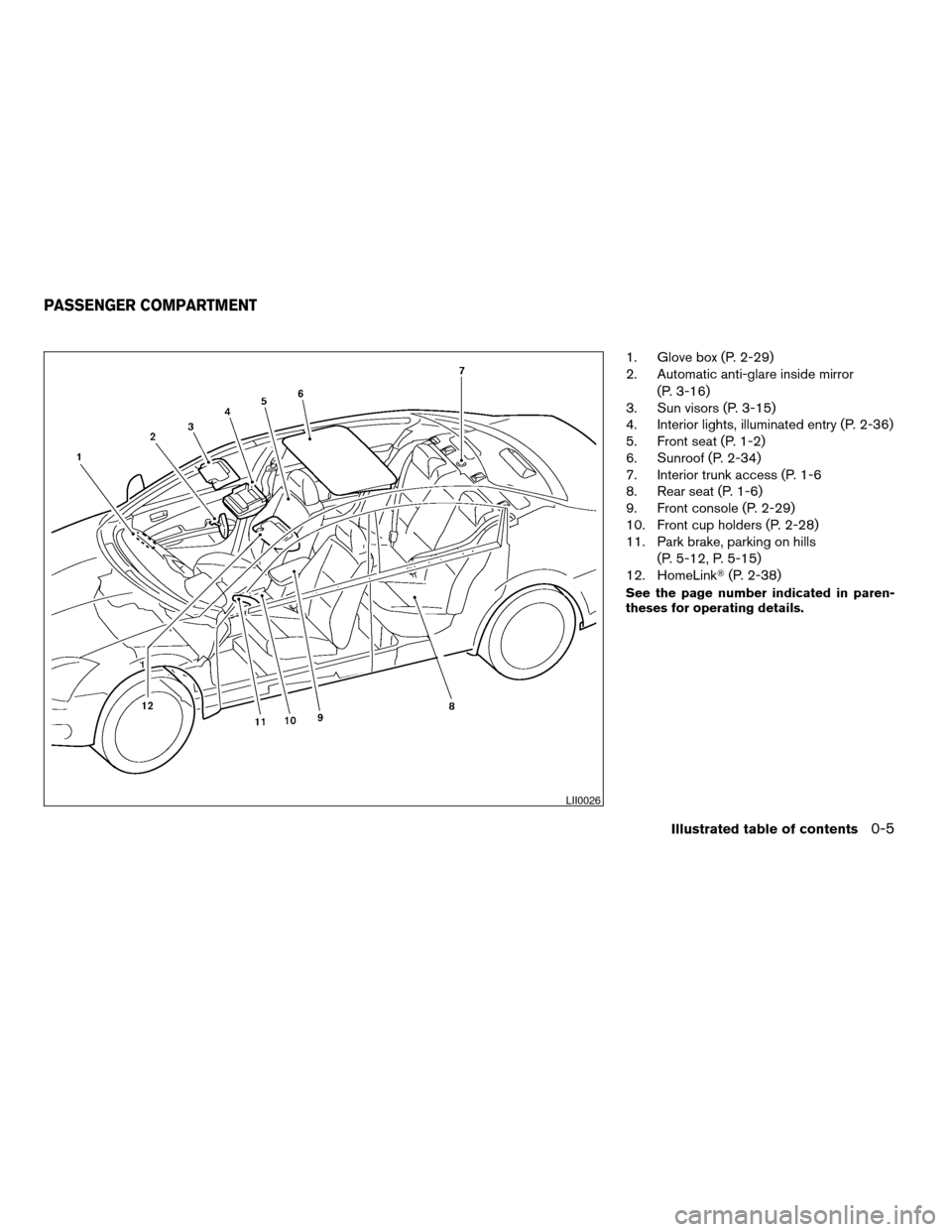
1. Glove box (P. 2-29)
2. Automatic anti-glare inside mirror
(P. 3-16)
3. Sun visors (P. 3-15)
4. Interior lights, illuminated entry (P. 2-36)
5. Front seat (P. 1-2)
6. Sunroof (P. 2-34)
7. Interior trunk access (P. 1-6
8. Rear seat (P. 1-6)
9. Front console (P. 2-29)
10. Front cup holders (P. 2-28)
11. Park brake, parking on hills
(P. 5-12, P. 5-15)
12. HomeLinkT(P. 2-38)
See the page number indicated in paren-
theses for operating details.
LII0026
PASSENGER COMPARTMENT
Illustrated table of contents0-5
ZREVIEW COPY:Ð2004 Altima(l30)
Owners Manual(owners)ÐUSA English(nna)
10/13/03Ðtbrooks
X
Page 60 of 264
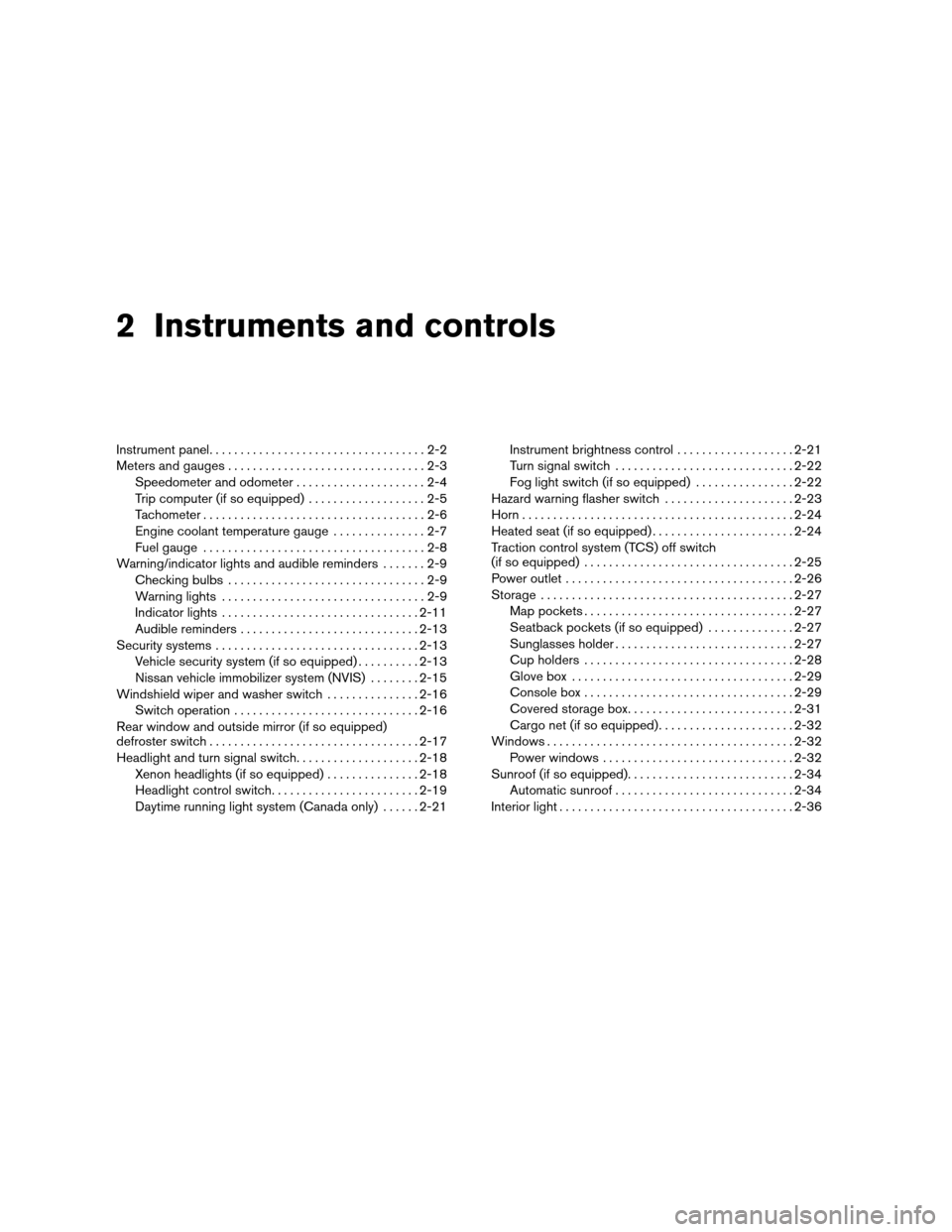
2 Instruments and controls
Instrument panel...................................2-2
Meters and gauges................................2-3
Speedometer and odometer.....................2-4
Trip computer (if so equipped)...................2-5
Tachometer....................................2-6
Engine coolant temperature gauge...............2-7
Fuel gauge....................................2-8
Warning/indicator lights and audible reminders.......2-9
Checking bulbs................................2-9
Warning lights.................................2-9
Indicator lights................................2-11
Audible reminders.............................2-13
Security systems.................................2-13
Vehicle security system (if so equipped)..........2-13
Nissan vehicle immobilizer system (NVIS)........2-15
Windshield wiper and washer switch...............2-16
Switch operation..............................2-16
Rear window and outside mirror (if so equipped)
defroster switch..................................2-17
Headlight and turn signal switch....................2-18
Xenon headlights (if so equipped)...............2-18
Headlight control switch........................2-19
Daytime running light system (Canada only)......2-21Instrument brightness control...................2-21
Turn signal switch.............................2-22
Fog light switch (if so equipped)................2-22
Hazard warning flasher switch.....................2-23
Horn............................................2-24
Heated seat (if so equipped).......................2-24
Traction control system (TCS) off switch
(if so equipped)..................................2-25
Power outlet.....................................2-26
Storage.........................................2-27
Map pockets..................................2-27
Seatback pockets (if so equipped)..............2-27
Sunglasses holder.............................2-27
Cup holders..................................2-28
Glove box....................................2-29
Console box..................................2-29
Covered storage box...........................2-31
Cargo net (if so equipped)......................2-32
Windows........................................2-32
Power windows...............................2-32
Sunroof (if so equipped)...........................2-34
Automatic sunroof.............................2-34
Interior light......................................2-36
ZREVIEW COPY:Ð2004 Altima(l30)
Owners Manual(owners)ÐUSA English(nna)
10/13/03Ðtbrooks
X
Page 94 of 264
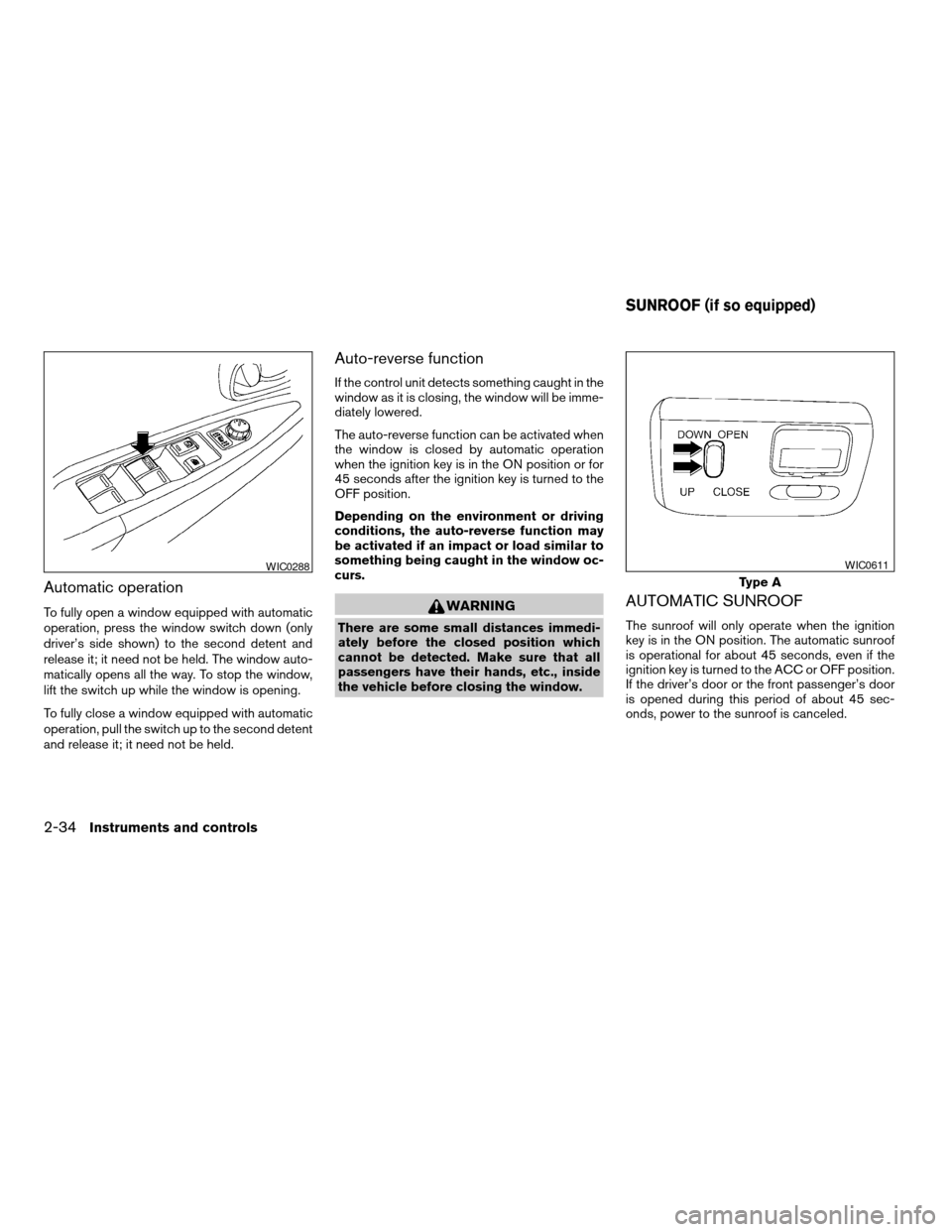
Automatic operation
To fully open a window equipped with automatic
operation, press the window switch down (only
driver’s side shown) to the second detent and
release it; it need not be held. The window auto-
matically opens all the way. To stop the window,
lift the switch up while the window is opening.
To fully close a window equipped with automatic
operation, pull the switch up to the second detent
and release it; it need not be held.
Auto-reverse function
If the control unit detects something caught in the
window as it is closing, the window will be imme-
diately lowered.
The auto-reverse function can be activated when
the window is closed by automatic operation
when the ignition key is in the ON position or for
45 seconds after the ignition key is turned to the
OFF position.
Depending on the environment or driving
conditions, the auto-reverse function may
be activated if an impact or load similar to
something being caught in the window oc-
curs.
WARNING
There are some small distances immedi-
ately before the closed position which
cannot be detected. Make sure that all
passengers have their hands, etc., inside
the vehicle before closing the window.
AUTOMATIC SUNROOF
The sunroof will only operate when the ignition
key is in the ON position. The automatic sunroof
is operational for about 45 seconds, even if the
ignition key is turned to the ACC or OFF position.
If the driver’s door or the front passenger’s door
is opened during this period of about 45 sec-
onds, power to the sunroof is canceled.
WIC0288
Type A
WIC0611
SUNROOF (if so equipped)
2-34Instruments and controls
ZREVIEW COPY:Ð2004 Altima(l30)
Owners Manual(owners)ÐUSA English(nna)
10/10/03Ðtbrooks
X
Page 95 of 264
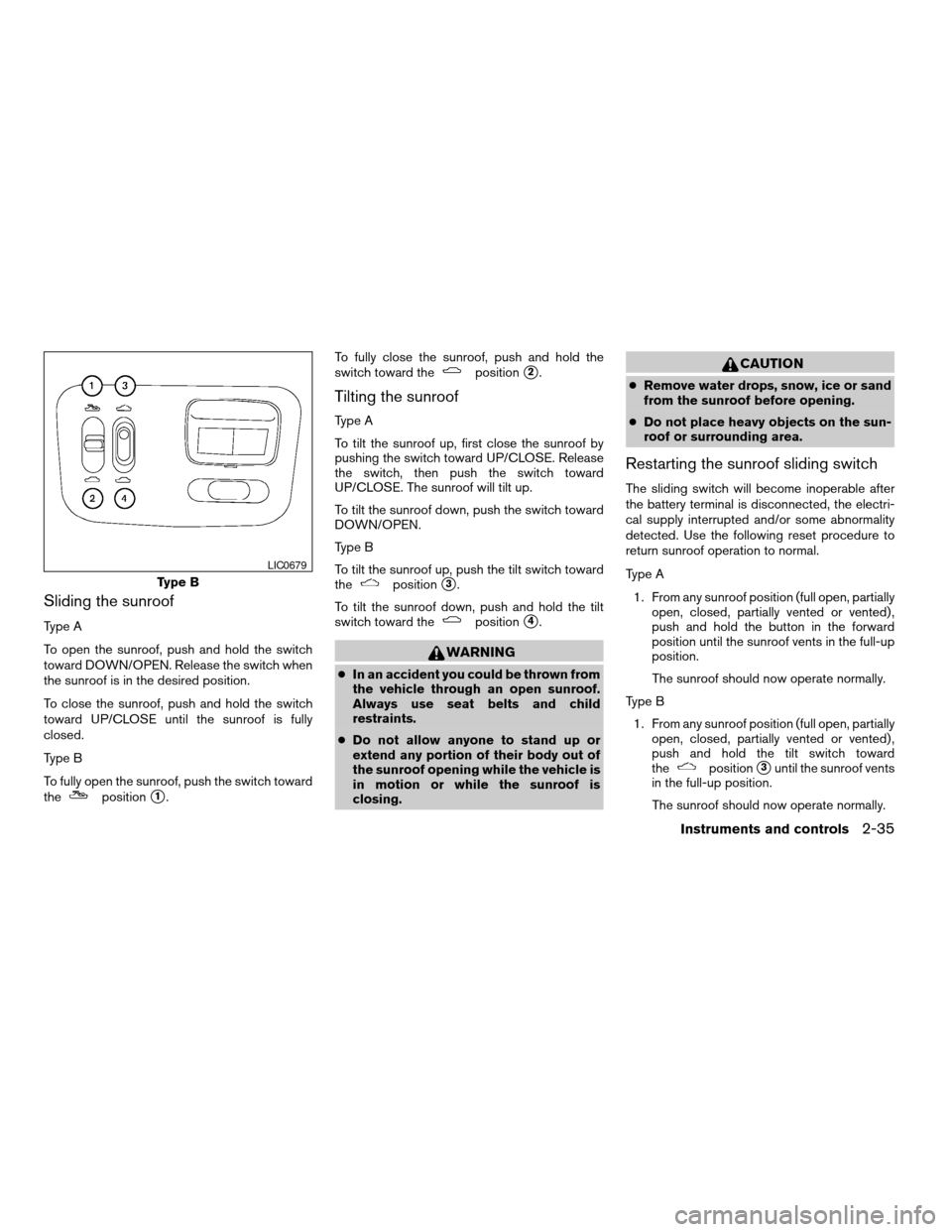
Sliding the sunroof
Type A
To open the sunroof, push and hold the switch
toward DOWN/OPEN. Release the switch when
the sunroof is in the desired position.
To close the sunroof, push and hold the switch
toward UP/CLOSE until the sunroof is fully
closed.
Type B
To fully open the sunroof, push the switch toward
the
positions1.To fully close the sunroof, push and hold the
switch toward the
positions2.
Tilting the sunroof
Type A
To tilt the sunroof up, first close the sunroof by
pushing the switch toward UP/CLOSE. Release
the switch, then push the switch toward
UP/CLOSE. The sunroof will tilt up.
To tilt the sunroof down, push the switch toward
DOWN/OPEN.
Type B
To tilt the sunroof up, push the tilt switch toward
the
positions3.
To tilt the sunroof down, push and hold the tilt
switch toward the
positions4.
WARNING
cIn an accident you could be thrown from
the vehicle through an open sunroof.
Always use seat belts and child
restraints.
cDo not allow anyone to stand up or
extend any portion of their body out of
the sunroof opening while the vehicle is
in motion or while the sunroof is
closing.
CAUTION
cRemove water drops, snow, ice or sand
from the sunroof before opening.
cDo not place heavy objects on the sun-
roof or surrounding area.
Restarting the sunroof sliding switch
The sliding switch will become inoperable after
the battery terminal is disconnected, the electri-
cal supply interrupted and/or some abnormality
detected. Use the following reset procedure to
return sunroof operation to normal.
Type A
1. From any sunroof position (full open, partially
open, closed, partially vented or vented) ,
push and hold the button in the forward
position until the sunroof vents in the full-up
position.
The sunroof should now operate normally.
Type B
1. From any sunroof position (full open, partially
open, closed, partially vented or vented) ,
push and hold the tilt switch toward
the
positions3until the sunroof vents
in the full-up position.
The sunroof should now operate normally.
Type B
LIC0679
Instruments and controls2-35
ZREVIEW COPY:Ð2004 Altima(l30)
Owners Manual(owners)ÐUSA English(nna)
10/10/03Ðtbrooks
X
Page 97 of 264
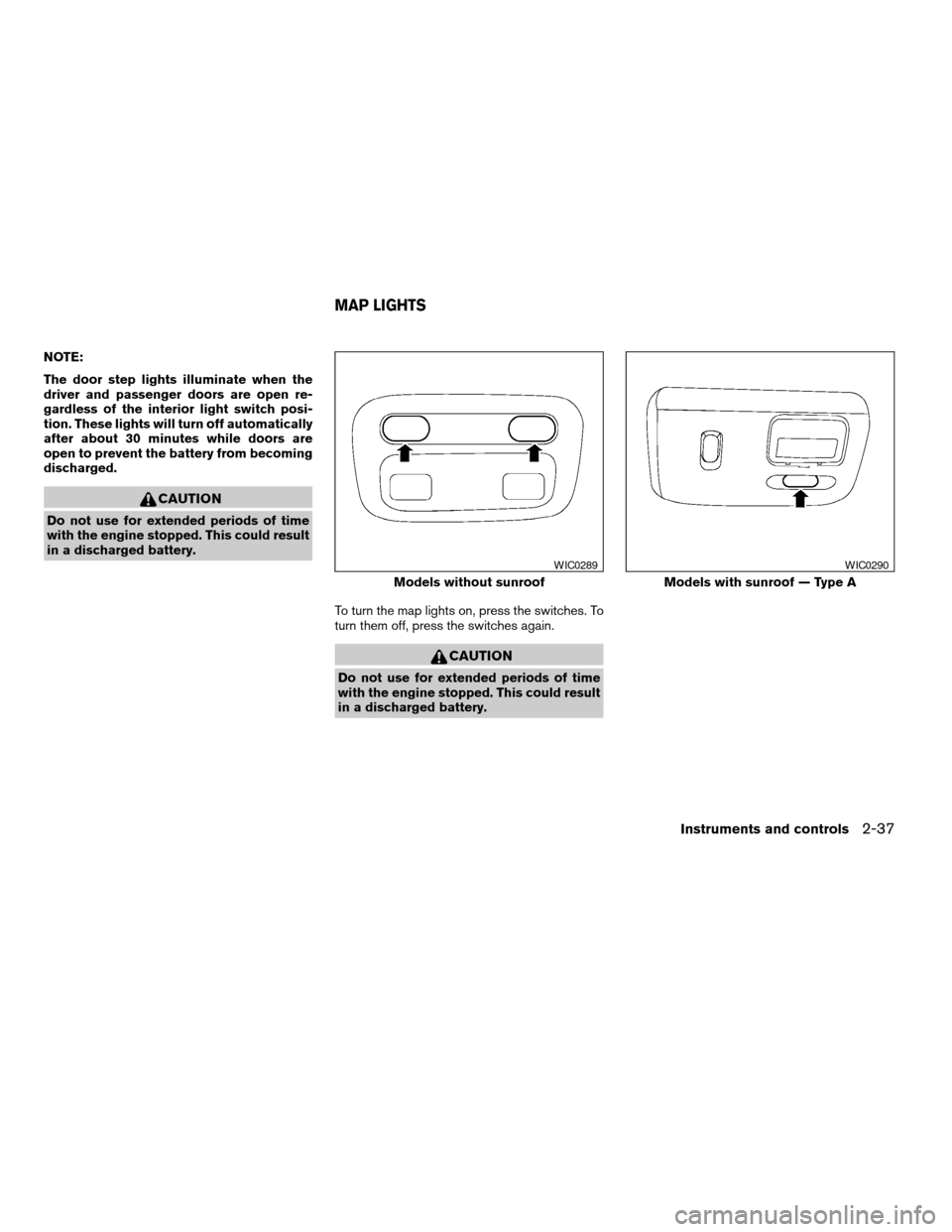
NOTE:
The door step lights illuminate when the
driver and passenger doors are open re-
gardless of the interior light switch posi-
tion. These lights will turn off automatically
after about 30 minutes while doors are
open to prevent the battery from becoming
discharged.
CAUTION
Do not use for extended periods of time
with the engine stopped. This could result
in a discharged battery.
To turn the map lights on, press the switches. To
turn them off, press the switches again.
CAUTION
Do not use for extended periods of time
with the engine stopped. This could result
in a discharged battery.
Models without sunroof
WIC0289
Models with sunroof — Type A
WIC0290
MAP LIGHTS
Instruments and controls2-37
ZREVIEW COPY:Ð2004 Altima(l30)
Owners Manual(owners)ÐUSA English(nna)
10/10/03Ðtbrooks
X
Page 98 of 264
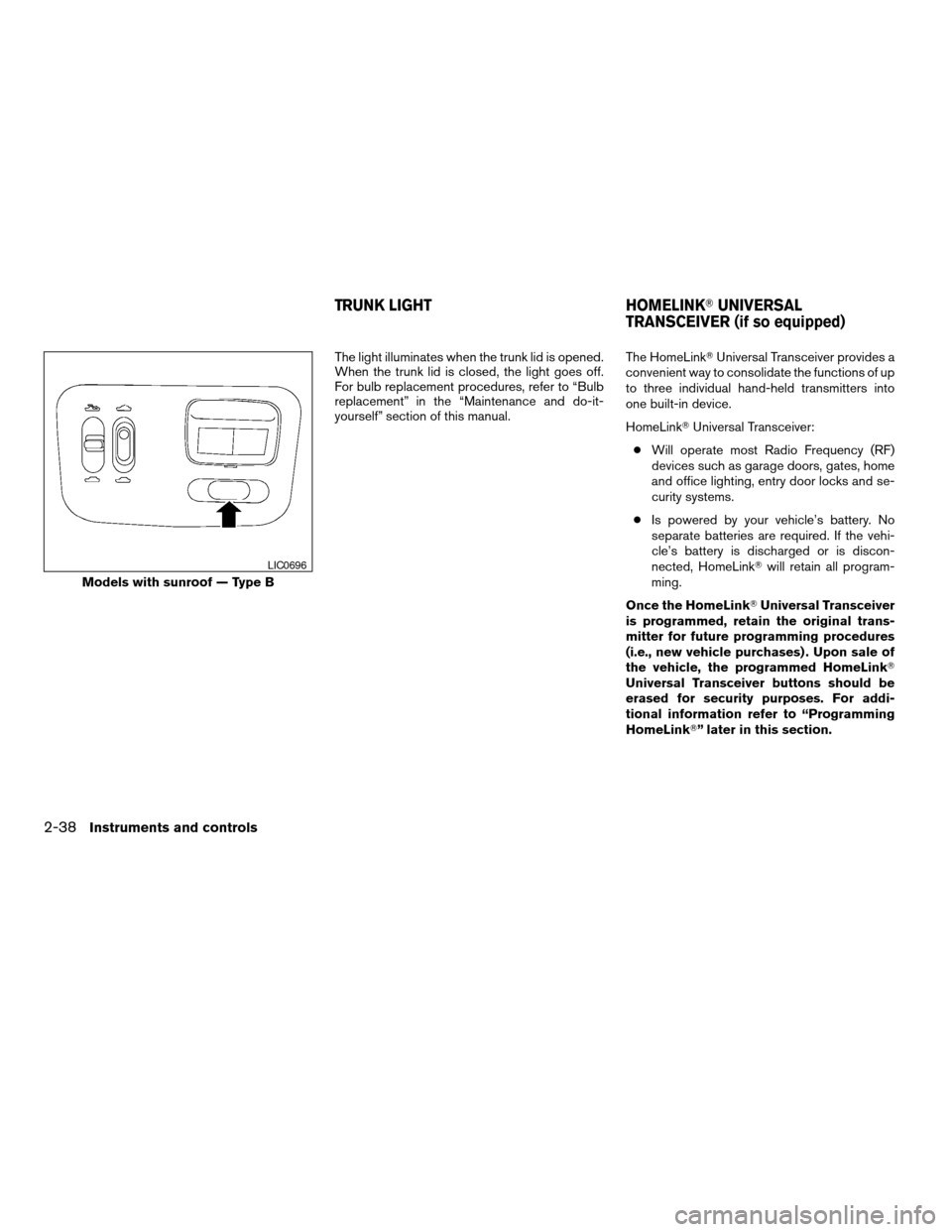
The light illuminates when the trunk lid is opened.
When the trunk lid is closed, the light goes off.
For bulb replacement procedures, refer to “Bulb
replacement” in the “Maintenance and do-it-
yourself” section of this manual.The HomeLinkTUniversal Transceiver provides a
convenient way to consolidate the functions of up
to three individual hand-held transmitters into
one built-in device.
HomeLinkTUniversal Transceiver:
cWill operate most Radio Frequency (RF)
devices such as garage doors, gates, home
and office lighting, entry door locks and se-
curity systems.
cIs powered by your vehicle’s battery. No
separate batteries are required. If the vehi-
cle’s battery is discharged or is discon-
nected, HomeLinkTwill retain all program-
ming.
Once the HomeLinkTUniversal Transceiver
is programmed, retain the original trans-
mitter for future programming procedures
(i.e., new vehicle purchases) . Upon sale of
the vehicle, the programmed HomeLinkT
Universal Transceiver buttons should be
erased for security purposes. For addi-
tional information refer to “Programming
HomeLinkT” later in this section.
Models with sunroof — Type B
LIC0696
TRUNK LIGHT HOMELINKTUNIVERSAL
TRANSCEIVER (if so equipped)
2-38Instruments and controls
ZREVIEW COPY:Ð2004 Altima(l30)
Owners Manual(owners)ÐUSA English(nna)
10/10/03Ðtbrooks
X
Page 126 of 264
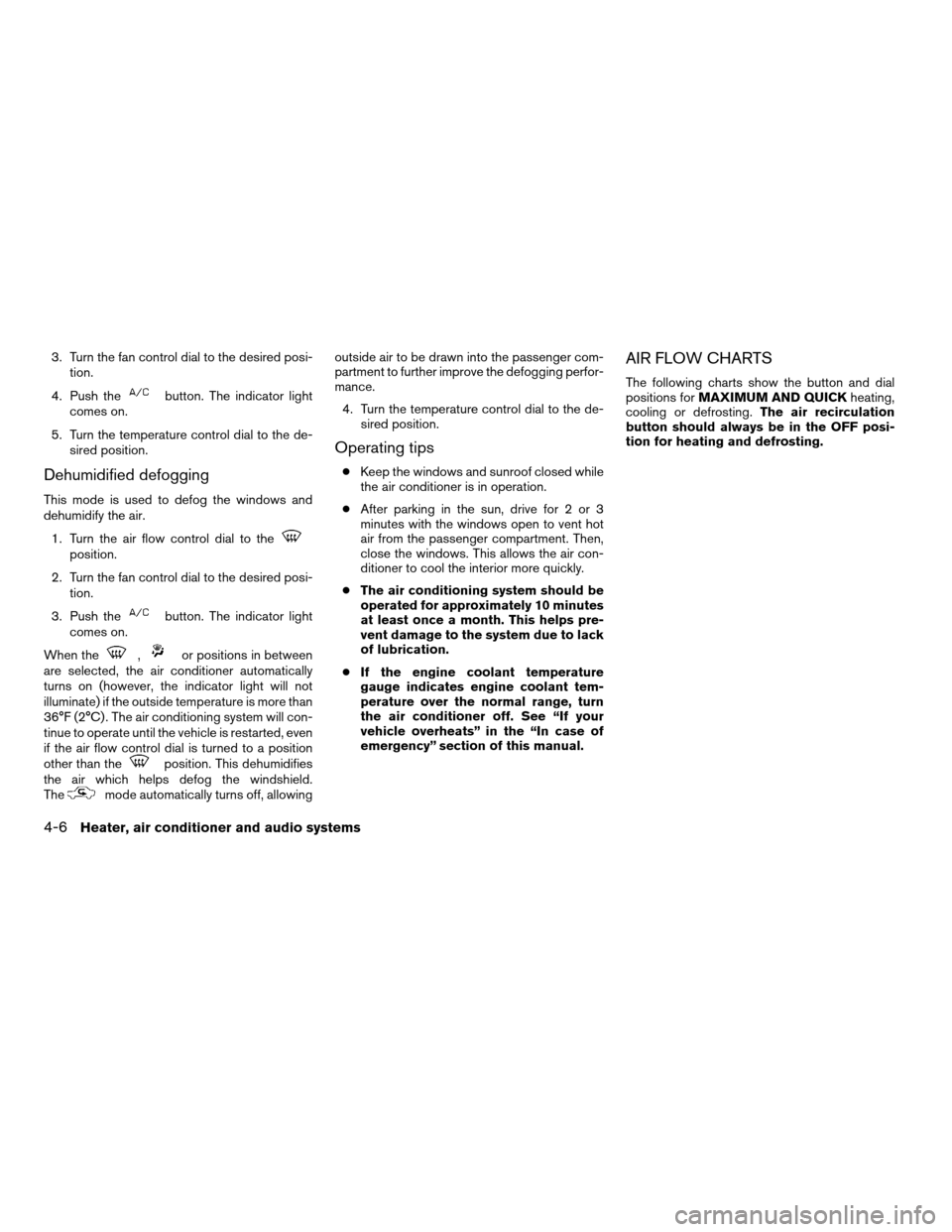
3. Turn the fan control dial to the desired posi-
tion.
4. Push the
button. The indicator light
comes on.
5. Turn the temperature control dial to the de-
sired position.
Dehumidified defogging
This mode is used to defog the windows and
dehumidify the air.
1. Turn the air flow control dial to the
position.
2. Turn the fan control dial to the desired posi-
tion.
3. Push the
button. The indicator light
comes on.
When the
,or positions in between
are selected, the air conditioner automatically
turns on (however, the indicator light will not
illuminate) if the outside temperature is more than
36°F (2°C) . The air conditioning system will con-
tinue to operate until the vehicle is restarted, even
if the air flow control dial is turned to a position
other than the
position. This dehumidifies
the air which helps defog the windshield.
The
mode automatically turns off, allowingoutside air to be drawn into the passenger com-
partment to further improve the defogging perfor-
mance.
4. Turn the temperature control dial to the de-
sired position.
Operating tips
cKeep the windows and sunroof closed while
the air conditioner is in operation.
cAfter parking in the sun, drive for 2 or 3
minutes with the windows open to vent hot
air from the passenger compartment. Then,
close the windows. This allows the air con-
ditioner to cool the interior more quickly.
cThe air conditioning system should be
operated for approximately 10 minutes
at least once a month. This helps pre-
vent damage to the system due to lack
of lubrication.
cIf the engine coolant temperature
gauge indicates engine coolant tem-
perature over the normal range, turn
the air conditioner off. See “If your
vehicle overheats” in the “In case of
emergency” section of this manual.
AIR FLOW CHARTS
The following charts show the button and dial
positions forMAXIMUM AND QUICKheating,
cooling or defrosting.The air recirculation
button should always be in the OFF posi-
tion for heating and defrosting.
4-6Heater, air conditioner and audio systems
ZREVIEW COPY:Ð2004 Altima(l30)
Owners Manual(owners)ÐUSA English(nna)
10/13/03Ðtbrooks
X
Page 225 of 264
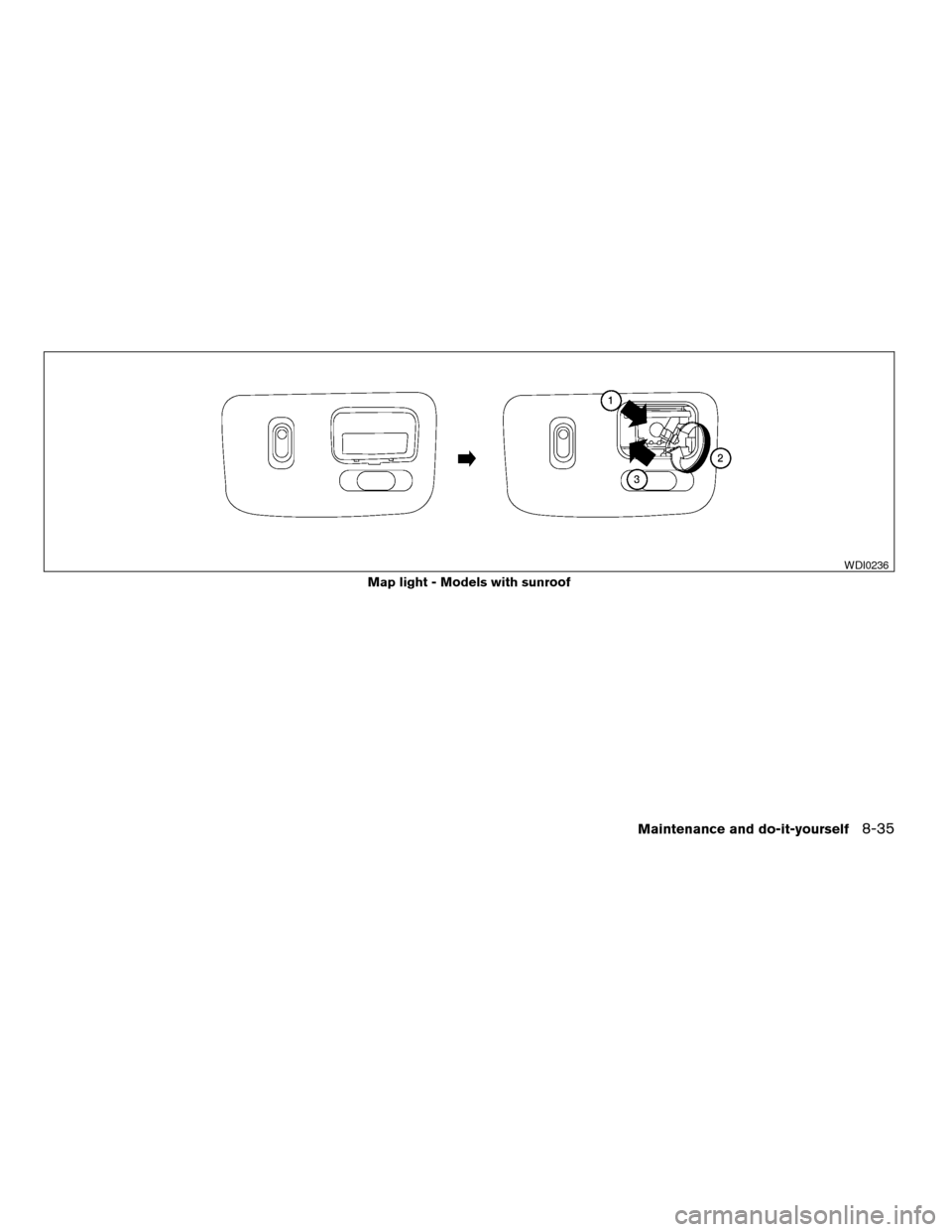
Map light - Models with sunroof
WDI0236
Maintenance and do-it-yourself8-35
ZREVIEW COPY:Ð2004 Altima(l30)
Owners Manual(owners)ÐUSA English(nna)
10/13/03Ðtbrooks
X